|
https://ift.tt/3uAIpBa
10 of the Best Email Newsletter Software Out There https://ift.tt/3wOm4Bl Do you know which is the best email newsletter software for your company? Choosing the right email platform can be tough, as once you commit and start sending email campaigns, it’s hard to pause activity and start from scratch. You might miss a weekly newsletter or two. And then there’s the hassle of migrating your email list from one platform to another. There’s no single email newsletter software that’s “the best of them all.” There’s only the software that’s best for you… And we’re here to help you find which one is best aligned with your specific marketing needs. So, let’s dig into 10 of the best email newsletter apps on the market and make your job a little easier. Table Of Contents First, what’s email newsletter software?If you’re new to email marketing, the idea of email newsletter software might be alien to you. Instead of sending individual emails from your normal email program (Outlook, Gmail, etc), with a newsletter software product, you can build a list of contacts who receive your newsletter(s) on a regular basis. Inside your email marketing software, you can expect to see these key sections:
Now that we know what email newsletter software is, let’s get into 10 of the best to see if they will meet your business needs. Here are ten of the best email newsletter tools to consider1. GetResponse (yep, that’s us)Key featuresAlongside a slick UI (user interface) to make creating and sending your first email newsletter as easy as possible, GetResponse includes eight core features to help you craft the right type of email:
Here’s a quick video overview that shows you what the GetResponse Email Creator is capable of: Keep in mind GetResponse isn’t just about email. It’s truly an all-in-one marketing platforms that also offers a website builder, signup forms, webinars, Facebook ads, and much more. Free account?Yes—you can get a free trial account with access to all key features for 30 days. No credit card needed. PricingGetResponse has four pricing options available:
If you opt for a 12-month billing period, GetResponse applies an automatic 18% discount. If you opt for a 24-month billing period, GetResponse applies an automatic 30% discount. We’re nice like that. We know it takes time to perfect your email marketing craft. It’s not uncommon for our customers to run 6-month A/B testing, and email nurture campaigns can be several months long too. SummaryGetResponse is perfect for businesses looking to send their first email newsletter and for experienced marketing teams looking for a more modern approach to email marketing. With GetResponse, you get access to free customizable templates, set up your first newsletter campaign, and start monitoring your contacts’ user behavior — so you can make data-backed decisions for your campaigns. On top of that, you also get access to all the other marketing tools you’ll need to build a strong online presence, like the website builder, live chat, Facebook ads, and more. 2. MailChimpKey features
There’s also integration with Facebook and Instagram ads, landing pages, and postcards for large teams running campaigns cross-platform. Free account?Yes—MailChimp offers a free account that supports up to 2,000 contacts. Note that contacts and subscribers are different. A subscriber is an active subscriber who receives your email newsletter. A contact is someone who may have signed up then unsubscribed. Also, keep in mind that the MailChimp’s free account only lets you send your email campaigns immediately. The schedule function is only available in one of the paid plans. PricingMailChimp offers three paid packages:
You can also pay-as-you-go using an email credits plan. SummaryAt first, you may find it hard to get up to speed quickly with MailChimp — especially if you’re new to email marketing. But after some time of practice, you’d realize it’s a great tool. Once you’ve created your first email campaign, replicating an existing email is easy so you can tweak from there. And whenever you need help with something you’re doing for the first time, MailChimp has an extensive support library and is always responsive on Twitter. Related: MailChimp alternatives and competitors review 3. Campaign MonitorKey features
Free account?Yes—you can get an indefinite free account for audiences of five or less subscribers. PricingYou can sign up to Campaign Monitor via three different packages:
You can also choose to pay per campaign if you are an infrequent newsletter sender. SummaryIf you’re ready to start doing lots of smart marketing from your email database, Campaign Monitor gives you an aggregated view. So you have a high-level snapshot of your segments and audiences. For advanced teams, there are integrations with Salesforce, WordPress, and Shopify. This is ideal for those with great experience but can be daunting if you’re new to email marketing. In-depth comparison: GetResponse vs. Campaign Monitor 4. ConvertKit
Key features
Free account?Yes—you can get a free trial of the Creator or Creator Pro package. There is also a free package for up to 1,000 subscribers. But it doesn’t support the migration of contacts from another tool and you can’t automate sequences or funnels. PricingYou can opt for one of two paid tiers with ConvertKit:
SummaryIf you are the creative type, Convert Kit is a great tool for going the extra mile in terms of design and imagery. Convert Kit reports 98% deliverability of its emails. While this sounds a high number, as your audience grows, more gaps may appear. In-depth comparison: GetResponse vs. ConvertKit 5. Constant ContactKey features
Free account?Yes – you can get a one-month free trial of the Email plan. PricingConstant Contact operates two pricing tiers for its email newsletter software:
If you prepay for six months, you can get a 10% discount and your first month free. If you prepay for 12 months, you can get a 15% discount and your first month free. SummaryThe simplicity of the email editor is a real standout for Constant Contact. User reviews suggest this is the best part about this particular email newsletter software. But on the flip side, the most impressive features like polls, coupons, and RSVPs are only available at the more expensive pricing tier. In-depth comparison: GetResponse vs. Constant Contact 6. MailerLiteKey features
Free account?Yes—the free plan offers many features for businesses with under 1,000 subscribers. You can also get a 14-day free trial of the premium license. PricingThere is only one premium tier so you can select your package by your number of subscribers:
Premium gives you access to 24/7 live support, white-labeling, custom HTML editor, templates, custom domains, and pop-ups. You can also save time by scheduling auto-resends and time-zone-based delivery. SummaryJennifer Jin, Digital Marketing Manager at Rainforest Partnership highlights feedback surveys as her favorite feature. “One of the coolest elements is the ability to send feedback surveys that are built into each email, so you don’t need to sign up for a third-party feedback service.” Jennifer also points out that she loves the look and feel of the templates. “They are more modern than other email newsletter software and don’t feel like a traditional email editor template.” In-depth comparison: GetResponse vs. MailerLite 7. Sendinblue
Key features
Free account?Yes—you can send up to 300 emails a day without handing over your credit card information. PricingYou can subscribe to one of three pricing tiers with Sendinblue:
SummaryIf you’re trailing email newsletters and have little experience, Sendinblue is a great option at a good price. But like most other tools featured in this guide, when you need to take your campaigns to the next level, you might be raising a business case for extra budget. In-depth comparison: GetResponse vs. Sendinblue 8. AWeberKey features
All you need to do is enter your website address and several suggestions appear after a few seconds of analysis. Free account?Yes—you can opt for the free account if you have 500 subscribers or less. You get a good chunk of AWeber features but miss out on testing, automation, and removal of its branding. PricingAWeber only has one paid tier:
If you have over 25,000 subscribers, you’ll need to get in touch with AWeber to discuss. SummaryThe smart designer is a major draw to AWeber for small businesses that don’t have a dedicated graphic designer or time to allocate to playing around with templates. The sliding scale subscriber model can get fiddly when growing an email audience and constantly changing payment models, though. In-depth comparison: AWeber alternatives and competitors 9. MailjetKey features
Free account?Yes—there’s no expiry date on Mailjet trials and you don’t need to provide credit card information. There’s also a free tier if you plan on sending less than 200 emails per day and/or 6,000 per month. PricingOnce you’ve chosen how many emails you want to send per month (30,000 to 900,000), you can choose from the following licenses:
SummaryIf you’re an enterprise with hundreds of marketing team members working on several campaigns at any one time, the role management feature stands out. The free tier is appealing but limited by the small number of emails you can send per day. 10. BenchmarkKey features
Free account?Yes—you can send up to 250 emails per month on the free plan. PricingThere are two paid options for Benchmark:
There is a discount applied if you pay annually. SummaryThere are lots of automation and testing features available in the Pro plan that will help your long-term marketing goals. First-time and trial users may not see the benefits of this email newsletter software until they pay for the next tier up. ConclusionThe raft of options for email newsletter software ranges outside of this top 10. This can make finding the best email newsletter software a daunting task. Rather than starting a trial and setting up accounts with these 10 (and any other email platform), we’re confident you’ll love GetResponse. For example: Since starting out with GetResponse, Submission Technology, a lead generation agency, reports it has increased engagement to the tune of a 31% open rate. It also boasts a 7.31% unique click-through rate and 99.2% email deliverability rate. Gemma Seager, Team Leader of Email & Push Notifications at Submission Technology, particularly loves the Contact list segmentation & A/B testing in GetResponse: “Contact list segmentation and regular A/B testing allow us to check what really resonates with specific groups of contacts. We collect and analyze data and act on it during next campaigns.” Printing via GetResponse Blog https://ift.tt/2Xap2TD May 31, 2021 at 02:03PM
0 Comments
https://us-wd.gr-cdn.com/blog/sites/5/2021/05/1058/linkedin-lead-generation-with-lead-gen-forms-full-guide-and-examples.png
LinkedIn Lead Generation with Lead Gen Forms: Full Guide and Examples https://ift.tt/34xh4Fl If your goal is to quickly start acquiring high-quality B2B leads, look no further. LinkedIn Lead Gen Forms are one of the best ways to generate leads and new opportunities for your business. From a user’s perspective, they’re scalable, quick, and easy to set up and customize. But what’s more important is how they help your business. LinkedIn Lead Gen forms boast some of the best marketing metrics of all lead generation channels, with excellent conversion rates, high-quality leads, and targeting parameters exclusive to LinkedIn. The average conversion rate on a LinkedIn Lead Gen Form is 13%! Table Of Contents How LinkedIn Lead Gen Forms workHere’s a quick overview of how LinkedIn Lead Gen Forms work:
At GetResponse, we’ve recently used the LinkedIn Lead Form Ads to promote our Forrester Total Economic Impact study. 1. How to plan a LinkedIn Ads campaign with Lead Gen FormsIn this section, we will create a step-by-step plan for a lead generation campaign on LinkedIn. 
Target AudienceDo the necessary research to understand your target customer. The quantitative approach might seem sufficient, but there is a limit to what can be learned from LinkedIn’s data tools. To gain a true understanding you need qualitative data. Seek out Groups on LinkedIn and visit some profiles of people who would be in your target audience to get an understanding of what they list on their profile. You can pretty much target anything listed on a LinkedIn profile. Tip: You can and should install a tracking script called “Insight Tag” on your website. It will gather information about people who visit your website and send it to your LinkedIn account so you can then re-target those visitors. 
BudgetAll ads on LinkedIn are served based on an auction system. By default, bids are set automatically, but you can choose to do manual bidding if you prefer (and is suggested; what we do for all our clients to get the most return). The algorithm identifies target customers and decides which ad will be displayed based on a variety of factors such as: targeting, what other advertisers are bidding, seasonality, etc. This makes certain targeting parameters inflate the cost of campaigns more than others. Form lengthDecide what information you want your lead gen forms to capture. The limit is 7 fields, but in most cases, you won’t need more than 5. The beauty of using LinkedIn Lead Gen Forms is that all of the fields you ask for are already pre-populated with your target audience’s LinkedIn profile information, so in just 2-3 clicks they’ll be registered as a lead after they submit your lead form. No need to manually fill that lead gen form! Note: LinkedIn supports custom fields, so you can ask something more specific than just name or email. For example, if you’re selling marketing automation software, you could ask marketers “how many hours do you spend daily doing tasks that can be automated”. 
CreativeTone and structure: The best way to earn trust is to not sound like a stereotypical salesman. Good ads capture the feel of a friendly talk between two people – not two businesses. Your tone should be conversational, respectful, and consistent with the rest of your online presence. Structure: Keep it short, clean, and easy to understand. Place a call to action at the end of your message. Message: Don’t talk about yourself, talk to the prospect. Approach each conversation like a transaction. What value can you offer in exchange for their contact information? What is unique about your product or service? How does it address their needs? What are the costs and risks associated with similar products, and how do you address them? If you’re sending your forms through LinkedIn InMail, it’s also a good idea to structure your message in a way that invites conversation. Consider phrasing parts of your message as questions, and remember many people on LinkedIn also have something to offer – be it their knowledge, connections, or own product. Ask them to tell you about it, many people will be glad to share. 
Plan for contingenciesWhile preparing your campaign, note down any ideas for testing in the future. Alternative ways to phrase your message, potential new directions for targeting, anything that can help you react quickly if your campaign needs improvements once it’s launched. Rest of the funnelWhen your campaign starts bringing in leads, it’s good to be prepared for managing them. Who will follow up with your leads and on which channels? The best way to approach this is to export the leads into your chosen CRM. This lets you keep track of when each lead was contacted, by who, and through what channel. It’s also a good idea to plan a lead nurturing cycle and have it in place before you launch your campaign. Finally, you need a way to send hot leads to sales. 
2. Targeting deep diveCreating an audienceThere are three ways to create an audience on LinkedIn. You can create one from scratch, choosing LinkedIn’s platform-specific targeting parameters. You can import an audience created in a 3rd party program, such as a customer database or mailing list (called account-based marketing lists; otherwise known as ABM). Finally, you can create lookalike audiences based on another audience. When to use which option?
Note that on LinkedIn you can target either individuals or companies. The latter option allows for effective account-based marketing campaigns. Targeting parametersBelow you will find the full list of parameters you can target users on LinkedIn with. Use them to narrow down your target audience. Each parameter can be used in two ways – to include, or to exclude from the audience. Demographic
Education and interests
Career

3. Budget and ScheduleCampaign budgetHow much you pay for LinkedIn ads depends on many factors, most importantly, clickthrough rate and other interaction metrics, who you target, and competing bids from other advertisers. This is a good time to decide what KPIs you want to measure if you haven’t already. Define your goals and how much you’re willing to spend per measurable unit. In any case, start your campaign by spending small sums to make sure everything is set up correctly. Optimize until you’re able to achieve a good ROI. Saving a part of your LinkedIn ads budget for A/B testing several control groups is a great way to use your budget more efficiently, and gives you valuable insights for future campaigns. Usually, after a few weeks comes a moment where you dedicate most of your budget to the best performing combinations. But it’s never a bad idea to continue coming up with new ways to tweak your campaign. Approach it like a cycle of continuous improvement. OptimizeYou can see how your campaign is performing with real-time reporting in your Campaign Manager account. LinkedIn can track conversions, cost per lead, lead form completion rate, and best-performing audience segments. If a campaign isn’t performing well, go back to the drawing board. You can identify issues by A/B testing – try changing the copy, creative, forms, CTA, landing page, testing one variable per test at a time. Sometimes the problem lies in targeting, in this case, try changing a single targeting parameter and see if it improves your metrics. 4. LinkedIn Lead Gen Form Ad FormatWhen you create an ad on LinkedIn, you can create new ads in the visual editor or use one of your existing posts as an ad. You can use Lead Gen forms with any of the four formats available on LinkedIn:

5. Managing Your Leads (Download or via CRM)Storing and cleansing dataThe leads you get from your campaign need a place where they can be stored and segmented. An excel spreadsheet is good enough for small-scale operations, but anything bigger requires a CRM, ideally connected to your marketing automation platform. There are three areas in which specialized software can make your work easier – marketing automation, lead nurturing, and sales integration. We will discuss each of these in turn, but first a word on data quality. As any statistician would tell you, junk data is a fact of life. We need to rely on methods to maintain a database that reflects reality – otherwise, we risk wasting money reacting to false information. How can you ensure data integrity? By gathering it from a trusted source. Good news, data from Linked Lead Gen is generally quite reliable. You still might encounter some junk data, but not nearly as much as from other platforms. In addition, some CRMs offer tools that can help maintain a healthy database by:
Read more: Email List Management Best Practices Adding to these, here are a few best practices that will help your business maintain data integrity.

Marketing automation and lead nurturingThe best way to manage large datasets and interactions across multiple channels is to automate as much of the process as possible. Very small-scale operations are better off without automation, as setting it up is a time investment. As businesses scale, they increasingly rely on marketing automation. Each action on your website can start a chain of preprogrammed reactions. To use an example, a new lead from LinkedIn might arrive on your website looking for more information. If your automation system, LinkedIn, and website are integrated, this visit would create a persistent record in your system with all the information from the lead form, IP, and insights about how the lead used your website – pages visited, time spent, clicks, downloads and more. Common solutions are offering an ebook to visitors, starting a personalized drip campaign for new subscribers, or opening the chat window after the visitor opened the page with deals. 
Each workflow can (and often should) branch into different, more personalized reactions as you learn more about each visitor. For example, if your target audience includes both independent professionals and small companies, you want to send them two different ebooks. Sales integrationA clean, segmented contact database will not only help you with lead nurturing and remarketing, but all employees working with data will also work more effectively. With a CRM, each salesman knows who was targeted, when, by whom, through what medium, and if there was a sale. They can leave notes, assign tasks, and rate the likelihood of future sales. You could even have a system that automatically assigns leads to the salesperson who is best equipped to deal with particular types of leads, for example, high-seniority decision-makers in IT companies could be contacted by a salesperson with additional technical expertise. Sales NavigatorIf you’d rather not use a CRM, LinkedIn offers its own paid tool to manage contacts, called “LinkedIn Sales Navigator.” It gives you access to extended InMail features, custom lead lists, and real-time updates on leads. SummaryNow you know everything you need to plan and execute lead generation campaigns and collect leads on LinkedIn. Let’s bring it all together:
So go ahead, launch your first LinkedIn Lead Form campaign today! And if you’re looking for a marketing automation solution that’ll help you drive more business, check out how you can generate leads with GetResponse. Printing via GetResponse Blog https://ift.tt/2Xap2TD May 31, 2021 at 02:03PM
https://us-wd.gr-cdn.com/blog/sites/5/2021/05/1114/how-to-guide-19-winning-employee-newsletter-ideas-examples.png
How to Guide: 19 Winning Employee Newsletter Ideas & Examples https://ift.tt/3wKGoDL The article was last updated in May 2021 to provide you with more inspiration and examples. Although they’re “just” for your own staff and colleagues, employee newsletters shouldn’t be taken for granted. Once you learn how to do internal email newsletters best, they can be effective communication tools. It’s important to thoughtfully craft them as a strong employee newsletter can serve an important role inside the organization. Below you’ll find the theory, pointers, and employee newsletter examples to inspire your future campaigns. Table Of Contents Employee newsletterYour employee newsletter is a great place to provide your team with an important company update, nurture the relationship, and support the onboarding of new team members. Remember to keep the communication relevant and maintain an appropriate tone of voice to maintain attention. Editor’s note: Want to give your email marketing a breath of fresh air? Start sending emails your employees actually want to receive. Try the GetResponse Email Creator and build beautiful emails with an intuitive drag-and-drop editor or one of the many ready-made templates that you can easily customize to match your branding. See the video below to watch it in action. Objectives of employee newslettersBefore going into how to come up with excellent internal email marketing messages, it’s important to know what the objectives of these newsletters are and what elements define them. Why do you want to send internal newsletters to your employees? These are the main reasons why employee newsletters are so popular in various departments such as Human Resources, Employer Branding, and organizations in general:


Employee engagement with your email doesn’t happen overnight. For that to happen, you need to communicate with them regularly and make your emails interesting. Have a bit of an edge too. To make sure your emails get opened and read, it’s best if you have a few “golden topics”, but also switch it up every once in a while. Employee newsletters aren’t strictly business-related only. Here are 19 employee newsletters examples and ideas to get the internal communication juices running. Most of them you can use as standalone mail or a segment in your company newsletter. Company-focused newsletter content ideas:
1. New team member announcementIs someone new joining the team? Take this chance to present their profile and let them say a few words about themselves. A new member intro shouldn’t read like a resume. Instead, a personal angle usually works better. Think about hobbies, an interesting book they’ve recently read, favorite music, or how they like to spend their free time. This will help make a connection with colleagues. It is a conversation starter for the new recruit and get to know those who share similar interests. 
2. Commendable feats and milestonesEmployees do extraordinary things all the time. Perhaps they’ve hit a milestone to be proud about. When a department or project team “achieves a commendable feat”, let everyone know through the internal newsletter and they can serve as an inspiration. Whether they’ve been with your company for over 10 years or they’ve run their first ultramarathon, let others join in on the celebration. Also a great place to show “Employee of the Month” or “Employee of the Year” is in your internal newsletter. Build up a team spirit, some additional likability and they are happy to cheer and congratulate each other on their achievements. 
3. Personal anniversaries and other celebrationsYou don’t have to offer cake or spa vouchers to celebrate your employees’ birthdays and other special events. If one of your employees had a baby, got married, or it’s their birthday, you can send them your congratulations and best wishes. It’s great seeing how team members’ lives are changing over the years, when they’ve received different kinds of those emails during their time in your company. 
4. Recommendations and must-seesIt can be that some of your employees aren’t local. Maybe relocated to join your company or they’re working remotely and only rarely visit the company HQ. A top recommendations on places, shows, or restaurants to visit could be a bit of a different topic – some companies do centrally organise outings to go see sporting events or a concert together with others from the company. What if your office is in a small town and everyone knows everything there is to see? Then you can focus on a different kind of recommendations. For example, books, movies, or interesting playlists. This type of communication can help your team members plan their time outside of the company or start discussions on things they like to do in their spare time. And who knows, they may even choose to organize a team get-away to catch a few drinks or visit a concert after hours? 5. Team spotlightTeam spotlights are more common in enterprise, but it’s not exclusive to big companies. Introduce the team – whom it consists of, what they’re working on, and what others can reach out to them about. People usually don’t know what other teams are working on. They may know something about their area of work, but not necessarily the details. Newer employees often end up not knowing who to ask about certain projects or if something’s being developed. Something an employee / project directory (They used to call that a Face Book, can you imagine?!) on an intranet could relieve if you’d go and actively search in it. Turns out, nobody is that active if they don’t know the details of the projects exist. Including a team spotlight in your employee newsletter can help bridge that. Additionally it gets a bit of coffee machine: “Hey weren’t you in the newsletter?” going and employees know where to turn if they have an issue in a given area. 6. Team partyCompany retreats, parties, and getaways are popular these days. If your team’s relatively small, organizing them is pretty easy. But if you have a few hundred employees, some of whom are working abroad, planning everything requires a lot of effort. You can avoid some of that hassle by sending regular updates with details about what’s coming and what your team members have to do to join you on a trip. It’s also useful to store all that information in one single space, like a company intranet, to which you’d point from all your emails. If you’re planning this type of email communication, make sure to keep it going even some time after the event’s taken place. Prepare a summary, send pictures and videos, and ask for feedback so that your next company retreat will be even better. 
7. Special day eventsYou can’t organize team getaways all the time. But why not bring the party to the team. By that I mean organizing a special day at the office. You can plan them around special dates, like the International Coffee Day, Star Wars Day, or Read a Book Day. There are plenty of reasons to celebrate, there is a whole calendar with holidays and special days. Your special day events can be one-off, or something you run regularly. For example, do a movie screening night, or a board game afternoons every couple of weeks. Slightly less frequently, team members are invited to have fun on various occasions like Pizza Day or Fry-Day. 
8. Competitions and contestsEverybody has that one (a bit too) competitive colleague. Some competitive spirit is always good though. And you will see that employees also have the same drive in their personal life. Why not channel that and invite employees to represent your company during a race or other type of contest. Or even plan competitions inside of your company. Finding ideas shouldn’t be too hard either. You could plan it around sports – cycling, running, swimming, etc. These could also be around some other hobbies. Cooking, baking, photography, or showing a good-doing. You’d be surprised how involved people can get, especially it’s about something they really enjoy doing. 
9. SurveysGathering feedback is fundamental in all areas of business to be able to thrive. Feedback is an essential part of day-to-day team interactions and development plans. The addition of an email / online survey is that they are quick, structured and you can learn about your employees’ opinions. Ask about anything: Company benefits, training opportunities, satisfaction with the workplace, or a recent company retreat. Or the more general “idea box”. The thing you can do with online surveys, that you can’t in face to face is give an option for these to be anonymous. Just make sure people feel safe to share and aren’t judged by the outcomes. 
10. New job openingsInternal recruitment is a good way to progress, both for employees and the company. It allows your employees to grow and develop new skills and reduces additional time and money on training new hires. The counter argument? People from outside of your company can bring new skills, perspectives, and knowledge that’s often hard to develop internally. Leaving that argument aside, it just makes sense to let your employees know first when there’s a new job opening. Not only because some of them might want to apply for the role. But because they might know of someone who’d fit the role perfectly and could recommend them to you. We tend to surround ourselves with people who are similar to us. That said, if you’re happy about your employees’ attitude to work and their performance, the odds are their friends will have similar traits. This is especially useful for recruitment processes in very competitive industries (e.g. IT Development) or where the access to experts is limited. 11. Training opportunitiesHelping your employees grow, a list of training opportunities is great content when for your employee emails. This is a no-brainer if you’re already running workshops and trainings, that people can attend. But you can also tap into the knowledge inside the company. Start a new initiative and ask your team members to share their knowledge. Example of a quiz / survey around employee training. Think about giving it as assessment (what is my level, do I need it?) and evaluation (What have I learned). Perhaps there are people on staff, who like to teach others about their skills, like something very specific like coding or more general “business skills” like creating kick-ass powerpoints / presentations skills. Your colleague just visited a bootcamp or international event and can share their learnings with others. Talk to your employees and invite them to talk about their areas of expertise. You’ll be surprised how many people enjoy sharing their knowledge with others. It is also an opportunity for your team members to learn about new topics. some companies think takes the form of an AMA (Ask Me Anything), where one employee does a (short) presentation and all attendees can discuss. And who knows, maybe this will motivate them to develop new skills and apply for one of your more-specialized roles? 12. Doing good and giving backMany companies give back to the community. It is a part of corporate responsibility. doing good can take many forms: Whatever the cause is, let your employees know about it and encourage them to join in. It’s good to know that the company you’re working for and spending a big part of your daily life in – shares some of its resources with those that need it. I bet some of your team members would be happy to join and help out with the initiative. Sometimes it’s the absence of a “group” that’s stopping others from doing something good for the community. 13. Important industry updates and newsNaturally, not all communication has to be about perks, benefits, or team parties. You’re running a business after all. That’s why internal email communication can also be around the things that affect your business and the industry you are in. If there are any legislative changes or there’s an interesting trend that can help your business grow, let your employees know about it. 14. Product and service development updatesA company should know what their products and services are if you want them to serve your customers effectively. Everyone in your team’s affected by your developments and it only makes sense to keep them informed about all the new cool stuff your teams have been working on. Your Marketing Team needs to know what’s on the roadmap and what’s been launched. in order to best market your product. Your Customer Service Team can help your customers better, if they know about the latest releases and services. Your Sales Team will be able to sell better, if they have the answers or use-cases for your new features. And that list goes on. It makes sense to let people know what the developments with products and services. It also signals respect that people don’t need to find out about changes from external news. 15. A (personal) message from the board or the CEOAn internal newsletter is a chance to share company’s results, future plans, forecasts, and so on. Because If you want your employees to follow the vision, they need to know where the company’s heading. You can’t keep this locked in the boardroom, sharing the vision is a sign of effective leadership. If your organization is large you won’t be able to have a 1 on 1 with everybody or even chat with them in the hallway, you’ll need to get it across in other way. In your employee newsletter for example. But sometimes the news your CEO will have to share, won’t be positive at all, and time sensitive. If there’s something is affecting the company and its customers in a negative way, they better learn about it so they can get prepared and know what the correct narrative is. (internal PR). Imagine a scenario where your customer data has been leaked or your company has been hit by a DDoS attack. Some other kinds of company problems. Your employees need to be quickly informed about them, so that is worth an internal (email) update. 16. Changes in company leadership / people moving onNot all companies are comfortable talking about people are leaving. But in certain cases it makes total sense to do so, for example, when it is a retiree and send them off with a nice goodbye. Or when it’s someone with a key function, beloved company evangelist / face of the company / that awesome intern. When people are changing positions or leaving the company, this is a good way to let the rest of the company know. 17. Legislative or fiscal changes affecting employeesIn certain countries legislations and fiscal policies change regularly. But at least yearly new tax laws might come into effect. Although this isn’t necessarily an exciting topic, it’s important to keep your employees updated on things that might affect them. An extreme example is, for instance, the case of Brexit. If your company’s based in the UK, and employees are British, they might be affected by the potential withdrawal of the UK from the EU. People can have real worries about what is happening. Similarly, should a country that your team members often travel to have changed their policies with regard to travel permits, they want to know. It may not sound breaking news, such information can save employees from unnecessary hassle if they were planning to go on a business trip to a chosen country. 18. Customer reviews and feedback from the frontlineSome team members are on the frontline. They get to talk a lot to customers, hear their feedback, and know how people think about the company. Others don’t have that same level of direct customer and market feedback. They don’t get to see how their work impacts customers every day. The good news is that you can change that. Share some of customer reviews and feedback, gathered directly or from social media, etc. It is a great motivation to see that customers appreciate the work that is done. 19. Just for funFun may not sound like it has place in a company newsletter, but maybe it makes more sense than anything else. Adding jokes, puns, and trivia can brighten your employees’ day. If it’s done a regular basis, say biweekly basis, team members might open your newsletter just to see that one segment. Picture this: In the earlier days of GetResponse, one of the team members used to prepare a funny magazine with different stories including people in the office. He’d mix them into the popular stories from the news or TV shows, comment on bigger projects that were being developed in the company, or simply write funny poems. These magazines have been such a hit that for several years, they have been framed and presented by the entrance to the company’s main building. If that doesn’t speak for company culture I don’t know what does. Elements of effective employee newslettersTo write effective internal email newsletters, the following elements should be taken into account:

Pointers for writing better internal newslettersThe objectives and elements already give you an idea of what makes the most effective internal email newsletters. Keep them in mind while writing. Your goals will guide the writing of your internal email newsletters. Naturally, don’t forget to follow the general rules of effective email marketing campaigns and email marketing best practices.

Your internal employee newsletterIn writing effective internal email newsletters, get the tone right. Find your mix of topics and share appropriate content that fits with objectives. it is good to have consistent format and an engaging and empowering tone. Internal newsletters are often different from your marketing emails. The internal newsletter objectives serve as a guide on what you should put in there. They justify and answer the “why” you want to send those engaging newsletters. Writing newsletters isn’t serious journalism or creative writing either, but when you are trying to engage the whole company, it’s inevitable to try doing different things every once in a while. Feel free to share in the comments how you plan your employee newsletters! Looking for internal newsletter templates?Brand your business with perfect design. Try GetResponse Email Creator that comes with tons of ready-made templates and create professional emails that encourage engagement with your campaigns. Printing via GetResponse Blog https://ift.tt/2Xap2TD May 31, 2021 at 02:03PM
https://ift.tt/3uBIGne
Robotic Grippers Optimized with nTopology and Desktop Metal 3D Printing https://ift.tt/3fxVqai Our regular readers will know that Executive Editor Joris Peels is enthusiastic about application-specific 3D printing endeavors, seeing the benefits additive manufacturing (AM) can bring to everything from nozzles and heat exchangers to heat sinks and filters. Yet another specific use case has been demonstrated by Preziosa Francesco SRL, an Italian manufacturer of sheet metal cabinets, which has relied on nTopology’s software to optimize grippers for their robotic manufacturing operations. To maintain an edge in their sector, the firm purchased a robotic cell and an automated press brake bending machine worth hundreds of thousands of euros. The Fanuc M710-iC robotic arm would load metal sheets onto an automatic press brake bender, then orient and hold the part as it was bent before placing the component into the proper basket for storage. However, the need to CNC machine custom robot grippers for specific jobs resulted in long lead times. For this reason, they partnered with Add-it and brought gripper production in-house with metal 3D printing from Desktop Metal. To produce the proper grippers, capable of precise positioning under high loading conditions, the engineers at Add-it sought to improve the traction pattern on the gripper. They incorporated a honeycomb-style perforation pattern onto the gripper that increased traction. Using nTopology’s Topology Optimization tools, they then created a slimmer design for the gripper, allowing it to reach the press brake in a safer and more repeatable fashion. By optimizing its geometry, the gripper maintained the same stiffness, grip force, and weight but with a more compact footprint. The grippers were ultimately 3D printed in 17-4 PH stainless steel using the Desktop Metal Studio System. The parts were produced in just four days, compared to the two weeks required for CNC’d variants. Weight was reduced from 32 to 40 percent, while costs were cut by 35 percent.

The 3D printed gripper parts alongside a traditionally manufactured component. Image courtesy of nTopology. The benefits of 3D printing end effectors has already been explored by a variety of firms, with some specifically using the technology to create grippers for soft robotics. Now that nTopology has released the third major update for its software, however, there are sure to be more unique case studies for this and other applications. Crucially, the update includes GPU acceleration that makes it possible to achieve a 10 to 100 times increase in performance for visualizing complex geometries. Design changes can be previewed in real-time, previously almost impossible in simulation-based software such as this. Printing via 3DPrint.com | The Voice of 3D Printing / Additive Manufacturing https://3dprint.com May 31, 2021 at 09:03AM
https://ift.tt/34nh6js
3DPOD Episode 64: 3D Print Services with Clement Moreau, Sculpteo Founder https://ift.tt/3vEzMGT Clement Moreau founded Sculpteo and led the 3D print service for ten years before selling it to BASF. In this episode, we follow his journey, discuss what made Sculpteo successful,... The post 3DPOD... View the entire article via our website. Printing via 3DPrint.com | The Voice of 3D Printing / Additive Manufacturing https://3dprint.com May 31, 2021 at 08:33AM
https://ift.tt/34xKEul
Upon Successful Live 3D Printing Event, AMUG Announces Awards and Board Changes https://ift.tt/3p5IDyY The Additive Manufacturing Users Group (AMUG) launched its first live event since the COVID-19 pandemic shut down such activities to great enthusiasm from its tightly knit community. Now, the group has announced a series of awards and some changes to its Board of Directors. Among the honors given was the prestigious Distinguished INnovator Operator (DINO) Award, which is provided to AMUG members who have demonstrated a long history of additive manufacturing (AM) expertise, contributions to the industry, and support to the users group. This year, the newly inducted DINOs included:

(left to right) Shane Collins, Robin Van Bragt, Giles Gaskell and Ana Neves. Image courtesy of AMUG. Over the course of its 33-year history, AMUG has only selected 174 DINOs, demonstrating the character of those award-holders. The organization gives out no more than 10 DINO awards per year. It will begin accepting nominations for 2022 DINO candidates October 1, 2021. AMUG also chose two individuals to receive its President’s Award, Terry Hoppe and Vince Anewenter. Hoppe was formerly Stratasys‘ director of North American applications team and was given the award posthumously after he succumbed to pancreatic cancer at the end of 2020. Therefore, Stratasys co-founder Scott Crump accepted the award on Hoppe’s behalf. 
Scott Crump (right) accepts the President’s Award on behalf of Terry Hoppe; presented by Carl Dekker. Image courtesy of AMUG. Terry Hoppe, formerly Stratasys’ director of North American applications team, received the award posthumously. Sadly, Hoppe succumbed to pancreatic cancer in December 2020. Scott Crump, co-founder of Stratasys, accepted the award on Terry’s behalf. Crump and AMUG representatives had numerous positive remarks to make about the 3D printing veteran, including the role he played in taking AMUG from a supplier-focused group to one that included AM more broadly.
As for Anewenter, of the Milwaukee School of Engineering, he has been AMUG treasurer for nine years. According to AMUG, he aided in growing the event attendance by ten times, all while remaining healthy from a financial standpoint. Rabinovitz said, “Starting with very little, Vince has guided and managed AMUG operations through transitions, growth, and challenges. And he has done that collaboratively…as part of the team… where he listens to others and works hard to satisfy divergent goals.” The President’s Award if even more selective than the DINOs, with only 10 recipients having been chosen over the course of the past 33 years. Additionally, AMUG chose winners for its annual Technical Competition: Bill Braune of Dinsmore, Inc. and Vito Gervasi of Cadens LLC. Braune’s entry for the Advanced Finishing category was detailed scene inspired by the Darksiders video game series. He used Carbon’s Digital Light Synthesis to 3D print the items in his scene before finishing them and applying 3D printing polymer powders to their surface to generate rough textures for the scene. Braune finally applied some 30 colors to his models with dry brushing, airbrushing and washes. Gervasi was awarded first place in the Advanced Concepts category for a one-tenth scale replica of a 3D printed turbine system. While parts of the full-size micro-hydro system was 3D printed on the Big Area Additive Manufacturing system at Oak Ridge National Laboratory’s Manufacturing Demonstration Facility, the replica was produced with fused deposition modeling. The “BAAM Dam”, as it was called, demonstrated Gervasi’s belief that 3D printing can reduce the carbon footprint of the United States.

Vito Gervasi’s winning entry titled “BAAM Dam. Leveraging Large Format AM for Community Hydroelectric Applications.” Image courtesy of AMUG. Finally, AMUG has also announced its new Board of Directors for 2021 to 2022, which will begin their roles on July 1, 2021. Eight of the 10 members were elected by AMUG members at the 2021 conference. This group then selected two individuals to act as the Treasurer and Director at Large positions. Met-L-Flo’s Carl Dekker, previously a two-term Vice President, was appointed for a second term as President. ASTM International’s Paul Bates maintained the Past President position, while Andrew Allshorn, of AT 3D-SQUARED, was re-elected Vice President for a second term. 
Top row (from left) Carl Dekker, Paul Bates, Andrew Allshorn, Vince Anewenter and Leslie Frost. Bottom row (from left) Bill Macy, Jordan Weston, Tim Bell, Tom Sorovetz and Gary Rabinovitz. Image courtesy of AMUG. GE Additive’s Leslie Frost was re-elected Secretary, her third term in this position. The aforementioned Vince Anewenter was elected to continue his role as Treasurer. Thomas Sorovetz of Stellantis (recently formed by the merger of Fiat Chrysler Automobiles and PSA Group) maintains the newly renamed Director of Events and Hospitality position for the 28th year. Four new director positions were also created, which will be filled by Bill Macy of Titan Robotics as Director of Membership, Jordan Weston of MSOE as Director of Education & Conference, Tim Bell of Siemens Digital Industries USA as Director of Business Development, and Gary Rabinovitz of Reebok International as Director at Large. All but Rabinovitz were elected to join the board for the first time. Rabinovitz previously served as Chairman for five terms, as well as President, Past President, Vice President and Board Advisor for five terms. Macy will hold the position of Director of Membership. Weston, who has served as Chair of the Track Leader Committee for three years and has been a tracker leader for six years, will assume the Director of Education & Conference position. Bell will hold the position of Director of Business Development. Rabinovitz was appointed to the Director at Large position.
The board will establish the program for the AMUG 2022 conference, which will be held in Chicago, Illinois from April 3 to April 7. Printing via 3DPrint.com | The Voice of 3D Printing / Additive Manufacturing https://3dprint.com May 31, 2021 at 08:09AM
https://ift.tt/2RYQmmb
Sneakers Unboxed: Studio To Street at The Design Museum https://ift.tt/2RbcJEO The creative team behind Sneakers Unboxed: Studio To Street, the Design Museum’s much anticipated new exhibition which opened on 18th May 2021, highlights the importance of collaboration when it comes to successful design. Two London design teams came together to bring the exhibition to life; InterestingProjects handled the 3D design of the exhibition flow and installations, while Studio LP was in charge of all things 2D, including signage and infographics. Covering everything from the evolution of the sneaker to a precious collectable, to more sustainable methods of production, the collaborators have created a unique experience that celebrates all facets of the global footwear phenomenon, whilst facing the challenge of working remotely from home during lockdown.
The third and final area focuses on performance and is designed to reference a science lab. Each island showcases a specific innovation in sneaker design, inviting the visitor into the detail of materials, sketches, and design constructions. The close of the exhibition is a “green room”, inviting the visitor to consider the carbon footprint of sneaker production and look at the more sustainable methods of fabrication being explored today.
Design Museum Curator Ligaya Salazar commented: “Creating an entire exhibition from our homes was a challenge but thanks to a truly collaborative attitude and approach by everyone involved, we believe we’ve created a unique experience we are all very proud of. Now it’s exciting to see how people are reacting to and interacting with the exhibition, which is always the most satisfying part of the job.”
Curator: Ligaya Salazar, The Design Museum Photography credit: Felix Seller for the Design Museum Printing via People of Print https://ift.tt/2DhgcW7 May 31, 2021 at 05:10AM
https://ift.tt/2PD0xf4
3D Printing Webinar and Event Roundup: May 30, 2021 https://ift.tt/3c47tdi After an extremely busy two weeks that were jam-packed with webinars and events, both live and online, this week things will be a little bit calmer. To learn when you can attend a webinar about polypropylene, an event on 3D printing in hospitals, and more, read on for all the details! SPEE3D Exhibiting at Land Forces 2021 3D printing has often been used for defense applications, and one Australian company in particular has seen its large-format metal AM technology used by the military many times. That company is SPEE3D, and it will be exhibiting at this week’s Land Forces Australia Indo Asia Pacific International Land Defence Exposition, held in-person at the Brisbane Convention and Exhibition Center from June 1st through 3rd. Organized by the Australian not-for-profit corporation AMDA Foundation Limited, with support from the Australian Army, the Australian Department of Defence, and the Defence Science and Technology Group, the event will be a showcase for manufacturers, systems integrators and maintenance and logistics specialists that operate across the full spectrum of land warfare, and highlight the many different platforms, equipment, technologies, and services in demand by the armies of the Indo-Asia-Pacific region.
You can register for the event here. SPEE3D will be located in the Static Display Area, right next to the Media Box and Café Seating area. GE Additive Discusses M Line Production Solution The latest in GE Additive’s Webinar Wednesday series is taking place at 10 am EST this Wednesday, June 2nd, regarding “M Line – The Evolution of an Additive Production System.” Wolfgang Lauer, GE Additive Product Manager, and Johannes Strößner, GE Additive Sub Section Manager, will discuss the development and capabilities of the new Concept Laser M Line Additive Production System, including what procedures and processes were used to ensure material property considerations for part quality, consistency, and reliability.
You can register for the webinar here. Polypropylene for Sinterit’s SLS 3D Printer Later on June 2nd, specifically at 2 pm EST, Sinterit is having a webinar entitled “Polypropylene (PP) in the Sinterit SLS Solution,” about PP, which the company calls the “8th material for our compact SLS 3D printing system.” Sinterit’s Co-Founder and Chief Business Development Officer, Konrad Głowacki, and its US Head of Sales and Marketing, Tim Sheehan, will be hosting the webinar together. The webinar will begin with an introduction by the two co-hosts, and then continue on to the first PP material dedicated for compact SLS 3D printers, and an explanation as to why Sinterit is introducing the material. Then they’ll move on to specifications, functions, potential applications, safety and maintenance, and cost comparison, before looking at the “widest material possibilities in compact SLS segment,” the variety of Sinterit powders, and finally discuss open parameters and how to test out new materials like PP, before opening it up to a question and answer session. You can register for the webinar here. Materialise: 3D Printing in Hospitals Globally The latest virtual event by Materialise will take place all day on Thursday, June 3rd, called “3D Printing In Hospitals Around the World.” Starting at 2:30 am EST and going through 2:30 pm EST, the event includes sessions on topics like point-of-care (POC) manufacturing, advanced trends for 3D printing, understanding the quality and legal aspects of an in-hospital 3D printing lab, 3D printing in orthopaedics and craniomaxillofacial, and more. There will also be virtual lab tours, time for networking at round table sessions, and more.
You can register for the virtual event here; registrations will close at 11 am EST on Wednesday the 2nd. TriMech Presents Top 3 New SOLIDWORKS 2021 Features At 10 am EST on the 3rd, TriMech Application Engineer David Cano-Meija will discuss his “Top 3 New Features for SOLIDWORKS 2021” in a brief webinar. In 30 minutes, he’ll cover equations in custom properties, lightweight assemblies, detailing mode, the benefits of SOLIDWORKS Subscription Services, TriMech Technical Support, and more in the new SOLIDWORKS update.
You can register for the webinar here. 3DHEALS on 3D Printed Orthotics and Prosthetics The mission of the global 3DHEALS community is to educate, connect, and discover new things in the healthcare 3D printing, regenerative medicine, and bioprinting spaces. So, on June 3rd, 3DHEALS is holding its latest webinar, focused on “3D Printed Orthotics and Prosthetics,” from 1-2 pm EST and moderated by the company’s founder and CEO Jenny Chen. You can register for the webinar here. This webinar will welcome four speakers with plenty of expertise in their related fields. Brent Wright is an ABC-Certified Prosthetist and BOC-Certified Orthotist with Eastpoint Prosthetics and Orthotics, as well as the Clinical Director of non-profit LifeNabled, which specializes in 3D printing new low-cost, high-quality prostheses. Jordi Tura is the CEO and founder of machine learning software company Xkelet, which creates personalized, 3D printed immobilizations (casts) for patients. Tim Fair is an FL-Licensed and ABC-Certified Prosthetist Orthotist, as well as the academic chair for the A.S. O&P Technology program at St. Petersburg College. Finally, Dr. Jorge Zuniga is the co-director of the Center for Biomechanical Rehabilitation and Manufacturing at the University of Nebraska at Omaha. Tangible Solutions COO Records Webinar for Virtual Education Series Our last webinar this week is a pre-recorded one by Chris Collins, the COO of Ohio-based contract manufacturer Tangible Solutions, which makes 3D printed titanium orthopedic implants. The webinar, “Model-Based Definition for Additive Manufacturing,” is for the Education Series by OMTEC, which is recognized internationally as an essential event for the orthopedic manufacturing community. The webinar includes a review of the current state of orthopedic implant manufacturing, and discusses the exciting developments happening in the design of model-based orthopedic implants.
You can view the webinar here, though the whole OMTEC Virtual Education Series, including the Tangible webinar, is available upon registration at the OMTEC Expo website. Do you have news to share about any future webinars or virtual and live events? Please let us know! Printing via 3DPrint.com | The Voice of 3D Printing / Additive Manufacturing https://3dprint.com May 30, 2021 at 07:57AM 3D Printing News Briefs May 29 2021: KINGS 3D GKN Aerospace Bastion Cycles Tufts University Apple5/29/2021
https://ift.tt/3i1BNcd
3D Printing News Briefs, May 29, 2021: KINGS 3D, GKN Aerospace, Bastion Cycles, Tufts University, Apple https://ift.tt/2R8pY9i We’re starting with a little business in today’s 3D Printing News Briefs, and then moving on to modes of transportation, before some materials news and a 3D printed Apple accessory. KINGS 3D Receives Nearly $16M in Series B Financing KINGS 3D, a high-tech enterprise in Shenzhen, China that’s dedicated to R&D and efficient 3D printing innovations, recently announced the completion of a Series B financing round of over 100 million RMB, which equals close to $16M. Rongyi Investment led the round, and was joined by several other institutions such as Jiafa Venture Capital, Furong Capital, Zhongwei Yihe Equity Investment Fund, Qingjue Capital, and previous shareholders Firstfortune Investment and SGT Capital. The company, which employs over 30, has applied for more than 130 patents over the years, and its SLA printers are independently developed and designed by the company in order to offer 3D printing solutions in multiple industries, including automotive, aerospace, medical and dental, architecture, footwear, and mechanical equipment. This new financing will be put mainly toward continuing R&D of SLA technology, in addition to ceramic 3D printing, metal printing for dental applications, new materials, and forming a global commercial network.
GKN Aerospace Delivers First ICC to UltraFan Engine Demonstrator Global company GKN Aerospace, a multi-technology tier 1 aerospace supplier with facilities in 13 countries, has delivered the first Intermediate Compressor Case (ICC) to the Rolls-Royce UltraFan engine demonstrator program. The UltraFan, which is a next-generation engine family, has a goal of offering a 25% improvement in fuel efficiency over the automaker’s first generation of Trent engines, and has a geared design and new engine core architecture. GKN Aerospace is a Core Partner in Clean Sky 2—Europe’s largest aeronautics research program and funded by the EU’s Horizon 2020—as well as in the UltraFan demonstrator program, and is responsible for designing and manufacturing the ICC, which is a structure located between compressor cases that carries the rotor gas loads to the engine casing and thrust mounts. In developing, manufacturing, and testing the ICC, GKN has validated several new technologies, including a sectorized fabrication concept with castings that uses a computer simulation-based welding method, 3D printing, optimized bleed system aerodynamics and acoustics, and more. The goal is to achieve full engine ground testing during 2022, followed by actual flight testing.
Bastion Cycles Introduces New 3D Printed Cockpit System At the Handmade Bicycle Show Australia, custom bike builder Bastion Cycles revealed its new integrated cockpit system, which features a one-piece bar stem and clean internally routed fork and was made using 3D printed titanium and carbon fiber. It has three main parts: the fork, with its 3D printed titanium crown and dropouts, carbon fiber legs, and steerer tube; the bar stem, featuring a 3D printed titanium stem and drops with a one-piece carbon fiber crossbar; and the 3D printed titanium compression plug that’s bonded into the steerer, which lowers the risk of damage due to over-tightening. Bastion says the new cockpit system allows for increased ride quality and optimized handling, and the aesthetic is also much cleaner, as the system can hide all the usual hoses and wiring.
Thanks to 3D printing, the company can customize the dimensions of the integrated cockpit system for each rider in order to maximize aerodynamics, comfort, and efficiency. Tufts Researchers Turn Silk into 3D Printable Leather For many years, we humans have been using leather to make all kinds of products, from shoes and purses to vehicle interiors and saddles, due to its quality, reliability and the fact that it’s long-lasting. However, the only way this multi-billion dollar industry can keep up with the demand is by treating the skin of more than 3.8 billion cows a year, which is not at all environmentally friendly—the whole process leads to deforestation, greenhouse gas emissions, water and land overuse, and environmental pollution. But researchers at Tufts University School of Engineering say they’ve developed a 3D printable, leather-like material that is recyclable, less expensive, and actually comes from silk proteins, which is a much greener alternative. The Silklab research team, which published a study about their work, only needs to use mild chemicals at room temperature to convert silk fibers into the firmer, yet still flexible, leather-like material, which can be 3D printed into different textures and patterns.
3D Printing Combines Apple TV Remote with AirTag So on the one hand, Apple has the Siri Remote, which is super unpopular because it gets lost really easily due to how slick it is. On the other hand, Apple also released something called AirTag trackers, which use local ultra-wideband tracking and a Bluetooth network of other Apple devices to help you find your missing Apple items, regardless of how far away they might be, thanks to a small speaker and UWB chip. But when Apple redesigned the Siri Remote, it didn’t include this chip so the remote could be tracked by other iPhone devices when it’s inevitably lost in your couch cushions, and that just seems like an ridiculous missed opportunity, especially since the company produces cases for most of its other products. Thank goodness for makers, who are busily creating 3D printed templates—available on Thingiverse, Etsy, and eBay for starters—for Siri Remote cases that can hold both the remote and an AirTag tracker.
Printing via 3DPrint.com | The Voice of 3D Printing / Additive Manufacturing https://3dprint.com May 29, 2021 at 07:21AM USPS proceeds with request for postal rate change https://ift.tt/3bxIa3X May 28, 2021 With Commitment to Affordability and Financial Sustainability, U.S. Postal Service Proceeds with Request for Postal Rate Change
WASHINGTON, DC — As part of “Delivering for America,” its 10-year plan to achieve financial sustainability and service excellence, the United States Postal Service filed notice today with the Postal Regulatory Commission (PRC) requesting price changes to take effect Aug. 29, 2021 that are in accordance with approvals provided by the PRC last year. The proposed price changes would raise overall Market Dominant product and service prices by approximately 6.9 percent. First-Class Mail prices would increase by 6.8 percent to offset declining revenue due to First-Class Mail volume declines. In the past 10 years, mail volume has declined by 46 billion pieces, or 28 percent, and is continuing to decline. Over the same period, First-Class Mail volume has dropped 32 percent, and single piece First-Class Mail volume — including letters bearing postage stamps — has declined 47 percent. “For the past 14 years, the Postal Service has had limited pricing authority to respond to changing market realities,” said Postmaster General and CEO Louis DeJoy. “As part of our 10-year plan to achieve financial sustainability and service excellence, the Postal Service and the Board of Governors are committed to judiciously implementing a rational pricing approach that helps enable us to remain viable and competitive and offer reliable postal services that are among the most affordable in the world.” The proposed Mailing Services price changes include:
Under the current pricing model and the proposed rate change, the Postal Service still has some of the lowest letter-mail postage rates in the industrialized world and continues to offer a great value in shipping. SINGLE PIECE LETTER-MAIL POSTAGE RATES, INTERNATIONAL 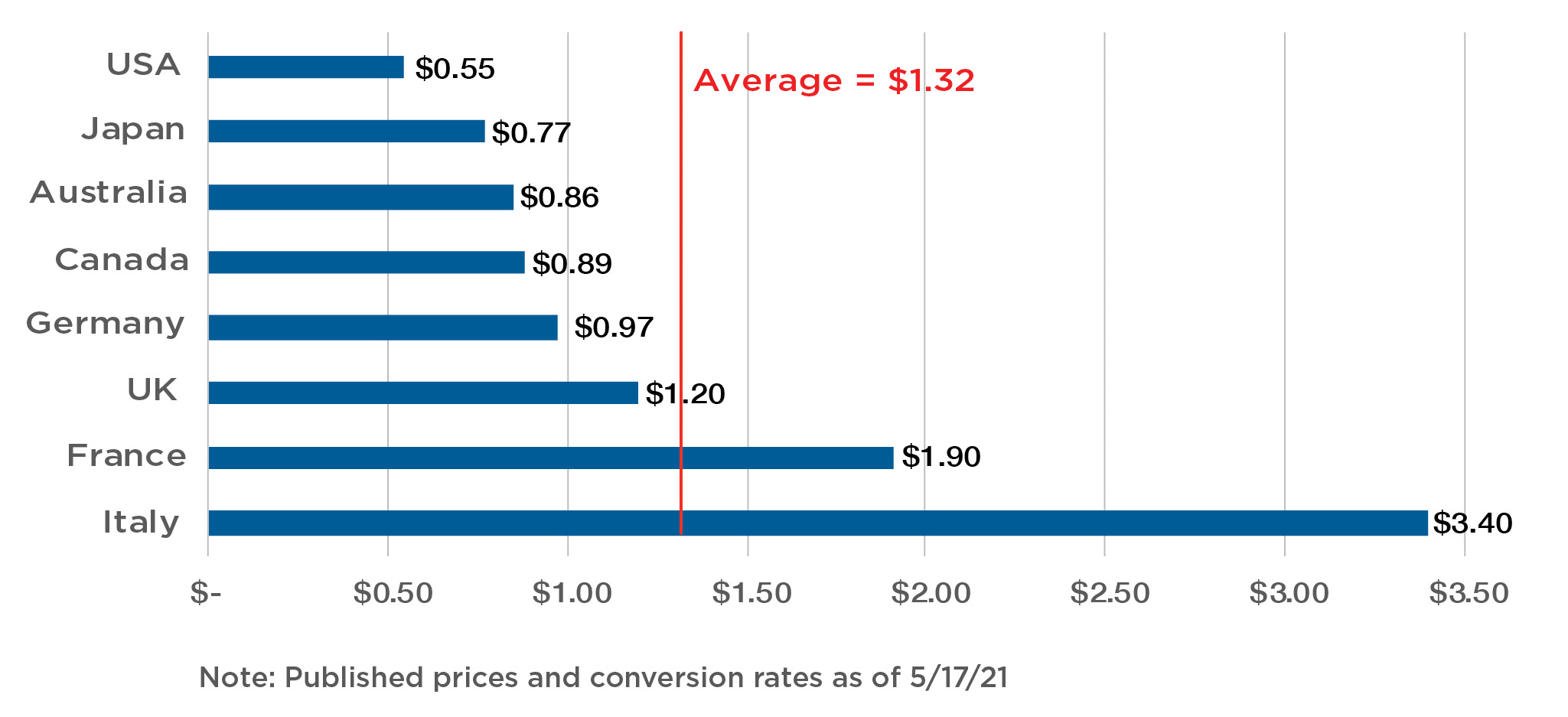
The Postal Accountability and Enhancement Act (PAEA) of 2006 capped price increases for mailing services at the Consumer Price Index (CPI). The PAEA also required the PRC to evaluate the price cap system 10 years after the date of enactment and to modify or replace the system if it was not meeting the objectives of the law. The PRC recognized the price cap was a barrier to the Postal Service’s financial sustainability in December 2017, resulting in cumulative lost gross revenue opportunity of $55 billion. In May, the Postal Service reported a net loss of $82 million for the second quarter of 2021. In November 2020, the PRC announced new rules on market-dominant prices, allowing above-CPI price increases on the basis of certain factors and allowing the Postal Service more flexibility in establishing prices for mailing services. “November’s PRC ruling allows the Postal Service higher rate authority in establishing prices for mailing services,” said Chief Financial Officer and Executive Vice President Joseph Corbett. “Aligning our prices for market-dominant products will allow us to grow revenue and help achieve financial sustainability to fulfill our universal service mission.” With full implementation, the Postal Service’s 10-year plan is designed to reverse a projected $160 billion in operating losses over the next 10 years. The Plan’s growth and efficiency initiatives, including the proposed pricing changes, together with necessary legislation, should allow the Postal Service to make investments totaling approximately $40 billion over the next 10 years to modernize and improve our infrastructure to become more efficient and service responsive. In 2020, the Postal Service delivered approximately 129.2 billion pieces of mail and packages to customers located in every state and territory, county, city, town and rural area in the nation. The complete Postal Service price filings with prices for all products can be found on the PRC site at https://www.prc.gov/dockets/active/R. A fact sheet on the Postal Service’s rate change request is available here: https://about.usps.com/what/strategic-plans/delivering-for-america/#prc The Postal Service generally receives no tax dollars for operating expenses and relies on the sale of postage, products and services to fund its operations. ### Printing via USPS News https://ift.tt/2hH9aDC May 28, 2021 at 03:13PM |
Categories
All
Archives
April 2023
|








 Initially briefed on the project in late 2019, the team were forced to delay due to the pandemic, and didn’t start again until early 2021. By this time the brief had evolved and the team were faced with the huge task of designing a show-stopping exhibition remotely. Unable to physically access the Design Museum space, they had to solely rely on site floor plans, elevations, and photos to create their designs. They even imaginatively improvised and created mock-ups in their homes to help plan the space, with signage print-outs pinned to door frames and walls, and house exteriors used to get a sense of heights.
Initially briefed on the project in late 2019, the team were forced to delay due to the pandemic, and didn’t start again until early 2021. By this time the brief had evolved and the team were faced with the huge task of designing a show-stopping exhibition remotely. Unable to physically access the Design Museum space, they had to solely rely on site floor plans, elevations, and photos to create their designs. They even imaginatively improvised and created mock-ups in their homes to help plan the space, with signage print-outs pinned to door frames and walls, and house exteriors used to get a sense of heights. The final exhibition space is divided into three areas, each telling a different part of the sneaker story. It opens in a large white space that pays homage to the sneaker and its cultural relevance in the world, with a design that harks to the architecture of a cathedral, highlighting the global cult of the sneaker in modern culture. White curtains, made from materials used in the fabrication of Puma sneakers, give a further nod to the religious, chapel-like concept.
The final exhibition space is divided into three areas, each telling a different part of the sneaker story. It opens in a large white space that pays homage to the sneaker and its cultural relevance in the world, with a design that harks to the architecture of a cathedral, highlighting the global cult of the sneaker in modern culture. White curtains, made from materials used in the fabrication of Puma sneakers, give a further nod to the religious, chapel-like concept. The second area is all about style, tracing key moments in youth culture when trainers went from being functional sports shoes to style icons. Backdrops reference the cities of Los Angeles, New York City, and London where this evolution took place, and billboard-like displays and cement-like surfaces evoke their urban landscapes. This second section culminates with a display that highlights the shift in sneaker culture that emerged in Tokyo in the 1990s, when an explosion of limited editions and fashion collaborations elevated the sneaker from the street to a much-coveted collectable.
The second area is all about style, tracing key moments in youth culture when trainers went from being functional sports shoes to style icons. Backdrops reference the cities of Los Angeles, New York City, and London where this evolution took place, and billboard-like displays and cement-like surfaces evoke their urban landscapes. This second section culminates with a display that highlights the shift in sneaker culture that emerged in Tokyo in the 1990s, when an explosion of limited editions and fashion collaborations elevated the sneaker from the street to a much-coveted collectable.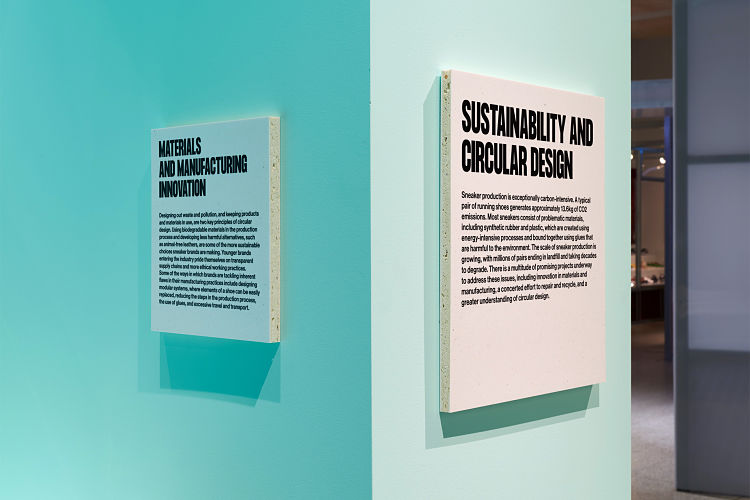
 This theme of sustainability was also a key factor in the exhibition design. Wherever possible the team incorporated materials that were sustainable and that could reused for future exhibitions. For example, 85% of the perspex cases used to display objects were reused from existing Design Museum stock, while labels were produced on EKOply, a material composed of 100% recycled plastics with a clean, polished surface.
This theme of sustainability was also a key factor in the exhibition design. Wherever possible the team incorporated materials that were sustainable and that could reused for future exhibitions. For example, 85% of the perspex cases used to display objects were reused from existing Design Museum stock, while labels were produced on EKOply, a material composed of 100% recycled plastics with a clean, polished surface. Studio LP’s infographics nod to the construction, design, and production of sneakers, with colours that reflect and work seamlessly with the surrounding installation elements. Produced on suspended lightbox panels, they amplify the cathedral-like concept of the entrance space and add dramatic lighting throughout.
Studio LP’s infographics nod to the construction, design, and production of sneakers, with colours that reflect and work seamlessly with the surrounding installation elements. Produced on suspended lightbox panels, they amplify the cathedral-like concept of the entrance space and add dramatic lighting throughout. Sneakers Unboxed: Studio To Street
Sneakers Unboxed: Studio To Street











 RSS Feed
RSS Feed
