Think your political rants on Facebook or Twitter are persuasive enough to get other people to change their opinions? Don't flatter yourself.
A recent study from the Pew Research Center reveals that exposure to opposing views on social media has not caused most Americans to change their own stance on issues in the past year. Just 14 percent of the 4,594 US adults surveyed between May 29 and June 11 said they have changed their views about a political or social issue in the past year due to something they saw on social media.

Image: Pew Research center
"Certain groups, particularly young men, are more likely than others to say they've modified their views because of social media," according to Pew Research Assistant Kristen Bialik. "Around three-in-ten men ages 18 to 29 (29 percent) say their views on a political or social issue changed in the past year due to social media."

Image: pew research center
More Democrats and liberal-leaning independents have re-thought their views because of social media posts this year than Republicans and conservative-leaning Independents have, Pew found.
"Although most people have not changed their views on a political or social issue in the past year because of social media, those who have also tend to place a high level of personal importance on social media as a tool for personal political engagement and activism," Bialik wrote.
Meanwhile, Pew conducted a similar survey with slightly different wording in 2016 and found that 20 percent of social media users had modified their stance on a social or political issue because of something they saw on one of these services. That time, the research firm asked users if they had ever done so. The more recent survey focused on whether users had in the past year.
This article originally published at PCMag here

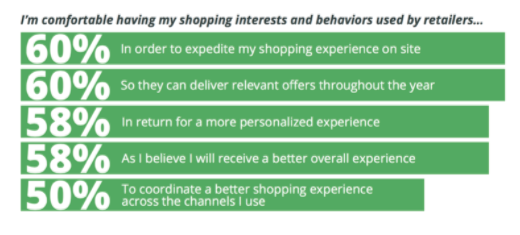
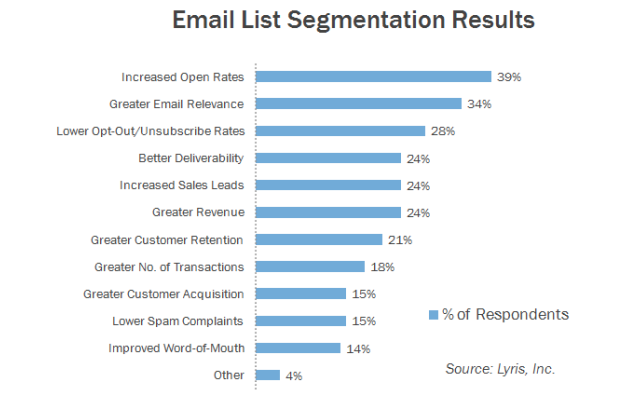
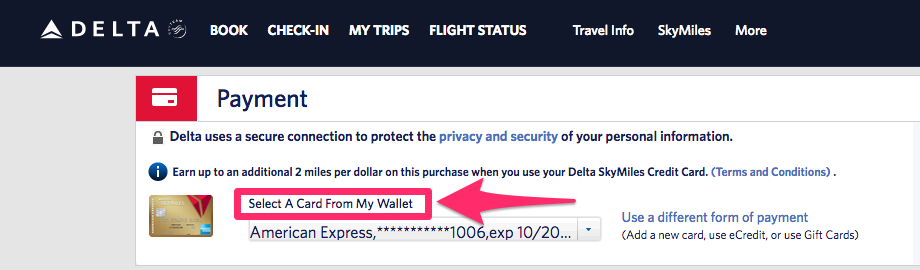
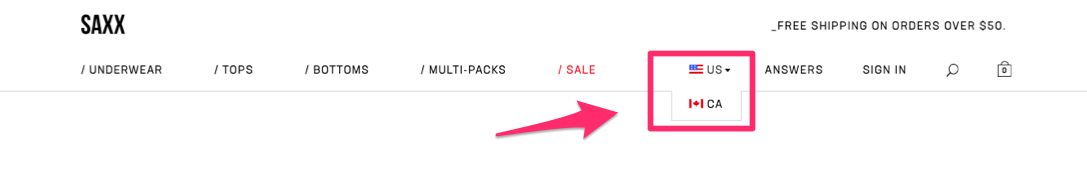
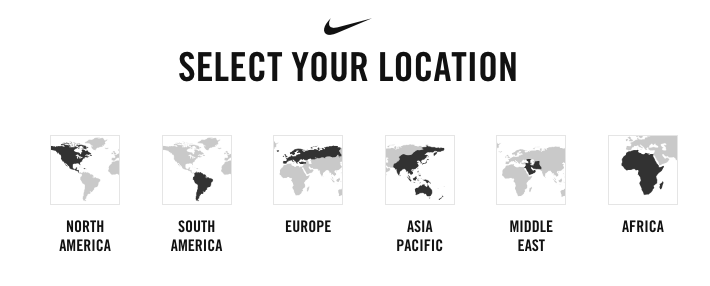

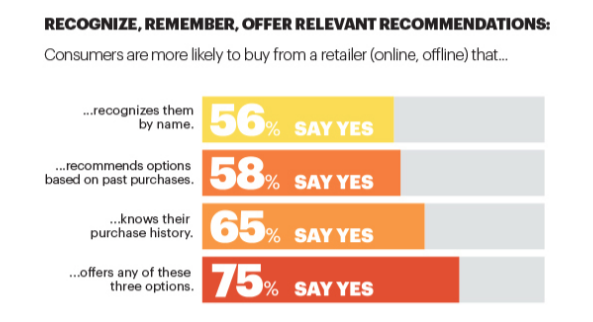
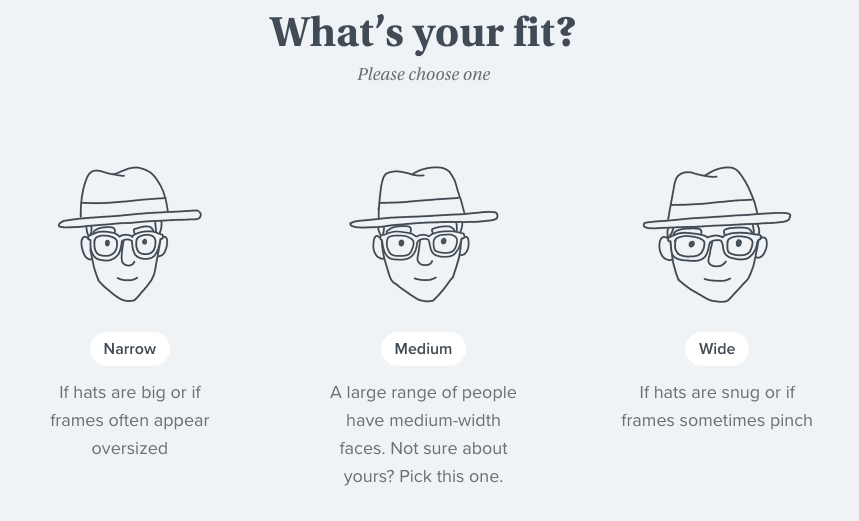
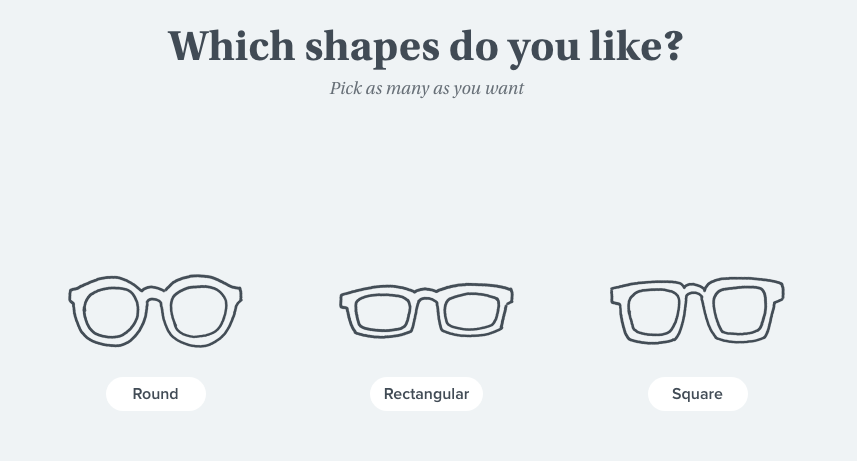
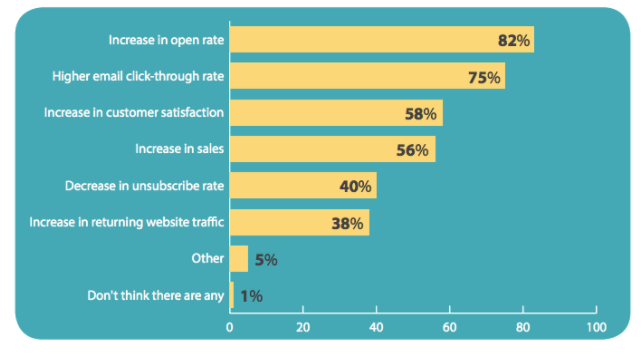


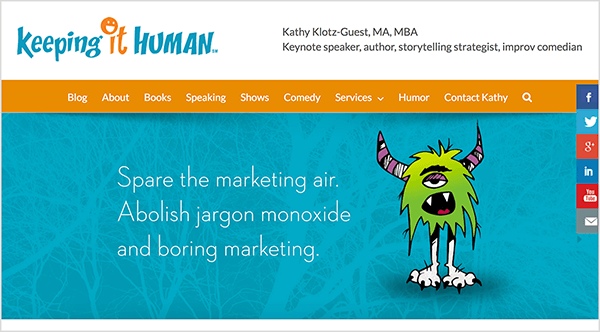
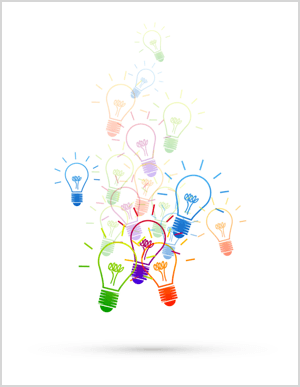 When you create stories with your customers and have more interactive experiences, you have higher engagement, better ideas, and a better sense of what your customers like and don’t like.
When you create stories with your customers and have more interactive experiences, you have higher engagement, better ideas, and a better sense of what your customers like and don’t like.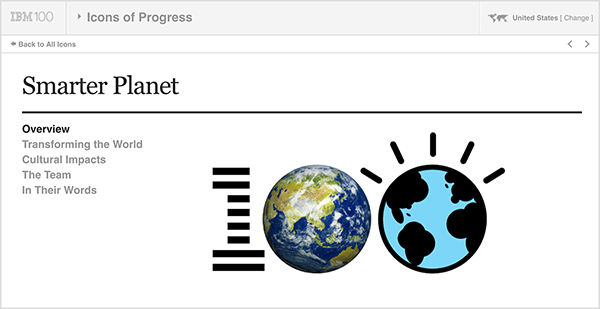
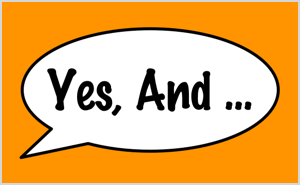 To avoid blocking someone’s idea, it’s helpful to remember that you don’t have to build or fund every collaborative story your team generates. If a story is off-brand or doesn’t fit your future plan, that’s okay. Deciding what ideas will or won’t work comes later.
To avoid blocking someone’s idea, it’s helpful to remember that you don’t have to build or fund every collaborative story your team generates. If a story is off-brand or doesn’t fit your future plan, that’s okay. Deciding what ideas will or won’t work comes later.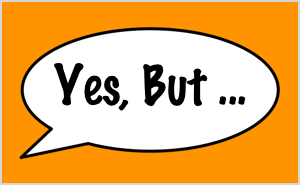 Next, Kathy leads a very short “Yes, But” exercise, which reflects how most people operate. They might agree or say they like an idea, but then focus on why the idea won’t work or why their idea is better, which invalidates everything that came before. By asking people to intentionally “Yes, But” each other, Kathy helps everyone understand why the “but” keeps ideas from going anywhere.
Next, Kathy leads a very short “Yes, But” exercise, which reflects how most people operate. They might agree or say they like an idea, but then focus on why the idea won’t work or why their idea is better, which invalidates everything that came before. By asking people to intentionally “Yes, But” each other, Kathy helps everyone understand why the “but” keeps ideas from going anywhere.
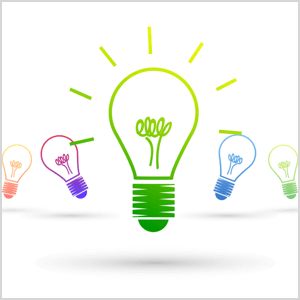 Next, Kathy shares how a traditionally conservative bank used collaborative storytelling. The average age of the bank’s customer base was in their 50s, and the bank was trying to attract Millennial customers. The initial “Yes, And” session with the bankers generated the idea of making a group of Millennials the board of directors for a day and interviewing them about what they wanted.
Next, Kathy shares how a traditionally conservative bank used collaborative storytelling. The average age of the bank’s customer base was in their 50s, and the bank was trying to attract Millennial customers. The initial “Yes, And” session with the bankers generated the idea of making a group of Millennials the board of directors for a day and interviewing them about what they wanted.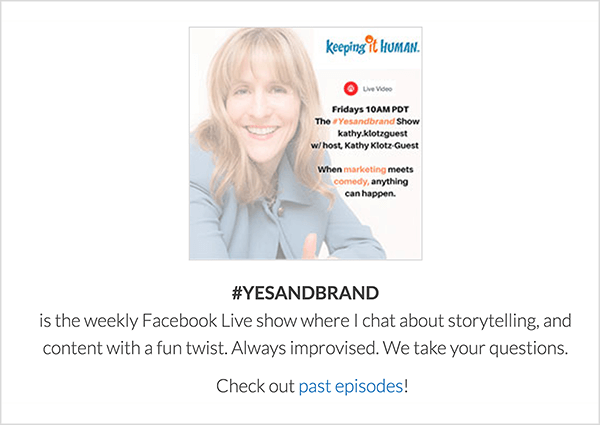
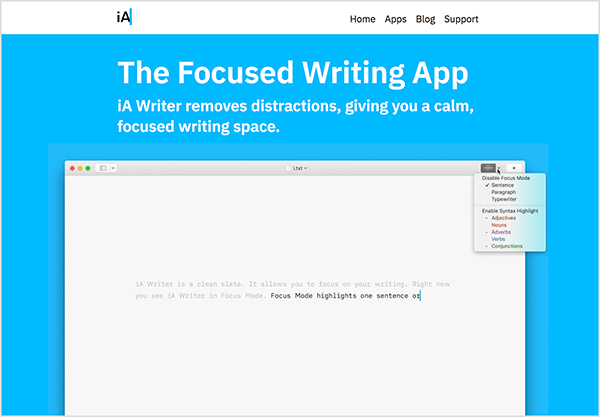
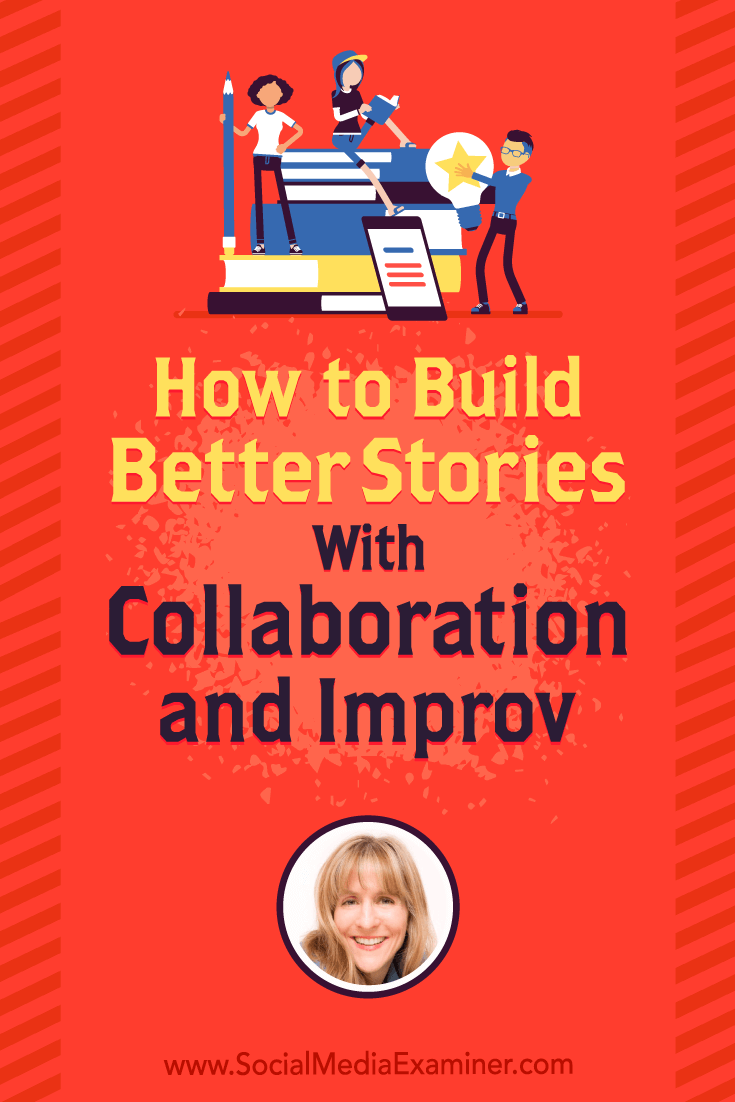
/https%3A%2F%2Fblueprint-api-production.s3.amazonaws.com%2Fuploads%2Fcard%2Fimage%2F837419%2Fdaed584a-5db3-472e-bca8-d0488c89b878.jpg)

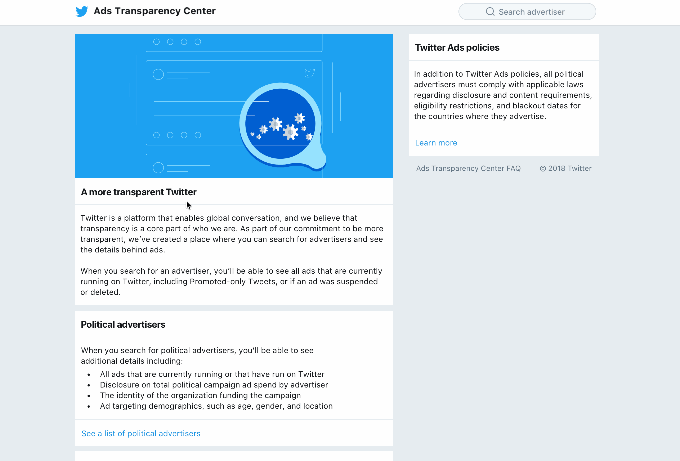

 RSS Feed
RSS Feed
