Facebook's new facial recognition features makes some people uneasy, but the tool could help find missing people.
Australian organisation Missing Persons Action Network (MPAN) has launched a campaign called Invisible Friends, asking people to add the profiles of missing people as friends on the social media platform.
Facebook's new facial recognition tools will automatically tag people in photos, even if they're in the background. Users will be notified, and asked if they want to be tagged in the photos.
These profiles of missing people, like Zac Barnes who disappeared in 2016, are actually run by MPAN. That means the organisation will receive a notification if the person is tagged by Facebook's facial recognition feature.
"This is the 2018 high-tech missing persons poster — we’re simply taking advantage of technology that is now freely available — and it’s never been easier for people to get involved," Loren O’Keeffe, MPAN founder and CEO, explained via email.
"This is the 2018 high-tech missing persons poster."
The concept was developed by MPAN's pro bono creative agency, whiteGREY, and 10 profiles are being featured in the campaign.
"As soon as Facebook announced that facial recognition technology, we thought it'd be perfect for a charity," Anthony Moss, whiteGREY's executive creative director, said.
"It's instantaneous, it costs nothing to set up a profile, it has a global reach — because we don't know where missing people are, or have ended up."
Facebook hasn't revealed how accurate its facial recognition feature is, but its DeepFace algorithm identified people in a 4,000-person database with 97.35 percent accuracy.
O'Keeffe, who founded MPAN in 2013 after her brother Dan went missing, said she learned firsthand how keen the public is when it comes to helping find missing people.
She hopes to grow the campaign in the coming months, and even if no one has been found through Facebook, it puts the issue of missing persons front and centre.
"Our measure of success is based on our objective as an organisation; to create awareness for both the issue of missing persons as well as the individual loved ones, and to provide practical support to their families in order to alleviate the overwhelming stress of ambiguous loss," O'Keeffe added.


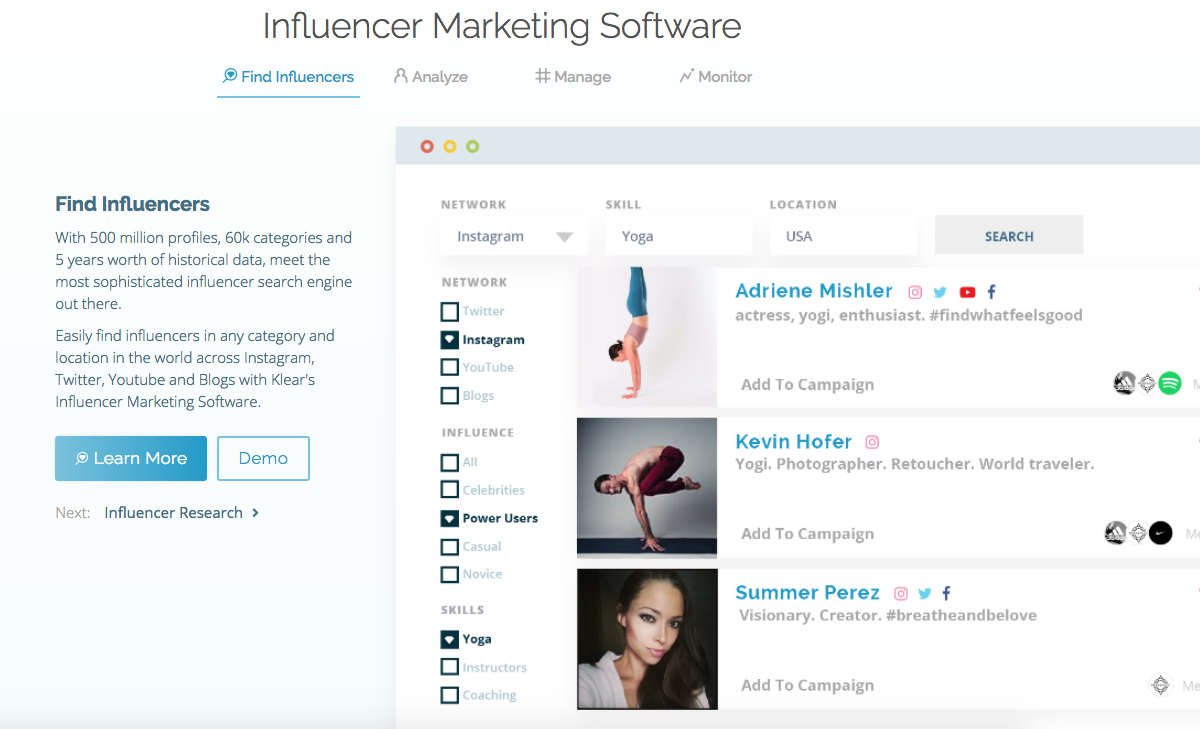
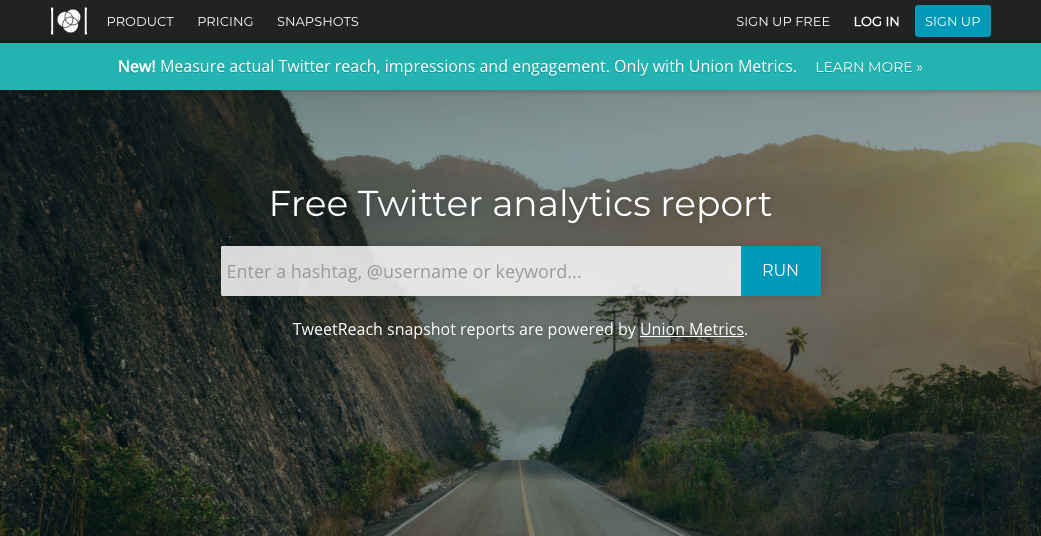
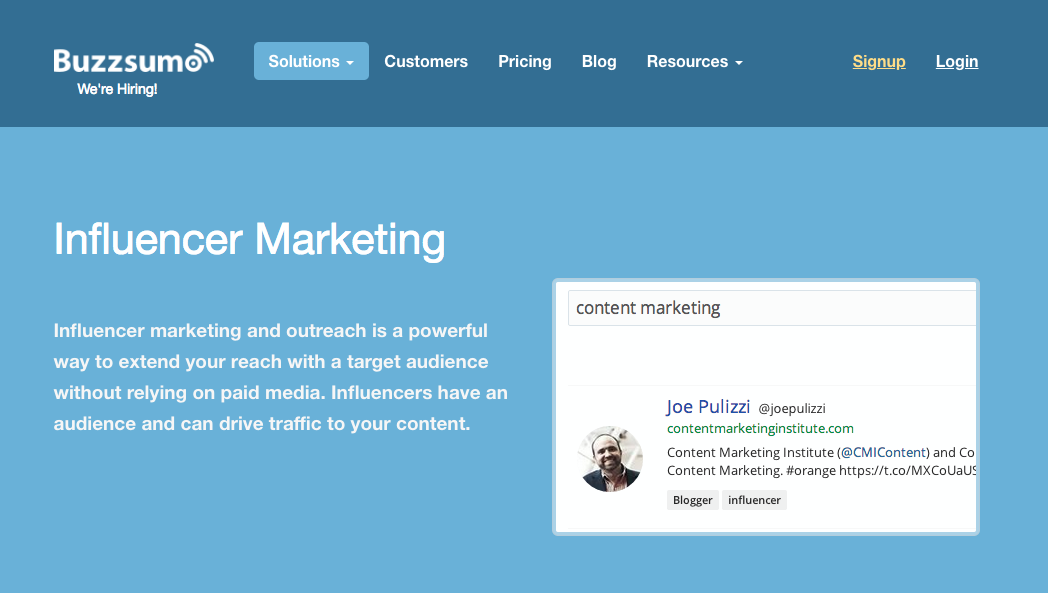
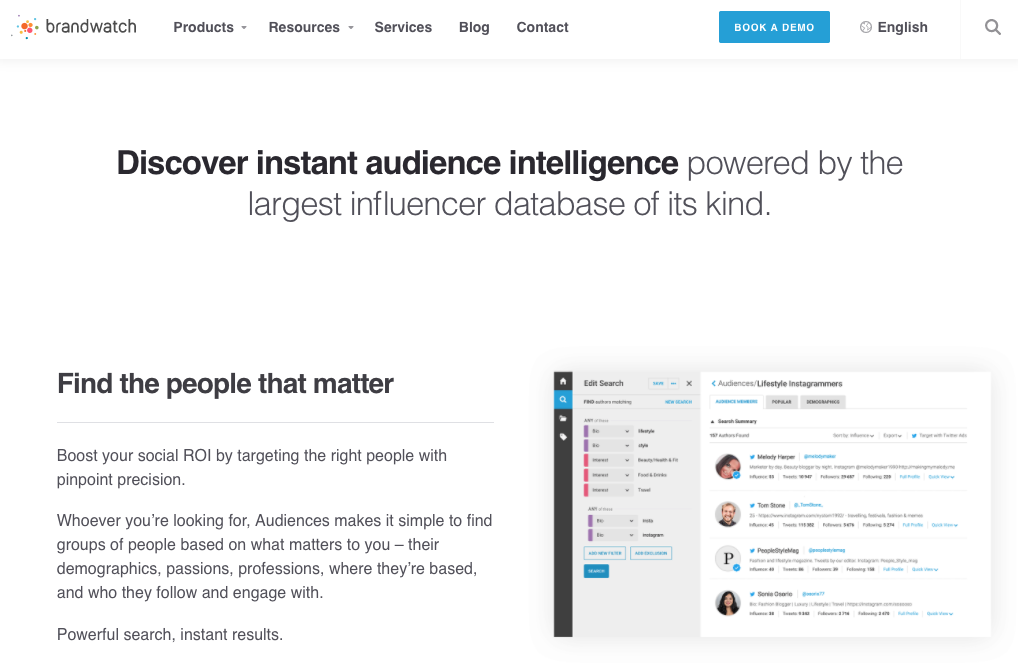
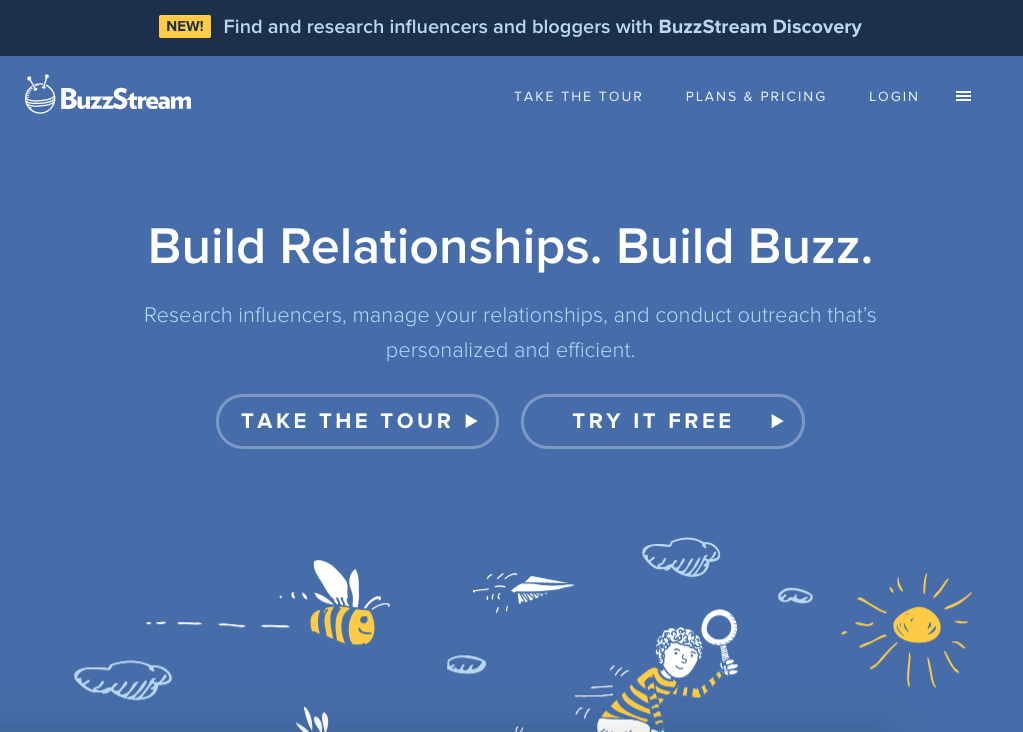

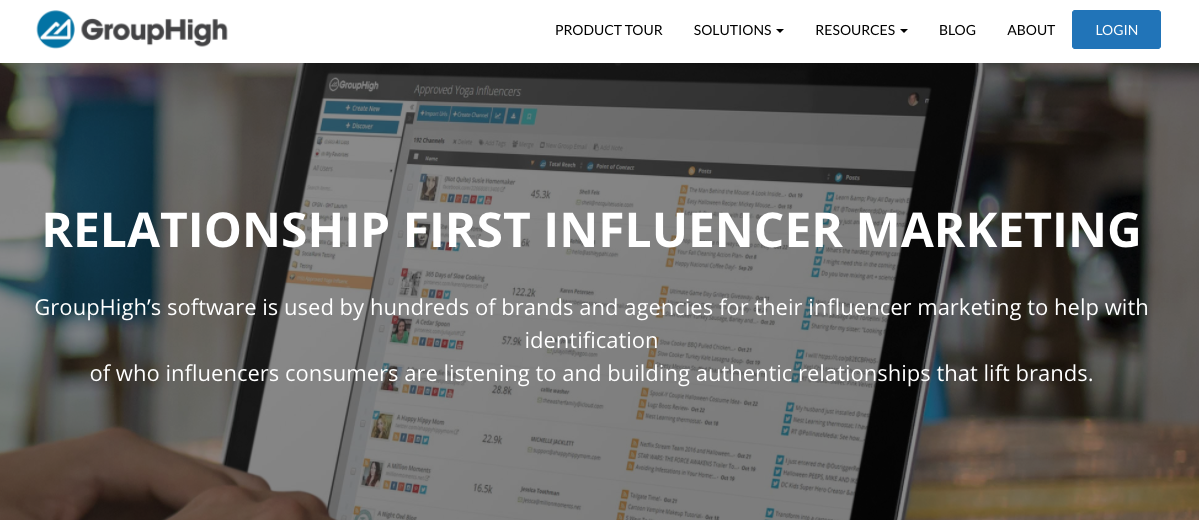
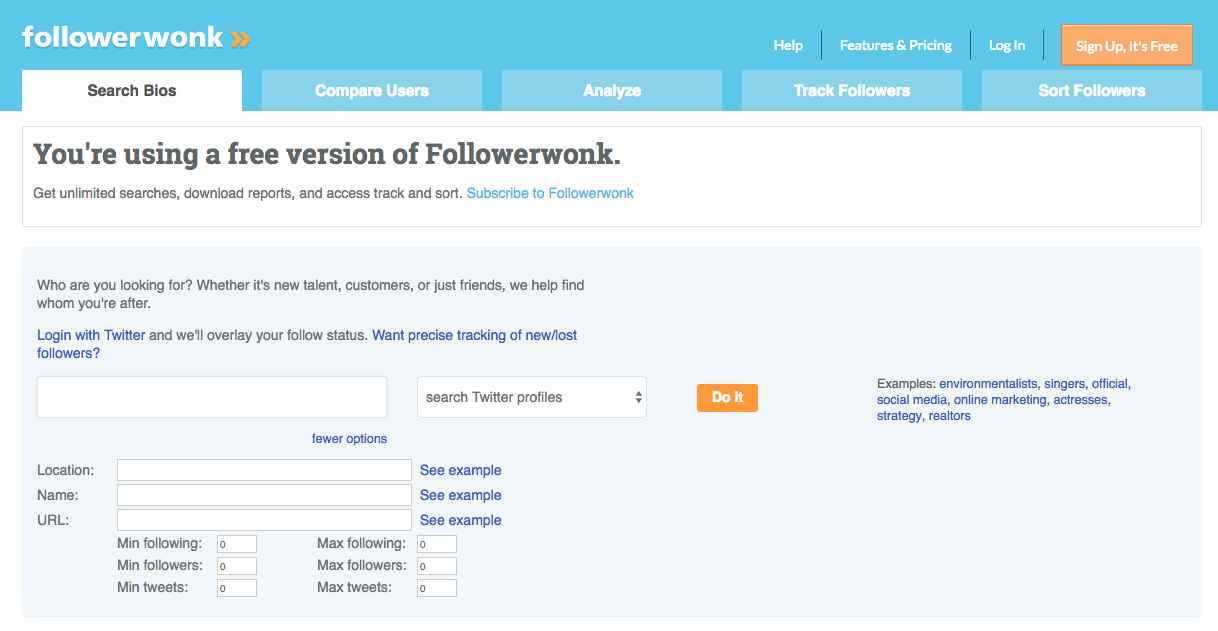
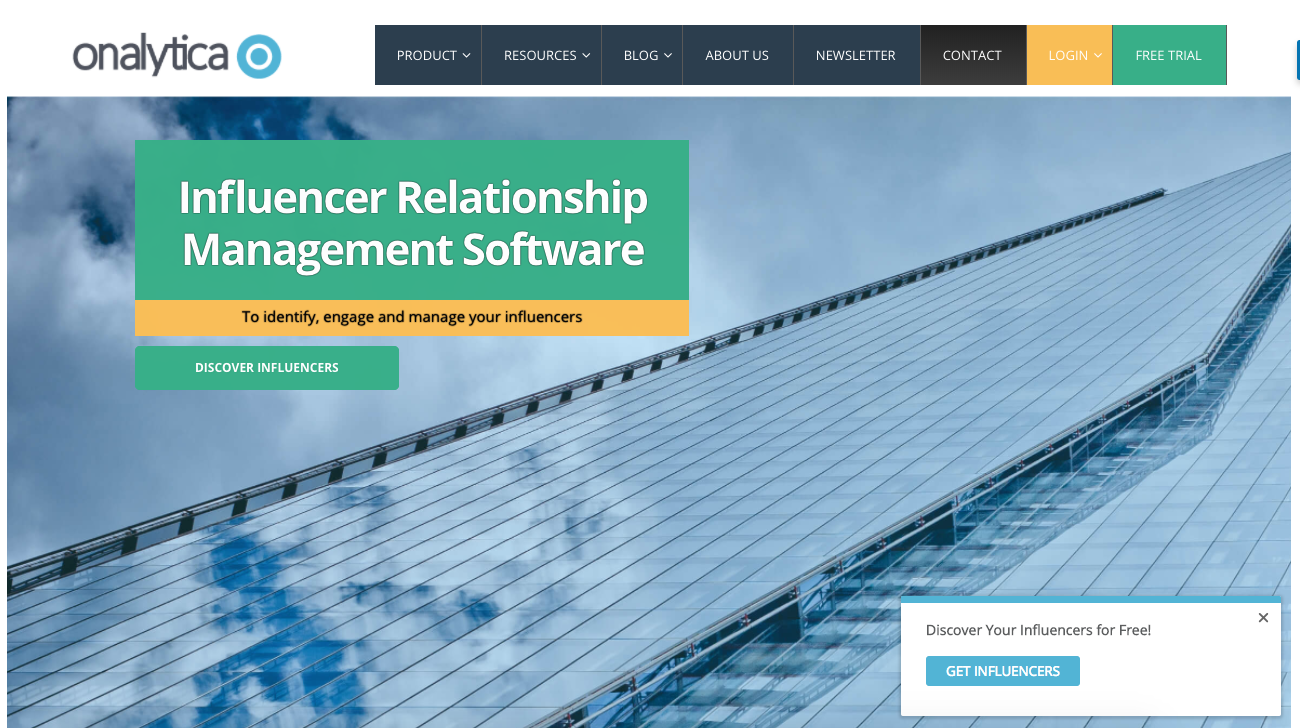

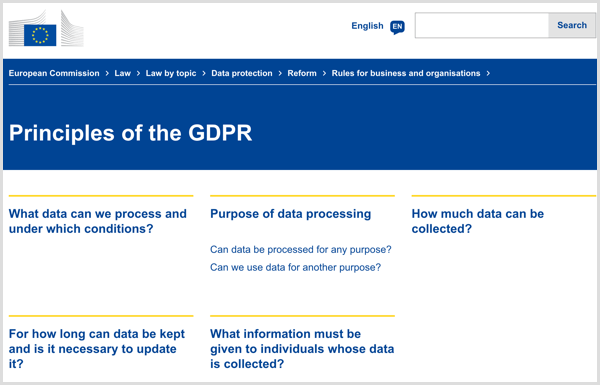

 In some cases, companies must appoint a data protection officer. This is required when: 1) an entity regularly monitors sensitive personal information (e.g., race, genetic data, etc.), 2) an entity regularly monitors personal data on a large scale, or 3) is a public authority.
In some cases, companies must appoint a data protection officer. This is required when: 1) an entity regularly monitors sensitive personal information (e.g., race, genetic data, etc.), 2) an entity regularly monitors personal data on a large scale, or 3) is a public authority.
 If you still aren’t sure exactly what personal data you may be collecting, here are a few examples that are common for social media marketers, along with some tips on how to stay compliant for each.
If you still aren’t sure exactly what personal data you may be collecting, here are a few examples that are common for social media marketers, along with some tips on how to stay compliant for each.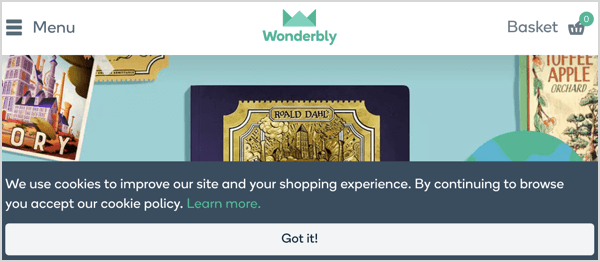
 If you’re selling services or products to EU residents, only collect necessary information from your customers upon checkout and obtain explicit consent prior to submitting the purchase to let them know how you’ll use that information.
If you’re selling services or products to EU residents, only collect necessary information from your customers upon checkout and obtain explicit consent prior to submitting the purchase to let them know how you’ll use that information.
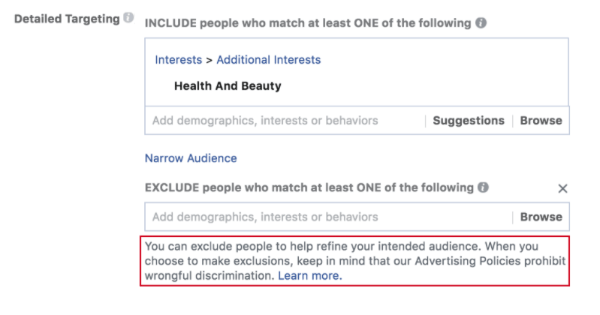
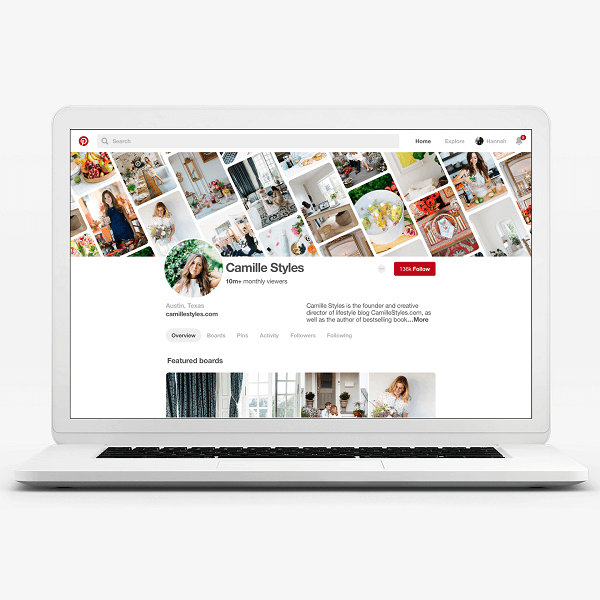
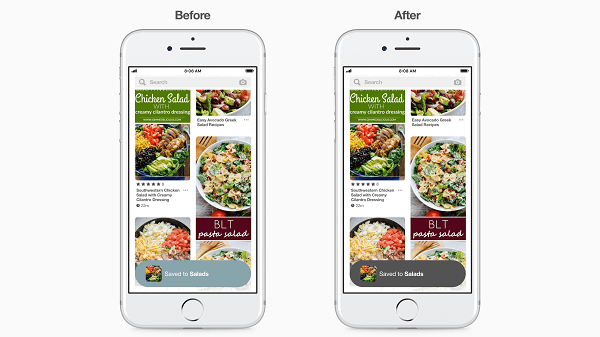
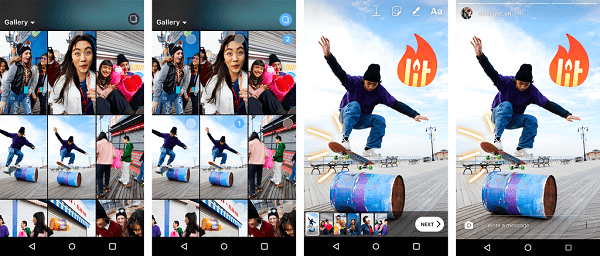
/https%3A%2F%2Fblueprint-api-production.s3.amazonaws.com%2Fuploads%2Fstory%2Fthumbnail%2F73355%2F58da8d1a-fb37-4cc4-9bc7-f52bc09f2130.jpg)


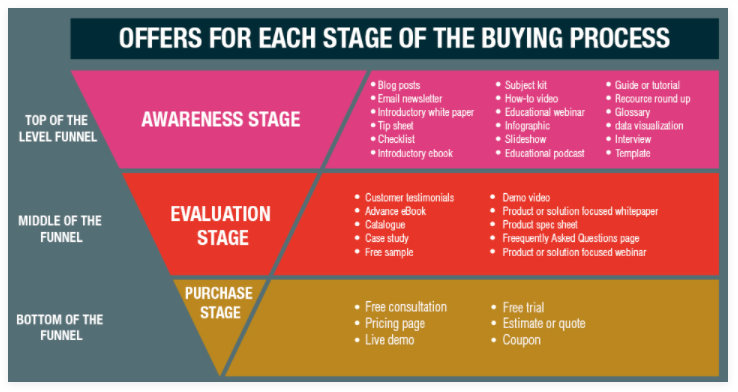
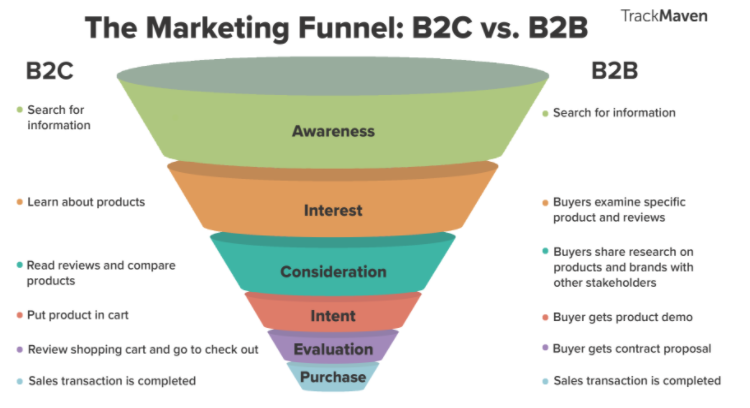
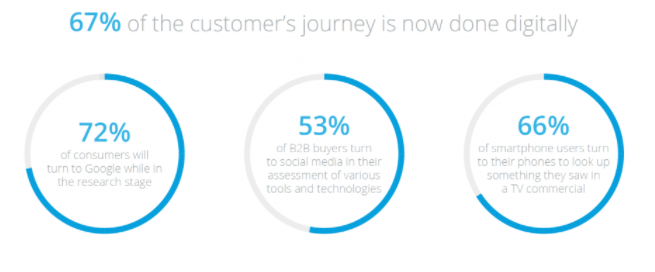
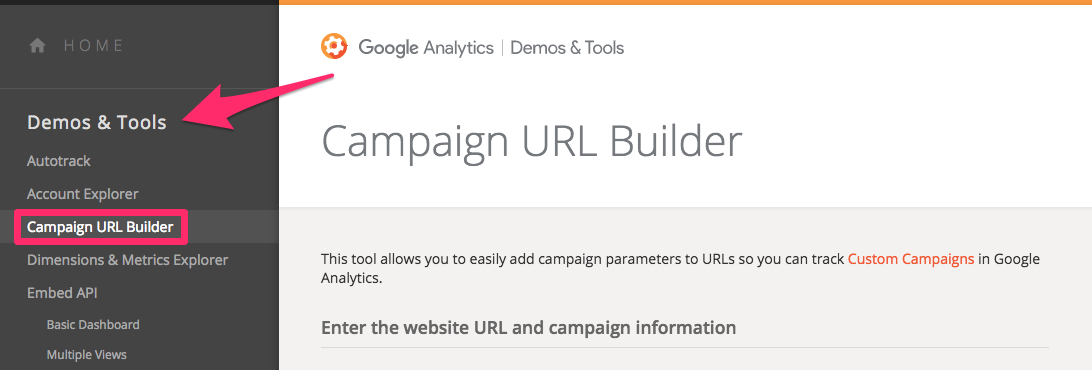
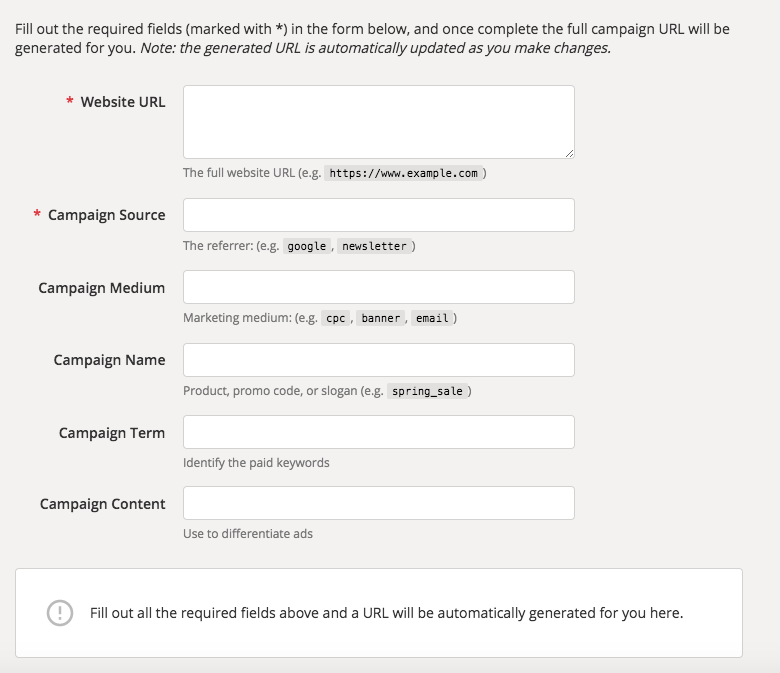
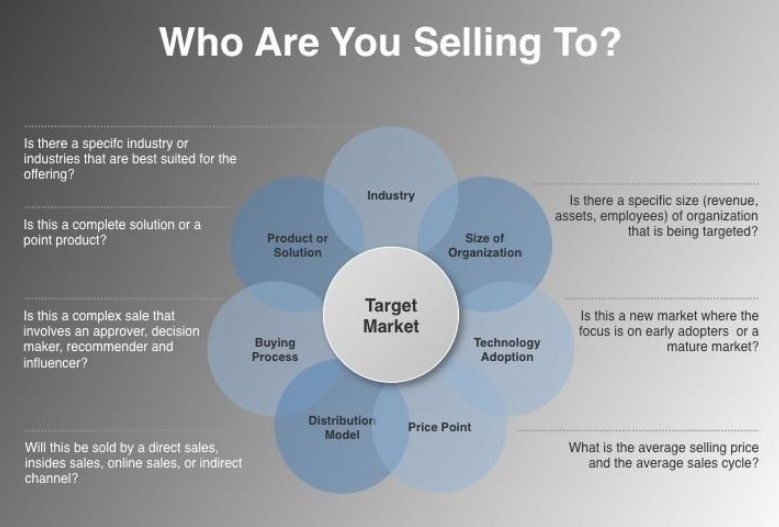

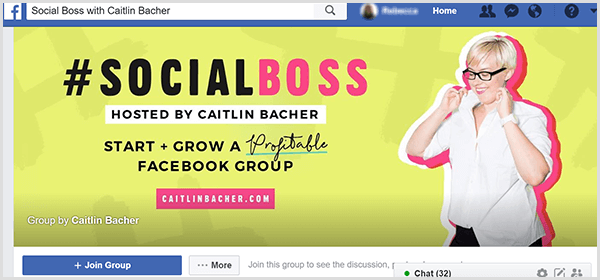
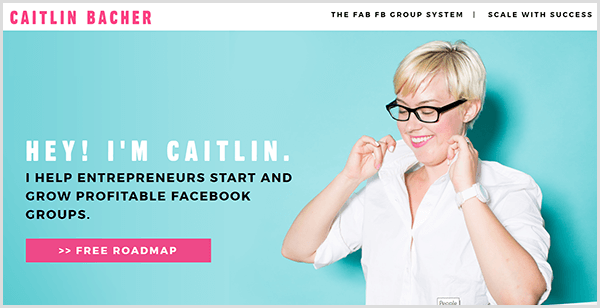
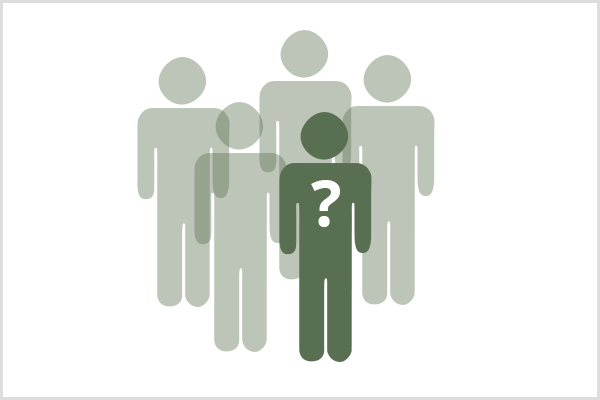
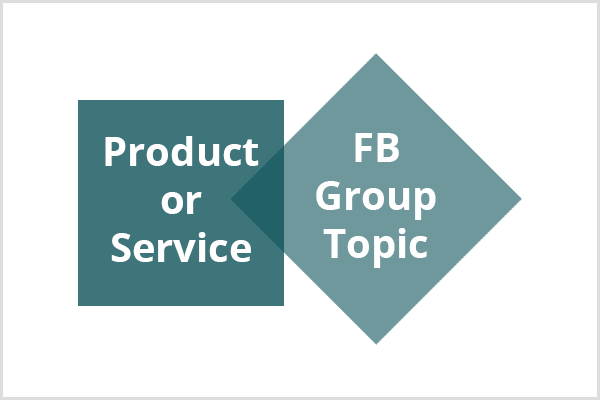
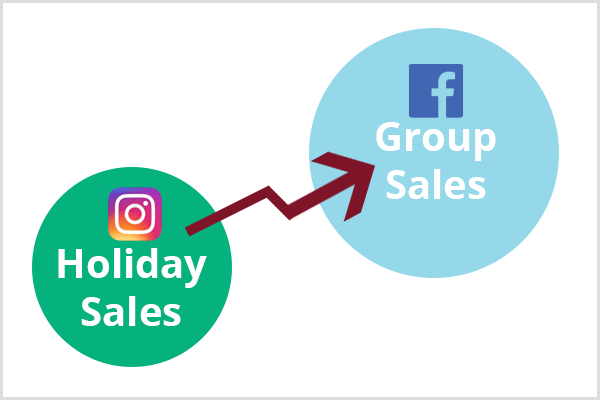
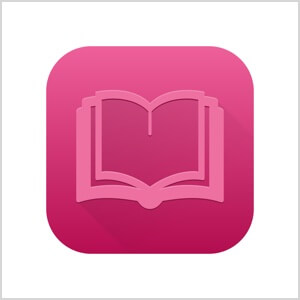 In Caitlin’s Facebook group, this story received tons of engagement because she used it to make a point about business. Through the story, she helped people remember to focus on their customers, give them what they want, and not worry about what others do.
In Caitlin’s Facebook group, this story received tons of engagement because she used it to make a point about business. Through the story, she helped people remember to focus on their customers, give them what they want, and not worry about what others do.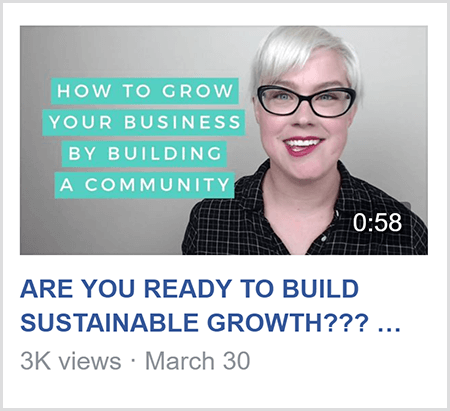
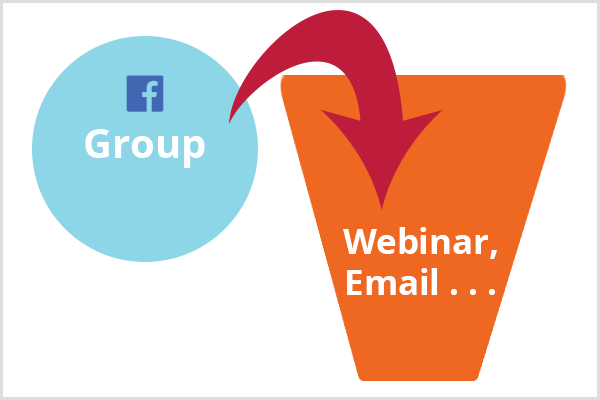
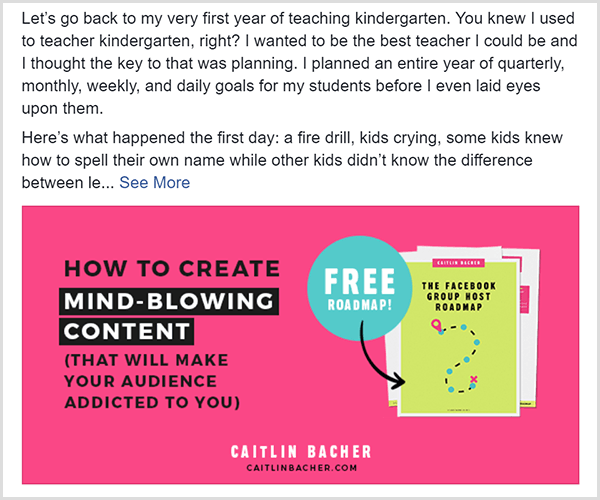
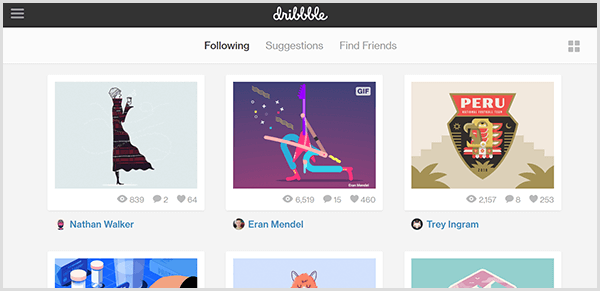


 RSS Feed
RSS Feed
