|
https://ift.tt/2VU6Yei
Best Marketing Automation Software https://ift.tt/2WcXWrD Marketing automation software helps businesses streamline marketing processes. By automating marketing tasks, it’s much easier to generate leads, build customer relationships, and drive conversions at scale. As your business grows, it’s impossible to manage every single lead and customer manually. But marketing automation software moves customers through your sales funnel with ease. Marketing automation software provides leads with a consistent experience across multiple digital marketing channels. By leveraging marketing automation software, you can personalize the customer experience by providing the most accurate information and promotions to customers with different needs. While the terms are often used interchangeably, it’s important to understand that marketing automation software is not the same as email marketing software or CRM software. Marketing automation is a component of customer relationship management, and email can be a component of marketing automation—but the three are not one in the same. The Top 6 Best Marketing Automation SoftwareAfter conducting extensive research, I’ve narrowed down the top marketing automation solutions on the market today. Here’s an in-depth review of each one on our list: #1 – HubSpot — Best Overall Marketing Automation Software• Visual automations editor HubSpot is one of the most well-known names in the marketing world. This inbound marketing software has everything you need to automate dozens of tasks at scale. With HubSpot, you’re able to customize sophisticated and highly targeted workflows using a visual editor. You can use this tool for simple follow-up messages or even complex campaigns with multiple touch-points throughout the customer journey. HubSpot makes it easy for you to automate your emails with drip campaigns. Just choose from dozens of pre-set triggers, conditions, or customer actions.
The HubSpot Marketing Hub starts at $50 per month. However, that package doesn’t give you the full automation benefits. Pricing for marketing automation features from HubSpot starts at $800 per month, billed annually. It’s a bit pricey, especially for smaller businesses with lower budgets. But when you buy a product from HubSpot, you’re getting more than just software. You’ll also benefit from HubSpot’s exceptional customer support team. If you’re a startup, you might be eligible for up to 90% off through the HubSpot for Startups Program. Contact the HubSpot sales team to request a free demo. #2 – ActiveCampaign — Best For Small Business• Starts at $49 per month More than 90,000 businesses trust ActiveCampaign for marketing automation. It’s arguably the best visual automation builder with drag-and-drop functionality on the market today. ActiveCampaign makes it easy for anyone, regardless of technical skill level, to set up both simple and complex marketing automations. From site tracking to event tracking, attribution, split actions, and automation goals, ActiveCampaign has it all. ActiveCampaign takes a complex subject and simplifies it with an easy to use dashboard and management tools, which is why it’s our top pick for small businesses.
Pricing for ActiveCampaign Plus with CRM and sales automation starts at $49 per month. The price is based on the number of contacts in your list. This subscription comes with email marketing, lead scoring, ecommerce integrations, and more. If you want advanced features such as customer attribution, path to purchase, split automations, and machine learning capabilities like predictive sending, predictive content, and win probably, you’ll need to upgrade to ActiveCampaign Professional. This package starts at $129 per month. At both of these price points, ActiveCampaign is an affordable option for small businesses. Try it free for 14 days. #3 – GetResponse — Best Features For Marketing Automation• Starts at $15 per month GetResponse is a powerful and affordable marketing automation solution that’s used by small businesses and large organizations alike. Over 350,000 businesses across the globe use this software to automate marketing processes. From capturing new leads to generating sales, recovering abandoned carts, and driving engagement from your site traffic, GetResponse has tools to meet your needs. It’s easy to set up an automated customer journey by applying conditions, actions, and filters that will automatically trigger users through a pre-defined journey based on their behavior.
You’ll benefit from advanced segmentation and lead scoring, which will ultimately improve the effectiveness of your campaigns. GetResponse is a top choice for ecommerce sites. It helps you understand your customers’ buying habits, browsing behavior, targets abandoned shopping carts and automatically recommends relevant products. Pricing for GetResponse starts at $15 per month. This comes with basic automation features like welcome emails, drip campaigns, click and open followups, and contact tagging. To get the most out of GetResponse marketing automation, you’ll need to sign up for the Plus package, starting at $49 per month. The upgrade gives you custom workflows, the automation builder tool, lead scoring, abandoned cart recovery, site tracking, event tracking, and automated segmentation. However, you’ll be limited to just five custom workflows at this rate. For those of you who need more than five workflows, you’ll have to upgrade to GetResponse Professional, which starts at $99 per month. It’s worth noting that the feature-rich automation software from GetResponse can be a bit difficult to navigate through. For anyone who is just looking for simple automation tools, you might find GetResponse to be a little overwhelming. But if you’re looking for as many automation features as possible at an affordable price point, look no further than GetResponse. Try it free for 30 days. #4 – OptinMonster — Best For Landing Page Lead Generation• Starts at $9 per month OptinMonster is a bit different compared to some of the other options on our list. This software is not really a full-service or all-inclusive marketing automation solution. It’s a lead generation and customer acquisition tool for your website that leverages marketing automation to grow your email list, reduce cart abandonment, and increase sales. More than one million websites use OptinMonster, making it one of the most popular solutions on the market today. OptinMonster has tools to help you design high-converting landing pages, popups, and website campaigns designed to generate leads. Then you can create automated and campaigns for website visitors based on their behavior and actions.
For example, you can create campaigns for new vs. returning visitors. Trigger a popup or offer based on the amount of time that visitor has spent on the site or the number of pages they’ve viewed. You’ll also be able to automatically trigger landing page campaigns based on user behavior, such as exit intent. OptinMonster is undoubtedly one of the best lead generation tools on the web. But it lacks in other areas of marketing automation. You’ll need to integrate OptinMonster with your email or CRM software—it does not offer these features. But with prices starting as low as $9 per month, it’s a cheap add-on to your existing solution. Try OptinMonster risk-free 14 days. If you’re unhappy for any reason, you’ll get a 100% refund; no questions asked. #5 – Salesforce Pardot — Best For B2B Marketing• Starts at $1,250 per month Salesforce is one of the most reputable and well known CRM solutions on the market today. So it’s no surprise to see Salesforce Pardot rank so high on our list of the best marketing automation software. With that said, Salesforce Pardot is not for everyone. This software is made specifically for B2B organizations. Top features include streamlined lead management, smart lead generation, email marketing, and sales integration. Salesforce Pardot leverages the power of AI to improve your marketing efforts and sales strategy. You’ll also benefit from insightful ROI reporting to determine what campaigns are working and which ones need improvement. Here’s a quick look at the Salesforce Pardot pricing options:
With plans starting at $1,250 per month, this software obviously isn’t the cheapest option on our list. But with that said, this type of pricing is expected for a B2B solution of this caliber. Pardot makes it easy for you to create data-driven campaigns with a powerful and flexible visual builder. Simply map out each touchpoint in your funnel to improve the customer experience and identify gaps in the process. Salesforce Pardot gives you detailed reports and analytics so you can improve automation campaigns based on real results as opposed to guesswork. For B2B organizations seeking marketing automation software, Salesforce Pardot is second to none. The biggest drawback is the price, especially considering that you need to commit to a one-year contract. But you won’t have to worry about performance. Salesforce Pardot has everything you could possibly need and more in terms of software in this category. Contact the Salesforce Pardot sales team to request a free demo. #6 – ConvertKit — Best Marketing Automation Software For Beginners• Starts at $29 per month ConvertKit is one of the simplest marketing automation solutions that you’ll find. For those of you who are new to using marketing automation tools, this choice should be toward the top of your list. ConvertKit is branded as an email marketing software, but its marketing automation features are much more advanced than just basic email functionality. This tool makes it easy for you to create powerful automation funnels based on a subscriber’s action. It ensures that you send targeted content to the right audience at the perfect time. Unlike other marketing automation tools on our list, ConvertKit is simple. You can set up basic automation rules that trigger a specific campaign, without having to go through complex workflows and settings. The visual editor is easy for anyone to use, even if you have zero experience with marketing automation.
Whether you’re running a content site, ecommerce business, or selling SaaS, ConvertKit has the marketing automation tools that you need to succeed. One of the best parts about ConvertKit is the pre-built automations, so you don’t have to start from scratch. For example, they have automations for hosting a webinar, launching a new product, and surveying your subscribers. For new businesses, ConvertKit does a free forever plan for up to 500 subscribers. But that doesn’t come with any of the visual automation funnels. To access all of the features and benefits of ConvertKit, paid plans start at just $29 per month. You can get two months for free if you sign up for an annual contract. Try it free for 14 days. How to Find the Best Marketing Automation Software For Your BusinessFor the most part, there is no “best for everyone” solution. The best marketing automation software for you will depend on your specific needs. Finding the right marketing automation software for your business can be challenging if you don’t know where to look. Here’s an overview of the methodology I used to pick the options on our list. Take these factors into consideration when evaluating the needs of your business. Business Size and TypeMost marketing automation software is geared toward specific businesses. SMBs and enterprises will have very different needs. Smaller businesses and beginners should lean toward ActiveCampaign or ConvertKit, whereas a solution like HubSpot is better for mid to large-sized organizations. If you’re in the B2B space, Salesforce Pardot is the best option for your situation. For those of you who are running an ecommerce business, make sure that the solution you’re considering has ecommerce features and automations for sales built-in. The tool should also integrate with whatever ecommerce platform you’re using to power your website. Automation SetupYour marketing campaigns will only be as good as the initial setup. Regardless of the platform you’re using, you’ll have to create rules that will trigger a specific campaign or sequence. These are based on user actions, such as opening an email, subscribing on a certain landing page, returning to your website, or abandoning their shopping cart. The best marketing automation tools allow you to set up advanced automations for multiple actions throughout the customer journey. Visual automation editors make this easy for you to set up. But with that said, some of those editors are definitely easier to use than others. The best way to figure out how easy it is to set up an automation sequence is by starting a free trial or requesting a free demo. CRM and EmailNot every marketing automation software is an all-inclusive marketing solution. You need to determine if the tool you’re considering is a one-stop-shop for your needs. Lots of the options on our list as double CRM software and email marketing software. So you can handle everything from a single dashboard. However, other solutions won’t be as advanced. For example, OptinMonster is perfect for generating leads on landing pages using marketing automation. But you can’t use that platform to send emails or manage subscribers. You’ll need to integrate it with your existing email marketing software or CRM software. FeaturesChoose email automation software based on features that align with your goals. Exactly what are you trying to accomplish? Is it lead generation? Sales? Conversions? Is the software advanced enough to scale with you as your needs change? The best marketing automation solutions have advanced features for things like lead scoring, event tracking, sales integration, and more. It’s worth noting that lots of solutions will advertise lots of features, but don’t actually offer all of those features with every plan. So look carefully at the plan you’re interested in. Don’t assume that it comes with every feature advertised on the software’s homepage. If you’re looking for something simple, sometimes too many features can be overwhelming. It’s not worth paying extra for advanced features that you’ll never use. PriceIn most cases, the price for marketing automation software is based on the number of customers, subscribers, or leads in your contact list. But with that said, there is a wide range of price points in this space. Basic entry-level plans typically start around $30-$100+ per month. Prices on the lower end of that range might not come with all of the advanced marketing automation features that you’re looking for. Top of the line marketing automation software for mid to large-sized businesses and B2B organizations starts around $800-$1,200+ per month. In some instances, you can save money by committing to an annual contract. In other cases, an annual contract will be your only option. Month-to-month pricing isn’t available for every solution. ConclusionMarketing automation software can dramatically improve your marketing processes as your business scales. What’s the best marketing automation software for your company? It depends on what you’re looking for. We ranked HubSpot as the best overall because of its powerful features and benefits. But its high price point is definitely aimed at mid to large-sized organizations and businesses with substantial marketing budgets. However, startups can get up to 90% a HubSpot plan. Smaller businesses and beginners should lean towards options like ActiveCampaign, GetResponse, or ConvertKit. Salesforce Pardot is the best choice for B2B companies. Any business can consider using OptinMonster as an add-on for landing page lead generation. Regardless of your business size, type, or needs, you can use this guide to find the best marketing automation software. Social Media via Quick Sprout https://ift.tt/UU7LJr April 30, 2020 at 05:18PM
0 Comments
https://ift.tt/2VQSXxN
How this startup built and exited to Twitter in 1,219 days https://ift.tt/2WcivEG By the summer of 2016, Marie Outtier had spent eight years as a consultant advising media agencies and martech companies on marketing growth strategy. Pierre-Jean “PJ” Camillieri started as a music software engineer before joining one of Apple’s consumer electronics divisions. Inspired by Siri, he left to start Timista, a smart lifestyle assistant. When the two joined forces to co-found Aiden.ai, the combination was potent — one was a consummate marketer, the other, a specialist in machine learning. Their goal: create an AI-driven marketing analyst that offered actionable advice in real time. Humans who manage ad campaigns must analyze vast amounts of numbers, but Outtier and Camillieri envisioned a tool that could make optimization recommendations in real time. Analytics are vast and unwieldy, so theirs was a no-brainer proposition with a market crying out for solutions. The company’s first office was at Bloom Space in Gower Street, London. It was just a handful of hot desks and a nearby sofa shared with four other startups. That summer, they began in earnest to build the company. A few months later, they had a huge opportunity when the still 100% bootstrapped company was selected for Techcrunch Disrupt’s Startup Battlefield competition. Interviewed by TechCrunch, they explained their proposition: Marketers wanted to know where a digital marketing campaign was getting the most traction: Twitter or Facebook. You might need to check several dashboards across multiple accounts, plus Google analytics to compile the data — and even if you conclude that one platform is outperforming the other, that might change next week as users shift attention to Instagram, potentially wasting 60% of ad spend. Aiden was intended to feel like just another co-worker, relying on natural language processing to make the exchange feel chatty and comfortable. It queried data from multiple dashboards and quickly compiled it into flash charts, making it easy to find and digest. Eventually, instead of managing 10 clients, marketing analysts would be able to manage 50 using dynamic predictions as well as visualizations. Aiden incorporated Outtier’s expertise into its algorithms so it could suggest how to tweak a Facebook campaign and anticipate what was going to happen. Was appearing at Disrupt a significant moment? “It was a big deal for us,” says Outtier. “The exposure gave us ammunition to raise our first round. And being part of the Disrupt Battlefield alumni gave us many meaningful networking and PR opportunities.” A few weeks later the company had raised a seed round of $750,000. But not without difficulty. By this time Outtier was in the latter stages of pregnancy. Raising money under these circumstances was difficult, but, she says, “it can be done. It’s tougher than ‘normal circumstances.’ It’s a bit like running a marathon, but with a fridge on your back.” Social Media via Twitter – TechCrunch https://techcrunch.com April 30, 2020 at 02:58PM Twitter Q1: sales up 3% to $808M as it swigs to a loss on COVID-19, mDAUS hit record 166M https://ift.tt/2zEqi6o Despite traffic for many online properties being at an all-time high, advertising has fallen off a cliff because of the downturn in consumer activity outside the home and the wider economic pressures resulting from the COVID-19 pandemic. And today, Twitter reported quarterly earnings that bore this trend out. The ad-based social networking and media company said that in Q1 it made $808 million in revenues, actually up 3% on a year ago, with monetizable daily active users (Twitter’s own metric for measuring its audience) grew 24% to 166 million, an all-time high, adding 14 million average mDAUs since Q4 (152 million) and 32 million since Q1 of last year (134 million). However, operating income for the quarter swung to a loss of $7 million, working out to a net margin of -1% and diluted EPS of -$0.01. Analysts had expected, on average, to see $775.96 million in revenues on earnings per share of $0.10, so Twitter beat on sales, and missed on earnings. (Note: Twitter’s analyst consensus, provided to journalists, was a little different and painted a more positive picture: it noted average EPS expectations were -$0.02 on sales of $776 million, with expectations of mDAUs at 164 million. Twitter says that its figures are based on non-GAAP numbers, but even on GAAP EPS Twitter’s actual EPS is a beat on consensus of -$0.02.) Times have really changed whichever way you look at it. In the same quarter a year ago, Twitter reported sales of $787 million, up 18%; net income of $191 million; and diluted EPS of $0.37. “In this difficult time, Twitter’s purpose is proving more vital than ever,” said CEO Jack Dorsey in a statement. “We are helping the world stay informed, and providing a unique way for people to come together to help or simply entertain and remind one another of our connections. We’ve delivered our strongest ever year over year mDAU growth. Public conversation can help the world learn faster, solve common problems, and realize we’re all in this together. Our task now is to make sure we retain that connection over the long term with the many people new to Twitter.” The company said that the quarter played out in “two distinct periods”, January through early March, which largely performed as expected, it said, and eearly March through the end of the quarter, “when the pandemic became global.” None of this should come as a surprise. Twitter itself announced more than a month ago that it was removing its own financial guidance because of the instability of its business due to COVID-19 — noting only that it would be lower than expected: “While the near-term financial impact of this pandemic is rapidly evolving and difficult to measure, based on current visibility, the company expects Q1 revenue to be down slightly on a year-over-year basis,” it wrote at the time. “Twitter also expects to incur a GAAP operating loss, as reduced expenses resulting from COVID-19 disruption are unlikely to fully offset the revenue impact of the pandemic in Q1.” It did point out one bright spot, which is that it is picking up many more users because of increased “conversation about COVID-19 as well as ongoing product improvements.” Then, it said that quarter-to-date average total mDAU was around 164 million, up 23% from 134 million in Q1 2019 and up 8% from 152 million in Q4 2019. Generally, Twitter’s fortunes this quarter are in line with results from Alphabet/Google and Facebook, which also reported earnings this week that reflect the impact of reduced advertising revenues due to fallout from the the public health crisis. But even without the impact of COVID-19 on Twitter’s primary business of advertising, the company had been facing a tough time leading into the quarter. Like eBay, Twitter has been the subject of activist investor activity pushing for leadership and operational changes to improve growth and profitability. (Coincidentally, the same activist investor, Elliott, has been behind both efforts.) Unlike eBay, however, Twitter has managed to keep its CEO in place — co-founder Jack Dorsey — but has had to concede board seats as part of a wider financing package and strategy to refocus the business. There may be questions on the call today to see if all of that has been put on ice given how other factors are now in play. One outcome from the deal it had cut with investors was to provide more actionable plans that translated to growth and profit, and on that front at least Twitter is playing ball. It notes that it has “shifted resources and priorities to increase focus on our revenue products, particularly performance ads beginning with MAP [mobile application promotion ads], with the goal of accelerating our long-term roadmap.” This has included an ad server rebuild that should be finished by the end of Q2 to implement microservices architecture for more efficiency and to make it easier to make changes on the fly. It’s also implementing direct response advertising, also with the aim of adding new features that it can charge advertisers for. “We have increased our focus and the relative prioritization of our revenue products, and will shift and add product and engineering resources as practical to increase our pace of execution on this critical work,” it noted in the earnings letter. Breaking out some specific numbers, advertising accounted for the lion’s share of sales at $682 million, with data licensing making up much of the remainder. US revenues were $468 million, up 8% year-over-year, while international was at $339 million, down 4%. No layoffs announced (not yet) but as with others like Spotify, Twitter is putting a hold on hiring. The company had committed to increase headcount this year by at least 20% (alongside its CEO relocating to Africa temporarily and many other optimistic plans) but this is now being slowed down — to what extent, it did not say, but it did note that 2020 total expense growth would now be “considerably less” than the 20% it had projected. More to come. Social Media via Twitter – TechCrunch https://techcrunch.com April 30, 2020 at 09:22AM
https://ift.tt/2SmsdmH
Ending Friday... https://ift.tt/2Wg6rlT Hey there, Mike Stelzner coming to you with an important announcement. Enroll for my course, “Becoming Well-Known” closes this Friday, May 1st at midnight Pacific. Visit BecomingWellKnown.com I hope you will join us. I can’t wait to help you achieve your dreams. Social Media via Social Media Marketing Podcast https://ift.tt/1LtH18p April 30, 2020 at 05:09AM
https://ift.tt/3aPlzvx
The Undeniable Power of Social Media https://ift.tt/3d57JH7 What began as a small online platform for a bunch or university students to keep in touch, soon morphed into a multi-billion dollar industry that pretty much rules the World Wide Web, in terms of user numbers. Giants like Facebook, Twitter and Instagram are at the top of the list, yet there are other platforms closing in; TikTok is extremely popular among young people, which has the 4th largest audience, behind the 3 big leaders, and also Vero, an Instagram style platform with no ads. Powerful Digital Marketing Tool Ask any SEO company and they will confirm that social media platforms perform very well, especially when you have an expert handling the accounts. Millions of users are looking for products and services online, and with social media pages, they can find anything from chartering a catamaran in Phuket to sourcing a roofing contractor in Perth. If your business is not making good use of social media, this is something you need to remedy, as you can reach millions of consumers this way. Payment Gateways Thanks to software development, customers can now pay via social media pages, making this a very convenient way for users to order goods and services, and once digital currencies like Bitcoin catch on, more people will buy online, due to the high level of convenience. It would be difficult to find a company that does not have social media accounts, such is the popularity, and if your business is not focusing on this, you are missing out on a powerful platform. Celebrities Twitter and Instagram offer you the chance to gain an insight into your crush’s lifestyle, and millions of followers send their idols messages using these platforms, and this is the first time a fan can actually communicate with their favourite star. The very famous have to be careful what the tweet or post and sometimes an online disagreement turns into a social media war, with millions of spectators. Creating a Following Any person can create a social media following, indeed, there are already celebrities that emerged from obscurity thanks to their Twitter or Facebook account. If you have an unusual lifestyle and are good in front of the camera, you can project your image to millions of users, and the more likes and follows, the bigger your following. Connecting with Friends It is amazing when you think about it, social media allows you keep track of your friends all over the world, and when they post pix of their recent holiday, you will know about it and can even communicate while they are there. You get instant birthday reminders, which is great for those who forget special days and wherever your family and friends happen to be, you have a glimpse into their lives. Social media, like any other online platform, is developing at such a rapid rate, and with the emergence of 5G, you can enjoy very fast data transfers, reaching people all over the world. Where will social media take us? This is a difficult question to answer, yet in a few years, we will all know, as this unique platform continues to evolve. The post The Undeniable Power of Social Media appeared first on Social Media Explorer. Social Media via Social Media Explorer https://ift.tt/2onGYog April 30, 2020 at 01:10AM Twitter launches a COVID-19 dataset of tweets for approved developers and researchers https://ift.tt/3aLHwvG Twitter is making its possible for developers and researchers to study the public conversation around COVID-19 in real-time with an update to its API platform. The company is introducing a new COVID-19 stream endpoint to those participating in Twitter Developer Labs — a program that offers access to new API endpoints and other features ahead of their public release. The new COVID-19 endpoint will allow approved developers to access COVID-19 and coronavirus-related tweets across languages, resulting in a dataset that will include tens of millions of tweets daily, Twitter says. The data can be used to research a range of topics related to the coronavirus pandemic, including things like the spread of the disease, the spread of misinformation, crisis management within communities, and more. Developers may also use the new dataset to build machine learning and data tools to help the scientific community answer key questions about COVID-19, Twitter notes. The company itself will determine which tweets qualify for inclusion in this dataset based on which words are used in the tweets — like “COVID-19” or “coronavirus,” for example. It will also pull tweets that use common coronavirus hashtags, which tend to be language-agnostic. These, by the way, are the same keywords that Twitter uses for its existing COVID-19 topic, which is powered by a Tweet annotation. Twitter will also filter this data stream to exclude spammy and low-quality content. While access to endpoint will be free, Twitter will be hand-selecting which developers and researchers will be granted permission to use it. Developers will also have to inform Twitter of their project plan, detail their experience in working with big data, and detail the available resources they have to process such a dataset. “Given the expertise and computational resources necessary to handle this data, and recognizing the sensitivity of it, we’ve created a dedicated application to access this endpoint and plan to carefully review access requests to ensure they support the public good,” notes Twitter in an announcement. “We also encourage applicants to describe in detail the safeguards they intend to implement to protect the privacy and safety of people represented in these data, including applicable institutional reviews and ethics screenings,” it says. Twitter says it will prioritize processing applications from researchers and developers with established expertise and resources. The application and endpoint are launching today. No developers or researchers had early access. In addition to the application requirement to access the new endpoint, developers will also need to already have an approved developer account and adhere to the terms of Twitter’s Developer Agreement and Policy, which provides guidance about restricted use cases relevant to projects analyzing health-related topics. To ensure the data is kept in compliance, approved developers will also gain access to a new compliance stream endpoint, as well. The new endpoint is one of several efforts Twitter has made since the coronavirus outbreak began focused on connecting people with information about the pandemic. Across its platform, it introduced changes to make COVID-19 facts and reliable health information more accessible. It also updated its ads policy, partnered with relief organizations, and matched fundraising donations, among other things. “Public conversation can help the world learn faster, solve problems better and realize we’re all in this together,” said Twitter CEO Jack Dorsey, in a statement released today. “Facing a devastating global pandemic really brings that, and Twitter’s role, to light,” he added. Social Media via Twitter – TechCrunch https://techcrunch.com April 29, 2020 at 12:02PM
https://ift.tt/39TsSCL
When regulation presents a (rare) opportunity https://ift.tt/3d363O3
Bradley Tusk Contributor
Bradley Tusk is the founder and CEO of Tusk Ventures.
Every time we realize something new about the coronavirus, it’s always worse than we thought: maybe we don’t develop immunity to it; maybe six feet of social distancing isn’t far enough; maybe the spread won’t wane in warmer weather. Every time we realize something new about the economy, it’s equally bleak: maybe we can’t safely reopen for months (Georgia and South Carolina notwithstanding), maybe unemployment will top Great Depression levels, maybe travel won’t resume till mid-2021, maybe most of the businesses who have shuttered their doors will never return. But like everything in life, within all of the bad, there’s usually some good too. And for businesses who have to deal with regulation, this may be an unusually good time to get what you need. The federal government does not have to balance its budget, which is why multi-trillion dollar legislation like the CARES Act is possible. But cities and states have to produce a budget every fiscal year that at least looks balanced on paper. In good times, that leads to lots of new spending. But in bad times, it requires a painful series of cuts, tax and fee increases and tough decisions that are normally avoided by politicians at all costs. All of that creates opportunity for startups. Local government will desperately need new sources of revenue. Figuring out what a politician is going to do isn’t that difficult: identify the choice with the least political downside and that’s almost always the answer. That’s why controversial policy issues like legalizing mobile sports betting or recreational marijuana often stall in state legislatures when the budget is flush (disclosure, we’re investors in FanDuel). But now, lawmakers face a very different situation: to balance the budget, they will either need to enact deep spending cuts, raise fees and taxes, or find new sources of revenue. All of a sudden, legalizing gambling and drugs doesn’t seem so risky, politically or substantively. Any company that can offer material new tax revenues can now see their product or service legalized and permitted in a fraction of the time it would normally take. Companies who can offer direct savings to government can now secure contracts and win procurements at a rapidly faster clip. A broke government is a friendly government. This is the moment to be aggressive. Despite strong support from Governor Andrew Cuomo and tepid support from Mayor Bill de Blasio, the project was widely derided as an unfair corporate boondoggle and Amazon was swiftly run out of town. In good economic times, voters have the luxury of focusing on issues that aren’t critical to their own day-to-day survival and politicians have the luxury of saying no to new jobs and tax revenue to try to score points with the base. Not anymore. Startups in blue cities and states up and down both coasts have vastly more political leverage than they’ve had in years. Issues like privacy, worker classification reform and fears of AI are all about to take a back seat to pocketbook issues like jobs, crime and access to health care. Startups who can promise to retain jobs can now drive meaningful changes on policy, regulation, permitting, zoning, licensing and everything else they need to operate. Startups that can offer solutions to living in a pandemic (digital payments, D2C, telemedicine, teleconferencing, tele-anything) will become shiny new toys that lawmakers want to be seen with. Delivery drones, autonomous cars, at home medical testing and other concepts that seem a little edgy will now become ideas that lawmakers have to seriously consider – if a new technology could potentially save lives during a pandemic, you really don’t want to be the politician who killed the idea. Proposals to screw with startups won’t automatically become the top priority for the San Francisco Board of Supervisors. Facebook even now has a much stronger argument to lobby for Libra (no one in this climate wants to use cash if they can help it). The power dynamic just flipped on its head. But that only works if you understand it and take advantage of it. In the continual debate over whether tech startups should ask government for permission or beg for forgiveness over the last few years, the zeitgeist has shifted significantly towards asking for permission. The tech-lash against Facebook, Google, Amazon, Apple and Twitter created regulatory headaches for virtually every tech company, even some early stage startups. All of that just changed. Regulators and lawmakers now have far bigger things to worry about than whether an electric scooter needs a particular type of permit. And if saying no to new ideas from new companies means turning away desperately needed jobs and tax revenue, for all of the same reasons that it was politically salient for lawmakers to reclassify all California sharing economy workers as full time employees or reject Amazon’s overtures or limit the spread of homesharing, the opposite is now true. Now you get points for creating jobs and avoiding spending cuts. Now you’re far more reticent to tell a constituent that they can’t make a few extra bucks by renting out a room (assuming anyone ever travels again). The label of job killer will start to become politically toxic, even in the most progressive wards, districts and neighborhoods in the bluest cities on each coast. The dynamic is clearly shifting back to begging for forgiveness (don’t be stupid and do things that are clearly illegal but interpreting gray areas of regulation as friendly is now a lot easier). Unlike the financial crisis in 2008, businesses are not the culprit here. Tech companies are actually even some of the heroes of fighting the coronavirus. But most important, being punitive towards startups is no longer a clear political winner, even in the most liberal cities and states. Even if it seems counterintuitive, now is exactly the time for startups to aggressively seek policy change and regulatory relief. Politics is about leverage. Startups now have it. They should take advantage of it before things change again. Social Media via Twitter – TechCrunch https://techcrunch.com April 29, 2020 at 11:32AM Twitter says Elon Musks tweets advocating against expert COVID-19 guidance dont violate its rules4/29/2020 Twitter says Elon Musk’s tweets advocating against expert COVID-19 guidance don’t violate its rules https://ift.tt/2SiW67z Twitter has said that tweets posted early Tuesday morning by Tesla and SpaceX CEO Elon Musk that irresponsibly call for restrictions put in place to defend against the spread of COVID-19 don’t violate its guidelines around inaccurate or disputed information about the coronavirus that could cause harm. Musk tweeted a series of things on Tuesday, including an endorsement of a controversial Wall Street Journal op-ed with the caption “Give people their freedom back!” A Twitter spokesperson told TechCrunch that these tweets, which also include an urging to “FREE AMERICA NOW,” are “not currently in violation of the Twitter rules. According to the company, it has said previously that it’s not enforcing punitive or corrective action on each instance of tweets about COVID-19 that don’t provide a full picture or that appear to contain info that’s disputed by other sources. Twitter says that it has removed over 2,400 Tweets since March 18 when it implemented its new policy, and that it’s automated filtering systems have addressed in some way or another as many as 3.4 million accounts which seemed to be spamming or providing manipulative info regarding COVID-19 discussions. Thus far, however, some of the most influential sources of have not been subject to punitive or corrective action under the policy. President Trump’s tweets calling to “liberate” states, for instance, which bear a content and formatting similarity to the new tweets by Musk, have not been removed or disputed by the social network, and Twitter provided a similar statement about those missives not currently violating its rules. Trump and Musk represent some of the most influential Twitter users, with 78.9 million and 33.3 minion users respectively, so their voices have outweighed impact on the community and public discourse relative to spam or automated misinformation accounts. In both cases, these messages indirectly seek to encourage the curtailing or disruption of social distancing, isolation and quarantine measures, even as the U.S. surged past 1 million diagnosed cases this week, with many more likely undiagnosed and therefore unaccounted for in the total. States are already beginning to ease restrictions, and seeing resurgences in case numbers. Some more rural states that previously seemed less impacted are seeing spikes, even as they began to partially reopen, including Iowa. Leading experts including Dr. Anthony Fauci of the U.S. federal coronavirus task force have warned against the consequences of relaxing rules too soon, and the WHO and CDC are still warning of the impact of opening up too soon as well. Social Media via Twitter – TechCrunch https://techcrunch.com April 29, 2020 at 09:01AM
https://ift.tt/3cZAh4Q
How to Create a Social Media Posting Schedule (Free Template and Tools) https://ift.tt/2KLO0QG A social media posting schedule is a lifesaver for busy social marketers. How many times have you found yourself scrambling for content at the last minute? Frantic last-minute posting risks typos, tone problems, and other mistakes. It’s much safer—and more efficient—to dedicate a specific time in your workday to create, tweak, proofread, and schedule posts. In addition to making your workday less stressful, using a social media scheduler can help you plan an effective content mix. You can look for opportunities to reinforce social messaging across platforms. And, you’ll be able to time your posts to reach the largest possible audience. In this article we explain how to create a social media schedule. Then, we share an easy-to-customize social media posting schedule template. Finally, we walk you through exactly how to schedule social media posts. Bonus: Download a free, customizable social media schedule template to easily plan and organize all your posts in advance. How to create a social media posting schedule in 5 easy steps1. Conduct a social media auditBefore you can start building your social media posting schedule, you need to have a clear picture of your existing social media accounts. That means you need to start with a social media audit. Basically, a social media audit is the process of cataloging your existing social media accounts. You’ll also track key information like:
To keep things simple, you can use our free social media audit template to help you create an up-to-date inventory of all your social accounts. As part of your audit, make a note of how often you’re currently posting on each social network. Also look at your analytics for any clues about how your posting frequency or time of posting impacts engagement and conversions. 2. Use social listening to understand industry normsNow that you have a picture of how you’re currently using social media, it’s time to get a sense of what your competitors are up to. Enter social listening. Using social listening and social media monitoring tools, you can start to understand how other businesses in your industry approach social media scheduling. There’s no guarantee that the social media posting schedule that works for your competitors will work best for you. But this is great source of competitive intelligence to help guide your scheduling strategy. To start, build a list of relevant businesses and brands in your industry. Then use Hootsuite Streams to monitor their social posting frequency and content mix. 3. Decide how often to postThere is no hard and fast rule about how often you should post on social media. This is one of the reasons it’s so important to understand what other brands in your niche are doing. You can also go one step further by looking at the level of engagement they see on their posts. In their own best practices for posting to Facebook and Instagram, Facebook says, “Don’t be afraid to post daily.” But they also make the point that “consistent posting is key.” This is the most important rule: No matter how often you decide to post, be sure to post on a consistent schedule. That said, there’s no value in posting junk content just because it’s Thursday. Sticking to a regular schedule is important so your followers and fans know what to expect. But if you post sub-par content, your fan base will quickly erode. Scheduling your posts in advance allows you to stick to your posting schedule while also ensuring you have quality content queued up and ready to go. 4. Decide when to postThe great thing about social media scheduling tools is that they allow you to post at the optimal times for your audience, even if those times don’t line up with your core working hours. The ideal time to post will vary for each business based on the demographics and location of your own specific audience. Keeping a close eye on your analytics can help you understand what is most likely to work for your audience. And testing can help you further understand what times of day work best for your posts. To get you started, we compiled data from 300 brands to determine the most effective times to post on each social network.
For Instagram, we conducted a separate analysis of nearly 260,000 posts to determine the best Instagram posting times for each industry:
Remember that these times are just guidelines. You should tailor your posting schedule so that your posts are most likely to reach your audience when they are online. 5. Determine your content mixDeciding what kind of content to post is a key part of building your social media posting schedule. This is called your content mix. There are a couple of standard content mixes you can use to get started: 1. The social media rule of thirdsIn this standard content mix, you divide your schedule among three types of posts:
2. The 80-20 ruleThis mix takes a slightly different approach. But like the rule of thirds it specifies that only a minority of your posts should directly promote your brand.
Social media schedule templateNow that you’ve determined what, when, and how often to post, it’s time to get your social posting schedule down on paper (figuratively speaking). We’ve created a social media schedule template in Google Sheets that you can use to plan out your social posts for the top networks week by week. In the next section we walk you through how to use the template to plan your social media schedule. How to use the social media posting schedule templateThe social media posting schedule template is set up as a weekly schedule of posts for each social network. There’s just one tab in the template, representing one month (divided into four weeks). To use the template, start by clicking the blue box below… Bonus: Download a free, customizable social media schedule template to easily plan and organize all your posts in advance. Once you have the read-only document open, click File in the top menu, then select Make a Copy for a customizable version of your own.
In the template you’ll see that each week is divided into Monday to Friday. If it makes sense for your business to post on weekends, copy and paste one of the other daily sections to create space for Saturday and Sunday. Remember, one of the benefits of using a social media scheduler is that you can schedule posts for times when you’re not at work. Then, make copies of the tab for each month of the year.
Use the post categories in the schedule template to make sure you schedule a good mix of content across your social media platforms. And be sure to follow the 80-20 rule or the Rule of Thirds. Once you’ve planned out your content in the social media schedule template, it’s time to start creating and scheduling your posts with a social media posting schedule app. Free social media schedulerSome social networks allow you to schedule social media posts directly within the platform. (But not all. We’re looking at you, Instagram.) However, it’s time-consuming to open each network, create posts one-by-one, and schedule them for a later date. Scheduling posts individually on each network also makes it difficult to get an overall view of your social media posting schedule. A social media scheduling platform with a calendar view option makes this task much easier. We might be biased, but we think Hootsuite is the best social media scheduler. The free social media scheduling tools within Hootsuite give you full control over your social media posting schedule. They also allow you to see your posts for all social networks clearly laid out in one place. The intuitive calendar view gives you a full picture of all your social activity each week. This lets you check for overlap, and identify any gaps in your posting plan. Here’s a quick video overview of how scheduling works in Hootsuite’s post composing tool. We show you exactly how to work with Hootsuite’s social media scheduling tools in the next section of this post. Hootsuite also offers tools to help manage your social media posting schedule on the go. For example, you can manage your scheduled social media posts for your mobile device using the Hootsuite app. And, to help fill out your social media schedule with curated content, the Hootlet Chrome extension allows you to create scheduled posts from relevant content you find while surfing the web. Bonus: Download a free, customizable social media schedule template to easily plan and organize all your posts in advance. Get the template now!How to schedule social media postsWith Hootsuite, you can choose to schedule individual posts, or to upload a file with multiple scheduled posts at the same time. How to schedule social media posts one at a timeUsing the Hootsuite composer, you can schedule social media posts for all of your social platforms (including Instagram) in one place. You can also use the composer to schedule ads on Facebook and LinkedIn. Here’s how to do it. Step 1: From the Hootsuite dashboard, click New Post.
Step 2: Select the social network you want to post to. Step 3: Compose your message and check the preview on the right side of the screen to make sure it looks great. Step 4: Click Schedule for Later and select your chosen publishing date and time. You can also let Hootsuite choose the best time for your post to publish by selecting AutoSchedule.
Step 5: Click Done. That’s it! Your post is scheduled for the date and time you selected. To view all your scheduled posts, click the paper airplane icon to open the Hootsuite Planner. You can then review the posts you have scheduled. To adjust your social media posting schedule, simply drag and drop individual posts.
How to schedule social media posts in bulkWith the Hootsuite bulk message scheduler, you can schedule up to 350 social media posts at the same time. Here’s how. Step 1: From the Hootsuite dashboard, click the paper airplane icon to open the Publisher tab. Step 2: Click Content in the top menu, then click Bulk Message Upload in the left menu.
Step 3: On the right side of the screen, click Download example to access a CSV social media posting schedule template to make sure you input your scheduled posts in the right format.
Step 4: Open the CSV file in Google Sheets or another spreadsheet program, and enter the information for your social media posts. For each post you will enter the date and time, the content of the social post, and a link (if desired). Make sure to follow the correct format when entering your information. Step 5: Return to the bulk message scheduler within Hootsuite. Select the CSV file with your scheduled posts, select the corresponding social networks, and indicate which date format you used. Then click Review Messages. Step 6: If there are any errors in your CSV file, you will receive a notification. You’ll need to either fix the mistake or delete the relevant post. Once your file is error-free, take this chance to review your posts, and then click Schedule All Messages. After a few moments, you can open Planner to see all of your posts laid out in calendar format. You can then make individual adjustments as needed. For more detailed instructions on scheduling your social media posts in bulk, check out our full blog post on how to use the bulk composer social media scheduling platform, or watch this detailed video: Use Hootsuite to easily schedule posts in advance on every network. Also… engage followers, track relevant conversations and accounts, measure performance, and much more. Try it free today. The post How to Create a Social Media Posting Schedule (Free Template and Tools) appeared first on Hootsuite Social Media Management. Social Media via Hootsuite Social Media Management https://ift.tt/1LdunxE April 29, 2020 at 08:49AM
https://ift.tt/3cVtFUU
Beginner’s Guide to Successful Facebook Ads https://ift.tt/2yPmmQ2 Thinking of diving into Facebook ads? Wondering what the common pitfalls are? In this article, you’ll discover three important considerations when starting your first Facebook ad campaign. #1: Commit to a Facebook Funnel ImplementationAll successful marketing starts with a clear strategy and Facebook advertising is no exception. With a strategy built around your available audience assets, you can execute campaigns that will deliver the best results for your business in the fastest time. You want to implement a Facebook advertising strategy that moves someone from a stranger to a paying customer through a series of ad campaigns, known as a Facebook ad funnel. There are three stages to a successful Facebook ad funnel:
For a full breakdown of each stage of the Facebook ad funnel, click here. You always want to start the funnel implementation at the awareness stage because these campaigns target cold audiences of new people and don’t use existing audiences. Whether you implement the other two funnel stages—engagement and website remarketing—will depend on your answers to the following two questions:
If you answered yes to both questions (meaning you have pixeled website traffic and other existing engaged audiences), you can start with all three campaigns: awareness, engagement remarketing, and website remarketing. Learn how to become the top expert in any industry with this new online course. Now Open! DOORS CLOSE MAY 1ST If you answered yes to the first question (you have pixeled website traffic) but no to the second question (you don’t have other existing engaged audiences), you can launch both awareness and website remarketing campaigns at the same time. If you answered no to the first question (you don’t have pixeled website traffic) but yes to the second question (you have other existing engaged audiences), you can start with awareness and engagement remarketing. If you answered no to both questions (you don’t have any pixeled website traffic or existing engaged audiences), you have to start from scratch. Here’s how:
#2: Set Up and/or Optimize Your Facebook Pixel SettingsThe work you do researching and setting up new Facebook ad campaigns can be worthless if you aren’t tracking the results and then optimizing your campaigns. If you don’t install the Facebook pixel and conversion events, you won’t know if your campaigns are delivering the desired results and you won’t be able to measure your return on ad spend (ROAS). So once you’ve decided on your Facebook ads strategy, set up your Facebook pixel and conversion tracking and/or turn on advanced pixel settings. Install the Pixel and Conversion EventsThere are two parts to tracking on Facebook. The first part is the Facebook pixel, which is a piece of code that you install across your whole website. It allows you to build website custom audiences so you can target your website visitors with Facebook ads. The second part is conversion events, also known as standard events. These are specific actions that someone takes on your website that you can track and attribute to your ad campaigns. These actions include product page views, add to cart, initiate checkout, purchases, and leads. To install the Facebook pixel and conversion events, click here for a full walkthrough or watch this video. Turn on Advanced Facebook Pixel SettingsOnce you’ve installed the pixel and event tracking, ensure the following advanced settings are turned on. These are small details that can make a big difference in your pixel’s effectiveness. Start by navigating to your Events Manager. From the drop-down icon list, select Settings. The first setting relates to cookie usage. If it’s set to third-party, change it to first-party. By doing this, your pixel will be implemented on your website and read by browsers as main code, not third-party, so it won’t be excluded from your site. Also check that automatic advanced matching is turned on. This is the second advanced pixel option you need to turn on. Automatic advanced matching tracks additional pixel data known as microdata so you’ll see a higher attribution and match rate for event actions and website custom audience sizes. #3: Create Target AudiencesBefore you set up any Facebook ad campaigns highlighted in your strategy implementation, you need to create the audiences you’re going to target. Understand Audience TemperaturesAudiences on Facebook fall into one of three categories: cold, warm, or hot. These are also known as audience temperatures. Each temperature correlates with different audience types, as well as a stage in your Facebook ad funnel. First up are cold audiences, which contain people who don’t know you and have yet to be exposed to your business. Cold audiences are incredibly important because they’re the foundation of sustainable Facebook advertising and the starting point for the majority of people who will become your customers from your ad campaigns. Cold audiences are the largest of the three audience temperatures and include both saved audiences and lookalike audiences. Warm audiences are next. They contain people who have previously engaged with your business on a Facebook-owned property, whether that interaction came via organic or paid content. Warm audiences are Facebook custom audiences, excluding website. Becoming Well-Known (May 4 - June 12, Online Event)
What could you achieve if more people heard your message? Imagine building a name for yourself and becoming more well-known. It's times like this that present an opportunity for you to make a bigger impact on the world. If you want to be more known but don't know how, check out the new course from SME founder Michael Stelzner: Becoming Well-Known. He's mentored and advised dozens of industry pros, including Amy Porterfield, Mari Smith, and Pat Flynn. Let Mike guide you through his proven process to Becoming Well-Known. REGISTER NOW – DOORS CLOSE MAY 1STFinally, we have hot audiences. These audiences are comprised of people who have visited your website previously and are familiar with your business but haven’t yet converted into customers or clients. You create hot audiences by using the website custom audience feature. Create Your Saved, Lookalike, and Custom AudiencesFor all of the Facebook ad strategies mentioned earlier, you want to create your cold audiences. These include saved audiences and lookalike audiences. Before you can create your lookalike audiences, you need to create the source audiences upon which your lookalike audiences will be built. Facebook lets you choose from nine different custom audience types to create your source audiences. You want to choose the one that will deliver the best results, and that depends on what marketing assets you have in your business. To visualize this, if you have a large database of customers, create a customer list custom audience and use that as your source audience. This will deliver the highest-quality lookalike because you’re essentially cloning your customers. For a walkthrough of how to create this lookalike audience, click here. By creating the source audiences for your lookalike audiences, you’ll have also created some of your warm and hot audiences such as page engagement custom audiences and website custom audiences. Now finish creating the rest of your warm and hot audiences, which you’ll use in your engagement and website remarketing campaigns. For a detailed guide on how to create website custom audiences, click here and for one on how to create the other types of custom audiences, click here. Pro Tip: With website custom audiences, start with an audience of all traffic in the last 180 days. Then create audiences for 90, 60, 30, 14, 10, and 3 days. Although you might only have enough people to run a campaign to the 180-day audience at the moment, when you start driving people to your website, the audience size of the other durations will start to increase. Eventually, you’ll be able to test the other audience durations for effectiveness. Tips to Successfully Promote Your Product or Service With Facebook AdsAnother point to consider before launching your Facebook campaigns is what products or services you want to promote and the offers you want to use. Offers are the best way to entice new potential customers to convert to buyers. The offer you promote will depend on what you sell. For instance, if your business sells a product online—either physical or intangible—you want to use discounts. Discounts are simple but effective. You’ve almost certainly seen an ad in your news feed that says something like, “Get 10% off when you use promo code FB10 at checkout.” For new customer acquisition, discounts reduce the financial barrier to entry for your target audience to purchase, minimizing the level of risk associated with purchasing from a new company they haven’t used before. Pro Tip: When deciding what discount is right for your product, go with the highest possible one you can afford and calculate it with the repeat purchase rate and lifetime customer value in mind, not just the value of the customer’s first purchase. For service-based businesses, a super-effective offer to get your potential customers either into the store or on the phone is a “free consultation.” Free consultations work exceptionally well for service providers with a high average client value (ACV) of thousands of dollars. The high ACV means you can front-load your acquisition time by providing the consultation for free because when someone converts into a client, the cost is more than recovered. Clients will spend thousands of dollars in the immediate purchase of a service or over their lifetime as a customer. Once you know the product or service and offer you’re promoting, move to choosing your ad creative, otherwise known as the images or videos you use in your ads. This is the part of the ad that will grab your target audience’s attention in the news feed and get them to stop scrolling and consume the rest of your ad. No one type of content performs best so you want to use a mix of eye-catching images and video. Pro Tip: When it comes to choosing product photos to use in your ad campaigns, I’ve found the most successful advertisers use branded lifestyle product photos, as in the example below. Basic product photos on a plain white background don’t cut it anymore. When you use a mix of images and videos, you’ll be using different ad formats as well. To illustrate, you could create three variations of an ad with different creative: one version of a single image ad, one version of a video ad, and then one version using the carousel ad format. For videos, keep them short, ideally shorter than 1 minute. If the videos just show your product and aren’t demo- or explainer-style, cut them down to 15–30 seconds. ConclusionFacebook has the most advanced targeting capabilities and versatile ad formats of any advertising platform. For these reasons, there are now more than 7 million global advertisers, competition is intense, and ad costs continue to increase year over year. Anyone can set up Facebook ads in a few minutes by using the Boost functionality so there’s little or no barrier to entry. However, this means that new advertisers can easily jump on the platform, run Boost posts or full ad campaigns with very little knowledge, and find themselves quickly losing money due to mistakes with their campaigns. So before you set your next campaign live, follow the steps above to put yourself in the best position to see great results from your Facebook advertising. What do you think? Do you have any other important considerations to add to this list for new Facebook advertisers? Share your thoughts in the comments below. More articles on Facebook ads:Learn how to become the top expert in any industry with this new online course taught by Social Media Examiner's founder. NOW OPEN! DOORS CLOSE MAY 1ST Social Media via Social Media Marketing | Social Media Examiner https://ift.tt/1LtH18p April 29, 2020 at 05:06AM |
�
Amazing WeightLossCategories
All
Archives
November 2020
|


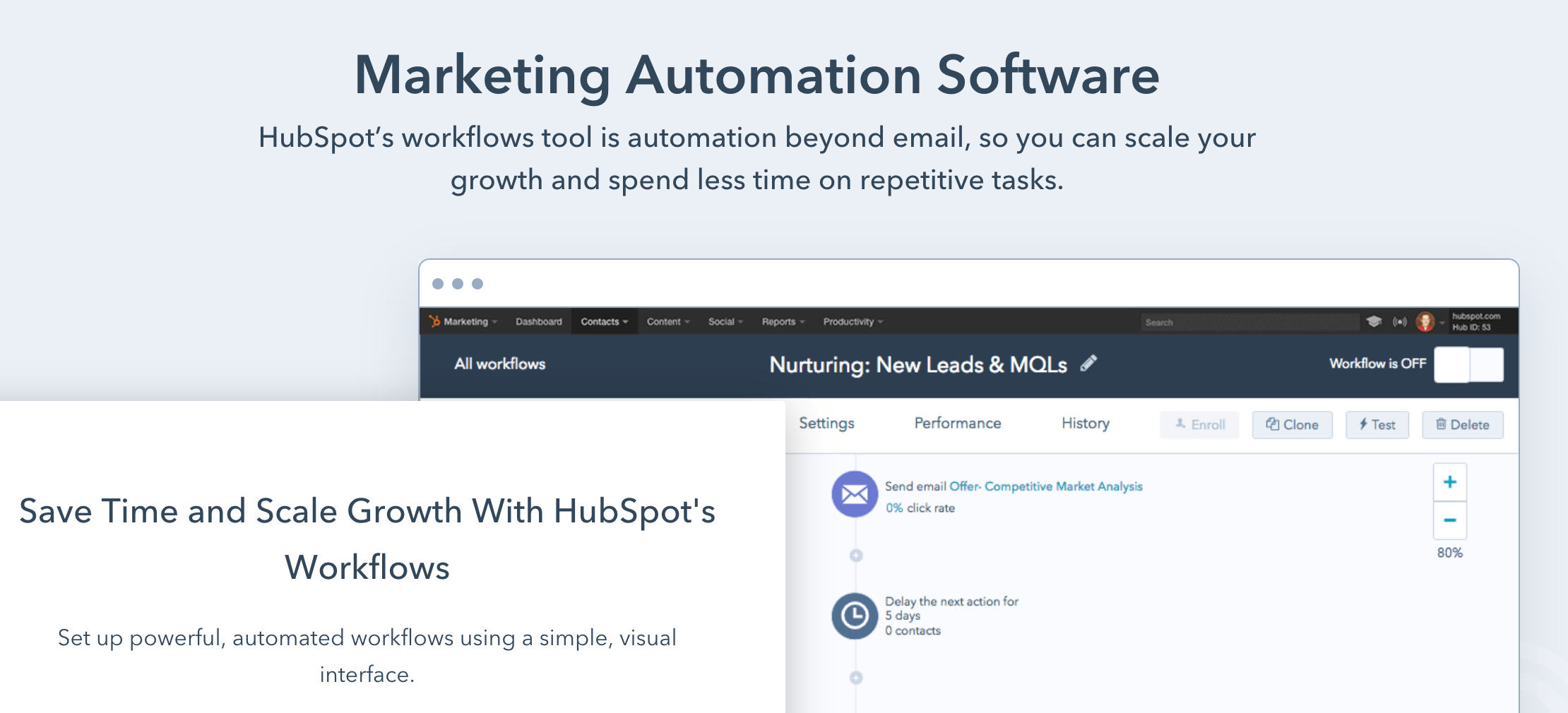

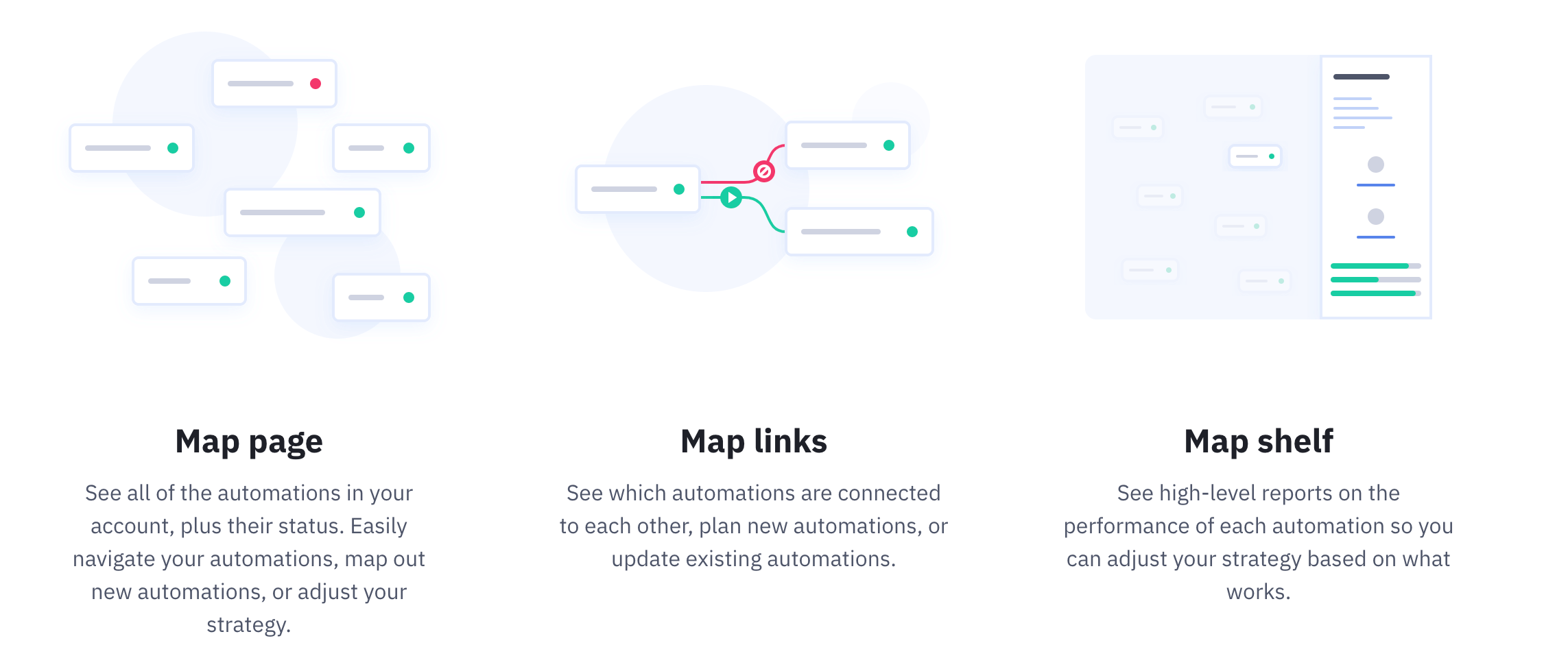

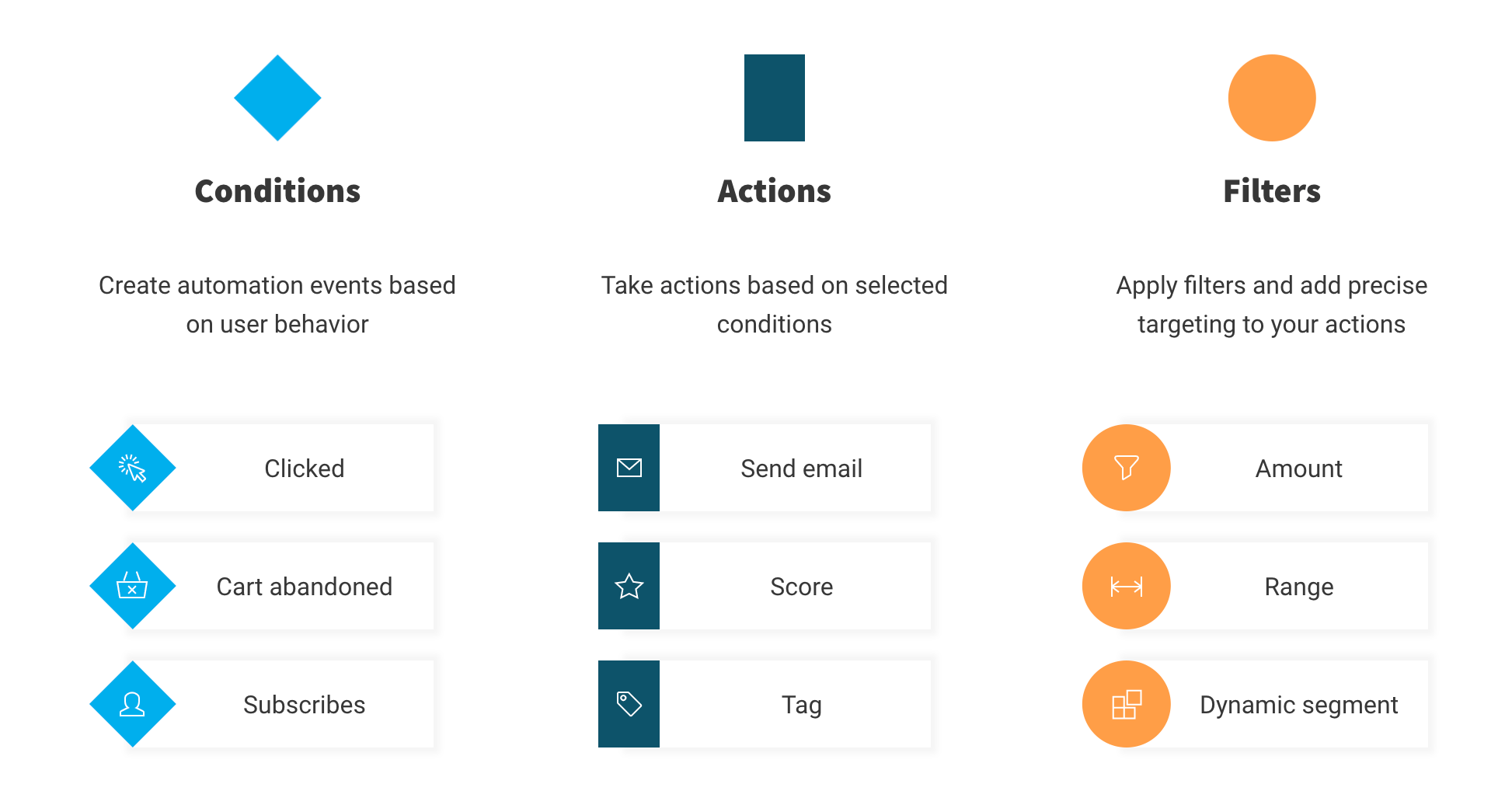

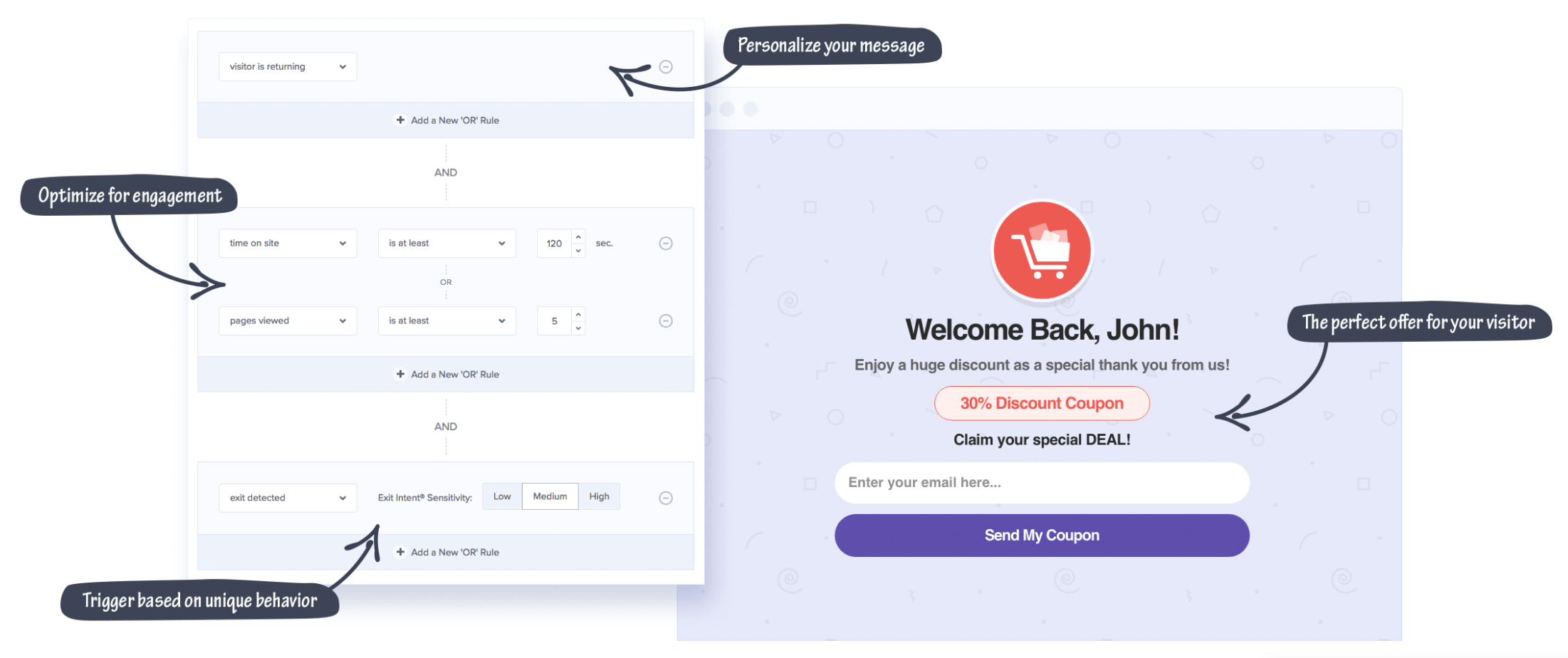

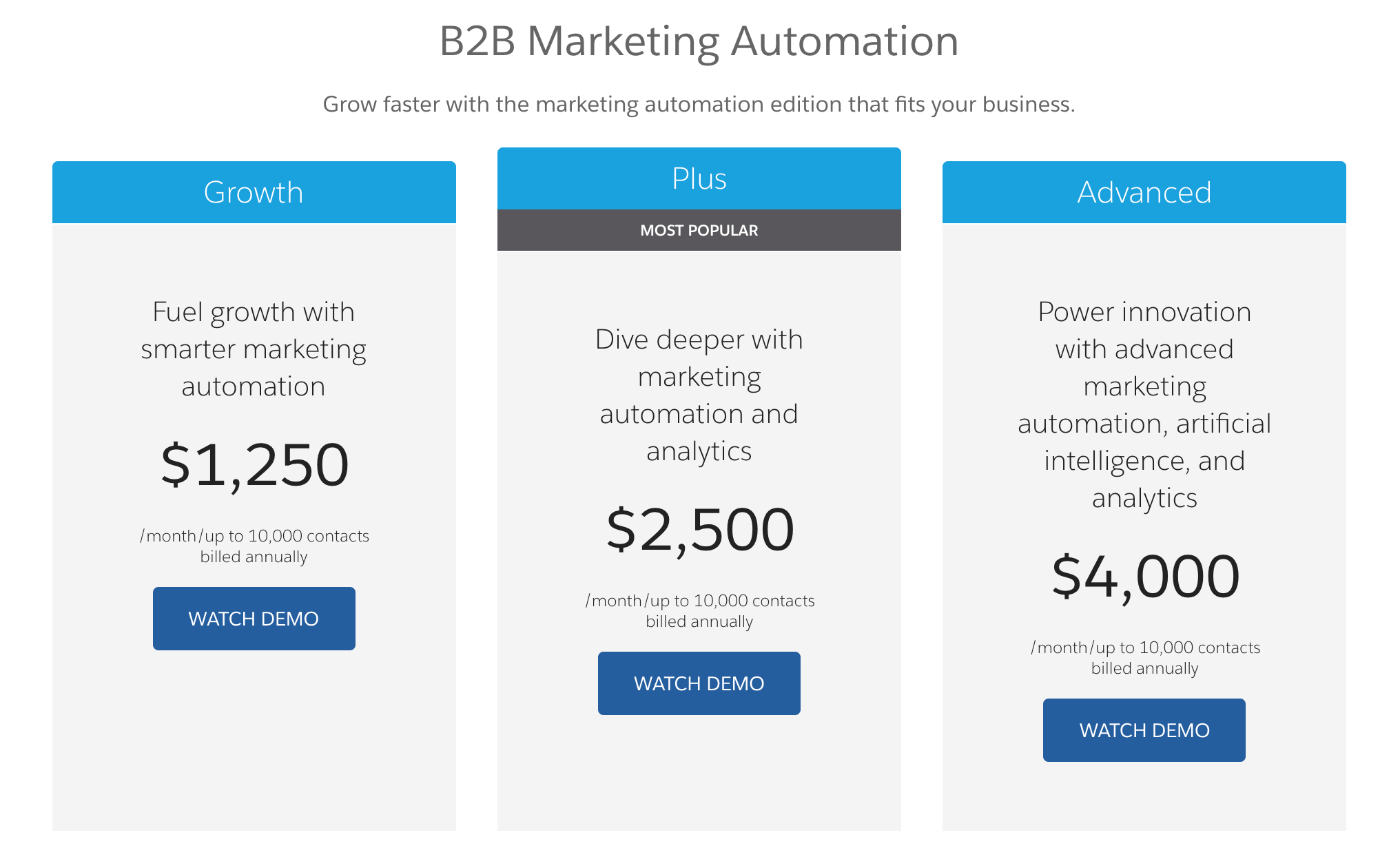

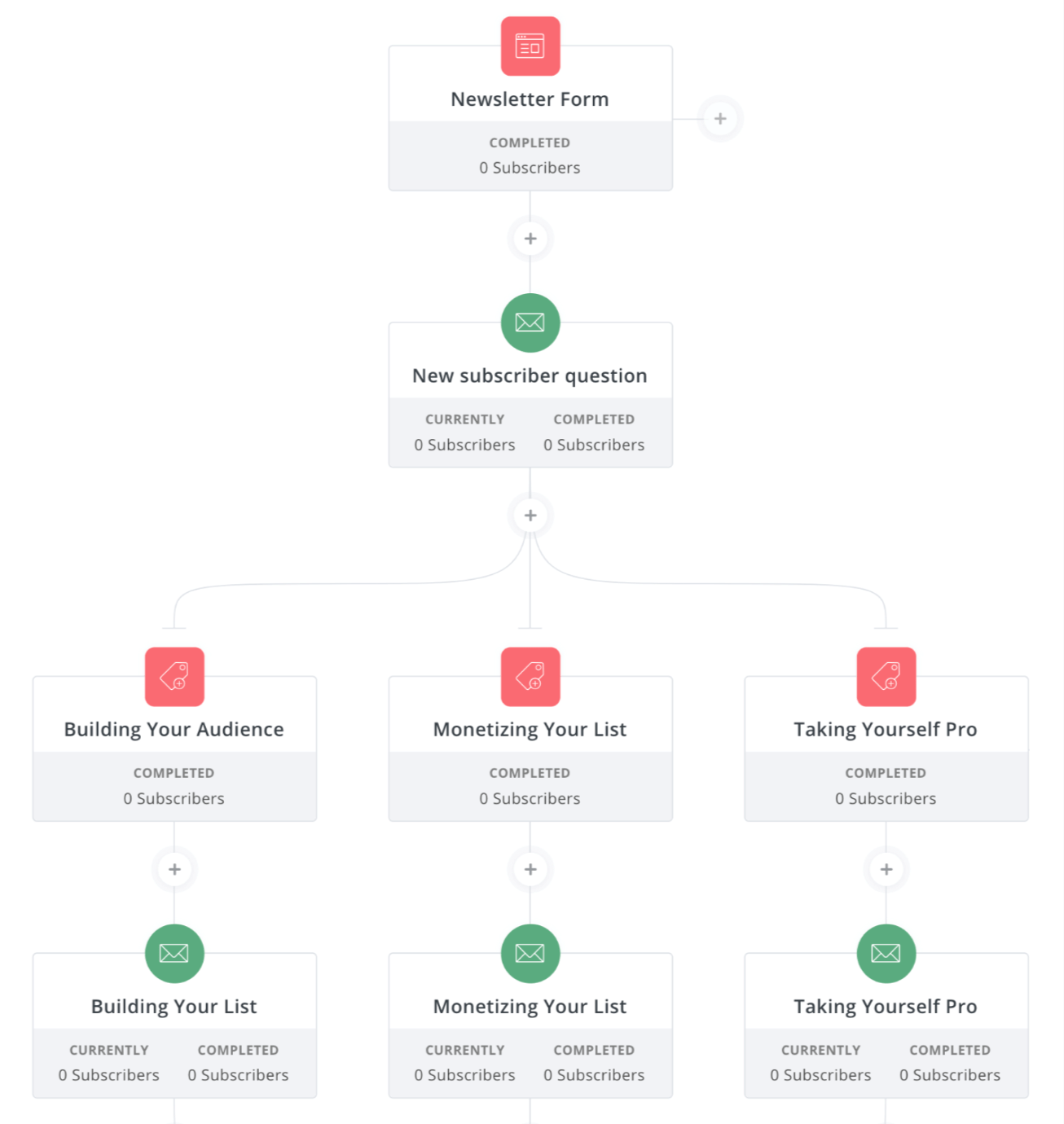

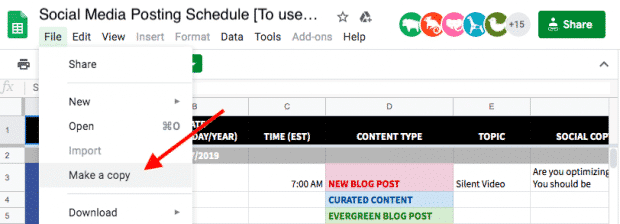
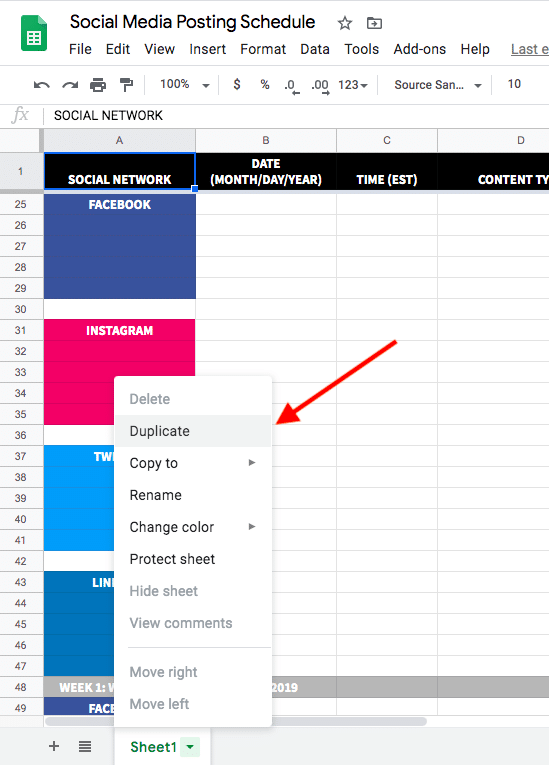
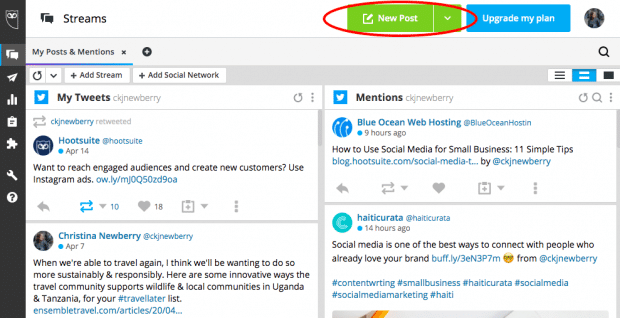
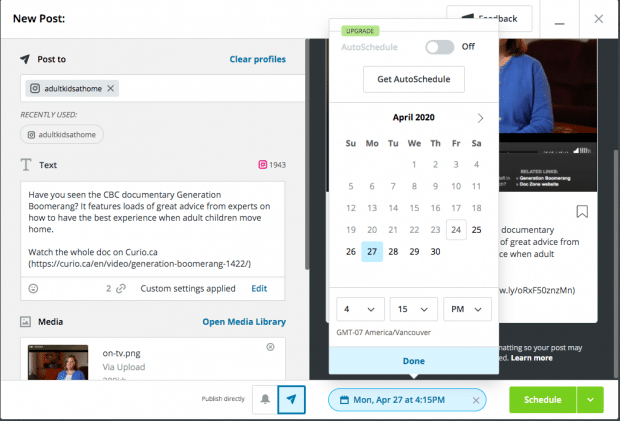
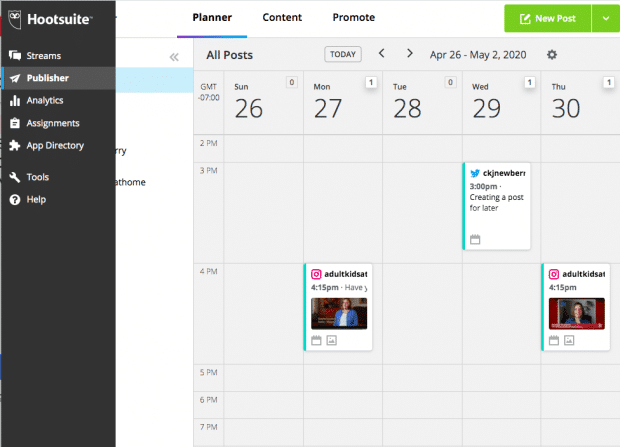
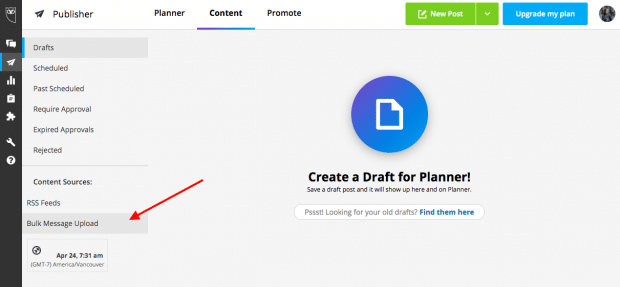
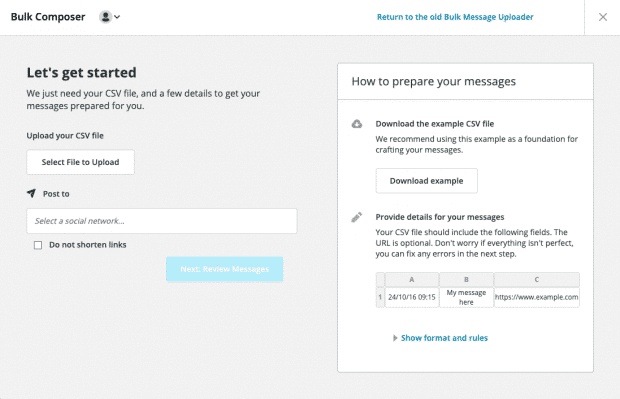

 RSS Feed
RSS Feed
