|
https://ift.tt/2LDI9yh
Twitter survey reveals the subscription options it’s eyeing, including an ‘Undo Send’ button https://ift.tt/2Ew4QD0 Earlier this month, Twitter told investors it’s considering a subscription model as a means of generating additional revenue to support its business. Now we know what sort of value-add features Twitter may be eyeing. In a new survey, the company asks users to evaluate paid features like “undo send” (an alternative to an edit button), as well as other ideas like custom colors, the ability to publish longer and more high-def videos, support for profile badges, auto responses, additional “social listening” analytics, and the ability to run brand surveys about ads. The survey asks users to select the options they felt were most or least important to them. Details of the survey were first published to none other than Twitter itself by Twitter user @WFBrother. The findings were then amplified by eagle-eyed social media consultant, Matt Navarra, who had also seen the survey.
A Twitter spokesperson confirmed the questions had come from a survey the company was running to evaluate options for a membership model, as the survey describes. The company declined to offer any further comment, but noted its Q2 shareholder letter had detailed its plans in this area: “We are also in the early stages of exploring additional potential revenue product opportunities to compliment our advertising business,” the letter had said. “These may include subscriptions and other approaches, and although our exploration is very early and we do not expect any revenue attributable to these opportunities in 2020, you may see tests or hear us talk more about them as our work progresses,” it noted. Specifically, the survey asked users about the following options:
The survey does not represent features Twitter will definitely roll out as part of any future membership model, of course. It’s only the first step to gathering consumer feedback about what people believe is worth paying for. Not on the survey? A real “edit” button, of course. That one just may never happen! Social Media via Twitter – TechCrunch https://techcrunch.com July 31, 2020 at 05:33PM
0 Comments
https://ift.tt/2CoAoqu
Daily Crunch: Florida teen arrested in Twitter hack https://ift.tt/2Peg3KA Three arrests are made following this month’s celebrity Twitter hack, Microsoft may be working to acquire TikTok’s U.S. business and Facebook launches licensed music videos. Here’s your Daily Crunch for July 31, 2020. The big story: Florida teen arrested in Twitter hack In a hack earlier this month, high-profile Twitter accounts like Apple, Elon Musk, Barack Obama and Joe Biden were compromised and posted messages promoting a cryptocurrency scheme. Now an investigation by the FBI and Department of Justice has resulted in three arrests: Mason Sheppard of the United Kingdom, Nima Fazeli of Orlando and a 17-year-old Tampa resident. The Tampa teen was described by the state attorney’s office as the hack’s “mastermind” and is facing 30 felony charges. He allegedly made more than $100,000 in a single day thanks to the hack. “These crimes were perpetrated using the names of famous people and celebrities, but they’re not the primary victims here,” said Hillsborough State Attorney Andrew Warren in a statement. The tech giants Report: Microsoft in talks to buy TikTok’s US business from China’s ByteDance — President Trump has plans to order China’s ByteDance, the owner of hit social video app TikTok, to divest from the company, according to Bloomberg. Secret documents from US antitrust probe reveal big tech’s plot to control or crush the competition — We’ve collected the nearly 500 pages of evidence made public during the House Judiciary’s marathon hearing, with added context, in a searchable version. Facebook will launch officially licensed music videos in the US starting this weekend — The U.S. launch is enabled by Facebook’s expanded partnerships with top labels, including Sony Music, Universal Music Group, Warner Music Group, Merlin, BMG, Kobalt and other independents. Startups, funding and venture capital Genomics startup Helix receives $33 million in NIH funding to scale COVID-19 testing — The funding will be used to support Helix’s efforts to scale its COVID-19 testing efforts, with the aim of achieving a rate of 100,000 tests per day by this fall. Self-driving startup Argo AI hits $7.5 billion valuation — The valuation was confirmed Thursday, nearly two months after VW Group finalized its $2.6 billion investment in Argo AI. The iron rule of founder compensation is dead — The latest episode of Equity discusses Y Combinator Demo Day going both virtual and live. Advice and analysis from Extra Crunch Working to understand Affirm’s reported IPO pricing hopes — News broke last night that Affirm, a well-known fintech unicorn, could approach the public markets at a valuation of $5 to $10 billion. Opportunities (and challenges) in church tech — Investor Will Robbins argues that this might be the perfect time for church tech companies to thrive. (Reminder: Extra Crunch is our subscription membership program, which aims to democratize information about startups. You can sign up here.) Everything else Ford Bronco reservations surpass 150,000 — The reception to Bronco 2021 — Ford’s flagship series of 4×4 vehicles that was revealed earlier this month — surpassed the company’s most optimistic initial projections, Ford’s CEO said in an earnings call. What does accountability look like in 2020? — Rae Witte discusses what happens after a company gets called out. The Daily Crunch is TechCrunch’s roundup of our biggest and most important stories. If you’d like to get this delivered to your inbox every day at around 3pm Pacific, you can subscribe here. Social Media via Twitter – TechCrunch https://techcrunch.com July 31, 2020 at 05:33PM
https://ift.tt/3guZHJP
Florida teen accused of being ‘mastermind’ behind celebrity Twitter hack https://ift.tt/317bbfL Hillsborough State Attorney Andrew Warren announced today that he has filed 30 felony charges against a 17-year-old resident of Tampa, Florida, who was described by the state attorney’s office as “the mastermind of the recent hack of Twitter.” The hack in question occurred earlier this month and involved high-profile Twitter users like Apple, Elon Musk, Joe Biden and Barack Obama, whose accounts all posted messages promoting a Bitcoin wallet and claiming, “All Bitcoin sent to the address below will be sent back doubled!” The teen (we’re not identifying them because they’re a minor) allegedly made more than $100,000 through this cryptocurrency scam. The state attorney’s office said that the teen was arrested earlier today as a result of an investigation by the Federal Bureau of Investigation and the U.S. Department of Justice, and that they will be tried as an adult. They face charges including one count of organized fraud (over $50,000) and 17 counts of communications fraud (over $300). “These crimes were perpetrated using the names of famous people and celebrities, but they’re not the primary victims here,” Warren said in a statement. “This ‘Bit-Con’ was designed to steal money from regular Americans from all over the country, including here in Florida. This massive fraud was orchestrated right here in our backyard, and we will not stand for that.” As we reported at the time, the hack used Twitter’s own admin tool to gain access to high-profile accounts. The company just updated its blog post outlining what it knows about the attack:
To prevent a similar attack from succeeding in the future, Twitter said it will be “accelerating several of our pre-existing security workstreams and improvements to our tools” and also improving the methods it uses to detect and stop inappropriate access to its internal systems. Social Media via Twitter – TechCrunch https://techcrunch.com July 31, 2020 at 02:22PM
https://ift.tt/3gixcyM
The Top Facebook Updates You Need to Know: July 2020 https://ift.tt/318IjDR “The only constant is change,” Greek philosopher Heraclitus has famously said. We can’t prove it, but we’re pretty sure he was talking about Facebook updates. Sometimes its changes delight (see: the introduction of Messenger). Sometimes they cause mass outrage (see: literally any time the interface is redesigned). But one thing’s for sure: Facebook never rests on its laurels. There’s always something new in the works, which is to say there are always new opportunities for your brand to get ahead of its competitors. It’s why we’ll be keeping this page updated regularly, spotlighting the most important Facebook updates each month. Be sure to check back often (and maybe even bookmark this page?). Top Facebook updates you need to know in 2020July 2020 Facebook updatesTaking action with anti-hate measuresResponding to feedback from the civil rights community, Facebook is making changes to policy and communications to reflect more transparent—and hopefully more just—systems. As part of this, Facebook has participated in a civil rights audit and released a Diversity Report. They’ve also expanded their voter suppression policies so that any ads interfering or intimidating voters will be prohibited, and launched a robust census interference policy. Facebook also is promising to go “above and beyond” existing hate speech protections with more specific anti-hate ad bans. Check out the full scope of Facebook’s ongoing anti-hate measures here. Expanded markets for Instagram Shop and Facebook Pay launchOn the heels of May’s Facebook Shops launch, businesses in supported markets (check out the full list here) can now sell products directly through Instagram with Instagram Shop. Integrate your pre-existing e-commerce platform, or create a catalog within Facebook Business Manager. Once you’ve got your products connected to your Insta account, submit your shop for review and await the thumbs up. When you’ve enabled the shopping feature, you can use Shopping Tags or stickers to spotlight your goods in your feed or Stories. Let the shopping sprees begin. Find full details on setting up your shop here.
Source: Facebook New emoji upgrades in MessengerIn honor of World Emoji Day (July 17), Messenger gave its default sticker pack (Moodies) a makeover. The little faces you know and love—the cool one, the barfing one, the whole gang—have a sleek new look and bubbly animated flourishes. Is it a big update? No. But it’s a cute one.
Source: Facebook App Lock for Facebook MessengerTo keep your group chats safe and secure, Facebook is rolling out the option to add another layer of security with fingerprint or face authentication via App Lock. Even when your phone itself is unlocked, when App Lock is on, Messenger appears illegible—with sort of a frosty overlay—until you use your face or fingerprint to unlock. This offers a level of confidence that when your brother is scrolling through your phone to pick a sweet road trip song, he won’t get a glimpse of the messages your sister sent you complaining about him. It’s a feature that’s available now for iOS users and should be coming to Android this fall.
Source: Facebook Screen sharing now available in Messenger mobile appIn a time of social distancing, we’ve never been more grateful for technology to keep us closer—and with so many video chat apps available at our fingertips right now, everyone is racing to offer the best ways to connect. It’s why Facebook has just added a “Share Your Screen” option to its Messenger mobile and web apps. Now, formally side-by-side activities can be translated to the screen as you keep chatting. Browse an online store together, scroll through recipe options, or look back on travel photos from those glory days when we could, you know, leave the house. Screen sharing is available with the latest update of the app.
Source: Facebook Choose your layout for posts with multiple imagesNext time you upload a batch of photos, you might be given the option to choose their layout, as Facebook slowly rolls out new photo post options. The platform has been testing this visual tool since October, but it looks like this new composer functionality is being unrolled en masse at this point. That being said, it doesn’t appear to have popped up for Pages users (yet!), so you might have to save your layout creativity for your personal account for now.
Create custom audiences out of interested or previous customersIn Facebook’s Ad Manager, you can now target ads specifically to people who have perused or shopped your products. Click on the “Custom Audience” option and you’ll now see a “Shopping” category. Under this, you’ll find people who viewed your products, people who added products to their basket, or people who made a purchase. With this info in hand, you can target the audience of shoppers who are most likely to follow through or return to your page and ramp up that engagement.
Source: Facebook Make live-broadcast video calls with up to 50 participantsGot a group video call you want the world to see? Facebook’s on the case. By combining its Messenger Rooms video chat capabilities with its live stream services, users can now broadcast video calls with up to 50 participants. Think of it as a combo of video chats and live streams, and it’s clear the possibilities for a brand are pretty intriguing. It could mean interesting opportunities for TV show reunions, networking, live interactive tutorials or courses, and beyond. These calls can be broadcast from an individual profile, on a Facebook Page, or within a Group. The creator of the call can admit or block participants, or lock calls all together. Zoom’s already shaking in its boots: when Messenger Rooms was launched in April, stocks fell by 5%, so who knows what this expanded capability might do to the video conferencing brand.
Source: Facebook June 2020 Facebook updatesFinancial support for gamersIn an attempt to lure gamers over from Twitch and Youtube, Facebook is expanding its streaming subscription options. Fans can now support gamers with tips and donations as they live stream, and gamers can access in-stream ad breaks as well. These ads can be pre-roll, mid-roll, or an image below the stream. Any streamers who see at least 250 regular weekly viewers will be able to register with the Level Up program to access these features (and the sweet paydays that come with them). Learn more about these fan subscriptions and Level Up here.
Source: Facebook Facebook Collections are now sharable (in the U.S., at least)The Collections feature on Facebook allows users to archive links, photos, pages, and posts for accessing later. This month, Facebook announced a new sharing functionality that allows those lists to be made public… which might just offer some interesting opportunities for business partnerships. (Though unfortunately, it’s a feature that’s only available in the U.S. market right now.) Look out, Pinterest. Influencers could build sponsored lists to share with followers (”My Favourite Mexico City Restaurants”) or companies could share on-brand content (like “Best Cocktail Recipes” for a vodka company). Maybe our first list should be a list of how handy lists will be?
Privacy setting makes CCPA compliance much easierAny business selling to California-based customers is probably already aware of the California Consumer Privacy Act (CPPA), which grants residents the right to control their personal data. Facebook’s new “Limited Data Use” feature makes compliance with the CPPA fairly easy. Enabling this feature allows businesses sending data to Facebook to limit how Facebook actually uses that data. Once it’s applied, Facebook will technically act as a business’s service provider while processing information about California customers, keeping in line with the state’s unique privacy laws—and keeping both your business and consumer data safe. New email marketing tools now available for small businessesA small number of small businesses are testing out Facebook’s new email marketing tools. If you’re one of the lucky few plucked from obscurity to be an FB guinea pig, you’ll be able to send group emails and track performance, all within the Facebook platform. Upload subscribers’ contact information (with permission, of course) and then tweak your audience demographics and customize your design. If the test runs prove to be helpful to businesses, we might see the option rolled out further… but with so many other marketing email solutions out there, it’s not certain this tool will stand the test of time.
Facebook to warn if an article is over 90 days oldIn another attempt to combat fake or out-of-date news, Facebook has announced a new pop-up feature to alert users if a story is over three months old. The goal is to highlight the timeliness (or rather, the lack thereof) of news sources to try to tamp down on out-of-context stories that might muddy the understanding of current events. The context button Facebook added in 2018 might not have done much to quell the spread of hoaxes, but here’s hoping this addition has an impact.
Source: Facebook May 2020 Facebook updatesFacebook launches mobile-friendly native shopsThis may not be the first swing Facebook has made at in-platform shopping, but Facebook Shops is definitely the best yet. Like previous iterations, you can upload product pictures and descriptions into your digital boutique, but now users can convert and checkout right in the app. With Facebook Shops, you’ll be able to chat with customers via WhatsApp, Messenger or Instagram Direct messaging to offer support or personal shopping guidance. Plus, businesses can customize the look of e-shops with on-brand fonts and colors. Fancy!
Source: Facebook Group chat app “CatchUp” launches for group callsIn a time where staying connected is tougher than ever, CatchUp aims to help bridge the distance. Think of it as a voice-only version of Messenger Rooms, facilitating one-on-one or group calls up to eight people. Unlike other group chat apps, CatchUp flags when users are available and “Ready to Talk” (similar to HouseParty). It’s an attempt to overcome people’s key hesitation with the old-fashioned phone call: you don’t want to interrupt. Facebook will be testing the app in the U.S. for a limited time. We’ll have to see if it sticks around.
Source: Facebook April 2020 Facebook updatesAds Manager status tool introduced to track outagesWith the addition of a new ads status page, ad buyers can track if the platform itself is experiencing any issues. Here, any major changes to the key tracking metrics will be reported as well (from impressions to amount spent to reach) so you can be in the loop about every little tweak.
Source: Facebook The ad reporting tool gets an update, tooFacebook announced updates to a variety of ad reporting tools—all the better for brands to measure campaign performance. Access cross-account reporting, custom metrics and conversion paths to see just how your campaign is doing in graphic detail like never before.
Source: Facebook Messenger comes to the desktopIf chatting in the browser or mobile app aren’t convenient options for you, the new Facebook Messenger desktop app will allow for group chats and videos right on your computer desktop—no Facebook account is even required.
Source: Facebook “Quiet Mode” introducedThe recent roll out of Quiet Mode on both browser and mobile allows the option to silence all notifications in one fell swoop, similar to iOS’s “Do Not Disturb” functionality. Keep the dings and pings to a minimum so you can actually get some work done. Improved accessibility for live streamingWhile video live streams have certainly been popular on Facebook, the real-time broadcasting format did create a barrier for entry to those who rely on screen readers or have an auditory disability. To combat this problem, Facebook announced the release of a new audio-only live mode with the option for automatic captioned. Automatic captions aren’t always perfect, but it’s better than nothing, and hopefully will allow hearing-impared users to follow along with your content. March 2020 Facebook updatesNew Facebook rolls out worldwideWhile the new Facebook redesign—the fifth major one in the platform’s history—rolled out to mobile users in late 2019, we’re finally getting a chance to see it on desktops this month. There are big aesthetic changes here: the modern layout is a cleaner, more minimalist design, and features the ability to switch between all-white and dark mode. The interface gets a makeover with this redesign as well, favoring activities from Groups and Events over News Feed content. The Groups Tab has also been redesigned to make it easier to find new groups to join. Additional features will benefit specific communities: a new Chat option for gaming groups, for example, or improved interactions with Facebook Live. To get the New Facebook design on your desktop, just select “Switch to New Facebook” from the Settings drop-down menu. And if you don’t already have it on mobile, just update your app.
Source: Facebook COVID-19 delays ad reviewAn announcement this month from Facebook revealed that reduced staffing and changes to the moderation process might create errors or delays in the review process for ads. The platform also has banned any advertising or e-commerce product posts that attempt to use fear of the virus to drive sales. No magic cures for sale here. Along with discouraging ad campaigns, Facebook is also testing out tools to reduce the spread of misinformation about COVID-19 on WhatsApp and Messenger. If a rumor about a miracle drug pops up in your chat, you’ll also be prompted to fact-check and confirm your sources. New “Mood” frames come to Facebook StoriesRep those feelings with the new Mood feature on FB Stories, which harnesses the power of GIFs for self-expression. Change the frame and background color to further personalize what Michelle eating her bodyweight in spaghetti on Full House really means to you.
Source: Facebook app screenshot Express yourself with customized avatar stickersFollowing in the footsteps of their Bitmoji forefathers, Facebook is now introducing personalized humanoid stickers for use in comments, Messenger, Stories and posts. Options to customize hairstyles, outfits, skin tones and accessories offer a wide range of representation, from headscarf to side-buzz. Here’s how to make yours on the Facebook mobile app:
Source: Facebook app screenshot Convert photos into 3D imagesAny 2D picture can be transformed into a 3D masterpiece with Facebook’s latest photo tool. The technology simulates depth within a regular photo to allow users to “tilt,” much like a 360-degree image. It’s an opportunity to make a boring old product photo pop, and grab attention on the newsfeed—no 3D glasses required!
Source: Facebook February 2020 Facebook updatesFacebook’s “Clear History” tool now available globallyIt’s been in test markets for a while, but the Clear History option is now available to Facebook users worldwide. When prompted to do a Privacy Check-Up, you’ll have the opportunity to clear your entire off-Facebook activity. This is finally a chance to see all of the data Facebook has stored and tracked regarding your other internet activity, and delete it from their servers if you so choose.
Source: Facebook “One Time Notification” API available for Facebook MessengerTo protect Facebook users from spam, Businesses Pages are only given 24 hours to respond to messages. Messaging individuals outside of that isn’t allowed (unless you’re using ad campaigns). But a new One Time Notification API is the exception to the rule. Users can opt in to enable one-off notifications via Messenger for relevant news—for example, product availability or being notified about a future sale.
Source: Facebook Facebook teams up with Reuters for expanded fact-checking servicesIn an effort to curb misinformation and propaganda that has run rampantly on the social media site the past few years, Facebook is partnering with Reuters for expanded fact-checking efforts. The news organization will help Facebook detect and correct false stories as they’re posted so that users can more easily identify biased or fake sources. Learn more about Facebook’s third-party fact-checking program here.
Source: Facebook Creator Studio mobile app releasedThe mobile tool is designed to help manage Pages on the go, offering the same features as the browser-supported Creator Studio in an app format. Via a simplified mobile dashboard, users can upload and publish content, and engage with audiences. You’ve got the option to check your insights and analytics on the go with this new tool, too. Download for Android here or iOS.
January 2020 Facebook updatesPolitical ad policy updateThe amount of politics and social issues popping up on Facebook and Instagram can frankly get exhausting, and Facebook obviously knows this, because they’ve recently added a control to the Ad Preferences settings so users can opt to see fewer ads with political content. Page Management History now availableFor Pages that are managed by multiple people, the new Page Management History tool may be helpful. It’s a brand new feature that shows every action ever made on your Page, who made them, and when… perfect for tracing back both errors or smart moves to the source.
Now that you’re familiar with Facebook updates, try using Hootsuite to manage your brand’s Facebook presence. From a single dashboard, you can schedule posts, share videos, engage your audience, and measure the impact of your efforts. Try it free today. The post The Top Facebook Updates You Need to Know: July 2020 appeared first on Social Media Marketing & Management Dashboard. Social Media via Social Media Marketing & Management Dashboard https://ift.tt/1LdunxE July 31, 2020 at 12:38PM
https://ift.tt/3gg3zhC
Best Office Chairs https://ift.tt/33fdm3U If you’re spending 40+ hours per week seated at a desk, having a great office chair is crucial for both comfort and functionality. The right office chair can even boost your productivity. On the flip side, the wrong office chair can cause pain in your neck, back, hips, legs, and more. Your chair could even make you susceptible to long-term health complications. With remote work becoming the new normal, so many people are trying to upgrade their home offices. Getting a new office chair is the first step. Whether you’re buying office chairs in-bulk for your conference room or just need a single chair for your home office, this guide contains the top nine office chairs on the market today. The Top 9 Best Office Chairs
Each review below contains the features, benefits, pricing, and use cases for the office chairs on our list. Use this information to find the best office chair for you. #1 – Steelcase Gesture — Best Overall Office Chair• Starts at $1,698 The Steelcase Gesture is the best office chair available on the market today. For home offices and at-work use alike, it has everything you could possibly need or want in a chair. Steelcase conducted a posture study on 2,000 people while designing this chair. This ensures that it can accommodate a wide range of seating needs and preferences while delivering comfort and support.
It comes in 12 different colors to match any space or work environment. The chair comes in a wide range of pre-configured options—wrapped back, headrest, stool, shell back, stool with shell back, and stool with wrapped back. If you don’t like one of those pre-configured chairs, you’ll have the freedom and flexibility to customize your own. Optional features include:
The Steelcase Gesture starts at $1,698, which is a little steep for some people. But if you’re spending 40+ hours a week sitting in a chair, the price is justifiable. #2 – Herman Miller Mirra 2 — Best For Home Offices• Starts at $745 The Herman Miller Mirra 2 makes an excellent addition to any home office. It has the perfect balance between comfort and sleek design. Choose one of five modern colors—alpine, graphite, cappuccino, dark turquoise, or slate grey. You’ll also have the option to select a butterfly suspension back or a triflex polymer back.
Herman Miller gives you the option to customize your chair based on preferences for comfort and functionality, including:
The chair is made at a 100% green-energy facility in Michigan. It comes with a 12-year warranty, free shipping, and 30-day free returns. The Herman Miller Mirra 2 starts at $745. #3 – Humanscale Liberty Task — Best Mesh Back Office Chair• Starts at $1,069 Humanscale has a wide range of different office chairs for you to choose from. But their Liberty Task chair is a top choice for anyone who prefers a mesh back. The chair is designed to encourage movement while accommodating users of different sizes and weights. It features a weight-sensitive recline, so there’s no need to make any manual adjustments.
The ability to accommodate any user makes the Liberty Task chair a popular choice for conference rooms and shared office spaces. It provides excellent comfort and lumbar support while still offering a minimalist aesthetic and modern design. You can customize your own Liberty Task chair or choose from a wide range of pre-configured models. Features available for customization include
The one potential drawback is the shipping time. Custom models typically don’t ship for 2-4 weeks, which isn’t ideal if you need an office chair ASAP. The Humanscale Liberty Task chair starts at $1,069. #4 – Autonomous ErgoChair 2 — Best Ergonomic Office Chair• Starts at $349 As the name implies, the Autonomous ErgoChair 2 is built with ergonomic design. This chair is perfect for anyone who prioritizes maximum efficiency related to comfort. It’s great for preventing back pain, improving posture, and providing extra lumbar support.
The Autonomous ErgoChair 2 carries a BIMFA (Business and Institutional Furniture Manufacturer’s Association) certification for its safety, performance, and ergonomics. Essentially every feature of the chair can be adjusted for comfort:
For such a comfortable and functional chair, the Autonomous ErgoChair 2 is surprisingly affordable. It can be yours for just $349. The chair comes with a two-year warranty and free shipping. Try it free for 30 days. #5 – BTExpert Mid Back Task Chair — Best Armless Office Chair• $105 If you’re not sitting at a desk all day and just need a small chair for writing quick notes or sending out the occasional email, you don’t need to spend a fortune on an office chair. The Mid Back Task Chair from BTExpert is perfect for small desks or even low built-in counter spaces where you open the mail, write checks, or don’t spend a ton of time sitting.
The compact design makes it easy to tuck beneath a desk or table when it’s not being used, without taking up a ton of space in the room. It’s simple, modern, and elegant, while still proving sturdy support and functionality. You’ll benefit from features like a 360-degree swivel, fast assembly, non-scratch leg tip, five-point stainless steel finish, and rolling caster wheels. Unlike other office chairs on the market, you can’t really customize the Mid Back Task Chair. What you see is what you get. But it’s one of the best cheap office chairs on the market. Buy it now for the low price of just $105. #6 – Global Arturo — Best Leather Office Chair• Starts at $1,007 The Global Arturo is a premium leather chair that comes with plush cushions and detailed stitching. It’s available in three different models—high back, extended high back, and low back.
The chair is perfect for anyone who wants an office chair that blends comfort with luxury. It comes standard with upholstered arms for added comfort and a padded headrest to provide extra head and neck support. All three models can be fully customized. You can choose your preferences for features like:
The Global Arturo office chair starts at $1,007. #7 – Via Oslo — Best Custom Office Chair• Starts at $1,283 For those of you who want a unique office chair, the Via Oslo is fully customizable. In fact, there aren’t any pre-configured models for you to choose from. The only way to get this chair is by building your own.
Start by choosing from a high-back or mid-back chair. Then personalize virtually every aspect of the chair, including:
The Via Oslo delivers a timeless design. You’ll also benefit from saddle stitch lines, tilt adjustment, depth adjustment, and more. It has an impressive 400-pound maximum weight capacity, so you know that the chair is sturdy and strong. All models are backed by a 12-year warranty. The low-back model starts at $1,283, and the high-back model starts at $2,448. #8 – Branch Task Chair — Best Budget Office Chair• $199 Some office chairs can be pretty pricey. So if you don’t want to spend $500+ or upwards of $1,000 on a chair, you can still get an excellent quality product from Branch. The Branch Task Chair is the best office chair under $200. It’s proof that you can get a budget office chair without sacrificing comfort and functionality.
This is a great option for anyone who wants a sleek design with premium ergonomics at an affordable price point. You’ll benefit from features like adjustable lumbar support, breathable mesh, and five points of adjustment:
Aesthetically, the Branch Task Chair blends in well with any home office design. It’s easy to assemble and ships for free in 1-3 days. Buy it now for $199. #9 – Vari Active Seat — Best Office Chair For Standing Desks• $250 Standing desks have been growing in popularity. But even with an adjustable-height desk, you probably won’t spend the whole day standing. So if you want to sit from time to time while working at your standing desk, the Vari Active Seat is perfect for you.
The Vari active seat comes fully assembled right out of the box so you can start using right away. It features a wide cushioned seat and a bent plywood base to deliver maximum comfort and sustainable durability. You’ll benefit from a dynamic range of motion with the chair’s articulating pedestal—it’s designed for movement. The Vari Active Seat lifts up to 32.75 inches, making it easy to use at your standing desk. It’s comfortable but still lets you work with great posture. Vari also has a wide range of standing desks, so you can get more than just an office chair with your order. The Vari Active Chair costs $250. It’s backed by a 30-day guarantee and ships for free. How to Find the Best Office Chairs For YouHow hard can it be to pick an office chair? Surprisingly enough, not all chairs are the same. This is the methodology that we used to narrow down our top picks in this guide. Keep these factors in mind as you’re evaluating prospective options. ComfortFirst and foremost, your chair needs to be comfortable. Some of you might be sitting in this chair for 40-60+ hours per week. The best way to evaluate comfort without actually sitting in the chair itself is by checking out customer reviews. Some companies will even offer a money-back guarantee or trial period. AssemblyIf you’re buying an office chair online, it typically won’t come fully assembled. This means you’ll have to put it together on your own. In most cases, this shouldn’t be too complicated. Depending on the chair, this could take anywhere from five to ten minutes at most. Consider looking at the instructions before you buy to see if it’s something you feel like tackling on your own. WarrantyThe best office chairs come with extended coverage. What if something happens to the chair and it breaks next month? What about next year? If you’re paying hundreds or even $1,000+ on a product, you want to make sure that the manufacturer stands behind its quality. AdjustabilityMake sure you can adjust the chair. This will accommodate different desk heights and users, which is crucial if the chair is being shared by multiple people. The best chairs allow you to adjust the seat height, seat angle, and seat depth. In some cases, you’ll also be able to adjust the armrests, back height, back angle, and more. Lumbar SupportIt’s possible for chairs to be comfortable, but terrible for your back. The best office chairs provide excellent lumbar support, which will help prevent back pain and long-term damage to your spine. AestheticsI’m typically more of a “function over form” type of person. But depending on the circumstances, some office chairs might not fit the environment. You don’t want your office chair to be an eye-sore in the room. The best chairs allow you to customize the colors and other features to match your office. However, this may not be important to everyone. ConclusionWhat’s the best office chair on the market today? We recommend the Steelcase Gesture. But there are plenty of other excellent options to choose from depending on your needs. If you’re on a tight budget, check out the Branch Task Chair or the BTExpert Mid Back Task Chair. For those of you with a standing desk, the Vari Active Seat will be the best option for you. Want a premium leather office chair? Get the Global Arturo. Anyone that prioritizes ergonomics will love the Autonomous ErgoChair 2. The Herman Miller Mirra 2 is our favorite home office chair. The Via Oslo is fully customizable. Make sure you refer to our buying guide methodology as you’re shopping around. No matter what type of chair your office needs, you can find it on our list. Social Media via Quick Sprout https://ift.tt/UU7LJr July 31, 2020 at 11:02AM
https://ift.tt/2D8w16x
Twitter finally bans former KKK leader, David Duke https://ift.tt/30dbbvF Twitter has confirmed it has permanently banned the account of David Duke, former leader of white supremacist hate group the Ku Klux Klan. Duke had operated freely on its platform for years — amassing a following of around 53k and recently tweeting his support for president Trump to be re-elected. Now his @DrDavidDuke account page leads to an ‘account suspension’ notification (screengrabbed below).
A Twitter spokesperson confirmed to TechCrunch that the ban on Duke is permanent, emailing us this brief statement:
While the move has been welcomed by anti-nazis everywhere, no one is rejoicing at how long it took Twitter to kick the KKK figurehead. The company has long claimed a policy prohibiting hateful conduct on its platform, while simultaneously carrying on a multi-year journey toward actually enforcing its own rules. Over the years, Twitter’s notorious passivity in acting on policy-defined ‘acceptable behavior’ limits allowed abuse and toxic hate speech to build and bloom essentially unchecked — eventually forcing the company to commit to cleaning up its act to try to stop users from fleeing in horror. (Not a great definition of leadership by anyone’s standards as we pointed out back in 2017.) Roll on a few more years and Twitter has been slowly shifting up its enforcement gears, with a push in 2018 toward what CEO Jack Dorsey dubbed “conversational health“, and further expansions to its hateful conduct policy. Enforcement has still been patchy and/or chequered. But appears to have stepped up markedly this year — which kicked off with a ban on a notorious UK right-wing hate preacher. Twitter’s 2020 enforcement mojo may have a fair bit to do with the pandemic. In March, with concern spiking over COVID-19 misinformation spreading online, Twitter tweaked its rules to zero in on harmful link spreading (aka “malicious URLs” as it calls them), as a step to combat coronavirus scammers. So it looks like public health risks have finally helped concentrate minds at Twitter HQ around enforcement — and everyone (still) on its platform is better for it. In recent weeks Twitter has cracked down on the right-wing conspiracy theory group, Qanon, banning 7,000 accounts earlier this month. It also finally found a way to respond to US president Trump’s abuse of its platform as a conduit for broadcasting violent threats and trying to stir up a race war (and spread political disinformation) by applying screens and fact-check labels to offending Trump tweets. The president’s son, Donald Trump Jr, has also had temporary restrictions applied to his account this month after he shared a video which makes false and potentially life-threatening claims about the coronavirus pandemic. That looks like a deliberate warning shot across Trump’s bows — to say that while Twitter might not be willing to ban the president himself (given his public office), it sure as hell will kick his son into touch if he steps over the line. Twitter’s policy on link-blocking states the company may take action to limit the spread of links which relate to a number of content categories, including terrorism, violence and hateful conduct, in addition to those pointing to other bad stuff such as malware and spam. The policy further notes: “Accounts dedicated to sharing content which we block, or which attempt to circumvent a block on the sharing a link, may be subject to additional enforcement action, including suspension.” Twitter had previously said Duke hadn’t been banned because he’d left the KKK, per the Washington Times. So it looks as if he got the banhammer for essentially being a malicious URL node in slithering human form, by using his account to spread links to content that preached his gospel of hate. Which makes for a nice silver lining on the pandemic storm cloud. Much like similar right-wing hate spreaders, Duke also used his Twitter account to bully and harass critics — by being able to direct a nazi troll army of Twitter supporters to target individuals with abuse and try to get their accounts suspended via tricking Twitter’s systems through mass reporting their tweets. Safe to say, Duke, like all nazis, won’t be missed. Also doubtless concentrating minds at Twitter on standing up for its own community standards is the #StopHateForProfit ad boycott that’s been taking place this month, with multiple high profile advertisers withdrawing spend across major social media platforms as an objection to their failure to boot out hate speech.
Social Media via Twitter – TechCrunch https://techcrunch.com July 31, 2020 at 06:48AM
https://ift.tt/39G1f0S
Using Facebook Live to Quickly Create Content https://ift.tt/2PdXO81 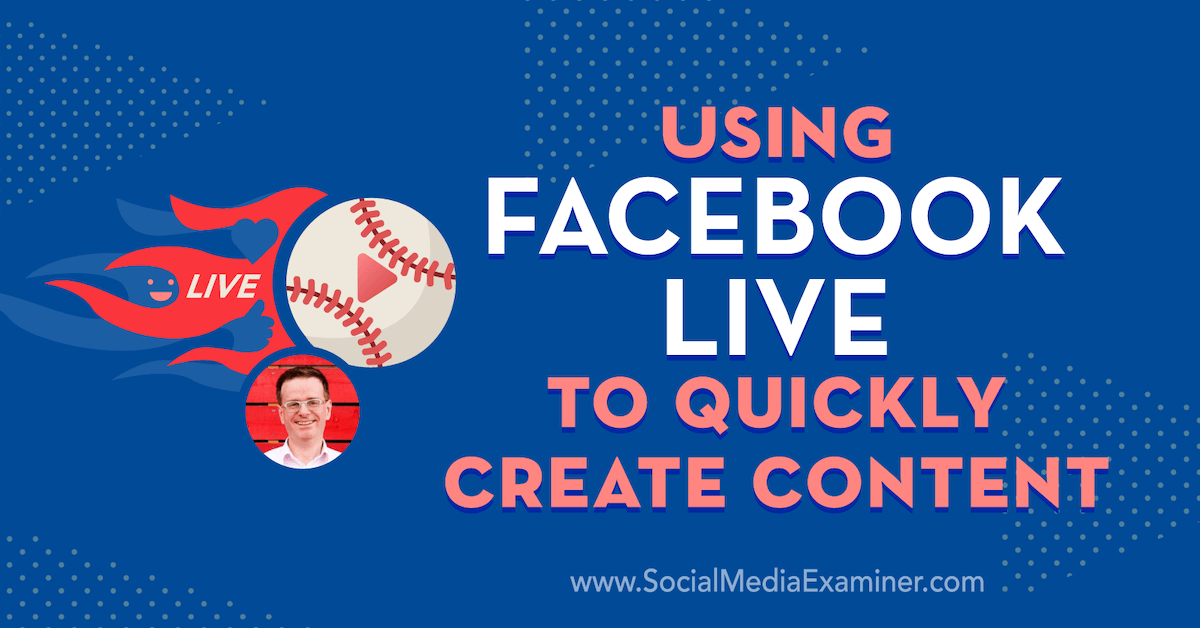
Need to create more content but don’t have a lot of time? Have you considered using Facebook Live to speed up your content creation process? To explore how to use Facebook Live to quickly create content, I interview Ian Anderson Gray on the Social Media Marketing Podcast. Ian is a live video expert. He’s host […] The post Using Facebook Live to Quickly Create Content appeared first on Social Media Examiner | Social Media Marketing. Social Media via Social Media Examiner | Social Media Marketing https://ift.tt/1LtH18p July 31, 2020 at 05:03AM Using Facebook Live to Quickly Create Content - 417 https://ift.tt/3ffFExi Need to create more content but don’t have a lot of time? Have you considered using Facebook Live to speed up your content creation process? To explore how to use Facebook Live to quickly create content, in this episode I interview Ian Anderson Gray. Ian is a live video expert, and host of the Confident Live Marketing podcast. USEFUL INFORMATION: Check out the Facebook Marketing Summit: FBSummit.info Download the Social Media Marketing Industry Report We'd love you to review our show on Apple Podcasts. Social Media via Social Media Marketing Podcast https://ift.tt/1LtH18p July 31, 2020 at 04:57AM Twitter says phone spear phishing attack used to gain network access in crypto scam breach7/31/2020 Twitter says ‘phone spear phishing attack’ used to gain network access in crypto scam breach https://ift.tt/33b9UXV Twitter has revealed a little more detail about the security breach it suffered earlier this month when a number of high profile accounts were hacked to spread a cryptocurrency scam — writing in a blog post that a “phone spear phishing attack” was used to target a small number of its employees. Once the attackers had successfully gained network credentials via this social engineering technique they were in a position to gather enough information about its internal systems and processes to target other employees who had access to account support tools which enabled them to take control of verified accounts, per Twitter’s update on the incident.
“A successful attack required the attackers to obtain access to both our internal network as well as specific employee credentials that granted them access to our internal support tools. Not all of the employees that were initially targeted had permissions to use account management tools, but the attackers used their credentials to access our internal systems and gain information about our processes. This knowledge then enabled them to target additional employees who did have access to our account support tools,” it writes. “This attack relied on a significant and concerted attempt to mislead certain employees and exploit human vulnerabilities to gain access to our internal systems,” Twitter adds, dubbing the incident “a striking reminder of how important each person on our team is in protecting our service”. It now says the attackers used the stolen credentials to target 130 Twitter accounts — going on to tweet from 45; access the DM inbox of 36; and download the Twitter data of 7 (previously it reported 8, so perhaps one attempted download did not complete). All affected account holders have been contacted directly by Twitter at this point, per its blog post. Notably, the company has still not disclosed how many employees or contractors had access to its account support tools. The greater that number, the larger the attack vector which could be targeted by the hackers. Last week Reuters reported that more than 1,000 people at Twitter had access, including a number of contractors. Two former Twitter employees told the news agency such a broad level of access made it difficult for the company to defend against this type of attack. Twitter declined to comment on the report. Its update now acknowledges “concern” around levels of employee access to its tools but offers little additional detail — saying only that it has teams “around the world” helping with account support. It also claims access to account management tools is “strictly limited”, and “only granted for valid business reasons”. Yet later in the blog post Twitter notes it has “significantly” limited access to the tools since the attack, lending credence to the criticism that far too many people at Twitter were given access prior to the breach. Twitter’s post also provides very limited detail about the specific technique the attackers used to successfully social engineer some of its workers to gain network access and be in a position to target an unknown number of other staff with access to its account tools. Although it says the investigation into the attack is ongoing, which may be a factor in how much detail it feels able to share. (The blog notes it will continue to provide “updates” related to the breach as this continues.) On the question of what is phone spear phishing in this specific case it’s not clear what particular technique was successfully able to penetrate Twitter’s defences. Spear phishing generally refers to an individually tailored social engineering attack, with the added component in this case of phones being involved. One security commentator we contacted suggested a number of possibilities. “Twitter’s latest update on the incident remains frustratingly opaque on details,” said UK-based Graham Cluley. “‘Phone spear phishing’ could mean a variety of things. One possibility, for instance, is that targeted employees received a message on their phones which appeared to be from Twitter’s support team, and asked them to call a number. Calling the number might have taken them to a convincing (but fake) helpdesk operator who might be able to trick users out of credentials. The employee, thinking they’re speaking to a legitimate support person, might reveal much more on the phone than they would via email or a phishing website.” “Without more detail from Twitter it’s hard to give definitive advice, but if something like that happened then telling workers the genuine support number to call if they ever need to — rather than relying on a message they receive on the phone — can reduce the likelihood of people being duped,” Cluley added. “Equally the conversation could be initiated by a scammer calling the employee, perhaps using a VOIP phone service and using caller ID spoofing to pretend to be ringing from a legitimate number. Or maybe they broke into Twitter’s internal phone system and were able to make it look like an internal support call. We need more details! Social Media via Twitter – TechCrunch https://techcrunch.com July 31, 2020 at 03:46AM
https://ift.tt/3feC72f
Best Endpoint Security Software https://ift.tt/3hQzaXl Businesses across all industries are susceptible to hackers. This holds true for startups, Fortune 500s, and small businesses alike. That’s why endpoint security software is so important to have. Endpoint security software is a combination of cybersecurity and custom privacy controls for business computers, all managed from a single dashboard. Endpoint security encompasses features like antivirus software, firewalls, malware removal, ransomware, and more. The benefit of endpoint security software is the ability to protect your entire IT infrastructure. Rather than having to install software on every computer in your organization, endpoint security protects all devices in your IT network. From an IT administrative perspective, endpoint security has significant advantages compared to other software types in this space. You’ll be able to protect laptops, desktops, and mobile devices for Windows, Apple, Android, and Linux, all from a single dashboard and software solution. The Top 7 Best Endpoint Security Software
After extensive research and testing, we’ve narrowed down the top seven endpoint security solutions on the market today. Find out more about the features, benefits, pricing, and recommended use cases for each one below. #1 – Bitdefender — Best Overall Endpoint Security Software• Solutions for all businesses Bitdefender is our top overall recommendation for endpoint security. One of the reasons this software ranks so high on our list is because they have a wide range of products and solutions to accommodate businesses of all sizes. From small businesses to mid-market and enterprise organizations, Bitdefender has an endpoint security solution for everyone. They even offer endpoint security for managed service providers. Bitdefender has dozens of awards and certifications for being an industry leader in this category. The software protects 500+ million systems in 150+ different countries.
There are three main endpoint security solutions to consider from Bitdefender—GravityZone Elite Suite, GravityZone Ultra Suite, and GravityZone Enterprise Security. Each product contains similar basic endpoint security features. But they have slight variations to accommodate different business sizes. Top features of Bitdefender’s endpoint security solutions include:
Your IT security team will benefit from visual snapshots and real-time reports for end-user devices and server information. Gain valuable insight on user behavior risks, and fix misconfigurations. From small offices to large data centers, Bitdefender has an endpoint security solution for everything. The only real drawback is figuring out which option suits your needs the best. Each software version has so many different features and security benefits; it can be difficult to compare. But with that said, the expert support team at Bitdefender can guide you in the right direction. Try Bitdefender for free before you buy it. #2 – Avira Antivirus — Best Endpoint Security Software For Small Business• Starts at $38 Lots of endpoint security software is made with large organizations and enterprises in mind. But Avira Antivirus is specifically designed for small businesses. The solution is perfect for protecting your business from hackers, ransomware, phishing emails, and viruses. You can use this software to manage all of your devices, PCs, and servers from a single place. Avira Antivirus can secure small businesses with one device or 1,000+ devices.
Here’s a quick look at the plans and pricing for Avira’s business solutions:
The entry-level solution only covers network protection, ransomware protection, and has basic features. Endpoint security doesn’t start until the mid-tier package. Email security is only available for the top-tier plan, which is the software I’d recommend the most. You’ll also benefit from the Avira cloud, which leverages AI technology to scan multiple devices and analyze behavior. Avira Antivirus is simple enough for small business owners to manage. You’ll benefit from instant notifications whenever an event occurs. The software also allows you to manage multiple sites or groups directly from your self-managed console. For those of you who prefer a hands-off approach, Avira has console partners who can handle real-time monitoring for you. Small business owners that want to secure their workstations, computers, and servers can trust Avira Antivirus for protection. Try it free for 30 days. #3 – Webroot Business Endpoint Protection — Best For MSPs• Starts at $30 Webroot Business Endpoint Protection is built for SMBs and MSPs. As a managed service provider, this solution will help keep you and your clients safe from cybersecurity threats. The software blocks malicious PowerShell, macros, JavaScript, and VBScript while enabling administrators to detect scripts running in their environment. You can whitelist legitimate scripts as well. Webroot also prevents file-based attacks and fileless script attacks.
The software is fast to deploy and scans your endpoints quickly as well. It has a cloud-based console and integrates seamlessly with PSA (professional services automation) software, BI (business intelligence) software, and RMM (remote monitoring management) software. All of these integrations are ideal for managed service providers. You’ll also benefit from hierarchical views and custom reports. The software is flexible, scalable, and leverages automation. For such a robust solution, the software is surprisingly affordable. The base software costs just $30 per seat per year. If you’d like to add DNS protection, the upgrade costs an additional $30 per seat per year as well. Webroot also offers ongoing training, phishing simulations, and compliance training for employees at an additional cost. Try it free for 60 days. #4 – Avast Business Antivirus — Best For Cross-Platform Devices• Starts at $36.99 Avast Business Antivirus is an all-in-one solution for managing your data, devices, and users from a single source of truth. There are different versions of the software that you can mix and match based on the number of devices you have across different platforms—Windows, Windows servers, Mac, and Linux.
Avast’s next-gen antivirus scans files and programs before they open. The software automatically blocks dangerous websites and checks for threats within incoming and outgoing emails. Corporate documents can be stored safely on secure servers with Avast Sharepoint Server Protection. Here’s a look at the cost per seat for various device protection:
Avast offers two and three-year options as well at a lower per-year rate. All solutions come with a 30-day money-back guarantee. Overall, the software is easy to use and deploy. You won’t have to dedicate a ton of in-house resources to cybersecurity. Avast helps you rest easy. It’s worth noting that Avast has a separate solution for patch management, which businesses commonly add-on to their endpoint protection plan. The patch management is exclusively for windows devices and starts at $29.99 per year. #5 – Kaspersky Business — Best For All Business Sizes• Starts at $89.99 Kaspersky is one of the few endpoint security solutions that offer different packages to meet the needs of various business sizes. They have cybersecurity protection for small businesses, medium-sized businesses, and enterprises. So whether you have 15 employees or 1,500 employees, Kaspersky has you covered.
With so many software products to choose from, Kaspersky makes it easy to find the most ideal solution for your business. They’ll ask you a few general questions about your IT infrastructure to steer you in the right direction. For example, you’ll be asked if you have a dedicated IT specialist and how many devices you need to protect. You can also use the various grids and charts on the product pages to narrow down your options. Kaspersky highlights which products require “advanced IT skills” vs. “general IT skills” and which software “monitors protection” vs. “manages protection.” Kaspersky supports Windows, Mac, iOS, and Android devices. Pricing is based on the plan, number of devices, and length of protection. But here’s a look at the starting rates for some of the packages:
You can try these solutions free for 30 days. They’re backed by a 30-day money-back guarantee. Kaspersky also has targeted solutions for email servers, Internet gateway, and hybrid cloud systems. #6 – Trend Micro Apex One — Best For Visibility and Reporting• Ransomeware protection Trend Micro is known for providing enterprise cybersecurity solutions. So it’s no surprise to see Trend Micro Apex One rank so high on our list for endpoint protection. The software is robust, feature-rich, and easy to use for something with such advanced functionality.
Trend Micro Apex One uses several layers of detection and response to protect endpoints at every stage. Some of the top features of this software include:
Trend Micro protects against advanced malware like ransomware, cryptomining, and fileless attacks. It also protects your endpoints from script injection, memory attacks, and browser-based attacks. The software’s unique standout is the centralized console, which provides admins with extended control and visibility of the entire organization—across cloud, on-premises, and hybrid models. Contact Trend Micro to request a free trial and more information on pricing. #7 – F-Secure — Best Custom Endpoint Security Software• Cloud or on-site deployment F-Secure offers endpoint security solutions for businesses with advanced needs. This enterprise cybersecurity software protects all of your devices and servers using automation. With F-Secure, you can choose between cloud or on-site deployment as well.
Some of F-Secure’s top features for endpoint security include:
There are three different endpoint security solutions to choose from—F-Secure Protection for Business, F-Secure Business Suite, and F-Secure Rapid Detection & Response. Try it free for 30 days or schedule a demo to get started. How to Find the Best Endpoint Security Software For YouThere are certain factors that must be evaluated as you’re shopping around for endpoint security software. Here’s a closer look at the methodology that we used to narrow down the winners in this guide. Device TypesWhat endpoints are you trying to protect? Make sure the software you’re considering can secure those devices. From desktops to laptops, mobile devices, and severs, the best endpoint security software provides complete protection. The platform powering those devices must be taken into consideration as well—Windows, Mac, Windows servers, Linux, iOS, and Android all have different requirements. IT AdministrationSome endpoint security software is complicated. Those solutions are designed for IT professionals who are more than just tech-savvy. If you’re planning to deploy and manage the software in-house, make sure the admins are experienced enough to handle those complexities. With that said, there are some solutions out there designed for smaller businesses that don’t necessarily have an entire IT department. Make sure you understand the difference between these options. Dashboards and ConsolesLook for endpoint security software that can provide you with a complete view of your organization and IT infrastructure at a glance. Visual dashboards and reports are typically the best. The console should be both intuitive and uncluttered. CustomizationYou’ll need the ability to make changes on the administrative end. Maybe you want to set up custom policies for certain groups, departments, individuals, or devices. Making these changes should be easy. Do you want to whitelist certain websites? Do you want application control? It shouldn’t be difficult to make these types of custom changes. DeploymentEndpoint security software can be deployed on-premises or through the cloud. Some cybersecurity providers offer both solutions. Which one is right for you? Larger businesses and enterprises typically lean towards on-site deployment. The same goes for organizations managing their own servers on-site. But cloud deployment is usually fine for smaller organizations. ConclusionWhat’s the best endpoint security software? Bitdefender is our top recommendation. But there are plenty of other great options for specific use cases. Small businesses should use Avira Antivirus. Managed service providers would benefit from Webroot Business Endpoint Protection. Kaspersky has a wide range of solutions to accommodate businesses of all shapes and sizes. F-Secure is the best custom endpoint security solution. Try Trend Micro Apex One for the best visual dashboards and reporting. Regardless of your endpoint security needs, you can find the best software using the recommendations in this guide. Social Media via Quick Sprout https://ift.tt/UU7LJr July 30, 2020 at 11:03AM |
�
Amazing WeightLossCategories
All
Archives
November 2020
|

 Here’s a list of features Twitter may be considering for its paid / subscription service
Here’s a list of features Twitter may be considering for its paid / subscription service
























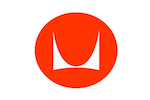

















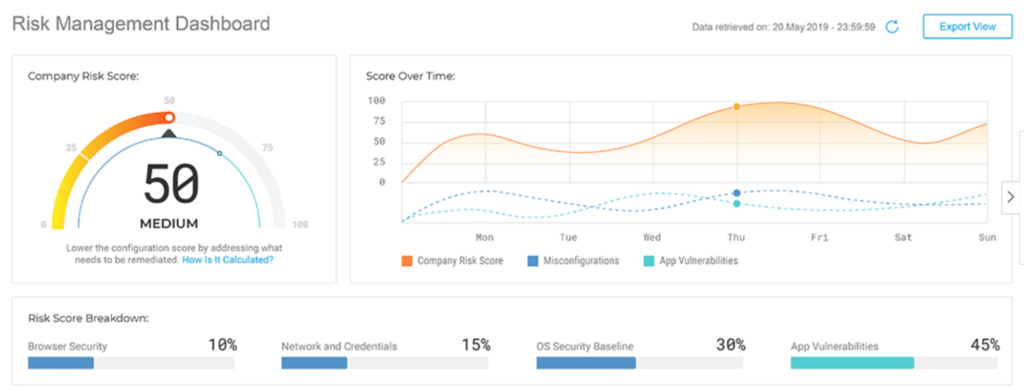

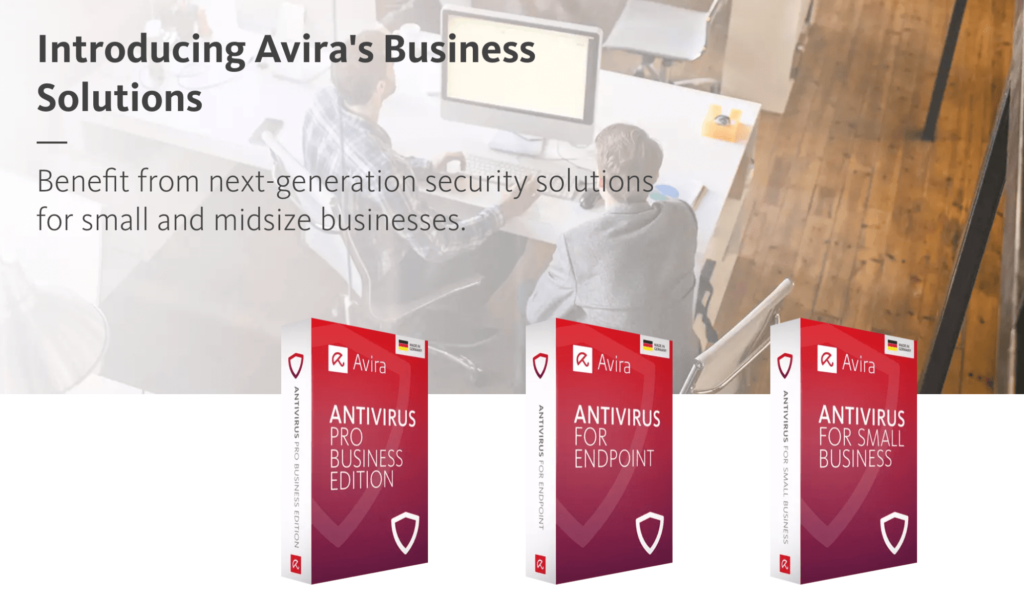



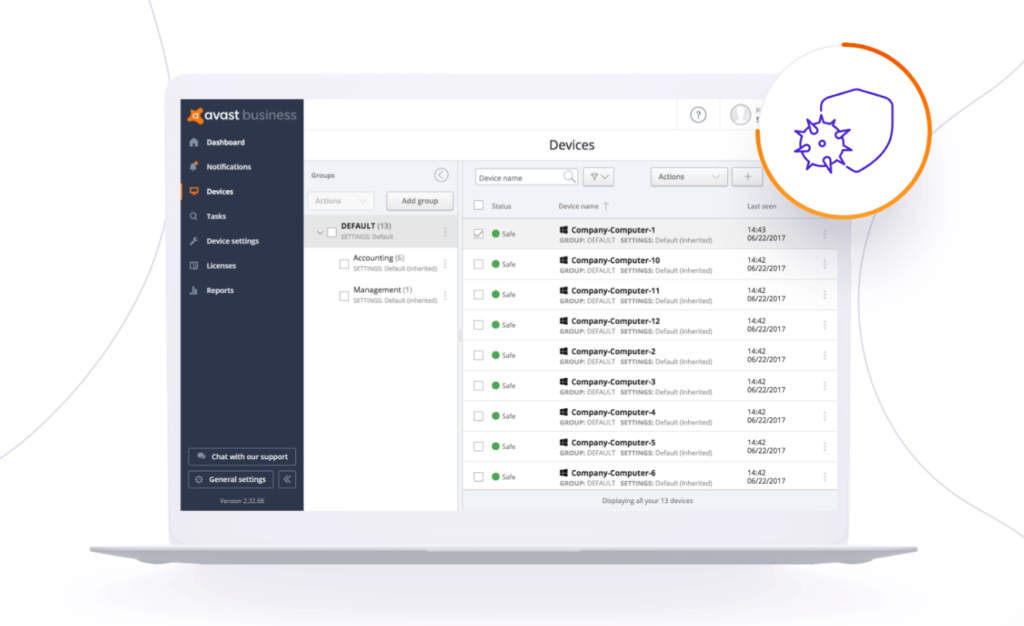



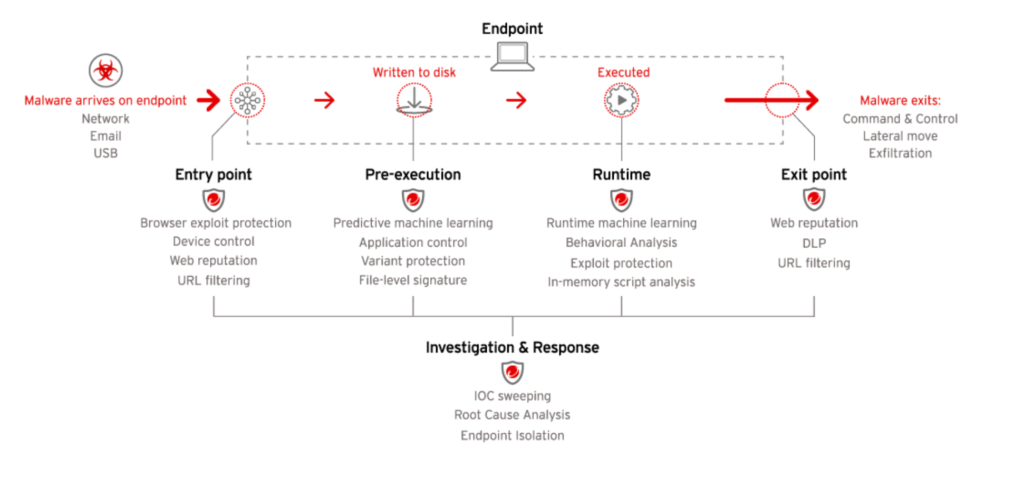

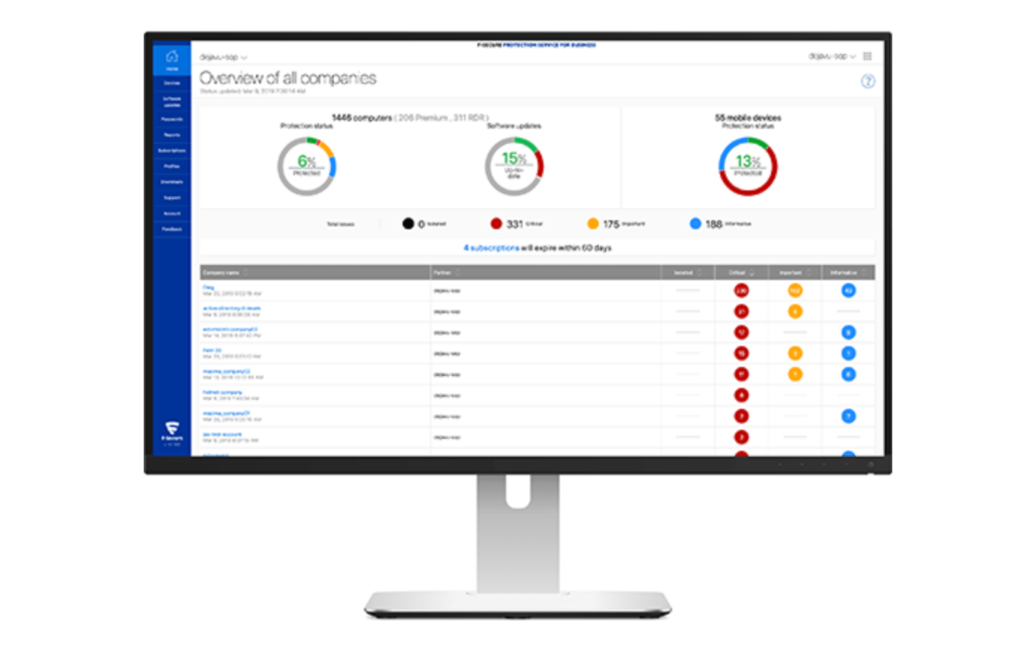

 RSS Feed
RSS Feed
