|
http://ift.tt/2f3n81E
Snap joins rivals Facebook and YouTube to fight terrorism http://ift.tt/2vh0fhC Snap Inc has joined the Global Internet Forum to Counter Terrorism, which sees consumer internet companies cooperating to stop the spread of terrorism and extremism online. Facebook, Google and YouTube, Microsoft, and Twitter formed the GIFCT last month, and tomorrow it will host its first workshop with fellow tech companies plus government and non-governmental organizations. The GIFCT started as extension of the shared industry hash database that allows tech company to share the digital fingerprints of extremist and terrorist content, such as photos and videos, so that once one identifies a piece of prohibited content, all the others can also block its upload. The first workshop, held in San Francisco on August 1st, will host the United Kingdom Home Secretary Rt Hon Amber Rudd MP and United States Acting Secretary of Homeland Security Elaine Duke, plus representatives the European Union, United Nations, Australia and Canada. The event’s goals include adding three more tech companies to the hash sharing program beyond new members Snap and JustPaste.it, get 50 companies to share their best practices for countering extremism through the Tech Against Terrorism project, and plan four knowledge-sharing workshops. Social Media via Twitter – TechCrunch https://techcrunch.com July 31, 2017 at 06:59PM
0 Comments
http://ift.tt/2vlUShR
4 Groundbreaking Things an Ex-Con Taught Us About Marketing http://ift.tt/2weqUZp The best ideas rarely come from conventional sources, and Coss Marte is hardly a conventional source. Marte first experimented with entrepreneurship as a teenager, selling goods in front of bodegas in New York City. By 19, his business was pulling in over $2 million a year. Unfortunately, Marte ran into trouble shortly thereafter. Less than ten years after his business peaked, he wound up scrubbing toilets at a reconstructed hotel to pay his rent. The reason for Marte’s struggles? His business was the business of selling drugs. Following a seven-year prison sentence for drug-related charges, Marte is currently climbing back to the top of the business world. Only this time, he’s doing it lawfully. Now 31, Marte is the founder and CEO ConBody, a prison-style boot camp fitness program taught by formerly incarcerated individuals. You can listen to Coss Marte tell his powerful story on this episode of the Renegade Thinkers Unite podcast:
1. StorytellingEvery brand needs a good story. We as humans share an inherent desire for tales, so marketing with one can help your brand stick in the minds of consumers. Storytelling is at the forefront of Marte’s advertising strategy, as he talks to potential clients about his time in prison and how it led him to create ConBody. “I share my story about 20 times a day,” he says. “And [there have] been times where I stood on the train and said, ‘Ladies and gentlemen, pay attention. I have one thing that I want you to know about me.’ I tell my story and I’ll tell about ConBody. I’d just get out there and act a fool and speak about it.” Whenever you have the chance to share an anecdote about your company—on social media platforms, in forums or face-to-face—take advantage of the opportunity. 2. Preaching to the ChoirIt’s one thing to have the prowess and courage to share your brand’s story. It’s quite another to be able to identify your target audience and market your product as a solution to their problems. Marte has an eagle eye for spotting potential clients and pitching ConBody to them. “I stop random people and I go up to everyone who I think works out,” he says. “And I ask them, ‘Do you know about ConBody?’” Learn who will be most likely to buy your product, and find the best way to reach them in their niche. 3. Sporting a Striking BrandWhat makes your brand stand out from your competitors? Original elements like an unexpected tagline or a business philosophy that goes against the grain can turn consumers’ heads. ConBody’s prison theme distinguishes Marte’s business. Inside the fitness center, students find stark brick walls, lockers and cell bars. “It’s just minimal space,” says Marte. “We have no equipment. All the body weight stuff is exactly the same when I worked out in a prison cell just using limited space and my own body weight to get that prison body I always desired.” ConBody’s gritty atmosphere motivates clients to work out in a unique way, thus giving the program an edge over its competitors. If you can position your brand in a way that separates it from the pack, you’ll have an automatic competitive advantage. 4. Going ViralShare-worthy videos or articles are marketing gold. Any publicity your brand gets on the web can spread word of its existence like wildfire. Great content brings something new, fun or otherwise unique to the table. Marte, for instance, has earned millions of views on a video of him making a jail-style burrito in his hotel room. “We’ve had a lot of videos go viral, which has helped us in our marketing and our social media marketing and just getting our word out there,” he says. Don’t be afraid to try something innovative; the reward can be millions of brand impressions. There are no guarantees in marketing. As Coss Marte can attest, opportunities come and go all the time; the important thing is your ability to adapt. Marte offers his words of wisdom. “As an entrepreneur, you just don’t know what’s going to happen, what you have to deal with,” he says. “You don’t know what you’re going to sign up with. You’ve got to roll with the punches.” As a formerly incarcerated individual whose future was once bleak, he has done exactly that. When one door shuts, move on; but when opportunity knocks, don’t hesitate to open up. The post 4 Groundbreaking Things an Ex-Con Taught Us About Marketing appeared first on Social Media Explorer. Social Media via Social Media Explorer http://ift.tt/xMddWR July 31, 2017 at 01:37PM
http://ift.tt/2vlE0YA
How to Combine Native Advertising with Content Marketing to Maximize Your Traffic http://ift.tt/2tR4MDJ Despite the proven effectiveness of native advertising, it’s a concept that remains a little murky for many marketers. Copyblogger performed a study on native advertising, asking people whether they knew what it was and how knowledgeable they were about it. Here are the results: Clearly, it’s still an ambiguous concept to many. Simply, native advertising is a tactic that blends promotional content with the rest of the content—native content—of a page. Here’s a good example: When compared to more traditional advertisements such as banner ads, native ads tend to be more effective:
That’s probably because they don’t stand out like a sore thumb. Furthermore, we’re seeing significant growth in the use of this strategy:
More and more marketers are catching on and seeing the potential of this approach. The problem with content distributionAn interesting phenomenon is taking place in regards to content marketing. More and more content is being created, but it isn’t translating into audience growth. This image visualizing data from a Nielsen and BI Intelligence study puts things into perspective: Notice how the amount of content being produced has grown significantly while the audience size has basically plateaued. The reason for this, of course, is that there is a far bigger supply than demand for content. There aren’t enough people to consume all the content being created. Just look at what happens every single minute: And that’s just on four major social networks. This doesn’t take into account blog posts, articles, infographics and so on. This means that it’s no longer enough to simply create great content. You need an effective means of distribution, enabling you to reach your audience on a larger scale. This tweet from former BuzzFeed Vice President Jonathan Perelman hits the nail on the head: Native advertising is the perfect solution to this problem. It’s an excellent way to distribute your content and extend its reach by leveraging the exposure and brand equity of other publishers. It’s also one of the smartest ways to connect with consumers and get them to engage with your brand. And if you play your cards right, you can use it to drive a huge volume of traffic to your site. In this post, let me offer some basic strategies for using native advertising in tandem with content marketing. Do extensive researchFor this tactic to work, your content must fit in perfectly with the style, tone, theme, etc. of the publisher’s site. It needs to be seamless. To ensure it flows smoothly, you need to understand the publisher inside and out. Here are a few questions to answer to help you with that:
The native advertising platform you choose should have a creative team to assist you with this and provide you with direction. But I recommend putting in the extra effort so that you know precisely what type of content to create and how to create it. The more knowledge you have, the better your odds of having success will be. Align your contentOnce you have a firm grasp of the publisher’s site, you’ll want to base your content around it. Keep in mind that today’s Internet users are incredibly adept at sniffing out promotional content and dodging it. That’s why native advertising is becoming so popular. It’s able to get much higher click-through rates (CTRs) than standard display ads. According to Marketing Land,
However,
But CTR this high doesn’t just happen on its own. Your content must align perfectly with the publisher’s site. How do you do this?It’s simple. Create high-quality content matching the publisher’s, based on the research you performed. Center it around a topic their average visitor is interested in, and style it accordingly. Just treat it as if you’re guest-posting, keeping in mind that it’s essential that your content conforms to the publisher’s style and guidelines. Here’s an example of Dell pulling this off perfectly: They wrote an article in The New York Times regarding millennials and their collective distaste for the traditional 9 to 5 lifestyle. Read through it, and you’ll notice that it uses the same style and tone of pretty much everything you’ll read in The New York Times. An untrained eye would have a hard time detecting this was an advertisement. And that’s a good thing. When you think about it, the ultimate goal of native advertising is to advertise without people even realizing they are looking at an advertisement. I like to look at it as just content marketing as usual. It relies on the same concept of creating high-quality content for a specific audience. The only difference is you’re paying to have your content featured on a publisher’s website. It’s a quicker, more efficient means of distribution so you can reach a larger audience in less time. Look beyond articlesWhen considering which type of content format to feature on a publisher’s site, the first thing that probably comes to most people’s minds is a conventional article. It’s the obvious choice, right? I can definitely see why this would be the popular choice. And quite frankly, it tends to make the most sense when you’re testing the waters with native advertising. But gaining any real traction can be difficult when you’re doing what everyone else is doing. It’s harder to stand out that way. Fortunately, you’re by no means limited to conventional articles. You have a buffet of options to choose from. Just take a look at some of the top B2B content marketing tactics: Now, I’m not saying you should create off the wall content just for the sake of being different. What’s most important is that you base it around what resonates most with your audience. For example, here’s a breakdown of the consumption habits of consumers, depending on their ages: If you were trying to reach a younger demographic of 18-24-year-olds, videos and infographics would be potential choices. Optimize your landing page as wellLet’s say you nailed your research, figured out the perfect style to use and created brilliant content that visitors to the publisher’s site absolutely ate up. That’s great, and you’re likely to see a great CTR. But your job isn’t done yet. You still need to ensure that your leads are arriving on a well-designed landing page poised for conversions: Just think about it. It won’t do you much good if you do everything else right but fall short with your landing page. You’re just throwing money away. Now, landing page optimization is a whole other topic in and of itself and one that I’ve covered extensively in the past. I’m not going to explain all the details here, but to learn pretty much everything you need to know about it, check out this guide. Let me just point out that it should be designed with the purpose of moving prospects deeper through the sales funnel post-click. Ideally, it will build upon the content that prospects just digested and provide them with additional information to encourage them to buy. Don’t forget to do A/B testingI won’t go on a rant about the importance of A/B testing. I’ve already mentioned before that only 22% of businesses are satisfied with their conversion rates. Considering that this is a practice you want to implement into many other areas of marketing, it only makes sense that it should be done with native advertising as well. There are several different elements you can test, including:
Let’s be honest. It’s not realistic to nail it the first time around. You’ll need a fair amount of experimentation to get it right. A/B testing is the best way to quickly optimize your efforts and work out the kinks. ConclusionNative advertising gets real results but isn’t necessarily on the radar of every content marketer. But it should be! It’s the perfect way to solve the ongoing distribution problem many content marketers are facing. It can be a godsend if you’re a new brand hungry for exposure. By combining native advertising with content marketing, you’re speeding up the process of reaching your audience. But like with any other marketing tactic, you need to follow best practices, which primarily involves researching the publisher, aligning your content with their website and tailoring your content around the preferences of your core audience. If you can do that, you can expect a rock solid CTR and plenty of targeted traffic to your site. For information on potential native advertising platforms to use, check out this post from Entrepreneur. Have you experimented with native advertising? Social Media via Quick Sprout http://ift.tt/UU7LJr July 31, 2017 at 10:00AM 3 Ways Automation Tools Are Increasing Marketing Productivity http://ift.tt/2wdQkqg Did you know that 51% of companies currently use automation tools? That number is also increasing. It’s not hard to see why. A company that isn’t using automation tools is incurring unnecessary overhead and probably not getting the same results as those using automation software. If your company isn’t seeing the kind of marketing productivity you want, automation may be a smart investment. Marketing automation tools are used to execute important tasks without requiring ongoing manual input from an employee. Common marketing tasks that are often automated include things like: • Emails Usually, these tasks tend to be extremely repetitive, meaning they would require a major investment of time from any employee responsible for executing them. Automation frees that employee to handle more demanding tasks without sacrificing quality. Automation tools are also the driving force behind the growth of methodologies like “agile marketing”—which are producing incredible results. Here are three exciting ways automation software is currently improving marketing productivity in unprecedented ways. 1. Focusing on Current CustomersEveryone knows it costs less to keep an existing customer than to attract a new one. So it makes sense that companies would use marketing automation tools to increase customer retention. Email and social media are two channels that are extremely effective at keeping current customers engaged and happy with your brand. Businesses can use social media to react to customer service issues in real time. Imagine a customer has just received a new sunglass shipment from their favorite online retailer, but when they open the box the sunglasses are broken in half. The customer immediately snaps a photo and shares their experience online. Using social media automation tools like Hootsuite, the sunglass retailer can instantly identify the customer mentioning their brand and engage them to remedy the problem. Using email marketing automation is much more of a proactive approach to engaging with current customers. Marketing automation software, like SendinBlue, allows businesses to dynamically send email messages to customers based on their behaviors. For example, an online fashion retailer can make their best customers feel special by creating targeted workflows that are set to send VIP customers special promotions once they’ve purchased over a certain amount. These automated emails keep current customers happy by rewarding them for being loyal. 2. Rise of the MachinesCurrently, most marketing automation platforms are rule-based. They’re given a set of “if-then” directions that tell them what to do in specific scenarios. A simplified example would be a social media scheduling tool like Buffer. You can program it so that at any specific time of day it will post content you gave it to your Twitter account. However, now we’re beginning to see the next step in the evolution of these platforms: machine learning automation. 3. Turning Big Data into Actionable InformationBig data is only getting bigger. While some marketing automation platforms can essentially learn from this data and adjust its behavior accordingly, that’s hardly where their abilities end. This software can also process massive amounts of data and pass on important insights. In the not so distant past, companies needed to hire consulting firms or spend large sums on custom systems to really benefit from their stores of big data. As we touched on above, marketing automation platforms can use predictive analysis to completely remove the human element from essential tasks like lead scoring. The user still receives the vital information they need, except it happens in a fraction of the time and with almost no human input. Could Your Marketing Use Some Automation?Are your current project management efforts constrained because certain marketing tasks require your employees to take action? If so, you must begin implementing automation immediately. As I’ve pointed out here, these platforms are already helping other companies reach unparalleled heights of productivity. It’s important that you join them before your competitors do. The post 3 Ways Automation Tools Are Increasing Marketing Productivity appeared first on Social Media Explorer. Social Media via Social Media Explorer http://ift.tt/xMddWR July 31, 2017 at 09:32AM
http://ift.tt/2f0joy7
How to Set Up Facebook Messenger Ads http://ift.tt/2f16obk
Have you tried Messenger ads? Messenger ads display inside the Messenger app on the home tab, increasing the likelihood people will interact with your business. In this article, you’ll discover how to set up a Messenger ad. How to Set Up Facebook Messenger Ads by Sally Hendrick on Social Media Examiner.
What Are Messenger Home Ads?Unlike sponsored messages, which require you to have a previous engagement with users you target, Messenger home ads allow you to target cold audiences on the home tab of the Messenger app. Facebook is rolling out the Messenger Home placement option to advertisers globally. Here’s how to set up a Facebook Messenger home screen ad. #1: Choose the Campaign ObjectiveTo get started, open Facebook Ads Manager and select your campaign objective. For Messenger home screen ads, you must choose either the Traffic or Conversions objective. To create a Facebook Messenger home screen ad, choose Traffic or Conversions as the objective. If you chose Conversions, select either a standard event or custom conversion, depending on your goal. For example, if you’re targeting an audience of cold traffic, you might choose the View Content event, as shown below. Measuring conversions for viewing content helps you place a value on ads for building brand awareness, as opposed to measuring ROI for ads that generate leads or sell a product or service. If you selected Conversions as your Facebook Messenger ad objective, choose a conversion event, such as View Content. #2: Select a Target AudiencePreviously, Messenger ads didn’t allow you to target saved audiences. With Messenger home screen ads, you can create a new audience, or choose a previously saved or lookalike audience to target. To target cold traffic, you would exclude any custom audiences you’ve created. With a Facebook Messenger home screen ad, you can target or exclude a previously saved or lookalike audience. #3: Choose Ad PlacementsThe ad placement determines where your ad will be served to the audience you’ve selected. Select the Edit Placements option button and choose your placements. For Messenger home screen ads, you can advertise to feeds on Facebook and Instagram, as well as the Messenger home tab. All other placements should be unchecked. Select the Messenger Home ad placement. If you select any other type of placement, you’ll get an error message. You’ll see an error message if you try to choose certain placements for your Messenger ad. After you select your placement, choose your budget and schedule. #4: Create Your AdNow you’re ready to build the ad itself. First, choose the Facebook page from which you want your ad to be delivered. Then select an ad format (Carousel, Single Image, Single Video, or Slideshow) which determines how the ad will look in Facebook and Instagram feeds. In the Links section, choose one of the two Destination options:
Choose a destination for your Facebook Messenger ad. Next, fill in the Headline, Text, and News Feed Link Description (not shown below). The Desktop News Feed preview on the right shows what your ad will look like on desktop. After you choose the destination for your Facebook Messenger ad, fill in the other ad details. If you choose Website URL as the destination, finish setting up your ad and then place your order. If you choose Messenger as the destination, click Set Up Messenger Content to create the message that will be shown inside the Messenger conversation. Read on to find out how to set up your content. If you chose Messenger as the destination for your ad, click Set Up Messenger Content. #5: Set Up Messenger ContentAfter you click Set Up Messenger Content, you create the next part of your ad on either the Quick Creation tab or JSON (JavaScript Object Notation) Creation tab. The JSON tab requires you to modify code or paste code from a third-party automated chatbot program such as Chatfuel or ManyChat. This article shows you how to use the Quick Creation tab, which doesn’t require coding or an automated chatbot from third-party software. For consistency, use the same text inside Messenger for users who click from the news feed, or choose text that’s cohesive with the news feed text. Keep in mind that some people will see your message for the first time inside Messenger, so don’t assume everyone will see the news feed version first. You may want to include a greeting here as well (since this is a private message) and make the text more conversational. You also have the option to choose a new image if you want. The example below uses the same image as the news feed version of the ad but makes the text a little more conversational. Specify what users will see in the Messenger chat window when they click on your ad. From the Actions drop-down list, choose Buttons or Quick Replies as the call to action. The example below creates a button that will send users to a video on a website. Add a label and call to action for your button. If you choose Quick Replies instead of Buttons as the call to action, coding is required to send a message based on which reply the user chooses from the automated chatbot. You can code this on the JSON tab or paste it from a third-party chatbot. Note that if you select Quick Replies and fill in the blanks, the Buttons section will disappear when you go back to it. At the bottom of the Quick Creation tab, click Preview in Messenger App to see a preview of the message in the Messenger app on your mobile device or at Messenger.com from your desktop. Preview your message in the Messenger app. Here’s a preview of the message users will see in Messenger when they click the ad: Here’s a preview of what the message will look like when users click your ad. When you’re satisfied with your Messenger content, click Done in the bottom-right corner of the Quick Creation tab. Then review your ad’s summary details and place your ad. Conclusion As Facebook continues to make improvements to their advertising tools, you can more easily connect with prospects and existing customers. Ads on the Messenger home tab are another way to reach your target audience on their mobile devices. What do you think? Have you tried creating an ad for the Facebook Messenger home screen? Please share your thoughts in the comments below. Social Media via http://ift.tt/eZnnjC July 31, 2017 at 05:04AM
http://ift.tt/2r8ncRJ
Facebook Growth, Amazon Spark, and LinkedIn Web Demographics http://ift.tt/2tMeZkM
On this week’s Social Media Marketing Talk Show with Michael Stelzner, we explore Facebook’s latest growth with Mari Smith; Amazon’s social network, Spark, with Jeff Sieh; LinkedIn’s new Web Demographics tool with Viveka von Rosen; and other breaking social media marketing news of the week! Watch the Social Media Marketing Talk ShowIf you’re new to the show, click on the green “Watch replay” button below and sign in or register to watch our latest episode from Friday, July 28, 2017. You can also listen to the show as an audio podcast, found on iTunes/Apple Podcast, Android, Google Play, Stitcher, and RSS.
For this week’s top stories, you’ll find timestamps below that allow you to fast-forward in the replay above. Facebook Shares Q2 2017 Results: Facebook announced its Q2 2017 Results and shared an update on its progress in “bringing the world closer together.” The Facebook community is now more than 2 billion people strong. This includes more than 1.3 billion people who use Facebook every day and 100 million users who are part of “meaningful groups” on Facebook. Facebook also shared that “more than 250 million people use Instagram Stories every day and more than 250 million people use WhatsApp Status every day.” (6:40) Facebook announced its quarterly results and shared an update on its progress in bringing the world closer together. Amazon Introduces Amazon Spark: Amazon rolled out Amazon Spark, a new shoppable feed filled with stories, photos, and ideas that’s exclusively available to Prime members. TechCrunch reports that “Amazon Spark users are encouraged to post stories, ideas, and images of products they love, which others can react to with comments and ‘smiles’ – Amazon’s own version of the Like or Favorite button.” Spark posts may also contain product images, text, links, or polls. Amazon Spark is currently only available to Prime members who are in the U.S. and accessing Amazon through the iOS mobile app. This new feature isn’t designed for desktop use at this time. (19:10) Amazon rolled out Amazon Spark, a new shoppable feed filled with stories, photos, and ideas that’s exclusively available to Prime members. Instagram Introducing Enhanced Metrics and New Features to the Instagram Platform API: Instagram rolled out the ability to access valuable metrics on content and overall presence on the Instagram app in the Instagram API for the very first time. Instagram also introduced new comment moderation tools such as the ability to hide comments or toggle them on and off. The enhanced Instagram Platform API is now available to all Facebook and Instagram Marketing Partners and is expected to be publicly available to all developers “in the coming weeks.” (30:58) 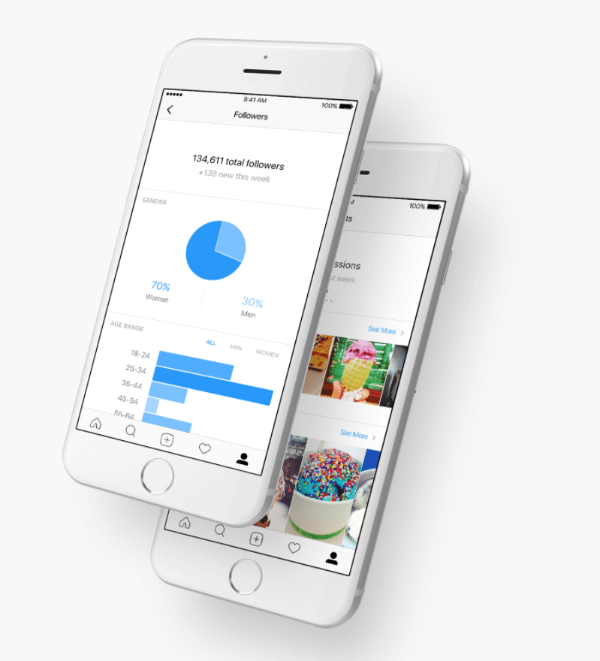
Instagram introduced enhanced metrics and commenting tools to the Instagram Platform API. LinkedIn Announces New LinkedIn Website Demographics Tool: LinkedIn introduced LinkedIn Website Demographics, a free reporting tool that provides brands and businesses in-depth insights about their website traffic and visitors using professional data from LinkedIn’s 500+ million members. According to LinkedIn, these insights will offer marketers “a powerful way to tune [their] marketing to those visitors and develop better targeting and content for [their] campaigns” along eight individual professional dimensions such as job title, industry, location, and others. LinkedIn’s new Website Demographics tool is expected to roll out “in the coming weeks” and will be available for free to anyone using LinkedIn Campaign Manager. (35:16) VIDEO LinkedIn Rolls Out Ability to Add Multiple Photos to Single Posts: LinkedIn announced that members can now select multiple photos to include in a single post on LinkedIn. This new feature is currently available on LinkedIn’s iOS app and is “coming soon” to Android and desktop. (41:23) 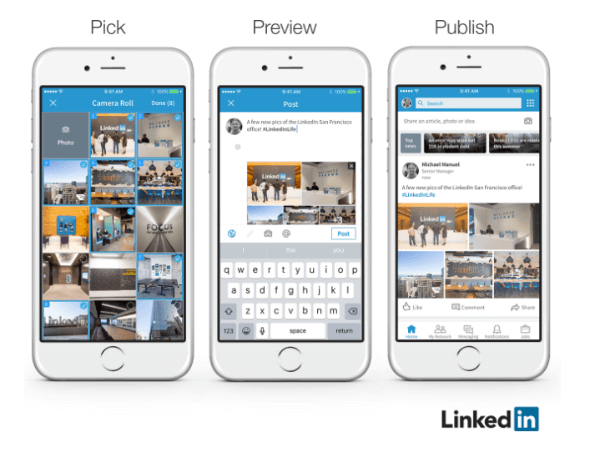
LinkedIn announced that members can now easily add multiple photos to a single post. Facebook Launches Groups for Pages Globally: Facebook announced that Groups for Pages is now “available around the world.” With this update, brands and media companies can now “create fan clubs and groups centered around [their] super-fans” and can link new and existing groups to their pages. Adweek reports that this new feature allows brands create their own pages “without having to rely on admins to set up groups from their own personal accounts” and “give[s] organizations the chance to create ‘official’ groups that unwanted or unofficial third parties and fan clubs can’t set up.” Facebook announced that Groups for Pages is now “available around the world.” Facebook Tests Ability to Create GIFs With Facebook Camera: Facebook is running a test with “a small number” of iOS users in which they’re able to create their own GIF files via Facebook Camera. Adweek reports that users with access to the feature can “swipe left on their applications to bring up Facebook Camera, where they will see the option to record GIFs.” The article also notes that “the GIFs are limited to a few seconds in length.. [and] can be added to posts, posted to users’ profiles and saved to their devices.”
Facebook Introduces the Live 360 Ready Program and New Features for Live 360: Facebook launched a series of updates that will “improve and simplify the Live 360 experience for both creators and audiences.” This update includes a new Live 360 Ready Program, which presents “an array of third-party 360 cameras and software solutions… that provide great Live 360 experiences on Facebook.” Facebook also announced that it will now support 4K resolution for all Live 360 streams and soon viewers will be able to enjoy Live 360 videos streamed at 4K in VR with the Facebook 360 app for Gear VR. Additionally, broadcasters can now add the Donate button, use Facebook’s image stabilization, Guide, Schedule Live, and Heatmaps tools, or cross-post their Live 360 videos. Facebook launched a series of updates that will improve and simplify the Live 360 experience for both creators and audiences alike. Facebook Extends Ability to Alter Link Metadata Exclusively for Select Publishers: In an effort to “limit the spread of false news on Facebook” and “support a more informed community,” Facebook announced that non-publisher pages will no longer be able to overwrite link metadata (i.e., headline, description, image) in the Graph API or in page composer. Meanwhile, publishers who “rely on overwriting link preview metadata to customize how their content appears to audiences on Facebook” will have the ability to do this through a new tab in Page Publishing Tools. This new tool will allow publishers to indicate link ownership and continue editing how their own links appear on Facebook. Facebook is initially rolling out this new tool to news, sports, and entertainment pages and plans to expand it “over the next few months.” Facebook Asks Users to Suggest Tags for Groups: A new pop-up found within Facebook groups is asking members to “suggest tags to admins that describe the group.” Users can recommend up to three tags that best identify what the group is about and help others find it. A pop-up found in Facebook groups asks members to suggest tags that describe the group. Facebook Features Prompt for Sharing Events in Messenger: Facebook now features a new prompt that encourages users to share an event discovered on Facebook with other Messenger users. Facebook prompts users to share an event discovered in Facebook with other Messenger users. Twitter Adds More Alerts to Notification Tab: Twitter added a new Notification tab feature on both mobile and web that tracks and alerts users about interesting links, trends, and accounts. While Twitter has provided this type of information to users through push notifications for years, this is the first time it will appear in “the same tab where you track the activity surrounding your own account and tweets.” This new feature is available to all users across iOS, Android, and the web.
Google Analytics Adds Voice-Based Navigation: Google is adding voice-based navigation to Google Analytics, using the same natural language processing technology available across Google products like Android and Search and machine learning. This new feature is rolling out in English to all Google Analytics users “over the next few weeks.” VIDEO Snapchat Introduces Multi-Snap and Tint Brush: Snapchat rolled out a new Multi-Snap feature that “allows users to record up to six consecutive 10-second Snaps at once,” and a new Tint Brush tool that enables users “to add new colors to objects in their photo Snaps.” The Multi-Snap feature is rolling out to all iOS users globally and an Android version is expected to “follow soon.” The Tint Brush is available to all iOS and Android devices now.
Facebook Acquires Content Management Startup, Source3: Facebook acquired Source3, a content rights management startup that sets out “to recognize, organize and analyze branded intellectual property in user-generated content” and is used to identify “products across a variety of areas including sports, music, entertainment, and fashion.” This new technology will allow Facebook to “recognize brand IPs in user-created content and commerce marketplaces… [and] measure their presence or take action against infringers of their copyrights and trademarks.”
LinkedIn Rolls Out LinkedIn Lite for Android: LinkedIn released an Android version of its LinkedIn Lite app, “a pared-down version of its original LinkedIn mobile app that is developed for users in markets where data networks are slower and relatively more expensive for consumers, and phones are slower.” TechCrunch reports that LinkedIn Lite only requires 1MB of space on a device, uses 80% less data than the flagship LinkedIn app, and loads a page in less than five seconds. It’s currently available in India, but LinkedIn plans to expand it to more than 60 more markets “in the coming weeks and months.” LinkedIn released an Android version of its LinkedIn Lite app. Facebook Introduces a New Instant Articles Analytics Tool: Facebook partnered with Nielsen to develop a new analytics tool that allows individual publishers to measure how their instant articles are performing on Facebook compared to other mobile web equivalents. The new tool will be available to publishers that have published enough instant articles and mobile web versions to measure the difference. Facebook plans to add more metrics to the tool to help track instant articles’ performance “in the coming months.” Facebook rolled out a new analytics tool that compares how content published through Facebook’s Instant Articles platform performs compared to other mobile web equivalents. LinkedIn Rolls Out Dedicated Desktop App for Windows 10: LinkedIn is rolling out an official desktop application for Windows 10 to all markets by the end of the month. The new LinkedIn for Windows 10 app offers quick access to the platform’s functions and features from the Windows Start menu and task bar and “delivers real-time professional updates, including new messages, insights on who’s viewed your profile, trending news in your industry and other timely highlights on your professional network.” LinkedIn’s new desktop app will also be available in 22 languages at launch. LinkedIn is rolling out an official application for Windows 10 to all markets by the end of the month. Twitter Releases Q2 Earnings Results: Twitter released its Q2 2017 Earnings Report, which revealed that the platform didn’t add any new users this past quarter. Twitter reports having 328 million total users at the end of Q2 2017, which is the same number it reported for Q1 2017. Snap Inc. Adds More Ways to Purchase Spectacles: Snap Inc. added two new ways to purchase Spectacles beyond a Snapbot and direct web orders. Last week, it was announced that Snap is now selling Spectacles in all three colors (black, coral, and teal) through Amazon. The camera company also opened a pop-up shop inside London department store Harrods. TechCrunch reports that this “marks the first time you can buy Spectacles in person and not through a Snapbot.” Snapchat Now Features Daily Broadcasts From NBC News: NBC News announced a new twice-daily news show called “Stay Tuned” on Snapchat’s Discover platform. This will be the first daily news show on Snapchat and will include morning and afternoon editions each weekday, a show on the weekends, and updates throughout the day to cover breaking news. TechCrunch reports that the show “aims to connect with younger viewers who no longer get their news from traditional television, nor connect with a trusted anchor during a nightly broadcast as generations before them” and will cover national and international news, politics, pop culture, and more. NBC News announced a new twice-daily news show called “Stay Tuned” on Snapchat’s Discover platform. Google Plans to Merge YouTube Red and Google Play Music: YouTube announced plans to merge the Google Play Music with YouTube Red to create a new streaming service in the near future. Google is currently in the process of evaluating how to bring these two products together “to deliver the best possible product for [its] users, music partners, and artists.” Google hasn’t confirmed when this update is expected to roll out; however, the company assures users it will notify them of any changes before they happen.
Google Launches Hire App for Recruiting: Google rolled out Hire, a new recruiting app designed to help small and medium businesses “identify talent, build strong candidate relationships and efficiently manage the interview process end-to-end.” This new service integrates “seamlessly” with G Suite apps like Gmail and Google Calendar and offers an “intuitive and simple UI,” which can help streamline and manage a company’s internal hiring process. Hire is available for purchase by any U.S.-based business that uses G Suite and has fewer than 1,000 employees. Google Hire makes it easy for you to identify talent, build strong candidate relationships, and efficiently manage the interview process end-to-end. Adobe Will End Support of Flash by 2020: Adobe announced plans to stop updating and distributing the Flash Player at the end of 2020. The company encourages content creators to migrate any existing Flash content to other open formats such as HTML5, WebGL, and WebAssembly. Adobe will continue working in conjunction with Facebook, Microsoft, Google, Apple, and Mozilla. Each company has offered details on their individual plans to move away from Flash as many other browser makers have already taken steps in recent years to disable Flash or limit its use due to both security and performance concerns.
Want to catch our next show live? Click here to subscribe or add our show to your calendar. Social Media via http://ift.tt/eZnnjC July 29, 2017 at 05:10AM
http://ift.tt/2pNYDtE
Twitter confirms it is winding down SnappyTV, shifting features to Media Studio http://ift.tt/2uWyQRA Twitter has been making an effort for some time to streamline and simplify its interface to make its social media platform more accessible to new and more casual users, and it is doing the same in the backend of its service. In the latest development, we have confirmed that Twitter is preparing to wind down SnappyTV, a service it acquired in 2014 for quickly clipping, editing and sharing live video clips on Twitter and other social platforms. In its place, Twitter plans to bring several of SnappyTV’s features into Media Studio, a dashboard for businesses and power users to upload, schedule and manage media tweets that looks like it might have been launched about a year ago. Reports started to emerge earlier today about the company’s plans to sunset SnappyTV. By coincidence one of our social team had also been asking Twitter some questions about video features in the last week, and received a reply with SnappyTV detail earlier this morning. “I’m not sure if you’ve heard but we are winding SnappyTV down and shifting key features to Media Studio so there is one destination to create, cut, share, and monetise video,” the employee at Twitter said (we’re keeping her name out as she’s not a spokesperson). She added that there would be more details to share soon. A spokesperson for Twitter has declined to comment. In addition to the key “live cutting” feature that is the core of SnappyTV’s service, Twitter plans to add other features to the Media Studio that were not a part of Twitter Video nor SnappyTV, such as the ability to include SRT files (video caption files). What is less clear is what Twitter might change. Currently, SnappyTV and the Media Studio are both free to use, and it is unclear whether Twitter plans to charge for it in future. Similarly, it’s not known whether Twitter will let users continue to create clips that can be posted elsewhere beyond Twitter. As Digiday, which first reported the rumor that SnappyTV would be shutting down, noted, one of the key benefits of the service was that it was free and quick to use. Other workarounds for creating video clips cost more, or take up more time, or both. This is not the first time that Twitter has pared down products in recent times. The company also committed itself to paring down some of its ad products, it transitioned Fabric over to Google, it wound down use of its “buy” button as it downgraded its commerce ambitions, it shut down a lead generation product, and in the area of video, there is, of course, the winding down of Vine. But media — and video in particular, and even more specifically, live video — has been highlighted as a key area that Twitter wants to develop as it looks to bring more growth to its business. Video not only carries more valuable advertising, but it is a medium that has been proven to drive more engagement from viewers, which is a metric that Twitter wants to see grow to help boost overall usage metrics on the site. Twitter will be reporting its quarterly results on the 27th, in two days, and there will probably be some more questions and discussions then on the progress the company is making in its efforts to position itself as a media player then. We’ll update this post in the meantime as we learn more. Social Media via Twitter – TechCrunch https://techcrunch.com July 28, 2017 at 06:23PM
http://ift.tt/2h9LZ4z
The secret code of personal gain lurking in the Kardashians' Instagram comments http://ift.tt/2tQsKTz When a member of the Kardashian family posts on Instagram, the world pays attention. But, venture into the comments section, and you won't find countless declarations of admiration from devotees, you'll see endless streams of words that you might not be familiar with. Scroll through the comments on Kim, Khloe, Kourtney, Kylie or Kendall's Instagram posts, and you'll find a never-ending stream of"lb," "cb," "row," and "first" comments, punctuated occasionally by the odd "?" or "?". So, what the hell do these words mean? These esoteric words are actually being used by Instagrammers to advertise themselves via the popularity of the Kardashian family's posts in order to gain Instagram fame. The Instagram lexicon of personal gain, if you will. Comments on Kylie Jenner's most recent Instagram post. According to Instagram user @ccubazlokiito305 — a frequent commenter on Kendall Jenner's posts — lb means "like back" and cb stands for "comment back". He says he's not asking Kendall to like his posts, he wants other people lurking in the comments section to go to his account and comment on his posts. This term has been heavily used on the Kardashians' Instagram comments for the past five years, and it's not showing any signs of going away anytime soon. Instagram influencer Beckii Cruel — who works for influencer marketing agency Social Circle — says those commenting "row" are asking others to "like the first row of pictures on their Instagram profile page". "This is to boost overall likes a person appears to be getting," she says. People commenting "first" aren't claiming to be the first people to comment on the post. The term is an abbreviation of "first for first," a request for people to like their latest post in exchange for a like on their most recent post.
To get a sense of just how prolific these commenters are, you need look no further than Kendall Jenner's most recent Instagram post. The comments are nigh-on completely dominated by lb, row, first and cb comments. So, what exactly are these commenters trying to achieve? "The commenters are aiming to increase their own popularity," says Cruel. "The idea is that if a user looks at them, they’ll get the impression of a really popular Instagrammer with loads of likes and followers." Cruel says that she works with influencers who've spent years building up a following, and it's "frustrating" for them to see people attempting to manufacture it. "This method of building influence and follower numbers doesn’t usually work, because if you unfollow the people you gained this way, they’ll often unfollow back," says Cruel. She says that it's easy to spot an "inauthentic influencer" as the comments look "unnatural". Kylie Jenner is not happy that commenters are using her Instagram photos for their own personal gain in an effort to build engagement on their Insta pages.
"This annoys a lot of Instagram users, including Kylie Jenner, as it is an inauthentic way to try and create the image of influence. It damages actual, organically built, influencers and Instagram stars," says Cruel. But, lately Kylie seems to have made a small effort to embrace the "lb" concept for her own personal gain; to promote her new TV show Life of Kylie. Don't be fooled: Kylie's recent volte-face doesn't suggest she's in any hurry to embrace the relentless commenters in search of Instagram fame. She's likely exploiting this phenomenon in the interests of promoting her show. And, who can blame her. For those seeking to build influence and follower numbers, however, these words might not help you achieve the great heights your looking for. It's time, perhaps, to find another route to Instagram fame. Social Media via Social Media http://ift.tt/1N1mMj1 July 28, 2017 at 01:05PM
http://ift.tt/2ssG8f1
Twitter tests a $99 monthly automatic Tweet promotion service http://ift.tt/2v4sEYl Twitter might have found an interesting halfway point between charging subscriptions and it’s traditional advertising revenue model – automatic promoted tweets for a flat $99 monthly fee, which could appeal to power users and brands alike. The service, spotted by Matt Navarra when Twitter emailed him as a past Twitter Ads user, “automatically amplifies your tweets and profile” for a full 30 day period. The promotion includes analytics, so that you can see how much additional reach, engagement and followers the campaign is driving. Twitter’s pitch for the service is that it’s extremely low friction – there’s no need to create any dedicated ads. It’s also low commitment, as participants can cancel at any time according to the social network. Since it’s just in beta, Twitter is giving participants the first 30 days free, with the $99 monthly fee applied after that. It’s still invite-only for now, however, so you’ll likely have to be patient if you’re interested. The concept is sound – premium features for power users could help boost Twitter’s revenue without the need for continuous user growth. It’ll be interesting to see if this kind of promotion is what those top end users want to pay for, however. Featured Image: nevodka / iStock Editorial / Getty Images Plus Social Media via Twitter – TechCrunch https://techcrunch.com July 28, 2017 at 11:22AM
http://ift.tt/2tPHGRW
Should You Be Worried About The Next Google Algorithm Change? http://ift.tt/2tPHFgQ “Everything changes and nothing stands still.” In this quote, Heraclitus of Ephesus was referring to life and the fundamental order of the cosmos. But he might as well be referring to Google’s chronic algorithm updates, even if he was a few centuries early. See, Google makes roughly 500 – 600 changes each year. Some are major, some are minor. Some are confirmed, some are unconfirmed. But Google is cranking them out left and right. Even on the low end of 500 changes each year, this means 1.36 changes occur every single day. Google is basically tweaking its algorithm all the time. Here’s a chart that highlights some of the more serious changes of the past six years: Of course, only a fraction of algorithm changes create any real stir. Most of you don’t even know they happen. But this constant flux is enough to put a lot of marketers on edge. Even if you reach a top ranking position for a great keyword, there’s no guarantee you’ll stay there. A single update could send you plummeting into no man’s land. I understand this can be a little unnerving. But is this fear really justified? Should you be worried about the next Google algorithm change? In this post, I offer my input on this topic and explain how you can protect your site from incurring Google’s wrath. The frequency of major updatesOkay, so we’ve established that Google is constantly making adjustments. It’s how it continues to dominate the search engine market: If it remained stagnant, a competitor would inevitably overtake it. But what we really need to know is just how many updates are major. By major I mean resulting in a serious shakeup where hundreds of thousands, or even millions, of sites are affected. According to Link Assistant, there have been nine major updates since 2011. They are as follows:
That means we’ve had 1.5 major updates per year in the last six years. This isn’t to say minor updates can’t or won’t impact you, but there are only about 1.5 a year that are cause for any real concern. Average traffic that comes from GoogleKissmetrics performed a study on over 18,000 small to medium e-commerce sites. They found that “30.5 percent of all traffic was coming from organic searches on Google, Bing, Yahoo and other search engines.” Considering that Google has 77.43% of the search market, this means that roughly 23.6% of small to medium e-commerce sites’ traffic comes from Google. In other words, just under a quarter of all traffic comes from Google. I would say that’s significant. Of course, this isn’t true for every website. But this is what you can expect on average. Should you worry?Now we know the frequency of major updates and how much traffic Google sends to the average website. But is this cause for alarm? If Google decides to unleash a major update and you get penalized, would it put you in a full-on crisis situation? Well, it depends. The way I look at, there are three different factors you need to examine to determine your risk level. Factor #1 – Your Google trafficIf your site is an outlier, where you get only a small percentage of your traffic from Google (say less than 10%), even the most brutal of algorithm changes shouldn’t have a major impact. But if Google is your bread and butter, and you count on it to consistently send highly-qualified leads to your site, you could definitely be in trouble if you’re adversely hit with a big update. This could send your traffic volume and sales plummeting. It could look something like this: Not good. Factor #2 – User experienceAt the end of the day, Google is interested in one thing: providing its users with the best experience possible. If your website delivers a great user experience, you should be in pretty good shape. No matter what Google throws at you, there should be a level of stability, and it’s unlikely that your rankings will see a dramatic drop. Now, I realize that delivering “a great user experience “ is a wide umbrella open to plenty of interpretation. But here are a few key elements that heavily contribute to it. As we all know, Matt Cutts loves great content. This should be your top priority over anything else. You also don’t want to have any spammy or manipulative links or barrage visitors with obnoxious ads. Next, there’s functionality, which includes:
Factor #3 – “Schemey” SEO practicesIt seems there’s always some “latest and greatest” SEO strategy popping up. The promise is if you do X, you’ll be able to capitalize on some loophole and see a huge spike in your rankings. While this approach may pay off initially, it often ends up hurting you in the long run. I’m a firm believer in the “big picture SEO,” where you focus on the quality, user experience and fundamental SEO best practices rather than trying to game the system. If you’re doing anything bordering on black-hat or even grey-hat SEO, it’s probably going to come back to haunt you. But if you keep your nose clean and maintain your integrity, you should be good to go. How to protect yourselfHere’s the deal. The next big Google algorithm change is imminent. It’s going to happen. It’s not a matter of if but when. So you need to make sure your site is protected when the next major update inevitably rolls out. But how do you do this? Well, you can never completely predict what Google’s going to do next (they’re about as secretive as the CIA), but there are several measures you can take to prevent unnecessary penalties. Here’s what I suggest. Diversify your traffic sourcesFirst, don’t put all your eggs in one basket. Digital marketing has evolved to a point where you now have a buffet of options to choose from. Organic search traffic is huge, but there are plenty of other ways to generate high-quality traffic that’s primed to convert. Here are just a few ideas:
Monitor your link profileThe links pointing to your site can make or break you. Recent research suggests that “high-quality backlinks account for 30% of your overall page score in Google.” I can’t stress enough how important it is to keep tabs on which sites are linking to you. Low quality, irrelevant or spammy sites can be the kiss of death. One tool you can use to see who’s linking to you is SEMrush. Just enter your site’s URL in the search bar: Then click “Start now:” Scroll down to the “Backlinks” section: Click on “View full report” for more details: You’ll then get a list that looks like this: From there, you’ll want to browse through the list and check for anything questionable. You can also use the Google Search Console for checking links, which you can learn about in this post. If you need to eliminate any links, use the Google disavow tool. Learn more about the process of disavowing links here. Create “future proof” contentLike I mentioned before, epic content is what Google is looking for when determining rankings. If you can provide it, you’ll have a buffer against the impact of the next big algorithm change. I realize this is easier said than done, but check out this post for 14 examples of truly epic content. The basic recipe I use consists of the following:
As long as your content hits its mark, there’s no need to live in perpetual anxiety of the next algorithm update. For more on how to protect your site from Google penalties, I suggest reading this post from NeilPatel.com. ConclusionWith so many brands heavily depending on Google for their traffic and ultimately sales, I see why so many people worry about algorithm changes. The idea of your sales tanking because of an update is scary. If you’re implementing the wrong approach and tactics, you’re putting yourself at risk, and there’s a strong likelihood your rankings will suffer at some point. But if you understand Google’s logic and follow SEO best practices, there’s no reason to worry. Sure, algorithm changes will come. But you’ll be ready for them. This way, you can keep things flowing and maintain a steady volume of traffic with minimal disruption. What’s your experience with algorithm updates in the past? What do you do about algo updates now? Social Media via Quick Sprout http://ift.tt/UU7LJr July 28, 2017 at 10:01AM |
�
Amazing WeightLossCategories
All
Archives
November 2020
|


 RSS Feed
RSS Feed
