|
https://ift.tt/2NJqeHI
Mr. B the enormous cat has found a new home https://ift.tt/2LeYYzb BeeJay (or Mr. B), the 26-pound cat who captured our hearts earlier this month, has acquired the two most important things for a cat in 2019: a forever home and an Instagram account. After a careful selection process by Morris Animal Refuge, the Philadelphia shelter where Mr. B was up for adoption, the large and good boy has officially moved into his new house. He seems to be enjoying himself. In fact, he was spotted chasing a fleck of light in his new bathtub, which is a vital part of the acclimation process. A born celebrity, Mr. B is also on Instagram under the handle @ChonkyMrB, a reference to the refuge's now-famous tweet. So far, there are three posts on his new page, including a nice video of Mr. B somehow purring and snoring at the same time. The two-year-old cat's new owners also posted a kind message for their followers. "We saw this Instagram photo four hours after it was posted (this is actually the very screen shot I took when I saw him, and we agreed instantly we loved BeeJay already)," they wrote. "We know you'll love him as much as we do!" And don't worry: BeeJay will be keeping his name. For those wondering what sort of cat could be so enormous and wonderful, Mr. B is an American Shorthair, which can vary significantly in size from cat to cat. Mr. B is certainly on the vaster end of that spectrum. Social Media via Mashable https://ift.tt/2DCFv97 August 31, 2019 at 11:03AM
0 Comments
https://ift.tt/2ZuLnfO
Watch a reporter's close call with a lightning strike on camera https://ift.tt/2ZI5LW2 
A video out of Phoenix, Arizona, shows lightning striking the ground startlingly close to a local reporter as he prepared to go on camera. Matt Rodewald, who works for Phoenix's Fox affiliate, was covering the monsoon storms in the area on Wednesday. Just before he began his live report, the lightning hit. According to a tweet from the station, it knocked out power in the vicinity, which you can see in the clip. In a remarkable display of calm, he still did his segment.
Social Media via Mashable https://ift.tt/2DCFv97 August 31, 2019 at 09:29AM
https://ift.tt/2LgLMbB
A hacker has compromised Jack Dorsey’s Twitter account https://ift.tt/32kwcCD A hacker has compromised Jack Dorsey’s Twitter account. A stream of rogue tweets — including racial slurs — were posted to the Twitter chief executive’s own Twitter account just after 3:30pm ET. One of the tweets posted a Twitter handle for someone who purported to take credit for the account takeover. That account was quickly suspended. Dorsey has over 4.21 million followers. Twitter spokesperson Ebony Turner said the company was investigating. The company also tweeted about the incident.
It’s not immediately known how the account was compromised. However, the rogue tweets were sent via Cloudhopper, a service Twitter bought in 2010 to improve its SMS service, suggesting Dorsey’s account may have been compromised by an authorized third-party app rather than obtaining Dorsey’s account password. It’s not the first time Twitter had to clean up after a high-profile account was hacked. Facebook boss Mark Zuckerberg once had his Twitter account hacked because his account didn’t use two-factor authentication. He also had a ridiculously easy-to-guess password. Social Media via Twitter – TechCrunch https://techcrunch.com August 30, 2019 at 03:20PM
https://ift.tt/2Uli4Gz
How to spot fake Instagram followers https://ift.tt/2UeXsQc It’s Cheat Week at Mashable. Join us as we take a look at how liars, scammers, grifters, and everyday people take advantage of life's little loopholes in order to get ahead. Ever wonder how someone got so many Instagram followers? We have great news for your ego: Some of those followers might be fake. It's likely that, even if you've never bought followers, you've still been followed by a few bots. This is largely unavoidable — and many bots are harmless — but you should still report them to Instagram. The more volatile bots might try to phish you by sending spam or harmful links via DM, and it's not worth the risk of keeping them around. Instagram cracked down on third-party apps that boost your account using fake followers and likes late last year, promising that there would be repercussions for users who continued to buy bots. (It's unclear what, exactly, those repercussions were.) But that didn't mark the end of fake followers: In fact, according to a survey that made the rounds earlier this week, celebrity accounts like Ellen DeGeneres, BTS, and Ariana Grande have fake follower counts between 46 and 49 percent. According to CNBC, fake followers on influencer accounts will cost brands a total of $1.3 billion this year alone. How to spot a fake accountTo spot a fake account, watch for a few telltale signs. For instance, if you notice a user liking a random assortment of your photos or leaving random, generic comments ("great post!") in rapid succession, there's a good chance it's affiliated with a third-party booster and is trying to tempt you into following it back. At the very least, it's someone trying to rapidly inflate their follower count — probably not a person you want to follow anyway.
Watch out for generic comments. Image: Vicky Leta / mashable It's also helpful to look at the profile itself. If the user is following thousands of people but doesn't have many followers or posts themselves, or if their account appears to have been inactive for a long time, feel free to be suspicious. Of course, there are sneakier bots who do post a lot of content in an attempt to appear real. If you're not sure, pop a photo or two into a reverse Google image search and see if it's been lifted from another user — or another website entirely. And we've all seen those super obvious fake accounts. There's the bot that posts a bunch of stolen photos of different women as if you will not notice they're not the same person. Then there's the fake discount account, which promises low prices on luxury items (frequently Ray-Bans) in an attempt to get you to click on a suspicious link. Let us not forget the most obvious culprit of all: the account with nothing on it. No picture, no posts, no followers. Their handle is "Chloe8438488382" or some garbage like that. Goodbye, bot. You did not even put forth an effort. Finally, it must be said: Just because someone meets one of these criteria does not automatically make them a bot. They could simply be really bad at Instagram.
How to tell if a user has lots of fake followersNot sure if someone's followers are real, but don't want to spend your valuable and finite time inspecting each one individually? There are a few ways to tell if a big chunk of someone's followers are bots.
First, look at how many likes the user gets per post. If it's only a tiny portion of their follower count — as in, the ratio is really, really off — there's a good chance many of their followers are inactive bots. Fake followers, for the most part, don't do anything except follow you. There are a number of third-party websites (we'll let you Google) that allege they can detect which of a user's followers are fake. Those results, however, should be taken with a grain of salt. You can also try running the account through the social media statistics website SocialBlade, which will inform you of any sudden jumps in follower count. If a user's follower count skyrockets for no discernible reason, it's likely they've paid to inflate their numbers. In general, it's a bad idea to get involved with bots at all — and inflating your follower count artificially won't have any benefits that are actually meaningful. The better option is to grow your account organically as best you can. You can still use as many annoying hashtags as you want. Social Media via Mashable https://ift.tt/2DCFv97 August 30, 2019 at 11:08AM
https://ift.tt/34cFMJS
Find out if you're actually dating anyone with the 'ur single to me' meme https://ift.tt/2zxxePx Think you're in an unshakeable relationship? This meme might tell you otherwise. A number of "if ur dating a ___, ur single to me" posts have popped up on Twitter in the past few days. They are very tongue-in-cheek (so don't get mad), and posit the idea that if you're dating a certain kind of person — an egirl, a romantic poet, an Instagram model — you basically qualify as single. As in, the person tweeting doesn't see them as a threat. In the case of a tweet about a touring musician, for example: "what's he gonna do, FaceTime you?" Fair point! Anyway, at the risk of over-explaining a meme, thereby making it less funny, please enjoy the following tweets.
Social Media via Mashable https://ift.tt/2DCFv97 August 30, 2019 at 10:16AM
https://ift.tt/2PmYH12
Instagram Stories for Business: How to Create Engaging Stories https://ift.tt/32b8NU8 Do you want to do more with Instagram Stories? Wondering how to create Instagram Stories that engage viewers? To explore how to create compelling Instagram Stories for business, I interview Alex Beadon. Alex is an Instagram Stories expert who specializes in helping people use Instagram for business. Her course is Gram Slam and her podcast is On Purpose With Alex Beadon. Alex shares ideas for creating engaging Instagram Stories. You’ll also discover what makes for good story content, find tips for engagement, and more.
Getting Started With InstagramAlex’s work with Instagram started with her passion for photography. Shortly before graduating with a marketing degree from a university in London, Alex knew she wasn’t interested in joining the corporate world and decided to try her hand at photography. Creating Content NonstopAt the same time, she also began blogging and putting herself out there on social media. Within 2 years, she organically built a massive audience of people who shared her interest in photography just by consistently creating content. Realizing that her audience is made up of professional photographers who mainly shoot weddings, she sought to monetize this following by selling Photoshop actions. These digital files function much like Instagram filters and allow you to do things like change color photos to black and white or give them a vintage look with the click of a button within Photoshop. While other photographers don’t like the process of editing photos, Alex discovered that she actually loves that part of the business. She was already creating Photoshop actions for herself. She had amassed hundreds of them when it occurred to her that other photographers might be interested in them too. How to Deliver Better Results With Your Facebook Ads—Online Training! The first day she began selling her Photoshop actions, she kept getting PayPal notification after PayPal notification. Before she knew it, she had built a six-figure business within her first year and all without spending any money on advertising. She figured she had found her life’s work and was prepared for things “to be smooth sailing from here.” Switching CourseOf course, life threw her for a little loop, as it usually does. She woke up one day and was no longer passionate about photography. She had no interest in picking up her camera and taking photos. At that point, she decided to start creating courses instead. Her first course, the School of Killer Impressions, was all about online marketing, email marketing, sales, and more. Then in 2013, Snapchat released its Stories product and she was hooked. Until this point, Alex had experience producing content for YouTube; however, she found that Snapchat allowed her to form a deeper connection with her audience. The biggest downside was that people generally had a negative, judgmental first impression of Snapchat Stories at the time. They were skeptical of the potential value of videos that disappeared within 24 hours. Moving From Snapchat to Instagram StoriesBy 2016, Instagram introduced Stories to its platform and changed the game, according to Alex. The first year after Instagram introduced its own Stories product, Alex realized that it has much more business potential on Instagram than there ever was on Snapchat. Alex uses Stories as her main delivery method for sharing, marketing, and promoting what she does.
Over time, Instagram Stories has started to become more mainstream and it’s the number-one thing people ask Alex about. At the end of 2017, it became clear to Alex that she needed to create a course about Instagram Stories, which she called Gram Slam. Alex is now solely focused on teaching about Instagram Stories, both the functionality of it and how to use the best of its abilities. This course focuses on all of the tips, tricks, and hacks she’s learned along with way, as well as Stories’ importance from a branding and business perspective. Instagram Stories for BusinessThere are currently 1 billion monthly active users on Instagram worldwide. Of those, 500 million accounts watch Instagram stories daily. These are huge numbers that businesses shouldn’t overlook. Yet Alex thinks that Instagram Stories is only in the beginning phases. While it might appear that “so many people are making stories,” there’s still much more potential for growth. Almost all of the innovation on Instagram is inside of Instagram Stories. The company is constantly coming out with new features and functions inside the Stories set. For instance, stories are now intermingled with feed posts. I add that Instagram stories are designed to take over the entire screen, leaving nothing to distract the user from that content. Because the interactions are between the user and whoever is delivering the story on-screen, there’s a feeling of closeness. It becomes more real and authentic communication and people are actually responding so well to it. Comparing statistics from before and after the introduction of Instagram Stories suggests that people spend almost 50% more time in the app because of Stories. Not only are people watching stories, but they’re also staying longer in the app to watch them. From a business perspective, Instagram Stories is valuable real estate and definitely a place where every smart marketer should spend time. Ideas for Creating Instagram StoriesAlex shares several creative ideas to empower everyone listening to start creating more content for Instagram Stories. Post Content ConsistentlyThere’s this idea that if you’re using Instagram Stories, you need to post content every single day. Alex says that this isn’t true. You don’t need to post every day, but you should post consistently at a pace that works for you. Whether it’s only once a week or three times a week, stick with a set schedule that your audience can depend on. The frequency is up to you, but people should be able to know what to expect from you. Create a Weekly SeriesImplement a weekly series. This lets people know that they can expect to hear from you on a set day. It gives them something to look forward to and becomes another layer where people can connect with you.
Alex currently has a series called “Work With Me Wednesdays” on Instagram Stories that gives people a peek at what she’s doing that day. She updates viewers along the way, answers questions, and encourages them to respond through direct messages. When creating a weekly series for your own Instagram account, look at what contextually fits your business model and examine what would be relatable and relevant to your ideal client. You can offer a “Tips on Tuesday” series or come up with another creative, catchy name that can become a trigger for your audience. Your series can be whatever you want it to be. You can spend as little or as much time on it as you want. Mix different kinds of content—from photo and video to screenshots from your phone or computer—in your series. Experiment and have fun with it. Listen to the show to hear more on how Alex structures her “Work With Me Wednesdays” series on Instagram Stories. Develop How-to and Advice ContentUse Stories to share a how-to or advice piece intended to add as much value as possible for your viewers. As marketers, this should be a familiar tactic. Picture your ideal client and think about what type of content they might be into. What will make you their go-to source and make them excited every time they see a new story from you? Any business can create tutorials or share advice related to their products and services. Alex shared the example of an ice cream shop that could create content about the quality of their ice cream. They could develop videos that teach people how to make ice cream, share fun facts about their ice cream, or give followers a look at their own ice cream-making process. A local business like the ice cream shop can also look beyond their own business and share local events or community interest topics.
As for generating advice content, keep a running list of common customer questions as they come up and answer them in a story. If one person asks a question, chances are others would like to know the same thing. Publicly sharing your response could benefit more people. This process also ensures you’ll never run out of fresh content ideas for your stories. Run PromotionsShare fun promotions on Stories that go beyond a discount. Although discounts are important and great, Alex encourages marketers to get creative and find other ways to persuade customers to buy. Highlight your customers and celebrate their wins. Share testimonials or a new product launch. Use your stories to create social proof or promote a hashtag. Every time Alex sells an online course, she writes the person’s name on a Post-it note and puts it on a wall. She documents as the Post-it note wall grows through her Instagram Stories, which lets her students feel like they’re interacting with the momentum of her launch. They love seeing their name on that Post-it note wall and they get so excited.
Go Behind the ScenesThere are so many ideas for sharing a behind-the-scenes look at your life and your business through Instagram Stories. Look at whatever situation you’re in and create a list of the things happening around you that your customers might benefit from knowing or be interested in seeing. Explore everything and definitely don’t underestimate your own situation. Something might be “boring” or “mundane” to you but someone else might find it fascinating. You can even show some of the crazy or ridiculous stuff that even your loyal fans and customers would never see. Alex finds that her stories that she thought were the most boring are some of her best. Even sharing the common-sense tools and software she uses every day or making coffee every morning are interesting to her audience. This is because these otherwise ordinary stories bring people into her real life. This type of content resonates with people more than the glossy, perfected images people usually try to project on social media. Your behind-the-scenes stories can be about anything—from what goes into making your product to getting to know your team. One jewelry brand shared one story for each team member and their favorite piece of jewelry. It was simple, but a great way to make their followers and customers feel more connected to that business, show that there are real people behind the brand, and have some fun with Instagram Stories. Listen to the show to hear about the time I shared how I got into a car accident on the way to the convention center on my docuseries, The Journey. 
Get Facebook Ads Training—Online!The Facebook Ads Summit is ideal for any marketer who wants to better understand the latest Facebook ads strategies and improve their testing and analysis. The world’s top Facebook ads experts show you their proven techniques. The Facebook Ads Summit is a live online training event from your friends at Social Media Examiner. CLICK HERE TO LEARN MOREWays to Optimize Instagram Stories Traffic and ViewsBe Succinct With Your StoriesAlex advises keeping your stories as short and sweet as possible. Get to the point and don’t let them drag on, one into the next, so that the line of little dashes on top of the screen that tells you how many stories there are to come adds up. A series of 10 stories at any one time is a good number to aim for until you’re a pro or a really good storyteller. Alex cautions that unless you’re taking people along a storytelling journey that flows well and is fun, a very long line of dashes may be off-putting to your audience. This is especially the case if you’re posting multiple random tidbits and information daily. They add up from one day to the next and can pile up. There also tends to be a drop-off as a series of stories progresses. A lot of people find that their first story has many views, but the last story has much fewer views. For a how-to, step-by-step tutorial or a weekly series, Alex suggests pushing all of the stories all at once so they appear and then expire together. Then post something once every 4 hours to push your stories to the front of the news feed again. Integrate IGTV With Your Instagram StoriesThere are many different ways to link stories into other parts of Instagram. For instance, you post a story about your product and then use the swipe-up feature to take your followers to a longer video about it on IGTV. From there, you can include a URL to your site or sales page in the IGTV description. IGTV is the only place on Instagram that allows you to add an offsite link somewhere other than in your bio. Alex notes that a lot of people don’t know that even if you have fewer than 10,000 followers, you still can swipe up to an IGTV video in your Instagram stories. Optimize Your Instagram Bio LinkAnother tip from Alex is to use the link in your Instagram bio wisely. She uses a free service called Linktree to optimize the link in her Instagram bio. This tool allows you to house different links on a single page and direct all of your Instagram traffic to it.
You can link to anything you like and have the option to switch the links at any time while still maintaining the same URL on your Instagram bio. Alex updates her links every week depending on if she wants to feature her podcast episode of the week or send people to a sales page. Elements of a Good Instagram StoryFollow a Story ArcA story is called a story for a reason. There should be a definite beginning, middle, and end to your story, like a good book or interesting anecdote. Even if you’re randomly posting different stories throughout the day, there should be good flow and each element should relate to the previous and the next ones. The conclusion can be a summary of what you said or shared or you can thank people for showing up. A goodbye or good night at the end of the day will do as well. Make Your Stories Stand OutPut effort into the way you present your stories. Consider the colors, backgrounds, fonts, emojis, and all of the other elements that could be better tied to your brand or make your stories stand out. Ensure that someone seeing the story will recognize you through hearing your voice, seeing your face, or seeing your branding. Add captions to make every dimension of your stories stand out. Most people who are casually scrolling through Instagram aren’t watching stories with their volume up. Perhaps they’re out and about, and they aren’t listening to the stories. If you’re only talking to your camera, you’re missing a huge percentage of people who are only flipping through the app. Even if you’re not captioning your stories word for word, add the gist of your message as text on the story. That way, someone who’s scrolling through can fully understand and receive the value of what you’re saying. Edit Your StoriesRecord in-between moments or things as they’re happening, but don’t post or upload them in the moment. Take the time to curate, edit, style, and listen to your stories one by one before you add them to your account. Once you record your videos, you can save the video from Instagram Stories to your camera roll by tapping on the icon with the underlined down arrow. This can be found at the top of the screen.
Alex also uses Snapchat to record these videos because of the variety of filters and options to save videos that are longer than 15 seconds with one tap. If you try to record video longer than 15 seconds on Instagram, the app will individually save each of the 15-second increments. However, you can upload videos that are up to 1 minute long to Instagram and it will automatically slice it up into 15-second stories. When you’re ready to upload the videos to Instagram Stories, open the app and swipe from the bottom of the screen to the top to bring up your camera roll. From there, you can review all of the videos you’ve previously saved from your day and decide what fits best with the story you want to tell. Tips for Using Instagram Stories for EngagementEncourage Direct MessagesInstagram stories paired with direct messages cultivate a level of loyalty and intimacy that’s not easily replicated in any other forms or platforms. Both offer a seamless transition to a deeper connection with your audience. It’s so easy for people to tap that little button at the bottom of your story and be taken straight to your direct messages. Alex’s first tip for using Instagram Stories to generate more engagement for your brand is to ask people to direct-message you. Not once, not twice, but every time you share stories. Do this to show up on stories and make it super-easy for your audience to participate. To illustrate, Alex shared in a story that she’s celebrating all of her wins at the end of the month. She shared her wins and then asked her audience to share their wins with her through direct messages. When doing this, respond to as many people as possible, even if it’s a double tap to show that you like it or a thumbs-up emoji to let them know they’re seen and heard. When a user responds or reaches out to you in this way, it also signals to Instagram from an analytical perspective that you should be higher in their algorithm. Your account ought to be featured at the top of their news feed and in the Stories bar. Like with stories, the beauty of direct messages is that no one knows how many people are or aren’t responding to you. Unlike likes or comments on regular feed posts on Instagram (which are still visible to everyone right now) stories interactions, watch stats, and direct messages are private. It’s an intimate one-to-one experience. Take PollsInstagram Stories’ interactive polling sticker is one of Alex’s favorite ways to get people to engage and respond to your brand. She uses polling stickers for silly things like asking people which dress she should wear in one of her videos or how she should cut her hair. Although she’s under no obligation to follow through on any of her audience’s picks, she’s still getting their opinion and showing that she’s interested in what they have to say.
This interaction is another way to signal to Instagram that her videos matter to her audience and informs the algorithm that she ought to show up higher in their news and Stories feeds. Alex doesn’t recommend using the polling stickers or any other interactive feature on Instagram to ask difficult questions that might be hard to answer. You want to use polls for asking things that only require a quick answer like “yes” or “no” or “this” or “that.” Ask QuestionsAnother one of Alex’s favorite Instagram features is the interactive question stickers. These can be added to your stories to allow your followers to pose questions to you. You can also use question stickers in reverse and ask your audience questions which they can then answer. This feature is simple to use. The sticker features a little box where you can ask a question at the top and there’s a blank area on the bottom where people can respond. The responses will come through your Instagram notifications where you can see a list of all of the questions or responses as you go and see how many people have viewed your story. Each question or response you receive can be publicly shared in a new and different story. You can either respond individually to different answers or screenshot the entire list of answers that people have given you and share them. There are so many different ways you can use this feature. Alex uses the question sticker to ask her audience things like, “What are you struggling with most when it comes to your Instagram stories?” This allows her to show off her authority, build trust, and engage with her community.
It can be a great tool for conducting market research for your brand because people want to be heard when it comes to their problems. Use questions to gather people’s input on your current projects or campaigns. Ask for suggestions, even for simple things like a new brand of coffee to try or travel tips for a new destination. Quiz Your AudienceAlex highly recommends using the quiz sticker on Instagram stories as a fun way to let people get to know more about you and your business and other fun things. The quiz sticker goes beyond allowing you to ask your audience a question by letting you add the answers too. You can have as many different answers as you want and your audience can select which they think is the right one. Ideally, give them three or four different answer options. You could ask questions like, “How many years have I been doing what I do?” or “Who works with me behind the scenes?” It’s human nature to be curious and want to know the right answer. People will naturally be drawn in and interact with your story quiz just to see what the answer is. Discovery of the WeekSimple UTM is a helpful tool for anyone overwhelmed by creating UTM URLs for their marketing campaigns. This tool helps build campaign URLs and saves them in one place online.
To create your campaign URLs, add your original URL and then type the source, the medium, and name for your campaign into Simple UTM’s Campaign URL builder interface. As you type, the new campaign URL with your UTM parameters is created. You can save as many different parameters as you like and use them again at any time. For example, you can create and store a variety of individual UTM parameters for Facebook, LinkedIn, Twitter, and more within the Simple UTM tool. Then pull them up at a moment’s notice. If you’re working with a team, this tool can be a valuable resource that lets everyone use the same parameter and provides consistency to your analytics and reporting. You can find Simple UTM for free online. Create an account and start building your UTMs. Listen to the show to hear more about Simple UTM. Key Takeaways From This Episode:What do you think? What are your thoughts on using Instagram Stories for your business? Please share your comments below. Get your 2020 tickets! There are 17 tracks of content available from the world's top marketing pros! Social Media via Social Media Marketing | Social Media Examiner https://ift.tt/1LtH18p August 30, 2019 at 05:02AM Instagram Stories for Business: How to Create Engaging Stories - 369 https://ift.tt/32b8NU8 Do you want to do more with Instagram Stories? Wondering how to create Instagram Stories that engage viewers? To explore how to create compelling Instagram Stories for business, in this episode I interview Alex Beadon, an Instagram Stories expert who specializes in helping people use Instagram for business. USEFUL INFORMATION: Check out our Facebook Ads Summit We'd love you to review our show on Apple Podcasts. Social Media via Social Media Marketing Podcast https://ift.tt/1LtH18p August 30, 2019 at 05:00AM
https://ift.tt/2Lfd0PR
Preparing For The Holidays With An Inbound Marketing Campaign https://ift.tt/2L74Vhv Author: Marcus W K Wong It’s no secret that the key to a successful inbound marketing campaign is preparation. Unlike the jolly good shoppers who can just go out on the last night of Christmas for that last-minute holiday shopping, or shoppers with 1000 tabs open of their favorite stores refreshing the page waiting on Black Friday, it’s a whole different ball game for marketers, especially when it comes to inbound marketing. Online shopping has grown exponentially over the years so much so that shoppers make 51 percent of their purchase online according to a 2016 survey conducted by Fortune, holiday online sales alone pulled in $123.73 billion in 2018, and the majority of this was acculuated by Alibaba’s Single’s Day Event which last year, broke $30.8 billion alone. So how do you make the most of the holiday cheer and not get buried by the competition? Keep in mind that there will be spending happening on your part too and planning early will keep you from unnecessary costs. By early it means that your campaign should be good to go by September so those early-bird-shoppers can catch your products. Here’s how you can kickstart your 2019 holiday campaign and shine through the celebratory moments of the year. Analyze Last Year’s Trends.Gather data from your previous holiday campaigns, starting from September until December. Take note of traffic fluctuations and the time your sales began to increase. Review your goals that year, whether it’s an increase in online revenue or conversion rate and what you did to achieve those goals. What worked out last year and what didn’t? Take note of those things and start ideating how you can improve this year’s campaign. Here are the metrics that matter: New Users: Bounce Rate: Don’t let your visitors turn cold. The last thing you should do is give your potential customers a reason to leave your site. A healthy bounce rate is less than 30%, and our recommended time on page should be no less than 30 seconds. This gives you the opportunity to determine if you’re attracting the right audience, and if you’re ready for the next big thing, conversions. Conversion Rate: Conversions happen when you have the right messaging, paired with the right audience. Keep an eye on your conversion rate, (purchases vs. traffic on your site), during the holiday period the intent to purchase is greater, and this should positively impact on your conversion rate. A negative impact would signal that your messaging is off, or that your pricing is not as competitive this holiday season. Abandon Cart: This is one that businesses don’t realize have an impact on them during the holidays. Abandonment. It’s that final step where the visitor has added an item to the cart, but hasn’t completed the transaction. A high abandon cart rate will signal something is wrong with your funnel, or worse – something is wrong with your transactional option. Always keep an eye on your abandon cart rate during the holiday season, and have some remarketing prepared for visitors who don’t complete the checkout for that added reminder. Evaluate what your competitors did that season too may it be on their website or social media. Note which of their holiday content got the most likes, comments and shares. Take interest in their Clickthrough rate (CTR) so you can gauge which of their ads worked and which didn’t. Do the same thing for your own ads and offers to see which ones were relevant and which ones weren’t. Google analytics is a great tool for analyzing website traffic and measuring CTR. Set Your Goals And Brainstorm New Offers.Do you want to increase sales, boost brand awareness and social media engagement or do you have a new product you want to promote? Have a clear goal and ask yourself if these goals are measurable because it’s important to plan how you’re going to measure them at the end of your holiday campaign. Pro Tip: Avoid making a long list of goals for the holiday. It’s a busy season and you want to remain as streamlined as possible. Just focus on the major ones which are Sales & Revenue, Conversion and Engagement. Now that your goals are set, you can conceptualize what offers you plan to roll out. There are a ton of holiday promo ideas you can implement, here are some to get you started:
This help-me-help-you method is always fun for the customers and guaranteed to increase sales and traffic.
If it worked the previous year don’t sack it off. Update and enhance it for this season.
The holiday season is the season to give generous discounts and make your customers feel good about your business. Just make sure to do your math and compute the right metrics so that the discounts are aligned with your goals.
Your customers are your best marketers! Referrals are a sure and trusted way to promote your brand so make it simple for your customers to share!
Make it fun by adding games or challenges relating to your products. Do a photo challenge for instagram, most liked post challenge on facebook and lead all those traffic to your website. “The key to this business is personal relationships”
Plan Your Content Marketing CampaignThere are tons of marketing channels out there and a content marketing campaign suited to each of them but whatever channel you plan to use always keep in mind that you’re talking to human beings and not just customers who will increase sales. Dickie Fox once said, “The key to this business is personal relationships,” actually, it’s the key to any business and the quality of your content has the power to make your clients and customers feel like you personally care for them. Here are some types of powerful content marketing you can use for the holiday season. BlogsConsistent blogging is one way you can make sure your website is holiday-ready. Look for popular and relevant keywords to inspire topics for your blog. Schedule your posts ahead of time and yes, it may be tedious but write as many quality posts as you can way before the actual date you plan to publish. All these will ensure that you’ll have a website primed for the holidays. Social Media PostsSocial Media is for building rapport and reputation. Facebook alone has a daily user count of 1.59 billion people while Instagram has a recorded1 billion active monthly users as of June 2018. It would be wise to take advantage of this and like Marlon Brando said: “Give them an offer they can’t refuse.” Just remember to pair your killer promo with killer visuals! Email MarketingReach out to new prospects and reconnect with those whom you lost touch with. Reconnecting with old clients is most effective when done under circumstances aligned with it. There are tons of reasons you would want to reach out to them, whether it’s to let them know what your offers are or just to remind them of the perks of doing business with you. Video SeriesSome people find videos to be more effective and engaging. A website is said to be 53 times more likely to rank on the first page of google if it includes a video. So this is the time to be extra creative, whether it’s a 12-days of Christmas series, a short ad, or product review, try to post videos on your website or any video-hosting platform to increase traffic. SEOWhat’s the use of amazing content, masterpiece-worthy designs if people can’t find you anyway? Content without an SEO strategy will render all your hardwork and brilliant ideas useless. So make sure you covered all the general keywords in your campaign. There are a lot of ways to ensure that you’re placing high on ranking but if you’re pressed for time or just low on manpower, there’s always White Label SEO. Just remember that holiday-specific keywords are seasonal, expect dips during the non-celebratory months of the year, but always plan at least 60 days ahead for SEO. These keywords will be the ones that you will need to keep on tracking during the promotion, all throughout your inbound marketing campaigns. Plan Your Holiday Marketing CalendarKick it off in September. Facebook did a study that showed 1 in 5 people prefer to start their holiday shopping as early as October while 1 in 4 reported to do it in December and the others would shop in between. Capitalize on these holidays, most especially Halloween which is one of the most hyped holidays around the world aside from Christmas. Your Halloween campaign can play a huge part in building momentum for December. A great example of managing a Holiday Calendar, comes from HeyOrca. We use HeyOrca to help our partners grow their business through social, but it’s universally applicable to a complete Marketing Strategy. This is how a digital marketing calendar should look like: Tip: What makes a marketing Holiday Calendar work best, is awareness internally. Have it validated with your team, your peers and even company wide to establish awareness. Think cross-channel & visibilityOnline shoppers tend to check multiple channels when looking for products to see what the best offer they can get.You have to be where they are, whether they’re using google search, viewing their social media feeds, checking updates on their email or reading blog reviews, meet them there and lead them to you. Launch and MeasureSo you’ve launched and implemented your campaigns, It’s now time to measure their success. Measuring results can be complicated. This is why we emphasized that your goals should be measurable so that it’s easier for you to track your progress. Some questions to take note would be:
There are countless tools out there that let you monitor your marketing efforts as well as analyze data, the most popular one is Google Analytics. If localizing your website, optimizing and tracking campaign performance aren’t your forte or you’re too beat to do it yourself then marketing through localized Paid Ads and local SEO during this season is recommended. Just note, during the holidays, paid ad spend will increase significantly as your competition spends more to stay ahead of everyone else. Be prepared to allocate higher ad spend during the holidays. That’s a wrap! While there are thousands of ways out there to set up engaging and one-of-a-kind holiday campaigns the important thing is to keep it light, fun and remember to embrace the Holiday Spirit! The post Preparing For The Holidays With An Inbound Marketing Campaign appeared first on Social Media Explorer. Social Media via Social Media Explorer https://ift.tt/2onGYog August 29, 2019 at 10:25PM
https://ift.tt/2ZEeSHn
5 Surefire Tricks To Help Your Business Generate More Leads https://ift.tt/2PlwQyd A business can’t function without sales. Prospective buyers are often referred to as “leads” in the business world. Leads can be found in a variety of ways. Whether your business is struggling to make ends meet or it’s on the up and up, there are some tricks of the trade which can help generate more leads. Utilize Social Media to Attract Leads in Need of Your Services and ExpertiseSocial media is a great low-cost tool that many businesses use well and others not so much. Although it does take time to learn the best ways to market your business on different platforms, the effort can be well worth it in the end. Platforms such as LinkedIn and Facebook tend to be where a large number of customers can be found for most businesses. If your business is more specialized, other platforms might be more productive. For example, if you offer services that can be photographed (such as art or food), Instagram may prove to be helpful. For services that require specialized skills, creating content on platforms like Pinterest or DIY sites could be beneficial. Don’t Underestimate the Benefits of LinkedInLinkedIn is one of the best ways businesses can generate their own leads and create relationships with other business-minded individuals. The following tips for making an excellent LinkedIn account will help you create the most attractive profile:
Get Reviews and Referrals from CustomersObtaining reviews or referrals from customers is often difficult for many businesses. However, streamlining and simplifying the process can prove extremely beneficial. Consider creating a simple feedback form that can be emailed to the customer and filled out anonymously online after they have received your services. Give them room on the form for comments, which could be used as a testimonial on your website. Don’t forget to ask your customers if they know of any business or individual who might be interested in your services. Get their name and contact information, and ask if you can use their name when contacting them. Consider offering a referral bonus for current customers who refer new customers that result in a sale. Ask customers to rate you on Facebook or other review sites online. The more positive reviews your business has for others to see, the more likely new customers will choose to give you their business. Network with Other BusinessesNetworking with other businesses is a great way to create relationships and possibly develop leads. Although networking online is great, there are also benefits to networking with local businesses within your community. George Sink, the founder of Disabled Vets, suggests joining the local chamber of commerce or sponsoring a sports team as a way to start integrating your business into the local community. Create a Blog and Write RegularlyCreating a regular blog should be something you are doing as part of your marketing plan. If not, you should strongly consider adding one. Customers are drawn to quality, compelling content. Offering this kind of resource to your current (and potential) customers can be an effective way of developing leads and generating interest in your business. The post 5 Surefire Tricks To Help Your Business Generate More Leads appeared first on Social Media Explorer. Social Media via Social Media Explorer https://ift.tt/2onGYog August 29, 2019 at 04:35PM
https://ift.tt/2UcHtSX
11 social media hacks that will improve your timelines infinitely https://ift.tt/32dCLXU It’s Cheat Week at Mashable. Join us as we take a look at how liars, scammers, grifters, and everyday people take advantage of life's little loopholes in order to get ahead. Technology and social media can obviously be great, but if you haven't quite mastered your platforms and devices, things can get a bit chaotic. It's easy to fall into hours of scrolling through Twitter or Instagram timelines, to get frustrated by trolls or annoying friends, and to completely mismanage your privacy settings. But don't lose hope. There are some helpful little ways to beat the system that will let you thrive online. You probably know of a few already — like making a Finsta, which allows you to post any content you definitely don't want your family members or co-workers to see, or disabling location services on apps so companies don't geographically track your every move — but that's just the tip of the digital iceberg. Here are 12 tech and social media hacks that will make your online life infinitely better. 1. Use the soft blockEver had an insufferable Twitter follower — perhaps a Reply Guy — you wish you could banish from your timeline without upsetting or alerting them? There's a hack for that. Instead of doing a full block, consider doing a soft block, a Twitter move that involves quickly blocking a user, and then unblocking them. Users don't know when you block them, but if your profile suddenly disappears, they might suspect it. But if you block then unblock them, both of your accounts will unfollow each other. No harm, no foul. The person may eventually realize a soft block occurred or assume there was a glitch and follow you back, but if that's the case, you can just soft block again! It's a nice, non-confrontational move, and there's always a chance that they'll never even notice you've unfollowed each other. 2. Use TweetDeck to avoid following peopleIf you're not already using TweetDeck to view Twitter on desktop, consider logging in and creating several list-based columns. Creating lists in TweetDeck will allow you to easily keep tabs on people — such as celebrities or politicians — without having to actually follow them, which is helpful if you want to keep track of the 2020 candidates but don't want your timeline flooded with politics, or you want to see tweets from the Kardashians but don't necessarily want anyone to know you're keeping up with them. Just make your lists private if you don't want to broadcast them to your followers.
Image: screenshot/tweetdeck 3. Turn off read receipts in Twitter DMsTwitter's default DM settings have read receipts turned on, which means you'll be able to tell when someone has seen a message you sent them, and vice versa. You can disable read receipts by visiting the "Settings and privacy" tab, then selecting "Privacy and safety" and unchecking the "Show read receipts" box. Just note that disabling them will also prevent you from seeing other people's read receipts. 4. Use Twitter keyboard shortcutsYou may be familiar with keyboard shortcuts on your laptop, but did you know Twitter has its own set? The shortcuts are listed under the "How To Tweet" section of the website and will help you navigate the platform with ease.
Image: screengrab/twitter 5. Hide your activity status on InstagramInstagram has a privacy setting that allows you to hide your app usage from other people. By going into Settings, Privacy, and then Activity Status you can disable the "Show Activity Status" feature, which means accounts that you follow or message will no longer be able to see when you were last active on the app. It's a nice option, especially if you frequent the app and don't want others to know how often you're refreshing. The only catch is you won't be able to see their activity status, either. 6. Be mindful of Instagram poll placementIf you haven't already learned the hard way, it's *extremely* easy to accidentally reply to Instagram Stories when you're speed tapping through updates. False taps can be embarrassing for everyone involved, but putting a little thought into the placement of your Instagram Story poll can easily prevent accidental votes. Everyone taps differently, but here's a general guideline to keep in mind.
Image: nicole Gallucci / instagram 7. Figure out if the "close friends" feature is right for youIf you don't want everyone who follows you to see your Instagram Stories, consider the "close friends" feature. To choose a select group of people to share content with, go to Settings and Close Friends to make a list. You can also choose to share with "close friends" before posting your story and you'll be prompted to make a list there. If you'd rather share your post with all but a few people, however, go to Story Controls and "Hide Story From" a select group of people instead.
Image: screengrab/instagram 8. Manage how much time you spend on InstagramEver feel like you spend too much time on Instagram? It's easy to fall into a cycle of endless scrolling and double tapping, but did you know you could set your own time limit reminder? Go into the Settings tab and select "Your Activity." Then set a daily reminder, such as 15 minutes, and once you reach your limit, the app will make you aware.
Image: screengrab/instagram 9. Make your Venmo payments privateIf you haven't done so already, it's time to take the leap and make your Venmo transactions private. It's as simple as opening Settings, selecting Privacy and choosing "Private" from the three provided options. Do you really need anyone seeing when you pay your friend for ???? Nope. 10. Download a Chrome extension to hide your Facebook News FeedThose who have yet to delete Facebook entirely should, at the very least, consider downloading the News Feed Eradicator — a Chrome extension that makes the social media platform less hectic and addicting. The extension removes the contents of your News Feed and replaces it with an inspirational quote. (You can even customize the quote for maximum inspiration.) It's a perfect solution for times when you want to focus but find yourself getting distracted by life updates from your Facebook friends.
11. Mute whatever doesn't spark joyIn digital Marie Kondo fashion, if something doesn't make you feel good, don't be afraid to mute it. Both Instagram and Twitter have mute features that allow you to silence specific accounts without unfollowing them. (You can even mute individual words on Twitter.) And yes, it's definitely OK to mute your annoying friends if it makes your social media experience more pleasant. Go forth and live your best online lives, friends. Social Media via Mashable https://ift.tt/2DCFv97 August 29, 2019 at 10:04AM |
�
Amazing WeightLossCategories
All
Archives
November 2020
|




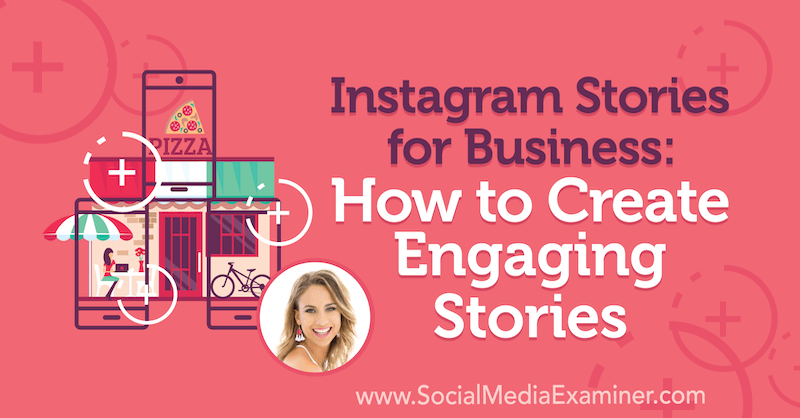
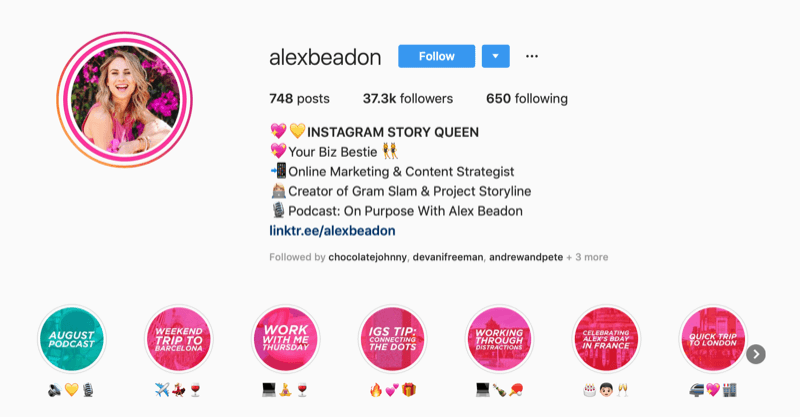
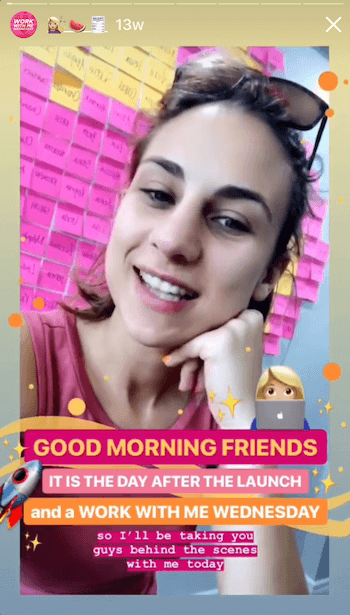
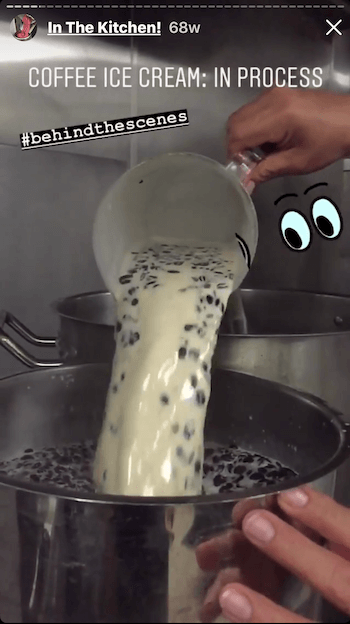
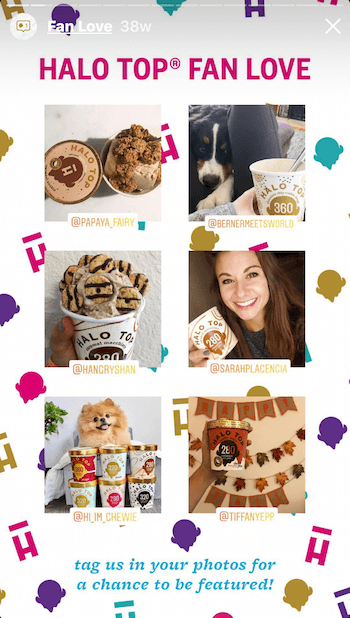
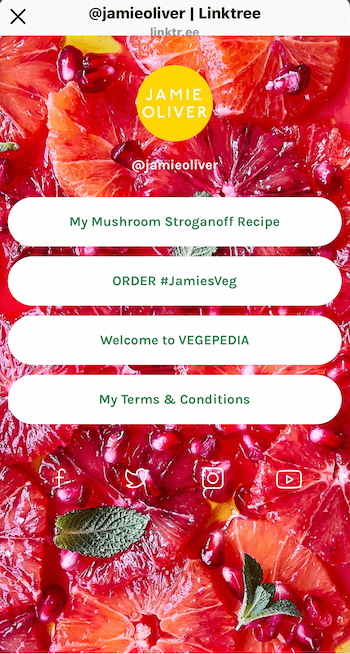
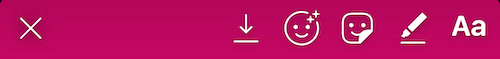
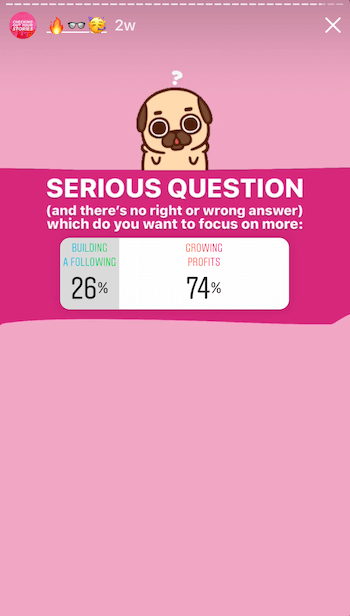
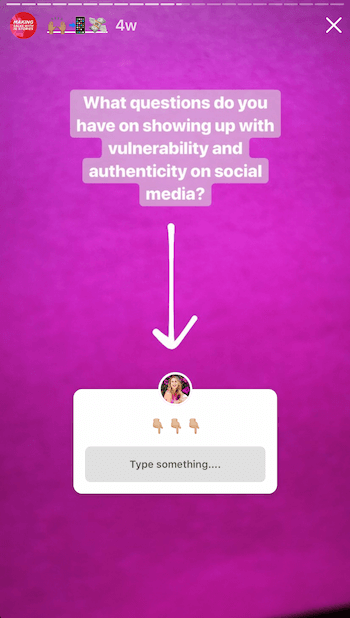
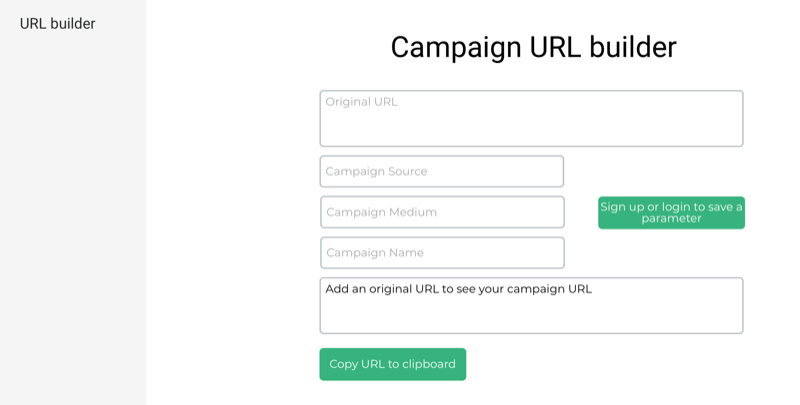







 RSS Feed
RSS Feed
