I guess it's easier than just admitting your tweets are bad.
A majority of Republicans surveyed by the nonpartisan Pew Research Center claim that the technology companies of the world are liberal, and, what's more, that social media companies specifically censor opposing political viewpoints on their platforms.
In other words, Republicans believe they're the victims of a vast Silicon Valley conspiracy that will do anything in its power to keep the lid on the Truth. Or something.
This, of course, is nonsense — but don't tell that to the Republicans surveyed by Pew. The report, released today, quantifies the kind of conspiratorial thinking that gave rise to the likes of alt-right social media platforms such as Gab. And the picture those numbers paint isn't pretty.
"Fully 85% of Republicans and Republican-leaning independents think it likely that social media sites intentionally censor political viewpoints, with 54% saying this is very likely," reports Pew. "And a majority of Republicans (64%) think major technology companies as a whole support the views of liberals over conservatives."
The results are based of a survey of 4,594 individuals, conducted between May 29 and June 11 of this year.
This isn't the first time we've heard such claims from those who apparently feel that the lack of purchase their pro-child-caging views find online must be a result of Big Silicon Valley getting in the way. Sen. Ted Cruz is notorious for his years-long crusade against Facebook and its alleged censorship of conservative stories in the now-defunct Trending news section.
Still, despite whatever ideological injustices — real or imagined — tech companies have committed against Republicans, according to the analytics company NewsWhip, it doesn't appear to be having much of an apparent effect.
On Facebook discriminating against conservative news — here’s Newship’s list of the biggest publishers on Facebook in March 2018: Fox News, daily wire, breitbart all in there. pic.twitter.com/flkDC8qCeH
— Jason Abbruzzese (@JasonAbbruzzese) April 11, 2018
That's not to say that Facebook, Twitter, and Google are above criticism. They are most definitely not. Each platform has a wide range of faults spanning user privacy, harassment, and the outright enabling of likely illegal discriminatory practices. In short, there's plenty of real reasons to be upset with the tech industry.
Perceived bias against Republicans, however, isn't one of them.
What's more, in Twitter's case, its CEO appears to be bending over backward to convince conservatives that he's on their side.
We reached out to Google, Facebook, and Twitter to ask why those companies believe the views documented by Pew exist, but received no response as of press time.
However, we're willing to venture a guess: Self-reflection is hard, and harder still when the group in need of reflecting is morally and ideologically bankrupt. After all, it's a lot easier to just imagine that your tweets are fire and everyone is simply out to get you.

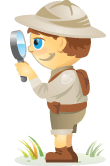
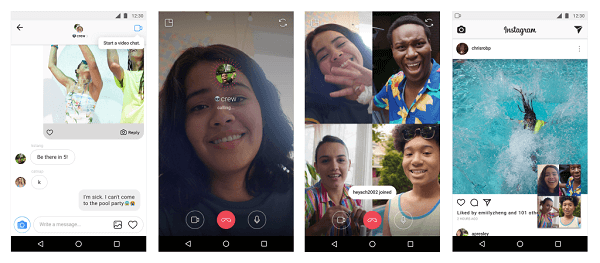
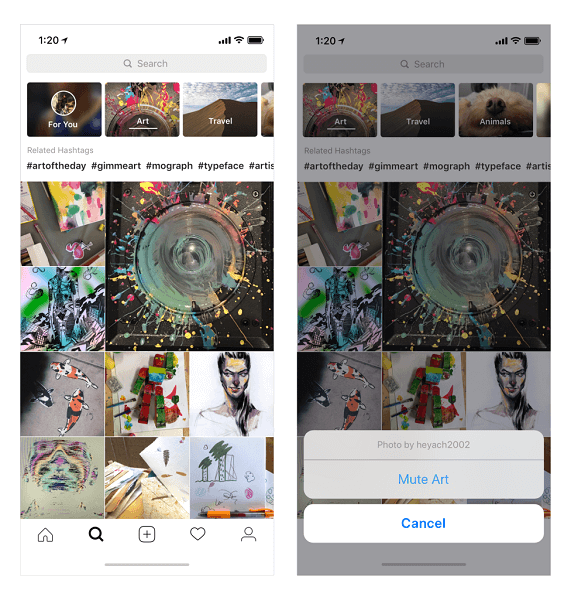
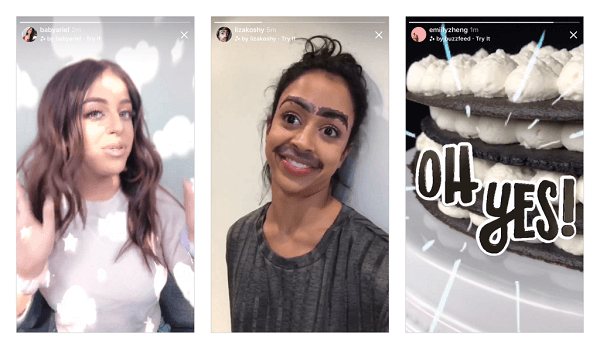
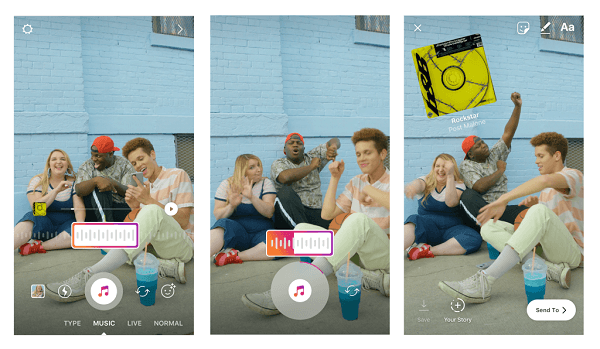
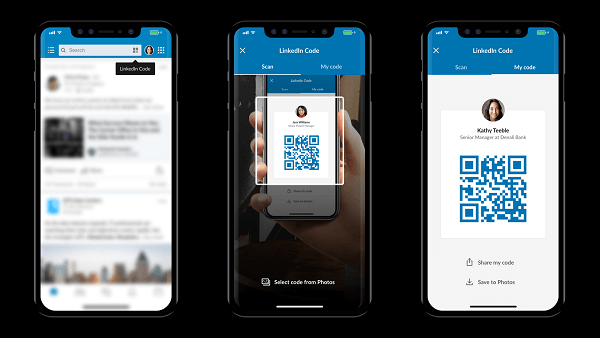
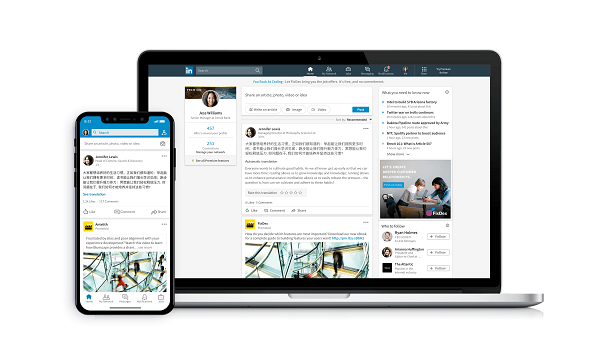
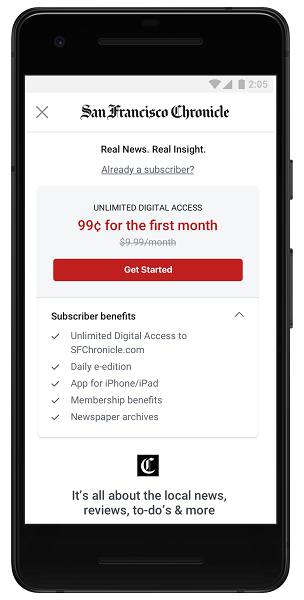
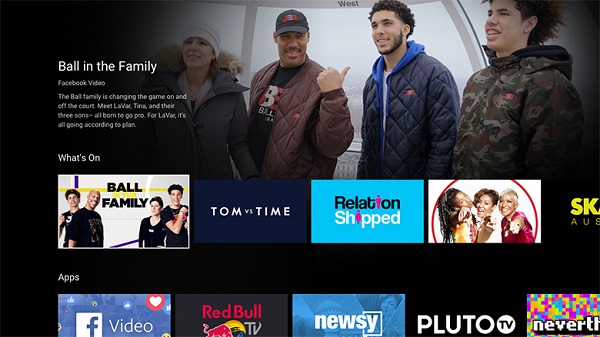
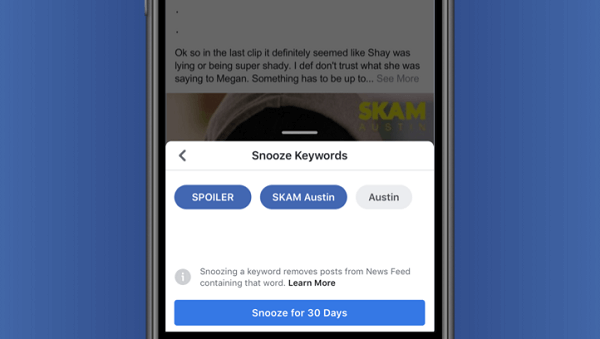
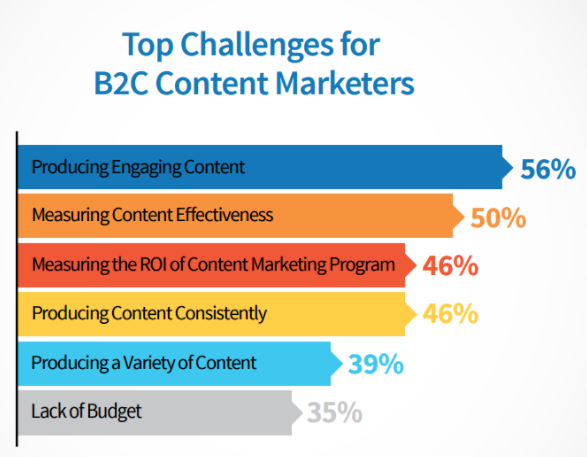
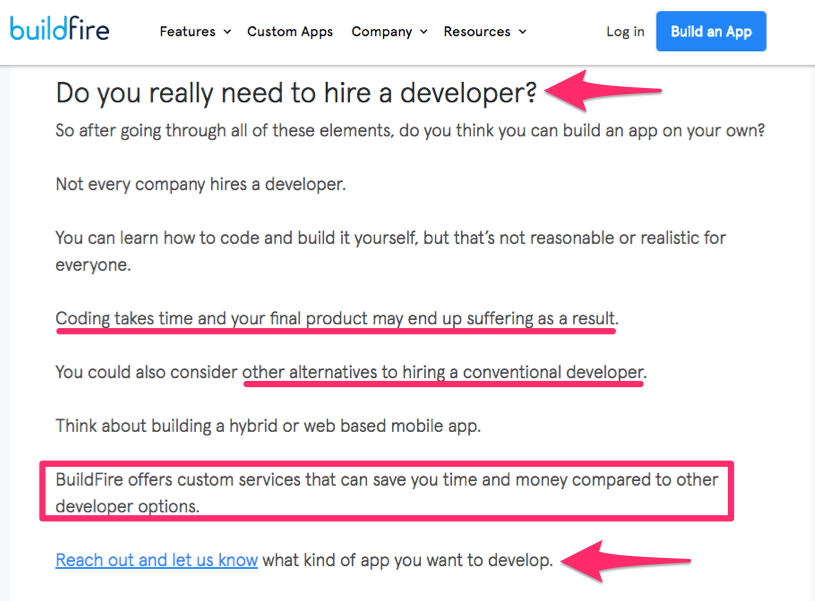


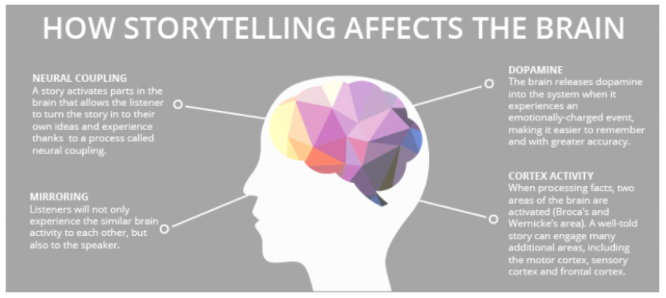
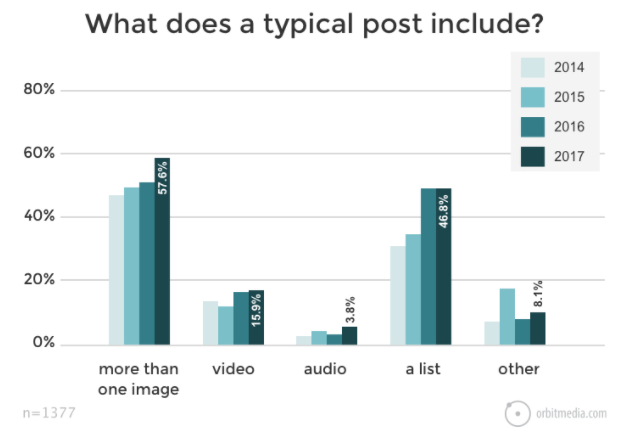
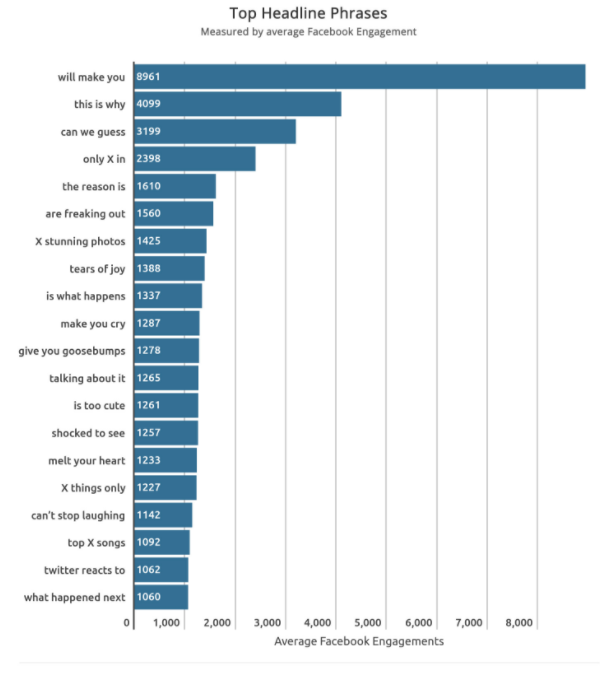


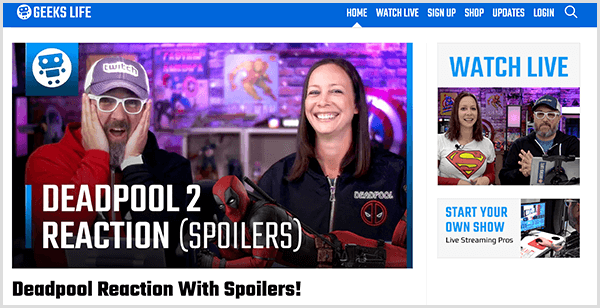
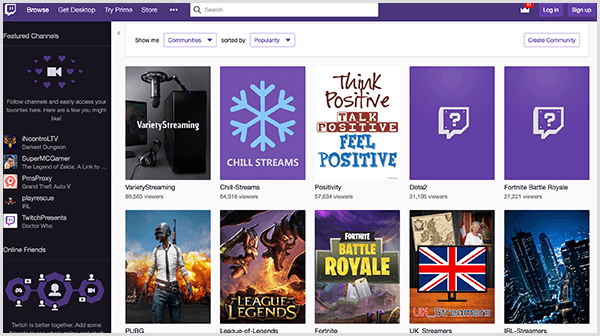
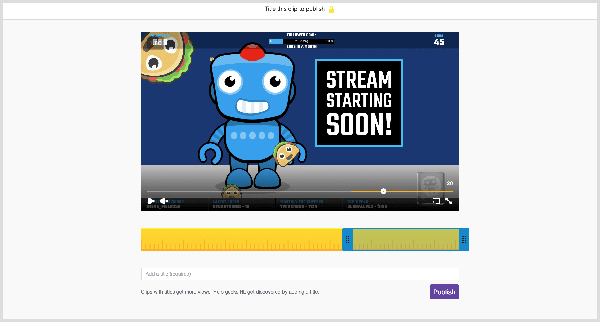
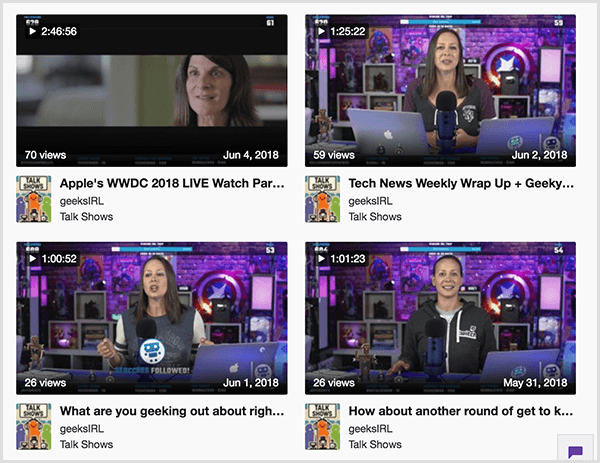
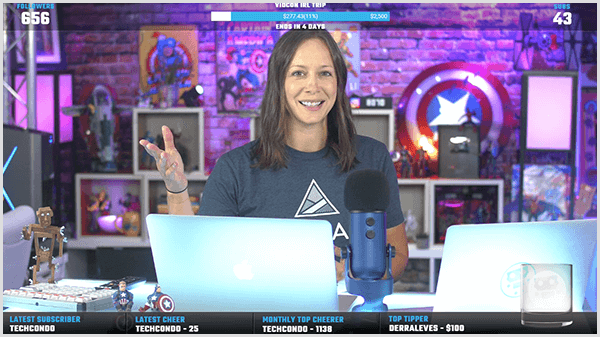
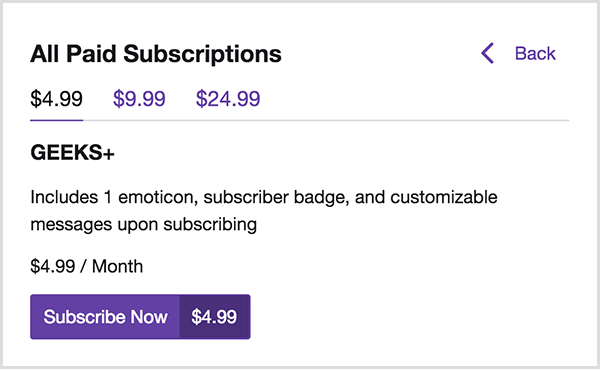
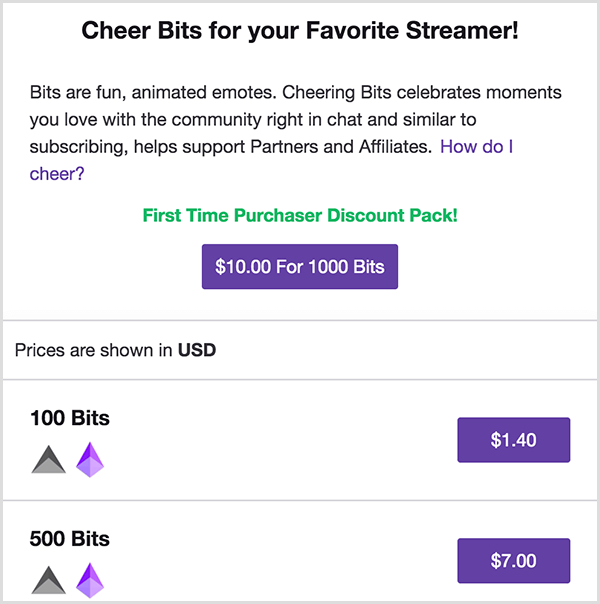
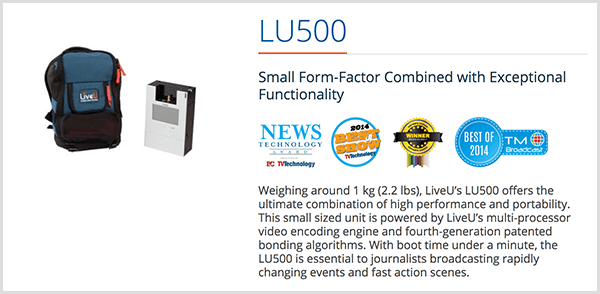

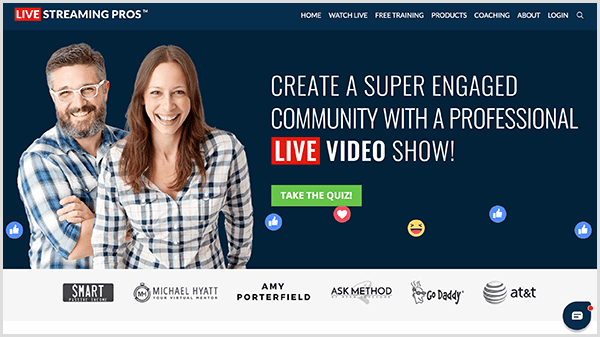
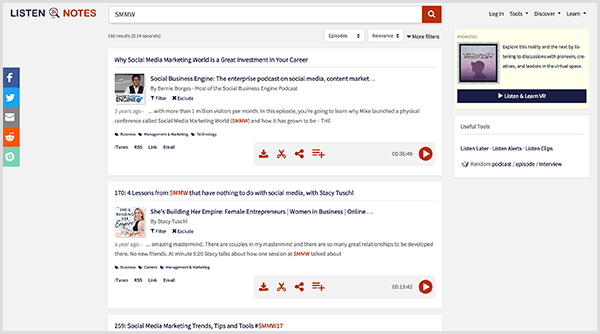


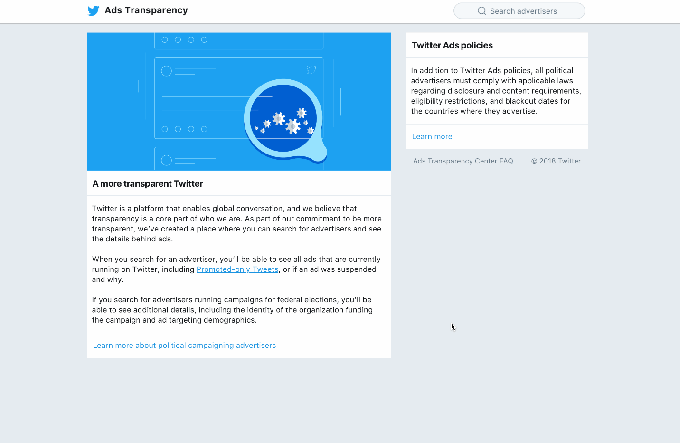
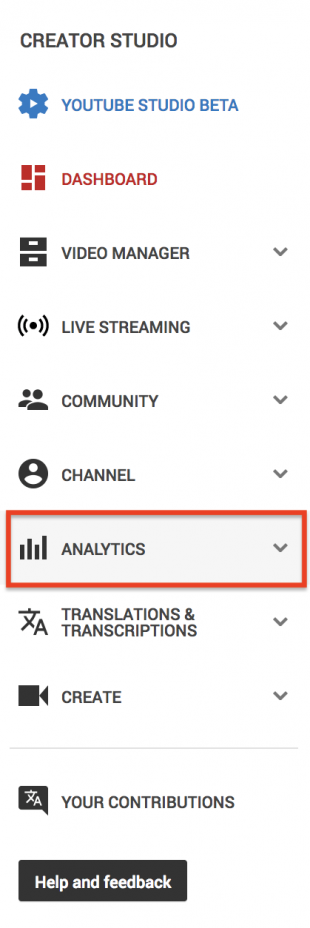
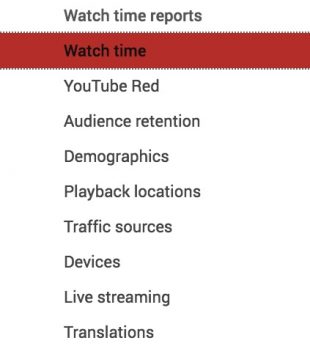
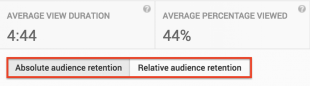
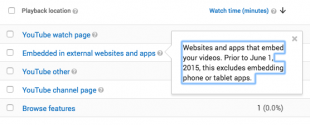
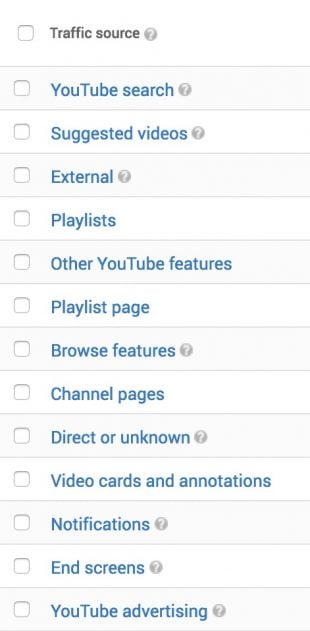

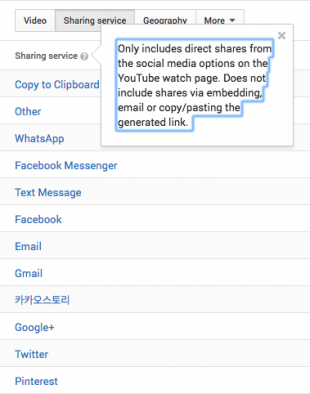

 RSS Feed
RSS Feed
