One of the most special things in television universes are the ridiculously fake apps and websites that characters use.
Generally, there are two types of these fake internet-ings. The first are the type that are just stand-ins for real-world sites and apps that would've cost the production company licensing fees otherwise. The second are the type that exist solely within the fictional universe and serve their unique storyline purposes.
Scouring the best of these ersatz services, we compiled the best of these websites and apps, chosen for being either oh-so-obvious stand-ins or notable staples of their respective fictional worlds.
The Stand-Ins
Dating
Grind'em from Riverdale
AKA "totally not Grindr." It's not explicitly used in the show, but it is mentioned by Betty Cooper when she asks Kevin why he just doesn't use it to meet other gay men. Kevin's response is a reality we all know too well—no one ever looks like their profiles.
Teendr from Degrassi
Teendr is what appears to be a teen-friendly version of Tinder, where we hope everyone using it is not above eighteen and respectful.
Social Media
Oomfchat from Degrassi: Next Class
A show about teens naturally has to be up-to-date on all things social media. Degrassi's been winning the "totally not obvious nickname for social media" since their debut of MyRoom (totally not MySpace). There's also HastyGram (totally not Instagram), FaceRange (totally not Facebook), the aforementioned Teendr...but we're gonna give a special shout-out to Oomfchat, the Snapchat stand-in.

"He's in Grade 10...check Oomfchat!"
FriendFace from The IT Crowd
FriendFace is totally not Facebook, and it reminds us of that with their ominous ad.
"Just sign up with FriendFace by giving us all of your personal information... we own everything you put on FriendFace..." says the cheery voice over man.
They warned us back in '08, they really did.
MyTube from The Simpsons
The Simpsons uses a mix of real sites and fake ones. In addition to SpringFace and FacelOOk, residents of Springfield use MyTube (though they also use Facebook and Twitter, so what is the TRUTH?). MyTube is the most consistent of the Simpsons' universe's fake websites, and is their obvious stand-in for YouTube.
Search Engines
FinderSpyder/SpyderFinder from Bones, Breaking Bad, Criminal Minds, Crossing Jordan, CSI: Crime Scene Investigation, Dexter, Heroes, Hidden Palms, Homeland, Hung, Journeyman, Moonlight, Prison Break, Southland, Touch, Weeds, Without a Trace, and The X-Files
Perhaps the most popular of the fake search engines, FinderSpyder (and its nearly identical twin, SpyderFinder) pops up a lot in crime/action shows. The appearance varies from show to show, as seen in the CSI versus Criminal Minds screenshots, but FinderSpyder/SpyderFinder typically has the same usage.

The CSI team gets to use Spyder Finder.

Meanwhile, the UnSub in this episode of 'Criminal Minds' uses FinderSpyder
Image: The Mark Gordon Company
Oogle from The Simpsons
The most obviously similar to its real-world counterpart of the fake search engines, Oogle is the choice of search engine for the citizens of Springfield. Oogle has popped up in a couple episodes since it was introduced, most notably the episode where Bart tries to convince Homer to moon the Oogle Street View camera.
It's worthy to note that The Simpsons also uses Google, once again leading us to ask WHAT IS THE TRUTH?
RoundSearch from American Horror Story
American Horror Story is too cool to use FinderSpyder/SpyderFinder, so it opts for Roundsearch, which has more aesthetic similarities to our friendly overlord Google than SpyderFinder, but less so than The Simpsons' Ooogle.

Violet uses it to find the deets on her ghost bf
Image: 20th century fox television
The Totally Fake
Silicon Valley
Silicon Valley gets its own section since it is essentially a show about apps and websites.
Hooli stands for everything Silicon Valley (not just the show, but the location and culture): A big, innovative tech company that does more than just one thing. There's a Hooli Store and HooliPhones and Hooli everything. Reminiscent of Apple and Google and other giant tech behemoths, we never actually find out what their main claim to fame is, just that they're all-powerful, all-seeing.
Pied Piper actually has a site that you can visit IRL. Obviously, it's a marketing thing and not the actual application, but it's still fun to poke around and read the character's quirky bios and the company's blog.
Aviato
What exactly is Aviato? According to Erlich Bachman's bio on the Pied Piper website, Aviato is a "social media aggregation and management software for commercial airlines." Now that's not something that the average person is probably gonna want to use in their day to day, but we can all agree that Aviato has a pretty cool name.
Wufph from The Office
Any Facebook-esque social network used in a television episode is going to have different implications nowadays than when the episode originally aired. The idea of having something sending your Facebook messages to every possible outlet is a bit terrifying, given Facebook's current state.
The Slap from Victorious
Ah, a throwback to the preteen days. Instead of being based on a specific social network, The Slap combined aspects of Facebook, Twitter, and YouTube, with a dash of MySpace. Back when the show was running, the site was maintained and viewers of the show (aka preteens) could make their own Slap accounts to interact with the characters.
MeowMeowBeenz from Community

Image: Krasnoff/Foster Entertainment
The fun, seemingly-innocent rating system of the MeowMeowBeenz turned Greendale Community College into a hierarchical, dystopian regime, where the Fives reigned supreme and the Ones groveled. But that's far-fetched, of course. It's not like social media's gonna use our likes and dislikes to do anything malicious.

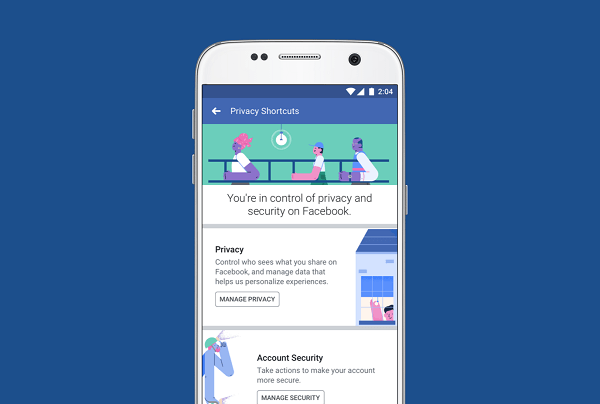
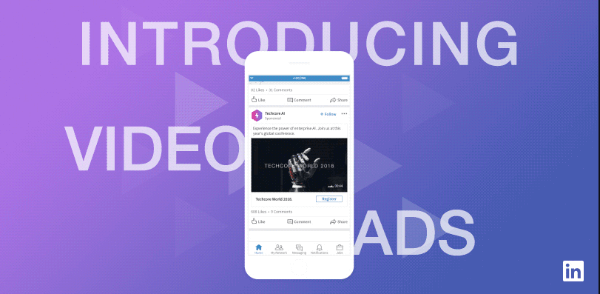
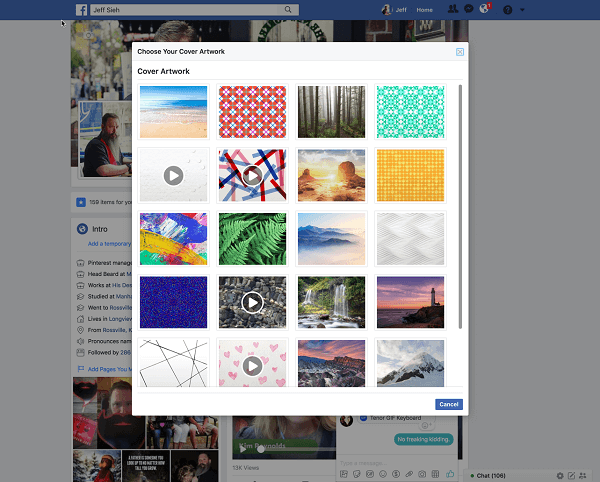
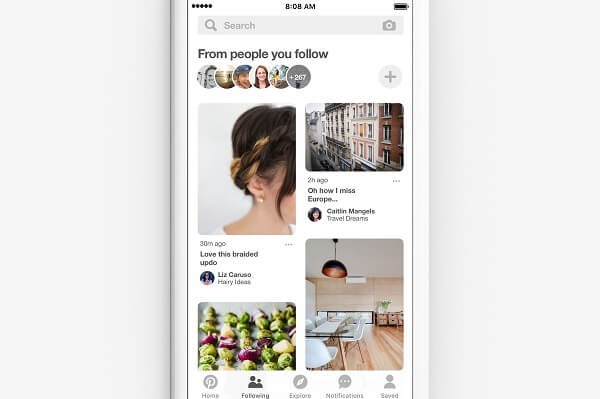
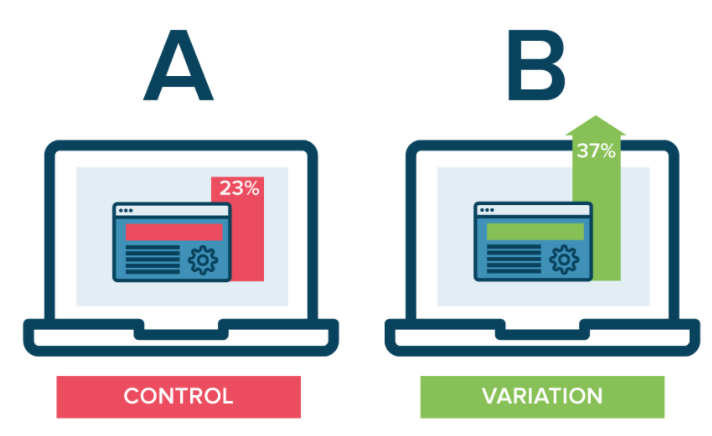
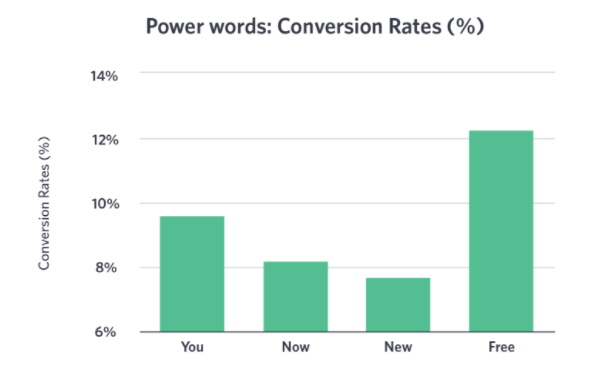
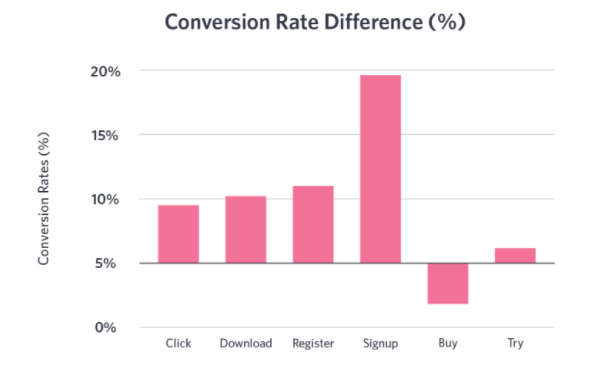
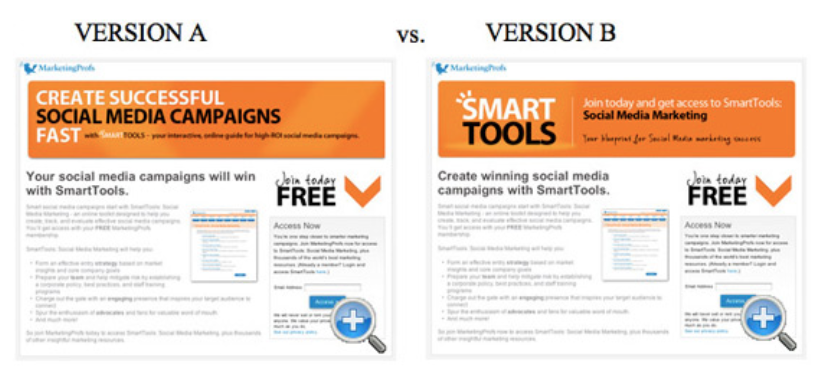
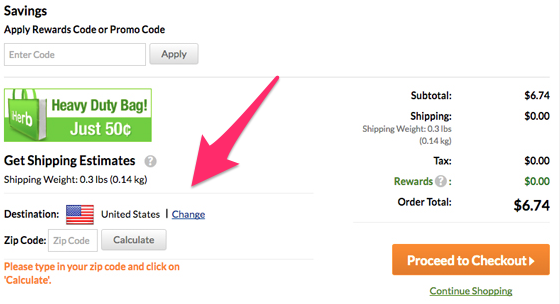
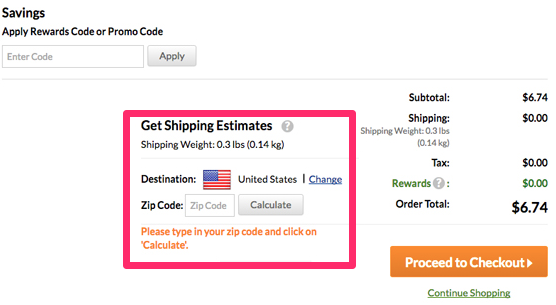
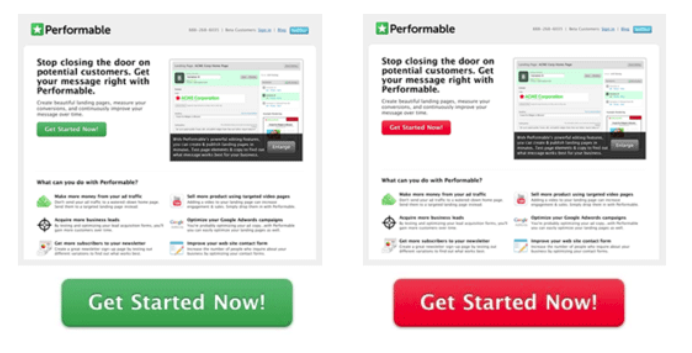
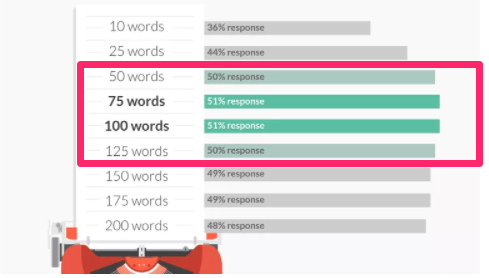
/https%3A%2F%2Fblueprint-api-production.s3.amazonaws.com%2Fuploads%2Fcard%2Fimage%2F744538%2F9743dec9-9c5e-4e3f-9200-bc1d5f67ad63.jpg)

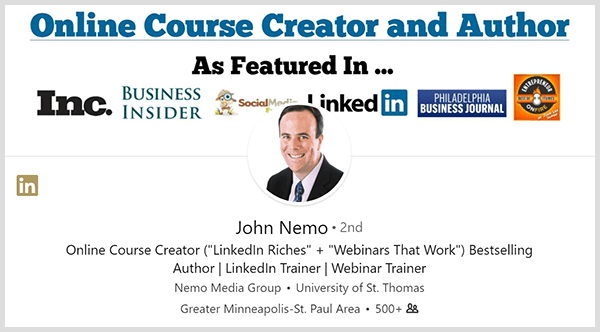
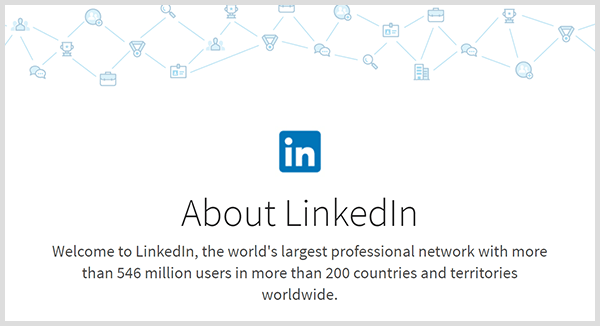
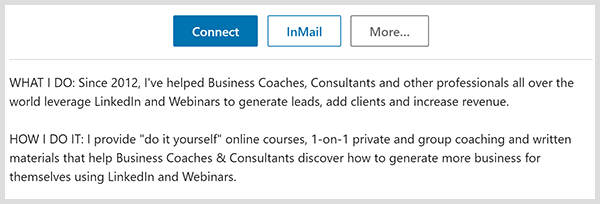
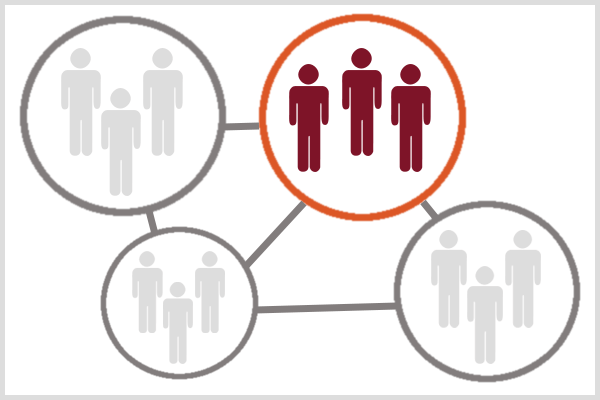
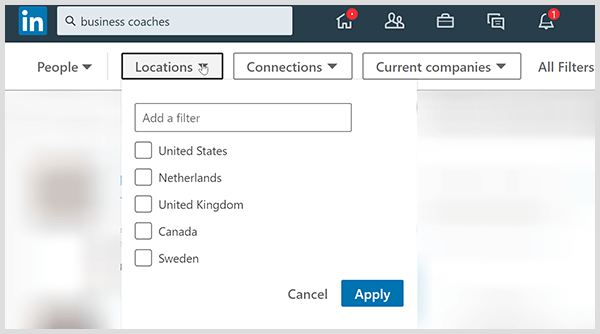

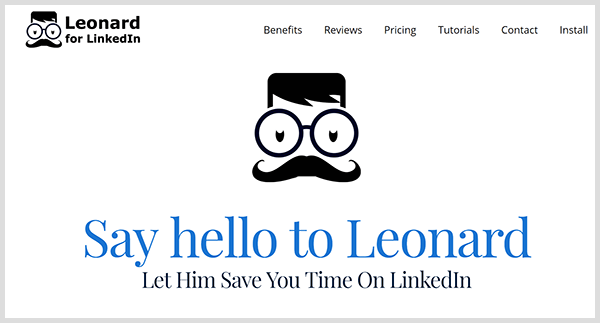
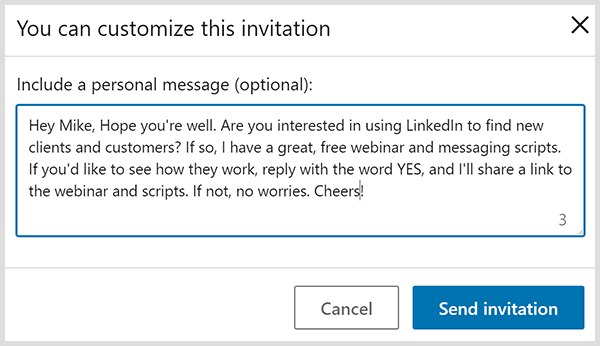
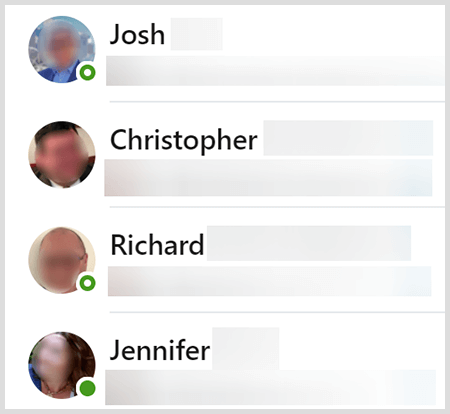
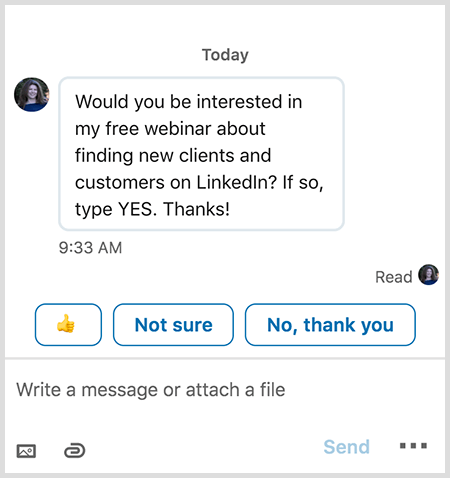
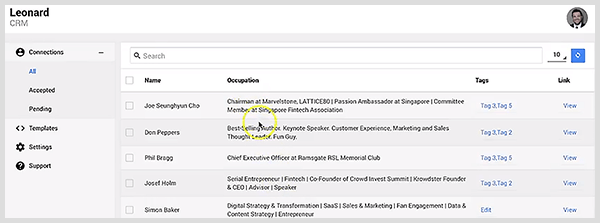
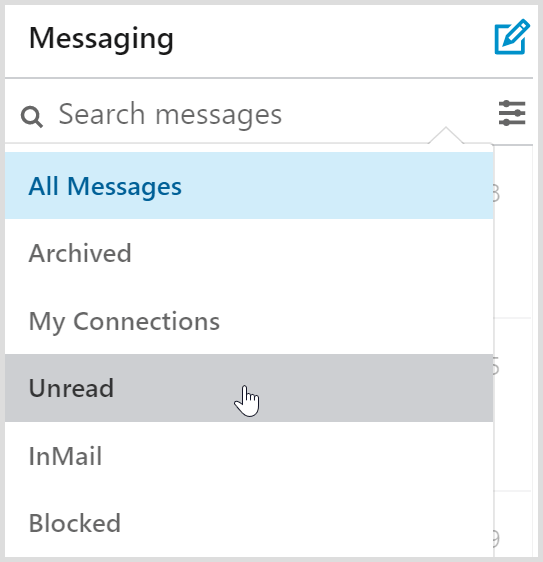
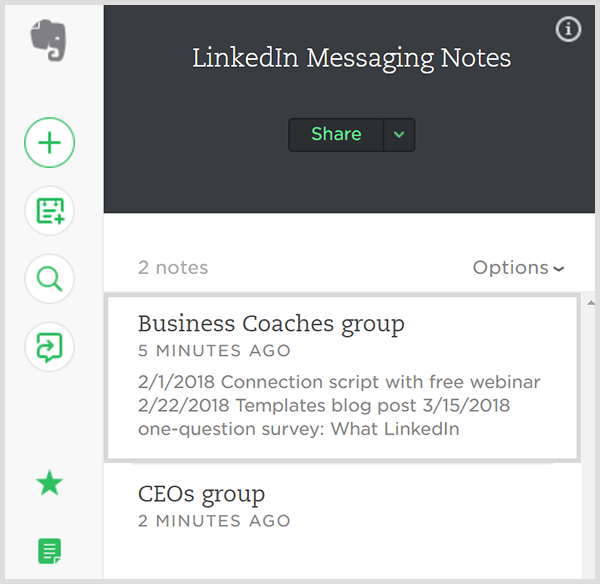
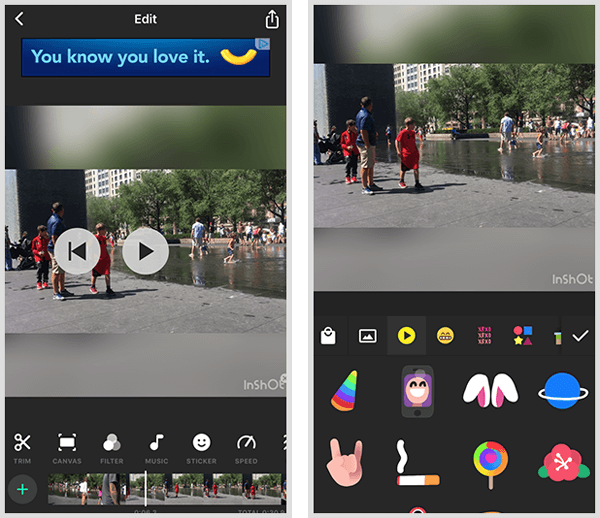
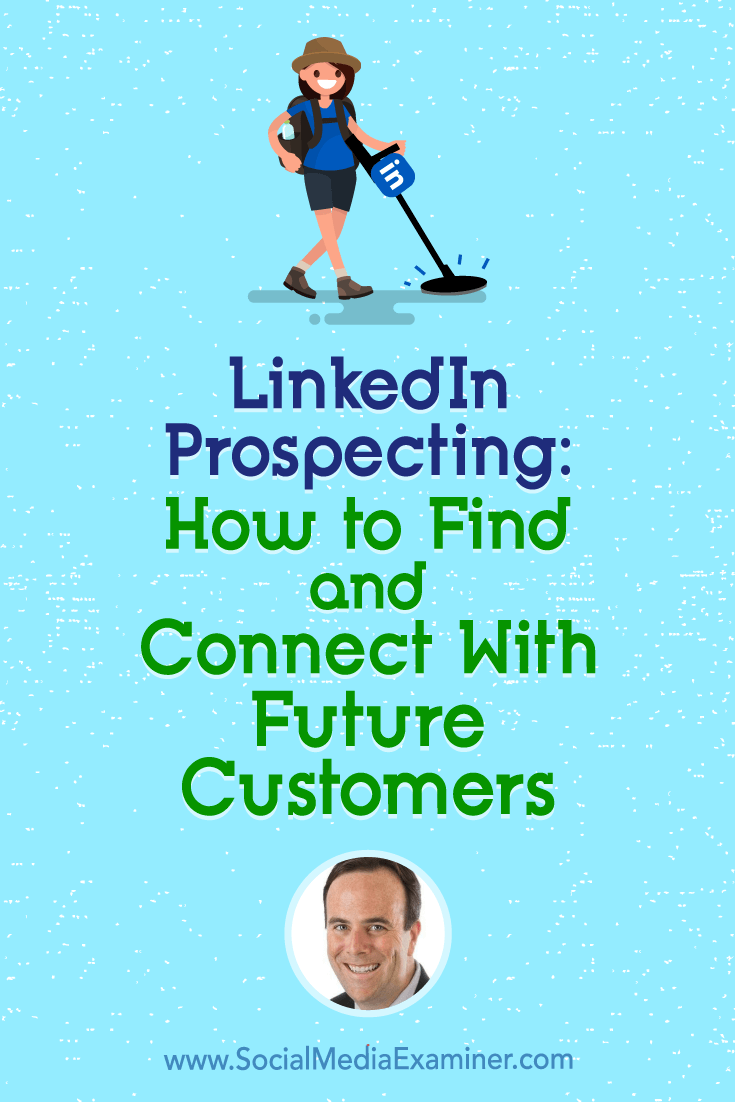
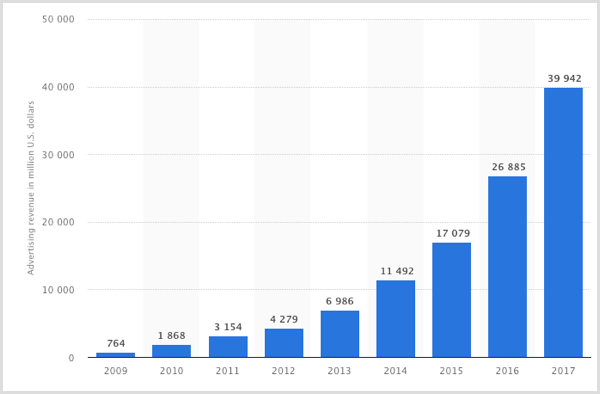
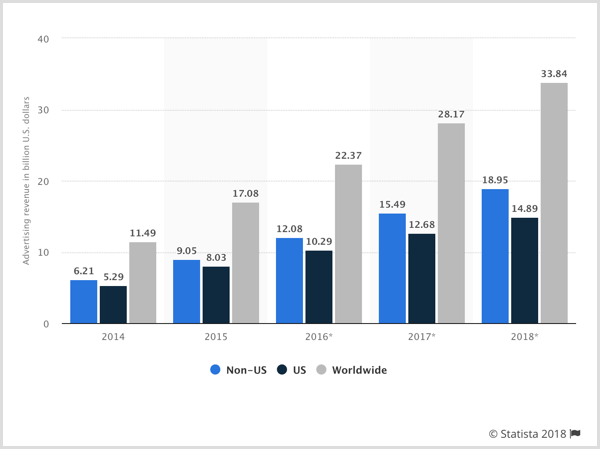
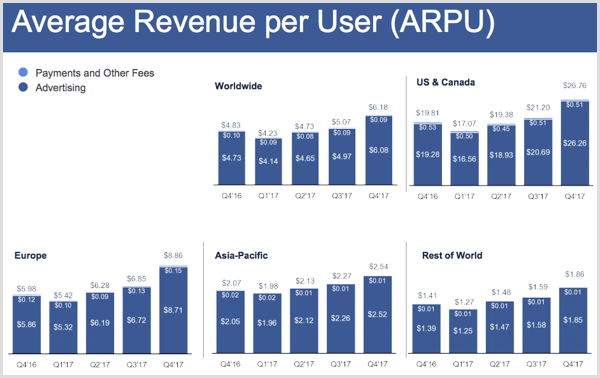
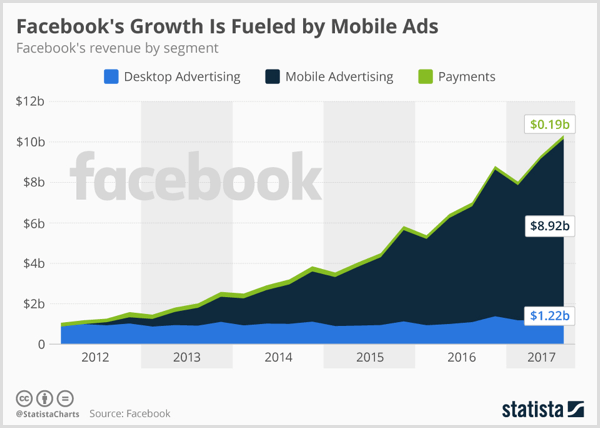
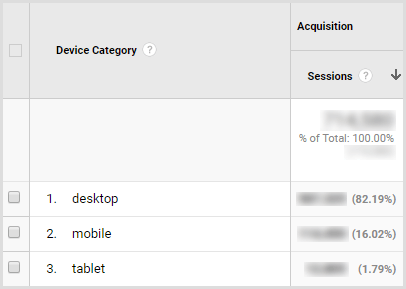
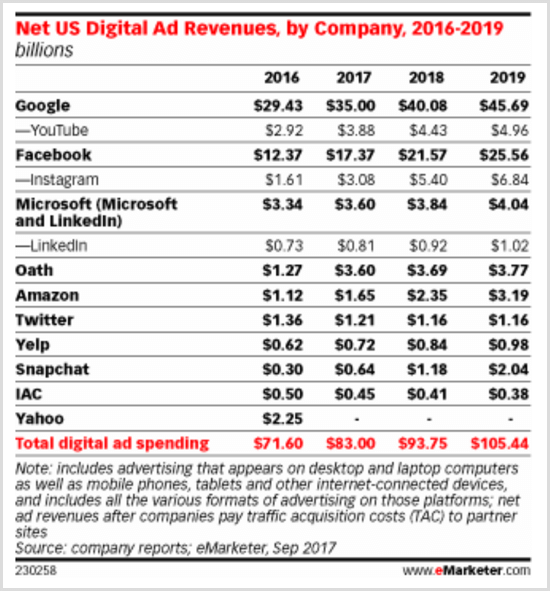
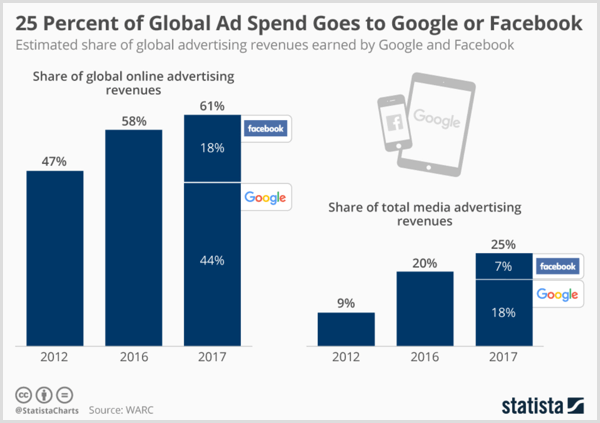
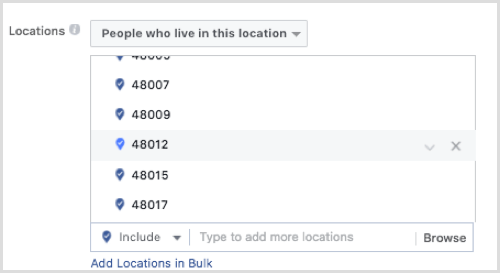
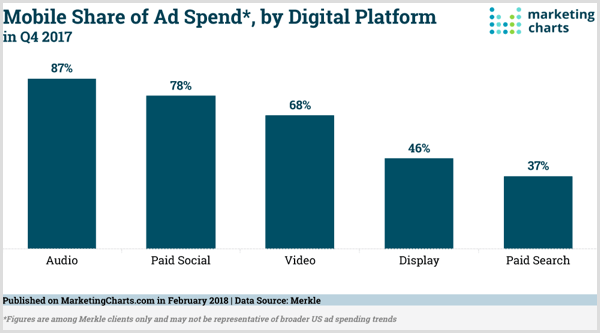
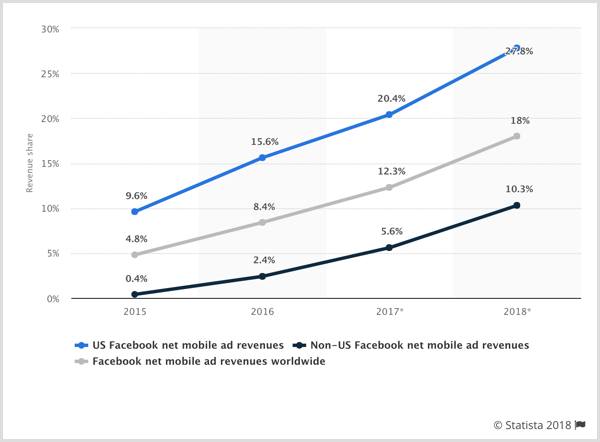
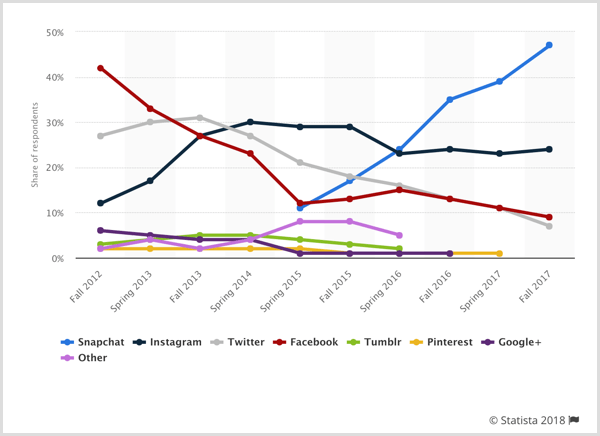
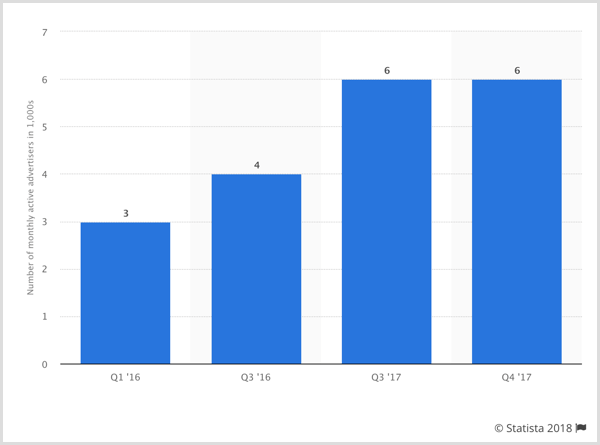
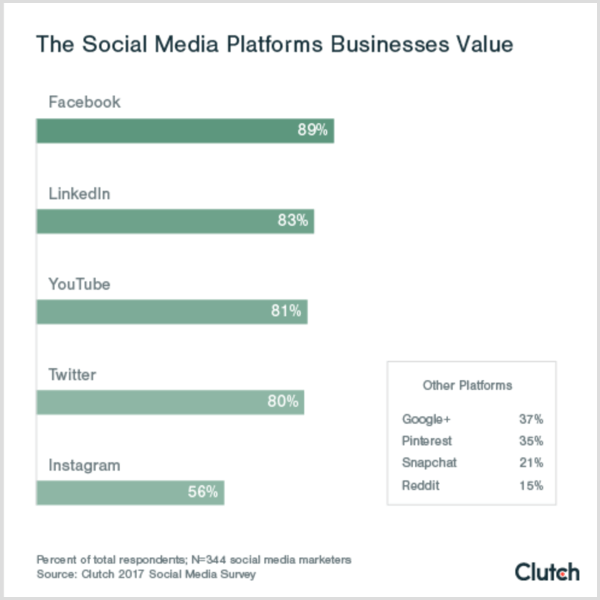
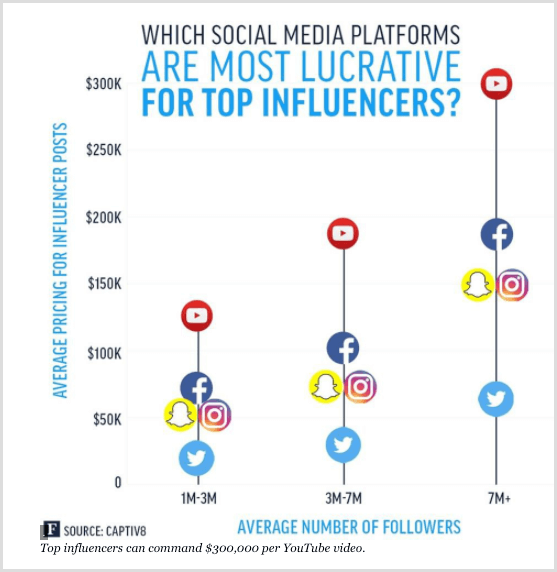
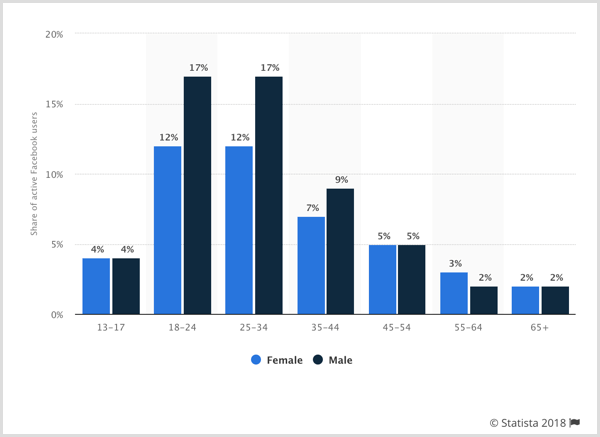
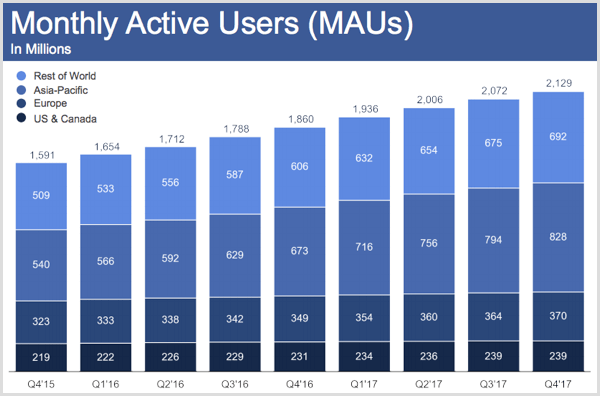
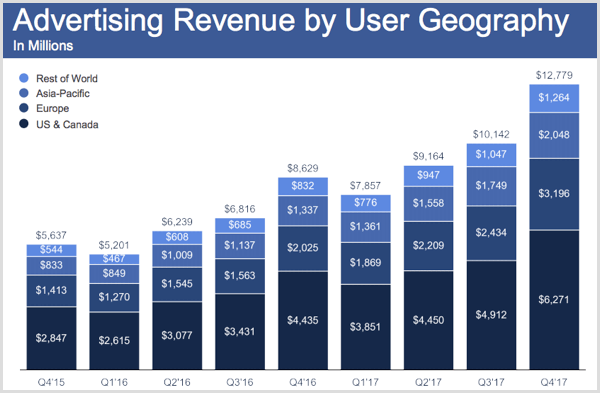
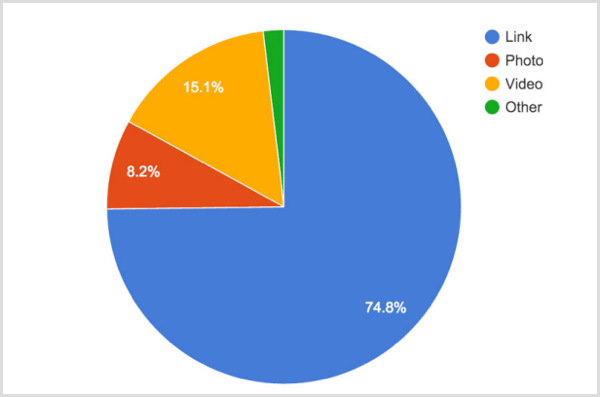
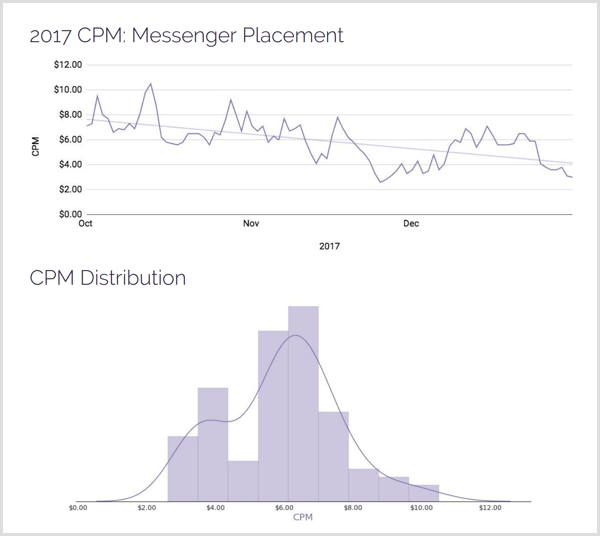
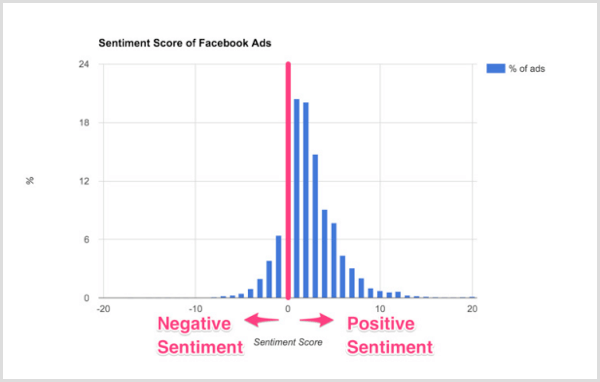
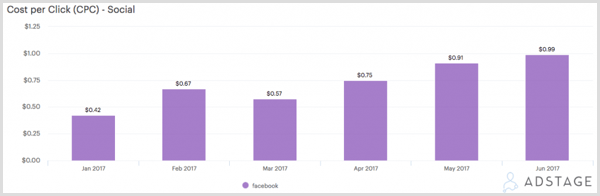
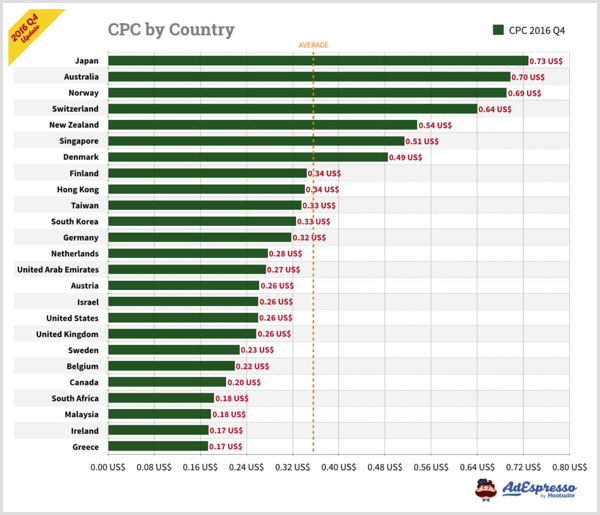
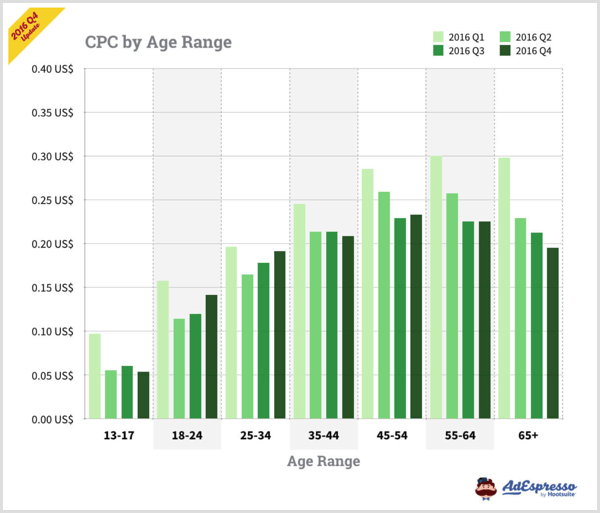

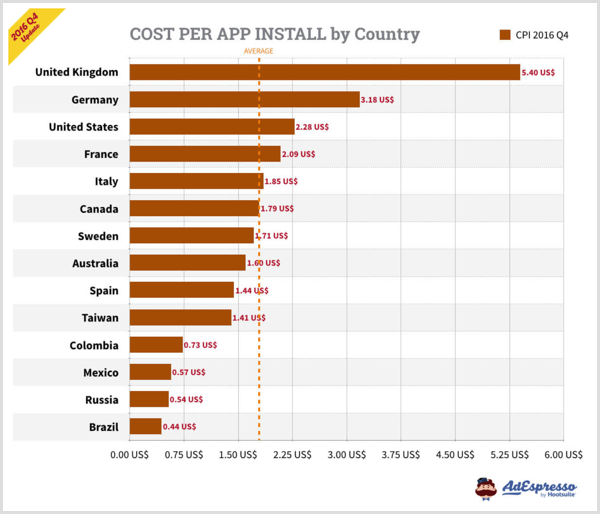
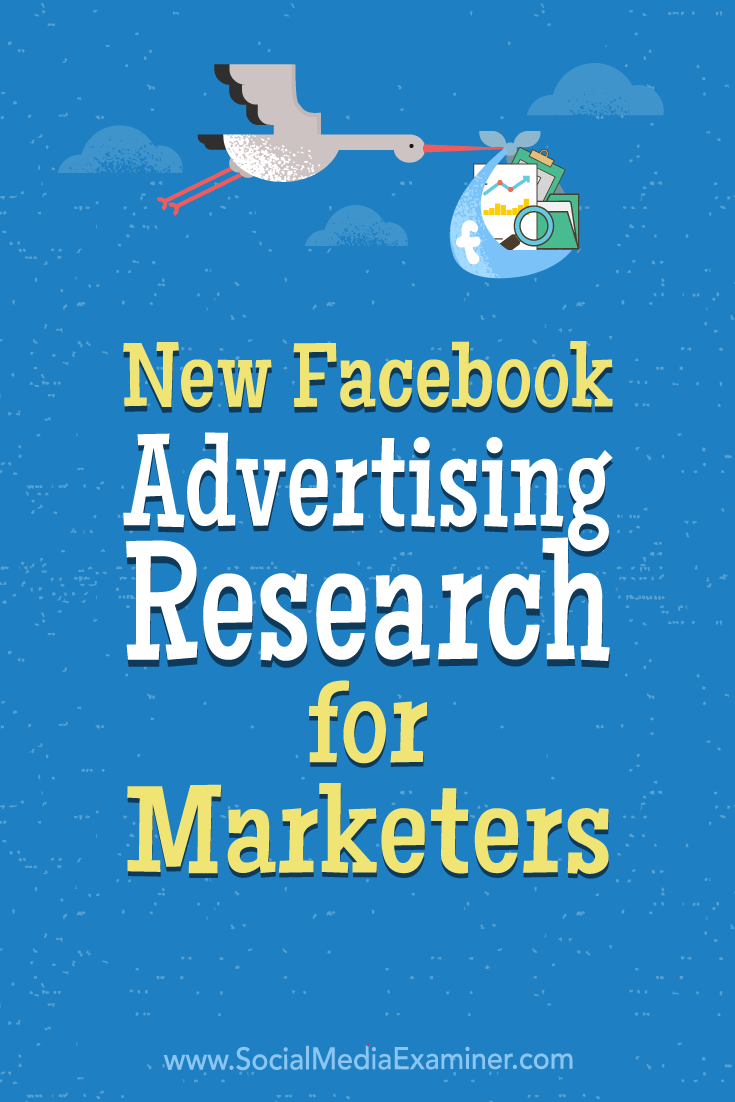
/https%3A%2F%2Fblueprint-api-production.s3.amazonaws.com%2Fuploads%2Fcard%2Fimage%2F743641%2F0c0f8d70-bfbd-49d7-b39c-ab20de8586db.jpg)

/https%3A%2F%2Fblueprint-api-production.s3.amazonaws.com%2Fuploads%2Fstory%2Fthumbnail%2F71469%2Fd8fb0cc5-d742-4f1b-b31f-aebbaa009807.jpg)



 RSS Feed
RSS Feed
