|
https://ift.tt/3bSsdmk
Your Workforce Is Remote and You Have In-House Servers. Now What? https://ift.tt/3aNsC8a In the past several years, remote working has become increasingly popular. But right now, due to the current need to stay safe at home, a remote network is crucial. Many businesses have had to transition to working out of their own homes, and staying in touch via an online connection has become necessary. That’s why it’s absolutely critical to set up a remote connection properly. Security needs to be paramount right now, due to the amount of threat actors out there that are looking to take advantage of weak points left open in business networks that are moving to a remote working setup. This is especially true for businesses who normally rely on in-house servers to access data and are now looking for secure ways to do so. Here’s how you can properly set up a remote network to ensure secure access to in-house servers from your employee’s remote devices: Ensure Any Device on which You’re Accessing Resources Is SecureBefore setting up a secure network to access your in-house servers, make sure your devices have multiple layers of security to protect data from being compromised. This means having active and updated BYOD policies in place for employees working from home. Data should also be managed by security protections including encryption and multifactor authentication to ensure only the right people are accessing files. These security measures need to be implemented from top to bottom to ensure security at all levels, especially when your workforce is working in separate physical locations on different Internet connections. After all, a recent survey found that 59% of 202 enterprise companies only shared cybersecurity concerns with top level executives. Not only this, but 63% of their employees did not even think to use multi factor authentication. Ensure Each Employee Is Using a Stable Connection at HomeEach employee should also be working with a secure and stable WiFi connection that can maintain a strong signal at all times. There needs to be a reasonable upload speed, as well as a reliable download speed. Stability in online connectivity helps prevent data loss that can occur when using collaborative online tools to share and edit documents. Set Up a VPN with the Help of a Provider Who Offers Managed IT ServicesOnce you have implemented these security measures, a managed IT services provider can help you set up a VPN, or virtual private network. A VPN is currently one of the most valuable resource for businesses who normally rely on in-house servers to store and access data as it allows employees to securely access that data without being onsite. It acts as a private network connection that maintains your security protocol (such as data encryption and required authorizations) without putting any of your data in a public storage space such as the cloud. Seeing as the VPN market will be worth $50 billion by 2024, VPN has become a highly valuable resource for several businesses. But it’s wisest to work with a professional who can implement your network properly. Use a Remote Desktop ServerFinally, you may consider implementing Remote Desktop Services. You won’t need a company computer for this, which makes them perfect for extended remote working. When using almost any computer, you can open up a connection to your Remote Desktop Server and access a company desktop from anywhere. You may need to make some changes to your router, which can be accessed from your own desktop, as long as it’s connected to the Internet. Specifically, you’re going to need to work on your router’s port forwarding option. However, it might take some time to go through this process on your own, so be sure to ask your IT provider about this. They should be able to walk you through your port forwarding set up. At a time like this, when it’s key for a company to be online at all times, safety and security is paramount. In order to set up a secure connection when working remotely, it’s important to work with a professional to establish security measures and take advantage of the resources listed above. With these tools, your business can weather the storm of this global pandemic and come out the other side thriving. The post Your Workforce Is Remote and You Have In-House Servers. Now What? appeared first on Social Media Explorer. Social Media via Social Media Explorer https://ift.tt/2onGYog April 28, 2020 at 04:24PM
0 Comments
https://ift.tt/2SfyBfv
9 Ideas for Creative TikTok Videos that Will Engage Your Followers https://ift.tt/35dAYEM blockquote.tiktok-embed { all: unset !important; } blockquote.tiktok-embed:before { content: none !important; } blockquote.tiktok-embed:after { content: none !important; } TikTok has proven that it’s no passing fad, with more than 1.65 billion downloads to date. It’s now the sixth largest social network in the world, surpassing Snapchat, Twitter and Pinterest. With numbers like that, it’s time to jump in— especially if your brand wants to reach younger audiences, as 69% of TikTok users are between 16 and 24 years old. Not sure how to get started? We’ve got 9 ideas for awesome TikTok content below. Bonus: Want to know how a viral social video creator makes millions of dollars in sales? Download the free guide now. 9 Ideas for Engaging TikTok Videos1. Create a branded hashtag challengeAs with other social platforms, hashtags are a mainstay on TikTok for searching and sorting content. But hashtag challenges are especially popular on the platform. Challenges use specific hashtags to encourage users to create videos on a theme, as part of a campaign or viral trend. If TikTok had existed in 2015, you would have seen a lot of videos tagged with #IceBucketChallenge. A number of companies have used branded hashtag challenges to great effect, but the reigning champion is Chipotle. They use National Avocado Day (also known as July 31, 2019) to launch the #GuacDance hashtag challenge on TikTok. Avocado lovers were challenged to share a dance inspired by their favorite topping, using the Guacamole Song from children’s entertainer Dr. Jean, tagged with #GuacDance. Simple enough, right? It resulted in a mind-blowing 250,000 submissions, proving that the love of guac is universal. During the six-day campaign, Chiptole also saw a record-breaking 430 million video starts with the hashtag #GuacDance. It translated into real sales too: Chipotle served more than 800,000 sides of guacamole on a single day, as a result of the challenge. A few things you can learn from the #GuacDance success:
2. Share an educational videoYou may think that TikTok is just for goofy, irreverent content. But it’s actually an amazing platform for sharing informative content in an approachable, easy-to-digest format. Some doctors have built huge audiences by making videos about timely topics like coronavirus and vaping. Dr. Danielle Jones, aka MamaDoctorJones, has racked up more than six million views with her videos about sexual health, pregnancy and periods. For doctors like Jones, TikTok is the perfect place to reach teens and young adults who need this information, and may not have their own trusted health providers to talk to. Socially-minded businesses have an opportunity to get their messages across. Misinformation is rife on social media, and it’s important to counter it by being in the conversations. 3. Partner with an influencerWorking with a creator on TikTok gives you an opportunity to connect with their audience and benefit from their creativity and unique style. For example, Mucinex (yes, the stuff you take when you have a cold!) partnered with influencers on a #TooSickToBeSick campaign. The campaign, which ran in late October, promoted the message that a seasonal illness shouldn’t ruin your Halloween fun (though now we would definitely say “Stay Home” instead). @dreaknowsbestDon’t let a cold limit your fun this holidays! I am ##TooSickToBeSick ????♀️ ##Mucinex ##Sponsored Each video included the hashtag, as well as a #Sponsored tag to denote that they were part of an influencer marketing campaign. There are a few ways to partner with influencers on TikTok, including:
Here are a few tips for working with influencers on TikTok
Here’s everything else you need to know about influencer marketing. 4. Celebrate special occasionsTikTok marked International Womens’ Day (March 8) with the hashtag #SheCanDoIt to celebrate female creators. The occasion was a springboard for accounts focused on women’s rights and history to get a turn in the spotlight, like Herstory Talking, which honors notable women from past eras: @herstorytalkWoman of the Day: Zelda Fitzgerald ##shecandoit ##womenshistorymonth ##history ##shecan ##fyp ##foryoupage ##respectwomen ##didyouknow ##facts ##funfacts♬ original sound – herstorytalk UN Women, a global nonprofit for women’s rights, also leveraged International Women’s Day to got more than 400K views on their #GenerationEquality campaign. @unwomenOn 8 March, International Women’s Day, join us in speaking out & standing up for women’s rights. ##GenerationEquality starts now! ##SheCanDoIt ##IWD2020♬ original sound – unwomen TikTok users aren’t seeking out serious videos about gender equality every day. But on International Women’s Day, UN Women and Herstory Talking had the perfect opportunity to share important, timely content. Every brand should keep track of upcoming events and holidays, especially those with particular relevance to their products and brand story. Your social media content calendar can help you plan for those occasions so you never miss an opportunity to capture audience interest. 5. Create a tutorialWhen I was a teen, my makeup skills were limited to applying mascara and Bonne Bell Lip Smackers. But today’s teens are capable of serious capital-l Looks, thanks in large part to the proliferation of beauty tutorials on social media. @fentybeautyIssa contour ##makeuphack with @priscillaono with SUN STALK’R BRONZER and PRO FILT’R SETTING POWDER! ##tutorial♬ original sound – priscillaono But it’s not just beauty. Tutorials of all varieties play well on social media. Everyone wants to learn something new, especially if you can break it down into 60 seconds or less. Quick cooking tutorials are also popular on TikTok. Often, creators cross-promote their YouTube channel where they offer recipes in more depth and detail. Fitness is another subject that’s huge on TikTok, with a ton of workout tips and ideas from creators. @kikifitness10 MIN ABS LETS GOOO???? ##abworkout ##abwork ##sixpackabs ##fitnessgirl ##fitnesstip ##fypp ##toronto♬ Lose Control – Meduza & Becky Hill & Goodboys Whatever your brand does or makes, find a way to bring it to life with a TikTok tutorial. Styling tips, product demos… the opportunities are endless. Dive in! @sheertex##styletips with Sheertex–layering for a frosty winter ???? ##checkthisout ##tiktokfashion ##whattowear ##gotolook ##style ##tutorial ##4u ##foryou ##fyp ##4yp♬ Evil Spider – BENEE 6. Cover current eventsMany viral trends live and die on TikTok alone. But the outside world has an influence too— pop culture and major news infiltrate the platform, where they take on a new life. The Washington Post (yes, the venerated newspaper) is particularly good at turning topical events into TiKTok videos. After all, current events are their brand. By finding ways to transform those topics into engaging video content, they’ve racked up more than 390,000 TikTok followers. Viewers of the bizarro Netflix series Love Is Blind will appreciate their nod to the show in this video about their love of… subscribers. @washingtonpostWe really love our readers ##newspaper ##paywall♬ original sound – washingtonpost But they’ve also tackled the coronavirus epidemic with videos about hand hygiene and self-quarantine. Serious topics are delicate, as your funny video may veer into insensitivity or poor taste. But the Washington Post demonstrates that it’s possible to achieve a balance of humor and information. @washingtonpostTo help combat coronavirus, don’t shake hands. ##CoronavirusHandshake ##ElbowBump ##ParentTrap♬ original sound – sherrihillofficial 7. Join a viral craze (or create your own)From the Renegade to the CoinciDance, there’s always a viral dance craze happening on TikTok. Once it hits critical mass, it enters the mainstream consciousness— like when SNL’s Kate McKinnon and Elizabeth Warren did the Flip the Switch challenge. @nbcsnl???????????????????????????? ???????????? ????????????????????????.♬ Nonstop – Drake Dance challenges are themed around a particular track, a particular sequence of moves, or both. Flip the Switch is an example of the latter, featuring the titular Drake song and two people switching places in front of a mirror. Some brands may be worried that participating in a dance craze will make them look like the Steve Buscemi meme: The trick is to be genuine. If you’re not enjoying yourself, the video will feel stiff and fall flat with viewers. Embrace the silliness and have fun with your dance challenge. That way, even if you don’t go viral, you’ll still have a good time with your team. 8. Create a branded filterAs with Instagram and Snapchat, creators can add lenses and AR filters to their videos to create special effects. Brands can take advantage of this feature by uploading custom filters. For example, NY Fashion Week (which invited a number of TikTok creators to its 2020 shows) created a special photo booth filter to accompany the events. Creating effects and filters requires design expertise on the part of your team, so it may only be worthwhile for a major event or occasion. But when done well, filters can boost brand awareness and grow your audience, as well as generate a ton of on-brand content from your followers and fans. 9. Run a contestUniqlo launched the first multi-market campaign on TikTok in June 2019, asking participants to create videos of themselves wearing their favorite Uniqlo pieces with the hashtag #UTPlayYourWorld. The contest was open to creators from the US, France, Japan and Taiwan, and winning videos would play in select stores of the participating countries. The contest was a huge success, and the #UTPlayYourWorld hashtag has over 700 million views. The contest tapped into the support of Uniqlo fans and promised them something that all TikTok creators want: a larger audience for their videos. It was a win-win and an example of how user-generated content can help your brand. User-generated content (UGM) boosts your credibility and trust, especially when it comes from trusted creators. When you reuse it with permission, you build relationships and loyalty. And it saves you the time and cost of content production. Here are some best practices for user-generated content. 10. Still stumped? There’s always old milkWe’re not recommending this strategy. But great content can come from truly unexpected places. If you take this gentleman up on his milk offer, let us know!
Bonus: Want to know how a viral social video creator makes millions of dollars in sales? Download the free guide now. The post 9 Ideas for Creative TikTok Videos that Will Engage Your Followers appeared first on Hootsuite Social Media Management. Social Media via Hootsuite Social Media Management https://ift.tt/1LdunxE April 28, 2020 at 08:50AM
https://ift.tt/35druJV
How to Use LinkedIn Events to Promote Online or In-Person Events https://ift.tt/2VHokLd Wondering how to get the word out on LinkedIn about an event you’re hosting? Have you heard of LinkedIn Events? In this article, you’ll discover how to use LinkedIn to promote your next online workshop, product launch, or in-person event. What Is the LinkedIn Events Feature?This feature allows you to create an event on LinkedIn to share with your network and wider audience. You can use LinkedIn Events for both in-person and online events. LinkedIn suggests you build your network by hosting or attending LinkedIn events and meeting your connections face to face. If you’re already hosting professional events, you should try this feature out. Having the ability to include a link to an external ticketing site and share the event with your personal network are great benefits. I’ve also used this feature to encourage my network to sign up for paid online workshops. Here are some types of LinkedIn events you might create:
LinkedIn is promoting Events as a professional events tool so why not create a LinkedIn event for an offline gathering? I’ve been using LinkedIn events to host a regular in-person breakfast and my school’s past pupils’ business breakfast. You can create a LinkedIn event from your personal profile or company page. Here are a few points to keep in mind when creating your event as your page:
One of the advantages of creating the event on your page is it allows you to bring in a third party. You can invite someone external to become a page admin so they can manage your event for you. This is a good option if you’re hosting a larger event and partnering with an outside team. Learn how to become the top expert in any industry with this new online course. Now Open! DOORS CLOSE MAY 1ST When you create an event on your company page or share an event to your company page that you created from your profile, you have the opportunity to sponsor that post. Now that you understand the how LinkedIn events work, here’s how to set up your own LinkedIn event. #1: Set Up Your LinkedIn EventOn your home page, you’ll find an Events section in the left-hand column. It will include any events you’ve been invited to, as well as ones you’re hosting or have hosted in the past. At the time of writing, all of your events will show up under this heading. You can’t filter by new, existing, or past events. To create a LinkedIn event from your personal profile, click on the + sign in the Events section. If you’re creating the event from your company page, click the Admin tab on your page and select Create an Event. Pro Tip: There’s no “draft” feature for LinkedIn events. Once you start creating your event, you’ll have to complete it or abandon it. So make sure you have your graphics, copy, and ticketing link in hand before you get started. Provide Event DetailsIn the Create Event window, type in your event name and select your event organizer. Note that once the event has been created, you can’t change the event host or organizer role. Fill in all of the relevant details about your event including the location, venue, date, and time. The Location field is mandatory even if your event is hosted online. When I hosted an online workshop, I entered UK as the location. You can also upload a logo (400 x 400 px) and banner image (1776 x 444 px). The logo won’t show up in the Events listing on your profile, however. Write the event description to appeal to your target audience. Highlight the main topic of your event, note if you plan to have speakers, and detail what the schedule is. Make sure you @mention any speakers. The description can be up to 5,000 characters but the description box won’t expand automatically as you type. Drag the icon in the lower-right corner to expand it manually. Link to an External Ticketing SiteLinkedIn lets you add a link to an external website for ticketing. If you’re selling tickets to your event, add a link to your paid tickets. Unlike Facebook events, ticketing isn’t an automatic integration. When you invite someone to your event, make it clear if it’s ticketed. Your invitees may accept an invitation and not be aware that they need to buy a ticket. You’ll likely see a lot of attendees who accepted the invitation but haven’t purchased a ticket. If you’re hosting a paid webinar as your event, contact attendees to let them know how to purchase their spot. Set LinkedIn Event Privacy SettingsYou can set up LinkedIn events as public or private. If your event is public, anyone can choose to attend. If it’s private, only invited guests or people who have the link to the event can see it and attend. Uninvited guests have to be approved before they can attend. If your event is private, you’ll be notified if someone is marked as ‘pending’ to be admitted into your event. Note that the privacy of the event can’t be changed once you’ve set it. When you’re finished filling out the details of your event, click the Create button to publish it. Your event page will look similar to this: #2: Promote Your LinkedIn Event to Your LinkedIn NetworkNow that you’ve created your event, what’s next? Events aren’t currently discoverable on LinkedIn so you’ll have to do some work to promote your event. The posts you publish in the event feed will only be seen by confirmed attendees so think about sharing content about the event on your personal profile and company page for more visibility. And if you send a confirmation email to people who sign up to attend, consider asking them to share the event with their network. On your event page, you’ll see two more ways to encourage people to attend your event: Becoming Well-Known (May 4 - June 12, Online Event)
What could you achieve if more people heard your message? Imagine building a name for yourself and becoming more well-known. It's times like this that present an opportunity for you to make a bigger impact on the world. If you want to be more known but don't know how, check out the new course from SME founder Michael Stelzner: Becoming Well-Known. He's mentored and advised dozens of industry pros, including Amy Porterfield, Mari Smith, and Pat Flynn. Let Mike guide you through his proven process to Becoming Well-Known. REGISTER NOW – DOORS CLOSE MAY 1ST
Invite Your Connections to the EventWhen you click on the Invite button, a pop-up box appears with a list of all of your network connections. LinkedIn doesn’t offer an “Invite All” option so you’ll need to select people individually. If you have a large network, there are a couple of ways to narrow this list:
If you’re creating an industry-specific group, you can choose one of the options listed under Industries or add your own industry. Once you’ve selected the connections you want to invite, simply click Invite to send the invitations. Currently, there’s no option to add a note to your invitation. Once someone accepts your invitation, they’ll be able to see all of the other attendees. Attendees can connect and network with each other before the event. Attendee Notifications for LinkedIn EventsProspective attendees will be notified that they’ve received your invitation through the My Network tab. They can click to accept or ignore the invitation. If your event is listed as public, attendees can invite people in their own network to attend as well. LinkedIn will send reminders to attendees via the Notifications tab 7 days before, 3 days before, and on the day of your event. Event attendees have the option to turn off notifications of posts in the event feed. To do this, they simply click on the More icon (the three dots) at the top right of the post and select Turn Off. Share the Event With Your NetworkTo share the event with your LinkedIn connections, click the Share button next to Let Your Network Know About This Event on your event page. A pop-up box will appear with a draft message that includes your event name. Customize this message for your audience and voice. If you’re ticketing your event, include some information about the tickets. Also add three relevant hashtags that your ideal audience will be following on LinkedIn. Pro Tip: Click the Share button on your event page to promote your event beyond just a post. You’ll find options to send an event link in a message to people in your network, copy the link to share in your newsletter or elsewhere online, or post about the event on Twitter or Facebook. #3: Engage and Connect With Your LinkedIn Event AttendeesTo keep your LinkedIn event top of mind and encourage people to show up to it, engage with attendees inside the event feed. Send Connection Requests to Attendees Who Aren’t in Your LinkedIn NetworkOnce people start to accept your invitations, you’ll see a list of attendees on your event page. Attendees show up on the right-hand side of the page. To manage and communicate with attendees, click on See All. The next screen will show details about each of the attendees in your event. You can send a message to attendees who are personal connections. If someone has marked themselves as attending but isn’t yet in your network, send them a connection request. Share a Post to the LinkedIn Event FeedYour LinkedIn event has its own feed so your general network on LinkedIn won’t see any conversation inside the event. Only people who’ve accepted the invitation to attend the event will see posts in the event feed. When you post in the event feed, the LinkedIn algorithm will decide which attendees will also see your post in their personal feed. Start creating content inside the event to build interest. Explain what’s going to happen at the event, tag any speakers you’ve invited, and welcome attendees. Encourage attendees to post questions or introduce themselves in the event feed. As with the posts you share in your personal LinkedIn feed, you can add images, video, and documents to your posts inside the event. Pro Tip: If you’ll have guest speakers at your event, encourage them to post in the event feed. As the event organizer, you’ll receive a notification when someone posts in your event feed. #4: Edit or Change Event DetailsOnce you’ve created your LinkedIn event, you can edit, cancel, or delete it. To see these options, click the Edit button below your banner image. If you select Edit Event from the drop-down menu, you can edit the date, time, or location of the event. If you cancel your event, it will remain listed on LinkedIn. I recently canceled my LinkedIn Breakfast Belfast meetup due to the outbreak of COVID-19. To tidy up the event space on my home page, I deleted the event. ConclusionLinkedIn Events was first launched in 2011 and then removed by LinkedIn in 2012. LinkedIn started a rollout of the new version in late 2019. If you regularly host events both on- and offline, you’ll find the Events feature a great tool to use alongside other event management tools. To encourage people to sign up and attend, share the event on LinkedIn and your other social platforms and invite people from your personal LinkedIn network. And be sure to create engaging posts inside your event to build interest. What do you think? Will you try LinkedIn Events for your business? Share your thoughts in the comments below. More articles on LinkedIn marketing:Learn how to become the top expert in any industry with this new online course taught by Social Media Examiner's founder. NOW OPEN! DOORS CLOSE MAY 1ST Social Media via Social Media Marketing | Social Media Examiner https://ift.tt/1LtH18p April 28, 2020 at 05:06AM
https://ift.tt/3eQQkDL
The Best Project Management Software For Your Business https://ift.tt/2W1inI4 Project management software helps teams stay organized and productive when collaborating on different projects. These tools are especially useful when multiple projects are in progress simultaneously. A project management solution ensures that projects are completed on time while holding individual team members responsible for specific tasks. These real-time workspace tools are much more effective than long email chains, writing things down manually, or having to rely on human memory. While it may sound redundant, it’s important to understand that project management software is made for projects—not ongoing work. Projects have start dates, end dates, and deliverables along the way. For example, creating a website is a project. But maintaining a website post-launch doesn’t have a clear start date or end date. Not every project management tool is the same. Some solutions are intended for large teams with complex projects, others are ideal for small teams and simple projects, and the rest fall somewhere in between. No matter what type of projects you’re managing, this guide will help you find the best project management software for your needs. The Top 7 Best Project Management SoftwareAfter some first-hand experience using these tools and hours of extensive research, I’ve narrowed down the top seven options in this category. Here’s an in-depth review of each one: #1 – Zoho Projects — Best Overall Project Management Software• Starts at $3 per month Zoho has a full suite of various productivity tools and SaaS for businesses. So not surprising to see its project management software, Zoho Projects, ranked first overall on our list. Zoho Projects is a cloud-based project management solution that accommodates the needs for a wide range of businesses, projects, and use cases. From simple to complex projects, this tool has everything you need to manage various workflows. You can even automate some routine tasks to save time. Use the drag-and-drop interface as a visual way to set up new automations and deploy projects. Collaborate on the go using the Zoho Projects mobile app. Zoho Projects is affordable, with pricing based on the number of people on your team.
As you can see, your plan will also affect things like storage and project templates. You’ll be limited to just ten projects per month with the entry-level Standard plan; the rest are unlimited. Zoho Projects does offer a free forever plan for up three users and two projects, which is fine for individual use or a one-off task. Another reason to like Zoho Projects is its timesheet module. You can easily track both billable and non-billable hours for tasks. Zoho Projects also integrates with popular apps you’re already using like Slack, Zapier, G Suite, Dropbox, and other apps in the Zoho suite. Sign up for Zoho Projects and get a 10-day free trial; no credit card required. #2 – Trello — Best Free Project Management Software• Free for unlimited users Millions of users trust Trello to manage various projects. For small teams and simple projects, the free project management software from Trello will be perfect for accommodating your needs. People use Trello for work, side projects, and even for managing individual projects, like organizing a family vacation. Trello shines in terms of simplicity, which is one of the reasons why I use it to manage team tasks on my websites. Everything is organized with boards, cards, and lists.
Each card represents a task or small project. Those tasks can be assigned to specific team members for collaboration. Cards have subtasks that can be managed and completed in real-time to show progress towards completion. Assigning due dates, uploading files, and adding comments on a Trello card is about as simple as it gets. You can move cards to different lists such as “in progress” or “complete” so everyone can see the status of a task at a glance. Trello has an exceptional mobile app for project management as well. In most instances, Trello is better for simple projects. If you’re managing complex projects with large teams, you’ll run into some restrictions with this platform. The best part of Trello? It’s free. Every user gets unlimited boards, cards, and lists at no cost. Paid plans start at $9.99 per month per user. This gives you access to advanced features like app integrations, calendar view, map view, advanced users, automations, and more. #3 – Wrike — Best For Marketing and Creative Teams• Starting at $9.80 per month More than 20,000 businesses use Wrike for project management. It’s trusted by large organizations like Verizon and Airbnb. Wrike makes it easy for you to view real-time reports and statuses for all of your team projects. You can enable and centralize your communication hub for everyone collaborating on a project. This software is perfect for marketers and creative teams. Wrike has specific project management tools for campaign management where teams can collaborate on tasks, track progress, and review the results of each campaign. Wrike also has project management templates designed for content creation. This pre-set workflow process includes everything from a creative brief to final delivery and reporting.
Wrike has a free forever plan for simple projects. But most of you will benefit from the Professional or Business plans, starting at $9.90 and $24.80 per user per month, respectively. Once you select your base plan, you can add-on premium features depending on what types of projects you’ll be using Wrike to manage. It’s kind of a bummer that not every feature is all-inclusive. But it’s nice that you can pick and choose whatever you need. Wrike offers product bundles for marketing and creative teams. For example, Wrike for Marketers comes with Wrike Proof and Wrike Publish add-ons. It also comes with a Wrike extension for Adobe Creative Cloud. Contact the Wrike sales team for a quote on a project management plan for your marketing team. For a limited time, you can get a 6-month trial of Write Professional. You can try the other plans free for 14 days. #4 – LiquidPlanner — Best For Complex Projects• Best for complex projects LiquidPlanner is a top solution for engineering teams, software teams, IT teams, and professional services. It’s made for managing complex projects at scale with lots of contributors. This project management tool helps you manage uncertainty with best-case and worst-case scenarios for the outcome. LiquidPlanner automatically adapts to change during a project, which is inevitable for projects with a high level of complexity. LiquidPlanner gives you quick insight into the tasks, progress, risks, and budgets for every project that’s in progress. You’ll even be able to share the most relevant information with whoever needs to stay informed.
LiquidPlanner offers an iOS and Android mobile app, time tracking, advanced analytics, API access, unlimited internal dashboards, and integrations with cloud storage services. You need at least five team members to be eligible for a LiquidPlanner subscription. Unfortunately, pricing is unavailable online. You’ll need to contact their sales team to request a quote, regardless of your company size. LiquidPlanner has plans that can accommodate the needs of smaller businesses and enterprises with multiple departments managing hundreds of projects. If you’re looking for a project management solution for something simple, like managing website content, LiquidPlanner is not for you. But for those of you with complex needs, you can try LiquidPlanner at no cost with a 14-day free trial; no credit card required. #5 – Teamwork — Best For Remote Teams and Agencies• Starts at $9 per month More than 20,000 businesses use Teamwork for project management. It’s trusted by big brands like Spotify, Disney, Panasonic, PayPal, and Netflix. Teamwork makes it easy for businesses with remote workers to collaborate on projects. It’s easy for everyone to communicate, stay connected, and have clear visibility over the progress of a project, no matter where people are located. This software management tool has built-in chat, simple project boards, and custom templates. Teamwork allows you to balance your team’s workloads by viewing everyone’s real-time capacity at a glance. Here’s a quick overview of the plans and pricing for Teamwork project management software:
With a free forever plan for small teams and paid plans starting at just $9 per month, Teamwork is an affordable solution. Teamwork also has specific team management software for marketing agencies. This tool makes it easy for your team to manage their own projects in addition to client work. You can even add clients and third-party collaborators to your boards for improved visibility and communication. Take advantage of built-in time tracking tools to manage invoices and billable hours as well. Pricing for agency software is not available online. You’ll need to contact the Teamwork sales team for a quote. In addition to the free forever plan, you can try any Teamwork paid solution free for 30 days. #6 – Celoxis — Best For Enterprises and Large Businesses• Starts at $25 per month Celoxis is another top option for managing complex projects. But this software is not for everyone. Celoxis is an all-in-one project management software geared towards enterprises and large organizations. It’s used by companies like Adobe, LG, Tesla, Lufthansa, and Rolex. Celoxis helps you manage your teams based on skills, availability, and demand. You’ll benefit from automated cost and revenue estimates for every project in real-time. This software also makes it easy for you to share files and collaborate with both team members and clients. It even has a fully customizable client portal that you can take advantage of. Celoxis is a bit more expensive than some of the other options on our list, but it’s actually more affordable than other enterprise-grade software solutions on the market today.
The cloud-based solution starts at $25 per month per user (with a five-user minimum). You can save some money if you commit to an annual or two-year contract. Alternatively, you can install Celoxis directly on your servers for $450 per user. This option is also a five-user minimum, but it’s just a one-time charge as opposed to an ongoing subscription. Celoxis really stands out in terms of the reports and data that it provides. You can easily send visual reports to your CEO or other decision-makers for specific projects. Try Celoxis free for 30 days by taking advantage of a free trial. #7 – TeamGantt — Best For Beginners• Free forever plan available Gantt charts are more than one hundred years old. At the time, these revolutionary charts changed the way that tasks were performed. They are the foundation for many project management solutions. As the name implies, TeamGantt is a project management software that leverages Gantt charts. So for those of you who are just getting started and learning about project management, TeamGantt is a top option to consider.
More than one million users across the world trust TeamGantt for project management. TeamGantt has a free forever plan for up to three users managing a single project. Paid plans start at $24.95 per month for one user. That’s a bit pricey, especially for simple software. However, you’ll get a better rate per user with a larger team. For example, a team of ten starts at $114.50 per month, which is less than half of the per-user rate of a single person. That number drops all the way to $91 per month with an annual contract. So while the initial price might look steep at first, it’s really not that bad upon further inspection. For those of you looking for basic Gantt charts, I’d definitely recommend TeamGantt. If you have a complex project, TeamGantt will have restrictions. They do have an advanced plan with time tracking and hourly estimates, but it doesn’t go much deeper than that. Try a paid TeamGantt plan for free with a 14-day trial. How to Find the Best Project Management Software For Your BusinessWith so many project management solutions on the market today, it can be tough to choose the best option for your business. This is the methodology that I used to pick the winners in this guide. Generally speaking, there is no “best for everyone” project management software. It all depends on your specific situation. I’ll break down the evaluation factors that you should be looking for in greater detail below. Project ComplexityThe first thing you need to figure out is what you’ll be using your project management software for. Basic project management tools won’t always have the features required to manage complex projects at scale. On the flip side, if you’re just doing something simple like managing website content or need a tool for a one-off project, you won’t need software with tons of advanced features. Trello and TeamGantt are both excellent choices for simple projects and smaller teams. If you need advanced features for complex projects, LiquidPlanner and Celoxis would be better for you. Zoho Projects (as our top overall pick) meets that middle ground between simple and complicated projects. Team SizeThe next thing you’ll need to look at is the size of your team. Is everyone on your team going to be working on the same project? Or will everyone be working on multiple projects simultaneously? If you’re working on a simple project with just a few people, you might even be able to use a free project management solution. Lots of options on our list offer a free forever plan for two or three users. Managing larger teams is obviously a greater challenge. The best project management software shows the real-time capacity of each team member at a glance. This feature allows you to properly allocate tasks, responsibilities, and resources, without overwhelming people who have a full workload. Some project management software requires a minimum for the number of team members associated with a subscription. This usually starts around five users but varies from one platform to another. Ease of UseSimplicity is key when it comes to project management software. From the initial setup to onboarding team members and managing tasks on an ongoing basis, you want to make sure that your solution actually makes your life easier. The only real way to determine how easy it is to use project management software is by trying it out. Every option on our list offers some type of free forever plan or free trial. I strongly advise trying those out so you can get a feel for what works best for your purposes. FeaturesSome project management software will offer more advanced features and tools than others. But depending on your situation, you may not need anything too fancy. Common features that you’ll see for various project management software include storage limits, mobile apps, third-party integrations, built-in communication tools, advanced reporting, and user permissions. You’ll find some solutions with agency features, time-tracking tools, automation, and tools for managing your budget. It’s important to figure out what tools you’ll actually need as you’re evaluating potential project management solutions. PricePricing for project managing software is usually based on how many users you have on your team. Some solutions require you to pay for a minimum number of users to get started. Plans are typically billed per month or on an annual basis. The actual cost varies drastically, depending on your needs. Most tools have a free plan for basic needs and a handful of users. Paid plans start somewhere in the $3 to $25 per month per user range. Some solutions, like Wrike, charge you extra for add-ons as you essentially start with a basic plan and customize it based on your needs. Advanced solutions, like Celoxis, charge a one-time fee of $450 per user to install the software on your servers. With such a wide range of prices to consider, it’s important for you to choose something that fits within your budget. Project management software doesn’t need to cost a fortune. ConclusionZoho Projects is the best overall project management software on the market today. It’s affordable and checks off all of the boxes that we look for when evaluating prospective options. But with that said, this software isn’t for everyone. If you have complex projects or large teams, you’ll be much better off with LiquidPlanner or Celoxis. Smaller teams, beginners, and simple projects would benefit from Trello or TeamGantt. There are even use case-specific solutions, like Wrike for creative teams or Teamwork for remote teams and agencies. Regardless of your team size, project complexity, and business type, you can find the perfect project management software to meet your needs using this guide. Social Media via Quick Sprout https://ift.tt/UU7LJr April 27, 2020 at 06:06PM
https://ift.tt/2SbzeH1
Betcris’ Projections For All 50 https://ift.tt/2KDcxHr Where Is Your State in the Process to Legalize Sports Betting?The Supreme Court lifted the ban on sports betting throughout America, but that does not mean that every state is ready and willing to take that sports betting plunge today. Here is a quick look at all the states in America, where they stand, and when you can expect to start betting with Betcris. Legalization of Sports Betting is Old News in Twenty-one U.S. StatesTwenty-one states have legalized gambling in one form or another. Arkansas, Colorado, Delaware, Illinois, Indiana, Iowa, Michigan, Mississippi, Montana, Nevada, New Hampshire, New Jersey, New Mexico, New York, North Carolina, Oregon, Pennsylvania, Rhode Island, Tennessee, Washington, Washington D.C., West Virginia. Excellent Work. Every state is individually responsible for and given the legal freedom to create its own rules for sports betting within their borders. A great example of this variation is the state of Pennsylvania. The Keystone State state legislature voted to allow for full mobile betting, but the state of Rhode Island allows partial mobile betting. You need to know the rules in your state to understand if you can bet with Betcris or not. Nine States Should Be Ready In 2020In Florida, the legislature is considering legalizing sports betting, Kansas is in the same position, and Kentucky is also considering legalization. Louisiana will need to put a referendum on the ballot to get legalized betting passed, and Maryland already put the referendum on the November 2020 ballot. Massachusetts is looking into legalized sports betting. Missouri and Ohio are in the same position, and Virginia has already passed the legislation. The governor of Virginia needs to sign the bill into law. Some States Are Waiting Until 2021Alabama might have a bill passed in 2021, and Arizona is considering a similar rollout. These few states feel unprepared to leap and leap quickly and need that extra bit of time. That hat is why they are waiting until 2021 if the legislation is passed. California would need to change the state constitution, and that will require the state to wait until 2021 because tribes in the state currently control all the legal gambling establishments. Connecticut needs to pass legislation because they are in the middle of a pocket of legal betting states. However, they have issues with tribal casinos just like California. They are looking at legalizing mobile betting first. Georgia has major sports teams that support legal gambling, and the state is getting pressure from the Falcons, United, Braves, and Hawks to pass the bill as soon as possible. However, the state is dragging its feet on this issue. The governor of Maine vetoed their bill, and it cannot be reintroduced until 2021. North Dakota and South Dakota differ significantly. North Dakota has not even considered the subject, but South Dakota has a referendum on the November ballot. Texas is digging in its heels as a “Bible Belt” state that will not allow gambling, and Vermont is currently looking into the issue. Will Some States Wait Until 2022 And Beyond?Alaska, Oklahoma, South Carolina, Wyoming, Utah, Idaho, and Hawaii have not taken up this issue, and Minnesota is dealing with tribal issues that would impact how the legislation could be passed. The tribal casinos in the state are pushing back because they have control over the industry and 11 casinos in the state. Neighboring Wisconsin has the same problem, and they might not be able to push legislation through because the tribal casinos have lobbied hard to prevent an expansion of current gambling legislation. ConclusionSports betting is legal in almost half of the United States of America today, but that did not change overnight. Any state that wants to pass legislation either must go to a referendum, change their constitution, or fight the tribal casinos. You might want to consider traveling to gamble if your state has not legalized physical gambling yet, or you can help and encourage the local politicians that you believe will make it a priority. If you truly want to bet on sports, pick up the phone, call your local lawmakers, and let them hear your voice. The post Betcris’ Projections For All 50 appeared first on Social Media Explorer. Social Media via Social Media Explorer https://ift.tt/2onGYog April 27, 2020 at 05:21PM
https://ift.tt/35c17UH
Ryan Brucato – Venture Capitalist Talks Recession, Covid-19 Investment Strategies, and More. https://ift.tt/2StnHmD These are unprecedented and perplexingly strange times for all of us as we cautiously adapt to the onslaught of Covid-19. The financial markets saw a spike in volatility at the onset, which has seemed to taper since. The Federal Reserve slashed interest rates before their scheduled meeting last month and due to supply chain concerns numerous companies have wholly revised their earnings outlooks for the future. As we shelter in place, trying to minimize the tidal reach of this viral flood, many people feel forced in front of the television (and the corona-crazy news cycle) for too many hours in the day. With so many headlines coursing, our nerves undoubtedly can get the better of us. In these tense moments, it is only natural to re-assess personal investment strategies in an attempt to save what little funds are left. So, I asked Ryan Brucato, the expert investment professional and founder of both RB Milestone Group and EMBR Capital, his intensely successful single-member venture capital fund… a few questions. If you do not remember the name Ryan Brucato, understandable perhaps, but my recent research very clearly recalls an interview Brucato gave from 2012 with Investing News Network alongside then Chief Investment Strategist of JP Morgan Asset Management Rebecca Patterson. In the interview, a young and intuitive Ryan Brucato correctly predicts the eventual surge in lithium demand through the year, you guessed it, 2020. “…on the demand side, we can expect significant traction for lithium demand driven by increasing production of electric vehicles. China plans to make a million electric vehicles annually by 2015, five million by 2020. In the short run the big producers have enough resources and capability to meet the demand. However, in the long run [lithium] prices may rise in response to increased demand. The biggest beneficiary will be electric vehicle grade lithium producers. For the marginal explorer, cost of production will be critical.” -Ryan Brucato, from the 2012 Lithium Market Outlook on Investing News Network Below, a seasoned Ryan Brucato gives you his take on investing in these unprecedented times and how this could be the moment for smart investors to ‘pick their spots for the long-term.’ Learn more about your investing future from the interview below as financial herald Ryan Brucato puts together a few words to calm and make sense of the rocky corona-laced terrain that the everyday investor like you and me must maneuver through now and into the future. Will the COVID-19 impact lead to a global recession?Yes. At this point, the consensus is that a global recession is inevitable. In fact, we are already likely in a recession which will be confirmed formally in the coming months. The question now is: how long will the economic recovery take? How worried should we be about corporate or consumer debt causing a wide impact on the nature of investing in America? Have you already felt that impact and how?Corporate and consumer debt is absolutely something that economists, CEOs, portfolio managers and policy makers will need to keep a close on eye on moving forward. In the current environment, debt is buying corporates and consumers time to weather the storm. The question is: at what cost? From a corporate valuation perspective, many companies have experienced significant decreases in underlying share prices. Therefore, many companies are taking the view that it could be advantageous to bolt-on short term corporate debt in an attempt to avoid equity dilution. However, in this environment high-yield corporate debt instruments could be toxic as the probability of loan defaults typically increase in lockstep with higher interest rate obligations. Standstill operations will make it even harder to fulfill loan obligations as well. At the end of the day, loans are temporary solutions that will need to be remunerated with corporate cash flows. That said, stimulus-imposed loan instruments that offer a loan forgiveness covenant, such as the Paycheck Protection Program (PPP), is very attractive and should be the first place that small businesses seek temporary corporate refuge. Which market sectors will see/are seeing less volatility? Why?Volatility is changing by the day, but historically safe-haven investments such as precious metals and FX offer relatively less volatility exposure in this type of environment. What are the biggest changes that will need to be made in investing strategy to come out a winner after Covid-19?COVID-19 has changed the way we function as a society, which could have lasting effects after the pandemic has dissipated. Finding opportunities that have strong core fundamentals that can also flourish in a remote setting present a seemingly de-risked value proposition. What kind of impact with the government’s fiscal stimulus has on American investing? How Will it affect your business?Stimulus-imposed loan instruments that offer a loan forgiveness covenant, such as the Payroll Protection Programs (PPP), is very attractive and should be the first place that small businesses seek temporary corporate refuge. How can investors make money during COVID-19?Some sectors that have captured consumer (and investor) appeal include: online education, consumer software, home/streaming entertainment, and PPE services. When can you expect markets will normalize? Why?Stock markets have experienced a healthy bounce from the March lows. Ironically, economic data continues to manifest a more seemingly gloomy picture. As corporate operations normalize in the coming months, improved economic data will follow. The consensus is that economic progress will return in H2. What advice would you give to all investors right now?Recessions are cyclical and while it is natural to feel worried about depleting 401k, 529 and brokerage account balances, this is when players pick their spots for the long-term. Weigh the data and don’t get emotional. About Ryan BrucatoRyan Brucato’s background is largely entrepreneurial. In early 2009, he founded the corporate communications and management consulting firm, RB Milestone Group LLC, and currently sits on its Advisory Board. He has been responsible for starting numerous private ventures throughout his career and has advised hundreds of public and private companies globally. He has a deep-rooted proficiency in international trade, corporate finance and M&A. In 2012, Mr. Brucato founded what is now EMBR Capital LLC, a single-member family office and venture capital fund based in Greenwich, CT, USA. EMBR partners with exceptional founders and management teams with unique insights, through all phases of growth. Mr. Brucato has a passion for international business and aligns much of EMBR’s fund allocations with entrepreneurs and management teams that echo the same mindset. Since 2017, he has completed over 80 EMBR investments into over 50 companies that operate on 6 continents. Mr. Brucato has directed much of EMBR’s investments into companies focused on: cannabis; diversified natural resources; healthcare; renewable energy; technology and telecommunications. He is also dedicated to funding socially and environmentally impactful businesses worldwide. Over the years, he has been noted in many leading publications, including: Fox Business, Gold & Minerals Gazette, Bloomberg, HazMat Magazine, Resource Investing News, The Financial Review and BusinessWeek. Mr. Brucato resides in Greenwich, CT with his wife and two sons. He enjoys spending time with family, regularly attending local CrossFit classes, participating in triathlons and skiing. About EMBR Capital LLCEMBR Capital LLC (“EMBR”), is a single-member family office and venture capital fund based in Greenwich, CT, USA. EMBR partners with exceptional founders and management teams with unique insights, through all phases of growth. Mr. Brucato has a passion for international business and aligns much of EMBR’s fund allocations with entrepreneurs and management teams that echo the same mindset. Since 2017, EMBR has completed over 80 investments into over 50 companies that operate on 6 continents. EMBR has directed much of its investments into companies focused on cannabis; diversified natural resources; healthcare; renewable energy; technology; and telecommunications. EMBR is also dedicated to funding socially and environmentally impactful businesses worldwide. About RB Milestone Group LLCIn 2009, Mr. Brucato founded RB Milestone Group LLC (“RBMG”). RBMG is a boutique corporate communications and management consulting firm that is based in the United States, with offices in Stamford and NYC. Mr. Brucato currently serves as an Advisory Board member for the firm. RBMG advises emerging cross-border clients who are publicly traded on the TSX, TSXV, CSE, ASX and AIM. RBMG refines communications strategies, weighs data and advises clients on how to penetrate new markets. They help clients target and secure relationships with niche US stakeholders and key industry strategics globally. RBMG partners with clients across a wide range of industry segments, including: cannabis; cleantech; consumer goods; crypto; fintech; healthcare; metals & mining; professional services; renewable energy; and technology. RBMG was recognized by O’Dwyers as being one of America’s top 12 IR firms of 2020. The post Ryan Brucato – Venture Capitalist Talks Recession, Covid-19 Investment Strategies, and More. appeared first on Social Media Explorer. Social Media via Social Media Explorer https://ift.tt/2onGYog April 27, 2020 at 05:05PM
https://ift.tt/2SbRFeE
Stay-at-home order for 7 million Bay Area residents extended to end of May https://ift.tt/2W1Jtyx A stay-at-home order for seven San Francisco Bay Area counties will be extended through the end of May due to the COVID-19 pandemic, a decision that affects 7 million residents and thousands of businesses. The Public Health Officers of the Counties of Alameda, Contra Costa, Marin, San Francisco, San Mateo and Santa Clara as well as the City of Berkeley said in a joint statement issued Monday that it will issue revised shelter-in-place orders later this week. The new order will ease some specific restrictions for what the health officers from the seven counties described as a “small number of number of lower-risk activities.” The stay-at-home orders were set to expire May 3. Details regarding this next phase will be shared later in the week, along with the updated order. The seven counties are home to thousands of startups and technology companies that includes Apple, Facebook, Google, Salesforce, Twitter, Tesla and Uber. “Thanks to the collective effort and sacrifice of the 7 million residents across our jurisdictions, we have made substantial progress in slowing the spread of the novel coronavirus, ensuring our local hospitals are not overwhelmed with COVID-19 cases, and saving lives,” the health officers said in a joint statement. “At this stage of the pandemic, however, it is critical that our collective efforts continue so that we do not lose the progress we have achieved together.” The public health officials said Monday that hospitalizations have leveled, but more work is needed to safely re-open communities and warned that “prematurely lifting restrictions could lead to a large surge in cases.” The health officers plan to also release a set of broad indicators used to track progress in preparedness and response to COVID-19, in alignment with the framework being used by the rest of the state. Social Media via Twitter – TechCrunch https://techcrunch.com April 27, 2020 at 03:00PM
https://ift.tt/2SdDK7Q
Social Media and Your Job Hunt in 2020 https://ift.tt/3aFiga7 Using social media in your job search has always been a powerful tool. You can connect with a hiring manager through Twitter and LinkedIn. Both of which are powerful social media tools to show your passion about the industry you’re in and promote your expertise in the subject matter that makes you an ideal candidate. But how will that change this year as unemployment becomes more of an issue? Will social media be a great route to find employment? Let’s go into what might be changing in our current economic and public health conditions and how you might be able to use social media to advance your career. What’s the biggest change? The biggest change is not your access to communicating with hiring managers and employers, which social media provides. But it’s the notion that unemployment rates may stay the way they are. Causing more employers to have intent to hire but not truly decide to hire. This is a common occurrence. And one that’s entirely acceptable for employers to do. They can place a job search hoping they find an ideal candidate. But if they aren’t comfortable with what the job market is providing them, they can certainly decide to go another route— like hire internally. Social media can provide you a great inside lens to this. If you can connect with the hiring manager on a 1:1 basis, you can learn more about the status of the position. And gain insights like the one provided. Try to find the hiring manager’s name through the job ad and look them up on Twitter and LinkedIn. If you can’t find their name, search for the department head and then connect with them. Methods of connecting When you’ve found the right person to speak to, it comes time to make a connection. Try to think about the connection you are about to make in a neutral way. You aren’t looking to connect with them simply to learn more about the job. The hiring manager or recruiter is going to direct you back to Human Resources. Instead, try to find a shared common ground. And connect on that level. Is the hiring manager sharing a lot of articles about a particular subject matter? Share your interest in that and connect with them about your mutual passions. Does the hiring manager know people you know? If so, connect with them through your mutual contacts. Use some type of bridge and reasoning to connect you two. Use this as a form of networking, first. Then ask for the job at a later date. This not only shows your ability to conduct yourself professionally but shows you aren’t simply asking a stranger to do you a favor. When connecting on LinkedIn, be sure to list your reasoning in a less than 150 character note during your connection request. And on Twitter, try to @ mention the hiring manager multiple times before you decide to send them a direct message or send them an email. When you decide to send them an email (if you have their email address), be sure to link and refer to the conversations you both have been having on social media. Your email should be similar to a thank you note you would send after a job interview. It should revitalize that person’s memory of who you are and the conversation you had together. Then proceed to your “ask”. Think of this like having a brief introduction over cocktails at a social event. You have some mutual connection and that starts the conversation on the right foot. Should you continue using social media for your job hunt? Yes, absolutely. Now more than ever your network will matter. And expanding your network can be far easier utilizing social media than you might think. Including the fact that social events and regular business conference events might be slowing down. Social media may allow you to access those who are engaged in having a conversation with you more than they may have been before. And it could provide the only opportunity in the foreseeable future to have a social interaction with someone who isn’t your close family member or friend. The post Social Media and Your Job Hunt in 2020 appeared first on Social Media Explorer. Social Media via Social Media Explorer https://ift.tt/2onGYog April 27, 2020 at 12:40PM
https://ift.tt/3cIUY4O
How to Create Instagram Stories Polling Sticker Ads https://ift.tt/3bTa8EJ Want interactivity in your Instagram Stories ads? Have you considered adding interactive polls to your ads? In this article, you’ll discover how to create an Instagram Stories ad poll for the best engagement. Why Use Polls in Your Instagram Stories Ads?Instagram polls give you a chance to interact with your customers and prospects, find out what they care about, and discover new content ideas. Instagram released this feature in Stories ads last year so you can actually pay to get answers to these questions now and find new ways to engage your audience. When users see your ad, they can tap on one of the two poll options and Ads Manager will record all of their answers for you. So beyond just creating engagement with your Stories ad, content, and brand, interactive polls give you valuable insights about your audience’s interests and preferences. Plus, you can create custom audiences to re-engage the people who engaged with your poll. Note: This article assumes you know how to properly set up an Instagram Stories ad. Read this article for step-by-step instructions. To set up interactive polls in your Instagram Stories ads, keep reading for an easy-to-follow walkthrough or watch this video:
#1: Select Only the Instagram Stories PlacementWhen you use polls in your Stories ads, there are a couple of settings you need to know about when you set up your Instagram Stories ad. When you get to the Placements section of your ad set in Facebook Ads Manager, select the Manual Placements option. You’ll then see placement categories for Feeds, Stories, In-Stream, and so on. The only box that should be checked is Instagram Stories. If you check anything else, the poll option will automatically disappear from your creative. Learn how to become the top expert in any industry with this new online course. Now Open! DOORS CLOSE MAY 1ST #2: Set Up Your Instagram Stories Ad PollNow let’s move to your ad creative. The first decision to make for your creative is whether to run a video or image with your poll. I usually recommend that brands stick with still images with polls because viewers are already trying to quickly figure out what’s going on in the story. Having too many things on the screen at once makes that more difficult. If there’s a video running, a poll question, and only 15 seconds to figure out your messaging, people will probably only understand one of those things before they’re on to the next story. You want them to focus on the poll. Video can distract from that. Choose Your Interactive Poll Question and Two OptionsAfter you upload the image for your ad, scroll past where you see things like Website URL and Call to Action, and you’ll see a section called Stories Customizations. Select the Add an Interactive Poll checkbox and a bunch of poll-related fields will appear. The first field is for your poll question. It has a 90-character limit, which is actually pretty long. After you type in your question, look at the preview pane on the right to see how it will appear on your image. The text for your question will be in white Times New Roman font. This is the default, and unfortunately, you can’t change it. In the example below, the white text is against a black background so it works well. However, if the white text is on a predominately white or busy background, it doesn’t work as well. It’s important to think through what your background is going to be. Although you can’t change the text’s appearance, you can control what ad image will be in the background. Pro Tip: One way to work around the text formatting limitation is to simply leave the Poll Question field blank and use the text on your ad image to ask your question. Ads Manager lets you adjust the positioning of the sticker (as I discuss in a moment) so it’s in the right place in your image. You’ll also need to select the two options for your poll, which you enter in the Poll Option 1 and 2 boxes. Select Positioning Settings for Your PollThe tricky part of designing your poll is adjusting the width (size), rotation (angle), and horizontal and vertical positioning of the sticker. It would be great if you could just click on the image to indicate where you want the poll to be but the setup process doesn’t work that way. Becoming Well-Known (May 4 - June 12, Online Event)
What could you achieve if more people heard your message? Imagine building a name for yourself and becoming more well-known. It's times like this that present an opportunity for you to make a bigger impact on the world. If you want to be more known but don't know how, check out the new course from SME founder Michael Stelzner: Becoming Well-Known. He's mentored and advised dozens of industry pros, including Amy Porterfield, Mari Smith, and Pat Flynn. Let Mike guide you through his proven process to Becoming Well-Known. REGISTER NOW – DOORS CLOSE MAY 1STAnd it starts to get weird if you mess with these settings too much because Ads Manager will just refuse to render your image and say that you’re outside of the showable area. So you may just want to mess around with one setting at a time until you get your bearings on how to use them. I recommend that you keep things simple when you first start running polls in your Instagram Stories ads. You’ll probably want to assume that your settings will fall somewhere around 50% for horizontal and 50%–60% for vertical. Be aware that you can also rotate the sticker, which changes the angle. If you don’t want the sticker to show up just in the traditional horizontal orientation, you could tilt it by, say, 25% and it will re-render. Tilted text is eye-catching because it’s something different. Once you’ve finished setting up your ad creative, you’re ready to run your story ad. #3: View the Results of Your Interactive PollTo see the results of the poll in your Instagram Stories ad, go to the creative pane in Ads Manager and find your ad. Hover over it and click the View Charts option. When the pane opens on the right, scroll down past the ad preview and find the Interactivity Results. This is where you’ll see the responses to your poll. Ads Manager shows you the reach of the ad (which is the total number of people it reached), how many poll responses you got out of that, and how many responses each option received. You can also see the percentage of the total that each response received. Bonus Tip: Create Custom Audiences of Poll-TakersFacebook lets you create custom audiences of people who interacted with your Instagram posts or ads, and everyone who interacted with your Instagram Stories ad falls into that audience. So instead of just being a person who answered a poll, the poll-taker is now part of a remarketing audience based on the fact they engaged with you. They’re obviously interested in your brand. To create this audience, go the Audiences dashboard in Ads Manager. Then click Create Audience and choose Custom Audience from the drop-down menu. In the Create a Custom Audience window, you’ll see a whole bunch of different options to choose from as the source for this audience. You want to pick Instagram Business Profile. Now you can narrow down this audience a little bit by selecting an option from the drop-down menu below your Instagram account name. Choose Everyone Who Engaged With Any Post or Ad to create an audience of people who interacted with your ad. Facebook also lets you specify the number of days people will remain in this audience after they engage with your posts or ads. You may want to create different segments of how recently people have engaged with you because that audience may change over time. After you enter a name for this audience, click Create Audience. At this point, anytime someone interacts with your Instagram ads in any way, whether they take a poll or not, they’ll get added to this audience. They self-selected as someone who’s willing to interact with your brand. Right there is a huge opportunity to run engagement ads, get more people involved in your brand, and then have them in a remarketing audience going forward. ConclusionRunning interactive polls in Instagram Stories ads is a great way to interact with your followers and customers and collect feedback. You not only invite them to be part of your brand story and its growth but also gain valuable insight into their interests and preferences. Follow the steps above to customize your poll for optimal engagement. Make sure you review your poll results and create custom audiences to re-engage the people who engaged with your poll. What do you think? Will you consider running an Instagram Stories ad with a poll? What kinds of questions might you ask? Share your thoughts in the comments below. More articles on marketing with Instagram Stories:Learn how to become the top expert in any industry with this new online course taught by Social Media Examiner's founder. NOW OPEN! DOORS CLOSE MAY 1ST Social Media via Social Media Marketing | Social Media Examiner https://ift.tt/1LtH18p April 27, 2020 at 05:00AM
https://ift.tt/2G2s5lM
Facebook Ad Updates: New Metrics and More https://ift.tt/3bEgtDN Facebook Ad Updates: New Metrics and More
Welcome to this week’s edition of the Social Media Marketing Talk Show, a news show for marketers who want to stay on the leading edge of social media. On this week’s Social Media Marketing Talk Show, we explore Facebook pulling back its mandated use of Campaign Budget Optimization for ads and the addition of new metrics to the Ads Library with special guest, Gavin Bell. Tune Into the Social Media Marketing Talk ShowListen to the replay of this week’s show below. You can also hear the show as an audio podcast on iTunes/Apple Podcast, Android, Google Play, Stitcher, and RSS. Watch the replay of this week’s show below.
About Our Special Guest
Use the timestamps below to fast-forward to our top stories in the replay above.
divider Facebook Pulls Back on Campaign Budget Optimization Mandate: After months of pushback from marketers testing Campaign Budget Optimization (CBO) with mixed results, Facebook will no longer require marketers to use this feature in campaigns. Advertisers will now have the choice to have budgets managed at the campaign or ad set level.
Learn how to become the top expert in any industry with this new online course. Now Open! DOORS CLOSE MAY 1ST Becoming Well-Known (May 4 - June 12, Online Event)
What could you achieve if more people heard your message? Imagine building a name for yourself and becoming more well-known. It's times like this that present an opportunity for you to make a bigger impact on the world. If you want to be more known but don't know how, check out the new course from SME founder Michael Stelzner: Becoming Well-Known. He's mentored and advised dozens of industry pros, including Amy Porterfield, Mari Smith, and Pat Flynn. Let Mike guide you through his proven process to Becoming Well-Known. REGISTER NOW – DOORS CLOSE MAY 1STFacebook Adds New Metrics to Ad Library Listings, Improving Transparency: Facebook introduced new elements to the Facebook Ad Library that provide more transparency into displayed ads and make it easier to find relevant info in the app. According to a tweet from Facebook Integrity Team Lead Rob Leathern, Ad Library listings will now include a new “potential reach” measure, which represents “an estimate of the size of the audience that is eligible to see an ad.”
Facebook Releases Guides on Maintaining Audience Connections and Adjusting Campaigns During the Pandemic: Last week, Facebook published a 64-page guide full of tips to help brands and organizations use all aspects of Facebook and Instagram content, including Stories, live-streaming, IGTV, groups, and more to maintain connections with their audiences amid the global pandemic. The guide serves as a resource for making the best of Facebook and Instagram’s latest features and updates and notes key considerations for audiences regarding the pandemic. On the same day, Facebook released a separate guide titled, Adapting Your Ad Measurement Strategy for COVID-19 Impact. It includes four strategies for understanding advertising performance during this time and a decision tree that can help businesses assess the effects of different measurement decisions. Other News MentionedWant to catch our next show live? Click here to subscribe or add our show to your calendar. Learn how to become the top expert in any industry with this new online course taught by Social Media Examiner's founder. NOW OPEN! DOORS CLOSE MAY 1ST Social Media via Social Media Marketing | Social Media Examiner https://ift.tt/1LtH18p April 25, 2020 at 05:02AM |
�
Amazing WeightLossCategories
All
Archives
November 2020
|


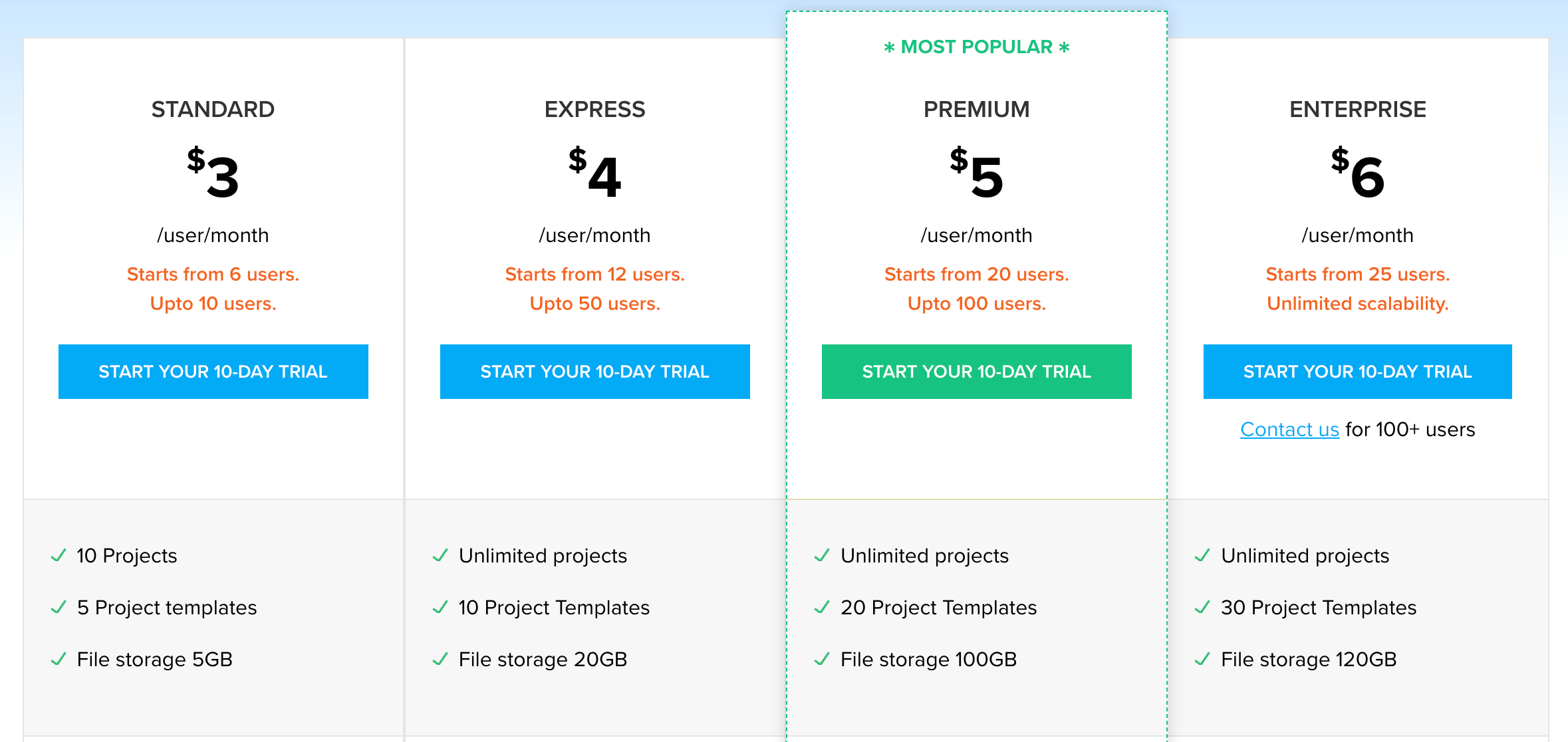

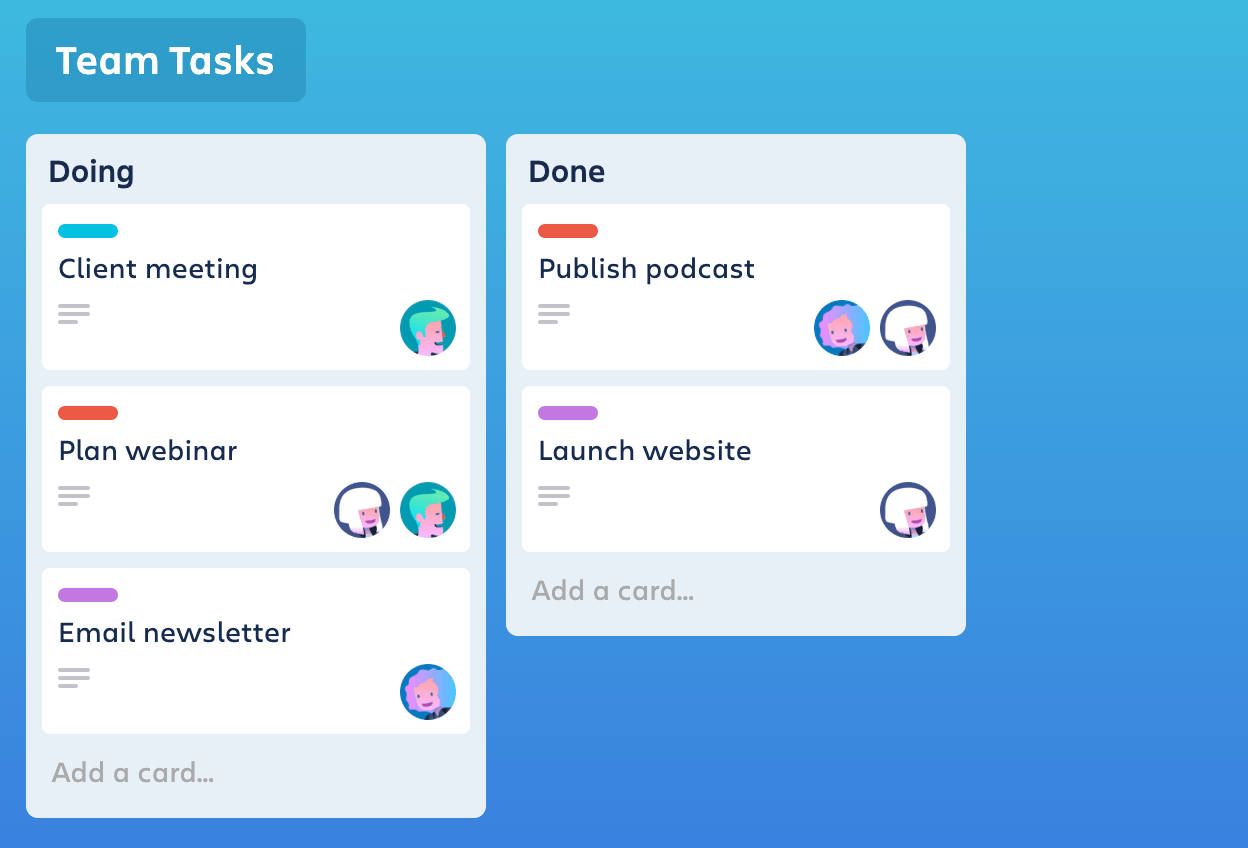

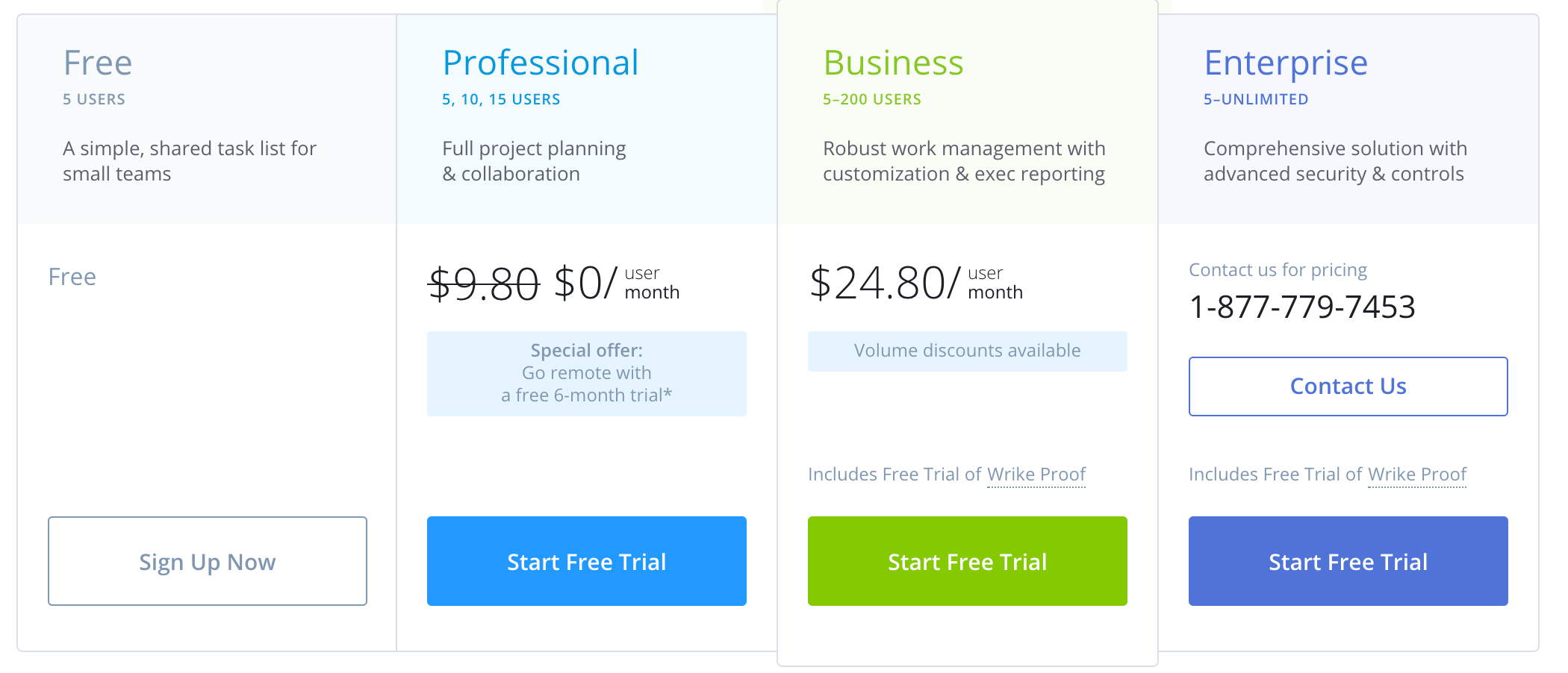

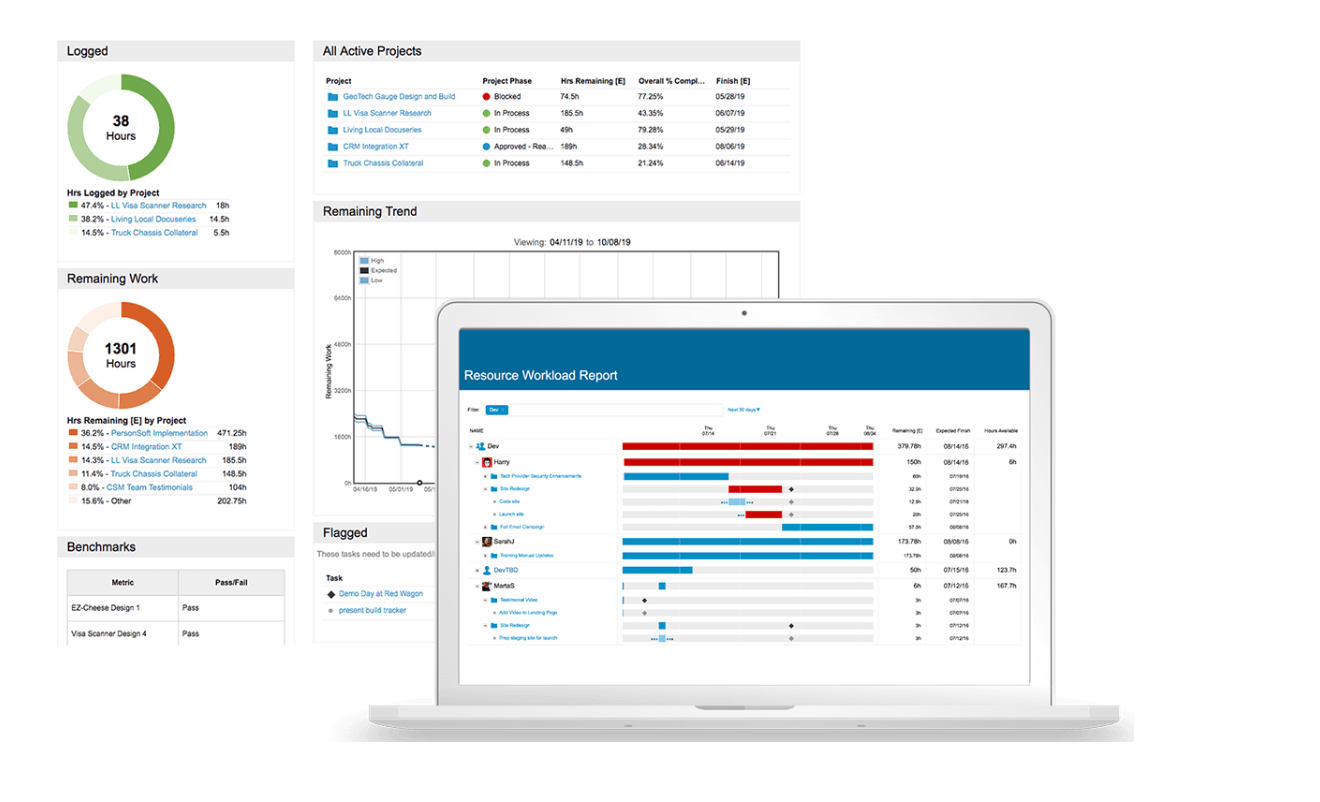
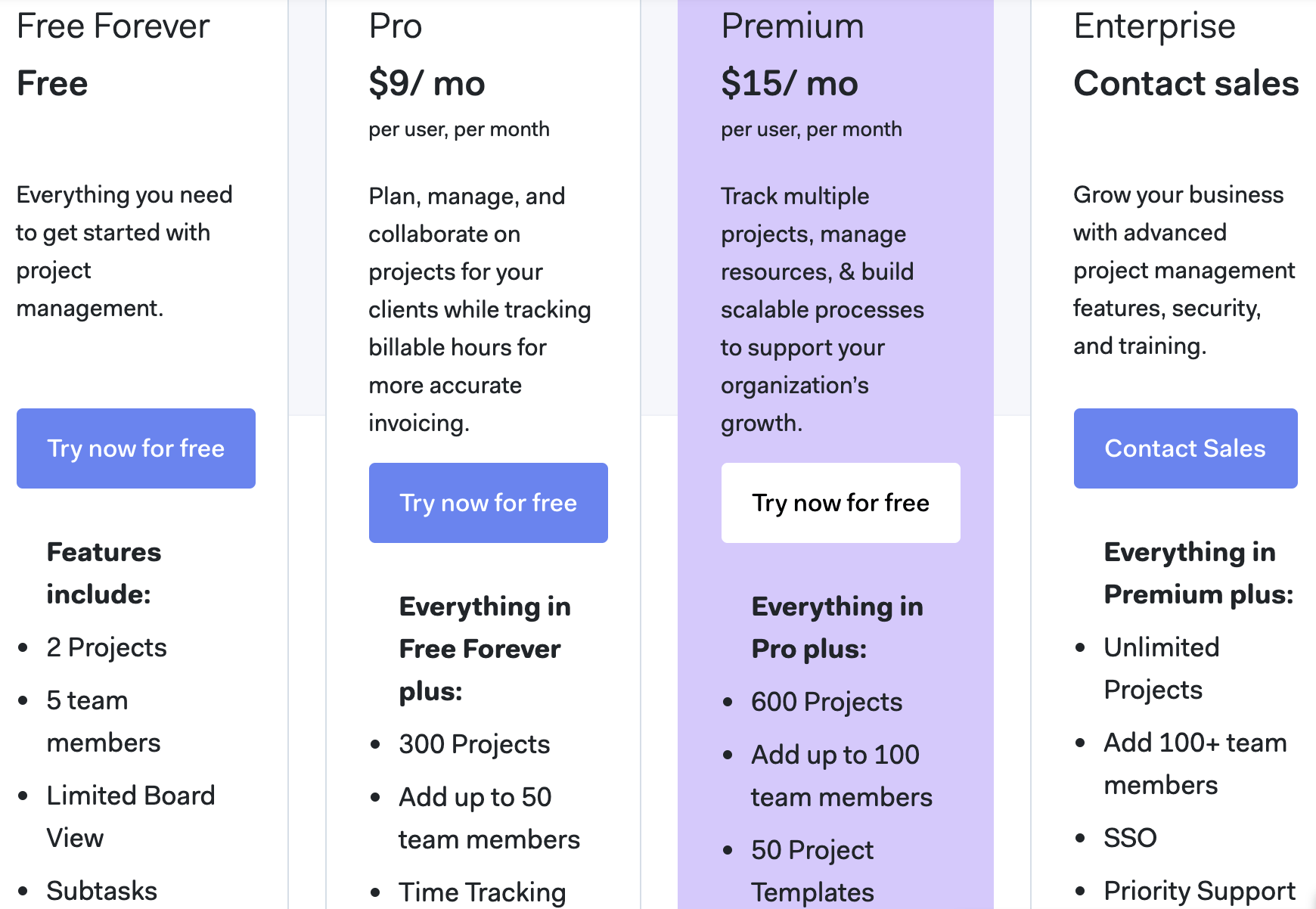
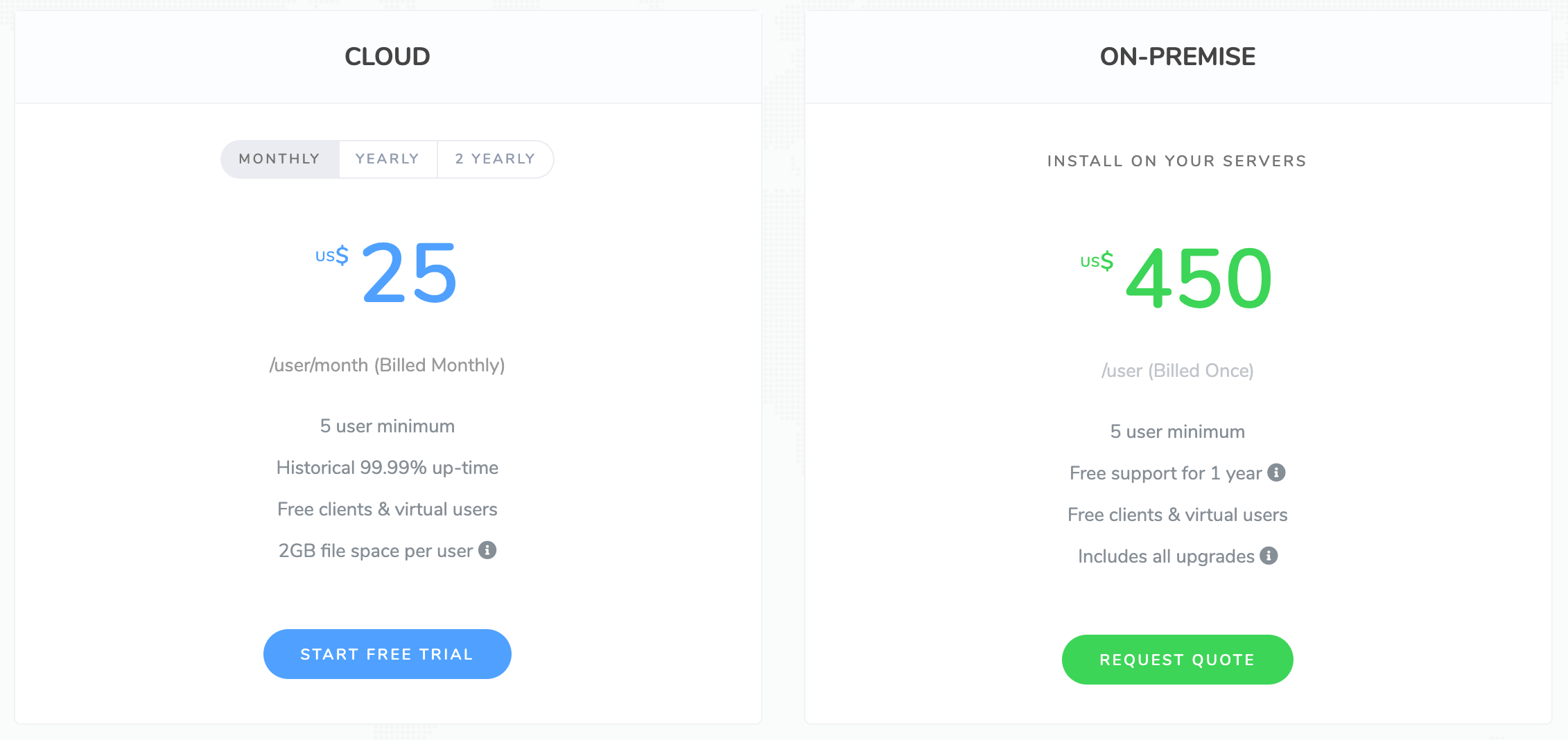
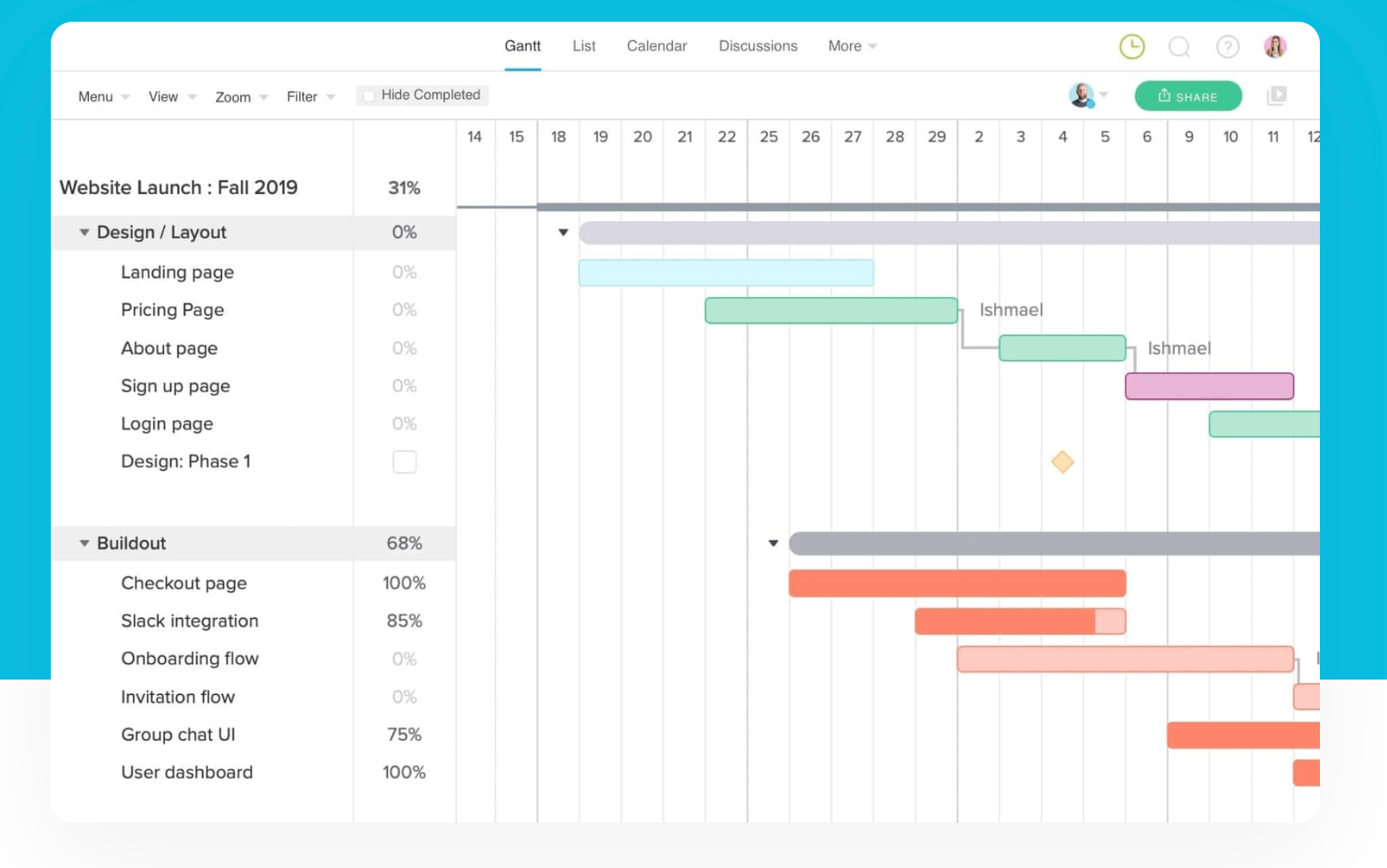

 RSS Feed
RSS Feed
