|
https://ift.tt/2SH8PhO
YouTube Ads: What Marketers Need to Know https://ift.tt/2Qvqlch
To explore how to reach more customers with YouTube ads, I interview Tom Breeze. More About This ShowThe Social Media Marketing podcast is an on-demand talk radio show from Social Media Examiner. It’s designed to help busy marketers, business owners, and creators discover what works with social media marketing. In this episode, I interview Tom Breeze, YouTube ads expert and founder of YouTube ad agency Viewbility. His book is titled Viewability: Harness the Power of YouTube Ads and Be There for Your Customer When It Really Counts and his course is YouTube Ads Workshop. Tom explains how user intent on Facebook and YouTube differs and why intent matters to advertisers. You’ll also discover a seven-step framework to create YouTube ads that sell. 
Listen NowListen now: Play in new window | Download Subscribe: Apple Podcasts | Android | Google Podcasts | Stitcher | TuneIn | RSS Here are some of the things you’ll discover in this show: YouTube AdsTom’s StoryTom’s journey with YouTube was heavily impacted by his university studies. He graduated with a master’s degree in psychology, and at around age 23, he began working with businesspeople who had anxiety about public speaking. In 2008, he started doing workshops on the subject and used Google ads to grow the business by driving traffic to his site. Then, at a 2-day presentation workshop, a few people asked for help using video to present their businesses. Oddly, Tom had just created his own video and was already seeing results; conversions on the site had increased from 7% to 22% almost instantly. As more people requested the video training rather than the public speaking training, Tom rapidly transitioned into YouTube video. He wanted to help his clients get more views, and by extension, more business. He learned how to optimize video titles, tags, and descriptions, and dove into learning more about SEO strategies. When Tom teamed up with a business partner to learn how videos could rank well in all search engines—not just YouTube—they established an entire agency around SEO. But as SEO evolved and got more complicated, Tom noticed their results started to drop. To better serve his clients, Tom decided to use his experience with Google AdWords to test ads for YouTube video.
He chose a video that had been created for SEO purposes and plugged it into Google AdWords. He targeted a few simple keywords and ran the video as a YouTube ad. The results were incredible. From there, the SEO business evolved into an agency that focuses exclusively on YouTube ads. Listen to the show to learn what kind of results Tom saw from his first YouTube ad. Why YouTube Ads MatterNext, I ask Tom why marketers should consider advertising on YouTube. First, Tom says, YouTube has a lot of ad inventory available so it’s easier for marketers and businesses to get placements. Second, YouTube users are highly engaged on the platform. In 2015, users in the 18-49 age range spent 4% less time watching TV than the year before, while time watching YouTube video rose by 74%. This year, YouTube reported its 1.9 million active users are collectively watching more than one billion minutes of video daily.
These people are actively using YouTube as a search engine, the average viewing session is clocking in at 40 minutes, and the potential to connect with the right audience is very high. Imagine an engaged user is looking for help and finds your YouTube content. You immediately have an opportunity to create a great first brand experience. Finally, despite all these positives, only 1 in 10 brands has actually used YouTube ads. So while the ad inventory is a lot bigger, the competition is a little lower. Listen to the show to find out why many brands haven’t tried YouTube ads. How YouTube Viewers Differ From Facebook ViewersWhen I ask Tom why advertising on YouTube is different than advertising on Facebook, Tom says it has a lot to do with key differences in how people use Facebook and YouTube. When you’re on Facebook, he explains, you’re in a certain mindset. You pick up the phone, look at your notifications, and maybe scroll through the feed. You’re there to socialize and see what’s going on, not to buy or learn something. Ads are, for the most part, disruptive to the experience. YouTube users, he points out, aren’t typically on the platform to socialize. About 53% of users are there to look up things they’re passionate about like a hobby or a favorite video. The balance of users come to YouTube to learn something, do something, or buy something.
They’re typically looking for something specific, and are ready to sit down and invest time into it, making them high-intent viewers. If your targeting is right, Tom says, you can show them content they’re already searching for. Listen to the show to learn more about the difference between YouTube and Facebook users. Two Types of YouTube AdsNext, Tom and I discuss the difference between the two types (or formats) of YouTube TrueView ads. YouTube discovery ads show up at the top of search results when users search for a keyword that’s included in the targeting. Advertisers pay for this type of ad as soon as someone clicks on it, even if they click away almost immediately. While Tom says these ads typically don’t deliver the same results as other types of video ads, he believes they can reinforce branding if you use them to remarket to website visitors. YouTube in-stream ads, on the other hand, play before the content a user initially clicked on.
In-stream ad campaigns offer huge potential reach, and you only pay for them when users have clicked through on the ad or watched 30 seconds of your ad — or for the duration of your ad, if it’s less than 30 seconds long. Listen to the show to learn how you can improve delivery for TrueView ads. How to Reach Your Target Audience With YouTube AdsTom believes a strong YouTube targeting strategy starts with understanding what your customers will type into search. This allows you to target search phrases your audience is using to find content similar to yours. Experience 3 days with the best social marketers. Discover the latest tactics and improve your marketing know-how! He recommends creating a list of all of the keywords gathered from different locations on your site, and says Google Analytics can help you locate the keywords and search phrases that people are using to find your site. This research will also show you what content resonates most with your audience. Bear in mind, though, he cautions, that YouTube users are unlikely to use the same search phrases they do when using Google’s search engine. People typically search specific, long-tail keywords on Google. On YouTube, though, users often search a generic keyword, view the suggestions that appear, and then click on the video that interests them. Even if they do search for a specific phrase, they’re unlikely to head back to the search bar, and instead will continue to watch other recommended videos.
You can use these results to shape the list of keywords you’d like to target. If the suggestions aren’t a full sentence or grammatically correct, that’s ok; if it’s an auto-fill suggestion, people are clicking on it. These results offer you another chance for ad placement. Listen to the show to learn what types of content the three types of YouTube users are looking for. How to Create YouTube Ads That ConvertFinally, Tom shares the seven-step process he uses to consistently produce high-converting video ads. The goal of his system is both to inform and sell at the same time, creating a video ad that’s educational. He uses the acronym ADUCATE to outline his process. 1. Aim: Focus on the viewer’s aim by understanding what they want so you can create content that’s as relevant to them as possible. Ideally, you should be able to identify a customer’s motivation and ensure their need is addressed in the first 5 seconds of the video. If you know what their search term is, for example, try to include it within the first part of the video ad. 2. Difficulty: We know that people are searching for content on YouTube because they need help with something. If you search for “how to change a car tire,” it’s because you don’t know how to change a tire on your own. Address what’s difficult for the viewer or solve their problem in a way that makes sense to them, and you can create a bond with them. Use your customer’s pain points and struggles here, and don’t be afraid to make a mountain out of a molehill when addressing their concerns. 3. Understanding: Here, you want to focus on emotional understanding and show viewers that you know exactly how they feel. If their pain point makes them feel anxious, excited, scared, or angry, let them know you understand why they feel that way. Expressing empathy can create a bond between you and the viewer, establishing trust. Tom says, you should aim to cover these first three points within the first 15 seconds of your video ad
4. Credibility: At this stage, show people that you’ve not only been where they are, but that you’re in a position to offer a solution. Even just a sentence or two explaining why you’re an authority and why they can trust you, while letting them know how you can help them will suffice. 5. Action Plan: Use this part of the video to highlight the valuable information users were looking for in their search. Present them with actionable information in a simple, easily digestible way. Ideally, break things down into small chunks and make the task of tackling the information seem easy. To illustrate, instead of presenting a full 27-step solution, divide those 27 steps into 3 overarching chunks. 6. Teach: Now, take 30 seconds to give your viewer something helpful they won’t find in other videos; isolate something valuable from one step of your three-step plan and share it. This gives your viewer a reason to get in touch for more details about the other steps in the plan. 7. Exit: Ideally, everything you’ve done so far leads up to this part of your video. Include a CTA that tells your viewer what the next step is. You can direct them to a longer YouTube video, comprehensive content on your site, or ask them to fill out a quick lead generation form on a landing page. Walk them through what the next steps will look like and explain how the action will benefit them. That’s it. The ADUCATE system in action. While Tom recommends timing each video ad to 90 seconds or less, he says he’s created ads that encompass every part of the system in less than 20 seconds. Listen to the show to learn more about using the ADUCATE process in your own marketing. Discovery of the WeekPlanable is a mockup tool that allows you to see what your social media posts will look like on their native platforms before you actually publish them.
The beauty of this app is that it doesn’t just let you see what a post looks like in a single platform; it allows you to preview the post on all social channels via both desktop and mobile. It’s a good fit for businesses or marketers that create a variety of content for multiple platforms and need to get fast approval from other social teammates or a key decision-maker. If edits are needed, you can go in and edit the content or it can be approved directly. Planable has three pricing tiers after a 14-day free trial. The starter plan costs $24 for one workspace, three user accounts, and unlimited posts. You can learn more here. Key takeaways mentioned in this episode:What do you think? What are your thoughts on YouTube ads? Please share your comments below. There are 17 tracks of content available to you at Social Media Marketing World. Don't miss this event! 
Social Media via Social Media Marketing | Social Media Examiner https://ift.tt/1LtH18p December 14, 2018 at 05:02AM
0 Comments
Leave a Reply. |
�
Amazing WeightLossCategories
All
Archives
November 2020
|


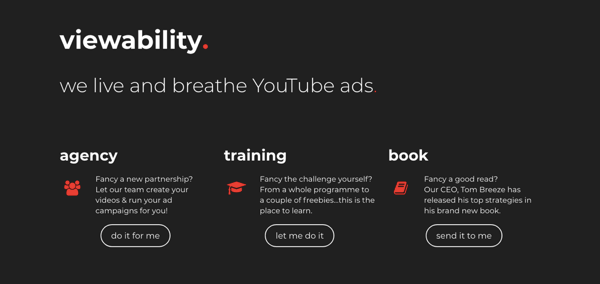
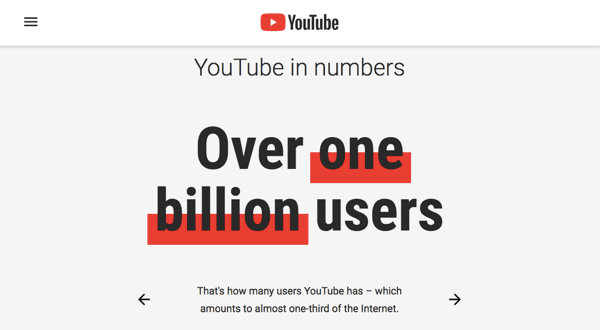
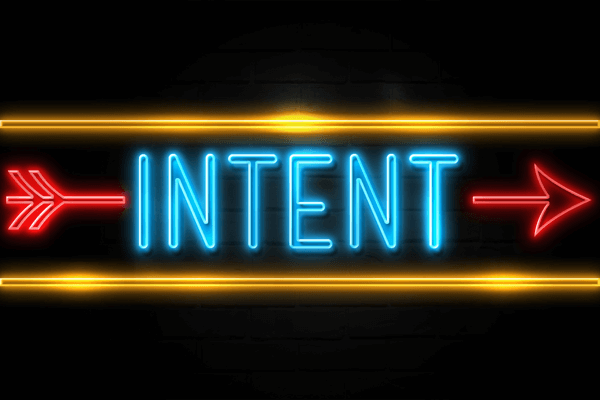

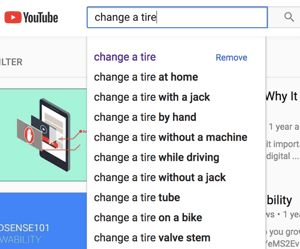 To adapt to this user behavior, Tom encourages marketers to create a list of key phrases they think their audience is using and then enter them into the search bar to see what pops up in the auto-fill suggestions.
To adapt to this user behavior, Tom encourages marketers to create a list of key phrases they think their audience is using and then enter them into the search bar to see what pops up in the auto-fill suggestions.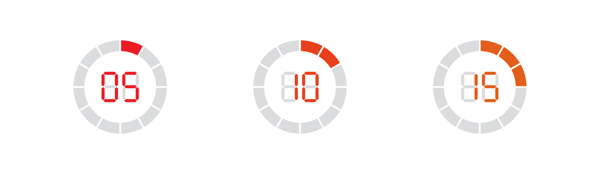
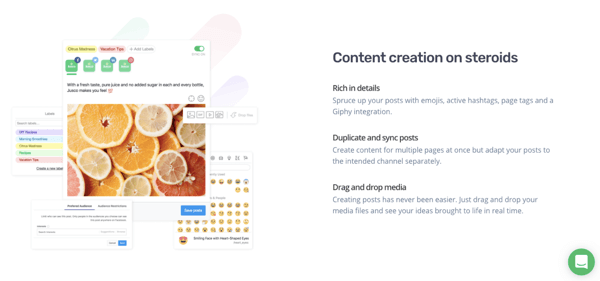

 RSS Feed
RSS Feed
