|
https://ift.tt/2LmeHcj
Useful Tools to Analyze Your Twitter Marketing and Content https://ift.tt/2OW7kuu
In this article, you’ll learn how to analyze Twitter audience makeup and engagement data to deliver the types of content your audience values most. 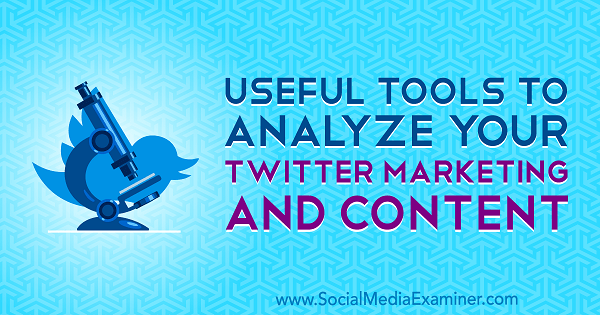
Useful Tools to Analyze Your Twitter Marketing and Content by Mitt Ray on Social Media Examiner.
#1: Assess the Personality of Your Current Twitter Audience With Twitter Analytics and FollowerwonkTo figure out what Twitter content your audience wants to see, you must first learn as much as you can about them. Dig Into Audience Data With Twitter Analytics You start your research by reviewing your Twitter Analytics. To access this data, click your Twitter profile picture and select Analytics from the drop-down menu.
Your analytics home page opens with a summary of your Twitter activity. To find out more information about your audience, click the Audiences tab at the top of the page. You’re then directed to a page with follower growth data.
Scroll down to find more useful information about your followers such as their interests, gender, household income, and occupation.
Don’t just look at this data; note the information on a sheet of paper or spreadsheet so it will be easy to reference in the future. Next, click the Demographics tab and make a note of the country, language, and region of your audience.
Then navigate to the Lifestyle tab to find your audience’s overall interests and the TV genres they’re interested in. On the Consumer Behavior tab, you’ll find information on the types of credit cards they hold and goods they’ve purchased in the past.
Next, go through the Mobile Footprint tab to see which devices your audience is using. This research will help you unearth a vast amount of data about your followers. After you review and make note of your follower data, adjust the analytics filter from Your Followers to Your Organic Audience to see the data about your entire audience, not just your followers. You can also add extra filters to analyze a specific segment of your audience.
Analyze Your Followers and Those of Your Competitors With Followerwonk You can supplement these insights with more advanced data collected using a third-party Twitter analytics tool like Followerwonk. Followerwonk lets you analyze not only your account, but also the accounts of any competitors that have a similar following or influencers whose audiences you’d like to attract. All you need is a Twitter handle. Followerwonk is available in both free and paid plans, which start at $29/month. You can find out the exact location of followers on a map, the times at which the account’s followers have been active, the most frequently used words in their bio, the account’s social authority and follower counts, and more.
As with your Twitter Analytics research, review the data from Followerwonk and add relevant insights to a piece of paper or a spreadsheet so it will be easier to reference later. This information will help you identify Twitter content your audience will want to interact with. You can also use this data to create empathy maps and personas. These tools help you picture your ideal audience and the content they crave. The bio keywords can be especially powerful to use in your tweets because they’re terms your target audience has explicitly identified with. #2: Determine Tweet CTR and Engagement on Past Tweets With Google Analytics, Twitter Analytics, and SmarpThe next step to understanding what content will interest your audience is to review your existing Twitter content to see what gets the most interactions. This analysis will make it easier to know what content to share and what topics will drive traffic to your website. Analyze Traffic From Twitter With Google Analytics First, use Google Analytics to find out what content on Twitter is driving the most traffic to your website or blog. Visit your Google Analytics dashboard and click Acquisition in the left menu. Then click Social > Network Referrals.
Google Analytics will display a list of the top referring social networks. Clicking each network lets you see which pages the traffic went to.
Click Twitter to see which of your web pages Twitter audiences frequent. This data helps you determine what type of content will get more traffic from Twitter and what content to promote again with more tweets. To find out what Twitter content is getting shared the most, go through the data provided by your social sharing tool. View Engagement Stats With Twitter Analytics To analyze the tweets you’ve shared on your profile, go to the Tweets tab of your Twitter Analytics.
Select Top Tweets to see which tweets are getting the highest engagement.
Click on a tweet to view the types of engagement that tweet received including retweets, likes, detail expands, link clicks, and so on. You can even download this data as a spreadsheet and get more granular with your analysis. Use Employee Advocates to Get a Broader Sampling of Engagement To gather even more data on what type of Twitter content your audience craves, consider using an employee advocacy program. Supply your team members with content from your blog and see what content gets shared most often on Twitter and drives the most traffic to your site. When many employees share the same article, you get a more diverse, and therefore more useful, data set. Each employee has their own audience, posting schedule, and voice. So when you look at the metrics as a whole, you get a better sense of how the Twitter content is performing. Smarp is a tool that will help you execute an employee advocacy program. It allows social media managers to post content for employees to share. Employees can then access that content and share it from their Smarp dashboard.
When you post your content to Smarp, you can tag items by topic, which comes in handy for tracking purposes. For example, if you’re in the food industry, you might use tags like industry news, recipe inspiration, or product announcement. The tags help you see which topics are being shared and clicked on the most with Smarp’s insights feature. Smarp will automatically add the topic tags to the UTM parameters on the share URLs so you can track clicks and goal conversions per topic in Google Analytics. Using Smarp’s analytics, you can also track the performance of individual posts and individual team members’ shares within each social channel, including Twitter. Smarp is available as a 14-day free trial; after that, you’ll need to upgrade to a paid plan, starting at approx. $11.50/user/month. #3: Supplement Your Tweets With Valuable Twitter Content From Relevant Influencers via HitLystNo one wants to hear solely about you and your products on Twitter. They’re looking for a mix of your Twitter content and the content from others that you deem shareworthy and valuable. To help find the latter content, you can use a variety of tools and Twitter itself. Use a free tool like HitLyst to find content from influential tweeters. It’s available for both iOS and Android devices. It has a feature that allows you to browse the tweets of the 100 most followed verified handles by topic and location.
So if you’re in the music industry in the United States and want to know what types of posts make people want to follow others, you can just make those your selections to see relevant tweets. You can also directly retweet, like, and comment on any of those tweets through the HitLyst dashboard. Remember that you shouldn’t share content you find just because it’s trending or has amassed a large number of retweets. The Twitter content you pick and share should be based on what your audience likes. Always keep them in mind before tweeting a topic to ensure you get the maximum retweets, likes, traffic, and leads. Additionally, Twitter itself has a section where it displays the latest trends.
You want to zero in on the content that’s trending in the area in which your followers are located, not where you’re located. Use the data you collected about your audience earlier and change the location to where most of your followers/audience are located. To do this, click Change, as shown in the image above. In the pop-up that appears, select the country and city you want to focus on.
If you click Get Tailored Trends in the pop-up box, you’ll see the trends that are most relevant to your interests. However, the best option is typically to select the country and city where most of your followers are located. After you click Done, the trends will be updated. Browse the hashtags and topics displayed and look for content that might interest your audience. .What do you think? How do you find content your Twitter audience is interested in? What techniques and tools have worked best for you? Please leave your comments below. 
Social Media via Social Media Examiner https://ift.tt/1LtH18p August 23, 2018 at 05:02AM
0 Comments
Leave a Reply. |
�
Amazing WeightLossCategories
All
Archives
November 2020
|


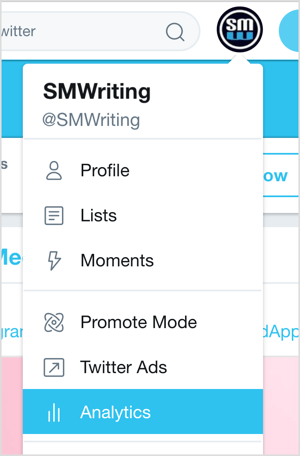
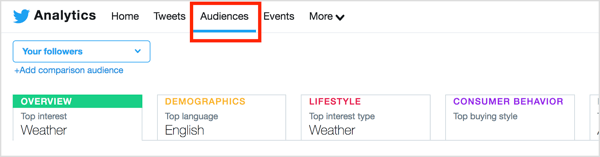
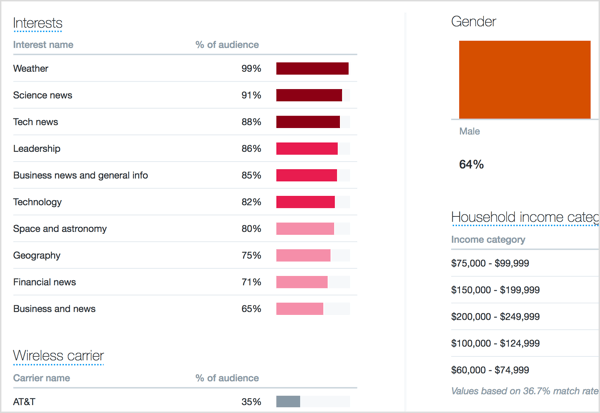
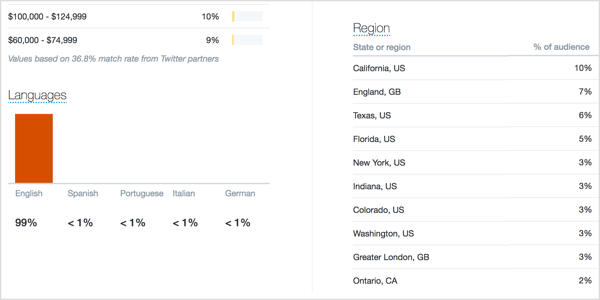
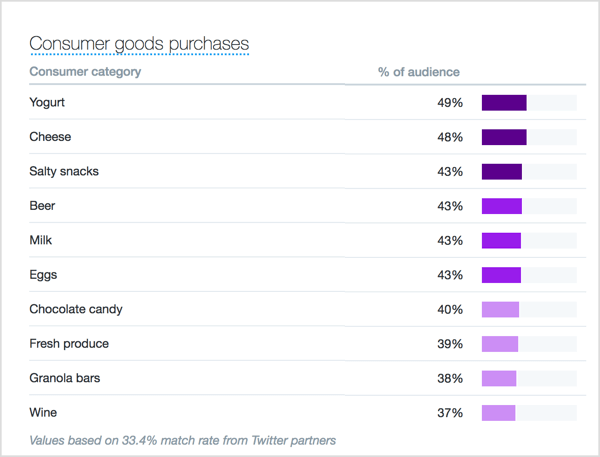
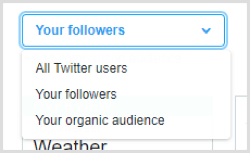

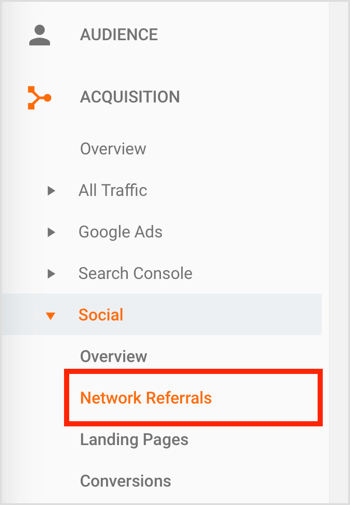
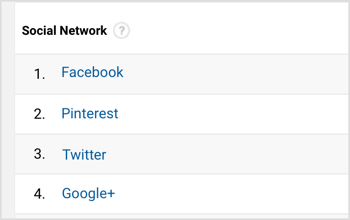
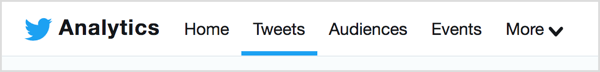

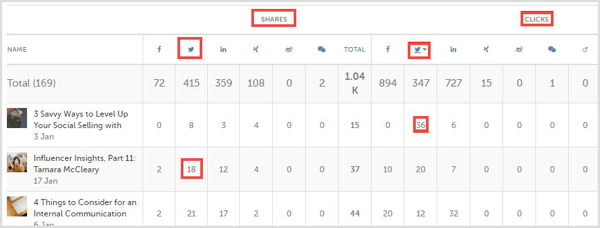
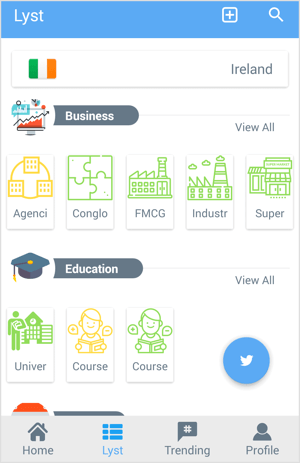
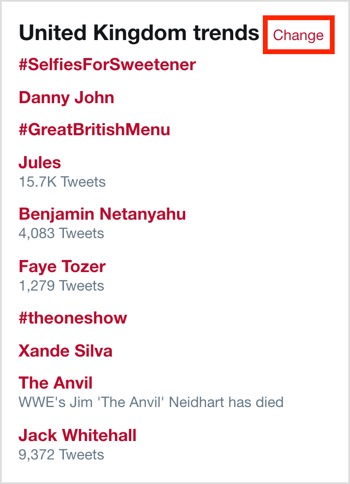
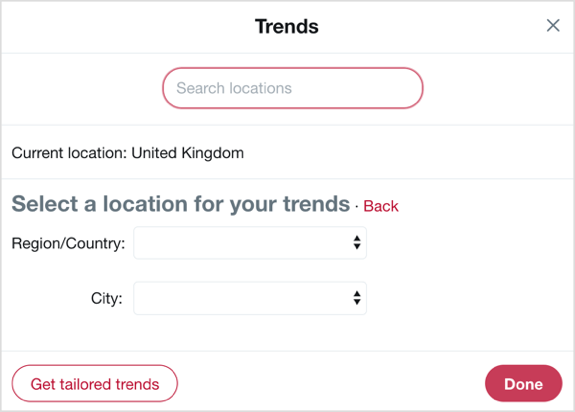

 RSS Feed
RSS Feed
