|
http://bit.ly/2s4QnEF
The Facebook Grid Tool: What it is and Why You Should Use it http://bit.ly/2GS4uHB You’ve built your Facebook ad campaign. You’ve come up with the perfect ad. Now it’s time to run that ad campaign and watch the clicks roll in, right? Hold on. There’s still one more important step to take. You need to run your ad through the Facebook Grid Tool (aka Facebook Text Overlay Too, or Facebook text checker—more on that below) or your audience may never see it. Bonus: Download a free guide that shows you how to save time and money on your Facebook ads. Find out how to reach the right customers, lower your cost-per-click, and more. What is the Facebook Grid tool?In a nutshell: the Facebook Ad Grid Tool helps you build an ad that will reach more users by measuring how much text is on your ad image. Ads with very little text get prioritized by the Facebook algorithm and have a correspondingly high reach. Ads with too much text will get penalized and have little or no reach. So what’s the story? Until recently, Facebook advertisers could cover their ad images with a maximum of 20 percent text. That’s because Facebook found that ads with less than 20 percent text coverage performed better (i.e., received more engagement). 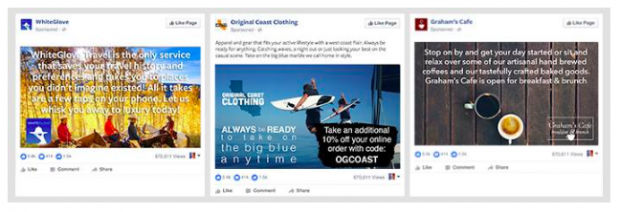 The way ads were “tested†involved uploading the ad images into a 25 rectangle grid (hence the name “Facebook Grid Toolâ€). If text was present in over 20 percent of the rectangles, Facebook would reject your ad. Users tended to find the system frustrating and arbitrary since it had as much to do with where your text was placed as how much text there was. The tool has since been replaced with a new system: the Facebook Text Overlay Tool. How to Use the Facebook Grid ToolUsing the new Facebook Text Overlay Tool is simple. It’s understanding what the results mean for your ad campaign that’s a little trickier.
Step 1. UploadVisit the Facebook Text Overlay page and upload your ad image.
Step 2. Receive a ratingThe tool will give your image one of four ratings: OK, Low, Medium, or High. While the 20 percent rule does not technically apply anymore, these ratings are still based on the ratio between the text and imagery on your ad. Bonus: Download a free guide that shows you how to save time and money on your Facebook ads. Find out how to reach the right customers, lower your cost-per-click, and more. Get the free guide right now!If your ad has a little too much text, it will be penalized and will reach fewer people.. If it has way too much text, then it may not run at all or reach very few people. So, when building your ad, you want to ask yourself: how much text is too much? And what counts as text? More on that below. How to make sure Facebook approves your adsThe easiest way to make sure your ads get approved is to include as little text as possible on your image. These are the images that will get the “OK†message in the Facebook Image Overlay Tool. Facebook gives examples of what kinds of images apply to each category and how it will affect your ad’s reach.
The second thing to keep in mind is what counts as “text†on an image. Yes, words, but also:
Likewise, there are some kinds of text that don’t count as “text†under Facebook’s guidelines. Exceptions to this rule include:
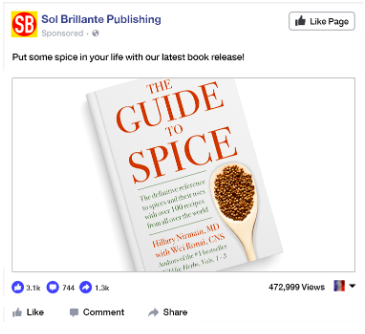 Remember: Facebook’s goal is to keep newsfeed content as uniform as possible, so that your friends’ content blends seamlessly with ads from brands. A catchy headline is nice, but when it comes to boosting your reach (and improving your Facebook ad conversions), the less text in your images the better. Use the Facebook Grid Tool to streamline your ad creation process and ensure that your ad gets seen by your target audience. Get the most out of your Facebook ad budget with AdEspresso by Hootsuite. The powerful tool makes it easy to create, manage, and optimize Facebook ad campaigns. Try it free today! Social Media via Hootsuite Social Media Management http://bit.ly/1LdunxE January 2, 2019 at 09:55AM
0 Comments
Leave a Reply. |
�
Amazing WeightLossCategories
All
Archives
November 2020
|

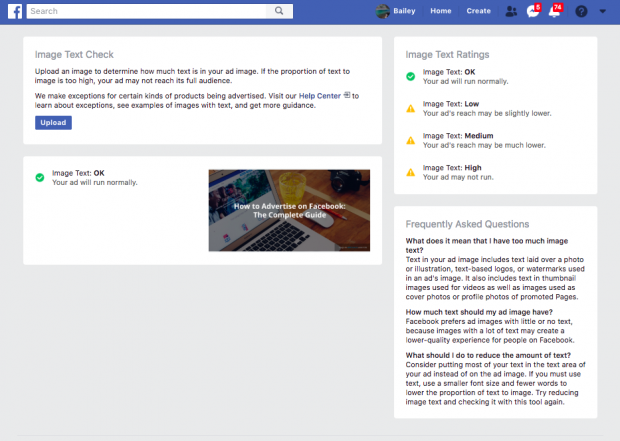
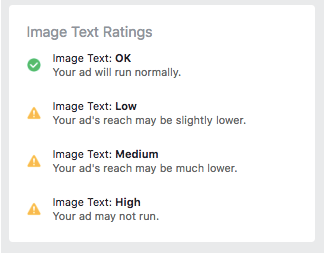
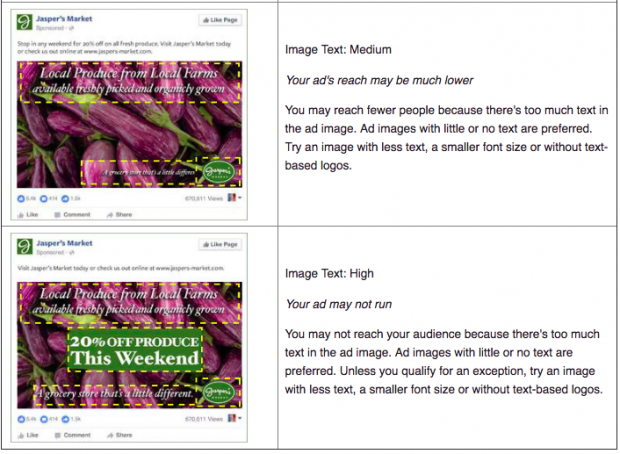
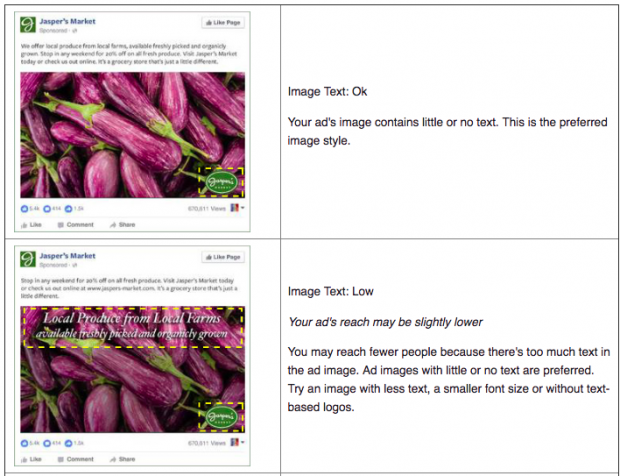

 RSS Feed
RSS Feed
