|
https://ift.tt/2TJZs5h
The Best Ecommerce Website Builder https://ift.tt/2HrCM35 Launching an online store and trying to decide among the best ecommerce website builders, but don’t know which one’s right for you? They all seem to promise the same things: gorgeous templates, robust analytics, effortless inventory management, wonderful customer support. I’ve got you covered. I took a look at all of the options to find the best website builder for creating an online store. In my research, I paid attention to the following criteria:
Which online store builder should I use?The short answer: You should probably go with Shopify, especially if you plan to do more than $5,000/month in sales. It’s the industry leader for a reason. It has the level of in-depth analytics, inventory management, POS, shipping options, and every other ecommerce feature that you need (and that you really need at the $5,000+ level. If you’re not thinking that big, it’s time to get started.
If you’re running more of a professional portfolio with some sales or subscription offerings, then hen you should check out Squarespace. Price wise, they’re basically the same. Squarespace wins for design; Shopify wins for ecommerce features. The other online store builder worth recommending is Wix, which has a pretty cool AI-builder that’ll turn your social media into a website with a coordinating color palette and pre-populated photos. If you run a bookings-based business, or a music business, then there are features in the Wix stores that are definitely worth checking out. It’s also one of the cheapest options, though if you’re picking your ecommerce platform by price alone, we need to have a side conversation about how you need to get your head in the game. There are some flaws I discuss further down in the in-depth reviews you should take into account — and see if they’re dealbreakers for you during your free-trial period.
I also reviewed WooCommerce which is an open-source, subscription-free way to sell things through your WordPress store. If you’re running a content site, I wholeheartedly recommend building your site with WordPress; it just wins in the content management space. Simple as that. Finally, Weebly, which was recently acquired by payments processor Square, is fine, but not impressive. The standards set by Shopify, Squarespace and the other contenders are just too high for Weebly to hit them. I’ll keep an eye out though. The top 5 ecommerce website builders comparedShopify
Shopify is my favorite ecommerce software — and the one I recommend to just about everyone. It’s the leader in the industry and rightfully so. The most important ecommerce features are ready to go without any customization, and Shopify makes it easy to customize anything else with its super robust app store. If you run into any issues, there’s 24/7 support. The worst thing about Shopify is the price point — and it’s generally competitive. The subscription, which starts at $29/month is right in line with what you’d pay with any hosted option, and so are the payment processing fees, which start at 2.9% + 30¢ credit card rates and only get better from there. I just don’t like the 2% additional fee for non-Shopify payment processors. I get that Shopify wants you to stay in the Shopify ecosystem, but offering multiple payment options is better for customers and one of our 8 quick wins for ecommerce sites.
Pros
Cons
Shopify pricingIt’s competitive, but like I said charges an kind of annoying fee for external payment processors. All in all, I think the price is worth it.
The difference between these packages:
Shopify themesWhen choosing a theme, I suggest skipping filtering by price point. None of the themes on Shopify are going to break the bank — the most expensive themes are $180. If a theme has what you want, that’s the theme for you. Go to the all themes and ask yourself a few questions.
The first question is the most important:
If the number is still large, then you can filter even further:
Find one you think you like? Check the theme reviews.
Take a look at the demo sites both mobile and desktop versions. Then take a look at the actual stores using the theme. Are these in line with what you want to make? If everything checks out, choose your theme. Don’t worry — you don’t have to buy it now. You’ll pay for it later, after you have a chance to test it out. Do check out the different versions of the theme — these will control the overall look and feel of your site, and you’ll want to decide which one you like best at this point. It can be hard to tell which one is best when you have only template content to look at. I went through this process with a hypothetical business that sells one, and found a theme I like for this business. I chose the Showcase theme because I like the full-page photography. I picked the theme, answered a few questions from Shopify and then got to my dashboard.
Key changes to make:
Shopify app storeIf there’s anything your theme doesn’t have, like customer reviews, there’s the Shopify app store. Basically the apps are little snippets of code that will add a feature to your Shopify store. It’s like having a dev build something for you, but because Shopify is a huge ecosystem, you don’t have to pay them the real price of custom building you something. They’re going to sell this same code to thousands of other stores. I love this about Shopify. According to the Shopify app store, more than 80% of stores use apps — and I’ll bet if you filtered that number by the number of live, active stores that are really making sales, then the percentage would be really really close to 100%. Squarespace
Squarespace has a reputation for beautifully designed templates. That reputation applies to its ecommerce store themes as well. They’re handsome, I must admit it. There are a few things you should know going in: I recommend Squarespace more for professional portfolio sites than true ecommerce stores. It’s just set up for those kinds of stores better. It’s not a bad idea to run your online store with Squarespace; Shopify is just easier when it comes to managing inventory and customizing every little nuance of your store. The Squarespace builder is a module-based builder. It’s not drag-and-drop — but you can get the hang of it pretty easy. Don’t get frustrated by the “demo” content or “sample” pages. You’ll have to copy the page before you can customize it, a silly step but not one to deter you from getting your work done. Pros
Cons
Squarespace pricing
What’s the difference between these plans?The Advanced plan includes flexible coupons, subscriptions, abandoned cart auto recovery, gift cards, and advanced shipping. Unless you want one of these features, you’ll be good with the Basic online store. There are also two other plans that aren’t aimed at ecommerce stores — Personal website for $12/month billed annually, and Business website for $18/month billed annually. With the Personal plan you can’t sell anything. With the Business plan you can, but you’ll pay a 3% transaction fee. If you’re doing more than $275 in sales each month, there’s no question between the two plans — you’d be paying in fees the difference in the price without unlocking any of the online store features like inventory, tax, coupons, and shipping labels. You can also upgrade or downgrade your plan at any time. Unless you know you want one of the Advanced features, I’d start with the Basic online store and go from there. Squarespace templatesAll of them are beautiful. Let’s start there. To find one that fits your store, I’d start by sorting into Online Stores. You’ll see your options are narrowed to 11 templates. Then ask yourself:
I suggest you preview the theme and notice what it’s like to use the example layout. To be honest, your site is going to be at best like this one, so if there’s anything you don’t like, take note. It’ll likely annoy you even worse in your own store. Once you find a layout you like, click Start with “Theme Name.” You’ll create an account at this point. Don’t worry, you don’t have to pay yet — you have a 15-day free trial to customize the store and make sure it’s what you want.
To make changes to the pages, you’ll need to make copies of the sample pages. The interface is minimal and soothing, but not very helpful. Just get in a meditative mindset and keep clicking to figure things out. There are a lot of tabbed sections, which I don’t love. But it’s not challenging.
I wouldn’t call the builder drag-and-drop — it’s more of a module based style to build and go. You’ll get use to it the more time you spend with the system. Though, I’ve gotta say, if you’re using Squarespace, I suggest you take your cues from the design that’s ready-made. It’s one of the things you’re paying for. Wix
I really like the way Wix has used AI to automate the design decisions. It’s the exact opposite of the Weebly approach of making you pick a theme based on your first glance. If you already have some web presence — maybe in your Instagram or Facebook — Wix will take the work you’ve already done and create a website to match. You can also start from scratch. That’s one of the things I like most about Wix. It’s pretty much down to help you build your online store the way you want to: with help or without, from scratch or from a template, in the drag-and-drop builder or deep in the code.
Pros
Cons
The biggest drawbacks for Wix are its store features. Some very basic things you’ll want to do if you’re actually shipping products may become very irritating. I’m talking things like attaching tracking numbers to orders or downloading your reports. If you’re making the choice on which ecommerce website builder to use simply on price, I implore you to stop using that as your methodology. There is a false logic at play. The $6 you’d save by choosing one website builder over the other will not be worth it when you’re wasting time trying to make the software do something it’s simply not built to do. Give the website builder you do select a thorough test run during your trial. This is the software you are using to run your business — don’t let a few bucks stand in the way of getting software that’ll really support you. Wix pricing
What’s the difference between these plans?
If you’re interested in learning how to make a Wix website for your online store, I have a whole tutorial on it, so I won’t repeat myself here. WordPress with WooCommerce
WooCommerce is a little bit different than the other ecommerce options we’ve looked at so far. It’s a self-hosted option, which is the more DIY version. A website builder like Shopify is like living in a hotel where everything is already included: there’s a coffee maker and coffee grinds, clean towels, and shampoo. If anything breaks you know you’ll have help. But it’s also more expensive and you have less control and ownership. You can’t take the towels from the hotel home with you, for example. With WooCommerce, you’ll build your own site on WordPress and use the free WooCommerce Storefront theme. It’s not a drag-and-drop website builder, but you can customize the look and feel.
Pros
Cons
WooCommerce pricing
With WooCommerce you can get started for free. You’ll need to buy a domain name and set up web hosting. We have a how-to guide on all those steps here in How to Start a Blog. When you get to Step 6, choose a theme, you’ll choose the WooCommerce Storefront theme. There are a few different “child themes” to choose from — these change the look of the theme the way a new coat of paint changes the look of a room. Some child themes are free; others are $39. I recommend also checking out the WooCommerce extensions. Most sites will benefit from the customizer bundle. You may also need features like the pricing table, a contact section (yes, you definitely want this), and maybe a hamburger menu. Some extensions are free, others are paid. The price points are reasonable. Weebly
Weebly was bought by Square in 2018, and though Weebly is run as a separate business, it’s clear to me that Square is attempting to bolster it’s full-service suite of offerings for small businesses — with the cornerstone of that suite being in-person POS systems and payment processing. The drag-and-drop builder is intuitive, but the set-up and guidance isn’t all there for me. For the price point — $4/month less than Shopify — I don’t think it’s worth going with Weebly. Pros
Cons
If you’re launching an online store, you can skip right over the Starter and Pro plans — you’ll be pay a premium of 3% on every transaction and you’ll be limited in a lot of ways. You won’t be able to modify your cart, for example. For the price, I think you’ll get a better store from Shopify’s $29/month plan.
What’s the difference between these plans?
Weebly themesWhen you create a store, Weebly will ask what you’re selling and if it’s online or offline, or both. After just two questions, it’ll pop you into a store for you. This seems kind of curt, and it is. When you click customize your store, you’ll be able to choose a new theme. How will you decide? Weebly doesn’t make it easy — there’s a page of themes offered, but you can only sort them by the top-of-the-fold look and feel. Weebly pricingThe first few options are pretty and white. Take note of a few things:
Since there’s no filtering, your best hope is to choose one you think looks like your store should look. It’s pretty intuitive to add products and personalize your store. Keep checking back with the preview and you should do fine. In sum: How to choose the right ecommerce platform for your online storeFor an online store, you can’t go wrong with Shopify. It’s the industry leader, easily one of the best ecommerce website builders, and it’s well worth the price point. I like it a lot — particularly how much you can customize it with the app store. It’s got the analytics you need to run a real ecommerce shop. I also like the designs from Squarespace. They really do make it possible for a total beginner to create a professional looking site. The other contenders for all-in-one builders are Wix and Weebly. I found them to have limitations, so they’re not my top picks. I did like the Wix AI creator and the features it boasts for booking businesses and other speciality stores, like music or video creators. It’s worth checking out (there’s a free trial period) if one of those things intrigues you. I’ll keep tabs on Weebly. However, right now it doesn’t come close to competing with Shopify and Squarespace. If you want to run a WordPress site, then look into WooCommerce. You’ll find it is very familiar and has all the things that are great about any WordPress site: nearly limitless customization, great content management, excellent SEO, all subscription-free and open source. Granted, you’ll probably end up spending some on customizations and will need to throw down for your domain name and your web host. But if you’re the type that’s curious about building a self-hosted site, you already knew all that. Social Media via Quick Sprout https://ift.tt/UU7LJr March 11, 2019 at 11:00AM
0 Comments
Leave a Reply. |
�
Amazing WeightLossCategories
All
Archives
November 2020
|

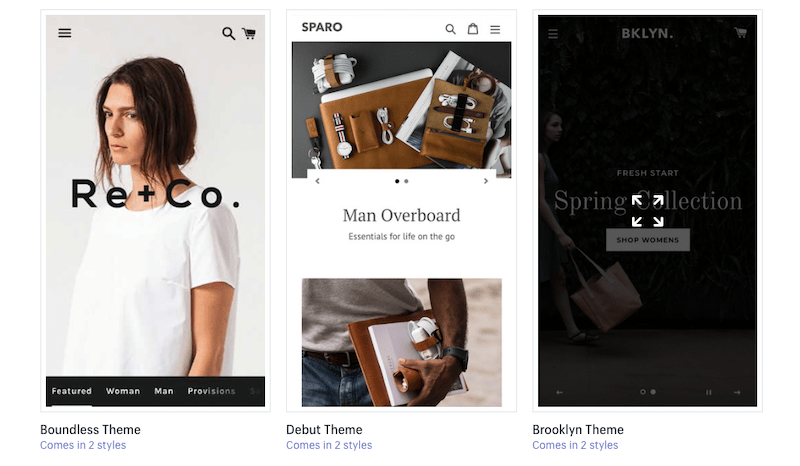
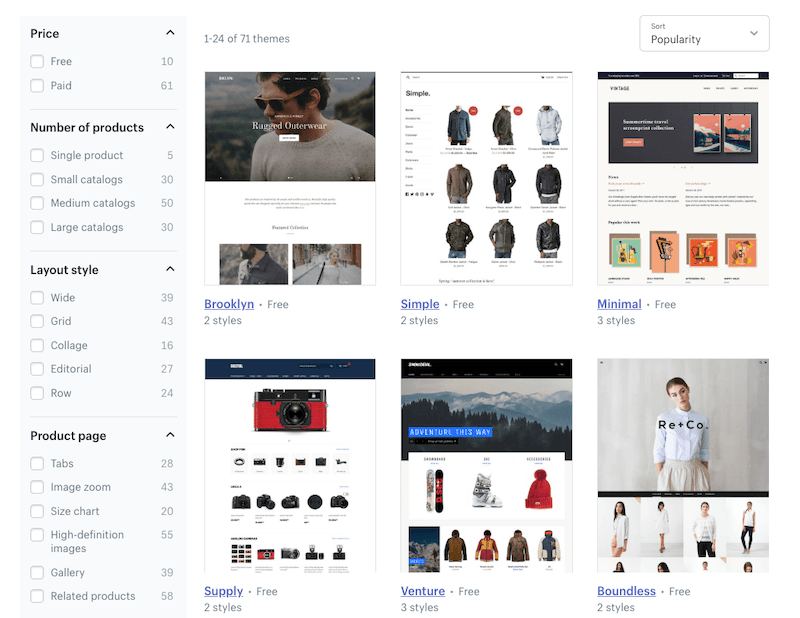
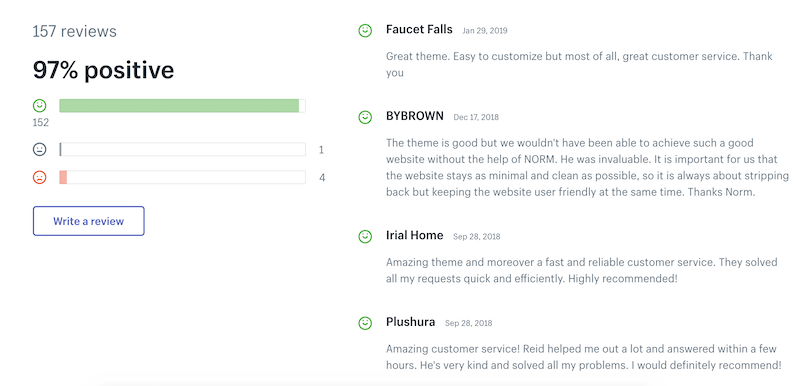
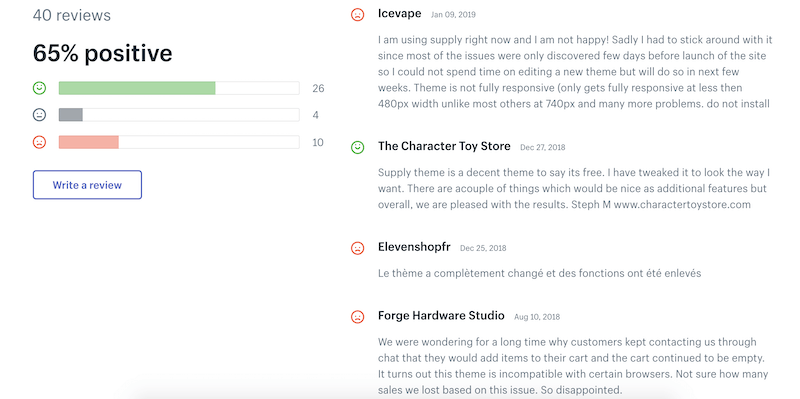
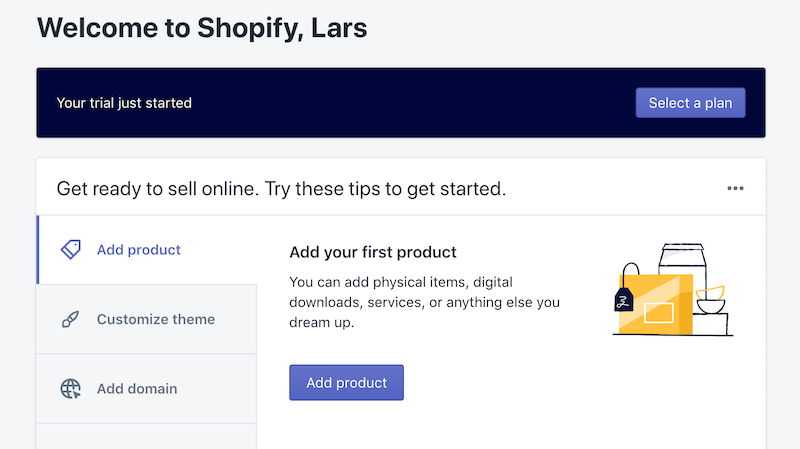
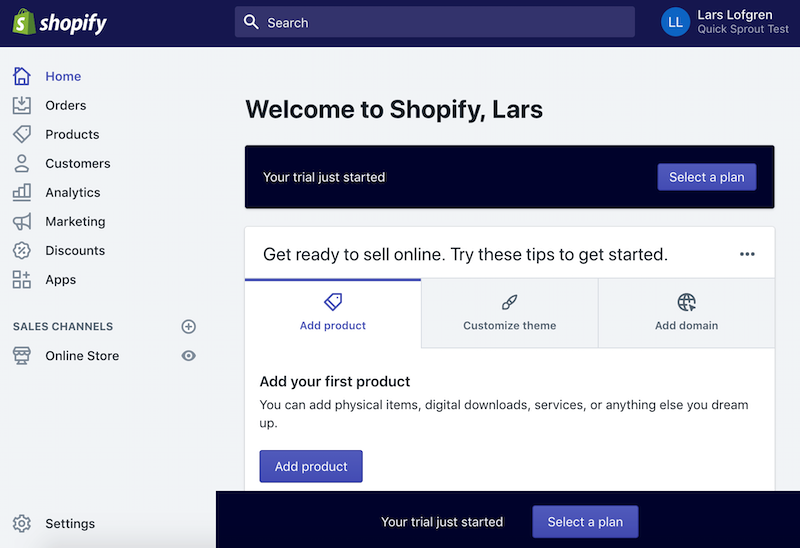
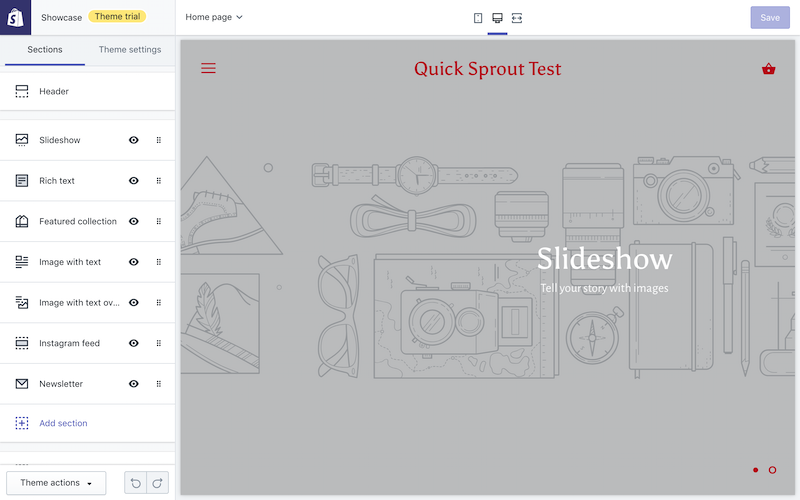
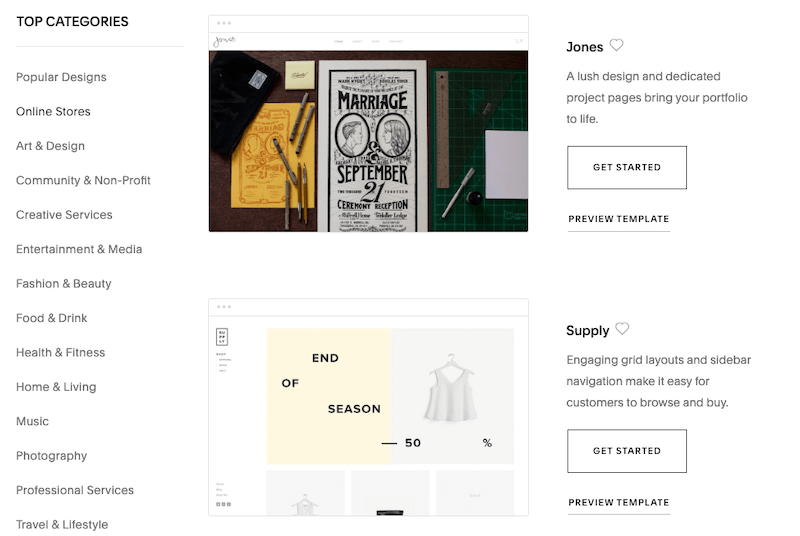
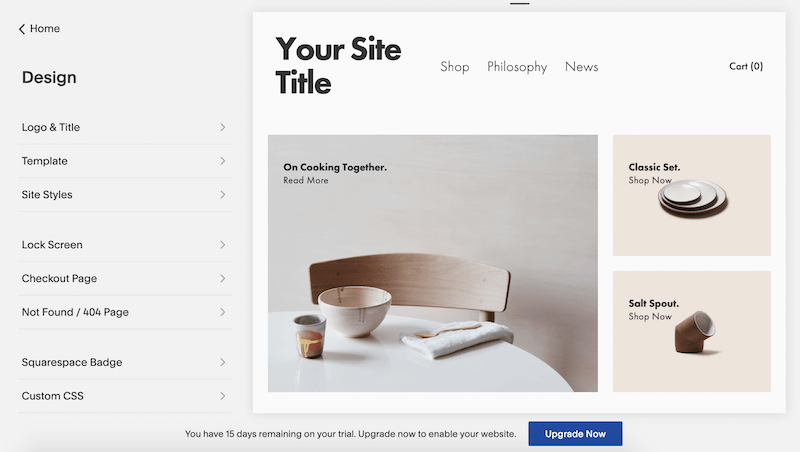
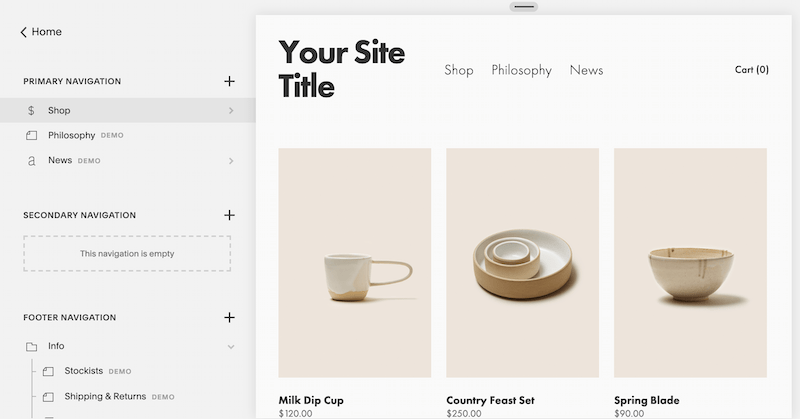
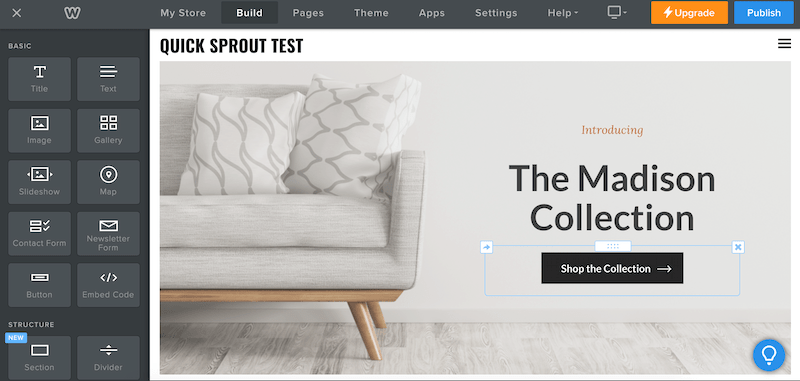
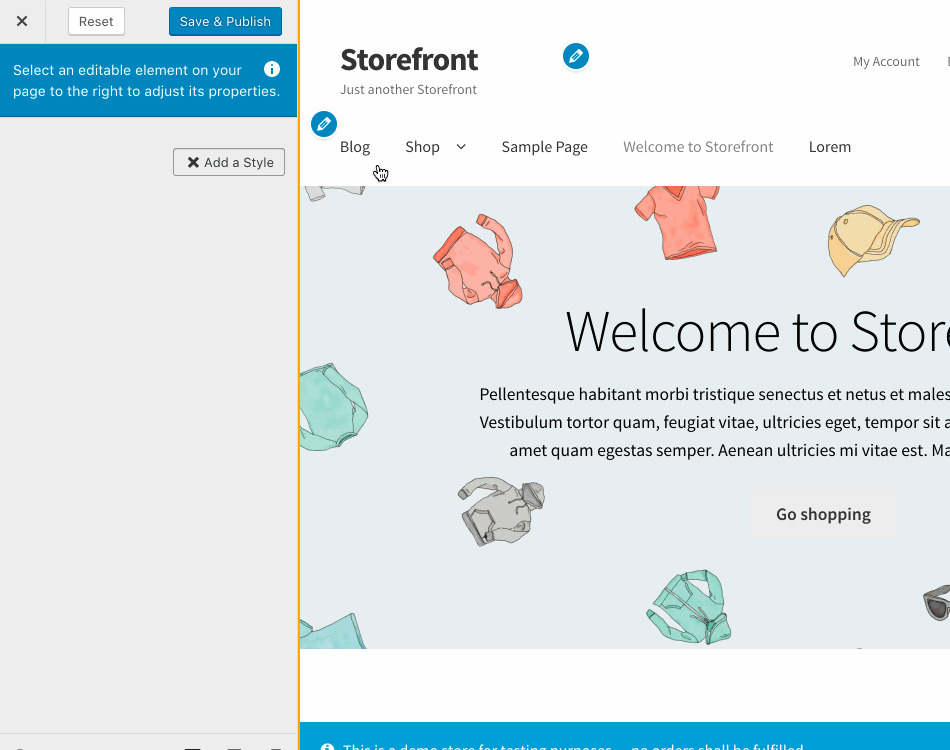
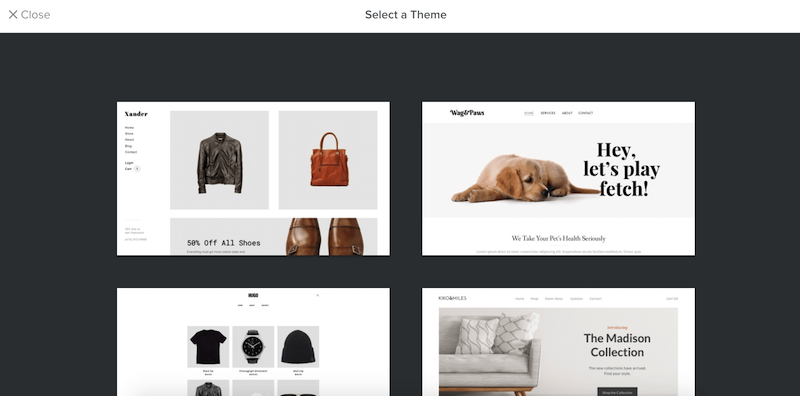

 RSS Feed
RSS Feed
