|
http://ift.tt/2qmUybG
Social Media Metrics: How to Choose and Track What Matters http://ift.tt/2rXRjIR
Wondering which data and metrics to include? With a little strategic planning on the front end, you can select and track meaningful metrics that relate to your business goals. In this article, you’ll discover which metrics to track and how to organize them into a simple dashboard. Social Media Metrics: How to Choose and Track What Matters by Eleanor Pierce on Social Media Examiner.
#1: Define Social Media Marketing’s Expected Role in Relation to Your Business GoalsIf you manage social media for your business, it’s likely you aren’t the person defining overall business and marketing goals. However, if you run a small business, you may oversee the whole kit-and-caboodle. In either case, look first at your overall business goals. Tracking those goals is the best way to ensure you’ll have buy-in for your efforts, and stay on track and accountable. For instance, suppose you’re a B2B and your objective is to introduce a new product line with sales of $500,000 by the end of the year. Knowing this business objective allows you to create measurable goals. With knowledge of your existing product lines and sales cycle, you perform some calculations. Your new product is priced at $500, so you’ll need to sell 1,000 units ($500,000/$500) to meet your sales goal. Only one lead in five provided to sales closes, so marketing will need to provide 5,000 new leads to the sales department. Look at your overall marketing goal first and then determine how social media will contribute to that goal. Social media will only be a part of this marketing strategy, but if you know your audience, you can set measurable goals outlining how social media will contribute. For example, given your audience size, budget, and engagement levels, you know social media will be able to contribute, at most, 500 of those 5,000 leads. Now you have your target. Of course, marketing goals are often a bit murkier than the above example. If there isn’t a tight link between sales and marketing and a way to measure sales or leads, your marketing goals may be something like “raise awareness.” In that case, you’d need to set goals for fan growth and engagement. #2: Outline the Social Tactics That Will Support Your Marketing GoalsOnce you’ve defined your primary social media goals, you can assign tactics that help you deliver on those goals. Continuing with the lead generation example above, look for tactics to drive traffic to the pages that best convert users into leads. This might include a download page for a white paper or ebook, a popular blog post, or a page with a cost calculator and a big Contact Us button. As you outline the social media tactics you’ll use to drive the right traffic to those pages, start thinking about what you’ll measure. Move from your business objectives to the tactics you’ll use day in and day out on social media. Of course, there’s quite a bit to ensuring you’re driving the right traffic to your site. When you put together your plan, include specific social media channels and outline the tactics for each channel. For instance, your plan may include the following tactics for Facebook:
One Facebook tactic might be to create a lookalike audience to target with your Facebook ads. #3: Measure Metrics That Inform Your Decision-MakingThis is an exercise in deciding what really matters. The reality is that you can track endless amounts of data. Figuring out what data to focus on is more important than collecting reams of data. Look at data you can learn from and that tells you a story about how to do better in your future efforts. In the lead generation example above, the most important metric to track is the number of conversions on the page that come from social. But you’ll need to know more than that. Focus on the social media metrics that will inform your decision-making going forward. If you track impressions, clicks, users on the landing page, and conversions, you’ll start to see which parts of the process are working and which aren’t. Here’s what you might do with that information:
#4: Create a Simple Tracking DashboardA “dashboard” is a place where you can see the progress of your marketing activities. It doesn’t have to be a highly complex, overly stylized document to be useful. It can be as simple as an Excel or Google spreadsheet that tracks weekly, monthly, and quarterly metrics. What’s most important is that it will highlight points of interest, and outline insights and recommendations for action. There are also numerous dashboard tools you can use to make beautiful dashboards with visuals to illustrate your data points. Many social media management tools include built-in social dashboards and reports, but they generally can’t include internal data and website analytics. The more robust tools can also be expensive. One free tool you may want to try is Google Data Studio. It lets you connect to a number of data sources and create customized dashboards. You can connect directly to Google Analytics, Google Sheets, AdWords, MySQL, Search Console, and more. 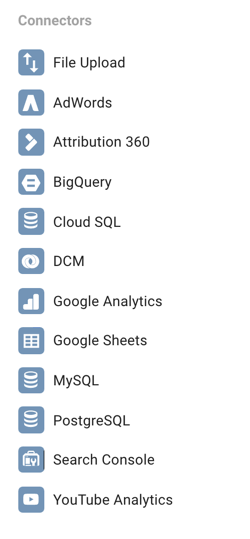
Google Data Studio lets you connect to a number of different data sources. Although there isn’t yet a direct connection between, say, Facebook analytics and Data Studio, there are workarounds that let you upload social media data, provided you can export it from social networks or a monitoring tool to a CSV file. Google Data Studio offers several report templates including this Google Analytics template. Track KPIs and Action Items Here’s an example of a simple tracking dashboard that an internal marketing team may use to stay on track. Compiling these metrics on a weekly and monthly basis shouldn’t be too time-consuming. If you want to create a simple internal dashboard like this one, start with three sections. In the first section, track where your business is today in terms of domain authority, website sessions, social media followers on different channels, and engagement rates on several platforms. In the second section, include KPI targets for each metric by month. At the end of each month, use green to denote areas where you’re on track and add red to areas where you’re falling behind. This color-coding lets you see at a glance where your strategy is working and where it needs improvement. You may need to adjust key performance indicators (KPIs) as you move forward with your campaign. Formulate your KPIs based on how you think your business will progress toward your longer-term goals each month. Defining the right KPIs takes some practice. It’s a matter of looking at your long-term goals, understanding what you need to do to get there, and layering in knowledge of your own performance history, industry benchmarks, and your audience, budget, and potential hiccups. In the third section, use text to call out insights and lay out recommendations and action items. Keep Your Dashboard Updated The goal is to create a dashboard that’s useful and not simply a chore. The process that works for you will depend on your staff, what you’re measuring, the length of your campaigns, and more. One simple management method is to update numbers in your spreadsheet weekly so you can see how you’re progressing against the monthly KPIs. Then “top off” your data on the last day of the month. At that point, highlight your KPIs and make sure anyone on your team with an analytical mind gets a chance to dig into the data for insights. Use these insights to craft recommendations for forward momentum at least once a month and send those recommendations to the larger team. Check in quarterly to see whether those recommendations were implemented and if so, how they affected the performance of your campaigns. Conclusion With a little thought up front, you can create a social media measurement plan that focuses on what matters most to your business. At the beginning of the planning process, carefully consider the variables. Once you’ve done that, it’s easy to create a simple dashboard to track your success. The best part? This process naturally leads to constant improvement of your execution and strategy. What do you think? How do you define your social media goals and tactics? What metrics do you track? Please share your thoughts in the comments below. Social Media Metrics: How to Choose and Track What Matters by Eleanor Pierce on Social Media Examiner. Social Media via http://ift.tt/eZnnjC May 24, 2017 at 10:06PM
0 Comments
Leave a Reply. |
�
Amazing WeightLossCategories
All
Archives
November 2020
|


 RSS Feed
RSS Feed
