|
https://ift.tt/2JVbodv
Instagram Stories Ads: How to Improve Your Results https://ift.tt/32JUqar Do you advertise on Instagram? Wondering how to get better conversions on your Instagram Stories ads? In this article, you’ll learn how to optimize your Instagram Stories ads placements. How Instagram Stories Ads and Instagram Feed Ads DifferUnlike a static image or video that appears in the Instagram feed, Instagram stories are treated as a separate placement. When you’re using the Instagram app, the latest stories will have a highlighted circle around the profile thumbnail. When you tap the profile circle, Instagram opens a full-screen experience for the story. The story can be a static image, but more often it’s one video, several videos stitched together, or a series of static images that rotate through. Unlike a regular video experience, stories have little bells and whistles that users can add such as headlines, captions, and small graphics called Stickers.
Stories don’t stay on your Instagram profile unless you explicitly save them as highlights. This makes the content feel like a live commercial that users watch, which goes away later. Instagram story ads are inserted into your customer’s experience when they’re watching stories from other users. These ads pop into the viewer’s experience, so users can’t avoid the ads as easily as when they’re scrolling through the feed. Now let’s look at an Instagram feed ad and story ad to see the differences between the two placements. Here’s an ad as it appears in the Instagram feed.
Now look at how the ad automatically renders in Stories. How to Use Video Marketing to Increase Your Influence, Visibility, and Sales—Online Training!
The differences are pretty sizable, both literally and figuratively. Also note that your primary text gets put into the story so if the text is long, it will look cramped and truncated in the Stories ad. This is very noticeable and usually is a telltale hint that the creative you’re seeing is the same creative running in all of the advertiser’s other placements. #1: Create a Separate Ad Set for Instagram Stories AdsI recommend using a separate ad set for Instagram Stories ads. This is an easy way to isolate your creative tests, as well as allocate budget to maximize performance. To understand why this tactic is worth the effort, look at the results below for an ad set that runs on all three placements. Note how much strength the Stories placement shows, but how little spend it gets.
That’s not to say you’ll be able to spend your whole budget there. The Stories placement doesn’t have nearly the advertising space that the feeds do. However, it’s likely you could squeeze a lot more than $27 of spend out of that, and who wouldn’t want to with that kind of return? Usually, when you create an ad, Stories is checked by default.
While your ad will show in Instagram Stories, a default ad that you create to run everywhere doesn’t maximize the functionality you have when it comes to Stories. Let’s look at an example of what it looks like when you do and don’t focus on just the Instagram Stories placement when creating an ad. The setup and options will look the same in both cases until you pick your asset. If you select the Video option in a default creative setup, here are the fields that you’ll see:
But if you have an ad set where the only placement checked is the Instagram Stories placement, you’ll see different fields. Your text options are pared down to the Instagram ones, so the Headline and News Feed Link Description fields go away. And you get a checkbox for adding an interactive poll.
#2: Customize Video Creative for Instagram Stories AdsIf you have a video you want to use in your Stories ad placement, there are some great built-in editing tools in Ads Manager to help you tighten up your creative. Once you select the video you want to run in your ad, click the Customize Video button to access these tools.
Crop Video for Instagram Stories AdsRemember that landscape-oriented images and video will get squished in the story screen, so if you’re using them for Stories ads, you’ll end up with a ton of unused space. If you don’t have a vertical version of the video you want to use, you can use the built-in cropping tool to try to fix this.
When you preview the cropped video, pay attention to what you see because you’ll lose parts of the original video. Many cropped videos will still work just fine (and sometimes better) because the focal point is in the center of the screen. However, make sure that parts weren’t cut out that might make the video confusing to users. Use the Trim Tool to Tighten Up Slow IntrosIf your chosen video has a long intro, consider cutting it so the video gets straight to the point. The Trim tool lets you go right in and remove parts of the video. #3: Use Templates to Modify Still Images for Instagram Stories Video AdsI almost never recommend using a single static photo in a Stories placement. While it would blend into the Instagram feed in an organic way (because the feed is a static photo-oriented environment), Stories is a motion-focused medium that relies on image changes to move the user experience along. Especially in cases where your still shot isn’t vertical, you’ll lose a ton of real estate and engagement due to size. Here’s an example of what happens when you drop a photo in landscape orientation into a story.
Still images also feel unnatural when viewed in Stories. Staring at the photo and waiting for it to time out interrupts an otherwise fast-paced user experience. When you create a Stories ad, you’re better off compiling your images into a slideshow video or opting for one of Instagram’s video templates. Both approaches create a more dynamic user experience that feels native to the Stories placement. 
Get Video Marketing Training—Online!The Video Marketing Summit is ideal for any marketer who wants to increase their visibility, influence, and sales with video. Twelve of the world’s top video marketing experts will show you how to do this on Instagram, Facebook, YouTube, and LinkedIn. The Video Marketing Summit is a live online training event from your friends at Social Media Examiner. CLICK HERE TO LEARN MORETo create a video, start by uploading the images you want to work with and then click Use Templates in the Turn Your Image Into a Video section.
Now you can let your creativity run wild! In the Video Creation Kit window, you’ll find pre-made templates with eye-catching animations that you can drop your photos into and with text you can modify to call out your offers. As of this writing, there are 13 templates to choose from, and no doubt there will be more on the way. This is a great option if you have multiple images to use because you can assemble them into a user-friendly template and start testing pretty quickly. There are a lot of options so you’ll probably have to test a few. While the videos aren’t difficult to make, the process can be more time-consuming than your average creative. You need to consider how the images look, the best order for your messaging, and what copy pairs best with what visual. You’re making a video from scratch so be prepared to spend some time here. If you don’t have multiple products, are lead-focused, or have only one photo to work with, that’s okay! After you select a vertical template, Facebook will take your small landscape image, cut off the sides, and zoom in on the middle with a slow pan.
If you click the Customize button, you can modify these fields:
You can move all three options around on the screen independently of one another. For each line of text, you can choose from several fonts, text colors, and a background color that goes behind the text in a strip.
Here’s an example of what it looks like if you modify the standard white font with transparent background.
Take the time to fiddle around with these options. If you have light-colored photos, the default white text is going to be lost on the screen, and you may need to spend time finding color combinations that look natural with the photo. Two Instagram Apps for Recording Video From Your PhoneThere are a bunch of apps out there to help you record video for social media so I won’t list them here. Instead, I want to focus on two free Instagram apps that let you make fun and fast creatives on the fly:
#4: Improve Engagement With Interactive Polls via Instagram Stories AdsIf you want to engage your audience and build a remarketing bucket for users who interact with your Instagram offerings, adding an interactive poll to your Stories ads is a great way to do that. When you set up the ad creative, click the Add an Interactive Poll option to reveal the options below. (Remember that the poll option is available only if your placement is solely set to be Stories at the ad set level setup.)
Here’s what an interactive poll looks like. Users can tap one of the options to register their answer.
There are two weird quirks with polls you need to be aware of:
While interactive polls can feel a little labor-intensive to set up, they’re a great way to interact with your customers, get their opinions on what you should give them next, and pretty much anything else you can think of. ConclusionRunning Instagram Stories ads can feel a little overwhelming because there are a lot of options and combinations of creative to test. Don’t make any assumptions about what will or won’t work. What resonates with your audience may surprise you. If your spend isn’t that high, you won’t notice this as much, but the volume of ad availability for Stories isn’t (yet) what they have on the Instagram and Facebook feeds. For this reason, watch your ad frequency closely in case Facebook starts serving your Stories ads to the same users too often trying to hit your budget. Anecdotally, Stories creative also needs to be changed out faster. This makes Stories a higher-demand creative placement in terms of the time you put into it since you’ll need to plan to iterate new creative every week or so. I recommend plotting out what you want to test so you can make a few ads at a time, and then leave them paused until you’re ready to test each one. Most of all, have fun with the Stories placement! There’s really nothing else out there like it, and if you make the most of these ads, your audience will notice. Stories ads are perfect for showcasing your brand, personality, and offerings in a way that takes your user on a more unique journey than your typical ad. What do you think? Will you try using the Instagram Stories placement in a separate ad set? What changes might you make to the creative you use for Stories ads? Share your thoughts in the comments below. More articles on Instagram ads:Get your 2020 tickets! There are 17 tracks of content available from the world's top marketing pros! Social Media via Social Media Marketing | Social Media Examiner https://ift.tt/1LtH18p July 22, 2019 at 05:02AM
0 Comments
Leave a Reply. |
�
Amazing WeightLossCategories
All
Archives
November 2020
|


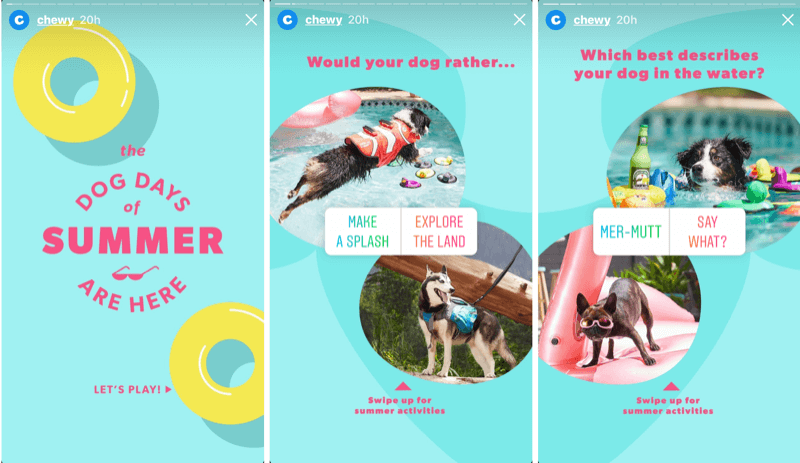
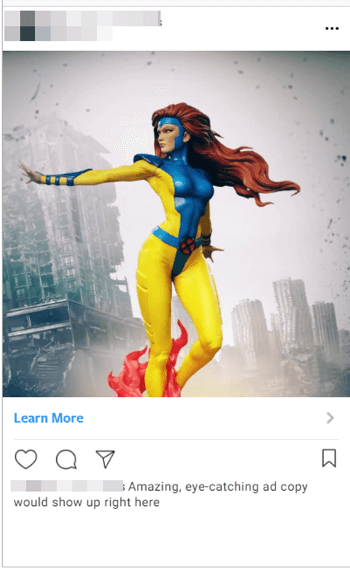
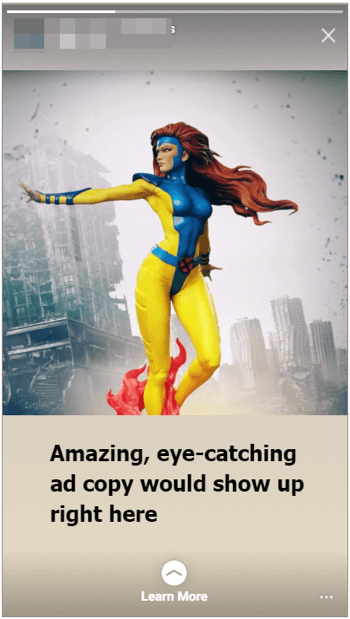
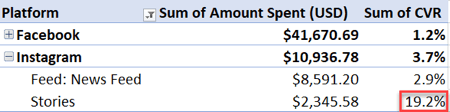
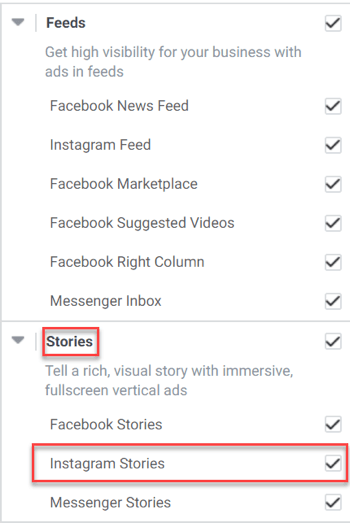
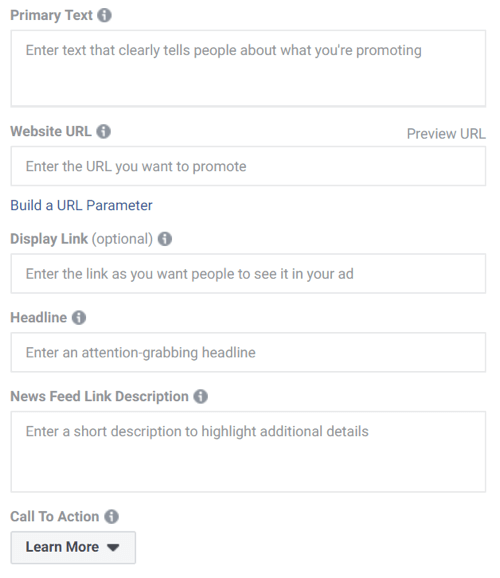
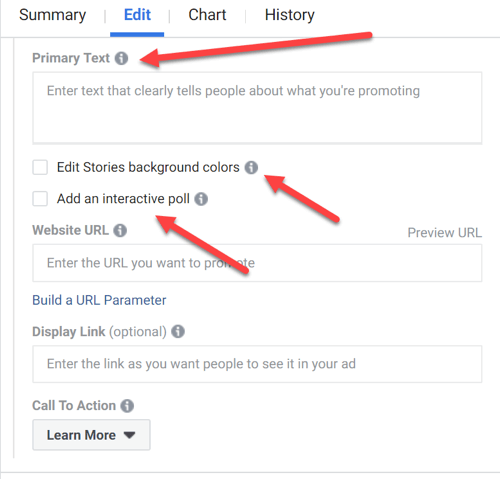
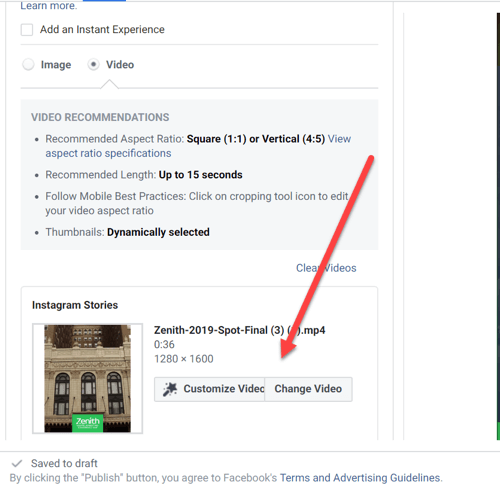
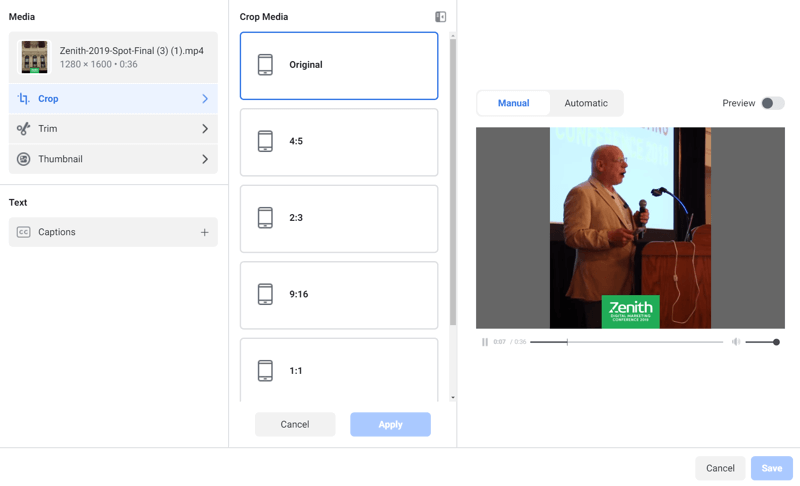
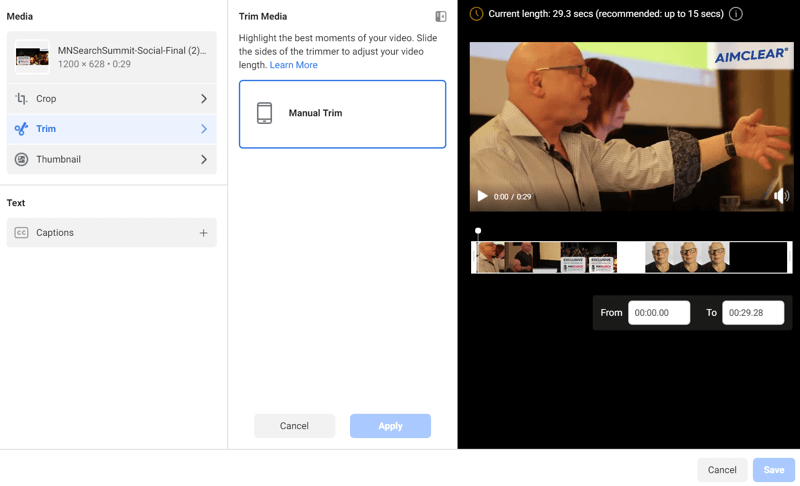
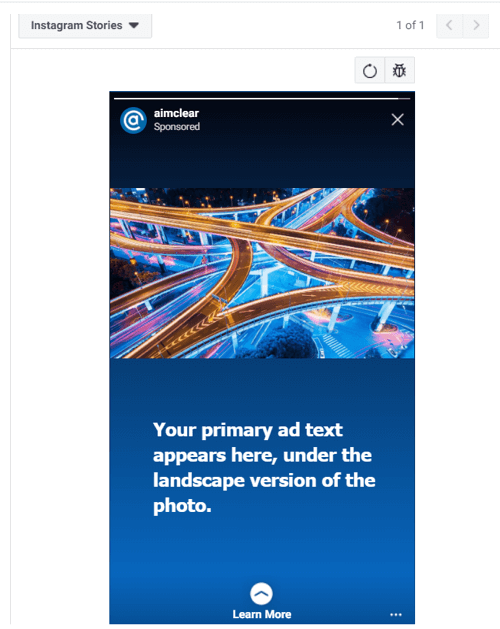
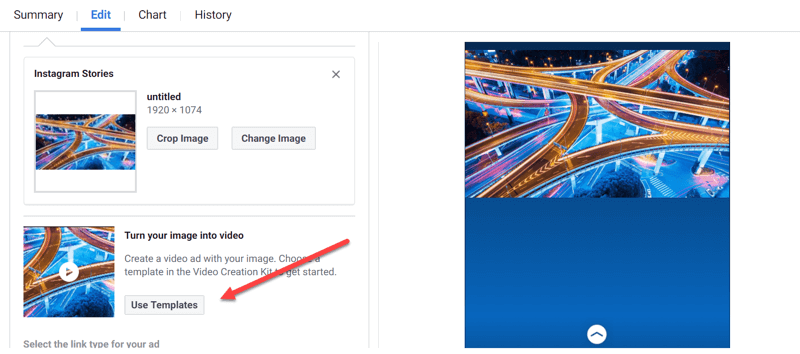
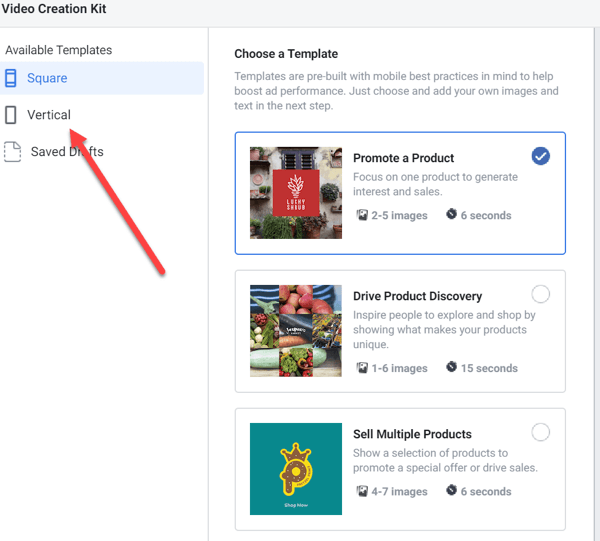
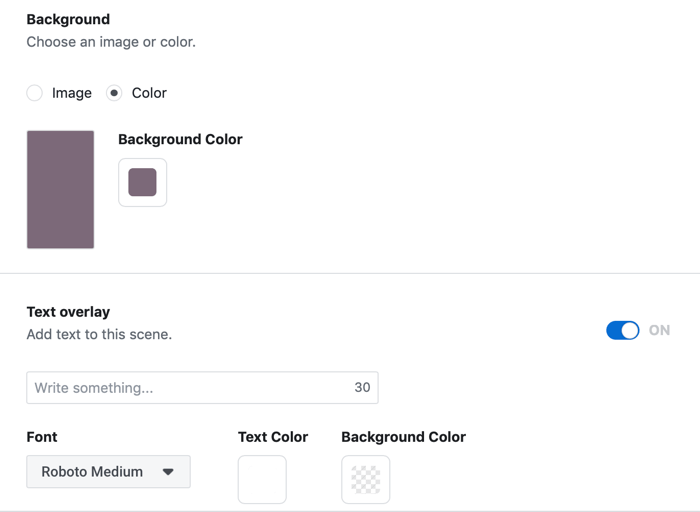
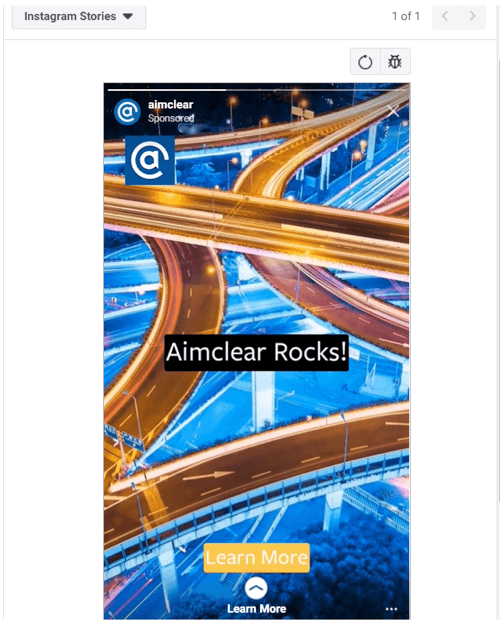
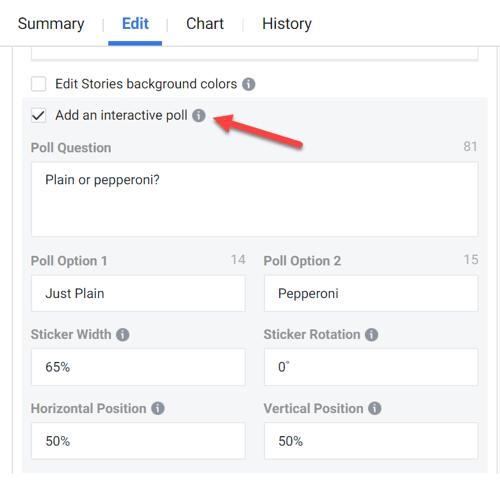
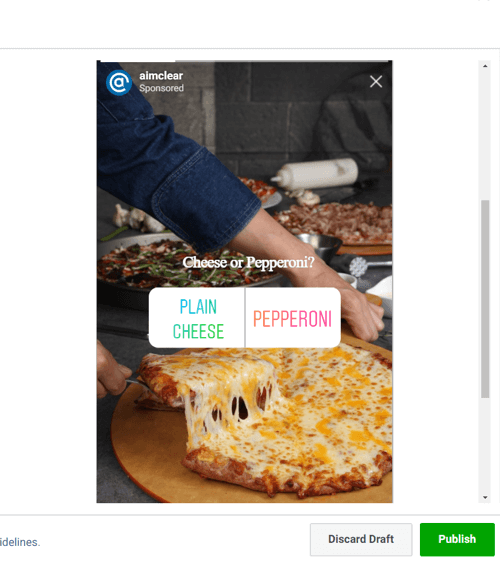

 RSS Feed
RSS Feed
