|
http://bit.ly/2WlreqK
How to Write the Best YouTube Descriptions: Tips and Examples http://bit.ly/2wvtxIA Great YouTube marketing starts with great YouTube descriptions. There are two types of descriptions that every marketer needs to know:
Done right, YouTube descriptions can boost SEO, subscriptions, view counts, and watch time. They can also help your videos rank in YouTube’s “suggested search” function. So how do you craft descriptions that work? Here are some of our favourite strategies. Bonus: Download a free guide that reveals the exact steps one creator took to gain more than 23,000,000 views on YouTube with no budget and no expensive gear. 20 tips for writing effective YouTube descriptions1. Use specific keywordsChoose 1-2 keywords that accurately describe your content to maximize search traffic to your video. Include them in your video’s description and title to increase its chances of ranking in potential viewers’ search results. The same goes for your channel description. YouTube’s algorithm places a lot of importance on the keywords in your About page. Use them wisely. Not sure what keywords to use? Tools like Google Ads Keyword Planner and Google Trends can help you get started. Simply type in the words that best describe what your channel or video is about and Google will suggest the closest related keywords. 2. Repeat your keywordsRepetition lets YouTube know a particular term is relevant to your video or channel. Use your keyword two to three times for best results. Anymore than three, and it may get flagged as keyword stuffing. 3. Find complementary keywordsInclude related keywords in your descriptions. This provides viewers with extra information about your content. It also helps you rank for those terms in Google and YouTube searches.
For example, this Exploring Alternatives description includes complementary keywords like “zero waste,” “reduce garbage,” and “low waste.” Even better, they all fit in the first sentence! 4. Tell viewers what to expectIf you misrepresent your videos, viewers will stop watching them partway through. This will damage your search rankings—as well as your reputation. Avoid clickbait titles and irrelevant keywords. They might help you rank at first, but YouTube’s search algorithm will catch on sooner or later. 5. Write like a humanKnow your audience! Use language that your viewers will understand and relate to. Incorporate keywords in a natural way, not as a list. Luckily, you don’t have to be a wordsmith to write a great YouTube description. There are lots of writing resources to help you polish your skills.
NPR Music’s video descriptions are full of personality. This one is pure poetry! 6. Front-load important informationAlways start with a compelling summary of your video or channel. Mention your top keywords in the first two to three sentences of your description for best results. Why? For one, YouTube’s algorithm prioritizes the beginning of your description. Getting the first sentences right is key for your SEO. These sentences are also the first thing viewers see when they search for content:
Finally, the beginning is the only part of your description that appears “above the fold” on the watch page. The rest of the text remains hidden unless someone chooses to “show more”:
7. Add links and metadata below the foldIf a viewer does decide to “show more,” chances are they love your stuff. Use this opportunity to promote your brand. Add a brief channel description, your social media handles, and relevant product links. You can also include metadata here to boost your SEO. 8. Optimize for CTR (click-through-rate)Aim for clickable descriptions that solve real problems. Seventy percent of millennial YouTubers use videos to learn new things. Keep this in mind whenever you write copy.
For example, Math Meeting’s video description clearly addresses the viewer’s need. Howcast’s does not, and it’s much less compelling. 9. Offer valueAlways include an obvious value proposition in your descriptions. Why should someone subscribe to your channel? How will your video benefit them? Try to answer at least one of these questions in simple terms (bonus if you can do both). 10. Include CTAsNow you’ve got the viewer’s attention, use it! The best calls-to-action are clear, urgent, and show an obvious benefit to the viewer. Done well, they can increase engagement, subscriptions, and more. Add a call-to-action in both your video and channel description. Encourage viewers to like, comment, subscribe, or read more. Include links to related playlists to get them watching even more of your content.
Notice how we’ve incorporated CTAs into our channel description? Hootsuite Plans and Hootsuite Academy both get some love! 11. Save time with default descriptionsTired of copy-pasting social media links into your YouTube video descriptions? Try using default descriptions. This feature automatically adds key channel information to every video you upload. 12. ..but make your descriptions originalUnique descriptions generate better search results than templates do. Plus, they’re a lot more interesting for your subscribers! Default descriptions are a quick way to add contact info and basic metadata to your videos. But make sure the rest of your description is fresh every time. 13. Use timestampsOur attention spans are shorter than ever. Add timestamps to your descriptions to help viewers skip to the content they want. Timestamps are especially useful when it comes to long videos, like multi-part tutorials or music albums:
14. Use http:// or https://Your video description is one of the few places YouTube lets you link out. Use it! Remember to add “http://” to all URLs to make them clickable. 15. Test descriptions on multiple devicesHow does your description look on your phone? On your friend’s tablet? Seventy percent of YouTube views now come from mobile. Ensuring your descriptions are visible and compelling on all screens is a must. Preview your videos on the watch page and in search, using as many devices and browsers as possible. Do any of your keywords get cut off? Do the same with your channel description, and you’re set. Bonus: Download a free guide that reveals the exact steps one creator took to gain more than 23,000,000 views on YouTube with no budget and no expensive gear. Get the free guide right now!16. Add (a few) hashtagsHashtags are a simple way to help viewers find your content—as long as you use them wisely. Stick to 15 hashtags or less, or YouTube will ignore them altogether. As always, make sure they’re relevant to your video. Misleading hashtags will only frustrate viewers.
Body positive yogi Jessamyn Stanley adds a few hashtags to every video. It’s a simple way she connects with her community. 17. Copy your competitorsMetadata plays an important role in YouTube’s “Suggested Video” algorithm. Your video is most likely to appear as a suggested video for content that uses similar keywords. As you write, browse popular videos on the same topic. Grab a couple of the top keywords from their descriptions and incorporate them into your own. 18. Add links to helpful resourcesPointing to helpful resources is a simple way to show your audience you’re thinking of them. Do you mention any tools, blog posts, or products in your video? Link to them in your video descriptions so viewers can find them easily.
Veritasium’s popular black hole video does this really well. By linking to a related article, they provide added value to curious viewers. 19. Credit your sourcesDid you use someone else’s images, music, or footage? List them below the fold in your video description, along with links to their social channels. Crediting your sources is the fair thing to do. But it’s also a great way to build relationships and foster future collaborations. 20. Use Youtube AnalyticsIs your description attracting the views you want? Writing YouTube descriptions is as much a science as an art. So don’t be afraid to experiment! Tweak your copy, track what happens, then revise again. YouTube Analytics is the most effective way to do this. It can help you understand which keywords are generating the most traffic. It also lets you explore any keywords you might have missed. Examples of great YouTube descriptionsNeed some inspiration before you get started? Here are some brands who are doing it right. Global Cycling NetworkGlobal Cycling Network’s videos take up all three top spots for a “how to fix your bike” search. How? Their video descriptions are clear, clickable, and include lots of keywords.
TED-EdThis Frida Kahlo video is a great example of how to use the fold to your advantage. TED-Ed starts things off with a short, descriptive summary of the video. They provide more information about the content, their supporters, and their social channels below the fold.
Edgy VegEdgy Veg has mastered the art of the CTA. She also front-loads her keywords and provides tons of links to helpful resources.
MTV DecodedThe first sentences of this video description are powerful. They pull in viewers with an important question. Then, MTV Decoded seals the deal with a strong CTA.
Bright SideBright Side is great at incorporating hashtags, keywords, CTAs, timestamps, and more. Plus, their emojis are adorable!
Nailing your YouTube descriptions is tough. But with these simple tips on your side, you’ll be writing stellar copy in no time! Easily upload, schedule, and promote your YouTube marketing videos across multiple social networks from one dashboard with Hootsuite. Try it free today. The post How to Write the Best YouTube Descriptions: Tips and Examples appeared first on Hootsuite Social Media Management. Social Media via Hootsuite Social Media Management http://bit.ly/1LdunxE June 3, 2019 at 08:30AM
0 Comments
Leave a Reply. |
�
Amazing WeightLossCategories
All
Archives
November 2020
|

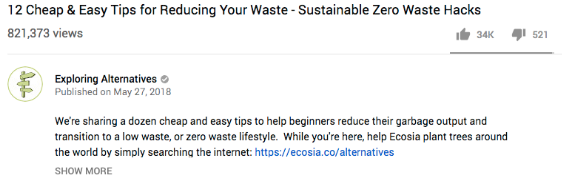
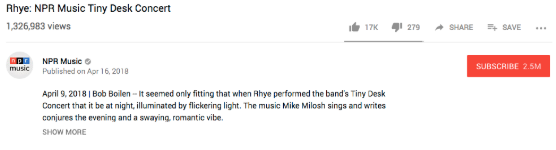
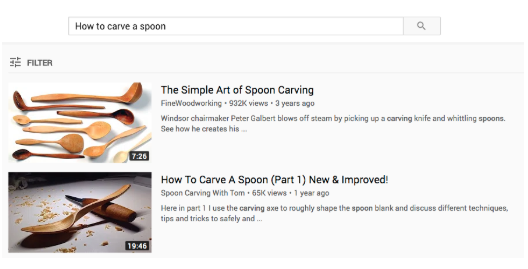
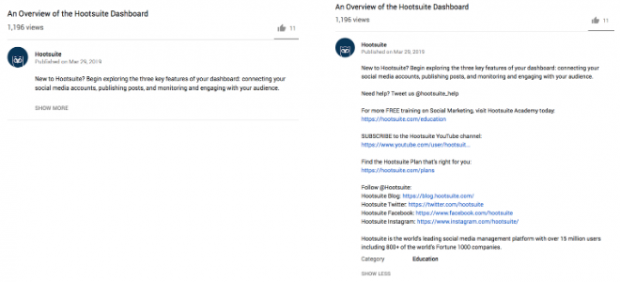
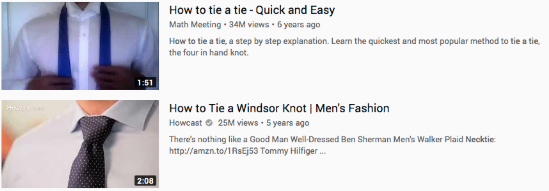
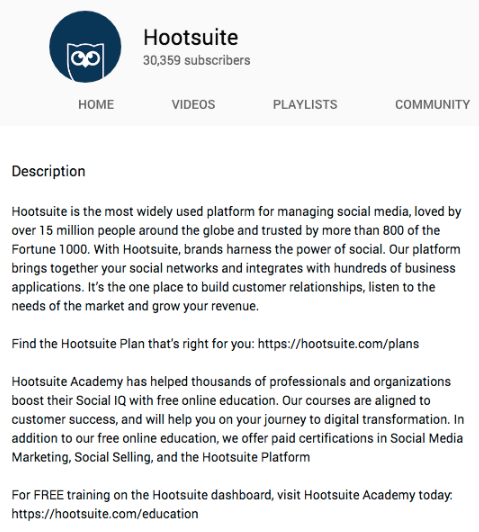
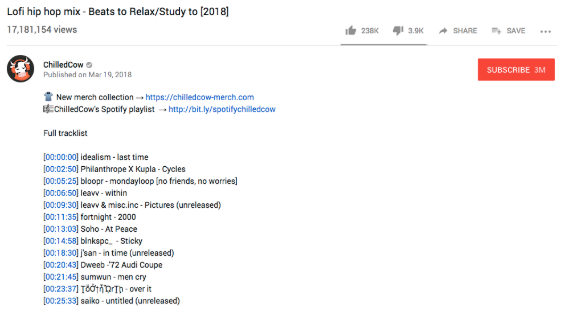
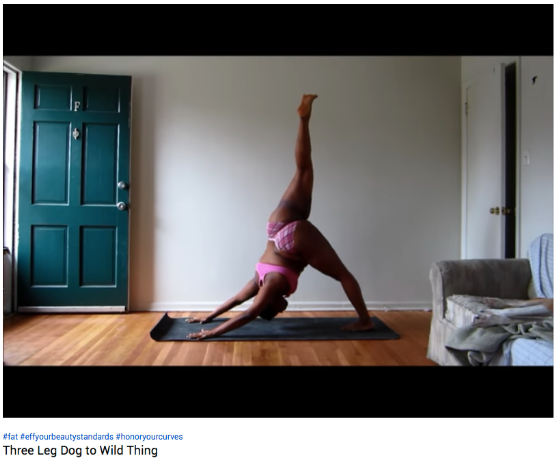
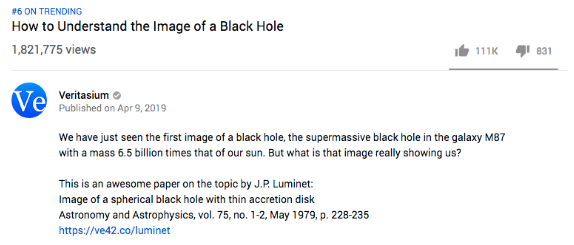
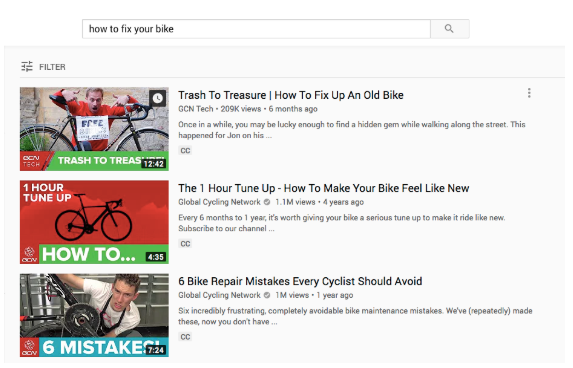
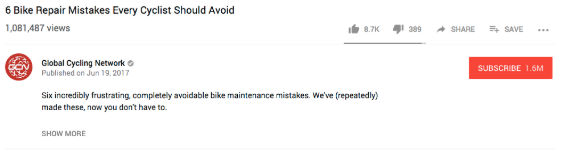
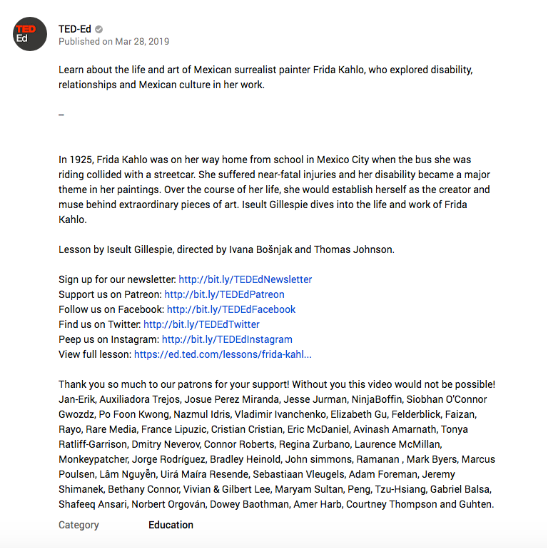
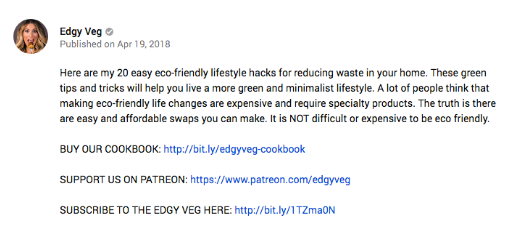
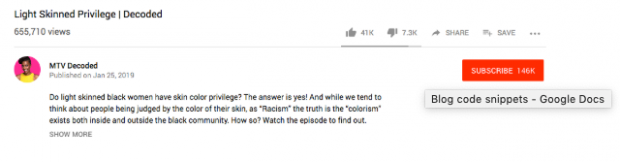
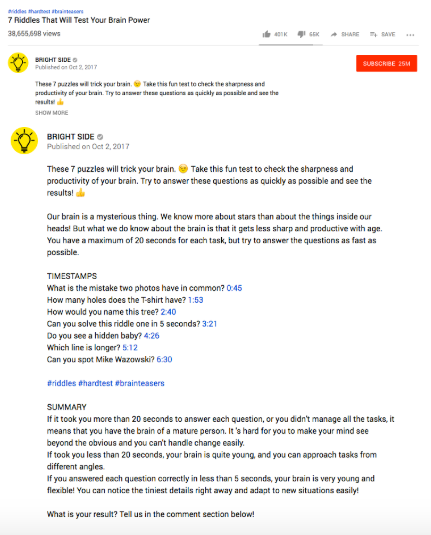

 RSS Feed
RSS Feed
