|
http://bit.ly/2T5bJhb
How to Use the Instagram Countdown Sticker for Business http://bit.ly/2S0VMez
In this article, you’ll learn how to set up the Instagram countdown sticker in stories, and find four ways to use the sticker for marketing. What Is the Instagram Countdown Sticker?Instagram has long been known for sharing beautiful photos and even fun stories to showcase a brand. But when it comes to event reminders or notifications, most marketers have typically turned to Facebook. The countdown sticker on Instagram now gives you the ability to set a reminder for any day and time (up to 1 year later) so your audience can be notified. Combining this with Instagram features like the Buy Tickets or other action buttons on your profile, or strategically using your Instagram bio link, you can better drive signups, sales, and more for your business. Once your story goes live with the countdown sticker, anyone who views it will be able to sign up for reminders. A pop up will often appear on the countdown sticker, letting users know they can tap to get a reminder.
When a user taps on the countdown sticker, a screen opens that allows them to turn on the notification for the timer end date/time. They can tap on the Remind Me button to initiate the reminder. They also have the option to share the countdown to their own story, which will put the countdown sticker (but not the rest of your story post) into a story of their own that they can format and share with their audience.
When someone turns on the notification reminder for your countdown sticker, you’ll see it in your notifications on Instagram, so you get some insight into who’s interested in your event and who may participate.
And finally, when your countdown ends, those who signed up for a reminder will get notified. Sometimes the push notification goes out at the time of the countdown end, but I’ve heard of people not getting the push notification on their phones. The reminder will consistently appear in the user’s Instagram notifications, however, letting them know that the countdown has ended.
After the countdown timer has expired, if the story is still active, users will see the clock at zero to let them know that the time has expired. Add the Instagram Countdown Sticker to Your Instagram StoryThe countdown sticker is available for most Instagram users. When uploading an Instagram story, tap the Sticker icon (the square smiley face icon) and select the countdown sticker from the options available to you.
After selecting the countdown sticker, it will appear on your story with editing functionality. You can name the countdown, select the end date for it, and change its color. To give the countdown sticker a name, tap in the Countdown Name field and type in the name of your event. The name can span two lines of text or an average of 40 characters. The number of characters depends on spacing so you may not be able to use the whole 40 characters.
To set the timer for the countdown, tap on the clock field. You’ll be prompted to choose an end date for the countdown. The default will select an all-day event and you can choose any date up to 1 year from the date you add the sticker. You’re not restricted to only 24 hours, even though the story itself will disappear in 24 hours. Because the default is to choose the All Day option, the time on the countdown clock is based at 12:01 AM on the date you selected.
To pick any specific time of day for any date, tap on the All Day slider. This will open a time selector for the date you selected and allow you to choose the exact time that the countdown will end. Drag the hour and minute options up or down to select the time and then choose AM or PM. As you change the time, you’ll notice the countdown timer adjusts accordingly.
The countdown sticker defaults to the blue and purple gradient color but can be edited to a variety of other color options. Tap on the rainbow circle at the top of the screen to see the alternative color options for the sticker. Choose from various gradient and solid color options.
When you’ve finished naming your countdown, setting the timer, and formatting the color option, tap Done to add your sticker to your story. Once on the story post, you can pinch to resize and drag the sticker to move it anywhere on the story screen. 4 Ways to Use the Instagram Countdown Sticker for BusinessLike a lot of good Instagram features, only your imagination limits how and when you can use the countdown sticker. There are countless ways you can use this feature effectively for your business. Here are some examples of how others are using the countdown sticker for their brands. Count Down to a Live Broadcast TimeIf you host live broadcasts on Instagram, Facebook, or elsewhere, you can use the countdown sticker to let your audience know the next time you’ll be live. And when the timer expires, those who set reminders will get notified so they’re sure to tune in and catch the live show. Experience 3 days with the best social marketers. Discover the latest tactics and improve your marketing know-how! I host a regular live show on Instagram and have started using the countdown sticker to allow my followers to set the reminder. They’ve found it helpful to make sure they don’t miss the live broadcast.
If you host a Facebook Live show, you could take a screenshot of the Facebook event, just as the Youth Mental Health Project did, or post a promo for the Facebook show like Ken Watson did. Both options allow the audience to see that you have a show coming up and set the reminder to be notified.
Also, if you add the link to the story (if you have the swipe up function) or put the Facebook event link in your bio URL, you can direct people to that link to reply to the Facebook event itself. In both of these situations, the countdown reminder allows your audience not only to see that you have an upcoming event but also to physically see how long until the event happens. This creates a sense of urgency to reply or register to ensure they don’t miss the event. Promote the Launch of Webinars and CoursesIf you have events that have a finite registration time, share them to Instagram stories with the countdown sticker to encourage followers to sign up before the deadline. In these situations, the countdown isn’t necessarily for when the actual event will happen, but instead for when registration will close. In these instances, you want to promote the urgency to register before the countdown expires. You’ll want to include the countdown sticker as a part of a complete story set with multiple posts to detail the event and value of registration. Agorapulse hosted a webinar series with a variety of expert instructors and Mike Allton used the countdown sticker to promote the various upcoming webinars.
Amanda Robinson launched a training program and used the countdown sticker as part of her launch promotion to remind followers of the limited time to enroll at the introductory rate.
When promoting webinars and training programs, include a direct link to register as either the swipe up link or the link in your bio. This will increase the likelihood your audience will register for your event.
Spotlight the Opening of Live EventsNot everything happens online and your brand may actually host plenty of in-person events. The band Breakdown Shakedown has started using the countdown sticker to alert their audience to their upcoming gigs. Include details about the location, venue, and more as part of the story set to ensure your audience shows up ready to go!
Similarly, the San Diego Chamber of Commerce regularly hosts a variety of business events that members and the public are invited to attend. They’re now using the countdown sticker to help promote those events and have attendees register to attend.
If you regularly host live events for your business, chances are you’re aware of these events months ahead of time. The countdown sticker allows you to promote events up to 1 year in advance. You may even consider using the countdown for the same event multiple times leading up to the event to ensure more people see the event and are aware of the deadline to register to attend. Share Time-Sensitive Contests or SalesContests and sales have finite times for when they expire. You can reinforce the urgency of those time constraints to your audience by using the countdown sticker. When the sale or contest begins, post a story with the countdown to when the event ends. This will let people know they only have a limited time to take advantage and participate. Way San Diego used the countdown sticker to promote a contest deadline for Barnaby Nutrition and SoCal Resolution Run.
If it’s a short-lived time frame of a day or two, one story countdown would be enough. But if the campaign lasts a few days or a week, you may want to share multiple posts to remind people of the deadline. Pro Tip: Additionally, you can always share your stories to a Highlight gallery where people can still see your countdown. This is beneficial for countdowns that last much longer than the 24 hours of a story post. ConclusionThe Instagram countdown sticker may be one of the most valuable stickers to be released for Instagram Stories. While many of the stickers are fun to use, this one provides a lot of value for businesses, allowing them to use their stories more effectively to drive conversions directly from Instagram. But the countdown sticker is only good if it gets seen, so it’s in your best interest to get it out there to as many people as possible. As mentioned above, when turning on notifications for the countdown timer, people can also share the countdown to their own stories. You could encourage your audience to do this and share the information with their own followers. This works well for all of the four types of events listed above to get more people talking about and seeing your upcoming events. What do you think? Are you excited to try out this new Instagram Stories feature? Or are you already using this sticker for your stories? Please share your thoughts or tips in the comments below. More articles using Instagram Stories in your marketing:There are 17 tracks of content available to you at Social Media Marketing World. Don't miss this event! Social Media via Social Media Marketing | Social Media Examiner http://bit.ly/1LtH18p January 21, 2019 at 05:05AM
0 Comments
Leave a Reply. |
�
Amazing WeightLossCategories
All
Archives
November 2020
|



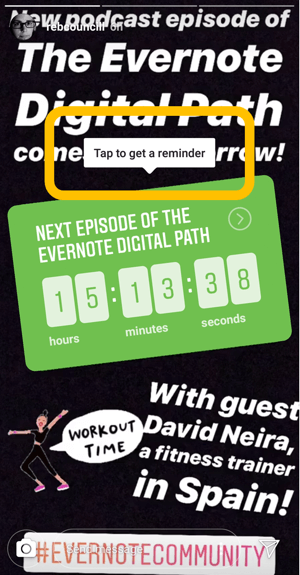
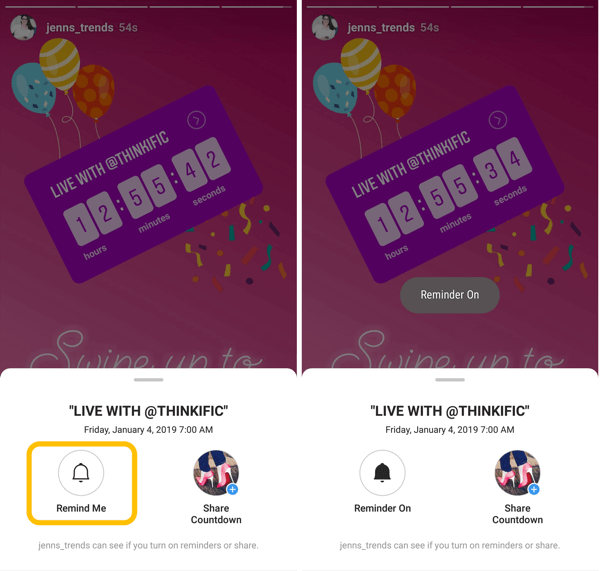
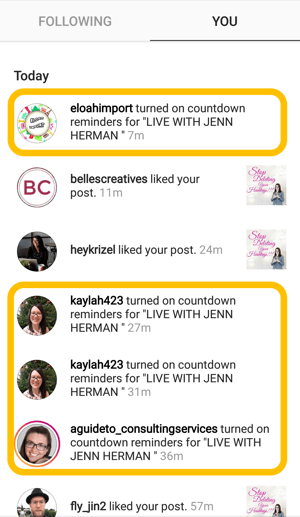
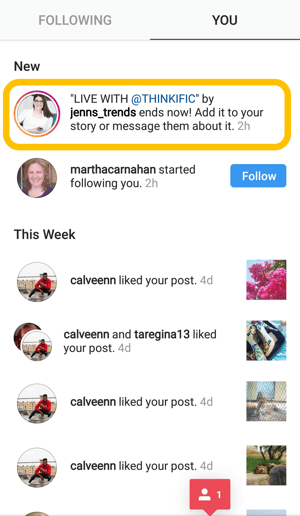
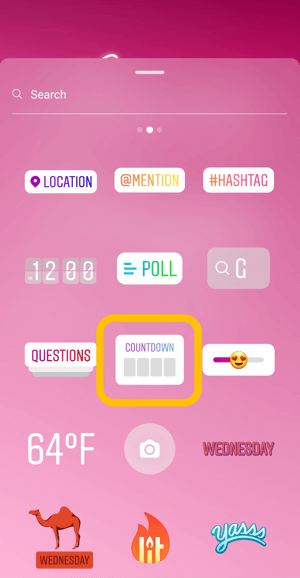
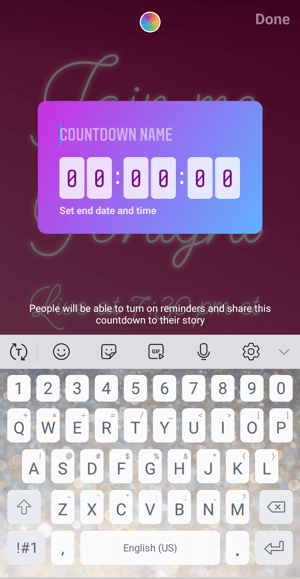
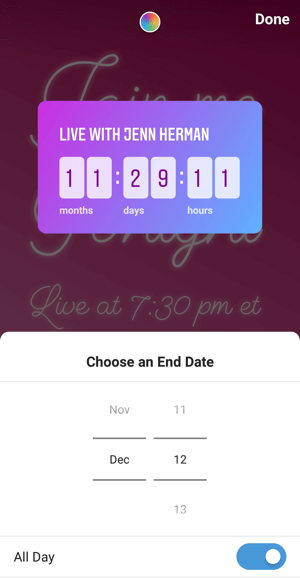
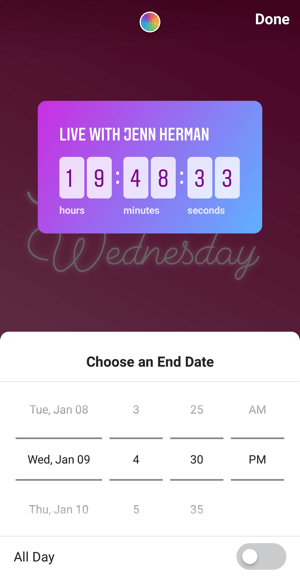
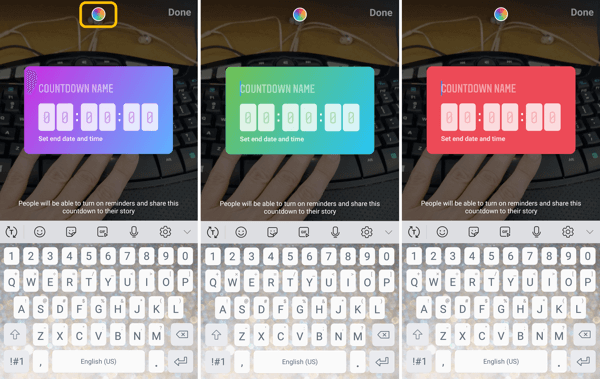
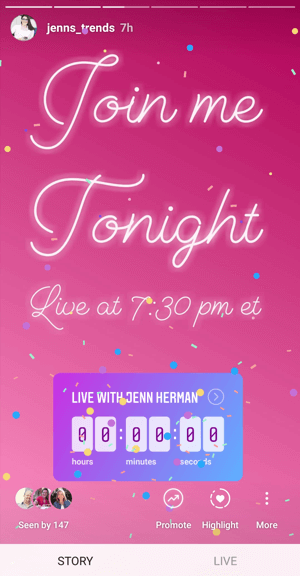
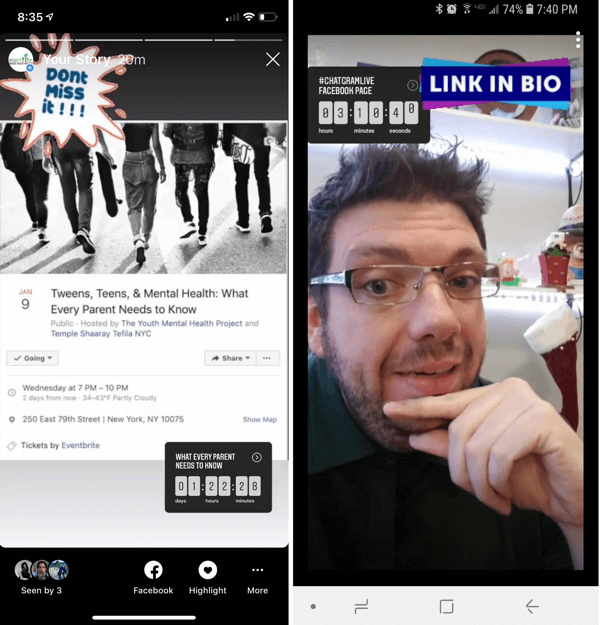

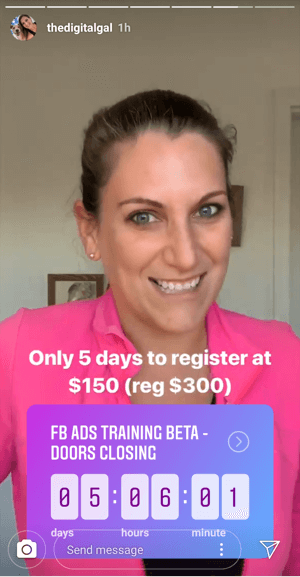
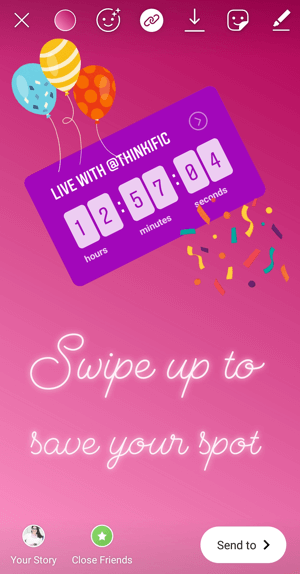
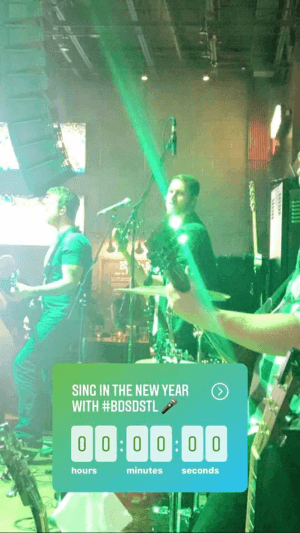
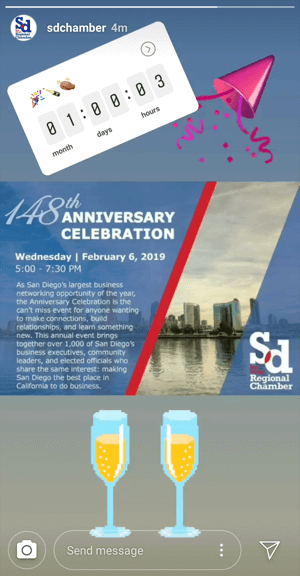
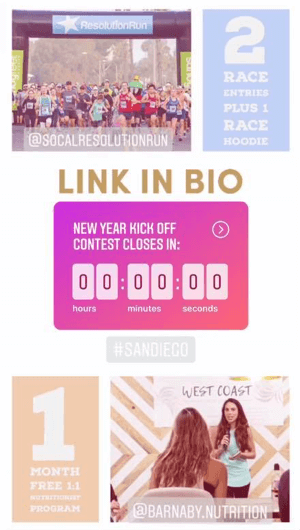

 RSS Feed
RSS Feed
