|
https://ift.tt/2qM80s5
How to Use LinkedIn Elevate to Manage an Employee Advocacy Program https://ift.tt/2OFQoHS
In this article, you’ll learn how to use LinkedIn Elevate to manage and measure the impact of an employee advocacy campaign for your business. 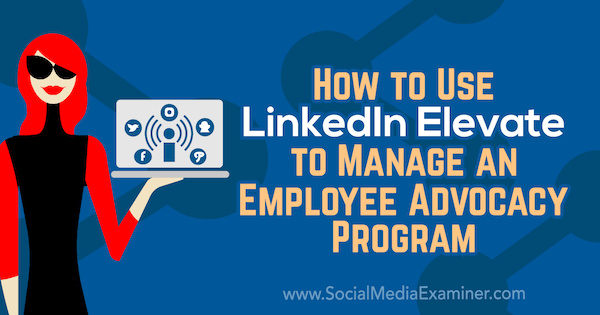
What Are the Benefits of Employee Advocacy for Your Business?Employee advocacy is when you engage your employees to be ambassadors to grow your company’s reach, generate more prospects, and convert them into paying clients without spending excess advertising dollars. Let’s look at a few reasons why employee advocacy works, according to LinkedIn:
By positioning employees as advocates, you’re also giving them the freedom to create a personal brand. A personal brand is when you, as an individual, actively market yourself as an expert in your industry or chosen field. In today’s digital age, personal brands are becoming the vehicle by which larger brands are being seen. National Geographic is one of the most authentic brands when it comes to employee transparency. The photographers who snap the amazing photos run their main Instagram. This means their employees out in the field are creating the content and the copy that goes with it. Here, Christina Mittermeier shares one of her photos for National Geographic and links to the magazine’s Instagram:
Employee advocacy is the employee equivalent to influencer marketing. It’s a win for your employees because they get to show their expertise online and it’s a win for your company because you get more exposure to different audiences. How to Manage Your ProgramMany companies haven’t adopted a social media employee advocacy program for a few reasons:
What can assist with some of these objections, and make the plan simple and effective to implement is having a tool that manages it all for you. Enter LinkedIn Elevate. To give you a jump start, this tool will quickly identify your most active employees on the platform. These employees are the ones you want to get on board first and maybe even have them take ownership of some of the program’s implementation. Elevate also will suggest trending content based on relevant topics you’ve selected, and help ensure you engage key employee audiences and customers. Just like anything that makes marketers’ lives easier, there’s a price tag involved. It varies based on the size of your business and number of participants; you’ll have to contact LinkedIn directly to get a price breakdown. Now let’s look at how to set up an employee advocacy program with LinkedIn Elevate. #1: Plan Your Employee Advocacy ProgramCrafting a plan for your employee advocacy program gives you clarity before making the case to leadership. Ask yourself, “What’s the main objective for our program?” Here are a few to consider:
The list could go on, but narrow it down to one or two main objectives. It’s important to note you should choose objectives that relate to your business’s primary audience. Also decide what types of content you want to make your employees aware of to share with you and other employees (yes, it’s a two-way street):
Whatever content mix you decide, it’s important that there’s consistency with relevant categories/topics. Set Up a Simple Employee Advocacy ProgramIf you don’t want to use a tool like Elevate to manage your advocacy program, you can simply create a daily or weekly email to send to your top social media employee influencers. This email can include content that’s curated or owned (from your company’s blog/website). To make it quick to consume, include the headlines, short descriptions, and the native link to the complete article. Also include share buttons linking to appropriate social channels. Adding these share buttons makes it easy for your influencers to share and you can pre-fill copy for the articles if you want. #2: Use LinkedIn Elevate to Push Approved Content to Employee AdvocatesNow that you’ve developed your plan, you’re ready to set up your LinkedIn Elevate account. Once it’s up and running, click Sources in the top navigation bar to pull up the pre-populated content from Elevate based on the Trending in Industry list in the left column.
Click the Broadcast button to the right of any articles you want to share. Employees will see content you (or your admin) have published and/or scheduled on the main Elevate dashboard. Each piece of content is labeled with the appropriate topic, helping employees select content that most interests them.
Employees can also recommend content to you to be broadcast on the company’s Elevate feed. You may want to set your own parameters for what fits within the content topics that are relevant for your company and industry. To see what employee participants want to share, toggle over to Employee Suggestions. You have the option to broadcast right from this window.
Become the Social Media Marketing Rockstar for Your Business Save $550 Sale Ends Nov. 13th! #3: Use LinkedIn Elevate to Measure the Impact of Employee Advocacy Across PlatformsLinkedIn Elevate offers metrics to highlight employees’ shares and how they’re driving key business metrics. That’s why you want to have your goals written down before implementing the program so you can properly measure success. Some key analytics collected through Elevate include:
Explore the LinkedIn Elevate DashboardTo access your analytics data, click on Analytics from the top navigation. You will see a dashboard with a snapshot of trends.
Scroll down to view reach and engagement data, earned media down to the cent, the most engaging topics, and the top employees sharing and suggesting content.
Examine the LeaderboardTo dig deeper into these metrics, toggle over to the Leaderboard tab. On the leaderboard, view which employees are your best ambassadors based on how much they share. You can also see what topics interest them most so you can continue to provide topic-rich content for them to share. This measurement will be useful if you put together a rewards system for the top sharers of the month.
Also notice the drop-down menus on the right that allow you to filter the data further. You can select the type of analytics category, the timeframe, and topics. Get Broadcast InsightsNext up is the Broadcasts tab. This data is similar to the Posts Insights that many of us are familiar with on Facebook. From the drop-down menus at the top, select the topics for which you want to see metrics, the curators who shared those broadcasts, and the groups most active when broadcasting.
Groups are how you segment employees within your Elevate community. Are they part of the sales team, marketing team, or C-suite? And as always, you can change the timeframe for a different look at the data presented. View Stats for a Specific ShareOf course, you can always take a deeper dive into specific posts. Click on a headline to open a new window where you can see the trends of the broadcast and the reach, engagement, and earned media.
You can also view the top sharers of the content and where they shared it.
Run a ReportThe last feature I want to point out within the metrics is the Reports function. My business primarily uses it for downloading “seats” reports, which means it runs the numbers of all employee groups and pulls out the top sharers, and lets us check in on how many employees exist within each segmented group. To run a report, toggle over to the Reports tab. From the drop-down menu, select the type of report you’d like to run.
It takes a few minutes to run a report. Once the data is scraped, you’ll see the option to download the report from the page. All reports are in Excel format.
Sometimes it’s nice to have monthly reports outside of the platform to give you a broader overview of where your employees are with their engagement with the platform. This analytics data is essentially for social proof, and to see how many of your employees are engaging with your online advocacy program and how many aren’t. Other Tools Similar to LinkedIn ElevateAlthough I haven’t yet had the opportunity to use the following tools, here are my takeaways from walking through demos with a representative:
ConclusionI love it when organizations use a tool in a creative way that benefits their audiences but doesn’t align with how the tool was originally meant to be used. For example, organizations like American Public University System, an online university, are leveraging LinkedIn Elevate to engage not only staff in the main office but also faculty and alumni—a fun and relevant influencer program. “Organizations should think of advocacy programs as more than an employee-only focus. As a higher education institution, we have an incredible community of faculty, students, and alumni with expertise in so many fields with wide-reaching networks,” said Madeline Kronfeld, Marketing Director, American Public University System. She went on to say, “By extending our advocacy program beyond staff, we’ve been able to reach people in industries from intel to health sciences and share relevant information from our own subject matter experts.” Just like any type of social media, blog, or video episodic program, you have to stay consistent with cadence and relevance of content for employees to begin to adopt it and stick with it. In addition, you need either a dedicated staff member to run the social employee advocacy program or recruit a small team internally to kick off the program and decide later, based on social proof, if it’s worth bringing on a dedicated employee to run the initiative. All in all, your employees can and should be your company’s greatest asset. The question is: Are you leveraging them as willing participants to become the driving force behind organically building your social media presence? What do you think? Do you have an employee advocacy program for your business? Will you consider using Elevate to help manage it? Please share your thoughts in the comments below. More articles about LinkedIn marketing:Become the Social Media Marketing Rockstar for Your Business Save $550 Sale Ends Nov. 13th! 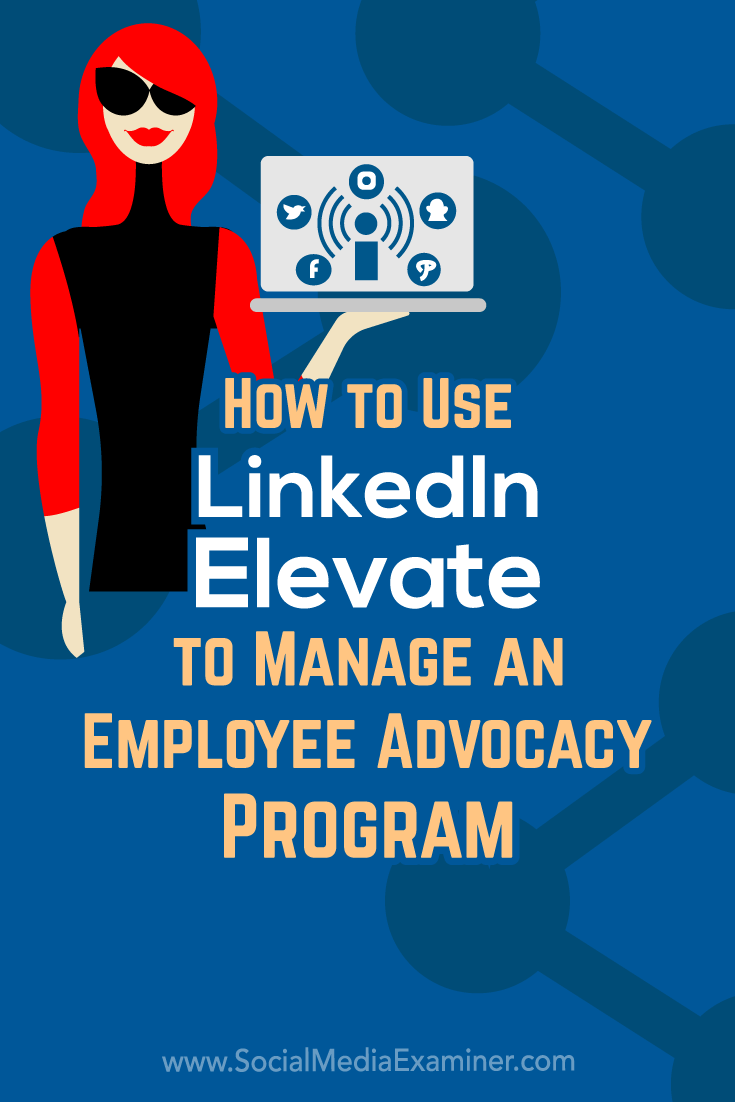
Social Media via Social Media Examiner https://ift.tt/1LtH18p November 13, 2018 at 05:08AM
0 Comments
Leave a Reply. |
�
Amazing WeightLossCategories
All
Archives
November 2020
|


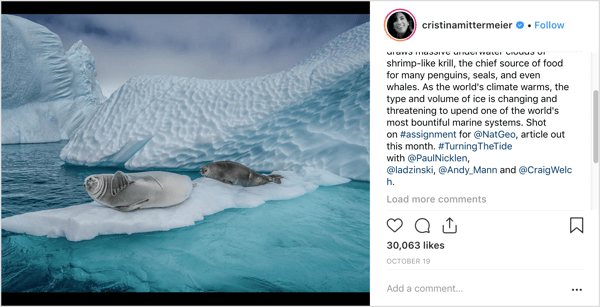
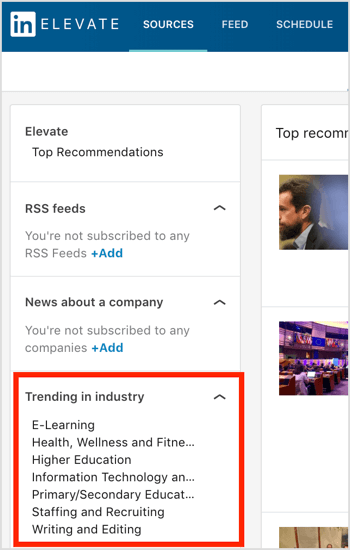
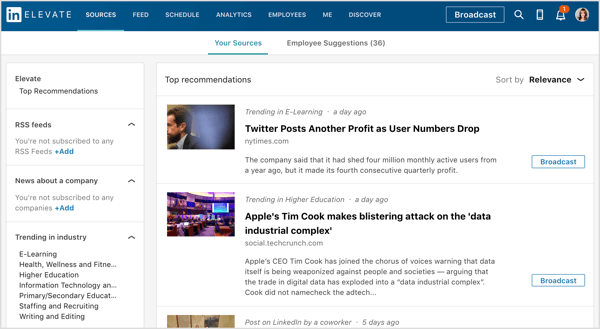
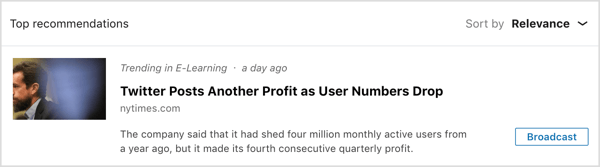
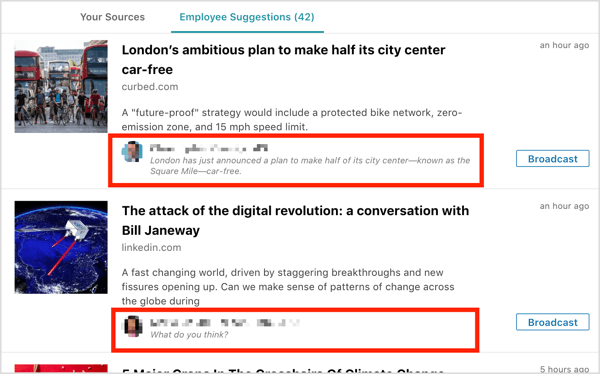
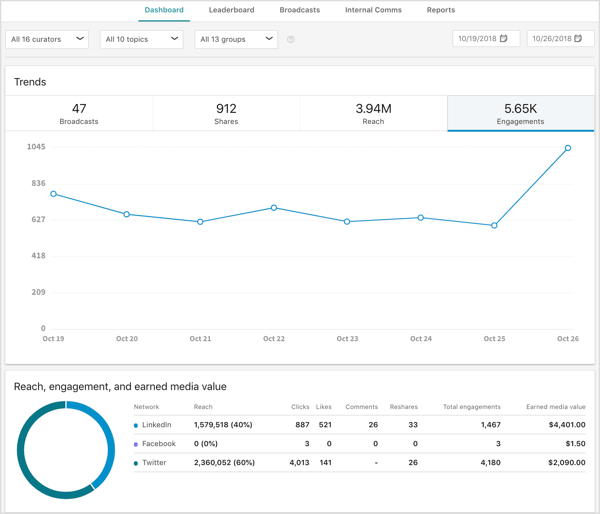
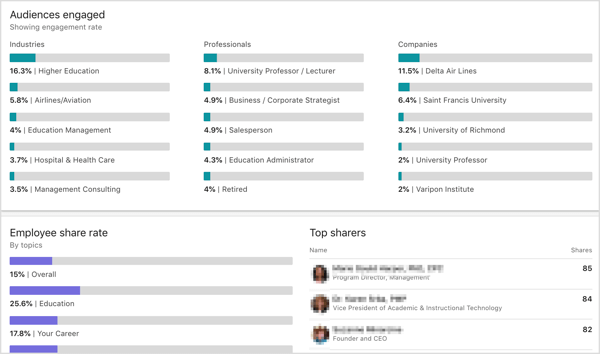
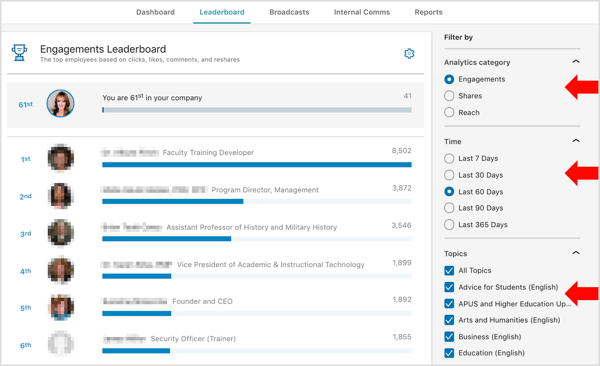
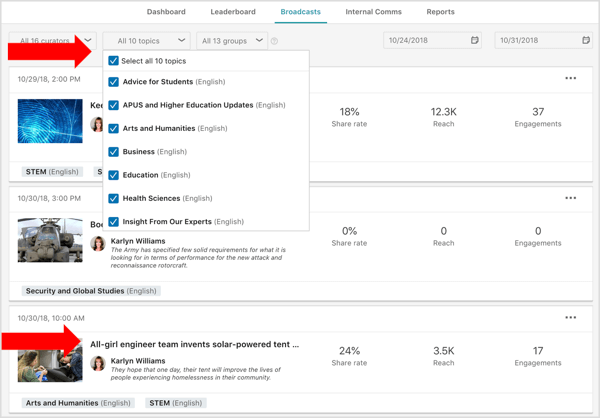
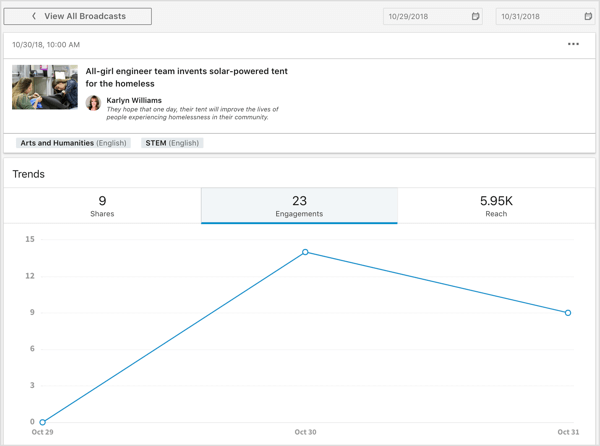
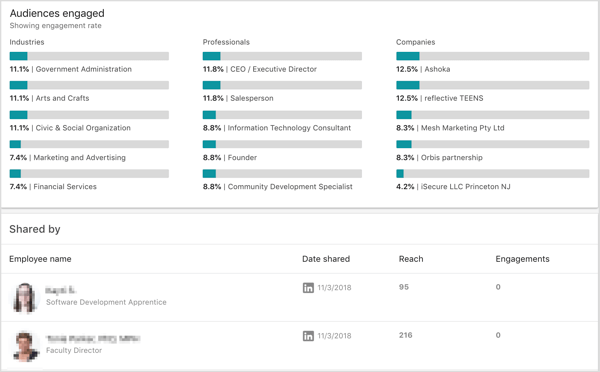
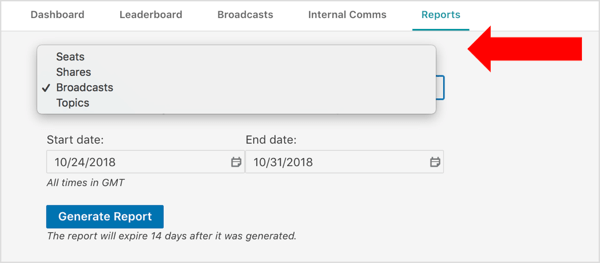
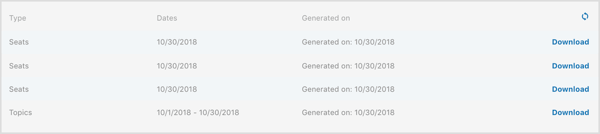

 RSS Feed
RSS Feed
