|
https://ift.tt/2YLJGWQ
How to Use Facebook Live in Your Marketing: An 8-Step Plan https://ift.tt/2XQJ9Wt Looking for proven ways to reach and engage your Facebook fans? Wondering how live video could help? In this article, you’ll learn how to use Facebook Live as the cornerstone of your marketing efforts. Why Facebook Live Video Is Still Relevant for Businesses and Marketers
When it comes to video, Facebook wants pages to focus on creating content that’s original, engages viewers, and has longer view times. Facebook has also said that it will “limit distribution for unoriginal or repurposed content from other sources with limited or immaterial added value.” Because Facebook wants users to stay on the platform and consume content, videos that capture and engage viewers will be given preferential treatment, especially if views are at least 3 minutes long. A well-planned Facebook Live broadcast is a great way to share thoughtful, long-form content that engages viewers, ultimately playing to the algorithm. Using live video as the catalyst for your video marketing will require some thought and a plan to make sure your broadcasts provide value to viewers. Here’s how to get started creating a Facebook Live video strategy for your business. #1: Define the Audience for Your Facebook Live VideoYou aren’t creating Facebook Live content just to make Facebook happy; you also need to provide value to your audience. So whom do you want to reach with your live streams? Take some time to review your customer avatar and look at your analytics to identify the people to whom you’ll be talking. #2: Identify Business Goals for Your Facebook Live BroadcastsAs with all of your social media content, every Facebook Live broadcast should serve a purpose. What do you want to accomplish with your live streams? Information about who your live video viewers are and how long they’re watching is revealed in your analytics. Find out what content people are engaging with and where they’re dropping off during your broadcasts. Use this information to improve your live video and build brand awareness for your page, product, or service. How to Use Video Marketing to Increase Your Influence, Visibility, and sales—Online Training! Also, keep in mind that it isn’t always about how many people watch, but rather how many engage. A thousand views with only 10 engagements won’t make Facebook (or you) as happy as 100 people engaging, commenting, and hitting those reactions during the broadcasts. A high number of interactions makes it more likely Facebook will put your live video and replay in front of a wider audience. With an engaged following for your live streams, think of ways to start generating leads and revenue for your business.
Generate LeadsOne of the top reasons to have a Facebook page is to grow your business and part of that is generating leads. Your live stream can help position you as an expert in your field, making you the top resource for your product or service. It can also help you drive leads to your sales funnel to convert sales. A more aggressive approach is to promote your product or service during the broadcast with a “buy now” call to action. Produce RevenueThere are four main ways to drive revenue with your Facebook live streams. SponsorshipsYour Facebook page is a community based on a specific mission. The community is also a target demographic. Based on your page’s purpose, other pages will likely want to partner with you to share your respective communities. Paid sponsorships are a great way to offer more to your page’s live community while also generating revenue for your business. AffiliatesMost Facebook pages have tools or products they love. Partnering with those companies to collect a commission for promoting their products or services to your page’s community adds more revenue and credibility to your brand.
. MerchandiseSelling merchandise through your live broadcasts can add an unexpected layer of revenue. With print-on-demand services, you can easily build a community offline and have people promoting your brand in real life by wearing and using your merchandise. 4HUMANITEEs’ mission is to design socially conscious t-shirts that spark social change and restore humanity. They broadcast live video daily to promote their newest merchandise and 10% of all purchases goes to a partnering non-profit.
. Sales of a Product or ServiceYou can promote your products and services indirectly to viewers by providing valuable information that’s directly connected to your offerings. BeLive.tv broadcasts multiple Facebook Live shows each week to share tips for doing more with live streams and the BeLive.tv live-streaming tool. With a variety of hosts, they’re able to connect with their audience regularly to inspire them to go live with the BeLive.tv service.
. #3: Decide What Type of Live Video Content to ShareOnce you better understand your audience, think about what sort of content they’d be interested in, how best to deliver that information, and when you should be live-streaming. Here are a few of the different kinds of live streams you can create. Conduct a TutorialShowing your audience how to do something related to your industry not only demonstrates your expertise, but also makes your live streams—and your page—resources for further information about that topic. Vickie Howell does a weekly “Ask Me Monday” live stream to show people how to do yarn-related projects. The broadcasts usually revolve around showing viewers patterns and demonstrating how to do specific stitches. . Interview Users and BusinessesInterviews give you the opportunity to collaborate with others to share their stories and expertise with your audience. Guests can provide viewers with a different perspective on a topic related to your industry, as well as help share and promote your broadcast. You can do interviews remotely with third-party tools like BeLive.tv (limited free version available), Ecamm Live (starting at $14.99/mo.), or StreamYard (free version available). Another option is to broadcast interviews on location, adopting Gary Vaynerchuk’s approach of “being the digital mayor of your town.” How to Use Video Marketing to Increase Your Influence, Visibility, and sales—Online Training! Share Community or Industry NewsSharing community news during your Facebook Live show is a great way to keep your audience up to date on what’s happening in your industry such as breaking news, new guidelines, and handy tools. The Live Stream Report shares the latest news from different live-streaming tools, tips for better live streams, and topical information, providing inspiration for live-streamers.
. #4: Plan the ProductionConsistency is vital to the success of any marketing plan, and going live at the same time every week lets your community know when to tune in. This helps you build loyalty (which the Facebook algorithm wants) while also giving you a dedicated platform for sharing with your community. Often, marketers let their fear of tech or lack of technical skills stop them from making video of any kind. When it comes to live streaming, you truly only need three things: a webcam, mic, and solid internet connection. What’s most important when live-streaming is that your viewers can see and hear you. Everything else is just extra. If you want to boost your production value, consider investing in these tools:
#5: Promote Your Facebook Live VideoOnce you’re fully committed to using Facebook Live to connect and engage users (and make money), how can you get your broadcasts seen by your desired community? Here are some pointers to create more opportunities for viewers to see your live streams. Schedule Your Live BroadcastYou can schedule your Facebook Live up to 6 days in advance. Make sure you choose a catchy title and scroll-stopping description, and add the appropriate tags. If you plan to have a guest on the show, tag them and the business page they’re associated with to maximize views. Sharing the broadcast schedule with their audience is in their best interest too, so by tagging them, they’ll share your post as well.
Create a Facebook EventCreating a Facebook event on your page allows you to directly invite people who would be interested in your live stream. You can also use Facebook ads to promote your event since you can’t boost scheduled live streams until after you’ve completed your broadcast.
Announce Your Live Stream With Your Messenger BotUsing your live stream to grow your Messenger bot list gives you a way not only to communicate and announce your latest live stream, but also to grow your email list. Check out this tutorial on how to use Messenger and comment bots to grow your email list. Promote Your Show on Your Other Social ChannelsTo maximize reach and draw viewers to your Facebook Live broadcast, promote it on your other social media channels. An image tool like RelayThat ($25/user/mo.) makes it easy to create a thumbnail not only for Facebook but also for your other social media platforms. Use Facebook PollsFacebook wants to encourage engagement with live video so they have an advanced feature you can use to poll your viewers. It’s an easy way to keep viewers participating and engaging while you learn more about them.
#6: Optimize Your Live Video ReplayAfter your live broadcast is finished, edit your live video post to optimize your replay. Start by writing a catchy, relevant title and updating the message with any necessary links or tags. Then upload a custom thumbnail and add relevant tags.
Turn on closed captions so Facebook will automatically generate captions for you. Even though they won’t be perfect, it’s better to have them.
In the Video section of your Facebook page, add your replay to a playlist. Playlists let you organize videos into groups based on common themes or topics. Then you can easily share them with viewers who are interested in the replays of your live stream or specific topics.
#7: Repurpose Your Facebook Live Video Across PlatformsThe wonderful thing about producing any video is that you now have one piece of content that you can repurpose for multiple marketing pieces:
Examples of Small Businesses Finding Success Through Facebook LiveMany different kinds of businesses have found great success with Facebook Live. Here are more examples of how businesses are effectively using live video. To celebrate 10 years in business, Sitter for your Critter owner Crystal Hammond invested in 6 months of contests to thank her community. She not only gave away goodies and gift certificates for her business, but also partnered with local businesses with a pet niche to expand her reach. She used Facebook Live to announce all of her contests, conduct live interviews, give reminders, and do live drawings to choose the winners. In what normally is a downtime in the pet industry, Crystal was able to triple her business by giving to her community. Shannon Vavich of The Flying Kitchen is a more than 20-year Marine Corps spouse who used cooking as a way to help her and her family get through multiple moves around the world. On her Facebook Live broadcasts, she cooks and chats about life, moves, and food while focusing on growing her blog, podcast, and home-management mentorship program. To build buzz around their event, the Midwest Digital Marketing Conference used Facebook Live on two fronts. Prior to the event, they did a live Q&A with speakers to give attendees and people who couldn’t be there the opportunity to learn from speakers. During the event, they interviewed speakers, sponsors, and more from a live-streaming booth. SPED Homeschool helps families connect with quality information and resources so they’re equipped to home-school a child with special educational needs. With Facebook Live, they continue to add value to their home-school community and partners of their non-profit. Partners pay a per-show fee to be a sponsor. ConclusionA Facebook Live show allows you to be present consistently for viewers and share topical news, give behind-the-scenes looks, hold timely conversations, and more. This content can provide a lot of value to viewers and gives them a more intimate way to connect with you. During your live streams, build community through comment engagement. As the show’s host, you can reward live viewers with shout-outs, answer questions, offer giveaways, and more during the broadcast. By engaging with comments, viewers are more likely to share your streams and tune in whenever you go live. What do you think? Are you inspired to try Facebook Live? Do you have some tips of your own? Share your thoughts and questions in the comments below. More articles on Facebook Live video:Get your 2020 tickets! There are 17 tracks of content available from world's top marketing pros! Social Media via Social Media Marketing | Social Media Examiner https://ift.tt/1LtH18p July 9, 2019 at 05:01AM
0 Comments
Leave a Reply. |
�
Amazing WeightLossCategories
All
Archives
November 2020
|


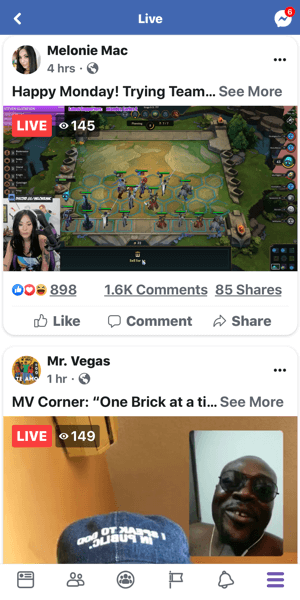
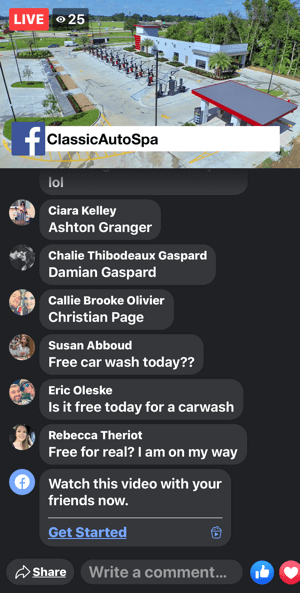
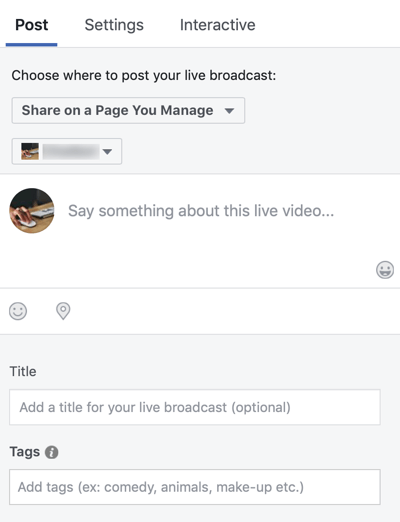
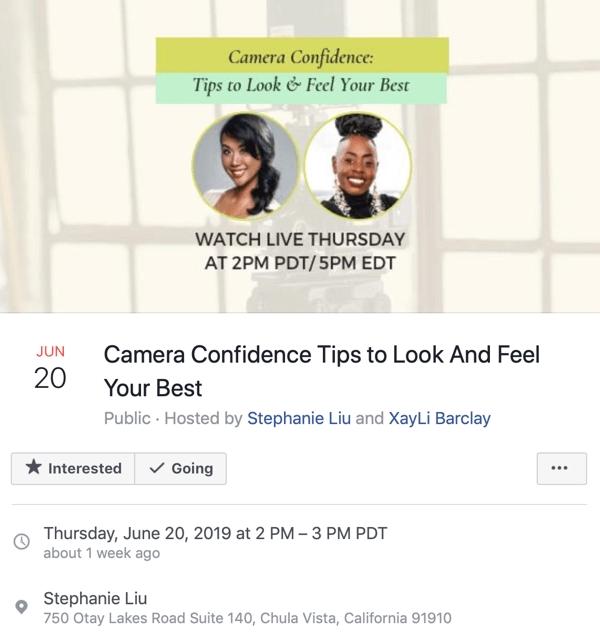
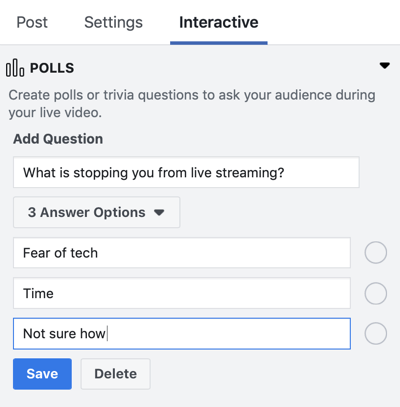
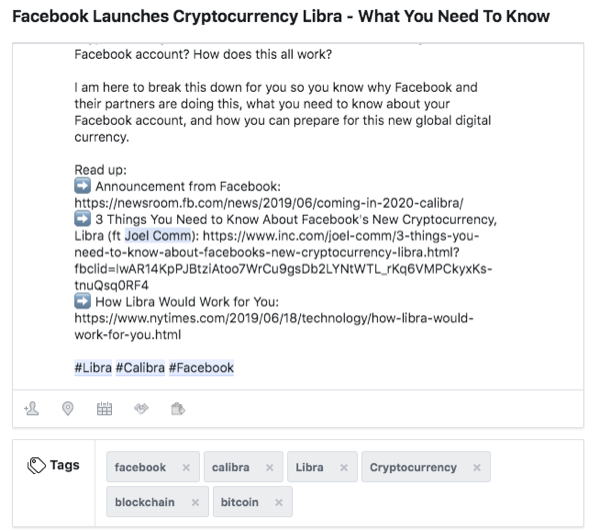
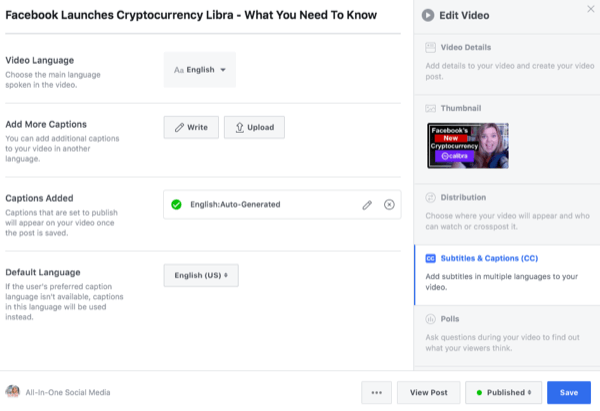
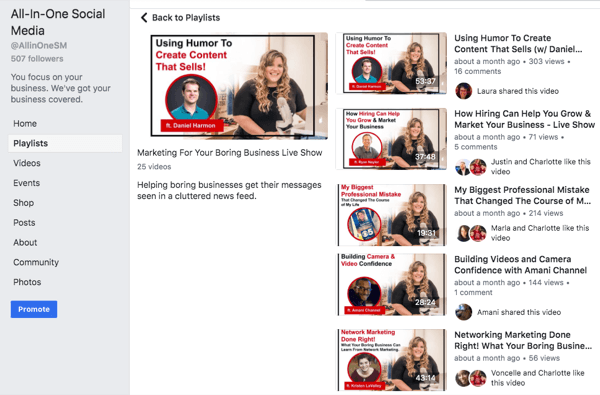

 RSS Feed
RSS Feed
