|
https://ift.tt/2DVEww1
How to Use Facebook Ads for Market Research https://ift.tt/2DVCDjc
Wondering how to test your targeting and messaging? In this article, you’ll learn how to use Facebook ads to find the perfect audience, test your messaging, and confirm whether your audience is ready to buy. How to Use Facebook Ads for Market Research by Maria Dykstra on Social Media Examiner.
#1: Use Video Ads to Analyze Audience Interest LevelFinding your ideal audience for a new product can be difficult. You may already know some general information about them such as age, geographic location, and income. However, you can expand your audience selection by asking a few simple questions:
Facebook has a lot of information for your initial research. If you’re drawing a blank, start with Facebook Audience Insights or use Facebook’s Suggestion feature to find additional recommendations. If you’re looking for IT professionals in a large corporation, type the name of one of the largest IT employers (Microsoft, for example), and then use the Suggestions feature to find similar companies.
It’s important to differentiate what you’re looking for in your audience. For instance, to find luxury car owners on Facebook, type “BMW” in the Detailed Targeting field. You’ll see a variety of choices, such as people who are interested in BMW, work for BMW directly, or are BMW dealers. To select owners, choose the Behaviors category and select either current BMW owners or people looking to buy one soon.
You may want to further refine your audience pool with the Narrow Audience feature. Say you are interested in IT professionals who are also parents. In the top category, you can either list large IT employers or specific job titles. Then click Narrow Further and specify that you’re looking for parents only.
To start your test, create individual ad sets for each of the audience groups. If you have the time and budget, you can create one ad set per interest/behavior/demographic. To illustrate, you may test BMW owners separately from Mercedes owners, or Microsoft employees separately from software test engineers in general. Your goal is to come up with an audience pool for each ad set that will be around 100k-250k in size. For a successful campaign, you need to create a short (30- to 60-second) explainer video. Use a video creation tool to make a starter video. There’s no need to pay for a professionally produced one. You’ll have an opportunity to do that later when you’re ready to scale your marketing. Select Video Views as your campaign objective.
Create separate ad sets with a small budget of $10-$20/day for each audience group you’re testing. You can go as low as $5 if you’re testing individual interests vs. group. Run each of the ad sets for 3 days. Your success metric for this phase is video views. Look for ad sets with video views of 25% or higher. Cost per result is another factor to consider. Turn off ads and ad sets that are not meeting the 25% goal and focus on further refining your winning audience combinations.
Keep in mind that the goal of this stage is not traffic to your website or converting web visitors into buyers. So don’t be discouraged if you don’t see immediate purchases. The primary questions you’re looking to answer are whether any of the audiences are interested in your product and which audience groups are more interested than others. #2: Run Split Tests to Gauge Response to Your MessagingNow that you have a better sense of your audience, you’re ready to test your messaging. The question you want to answer at this stage is whether people who saw your initial video are curious enough to click to your website. For this phase, you need to have the Facebook pixel installed. In addition to installing base Facebook pixel code, you need to configure custom events. At a minimum, configure View Content, Initiate Checkout or Add to Cart (if you’re in the ecommerce space), Complete Registration, and Purchase.
For message testing, start by creating two to four top-level storylines to test. As an example, you may want to test whether people are more motivated by capturing missed opportunities, overcoming challenges, or building confidence. Create an ad for each storyline and include key phrases in the post text, headline, and link description.
After you run a few initial tests of the messaging, vary the images. Choose Traffic as the campaign objective for your message test campaign and select the Landing Page Views option for Optimization for Ad Delivery. Optimizing by landing page views may drive your costs a bit higher, but you’ll get a better-quality audience.
Set a small budget of $30-$50/day for this test and run it for up to 5 days. For the audiences, use your newly created combined audience from the winning ad sets you tested in the previous phase. Additionally, you can create a lookalike audience of the people who viewed your video. You measure your success by how well each of your ads is performing. Compare the cost per result for each of the ads. Keep the cost per click (CPC) within or below industry average. (Note: Average CPC on Facebook was reported as around $1.73, though it varies by industry.)
If you’re optimizing based on landing page views, expect your cost per result to be approximately 20% higher by default.
#3: Use Web Conversion Ads to Test Your Product’s Conversion PotentialThe two previous tests focused on the cold audience and initial audience/message fit. The goal of the conversion potential phase is to see whether your audiences are willing to, and capable of, spending money on your product. If you don’t already have one, you’ll need to come up with a lower-cost offer. Selling a high-ticket item will take longer and require additional warm-up steps, because people may not be ready to buy even after the initial exposure. To start testing, create a new Facebook campaign with the Web Conversions objective and select the action you want your audience to perform. Specify the website pixel event corresponding to the first action you want people to take on your website; typically, Register or Initiate Checkout.
For your audience, you want to tap into audiences that have seen your messages before. The best audiences for this phase are:
Set a small budget of $30-$50/day for this test and run the campaign for up to 5 days. Use the winning message/storyline determined in the previous tests. As a best practice, use two to three ads per ad set to see which one performs better. Pay attention to cost per purchase (or registration, depending on your initial objective). If you can keep your cost lower than the price of your product, it’s an early indication of success. Tip: If you’re not seeing initial conversion at this stage (or the price of the conversion is too high), check the other elements of your ads. Consider whether your landing page is optimized and if your product is priced appropriately. Test different versions of landing pages and pricing packages to identify the one that may work better. Conclusion Facebook is the perfect platform for thoroughly testing your marketing. Use it to test each new product and offer before investing too much time and money into it. Once you find the right combination of audience, message, and offer, you can use Facebook to continue marketing your product by duplicating winning ad sets in each of the three stages you used for testing. What do you think? Do you use some of these techniques to test your targeting and messaging on Facebook? What tactics have worked for your business? Please share your thoughts in the comments below.  Social Media via https://ift.tt/1LtH18p March 26, 2018 at 05:08AM
1 Comment
|
�
Amazing WeightLossCategories
All
Archives
November 2020
|

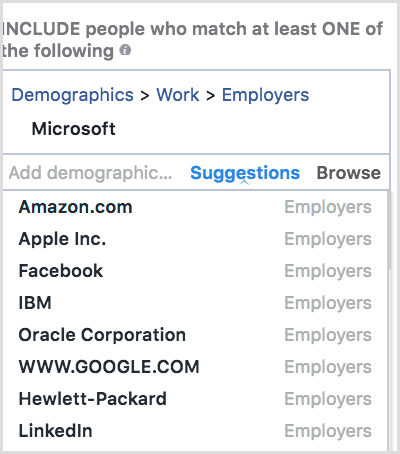
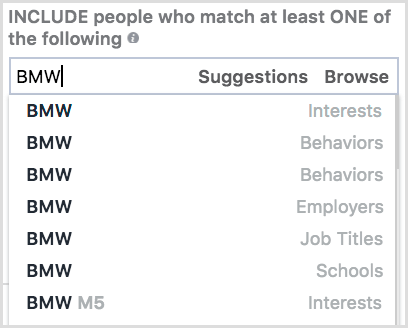
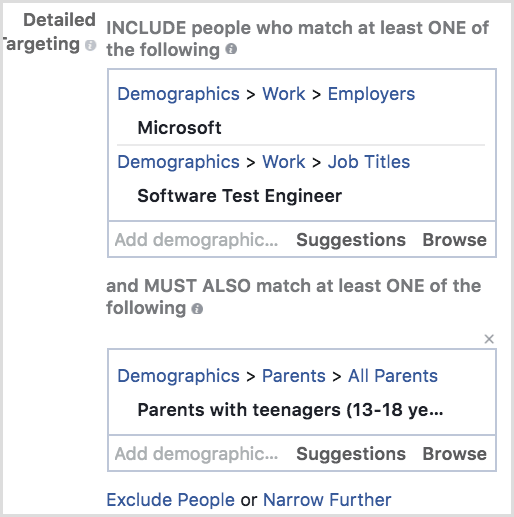
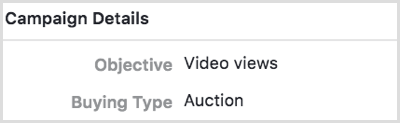

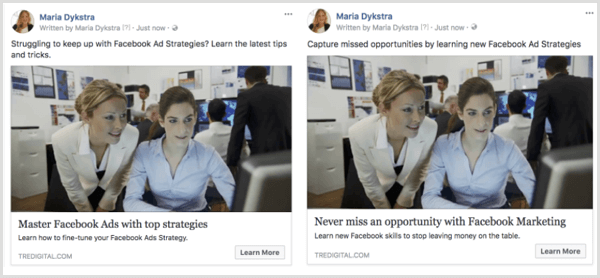
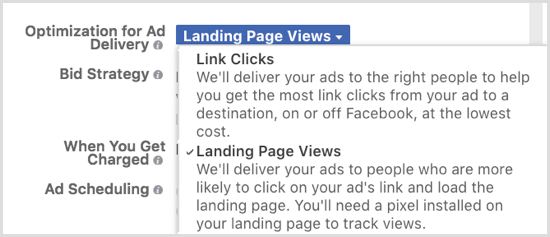
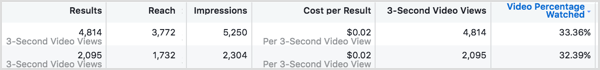
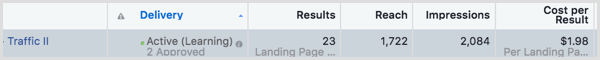
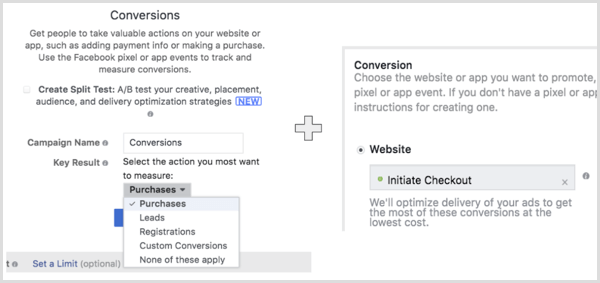
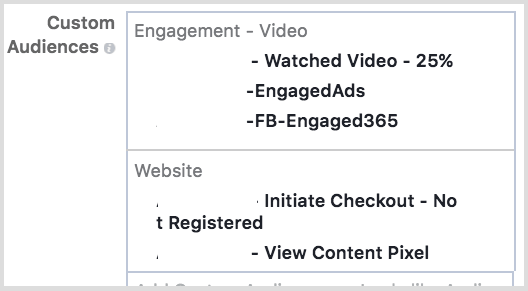

 RSS Feed
RSS Feed
