|
http://ift.tt/2CfGern
How to Lower Your Facebook Ad Costs and Get Better Results http://ift.tt/2EYH92x
Wondering if increasing your post engagement can help? Building engagement on your posts sends positive signals to the Facebook algorithm, which can boost your reach, increase the size of your warm audience, and ultimately lower your advertising costs. In this article, you’ll discover three tips for building engagement that delivers better ad results. How to Lower Your Facebook Ad Costs and Get Better Results by Amanda Bond on Social Media Examiner.
What Factors Influence Your Facebook Advertising Costs?First, let’s look at how advertising costs are determined. Advertisers are billed for ad impressions served in units of 1,000, which are reported in Ads Manager as CPM (cost per 1,000 impressions).
The CPM is different for every campaign because a number of factors go into determining CPM, including target audience, timing, placement, budget, market supply, demand, overall creative quality, and relevance score. This article on how to optimize your Facebook ad campaigns dives into the factors of target audience, placement, and optimization. Let’s zero in on creative quality and relevance. In a recent update, Mark Zuckerberg and Head of News Feed Adam Mosseri shared the platform’s priority when it comes to user experience.
The update goes on to say, “Page posts that generate conversation between people will show higher in News Feed,” stressing that an engaging user experience is what matters. The #1 priority is engagement. Now you might be wondering, “Okay, but how does engagement impact my ad costs?” The Secret Weapon: Engagement Custom Audiences An engagement custom audience is a list of people who have engaged with your content on Facebook (or Instagram). The beauty of this custom audience is that these people have previously had a brand interaction and are now a part of your warm audience pool.
When you create an engagement custom audience based on how people have interacted with your Facebook page, you can choose from six different options:
When you target engagement custom audiences with Facebook ads, you typically see better results than when you target cold audience segments that don’t have any previous interactions with your brand. For example, here’s data from a recent test involving $45,954.23 in ad spend with 349 ad set variations:
Facebook users who had previously interacted with the client’s Facebook page performed among the top of all warm audiences, ranking higher than users who had previously opted into the client’s email list or simply watched a video on their Facebook page. All warm audiences performed significantly better than cold audiences in this test. Why do engagement custom audiences perform so well? To be included in this audience segment, a Facebook user must interact with the advertiser. This is a much higher level of intent than simply seeing a post and not taking any action. Plain and simple: Custom engagement audiences work! How the Facebook Algorithm Measures Engagement Because targeting engagement custom audiences works well for advertisers, your goal is to increase the size of those audiences to turn more warm audience members into paying customers. To do that, put the Facebook algorithm to work for you. Imagine a human sitting behind a computer trying to organize, process, and review 1.37 billion users’ activity on Facebook. There are not enough cups of coffee in the world to logistically handle that amount of data through human power. To manage the data, Facebook relies on behavioral signals processed by its algorithm. The platform looks at three main types of signals to estimate the relevance of each post once it’s live:
So here’s a look at three simple ways to increase your engagement to lower the cost of advertising on Facebook. #1: Reuse Successful Tactics From Posts With High Engagement RatesIn a nutshell, the engagement rate is the percentage of people who dig your content so much that they interact with it (react, comment, share, click) after seeing your posts in their news feed. To calculate your engagement for each post, sign in as a page admin and open your Facebook Page Insights.
Scroll down to the Your 5 Most Recent Posts section and click See All Posts at the bottom.
By default, the top of the See All Posts section shows three colored boxes with two drop-down menus. From the first drop-down menu, select Reach.
From the second drop-down menu, choose Engagement Rate.
Now scan your results to find the posts with the highest engagement rates. Analyze these posts to look for similarities. Try to understand what’s working and do more of that. Stop doing the things that result in low engagement.
Keep experimenting with your content and strive to maintain or beat your current engagement rates. Then the next time the Facebook algorithm changes, you’ll already know what content performs best with your audience. You won’t need to panic that reach will plummet for your brand. Remember, the higher the engagement rate, the more relevant your content is to the Facebook algorithm and the more reach your posts will get. And with a greater reach, you’ll build a larger retargetable engagement custom audience to deliver your Facebook ads to (for less!). #2: Create Content With Conversation in MindYou’ve seen it time and again: Marketers shouting their products or services from the rooftops hoping that someone pays attention. It screams, “All I’m thinking about is me, me, me!” If you want better results from your campaigns, build your Facebook page authority while creating community. Teach, ask questions, and engage in a dialogue on your page. The more people who interact with your Facebook posts, the more relevant the algorithm will find the content, ultimately serving it up to more people and growing those warm custom audiences for retargeting. Here are a few ideas to get the conversation flowing (and your engagement custom audiences growing) on your Facebook page. Ask your audience to share something about themselves (B2C) or their business (B2B).
Ask a polarizing or opinion-stating ‘Yes or No’ question.
Ask open-ended questions.
#3: Supercharge the Conversion With Engagement LoopingTo supercharge these tips, try a little trick called “engagement looping.” When responding to comments on your posts, encourage more dialogue with your Facebook page audience. When you do this, Facebook will begin showing your page content organically to the friends and family of the people interacting with your content. Here’s how it works. When you receive a comment on your Facebook posts, don’t just like the comment and move on. Respond to every comment in a way that encourages community and dialogue. My personal response is three-pronged:
This tactic amplifies your page engagement because 50% to 60% of the time, your audience will return to continue the conversation, signaling to the algorithm that your content stays relevant over time and giving it more reach. For instance, take a look at the comments below. If I hadn’t replied to Allison’s original comment, the algorithm would have identified her comment as 1 point of engagement plus another 4 points of engagement (from the 4 likes it received).
By adding in my own open-ended conversation prompts, Allison’s comment spurred a conversation that now has 1 comment by Allison, 6 comments from me, 2 comments by Sarah, and 8 likes on the comments.
One comment turned into 17 points of engagement, making this post 17 times more likely to see organic reach from the algorithm. Engagement looping helps you build an audience full of raving fans while appeasing the algorithm along the way. Develop a Comprehensive Facebook Advertising Strategy People will often say, “My boosted post isn’t working!” or “I spent $20 on Facebook ads yesterday, why am I not getting any sales?” If you want to lower the cost of your Facebook ads, you need to stop guessing. Lasting, scalable Facebook ad results come as a byproduct of a comprehensive Facebook advertising strategy, one that warms up cold traffic and turns them into raving fans hungry for your offers, and drives them to become lifelong customers. To develop a Facebook ad strategy, you need to consider three stages: connect, commit, and close.
First, you want to connect with new audiences. Run ads that bring attention to your brand and get fresh new eyes. This is branding. Next, ask these new audience members to commit to your brand. Run ads that ask people to trade their time, energy, and resources for your content. This is lead generation. Finally, close your newfound leads. Run ads that present smart, highly relevant and sequenced offers that guide leads toward the point of sale. This is sales retargeting. By creating a solid Facebook advertising strategy, you’ll understand how much revenue you generate from every dollar you invest in Facebook ads. Conclusion By using these tactics, you can dramatically grow your Facebook engagement custom audiences using free, organic methods. Then when you’re ready to start or scale your Facebook advertising, you can do it with ease and spend less money to boot. What do you think? What new ways will you use to create engagement to lower your Facebook advertising costs? Let us know in the comments! 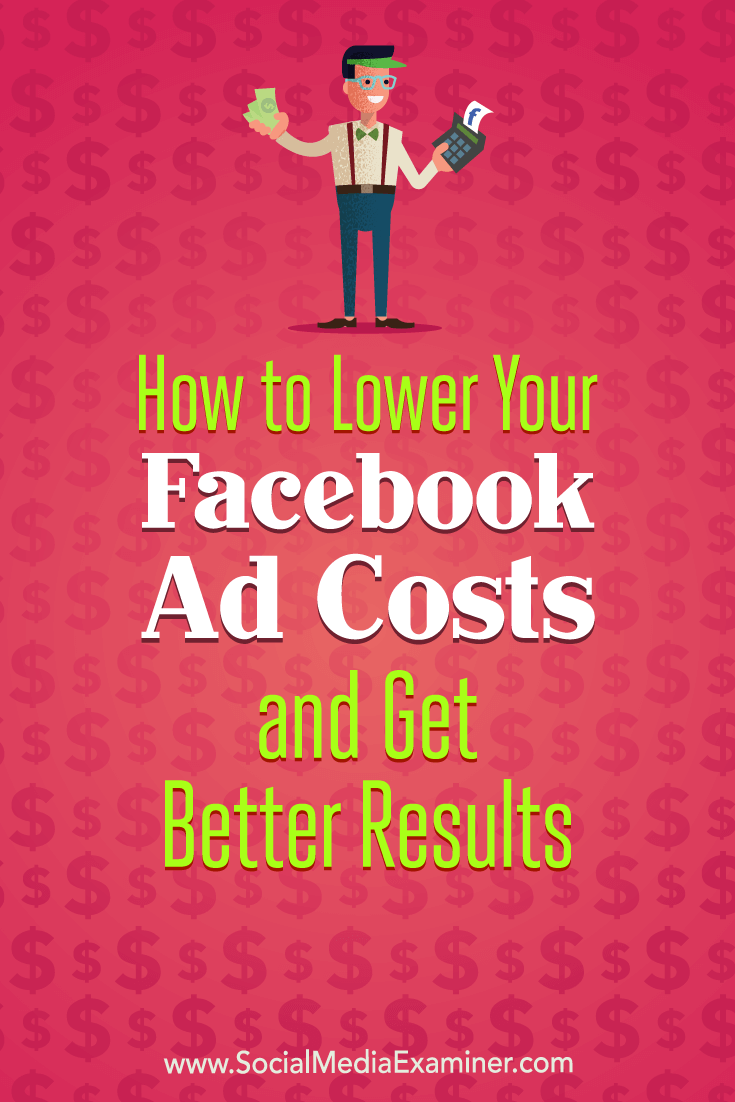 Social Media via http://ift.tt/1LtH18p February 12, 2018 at 05:05AM
0 Comments
Leave a Reply. |
�
Amazing WeightLossCategories
All
Archives
November 2020
|


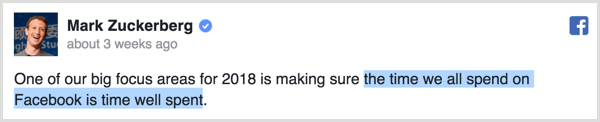
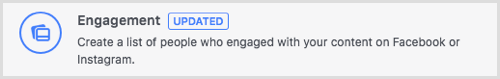
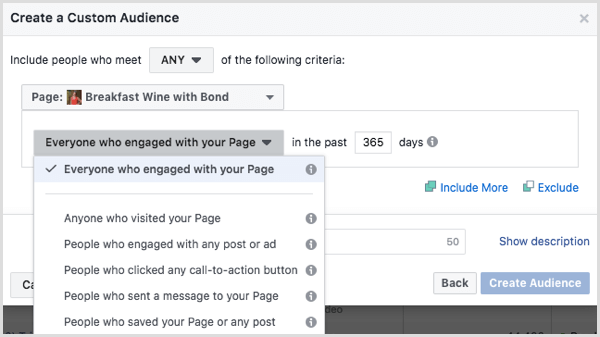
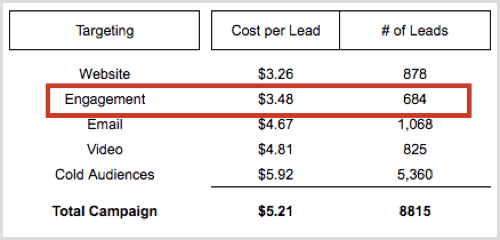
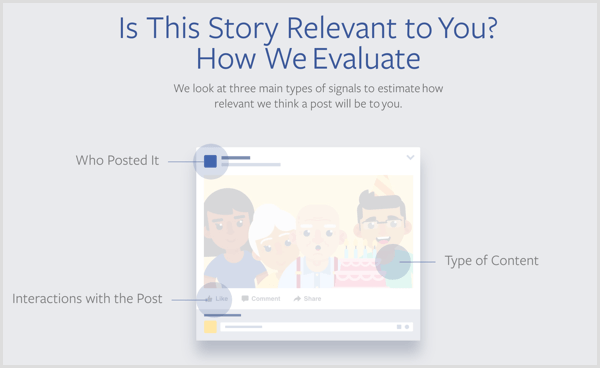

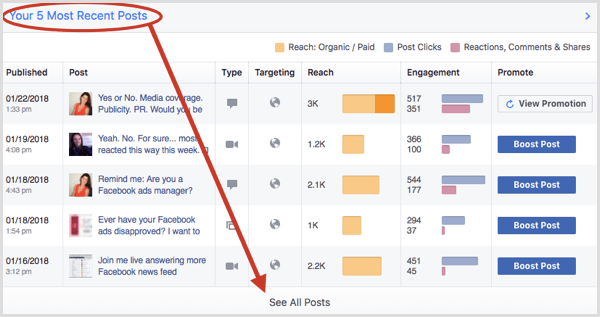
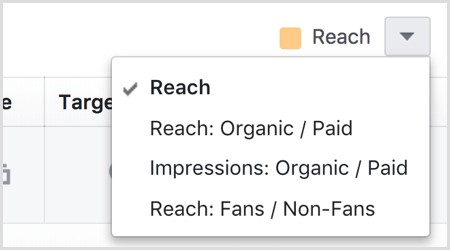
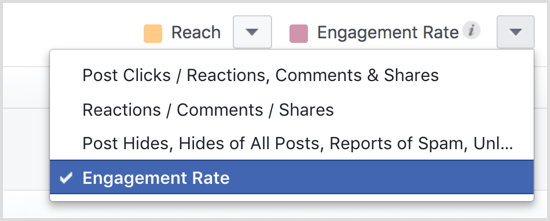

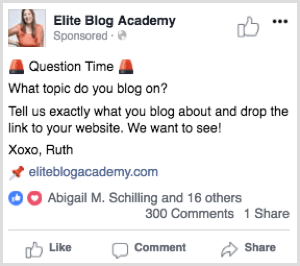
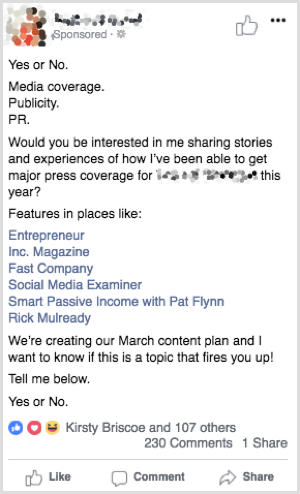
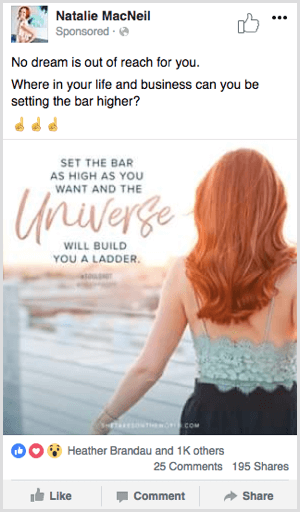
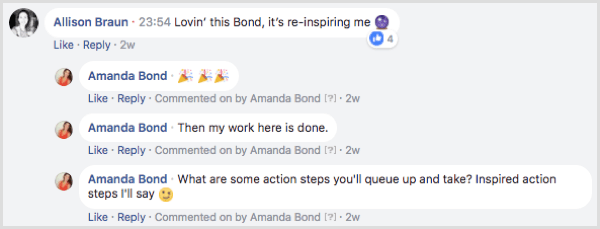
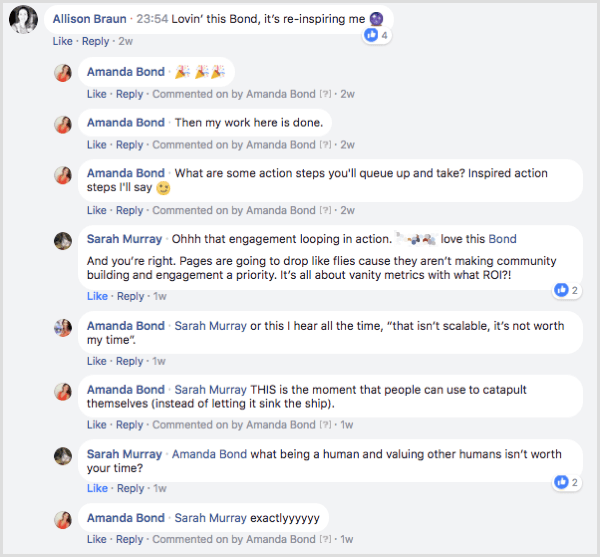
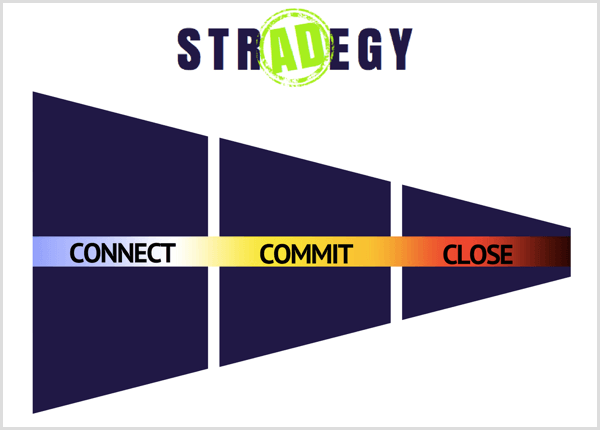

 RSS Feed
RSS Feed
