|
http://bit.ly/2F0IMPf
Every Type of Facebook Ad You Should Be Using to Grow Your Business http://bit.ly/2AoUwba There’s a reason Facebook is the top platform for both B2C and B2B businesses: Facebook ads work. Perhaps a little too well. Despite recent scandals, Facebook remains the world’s biggest social media platform. More than one billion people log on to Facebook every day. Facebook ads remain one of the most important components of any social media marketing strategy. But between formats, specifications, placements, objectives, and calls-to-action, there’s a lot to figure out. This guide will cover the key differences and benefits of the top Facebook ad types. Read on to determine which ads will best help you accomplish your business goals and maximize ROI. Bonus: Download a free guide that teaches you how to turn Facebook traffic into sales in four simple steps using Hootsuite. 11 Facebook ad types you should know in 2019Facebook photo adsAll ads on Facebook are required to have an image, and that’s because images are powerful. They’re the first things people will see when engaging with your ads. That’s also why a well-executed Facebook photo ad is often enough to do the trick. Single image ads are the easiest to make on Facebook. Start with a clear concept, then find or create a standout image and accompany it with copy and a clear CTA. These ads can be used across the most placements on Facebook, making them especially ideal for accomplishing brand awareness, engagement, reach, and even store visit goals. Tips for Facebook photo ads
Facebook image ad specs:
If you want to include more than one image, then Slideshow, Carousel, or Collection ads are the way to go. Facebook video adsVideo continues to reign supreme on Facebook, especially on mobile. “For businesses, winning on mobile now means winning on video,†said COO Sheryl Sandberg in a recent earnings call. Facebook research shows that people spend an average of five times longer with videos than they do with static content. Plus, 30 percent of mobile shoppers say video is the best medium for discovering new products. Video ads excel at driving reach, engagement and conversions, and can be placed pretty much anywhere a photo ad can—including on Instagram. Tips for Facebook video ads
Facebook video ad specs
Facebook slideshow adsSlideshow ads bring the best of images and videos together in a lightweight and cost-effective package. Described by Facebook as “video-like†ads, slideshows are in essence an easier alternative to video. There are typically two reasons you may opt choose a Facebook Slideshow Ad. If you’re on a tight timeline or budget, this format allows you to add eye-catching motion to multiple images, without the production costs. You can upload original photos, or select from Facebook’s stock image library. Alternately, if your audience is located somewhere with poor connection speeds, low-bandwidth slideshows are a great alternative to video. If you have a pre-existing video, you can simply upload it and select the stills you would like to use in slideshow format.
Facebook carousel adsIf you want to showcase a range of products or tell a story in parts, the carousel ad format may be the best fit. In this format, you can upload between two and 10 images or videos that users can swipe through. Each slide of the carousel is accompanied by a call to action that’s typically also used in the entire final slide. There are 18 call-to-action buttons you can choose, ranging from Call Now to Subscribe. Supported carousel ad objectives include everything from lead generation to promoting in store visits. Carousel ads can appear in the mobile and desktop News Feeds on Facebook and Instagram. They can be created from a page, event, the Ads Manager, or the Ads API. Find step-by-step instructions on how to create carousel ads here.
Facebook carousel ad tips
Facebook carousel ad specs
Facebook collection adsIn many ways, Collection Ads are the attention-grabbing News Feed gateway to Instant Experience Ads. This hybrid, mobile format allows you to combine video, slideshow or images, and is designed to improve traffic, conversions, and sales for your business. Most often a collection ad will feature a hero image or video alongside itemized product shots. When someone clicks on a Collection Ad, it will bring them to an immersive Instant Experience. This ad format is ideal for online retailers hoping to convert interest into immediate sales. Templates for Collection Ads include:
To create a Collection Ad, follow this step-by-step guide. The different specifications for each template can be found here. Facebook Instant ExperiencesTouted as the new and improved Canvas, Facebook Instant Experiences are mobile-only, full-screen vertical ads. This format is all about capturing the full attention of your audience. It even comes bundled with Pixel, making it easier to re-engage visitors. True to its name, Instant Experiences are also lightening fast, loading 15 times faster than standard mobile web pages. That’s game changing, especially since it takes most pages an average or 22 seconds to load, and half of visitors bail after waiting three seconds. When paired with any other Facebook ad format, Instant Experiences become the quick, post-click destination for in-app conversions and engagement. Since they’re designed for Instant Experiences, the five Collection Ad templates are often the best choice. An Instant Form template (formerly known as a lead form) is also available, which is a good choice if you’re looking to capture leads and gather contact information.
Facebook Instant Experiences tips
Custom Instant Experiences can be created in Ads Manager, Creative Hub, or from your Page. Facebook Stories adsStories are full-screen images or videos that disappear after 24 hours unless saved. Thanks to their popularity, more people may be familiar with Instagram Stories, but Facebook Stories are worth considering – especially since they’re the fastest growing ad format. More than half of the people who use stories across Facebook, Messenger, Whatsapp, and Instagram say that they are making more online purchases as a result. In a recent study, Facebook found that after seeing a product or service in Stories:
Facebook Stories cannot be selected as a standalone placement when creating an ad. It’s included under placements when you select Automatic Placements. But for it to work, you have to be using an objective that supports Facebook Stories (reach, traffic, app installs, video views, conversions, brand awareness, lead generation). Instant Forms are also compatible with Facebook Stories, popping up as easy-to-complete surveys. Facebook Stories ads specs
*Captions are not available. Make them a part of the file if you plan to include them. Use the Ads Manager or the API to create ads in Facebook Stories. Facebook Messenger adsFacebook Messenger—not Facebook—is the top mobile app in terms of downloads. Without a Messenger ad strategy, you may be missing out. These ads appear in a user’s inbox, and can be formatted as an image carousel, video, or dynamic ads. Messenger inbox ads are created by adding Messenger Inbox as a placement for your campaign. But according to Facebook, the best way to setup Messenger ads is to use automatic placements. Automatic placements send ads to the place most likely to have the best results at the lowest cost. If your business is active on Messenger, Click-to Messenger ads might also be worthwhile. These ads put people into direct conversation with your business. You can also send Sponsored Messages to customers your business has already spoken with on Messenger. These will appear in the conversation thread of their inbox like any other message. Click here to learn how to setup Messenger Ads.
Facebook lead adsLead ads can be used for a variety of customer acquisition needs – from newsletter subscriptions, to quote requests, to event registration. When someone clicks on a lead ad, they’re presented with a context card that provides additional information. This is where you can tell people about your business, your offer, and explain why they should share their information with you. Contact information is pre-populated, which makes it easier for people to sign up and leads to minimal drop-off. Custom questions can also be added to learn more about your audience. Facebook lead ads can be created from your Page or from Ads Manager. Learn how to create one here. Facebook lead ad tips
Facebook dynamic adsDynamic ads allow marketers to promote products from any catalogue to people who have shown interest on your website, in your app, or anywhere else on the web. Dynamic ads can be created in the image, carousel, or collection ad format. The key difference is that instead of creating individual ads for each product, dynamic ads allow you to create a template that automatically pulls images and information from your catalogue. So, if a website visitor looked at a pair of shoes on your website, the dynamic ad will retarget them with the same information without you having to upload images and copy. Facebook dynamic ad tips
Dynamic ads can be created in the Ads Manager. Learn more here. Facebook link adsLink ads have one clear goal: To get people to visit your website. Every component of the link ad is clickable, so butterfingers or mouse slippages are not an issue. This may be why businesses using Link Ads on Facebook have seen a 53 percent ROI. Facebook link ad tips
Visit the Ads Manager to create a Facebook Link ad.
Get the most out of your Facebook ad budget with AdEspresso by Hootsuite. The powerful tool makes it easy to create, manage, and optimize Facebook ad campaigns. Try it free today! Social Media via Hootsuite Social Media Management http://bit.ly/1LdunxE January 2, 2019 at 08:51AM
0 Comments
Leave a Reply. |
�
Amazing WeightLossCategories
All
Archives
November 2020
|

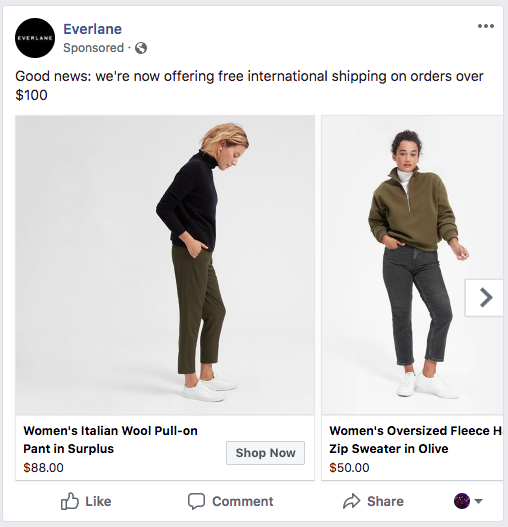


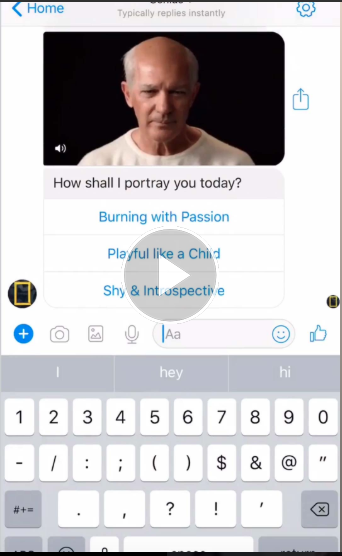


 RSS Feed
RSS Feed
