|
http://ift.tt/2nvS38P
9 Ways to Refine Your Twitter Ad Targeting http://ift.tt/2o1lmRM
Looking for ways to improve your ad targeting? Twitter provides all of the tools you need to put highly tailored ads in front of the people most likely to click on them. In this article, you’ll discover nine ways to target your audience more effectively with Twitter ads. 9 Ways to Refine Your Twitter Ad Targeting by Aleh Barysevich on Social Media Examiner.
Start a Twitter Ad CampaignBefore you dig into the tips for targeted Twitter ads, you need to create a new ad campaign. While logged into your Twitter account, go to https://ads.twitter.com/. On the left, select a business goal for your new ad campaign and then click Create Campaign. Build the ad campaign that best matches your business goals. After you name your campaign, enter a start date, set a budget, and you’re ready to begin! Well, almost… Before you jump head-first into your new Twitter ad campaign, remember that successful outreach means doing your homework first. Use your favorite social media monitoring software to research your audience. Note who your audience members are, where they live, and what you can improve to reach them better. After you have all of the info you need, you’re ready to begin targeting your main audience. #1: Target Your Audience by CountryGeotargeting is one of the fastest, simplest ways to find local customers or gain a foothold in a new market. A carefully crafted, geotargeted ad allows you to address the unique pain points of your target audience better. To target your audience by location, you can either search for specific locations or import multiple locations. Select target locations for your Twitter ad campaign. To use the search bar, enter a target location and press Enter to autofill the suggestion. To import locations, click Import Multiple Locations and enter specific states, regions, or countries on separate lines. Then click Verify Locations. With a Twitter ad, you can target more than 200 markets at the country level (yellow) and target certain countries on a granular scale (orange). Twitter allows you to target more than 200 markets at the country level (yellow) or a few countries on a more granular scale (orange). When creating a geotargeted campaign, carefully consider whether you’ll be targeting specific countries or using more granular targeting. Granular targeting allows you to create highly specific ads for a region, city, zip code, and so forth. However, if you try to target a country as well as a state or province within that country, the scope of your campaign defaults to the larger region. #2: Advertise to Only One GenderIf your customer research shows that your audience is comprised of mostly women or men, then gender targeting is a great way to get your ads in front of interested prospects. In a Twitter ad campaign, gender targeting is easy. Simply select a gender and you’re done! To target a Twitter ad based on gender, simply select a gender. Twitter doesn’t ask users for their gender. Instead, behind the scenes, Twitter uses other signals for gender-based ad targeting. #3: Appeal to Audiences in Their LanguageReaching out to customers in their language is a vital step in building trust. With language targeting, your Twitter ad can reach a new demographic in their native tongue. You can even combine language targeting and geotargeting to further refine the audience for your ad. For example, you could run an English-language campaign abroad and reach English-speaking users in Spain. Or you might target people who live in the United States and speak Spanish. To set up this type of Twitter ad campaign, first select the countries you’re targeting and then filter for specific languages. A Twitter ad can target customers who live in a specific country and speak a specific language. Twitter’s self-service option allows you to advertise to many languages, including Afrikaans, Bahasa, Danish, Dutch, English, Finnish, French, German, Hebrew, Italian, Japanese, Norwegian, and Swedish. #4: Reach Customers Who Use a Specific Device or Operating SystemDevice targeting is versatile and you can use it to target users with a specific device, operating system, or even Wi-Fi connectivity. For example, desktop users are less likely to be tempted by new apps, whereas mobile users might skip over ads for antivirus software. If you dig into the data, you can find behavioral differences between iOS and Android users. You can even target new devices. For example, mobile users with a new device are more likely to find new apps interesting. To target users by device, click Select Devices and Platforms and check all of the appropriate boxes. Segment your campaigns by device to reach mobile users, desktop users, or both. You can also combine geotargeting with device targeting to hone your outreach even further. Simply click Browse Carriers, find the country you’re targeting, and select all applicable carriers. You can target by country and carrier. If you already have an ad campaign in full swing and you’re unsure which devices to target, click Device in your Twitter ad campaign dashboard to view engagement metrics based on the devices people are using. #5: Connect With Twitter Users Based on Their InterestsTwitter is all about community, and interest targeting lets you tap into those communities by targeting whatever your audience is most passionate about. If your brand is particularly active in one or more interest category, you can use that in your advertising. For example, Red Bull has aligned its brand with extreme sports. Red Bull has aligned its brand with extreme sports, so aligning its advertising with that interest makes sense. To target interest categories, click Add Interests. You can then search for interest categories or browse categories. Select the categories that apply to your business and appeal to your target audience. Because Twitter has 25 categories and more than 350 subcategories of interests, you can easily to go overboard with interest targeting. To avoid that issue, limit each Twitter ad campaign to no more than two interest categories. This limit will help you reach the most customers and focus on the best-performing subinterests during your next ad campaign. Twitter has 25 categories and more than 350 subcategories for targeting an interest-based ad campaign. #6: Target the Audience of Your Competitors and Industry InfluencersTargeting users based on whom they follow is a handy trick, especially if you’re trying to compete with another business that shares your demographic but has a much larger audience. To use follower targeting, click Add Followers and then specify usernames that will help you grow your business. Aim for around 30 usernames. Twitter recommends entering the following types of usernames specific to your business or industry:
Target followers with overlapping audiences. Remember that closely aligned Twitter usernames trump usernames with a wide following. Search for audiences that care about your ad topics and use Twitter Search to find and target the most relevant influencers. When follower targeting is the main focus of your ad campaign, the audience summary on the right helps you gauge your reach. Aim for a reach of at least 50,000 followers. With a Twitter ad that uses follower targeting, aim for around 30 usernames and a reach of at least 50,000 followers. #7: Reach U.S. and UK Twitter Users Based on Their Buying HabitsIf you know that your key demographic shares a particular lifestyle, shopping behavior, or another key attribute, then behavior targeting is perfect for your ad campaign. Campaigns geotargeting U.S. and UK audiences can make use of behavior targeting, which is primarily based on off-Twitter actions. To help businesses target by behavior, Twitter takes the information provided by its partner audiences and then filters for users’ buying patterns. To target buying behaviors, click Add Behaviors and select the buying habits that fit your product. Twitter allows you to target an ad to users based on their buying patterns. To refine your target audience, choose specific behaviors that you don’t want to target. Select Limit Targeting by Excluding Market Behaviors at the bottom of the list of targeting options. Then scroll through the same list you saw earlier, but this time select the behaviors you don’t want to include in your reach. Limit the audience for your Twitter ad by excluding buying behaviors. #8: Show Your Ad to a Tailored AudienceOn Twitter, you create a tailored audience based on a list of website visitors. Lists allow you to upload CRM data you’ve gathered and create custom lists of Twitter users. Lists are especially valuable when targeting warm leads. A tailored audience of website visitors is based on a tag embedded in your website pages and allows you to target recent visitors who left your website without making a purchase. If you can isolate and resolve their pain points, this tailored audience is invaluable. 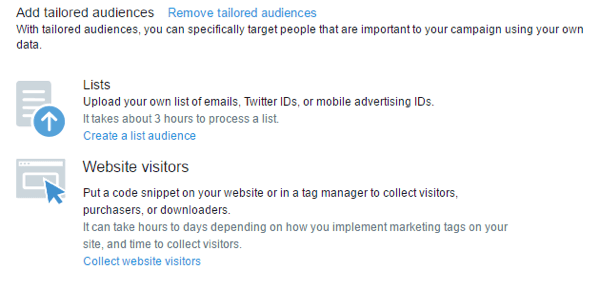
Create lists from your on-site data and analytics to target tailored audiences. You can use a tailored audience in other creative ways. For example, app creators can target downloaders who haven’t engaged with their app recently. Use conversion tracking to collect data like app activity. Also, you can further hone your ad messaging by selecting tailored audiences that you wish to exclude from receiving your promoted tweets. For example, you might upload a list of your contacts and then exclude them from your ad campaign targeting. #9: Advertise to People Interested in Your KeywordsKeyword targeting allows you to zero in on Twitter users based on their search queries and recent tweets, meaning you can find customers and solve their problems while their pain points are still fresh. To target an ad based on keywords, simply click Add Keywords and enter any relevant phrases you’d like to target. Enter a target keyword and then decide what type of keyword matching to use. After you’ve entered a keyword, specify how you’d like to use keyword matching in your campaign:
When you use keyword targeting, Twitter’s best practice advice is to include target keywords in your tweet copy, consider keywords that are more than just a keyword (such as hashtags and @usernames), and reuse keywords that consistently perform well. If you’re not sure what keywords you should be targeting and you’ve already run Twitter ad campaigns in the past, you can visit your Twitter Analytics dashboard and click Campaigns. There you’ll see which keywords earned the highest engagement from your customers. Conclusion To get the most out of your Twitter ad campaign targeting, be selective in which audiences you want to connect with. Start every new campaign with the basics: location, gender, language, and device targeting. Then select one targeting category to focus on: interest, follower, behavior, or keyword. Don’t make your aim too narrow or too broad; your goal is to reach as many people as possible within a specific demographic. What do you think? How have Twitter ad campaigns expanded your audience or grown your brand? Do you plan to try any of these techniques in the future? Please share your thoughts in the comments. 9 Ways to Refine Your Twitter Ad Targeting by Aleh Barysevich on Social Media Examiner. Social Media via http://ift.tt/eZnnjC March 27, 2017 at 10:06PM
0 Comments
Leave a Reply. |
�
Amazing WeightLossCategories
All
Archives
November 2020
|


 RSS Feed
RSS Feed
