|
https://ift.tt/2Q6Ukm8
7 Free Social Media Icons (The Only Ones You’re Actually Allowed to Use) https://ift.tt/2xEKtNO No website is complete without social media icons. And nowadays everything from email signatures and business cards to posters and video spots benefit from a little “iconography.” But before slapping icons on every asset your company owns, there are a few things to consider—including legalese. Despite the ubiquity of icons in all shapes, colors and sizes online, social media icons are registered trademarks. They are protected by copyright and enforceable brand guidelines. We’ve assembled download links for all the major social network icons, as well as best practice guidelines that will keep your icon use on the level. And we’ll help you steer clear of design blunders with tips on how to tailor icon use for each medium. Bonus: Get the step-by-step social media strategy guide with pro tips on how to grow your social media presence. What are social media icons and why should you use them?Add social media icons to your website, business cards, and other digital and physical marketing materials to grow your social media following and connect with customers on different channels. Not to be confused with share buttons or wordmarks, social media icons are shorthand symbols that link to your company profile on different networks (or, in the case of print materials, simply let people know that your business is on those networks). Most often, social media icons use the first-letter or symbol logo of the social media company. Think Facebook F, Twitter bird, or Instagram camera. Some logos are available in “containers.” Containers are shapes enclosing the letter or symbol. Very often the icons are coloured with the company’s official hues, but they are sometimes also available in monochrome. Thanks to their widespread use by businesses, most customers expect companies to have icon links on their websites and are savvy enough to know where to look for them. Neat and uniform in style, icons are a tidy alternative to annoying “follow me” pop-ups. How to use social media icons in your marketing materialsWhether online or offline, social media icons can provide a link to your company’s social channels. Here are a few tips and tricks for using them effectively on different mediums. WebsitesOften brands will place social media icons in the header and/or footer of their website. But they can also be placed on a floating left or right sidebar for greater prominence. As a general rule, icons placed above the fold have a better chance of being seen.
Emails and newslettersHaving social media icons in your email signature or newsletters offers additional ways to connect with recipients. If networking is important and your company permits, you can also add a public profile LinkedIn badge. Follow these steps to add icons to your email signature: Outlook signature1. In Outlook, from the Home tab, select New Email. Gmail signature1. Open Gmail. NewslettersMost publishers place social media icons in the newsletter footer, because often the goal of newsletters is to promote website products, services, or content. . Gmail can sometimes clip long messages, so if gaining social followers is one of your newsletter goals, put the icons in the header or above the fold and consider using a call-to-action. Alternately, if the goal of your newsletter is to promote content, you may want to consider including share icons, and placing follow icons in the footer. Bonus: Get the step-by-step social media strategy guide with pro tips on how to grow your social media presence. Get the free guide right now!
Social media icons are space savers in print collateral such as brochures, print ads, or business cards. But don’t forget that you can’t hyperlink on paper. A good workaround for offline icons is to use just the domain name and the direct link to your company’s page. Or, skip the domain name altogether. Option 1: (F) facebook.com/Hootsuite On business cards, if you don’t plan to include a URL or handle , then you may not want to include the icon—especially if the handle is not obvious. But if your company has a high profile and is easy to find on social media, standalone iconscan be an elegant way to signal your brand’s presence on social media in print ads and brochures. |
�
Amazing WeightLossCategories
All
Archives
November 2020
|

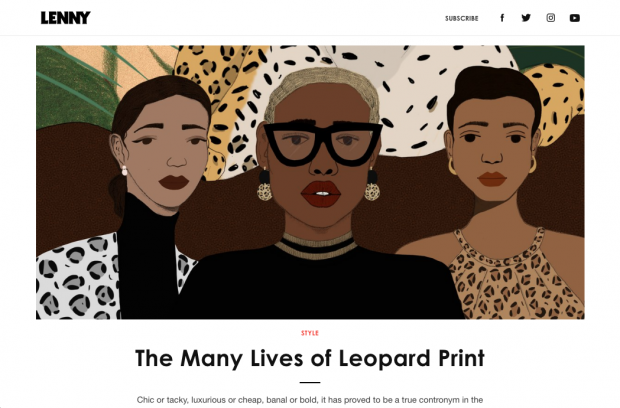
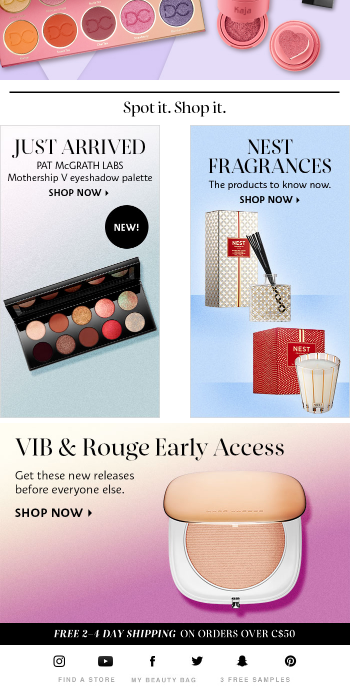




 RSS Feed
RSS Feed
