|
https://ift.tt/2FWi5Lp
5 Overlooked Facebook Audiences to Improve Your Ad Results https://ift.tt/3259csg Are you looking for new audiences to target with your Facebook ad campaigns? Wondering how to best reach new prospects with your ads? In this article, you’ll learn how to create five valuable Facebook audiences in Ads Manager. Why Target Multiple Facebook Audiences?The effectiveness your Facebook ad campaigns are depends on which audience you’re targeting. However, just running ads to one audience type won’t deliver sustainable results. Here’s why. If you just run ad campaigns to hot audiences of website traffic and don’t run any other campaigns that increase your website traffic, you’ll hit audience saturation points where the same people are seeing the same ads again and again. Instead, you want to run Facebook ad campaigns that target each type of audience temperature—cold, warm, and hot. That way, you won’t be negatively affected by audience saturation.
Now let’s look at six types of audiences you can use to target with Facebook ads. #1: Create a Facebook Lookalike Audience Based on Existing CustomersThis first targeting option, when built correctly, consistently delivers the best results from cold audiences. It involves creating a Facebook lookalike audience from your existing customers. There are two ways you can build this type of lookalike. The first approach is to use an event-based website custom audience of people who have triggered a purchase-event action on your website. The second is to use a source audience of your customer database created via a customer file custom audience. This audience is very effective because you’re giving Facebook the highest-quality audience from your business: your customers. Facebook will use that data to find new people who share the same characteristics as your customers; therefore, you can almost clone your existing customers. When creating all of the audiences in this article, start in your Audiences dashboard. To navigate to it, click on the Ads Manager main menu button in the top-left corner, hover over All Tools, and select Audiences under the Assets column.
Now let’s walk through how to create this audience using pixeled purchase data. This tactic also works if you’re using Facebook ads to generate leads. All you have to do is change the event condition when building the custom audience. Before you build the actual lookalike audience, you need to put together the source audience that Facebook will use to build the lookalike. The first step is to click Create in the Audiences dashboard and select Custom Audience from the drop-down menu. When the Create a Custom Audience window appears, select Website Traffic to open the website custom audience creation window.
Find where it says All Website Visitors in the drop-down list and change the criterion to Purchase. This option will group everyone who has triggered the purchase-event action you installed on your website when you set up your Facebook pixel. Note: If you haven’t installed your Facebook pixel or conversions tracking yet, you won’t be able to create any website custom audiences. Click here to learn how to set up and install the pixel. After you’ve selected Purchase as your event action, change the duration from 30 days to 180 days. You want to include as many people as possible because the bigger the source audience, the better quality the lookalike audience will be.
After you click on Create Audience, the pop-up window shows a Next Steps section with two options. Click on the Find New People Similar to Your Existing Users option. This brings up the lookalike creation window with your source audience above already selected. Now move on to the next section in the lookalike creation process, which is choosing your target country. This is the country in which you want to run ads. In this example, the market is in the UK, so choose United Kingdom from the location field. Finally, set your audience size. This is determined by the total available market size on Facebook in your chosen country. In this example, a 1% lookalike would be 1% of the 41.9 million active users, which is 419K people. For any lookalike audience you create, start by building the 1% size. This will be the closest match to your source audience. Tip: If your 1% audience isn’t delivering results, improve your source audience quality. Don’t test a 2% audience because the problem is with the source audience, not the size.
For a walk-through on how to create this type of lookalike audience using your customer database instead of pixeled event data, check out this article. #2: Build a Facebook Lookalike Audience Based on Website VisitorsIf you don’t have any pixeled data or enough customer data to build a lookalike audience, the next best type of lookalike you can create is from your website traffic. This audience type is often overlooked but it can be very effective. The number of visitors your website receives each month will determine what audience duration you set for your source audience. You want to build a source audience of at least 5K–10K people who have visited your website. If your website receives 10K visitors per month, for instance, your audience duration would be 30 days. However, if your website receives 30K visitors per month, a shorter duration of 10 days can generate better results because it’s being updated more frequently. You have the same overall audience size but a different audience duration. To create this audience, follow the steps outlined above. However, you need to make a few adjustments when creating your website custom audience. Instead of selecting Purchase from the criteria field, select All Website Visitors and then set your duration based on the volume of website traffic covered above. In this example, the website receives 90K visitors per month, so the audience duration is 3 days.
Once you’ve created your source audience of website traffic, the second way to build a lookalike on Facebook is from the main Audiences dashboard. Select the checkbox next to the source audience you just created, and then in the top line navigation, click on the button with three dots on it and select Create Lookalike from the drop-down menu. This takes you to the familiar lookalike creation window discussed above.
When using either of the lookalikes you’ve created, you can target two types of ads to these audiences. The first ad delivers content to start warming them up by providing value and building recognition in the news feed. The second ad positions some kind of offer to drive sales or leads for your business. How to Use Video Marketing to Increase Your Influence, Visibility, and sales—Online Training! #3: Set Up a Facebook Custom Audience of People Who Watched Your VideoIf you’re publishing video content on Facebook (or Instagram) organically on your page or through advertising, this next audience is a must for your Facebook advertising. You can target people with Facebook and Instagram ads who have watched your native video content on the platforms. Facebook Ads Manager lets you choose what specific videos people need to have watched, as well as how much of the videos. This audience groups those people into a warm audience and is best used to target product or service ads and drive traffic to your website. To create this audience, open the Audiences dashboard, click Create, and choose Custom Audience from the drop-down menu. In the Create a Custom Audience window, select Video.
In the Engagement section of the video creation window, choose your engagement criterion. The options are 3 seconds, 10 seconds, 25%, 50%, 75%, and 95%. I recommend selecting at least 25% viewed or 10 seconds, whichever is longer (based on the length of your video). Next, click on Choose Videos and select the videos you want people to have watched to be included in your audience. Finally, set your audience duration. Because video views aren’t as hot of an audience temperature as website traffic, choose a shorter duration (such as 7 days) for maximum relevancy and recognition. The finished audience settings should look similar to the image below.
#4: Build a Facebook Custom Audience of Website Visitors Who Didn’t ConvertThe next audience you can target is a hot audience. This is the most qualified audience because it contains not only people who know your business but also those who have specifically visited your website. This type of website remarketing delivers the best overall results you’ll see from your Facebook and Instagram ads and it’s fairly common to see a double-digit Facebook return on ad spend (ROAS). When targeting audiences like this, create ads that contain social proof and build trust such as customer reviews or testimonials. Then make what you’re promoting in the ad relevant to what your audience has viewed on your website.
There are two ways to do this. The first is to use dynamic product ads if you’re an eCommerce business and sell lots of different products. The second is to refine your audience targeting based on specific page views to narrow down what products or services they’ve viewed. Pro Tip: Refining your audience by page views works only if you have a large amount of website traffic (over 5K visitors to that particular page). If you don’t have enough traffic, you can build a generic website custom audience for all website visitors. When you create this custom audience, select Website Traffic as the source. In the audience creation window, change the engagement condition from All Website Visitors to People Who Visited Specific Web Pages. In the URL field that appears, enter the URL you want to group people by. In this example, select the contact page to target people who visited but didn’t inquire.
Just like the website traffic lookalike source audience, the duration you set on this audience will depend on the volume of traffic. You can use Google Analytics to see how long it takes for that particular page to get at least 5K visits (the minimum required to run a sustainable website remarketing campaign). You’ll also want to add an exclusion of the event action in which someone becomes a customer via the purchase or lead event. Again, back to the example, you want to exclude existing leads so you don’t waste budget marketing to people who have already converted. To do this, select Leads from the event actions in the engagement section. For the audience duration, you want as many people as possible in the exclusion, so set it at the maximum of 180 days.
#5: Create a Facebook Custom Audience of Existing CustomersAnother way to target people with Facebook and Instagram ads is by showing them to your existing customers. These are known as existing customer retention campaigns, or ECR for short. One of the big misconceptions that marketers and business owners often hold is that a customer will just come back and buy again of their own accord, with no prompting. This simply isn’t the case online, and one of the best ways to encourage another purchase from your existing customers is to put an ad in front of them. These audiences are considered super-hot by definition because they’ve already bought from you. These audiences are the only type that will deliver even better results than your website remarketing campaigns. ECR campaigns deliver even better ROAS than website remarketing. This example generated 26X ROAS.
If you followed the audience creation for the lookalike from customers in part #1, you’ve already created this audience in your dashboard. Instead of building a lookalike from it, create a new campaign and select it at the ad set level of the Audience section in the custom audience field. Target this audience with additional product or service ads to drive new revenue from your existing customer base and increase their lifetime value. ConclusionFrom cold lookalike audiences to warm audiences of video consumers, not to mention hot audiences of website traffic and super-hot audiences of existing customers, you can use Facebook and Instagram advertising to reach new and existing people to grow your business. Cold audiences contain people who don’t know your business. Within these audiences are your potential new customers. Target these people as part of new customer acquisition to grow your business and increase your revenue. These include lookalike and saved audiences. Next are warm audiences, which contain people who have already interacted with your business on Facebook or any Facebook-owned property, including Instagram and Messenger and WhatsApp in 2020. Because these people have some familiarity with your business, you can see great results in a short period of time from them. Finally, there are hot audiences. These deliver the highest level of return and generate the best results because you’re targeting the most qualified people. Hot audiences contain people who have visited your website but haven’t become customers. What do you think? Which of these Facebook audiences will you build to reach existing customers and new prospects? Share your thoughts in the comments below. More articles on Facebook advertising:How to Use Video Marketing to Increase Your Influence, Visibility, and sales—Online Training! Social Media via Social Media Marketing | Social Media Examiner https://ift.tt/1LtH18p July 1, 2019 at 05:06AM
0 Comments
Leave a Reply. |
�
Amazing WeightLossCategories
All
Archives
November 2020
|


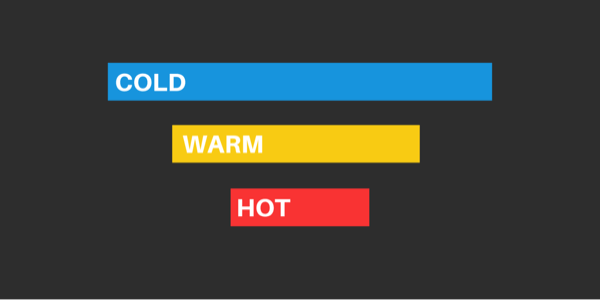
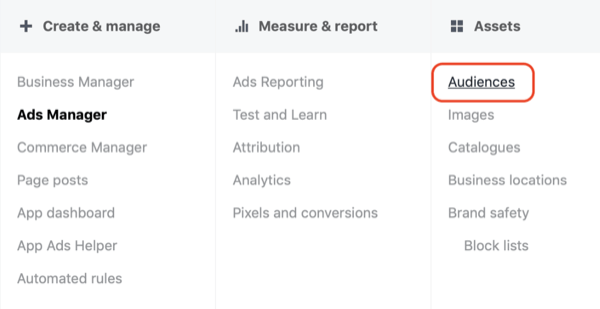
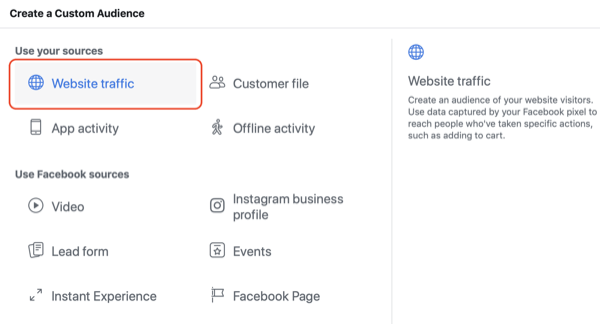
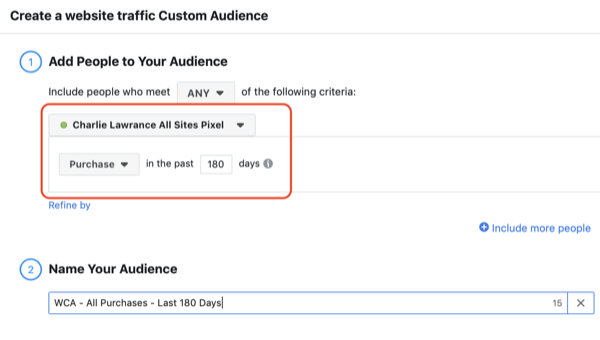
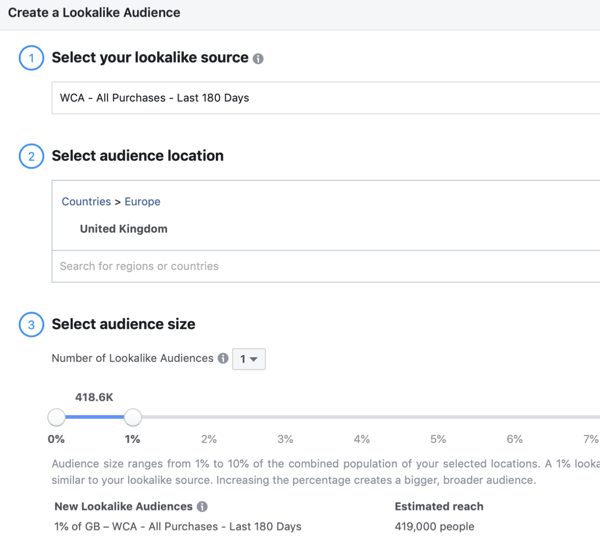
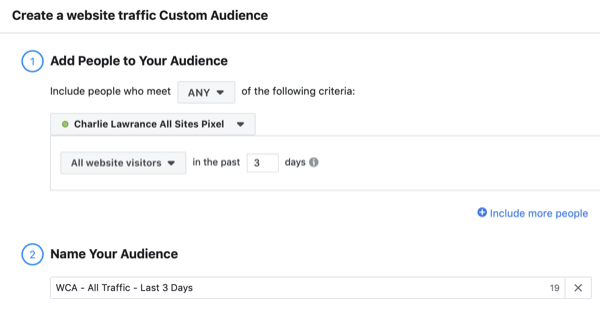
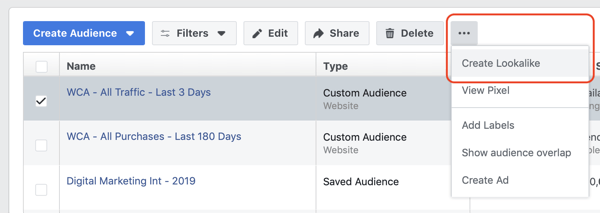
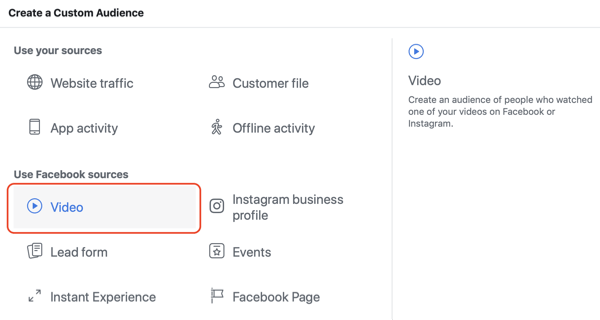
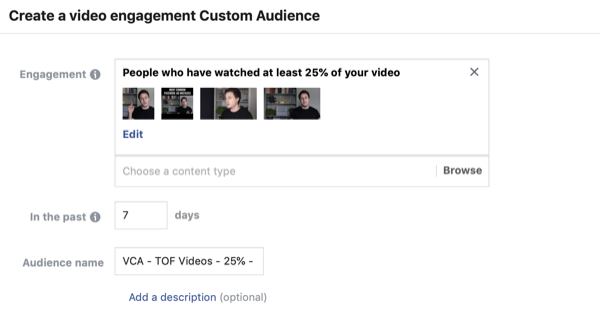
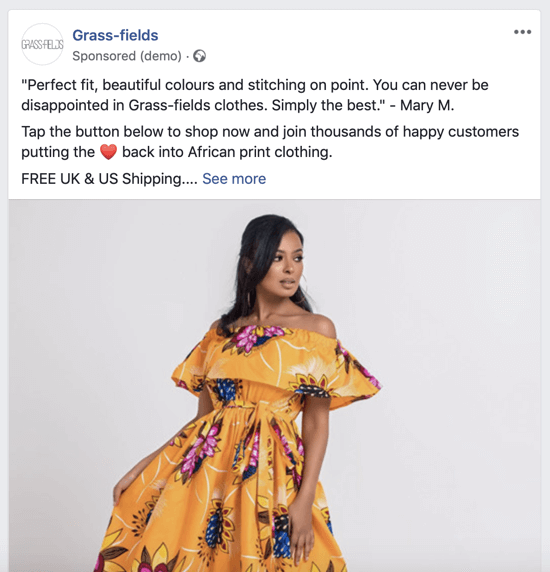
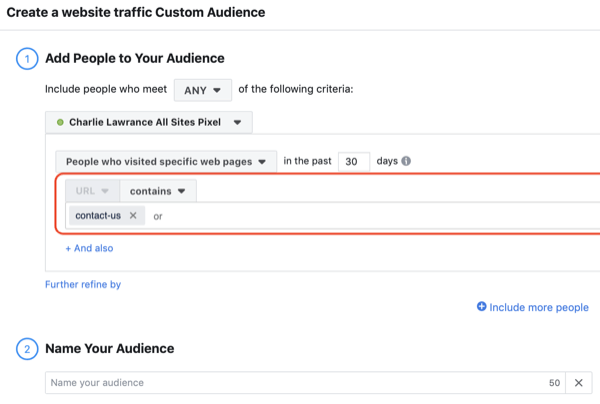
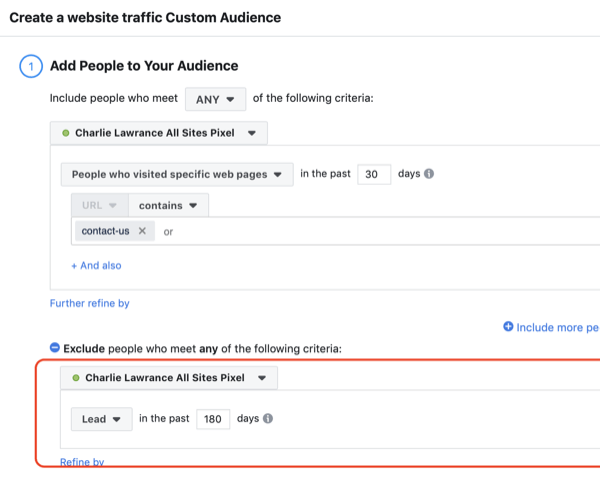
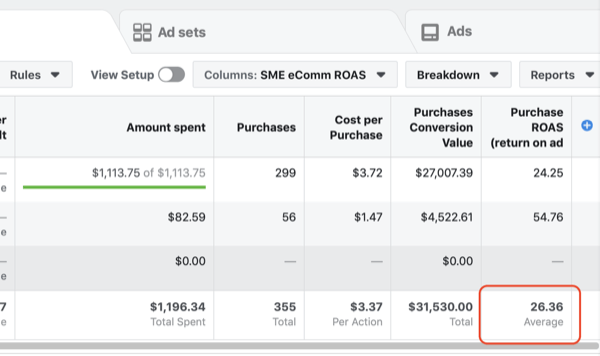

 RSS Feed
RSS Feed
