|
https://ift.tt/2xXxVDY
4 Ways Your Brand Should Be Using Instagram Collections https://ift.tt/2kSMnU9 800 million people discover, share, and engage with content on Instagram. So, it makes sense that the platform would release a feature that allows users to save and organize the content they want to return to--Instagram collections. With this feature, users can privately bookmark Instagram posts and group them into as many collections as they want. Find out how to use Instagram collections below, plus four ways brands can use this “save it for later” tool as part of their Instagram strategy. Bonus: Download a free checklist that reveals the exact steps an adventure photographer used to grow from 0 to 110,000 followers on Instagram with no budget and no expensive gear. How to use Instagram collectionsYou can view your collections at any time under the How to create a new collection1. Go to your Instagram profile and tap
2. Tap + in the top-right corner
3. Enter a name for your collection, then tap Next
4. Tap any saved posts you’d like to add to your collection, then tap Done
How to create a new collection as you save posts1. Find a post you’d like to include in your collection, tap and hold
2. Tap +
3. Enter a name for your collection, then tap Done
4 ways to use Instagram collections for business1. Collect, organize, and share user-generated content (UGC)A collection of mentions is a great place to curate new and original content for your feed. You get to recognize your fans and followers, and maintain a consistent stream of fresh content. (Just make sure you get the user’s OK before you re-share their content.) Bonus: Download a free checklist that reveals the exact steps an adventure photographer used to grow from 0 to 110,000 followers on Instagram with no budget and no expensive gear. Get the free checklist right now!Check posts that have mentioned your brand, tagged you, or create a hashtag that people can use when posting about your brand (we do this with #HootsuiteLife). Add these posts into an Instagram collection. Now you’ve got an inventory of user-generated content that you can refer back to when building your social media content calendar. Here’s an example from Apartment Therapy. The home design blog almost exclusively posts user-generated content on their Instagram feed. This is a photo they shared, with credit to the original poster who used #apartmenttherapy.
2. Use it for competitive analysisKnowing what your competition is doing helps inform your social media strategy—and Instagram collections lets you do that quietly. Conduct an ongoing competitive analysis by gathering intel on competing brands. Monitor your competitor’s feed for the images and captions they’re posting, which hashtags they’re using, if they’re working with influencers, and more. Save these posts to an Instagram collection (or several) to reference when optimizing your Instagram strategy. Here’s where you might find inspiration to create new content, even better content, or content that differentiates you from your competition entirely. 3. Track one-on-one engagementsIt’s important to engage your audience but as a busy social media marketer, you don’t always have time to respond to every single mention or tag. Here’s a solution. Instead of letting those mentions go unanswered, save them into an Instagram collection so you can respond to them later. Having your mentions in one place makes it easier to keep track of the conversations you’re having. You don’t want to leave anyone hanging, do you? 4. Get inspiredWhile it’s important that your brand be distinctive and unique, it doesn’t hurt to draw inspiration from other businesses that are great on social. At Hootsuite we often look at leading brands to get our creative juices flowing. Use Instagram collections as your personal vision board. Here, you can bookmark posts that speak to you or the future of your brand. Search for images, keywords, and hashtags that are relevant to your brand. Keep this Instagram collection in your back pocket for future brainstorms when coming up with new content, influencers you’d like to work with, and ideas for social media contests campaigns. Manage your Instagram presence alongside your other social channels and save time using Hootsuite. From a single dashboard you can schedule and publish posts, engage the audience, and measure performance. Try it free today. The post 4 Ways Your Brand Should Be Using Instagram Collections appeared first on Hootsuite Social Media Management. Social Media via Hootsuite Social Media Management https://ift.tt/1LdunxE June 7, 2018 at 08:52AM
0 Comments
Leave a Reply. |
�
Amazing WeightLossCategories
All
Archives
November 2020
|

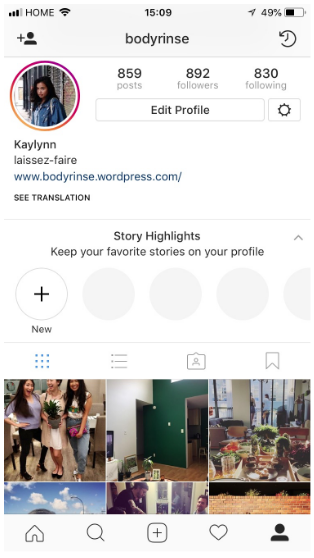
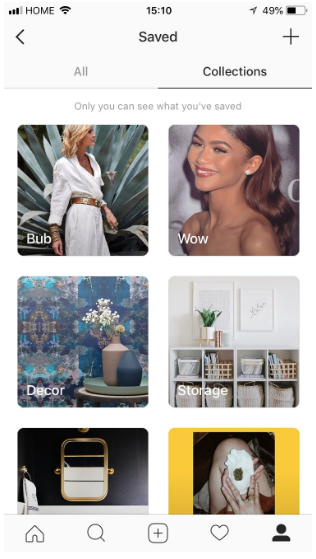
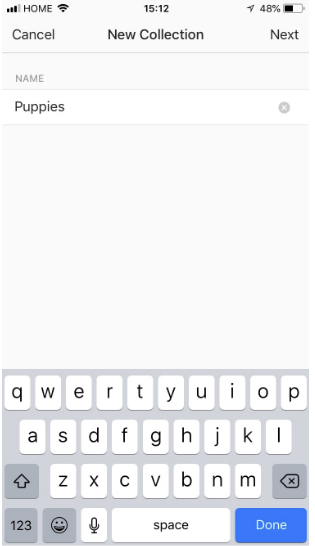
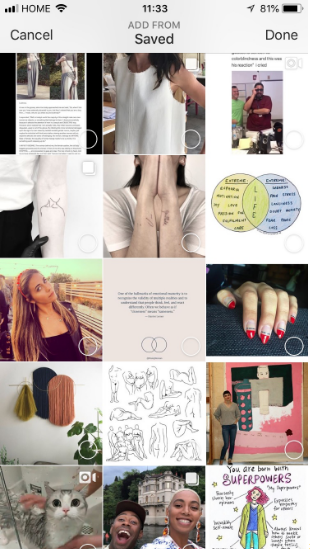

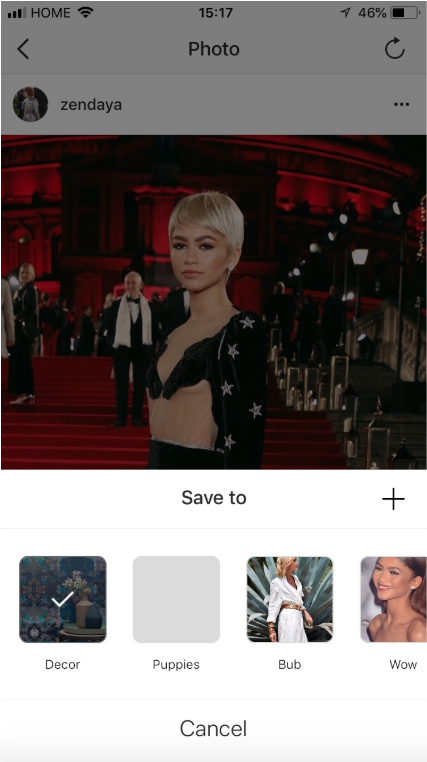
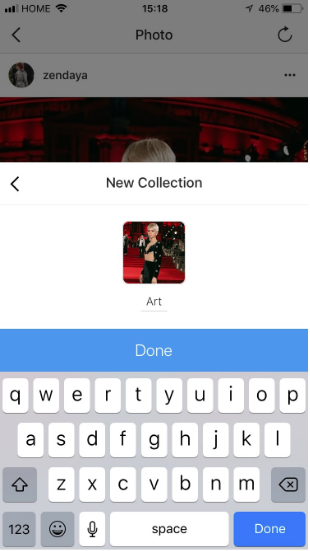


 RSS Feed
RSS Feed
