|
https://ift.tt/2NnvdNV
4 Ways to Keep Instagram Stories Viewers Engaged https://ift.tt/2L9uI7F Wondering how to stop Instagram Stories viewers from skipping your content? Looking for quick tips to help? In this article, you’ll find four easy ways to create Instagram Stories content that gives your viewers a reason to keep watching. #1: Give Viewers More to See in Less Time With 1-Second Video Clip CompilationsGiven the influx of ads on social media, consumers are becoming immune to branded or irrelevant content from businesses so try to make a genuine connection with your audience through your Stories content. That’s crucial to keeping people interested and effectively getting your message across. Delmondo’s Instagram Stories Benchmarks for 2018 study found that on average, more users exit on the first and last Instagram story frame than any other part of your shared content. To produce a thumb-stopping piece of Stories content, create a 15-second video using a series of 1-second clips. This will help your business stand out amid branded content and battle an 8-second attention span. Because it automatically plays for longer and has built-in cuts, this type of fast-paced video can be more engaging than a static image or text alone.
To create this kind of video, download a video collage app like 1 Second Everyday (iOS and Android), which is available in both free and paid plans ($3.99/month or $29.99/year). The Pro plan gives you access to royalty-free music, brightness and volume controls, the option to remove branding from your mashed videos, and more. Once you’ve signed into the app, you’re prompted to upload your videos to a journal entry or shoot video clips from your phone’s camera. Tap Add Snippet to upload a video clip onto the timeline. Then select the video clip you’d like to use from your library. Pro Tip: Keep in mind that the app creates videos in landscape format. A good workaround is to shoot your video clips vertically. How to Deliver Better Results With Your Facebook Ads—Online Training!
The app automatically formats your upload into a 1-second clip. Adjust the slider to choose the most eye-catching part of your video and then tap Trim.
After you’ve chosen the 15 clips you’d like to use, tap Mash to finish creating your video. Then tap Save & Share and Save to Camera Roll.
You can upload your completed project to Instagram Stories directly from your phone’s library. When you upload the video to your story, simply pinch outwards to fill the screen. Core Rhythm Fitness (featured in this example) regularly uses 15-second story videos to give viewers an insider look into their classes and overall personality, and get them excited about the services:
Another way to keep your audience watching your story is to place your most enticing imagery at the beginning of your video. Also try a photo or video burst of several eye-catching visuals in one story. In this example, Bluestone Lane used a video creation app to entice viewers with simple but visually stunning Stories content:
Pro Tip: Need more ideas? Try sharing 15 short, behind-the-scenes clips of how your product is made or show it in action with 15 different backgrounds. #2: Add an Interactive Poll to Let Instagram Story Viewers Quickly Weigh in on QuestionsYour branded Instagram stories don’t have to be product ads to be effective. It’s actually the creative and interactive content that draws viewers in and compels them to enquire about a product or share your page. In 2018, 62% of businesses said an Instagram story prompted a direct message from a customer. Asking your viewers a question makes your business accessible and motivates them to explore your product or service. Because Stories is an effective format for casually checking in with your customers, using polls and questions in your content can help you keep up with what your audience wants more of while encouraging them to engage with your brand directly. To use a poll in your story, start by coming up with a question your target customer is likely to engage with. An interior design business, for instance, might share two images of a remodeled space and ask which one their audience prefers. A poll not only is an easy way to share thumb-stopping content with viewers but also is a subtle method to show your work without being overly promotional. Once you have a question in mind, import two or three photos into a video creation tool to customize a collage video. Keep in mind that according to Instagram, 60% of stories are watched with the sound on, so optimize your content for sound-on viewing. Using upbeat music or voiceovers helps keep viewers engaged and reduces the likelihood of them skipping or exiting your story before the end. Remember that Instagram’s poll sticker will cover part of your story, so adjust your images accordingly. It’s also a good idea to increase the timing of your story poll so it plays longer to give your audience more time to look at the images, read your question, and respond. Once your images are ready, add some branding to your poll. Make sure to use the colors and fonts that best reflect your brand and try to stick to that format for each story poll. Being consistent helps establish your brand presence and lets consumers know what to expect. Once you’re happy with your branding, save your work to your camera roll. Here’s an example of a finished collage video before adding a poll:
Now you’re ready to design your unique branded poll in Instagram Stories. 
Get Facebook Ads Training—Online!The Facebook Ads Summit is ideal for any marketer who wants to better understand the latest Facebook ads strategies and improve their testing and analysis. The world’s top Facebook ads experts show you their proven techniques. The Facebook Ads Summit is a live online training event from your friends at Social Media Examiner. CLICK HERE TO LEARN MOREWhen you create your story, tap the icon in the bottom-left corner of your story and choose the collage video from your library. Then tap the sticker icon and select the Poll sticker from the sticker tray. Customize the poll sticker with short question and answer options, and you’re ready to share it.
An interactive story poll is a quick and easy way to share content that’s more compelling than a static image or text alone.
Pro Tip: Get your audience involved by asking them a question like, “Which do you prefer?” paired with two images or video clips. Alternatively, you can focus on your industry. To illustrate, if you’re a fitness business you could share a poll asking your audience what time of the day they prefer to work out. #3: Give a Nod to Superfans With User-Generated Instagram StoriesWhat’s more effective than sharing a sale or new line of products? Showcasing how your customers feel about your product or service. Happy customers can be some of your best brand ambassadors. Reposting what your followers are sharing is a great way to demonstrate your product or service in action, and at the same time, showcase satisfied customers. Do you have great reviews on your Facebook page or in your direct messages? Showcase them in your story to keep your brand’s success top of mind for current and prospective customers. To feature your customers, first you need to ask customers using your product or service to tag you in their stories. (You can use one of the hacks above to ask!) Of course, make sure you have the user’s permission before reposting and credit any images or videos to the owner. When a customer tags your business, the post will show up as a direct message to your Instagram account. From here, tap Add This to Your Story, directly above the post.
If you want to take it up a notch, use other Stories features like music or hashtags to edit user-generated content to connect with your customers and the rest of your Instagram audience. To visualize this, add a sticker thanking the customer for sharing, as shown in the example below. Once you finish editing, simply tap Send To and select your story.
Pro Tip: If you want to share a customer’s feed post to your story, tap the paper airplane icon below their post and follow the steps above. #4: Reward Instagram Stories Viewers With Exclusive GiveawaysGiveaways showcase your loyalty, help build relationships, and create brand awareness with current customers. They also allow interested customers to try your product or service without much commitment. To make your Instagram giveaway more enticing, use the eraser hack in Stories. Here’s how. Start by choosing a photo of the giveaway you’d like to promote. Then tap the pen icon in the top-right corner.
Next, tap on the screen and long press for 1-2 seconds until the screen is a solid color. Then tap the eraser icon on the top-right corner. Adjust the eraser size using the slider on the left side of the screen.
Tap around the screen where you would like to reveal the image. (Tap Undo in the top-right corner if you’d like to try again.) Once you’re satisfied with your story, add a call to action that lets viewers know to enter your giveaway. To illustrate: “Enter Giveaway”, “Giveaway Alert”, or “Share this post for a chance to win!”
Pro Tip: Use this hack to promote upcoming product lines or share a new feature you’re adding to your product or service. ConclusionFor marketers and small businesses, Instagram Stories has paved the way for brands to reach customers where they already are. To top it off, the platform’s consumer insights can help you fine-tune branded content, gauge what your audience wants to see, and tailor your Stories content to what works. The recent introduction of shopping in Stories has catapulted the format even further, creating a popular, trusted space where consumers can follow and explore brands they find interesting, discover new products, and make purchases directly on the platform. With the growing number of consumers using Instagram to scope out products and compare competitors, success on the platform is often synonymous with success as a business. By creating an immersive experience shoppers can’t find elsewhere, Instagram Stories is changing the game for social commerce. With the ease of use, more and more customers are flocking to a business’s Instagram before visiting their website or checking them out in person. As of January 2019, the format’s daily active user count had risen to 500 million (up from 400 million in June 2018), making it the place to be for businesses looking to succeed on social. So it’s no surprise that 96% of U.S. marketers intend to continue using Stories ads in the next 6 months. But just because consumers are active and browsing the platform regularly doesn’t mean they’re engaging with all Stories content. So how you can differentiate your content from others to draw viewers in and keep them engaged? Standing out in Stories isn’t as complicated as you might think. Incorporating fast-paced visuals, engaging with and featuring your followers, and sharing information in an intriguing way help showcase your brand’s personality. Use the Stories hacks above to stay ahead of the curve and make sure your brand stands out on Instagram. What do you think? Which of these Instagram Stories tactics will you try to engage your viewers? What techniques work for you? Share your thoughts in the comments below. More articles on Instagram Stories:Get your 2020 tickets! There are 17 tracks of content available from the world's top marketing pros! Social Media via Social Media Marketing | Social Media Examiner https://ift.tt/1LtH18p August 20, 2019 at 05:06AM
0 Comments
Leave a Reply. |
�
Amazing WeightLossCategories
All
Archives
November 2020
|

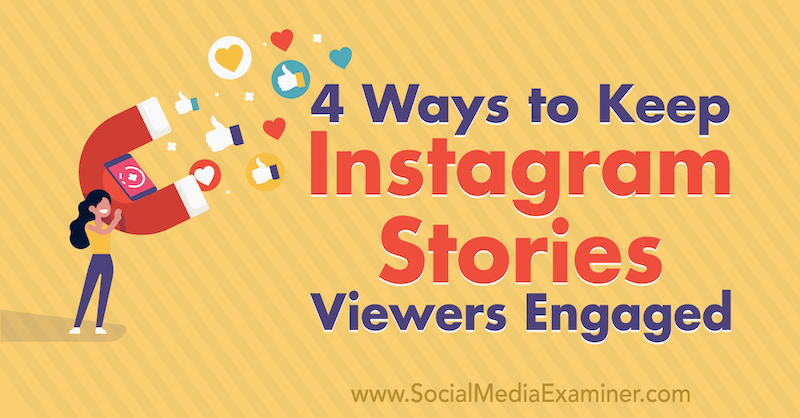

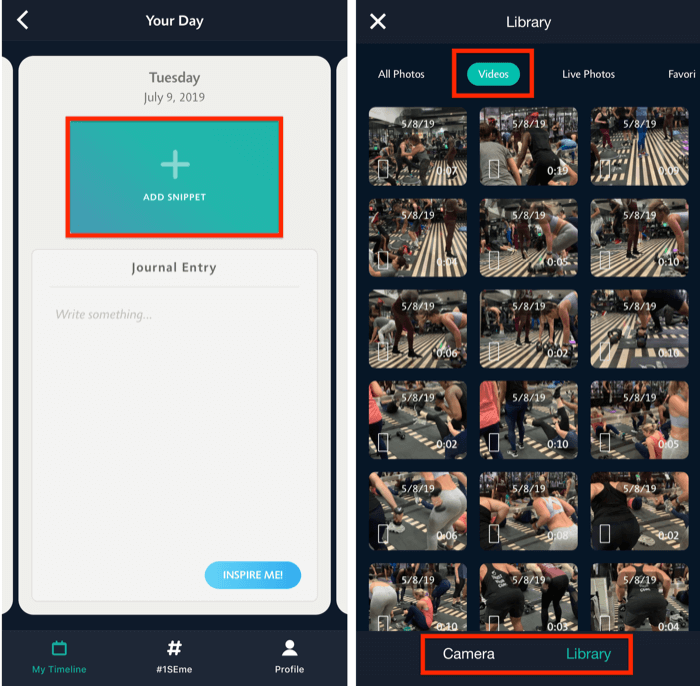
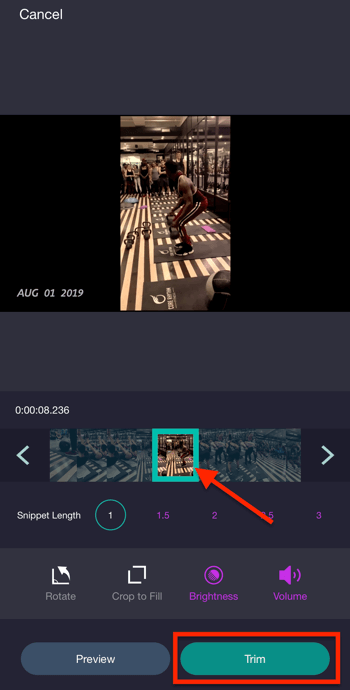
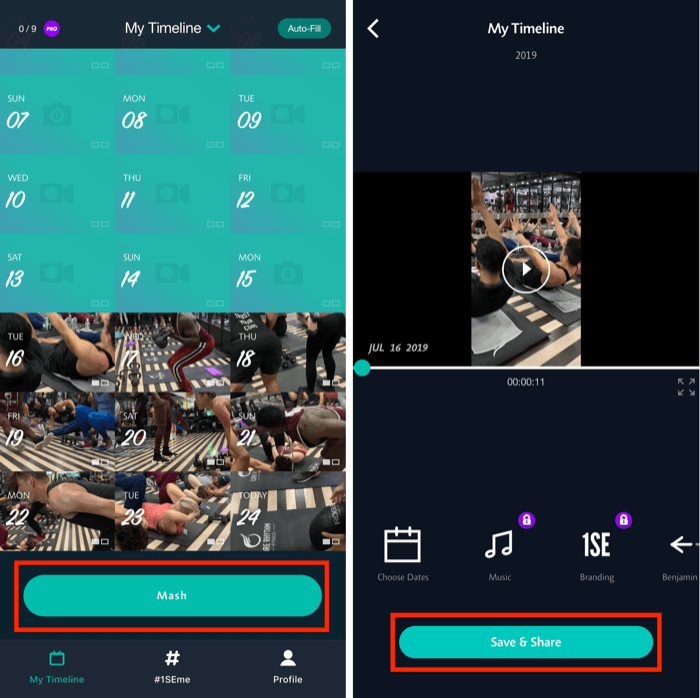


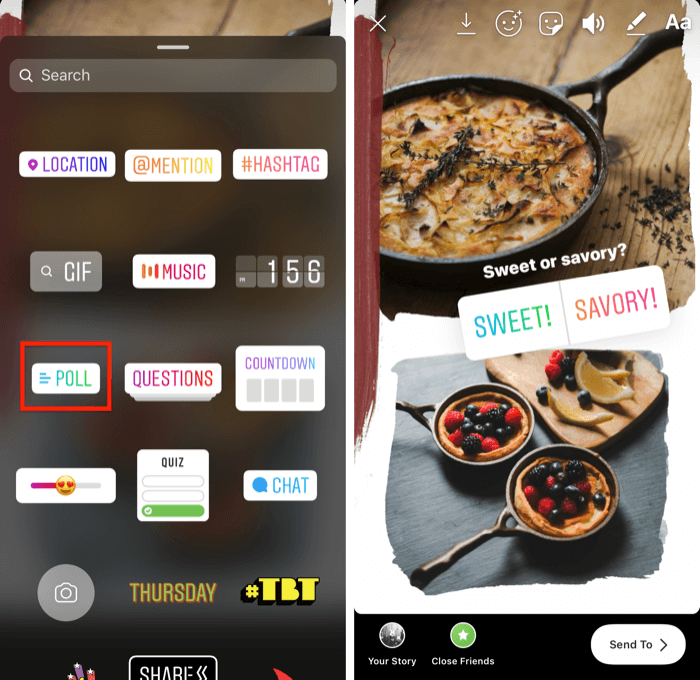

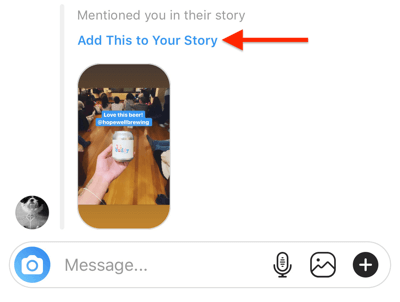

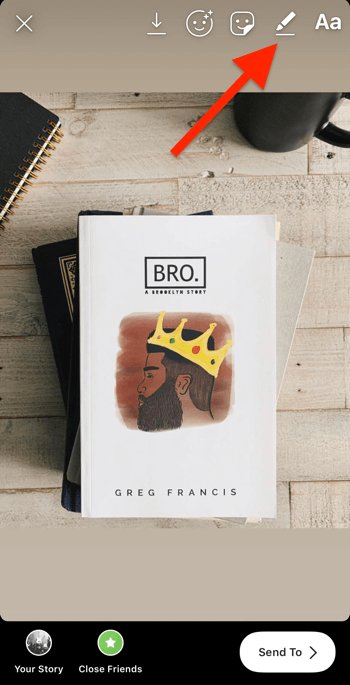
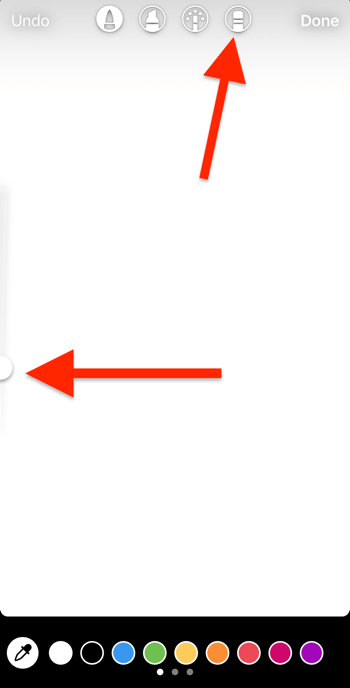
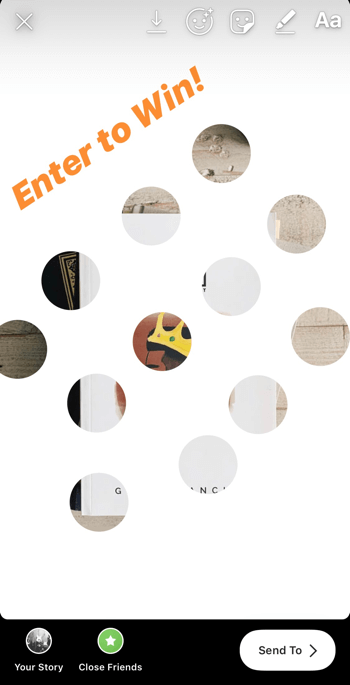

 RSS Feed
RSS Feed
