|
https://ift.tt/2Jrv2fX
10 Facebook Event FAQs: Answers for Marketers https://ift.tt/2xPvdjF
Are you confused by some of the features and functions of Facebook Events? In this article, you’ll discover answers to 10 questions marketers ask about creating, promoting, and managing successful Facebook events. 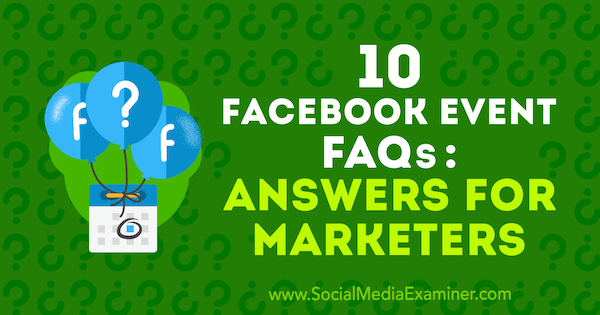
10 Facebook Event FAQs: Answers for Marketers by Kristi Hines on Social Media Examiner.
#1: What Types of Events Can I Promote With Facebook Events?Most types of events that don’t violate Facebook policies for pages, groups, and events can be promoted using Facebook Events. There are a few exceptions so you’ll want to check the policies to be certain your event doesn’t fall into an ineligible category. For example, Facebook says, “Pages, Groups, and Events must not facilitate or promote online gambling, online real money, games of skill, or online lotteries without our prior written permission.” #2: How Do I Create a Facebook Event for a Profile, Page, or Group?You can create a Facebook event using your personal profile, a page, or a group. Private and public events can be created using your personal profile.
Public events with limited invitation options can be created with personal profiles, pages, and groups. Profile Events To create an event using your personal profile, go to Facebook Events and click Create Event.
From the drop-down menu, choose whether to create a public or private event.
Page Events To create an event using your page, click the three dots button beneath your page’s cover photo or look in your status update box for the Create Event option. Your page may look like this:
Or like this:
Group Events To create an event using your group, go to your group and look for the Events tab in the left sidebar menu. Or look for the options to create an event in the More drop-down menu beneath your group’s cover photo and in the status update box.
You can also create events via the Facebook app or the Facebook Local app (shown below) with your personal profile, page, or group.
#3: Can I Create Recurring Facebook Events?You can create recurring Facebook events with your page. When you set up the event, be sure to choose the interval from the Frequency drop-down menu.
Recurring events allow you to engage with anyone who RSVPs for any particular session under one Facebook event page. #4: Can I Link Eventbrite With a Facebook Event?Yes. Once you’ve created your Eventbrite event listing, go to your event’s Manage tab and click Add to Facebook under the Invite & Promote menu. On the following screen, click the Connect to Facebook button.
From there, you’ll be able to edit the Facebook event details within Eventbrite.
You can also manually create a Facebook event using the details and images from your event’s Eventbrite page. On your Facebook Events page, use the Ticket option to link to the Eventbrite ticket sales page.
#5: How Often Should I Post Inside My Facebook Event?There are no specific studies about the ideal number of times you should post to your Facebook event. That said, Facebook has begun to show the number of times a day Facebook pages and Facebook groups post.
If Facebook analyzes post frequency on pages and groups, one may assume that a Facebook event’s post frequency is evaluated as part of the same news feed algorithm that evaluates posts from pages and groups. Facebook events can use the same tactics that groups use to gain more visibility in the news feed: make the event public and let anyone post (after approval). Your RSVPs’ posts will add to the posting frequency for your Facebook event in an organic way, making it more appealing to the news feed algorithm. #6: Can I Go Live From Inside a Facebook Event?Yes. In the Facebook mobile app, go to your Facebook event. Click the status update box and look for the Go Live option.
#7: Can I Run Stories From Inside a Facebook Event?Facebook is launching new features for Stories that include collaboration with groups and events. If this hasn’t rolled out to you yet, your best alternative is to go live on your event page (as described above). You can also create stories using your personal profile or page to promote your Facebook event to your friends, followers, or fans. #8: How Do I Use a Facebook Event for Lead Generation?You can utilize a few tactics to generate leads from your Facebook event. For starters, you can sell tickets (including free ones) through services like Eventbrite to register attendees for your online and offline events. Anyone who purchases a ticket becomes a part of an exportable list of contacts you can consider leads. Another way to capture leads using your Facebook events is to create lead ads and ads for your lead generation pages on your website. Target your ads to an audience of people who responded to your Facebook event.
#9: How Can I Promote a Facebook Event?In addition to using ads for events created by a Facebook page, you can use Facebook event frames, which are profile and page photo overlays that your attendees and employees can use to promote the event to their friends, followers, and fans.
You can also share links to public Facebook events with your other social media audiences, your email list, and your website visitors. #10: How Do I Sustain Post-Event Interest?There are lots of ways to keep the magic of your event alive until the next one arrives. For instance, after it’s over, encourage attendees and vendors to share their favorite stories, photos, and videos on the Facebook event page. Or share official photos by your event photographers. You can promote future events with previous event attendees via your Facebook event page. You might also create a group that Facebook event attendees can join to network with other event attendees, organizers, speakers, and sponsors. You can use your event to promote membership in a general Facebook group that you use to support your customers, create a community of fans, promote your business, and announce upcoming events.
Facebook event attendees (or those who engaged with your event page) can be used as target audiences in ad campaigns, allowing you to promote your business’s products, services, or future events to those connected to your event page. Conclusion We’ve received a lot of questions about using Facebook events in our groups and in the comments section of our Facebook posts. These are answers to the top questions other marketers are asking about using Facebook events to promote their business events. What do you think? Do you have any additional questions about Facebook Events? Let us know in the comments below.  Social Media via https://ift.tt/1LtH18p June 7, 2018 at 05:07AM
0 Comments
Leave a Reply. |
�
Amazing WeightLossCategories
All
Archives
November 2020
|


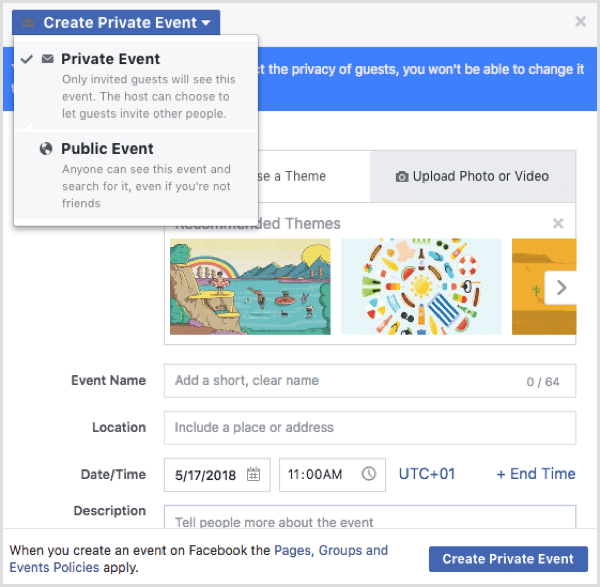
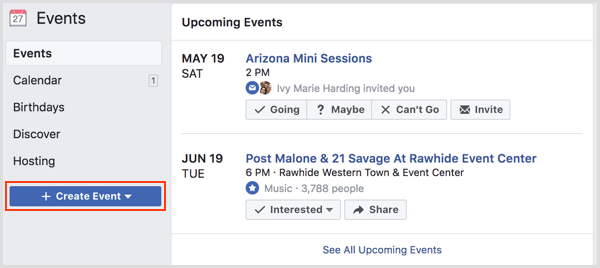
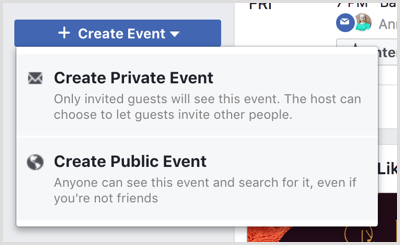
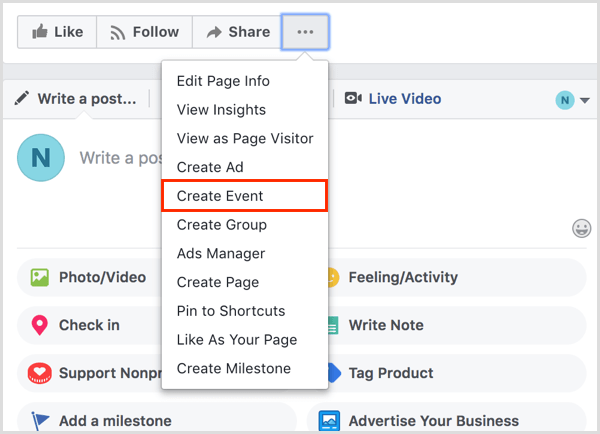
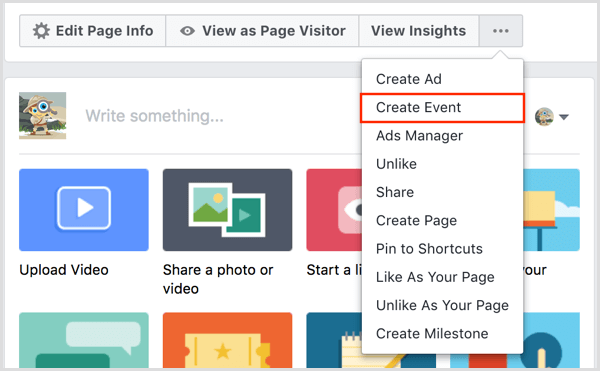
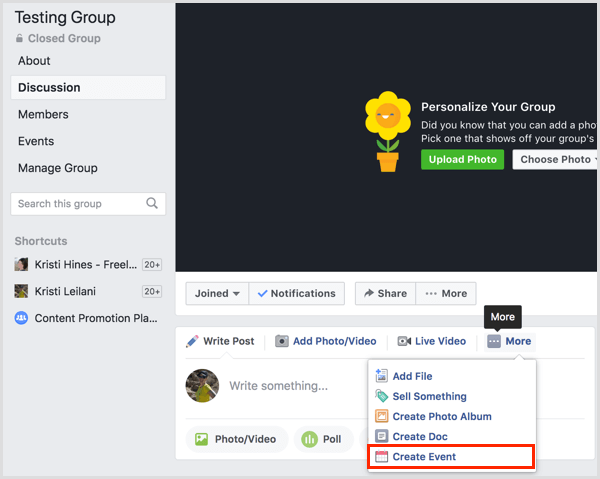
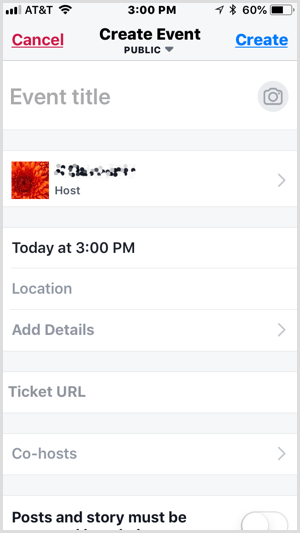
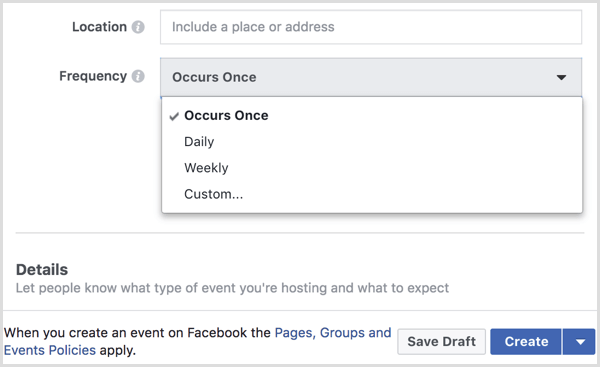
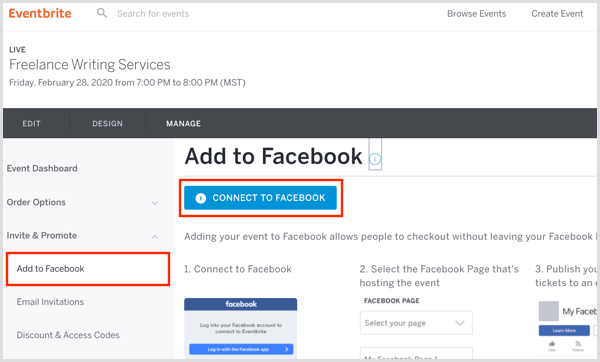
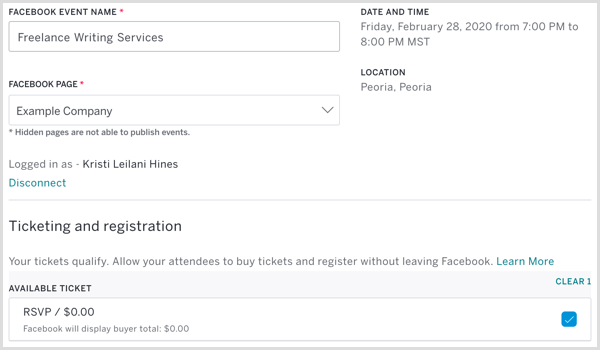
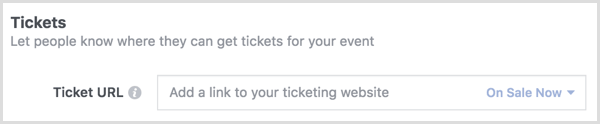

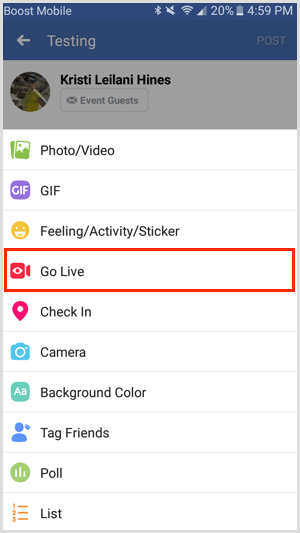
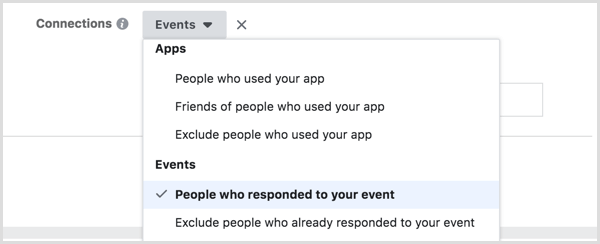
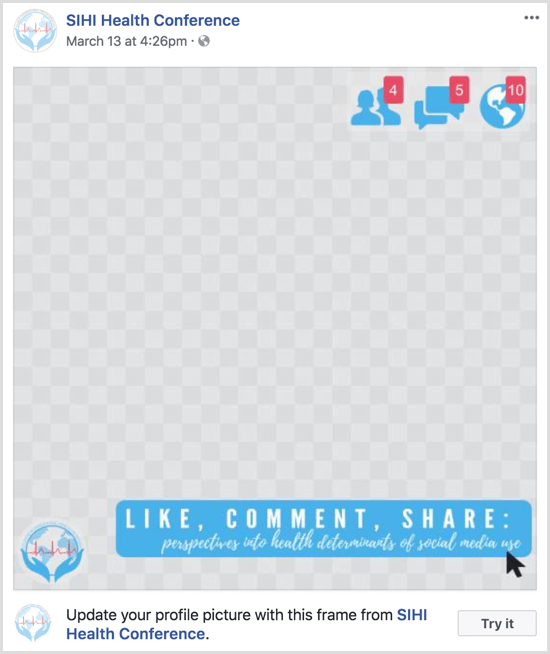
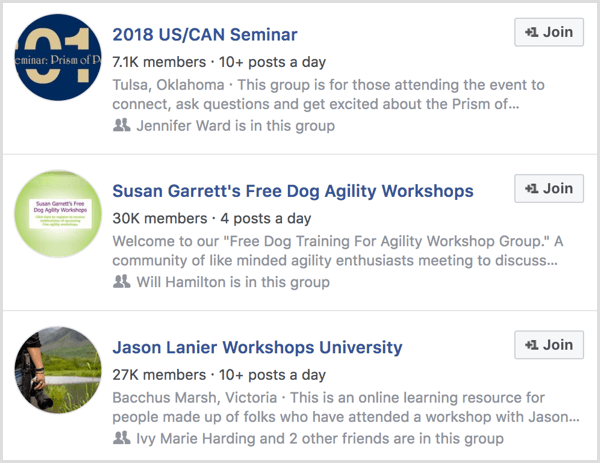

 RSS Feed
RSS Feed
