Looking for a collection of no-nonsense SEO tips that you can easily implement to boost your site’s search engine rankings? Then look no further.
We’ve put together a list of 75 SEO tips and best practices. They’re split into logical sections to cover various aspects of search engine optimization—from on-page factors to keyword research, link building and more.
For most tips, you will also find a link to further reading, including official Google guidelines (where relevant). We’ve also handpicked some of the best SEO guides on the web.
To jump to a specific section, use the quick links on the left.
Let’s get started!
Keyword research should be the starting point for any SEO campaign.
Why? Because if you don’t know what people are actually searching for in your niche, you’ll be relying on luck—rather than data—to guide your decisions.
That’s no way to run your business.
Follow the solid keyword research tips below to get started
1. Make Sure You’re Targeting (and Optimizing for) the RIGHT Keyword
Most people make one of three mistakes when it comes to keyword targeting:
- They fail to optimize for any keyword(s) at all;
- They attempt to optimize for too many keywords;
- They optimize for irrelevant keywords.
You can solve those first two mistakes by remembering this: each page/post on your website should target one “main” keyword or topic.
Sidenote.
It’s also important to try to avoid targeting the same keyword on multiple pages. This is because Google will usually only choose to rank one of these pages, and it may not be the one you want them to rank!
A good exercise for choosing the right keyword is simply to send your page to a friend and ask “what is this page all about?”
Their answer will usually give you the best keyword/topic ideas.
However, you should still always Google keywords before committing to them.
Why? Because it’ll help you to understand what—in Google’s eyes—is the best result for that particular keyword. If most of the results are vastly different to the content you’re trying to rank, it probably isn’t a great keyword to target.
Screenshot showing the top 3 ranking pages in Google for the keyword “outreach”. These results are vastly different to our content, meaning this isn’t the best keyword to target.
Same goes for keywords with a lot of SERP features (e.g. featured snippets, Adwords ads, shopping results, etc).
These push the “10 blue links” (i.e. organic results) way down, which results in a lower CTR and less traffic.
2. Avoid “Keyword Unicorns” by Considering Search Intent
Sometimes you might spot a particularly juicy keyword when conducting your research. But just because a keyword has high volume, doesn’t necessarily mean it’s going to be a good one to rank for.
You have to consider what the “intent” was behind the search.
Example: “Google Analytics” might seem like a good keyword to try and rank for at first glance.
At 1 million US searches per month there’s certainly a LOT of volume there!
But…
The vast majority of those searches are just going to be people looking to sign in to Google Analytics. They probably won’t even notice the site at position 2.
I probably search for Google Analytics half a dozen times a day at least (should really bookmark it…).
Now if we scroll down we find the keyword “how to use Google analytics.”
That gets 1,900 searches a month and is definitely going to be someone searching for a guide, meaning it’ll probably be a better keyword to go after.
But remember, it’s not all about traffic (unless you sell ads).
You’re ultimately looking to rank for keywords that will bring value to your business (i.e., those bringing traffic that will convert into leads and customers). You, therefore, have to target keywords with relevant intent.
Here are a few questions that will help to identify potential “keyword unicorns”:
- Are the people searching for this keyword likely to want to buy what you sell?
- Is there a clear way to convert traffic from this keyword into leads?
- Is there enough search volume to make targeting this keyword worthwhile from a business perspective?
- Does the search volume come from your target country? (i.e. where your customers are)
If the answer to any of these questions is “no”, you’ve most likely got a “keyword unicorn” on your hands!
Recommended reading: How To Determine Keyword Search Intent
3. New Website or Low Authority? Find Low Competition Keywords for the Best Shot at Ranking Quickly
Running a new website with low authority?
If so, you’ll find it harder to rank for competitive keywords.
Sure, it can be done, but it won’t be easy. You’ll need to go the extra mile and create something super awesome. Then promote it like crazy.
It, therefore, makes sense to first target less competitive keywords.
This is the quickest way grow your search traffic.
Fortunately, it’s easy to figure out how difficult a keyword is to rank for using our “keyword difficulty” (KD) score within Ahrefs Keywords Explorer.
Example:
Most keywords related to “search engine optimization” have very high difficulty scores.
But there’s one that has a low difficulty score and should be easier to rank for…
“What does SEO stand for”
You can find out how we calculate the difficulty score for a keyword here.
4. Find out Which Keywords Are Driving Your Competitor’s Search Traffic…Then Steal Them for Your Own Site!
Wouldn’t it be cool if you could find out exactly which keywords your competitors are ranking for AND how much search traffic those keywords are bringing in?
Yep, it would…and it is!
In fact, you can do it in seconds with Ahrefs Site Explorer.
Just enter your competitor’s domain and then go to the “Organic keywords” report.
Site Explorer > Enter competitor’s domain > Organic search > Organic keywords
You’ll get a list of all the major keywords that your competitors are currently ranking for.
Sidenote.
*Top 20 positions with ‘Lite’ Ahrefs account. Top 50 positions available with Standard Account and top 100 with Advanced/Agency.
5. Set Up Alerts to Spy on Your Competitor’s New Keywords in Real Time
Keep tabs on your competitor’s content strategy by monitoring their new keywords.
Why? Because if your competitor targets a new keyword, you may also want to target it.
You can set up an alert in Ahrefs, which will send you an email summary of all new keywords we have discovered your competitor ranking for.
Alerts > New keywords > Add alert > enter competitor’s domain > set report frequency > Add
Simple, but effective!
6. Check the “True Traffic Potential” for Your Target Keyword by Looking at the #1 Ranking Page
Most web pages will rank many long-tail terms alongside their primary keyword.
Example: This post ranks for “keyword research” (i.e. the primary keyword). It also ranks for “how to do keyword research”, “SEO keyword research” and many other terms.
Because of this, looking at the search volume for the primary keyword won’t tell us the “true traffic potential” for the page.
So, how do you judge the traffic potential of a keyword?
Simple…check how much traffic the #1 ranking page gets!
Example: The keyword “best VPN” has a search volume of 105K.
But if you scroll down in the Keywords Explorer Overview report, you’ll see that it receives 180K+ organic visits per month.
Because the page is ranking for many long-tail variations, the true traffic potential for “best VPN” far exceeds the reported search volume.
7. Find Content Gaps on Your Site and Fill Them!
Content gaps are keywords your competitors rank for, which you don’t.
That sucks, right?!?
Luckily, these content gaps are easy to find with the “Content Gaps” report in Ahrefs Site Explorer.
Site Explorer > Enter domain > search > Organic search > Content gaps > Enter competitor domains > Show keywords
Here’s Tim explaining a bit more about how the tool works:
8. Find Questions that Need Answered…Then Answer Them With Content
Q&A sites (like Quora) are a great source of keyword/content ideas.
The trick is to look for questions that have been asked many times. This indicates that there’s currently no good answer to be found on Google.
Here’s another trick:
If you spot a Quora ranking in the top 3 in Google for a keyword, then that keyword probably isn’t very competitive.
And if it isn’t very competitive, it’s a prime keyword opportunity!
But…how do you find relevant keywords that Quora ranks for without going insane?
Use the “Organic keywords” report in Ahrefs Site Explorer.
Site Explorer > Enter Quora.com > Organic keywords > Filter by keywords related to your niche > Filter by positions 3 and under > Sort by volume
Here, we can see that Quora is ranking #3 for the keyword “SEO leads” (450 searches/month)…
All we would need to do to beat Quora in the SERPs is create content around the question: “Is it a good idea to buy SEO leads?”
Cool, right!?
You can also find niche-related questions with Ahrefs’ Keywords Explorer.
Keywords Explorer > Enter broad keyword > Phrase Match > Filter by keywords containing the word “how”, “what”, or “where”
Recommended Reading: How to Uncover Conversion Focused Keywords Using Quora and Reddit
Keyword research…DONE!
Now it’s time to create some content around those keywords.
This is arguably the most essential aspect of SEO.
After all, you can’t rank if you don’t have content!
BUT…content creation is more than putting a few words on a page. Or hiring a crappy article writer @ $0.01 per word.
There’s an art to writing GREAT content!
Now, we like to think our content on the Ahrefs blog is pretty good, so many of the tips below come from our own experience.
Let’s go!
9. Find Proven Content Ideas for ANY Topic (or Keyword)
Looking to rank for a keyword, but stuck for content ideas?
Well, why not start by looking at the most popular content that’s already out there?
It’s easy to do with Ahrefs Content Explorer.
Just enter a topic or keyword, hit explore, and you’ll get a list of the most shared and linked to content for that keyword.
Content Explorer > Enter topic or keyword > Explore
But what if you don’t already have a keyword in mind? Then what?
Use the “Best By Shares” report in Ahrefs’ Site Explorer to find your competitors most shared/popular content…then create something even better.
Site Explorer > Enter competitor’s domain > Explore > Pages > Best by shares
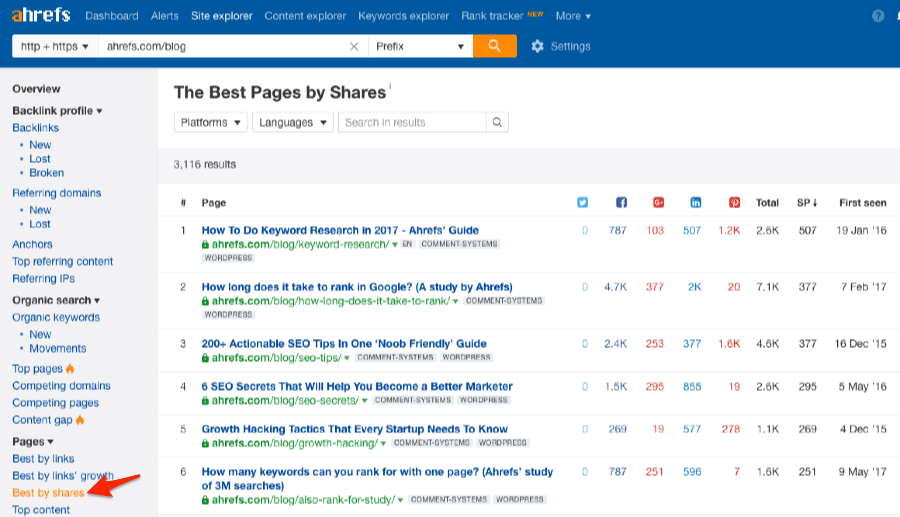
You’ll get a list of all their content, with the most shared articles at the top.
Once you know what’s popular, the trick is to take those ideas, adapt them, and make something even cooler!
10. Use Real World Case Studies in Your Content
There’s one simple way to differentiate your content when targeting a popular keyword.
And that’s to include real world case studies.
Recommended reading: I Asked 235 People to Tweet My Article and All I Got Is This Cheerless Case Study
Including actual data and examples is also great for building trust and showcasing your product or service.
11. Write a KICK-ASS Introduction That Hooks The Reader In Straight Away
OK, so someone clicked through to your page…
GREAT.
But that’s just half the battle.
Your next job is to keep them there. That’s why your introduction needs to be absolutely kick-ass.
Here are three tips for writing your intros:
- Keep it short;
- Tell the reader exactly what they will get from reading your post;
- Hook them in.
Those first two are pretty straightforward, but how do you hook your readers in?
Basically, you need to get them excited to read on…and keep them away from that back button!
One “trick” here is to hint at the takeaways at the start, but hold a little back.
This helps to keep visitors engaged and reading to the end.
Here’s an example from my recent outreach case study:
BUT…
No amount of “tricks” will work unless you make sure that your page definitely answers all queries for which it ranks.
Fortunately, it’s easy to find out which queries your page ranks for. Just run the organic keywords report in Ahrefs Site Explorer for any URL and you’ll get a list of all keywords that are driving traffic to the page.
Site Explorer > Enter domain > Explore > Organic search > Organic keywords
12. Make Your Content SUPER Easy To Read (And Digest)!
There’s nothing worse than clicking on a search result and being confronted with a big, scary wall of text…
You should avoid this at all costs.
Here are a few pointers to keep your writing informative, clear, and easy to read:
- Separate your content into logical sections (which is good for SEO!);
- Write in short, simple sentences (note: at Ahrefs, we try and keep our paragraphs to a maximum of 2 or 3 sentences);
- Weave storytelling throughout your content (great example);
- Use bullet points and numbered lists;
- Break up your content with images;
- Use videos, slideshows and other multimedia throughout (where appropriate!)
Hemmingway Editor is a great free tool that will help with this. It gives hints on where you can improve (and simplify) your writing.
Just paste your draft into the editor and work your way through the hints and tips.
It also checks basic spelling…although Grammarly is better.
Recommended Reading: Grammar Mistakes, Fixes, and Writing Tips for the Excellence-Minded Blogger
13. DON’T Write Words Just For The Sake Of It!
Don’t fall for the perpetual myth that “longer content is better for SEO”.
This isn’t always the case.
If something should be short…keep it short.
Also, make every effort you can to remove unnecessary fluff from your writing (again, the Hemmingway Editor can help with this).
And just to show that we ain’t hypocrites…here’s what this post used to look like:
Yep, that’s 200+ tips…so, what happened to the rest of them?
Simple. We realized that many of the tips were either outdated or unimportant.
So, we revisited the post and removed the fluff.
The result? A more refined list of the best 70+ SEO tips that you’re reading right now!
14. Link Out (Because It’s Good For Your Readers and Might* Help SEO)
Linking out to high quality, authoritative, and topically related content aids relevance and builds relationships with other site owners in your niche.
We also found a small positive correlation between the number of outbound links and Google rankings.
IMPORTANT: Correlation ≠ causation! We believe that Google probably looks to outbound links when they are lacking other ranking signals, hence the small correlation. I doubt there is any way you could use this to your advantage so please, don’t go forcing outbound links into your content where they aren’t needed!
Recommended reading: On Page SEO: A (2M Keyword) Data Driven Analysis
Best practice is to open external links in a new tab/window to keep visitors on your site.
GREAT content isn’t everything…
It also needs to be optimized for both Google AND humans.
Without proper on-page optimization, even the BEST content can fail.
For straightforward implementation of the tips below, we recommend installing Yoast’s free SEO plugin (if you’re running WordPress).
Sidenote.
It can also be used for more advanced tasks such as: setting canonical URLs, integrating your site with Google Search Console, and more.
Let’s get started with our on-page SEO tips!
15. Include Your Main Keyword In Your Page’s Title Tag (AND Other Important Places!)
There are definitely cases where pages will rank without the keyword appearing in the title tag (links will trump pretty much anything).
But there is still a significant correlation between keywords in the title tag and rankings.
So make sure every page on your site has a unique title tag and that your main keyword is included once.
Not twice…once!
We would also recommend doing the same for your meta description and H1 tags…
Include ONE meta description and H1 per page. Ideally, this will also contain your target keyword (although this isn’t crucial).
Don’t overthink it, though…
For example, if you’re writing a blog post, then the H1 tag should generally just be your post’s title. There’s no need to shoehorn unnecessary keywords in there.
16. Write AWESOME Titles That Are Irresistible to Searchers (and Get More Clicks)
Sitting at position 3 on the search results and want to grab some extra clicks?
Then make your title a magnet for searchers that just begs to be clicked.
You might only have 55 characters to play with, but with a bit of thought you can squeeze a lot in there.
Make it compelling, grab attention, trigger emotions.
If you need some ideas for what works, then take a look at some of the viral sites on Facebook. Those guys rely on super high click-through rates and they split test like crazy.
For example, Upworthy write 25 titles for every post and then test out the best two or three before making a final decision.
You might not go that far, but you get the idea.
Here’s another tip…
If all the page titles in your niche follow a certain format, then doing something different can make your titles stand out in the SERPs. And standing out can gain you some extra clicks.
And what’s really cool is…if your click through rate goes up, then your ranking will probably improve too!
Recommended Reading: How To Improve Title Tag CTR By 20%
17. Running an ECommerce Site? Add ‘Purchase intent’ Keywords to Ecommerce Titles and Make MORE Sales
If you’re running an Ecommerce store, you want to catch searchers when they are at the ‘buying’ stage.
For example, someone searching for ‘purple dresses’ could be looking for:
- reviews
- pictures of purple dresses
- information on what purple dresses are (you never know!)
But someone searching for ‘buy purple dresses’ is much more likely to be ready to make a purchase.
So simply adding a word like ‘buy’ to your titles can catch more of these hot prospects.
A format I like to use for Ecommerce sites is:
Buy {Product Name} Online
The neat thing about this title is that it can be templated. Which saves you the hassle of having to write custom titles for thousands of products!
Recommended Reading: Ecommerce SEO Guide
18. Increase CTR by Avoiding Meta Tag Truncation
Title tags have 512px to play with in desktop search results, after which they will truncate.
That looks pretty sucky…
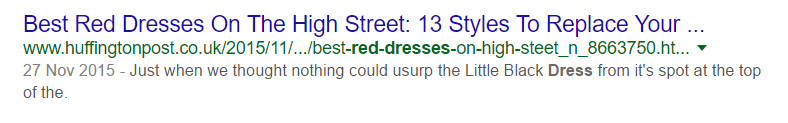
Meta descriptions are similar…they generally truncate at around 923px.
Again, pretty sucky…
But aside from looking bad, truncation can have a massive impact on your CTR’s…and not a positive one.
So, keep your title tags around 512px and meta descriptions around 923px (maximum) to minimise truncation in the search results. A good rule of thumb is keep your title tags <55 characters and meta descriptions <155.
19. SELL Your Content in Your Meta Description
Your meta description is like your advert in the search results.
It’s not always going to show up (sometimes Google will pick out text from your page that better matches the query).
But when it does, a well-written description can nab you some extra clicks.
Write a unique, compelling meta description for each page on your site, that communicates USPs/value, and entices click-throughs.
Recommended Reading: 7 SEO Tactics for Writing Meta Descriptions That Rock the SERPs
BUT…
Don’t call it a day after your first iteration…
Split test and experiment with different meta description formats to optimise CTR.
For example, if you’re running an Ecommerce store you might try including the price of the product in your description.
Keep testing and optimising your click-throughs.
Recommended Reading: Meta keyword magic: Think Less about SEO & More about Click-Throughs
20. Give Priority to Your Content
Why do people visit your website? It’s for the content, right?
So make sure that within a split second of hitting your page from search, visitors can find what they are looking for.
At a bare minimum, your title should be visible without the user having to scroll.
Recommended Reading: Page layout algorithm improvement
You should also minimise the use of anything that takes the focus away from your content, such as:
- Too many ads “above the fold”: Let’s be honest, ads are annoying right? Google doesn’t take kindly to things that annoy their users.
- Annoying pop-ups: Great for conversions? Sure. BUT too many of them can send a visitor straight for the back button. Make sure any pop-ups are easy to close and don’t go crazy. Delayed and/or exit intent pop-ups are your best bet.
- Interstitial Ads: Google has confirmed it may choose to penalize sites that display interstitial, full-screen ads (below) to users on mobile devices. So be careful with interstitials—particularly those that block users from reading content as soon as they hit your page.
Recommended Reading: Surviving Google’s New Policy Against Interstitial Ads
21. Make Sure Your Website Looks Great on ALL Devices:
Your website should be functional across a wide range of devices, operating systems, and screen sizes.
That means being mobile-optimized!
It should also be accessible to users with a disability.
With Google’s mobile-first index reportedly coming soon, this is more important than ever. So make it a priority.
22. Get More Traffic from Google Images by Optimizing the HECK Out of Your Images!
Google image search can drive BIG traffic to your site.
This is particularly true for those running Ecommerce businesses.
Why? Because many people start their research by browsing through Google images, rather than a regular Google search.
But there’s a problem:
Google isn’t (yet) smart enough to figure out what’s in your images. You have to tell them.
So add descriptive alt text (think captions) to all your images and benefit from extra traffic from Google image search.
You can also give Google an indication of what’s in an image by using descriptive filenames.
- Good: <img src=“photo-of-a-clown.jpg” alt=“photo of a clown” />
- Bad: <img src=“1550111.jpg” alt”” />
Simple, right!?
You should also make sure your images are compressed and optimised to download as quickly as possible.
Why? Because this is a ranking factor not only in Google Images but also, regular search.
To make this easy I recommend using a WordPress plugin called Imagify.
The plugin will automatically compress your images as you upload them.
And you can also use their bulk optimization tool to compress existing images by as much as 50%.
That’s a HUGE saving!
23. Use Short, Descriptive URLs For Your Content
If your CMS allows it, use short, descriptive URLs for your content pages.
Here’s why:
- They look better;
- There might be a slight SEO benefit to using your keywords in your URL;
- Naked anchor links (people linking to you with the URL) will include your target keywords.
Here at Ahrefs we tend to go for 2–3 word URLs separated by hyphens.
For example, the URL for this post is ‘seo-tips’.
Recommended Reading: SEO Friendly URLs
24. Minimise Boilerplate Text to Keep Google Panda Happy
“Boilerplate” text = big blocks of repeating text that appear on many pages on your site.
This isn’t too much of an issue if you have plenty of other content on the page.
But boilerplate text can be a killer for Ecommerce sites in particular.
Why? Because product pages sometimes only have 50 unique words or so about the product. Then there are 500 words about delivery terms and so forth, repeated verbatim on every page.
What does that say to Google?
It says “there’s only 10% unique content on all these pages…they probably offer little/no value”.
And that means that Panda is going to CRUSH you.
Recommended Reading: Duplicate Content SEO Advice From Google
25. Targeting local SEO? Then Include Your Address in Your Site’s Layout
Your contact details should be easy to find. That applies to every site.
But if you’re a business targeting local search, then it’s even more critical. In fact, I would recommend adding your physical address and contact details to the footer of every page.
That way you’re both reinforcing your location to Google and sending solid trust signals.
Recommended Reading: 10 Guidelines for Putting NAP Info on Your Site for Local SEO
26. Choose a Cool, Branded Domain Name Instead of Shoehorning in Keywords
There’s very little (if any) SEO benefit to having your keyword in your domain name anymore.
We did find a slight correlation in our on-page SEO study. But we figured that’s due to branded keywords skewing the figures a bit.
So go for a cool, branded domain rather than something ugly like yourexactmatchkeyword.com.
Setting aside SEO value…it just looks better!
Recommended Reading: Goodbye Exact Match Domains, Hello Brandable Websites
27. Improve Your Site’s Load Speed by Implementing Google’s Recommendations
Page load speed is a ranking factor.
All else being equal, a faster loading page will outrank a slower loading page.
When we studied page load speed as part of our on-page SEO study, the correlation between load speed and rankings was small, but there was a correlation nonetheless.
But how do you optimize your load speed?
Well, first, you need to test your sites current loading speed—I recommend using Google Pagespeed Insights for this.
Pagespeed Insights will kick back a bunch of recommendations. Implement these changes where practical.
Recommended reading: Check out this excellent Page Speed test and resource from Varvy.com
28. If You’re Running WordPress, Install a Caching Plugin
A good caching plugin will make a HUGE difference to your site’s speed.
Without a caching plugin, WordPress is pretty heavy on database calls. This quickly slows down your site to a crawl when you’re having a good traffic day. And that’s just when you want things to be fast!
A caching plugin serves static HTML versions of your pages to visitors, which load in an instant and mean your server can deal with much higher volumes of traffic.
Plugin wise, I recommend using WP Rocket.
It’s not free, but having used a few different caching plugins over the years, it’s definitely the best one out there.
29. Set Up Accelerated Mobile Pages (AMP)
Accelerated mobile pages are stripped down versions of web pages that load super fast on mobile.
It’s highly likely that Google will give a ranking boost to AMP ready pages in the future, as they have already started marking accelerated pages in search.
You can see the AMP flag in the news results below.
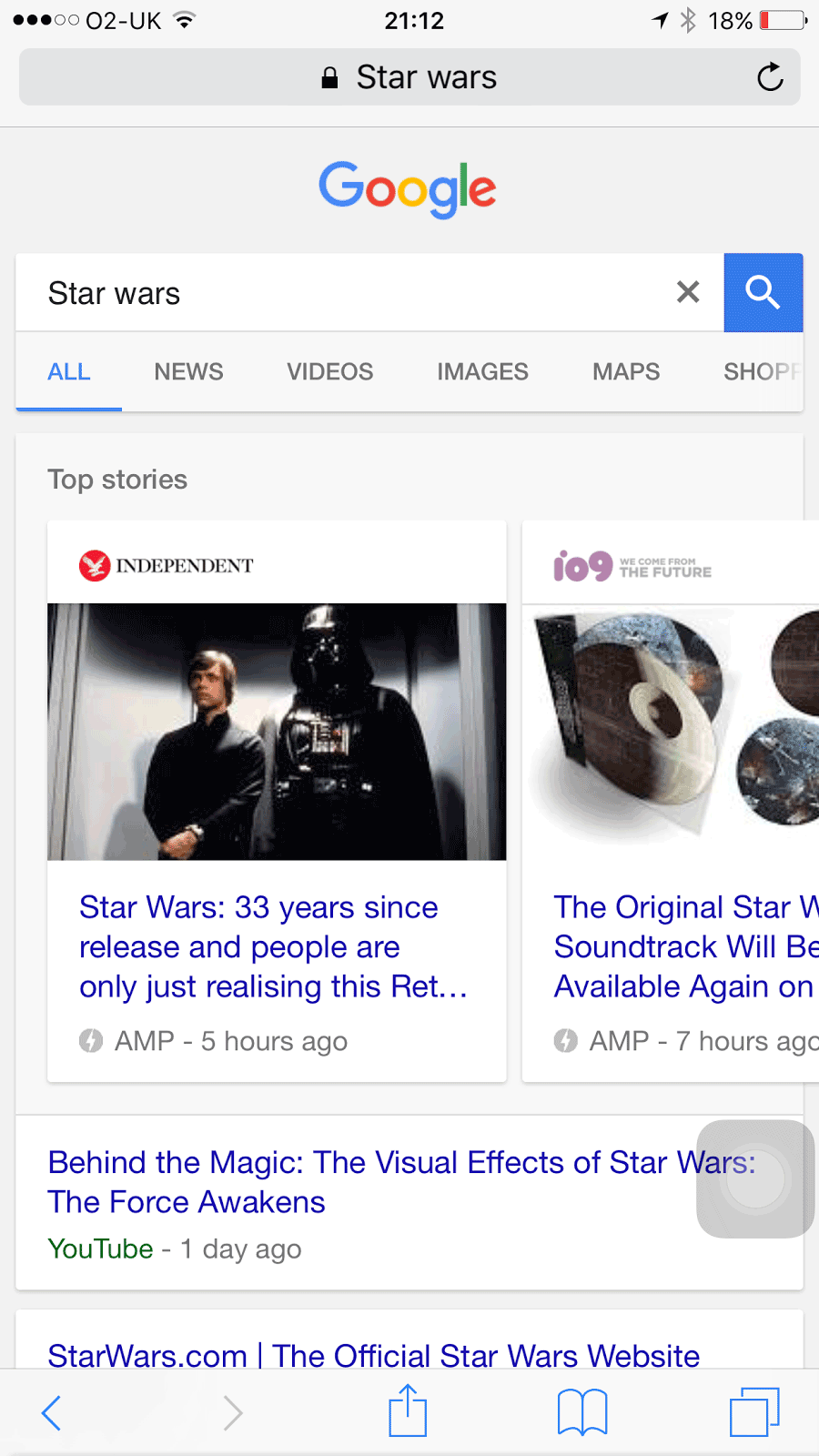
If your site is running on WordPress, you can use the free plugin to easily set up AMP.
30. Set Up Rich Snippets/Structured Data to Boost CTR
Organic search is more competitive than ever. So it’s essential that you do everything you can to make your listings stand out and squeeze some extra clicks.
Rich snippets are descriptive HTML tags which help search engines to better understand the contents of a web page.
And the cool thing is they will show up in the search results for certain queries.
Which can help to boost CTR!
Recommended Reading: A Beginner’s Guide to Rich Snippets
31. Find High Ranking Keywords With Below Average CTR…Then Boost Their Traffic
The search analytics report is perhaps the most useful report in Google Search Console.
As well as finding quick wins, you can also use the report to find keywords that have below average CTR for their ranking position.
Just order the report by position and look for keywords ranking in the top 5 spots with low click-through rate.
When you find them, try split testing different title and meta description variations to boost your click-throughs and bag some extra search traffic!
32. Update Your Content REGULARLY (And Get a BIG Traffic Boost)
Regularly update old/archive content to keep it fresh, relevant and “rankworthy”.
Check out this case study to find out how simply updating old content can lead to a big boost in search traffic.
When it comes to SEO, links are a BIG deal…
In our study of SEO ranking factors, we found that link popularity continues to have the highest correlation with Google rankings.
So, if you want to rank in search…you’re going to have to build links!
(Again, GREAT content isn’t enough!)
Here are a few actionable link building tips to get you started…
33. Fix Your Broken Backlinks for an INSTANT SEO Win
Use the “Best by links” report in Ahrefs Site Explorer to find broken pages with a ton of links.
Site Explorer > Enter domain > Pages > Best by links > filter for “404 not found” errors
Fix them in a flash by either reaching out to the linking site and asking them to update the link, or simply setting up a 301 redirect.
Enjoy that sweet, freshly reclaimed link juice!
34. Steal Your Competitor’s Broken Links
“Stealing” competitor links is a phrase that gets used quite a bit, but in this case it really is true!
- Find broken links pointing to moved, or deleted content on your competitor’s site;
- Offer your own resource as an alternative.
You can find all broken links pointing to your competitor’s site in seconds by running the “Broken backlinks” report in Ahrefs Site Explorer.
Site Explorer > Enter competitor’s domain > Explore > Backlinks > Broken
35. Focus on Building Links That Drive ACTUAL Traffic (Hint: This is the GOLDEN Rule of Link Building!)
What’s the best type of link you can get to your site?
Easy. A link that drives actual referral traffic.
(After all, isn’t that what links are for?)
Any link that brings in genuine referral traffic to your site is going to be good for your business and good for SEO. It’s also going to be completely safe from any future Google updates.
But how do you identify link prospects that are likely to drive referral traffic?
In general, it’s all about looking at the website/webpage and asking yourself, “do I think this website/web page is getting traffic and would visitors be likely to click my link?”
However, this can be easier said than done with some websites, so it’s also useful to look at estimated traffic in Ahrefs Site Explorer.
Site Explorer > Enter URL/domain > Overview
Sidenote.
Remember, we only show organic traffic; a website/web page may have more traffic from other sources (e.g. referral traffic,
PPC, etc). We also tend to underestimate organic traffic, so this should only be used as a rough estimate.
Other metrics can be good indicators of the popularity of a page, too, such as:
- Domain Rating (DR);
- URL Rating (UR);
- Ahrefs Rank (AR);
Recommended Reading: Ahrefs’ SEO Metrics Explained
It’s also highly likely that Google factors in the chances of a link being clicked when deciding how much weight it should pass. In fact, they’ve held a patent called “Reasonable Surfer” since 2010 (filed in 2004) which details how they would do just that.
So, because contextual links from within content are the most likely to be clicked, it’s fair to assume they would have the most value!
36. Don’t Sweat “nofollow”—Worry About Link Quality Instead
While dofollow links are still better for rankings, it’s generally accepted that nofollow links do have some influence on SEO.
Either way, it’s natural to have a mixture of both types of link in your backlink profile.
So don’t get too hung up on whether a link is dofollow or nofollow.
If it’s a high-quality link (i.e. it’s likely to bring referral traffic), then go ahead and grab it!
37. Get Some Anchor Text Links (They Still Influence Google Rankings)…Just Don’t Overdo It!
We recently conducted a HUGE study across 16,000 keywords and discovered that keyword use in anchor text continues to have a strong influence on search rankings.
But…
We also found that the “sweet spot” for exact match anchors was around 2%, with partial match around 30%.
That means only around 1 in 3 of your links should include the keyword you wish to rank for.
Anything above that might get you into trouble with Google Penguin, so make sure to diversify your anchor text.
Check out our guide to anchor text for more.
38. Remove/Disavow ALL Harmful Links (And Avoid Low-Quality Link Building Like The Plague in the Future!)
If you’re serious about your business, don’t waste your time building spammy links.
They simply DON’T WORK.
Either way, it’s still worth checking your link profile for any low quality, or suspicious links. These could be a sign of negative SEO.
And of course, you’ll also want to keep track of the good links that are coming your way!
You can export your full link profile using Ahrefs Site Explorer.
Site Explorer > Enter domain > Backlink profile > Backlinks > Export
Recommended Reading: Find Toxic Backlinks & Remove Google Penalties
Any links that look suspicious and/or low-quality should ideally be removed—this means reaching out to the webmaster and requesting removal.
Failing that, the next best option is to “disavow” the links with Google’s disavow tool.
39. Find/Monitor Your Competitor’s Links (Then Pinch ‘Em For Your Site)
If a site is linking to your competitor, then you’ll want to grab a link from them too!
Use Ahrefs Site Explorer to export your competitor’s backlinks and work your way through looking for opportunities.
Site Explorer > Enter competitor’s domain > Backlink profile > Backlinks > Export
If there are lots of links to work through, then check out this guide for some shortcuts and hacks!
You should also closely monitor competitors for new backlinks.
Ahrefs can send a daily, weekly, or monthly email alert with all new backlinks we discover pointing to a particular website.
Just set up an alert for your competitor’s domain (or a specific page) and you’ll soon be getting a list of hot link prospects straight to your inbox.
Alerts > Backlinks > Add alert > Set frequency > Daily/weekly/monthly
40. Find Sites Linking to Multiple Competitors…and Make Sure They Link To You, Too!
If a site is linking to several of your competitors, but not linking to you, then that’s a HOT link building opportunity.
Use Ahrefs Link Intersect Tool to find intersections sites linking to multiple competitors and let them know they should be linking to you too!
Tools > Link Intersect > Enter up to 10 competitor domains > Show link opportunities
41. Find Your Competitor’s Recurring Backlinks (and Spy On Their Promotion)
Finding your competitor’s recurring backlink sources (i.e. sites linking to them multiple times) is a cool way to find quality link building opportunities.
Plus, you’ll also gain an insight into their promotion strategy.
Check out this guide to learn how to do it.
42. Find Your Competitor’s Most Linked-To Content, Make Something Better, Then Steal Their Links!
Find out which content is pulling in the most links to your competitor’s site by running the ‘Best by links’ report in Ahrefs Site Explorer.
Site Explorer > Enter domain > Explore > Pages > Best by links
RD shows the number of referring domains for each page.
Create something even better and reach out to all the linking sites to steal the links!
43. Create AWESOME “Linkbait” for a Flood of Traffic AND Links
‘Linkbait’ is content that’s specifically formulated to attract links. It’s something so cool, valuable and unique that (given the opportunity) any industry blogger/influencer would be hard-pressed not to link to it. These links then help to improve the site’s rankings in search engines.
Recommended Reading: Deconstructing Linkbait: How to Create Content That Attracts Backlinks
It can be any type of content but it tends to be one of the following:
- Infographic/”guestographic” (tutorial);
- Data-driven map (tutorial);
- BEAUTIFUL data visualization (example);
- Industry-specific curated resource page (tutorial)
- Cool free Interactive tool/content (example);
Here’s an example of a piece that picked up 900+ links from 260+ RDs:
Pretty simple, right!?
People love to share articles on subjects they are passionate about.
If you can create something cool (and ideally visual) that ties in with the passions of your audience, your content will spread like wildfire.
You can also tap into ‘pop culture’ (e.g. a band, a TV show, a film etc) to help your content spread—this will almost always result in a ready-made audience that you can target for promotion.
Read more about how to do it here.
If that fails, you can always piggyback on the success of others to grab some viral traffic (and links) for your own site.
A couple of years ago, fellow Ahrefs’ writer David McSweeney did exactly this—he tapped into the success of a Coke viral that was doing the rounds to pick up over 100,000 visits to one of his websites + links from the press.
Read the full story here.
44. Boost Your Success with Email Outreach by Reacting Lightning Fast to Link Opportunities
There’s a simple way you can boost your success rate with outreach—timing.
When an article is fairly new, a blogger is much more likely to add your link.
To find fresh content for your keyword, just set up an alert for the phrase in Ahrefs.
Alerts > Mentions > Add alert > Enter query > Set frequency > Add
We’ll send you an alert whenever we find new posts mentioning the keyword.
Your job is to reach out quickly and grab a sweet backlink!
For most outreach prospects, you’ll want to keep your emails personal and friendly.
But there’s also a time to be a bit more formal.
For example, if you’re reaching out to a University lecturer for a link on a resource page, you might want to start with:
“Good Evening Mr {surname}”
rather than:
“Hey {first name}!”.
So set the tone of your email according to your prospect.
Also, when dealing with bloggers, you can often increase your link success rate by tweeting one of their articles before you reach out to ask for a link (remember to @ mention them so they see your tweet!)
That way, when you email them, you can mention that you already shared their post.
Before hitting them with that link request!
Do someone a favor and they are much more likely to help you out in return. It’s human nature.
45. Use Buzzstream to Send Emails at Scale (and Keep Track of Everything)
Smaller outreach campaigns can be undertaken in your regular email client.
But when you have a large prospect list or are working in a team, then it makes sense to use a tool to speed up the process.
You’ll also want to keep track of all contacts/correspondence.
Buzzstream is by far the best tool in the industry for managing, and keeping track of, scaled outreach campaigns—it’s essentially an outreach client and CRM in one tool.
Plus, it will find contact information (including emails) for your prospects automatically, which saves a bunch of time.
Not a fan of Buzzstream? We would also recommend:
No matter which tool you opt for, always look out for prospects who opened your email multiple times but didn’t respond. They are prime candidates for a follow-up—just wait a few days before doing so.
Also…do not send more than one follow-up.
There’s a thin line between marketing and spam. And that’s a line you definitely don’t want to cross!
46. Repurpose and Syndicate Your Best Content (to Squeeze Out Extra Value)
Get more out of your best content by turning it into an infographic, a SlideShare presentation, or a video and sharing it on relevant sites.
Recommended Reading: The Ultimate Guide To Repurposing Content
You can also widen the audience of your coolest content by syndicating it on high authority sites like:
- Medium;
- Linkedin Pulse;
- Social Media Today
And don’t worry about duplicate content. As long as you link back to your original article as the source, it’s all gravy
Recommended Reading: Syndicated Content: When, Why & How
Oh, and for sucky old posts that bring in ZERO search traffic, why not delete them from your site and re-post on Medium, Linkedin, etc with a link back to your site?
47. Grab links from Wikipedia…and Get Them To Stick!
Anyone can add a link to Wikipedia. But the trick is getting that link to stick.
So how do you do it?
The answer is simple:
Only add your link if your content is:
- bang on topic
- super awesome
- adds to what’s already there
Link out to something average and the link will disappear as soon as a mod takes a look at it.
Link to something genuinely useful and 9 times out of 10 that link will stay up for good!
Recommend Reading: Wikipedia Link Building Hack — Get As Many Backlinks As You Want
48. Answer Questions on Quora/Forums to Build Traffic-Driving Links
Links from question and answer sites like Quora may not provide the most SEO value in the world, but they can definitely drive traffic.
And traffic (and sales) is what we’re after, isn’t it?
So get answering!
Recommended Reading: The Marketer’s Guide To Quora
Same goes for niche-specific forums—participate, answer questions, and you’ll be able to share the occasional link that will bring traffic back to your site.
And the cool thing is, when people click through, they’re likely to already have built up a level of trust.
Which means they will be much more receptive to your offer.
49. Turn Your Brand Mentions Into Links
If someone mentions your brand but doesn’t include a link back to your site, that’s a prime link building opportunity.
They’ve already engaged with your business, so just reach out and ask if they would add a link too.
It’s super easy to track mentions of your brand.
Just set up an alert for your brand name and you’ll get notified whenever it is mentioned anywhere on the web.
Alerts > Mentions > Add alert > enter your brand name in the search query box > set frequency > Add
50. DON’T Shy Away From Writing for New Blogs…Some of Them Will Grow Over Time!
When it comes to guest posting, many people advocate only writing for super high-authority, industry-leading websites.
I disagree.
Why? Because everyone under the sun is pitching these websites.
It’s, therefore, often much easier to land a guest post on young, new websites instead.
Remember, just because a website is new and receives only a trickle of traffic right now doesn’t mean this will always be the case—many of them will grow over time.
Here are a few more pointers to keep in mind when guest posting:
- Relevancy is key—if there’s no audience overlap between their site and yours, don’t bother writing for them;
- Make sure all your guest contributions are top quality (yes, even when publishing on new websites!);
- Be careful not to include too many exact match anchor text links in the body of posts;
- Include branded, or naked URL links in your bio (DO NOT use anchored links!).
Here’s everything you need to know about guest blogging.
51. Get Credited for Use of Your Copyrighted Material (Yes, That Means a Link!)
If someone uses one of your images without your permission, then you could ask them to take it down.
But it’s much better (for both parties) to ask them to drop you a link instead!
52. Give Your Best Content an EASY Boost by Adding Internal Links
Want to give your best content a quick boost?
Then add a few internal links to it from pages on your site with high UR (URL Rating).
You can also find pages that may benefit most from a couple internal links using the Search Analytics report within Google Search Console.
Here’s how:
Use the search analytics report, ordered by impressions, to look for keywords with a high number of impressions and average search position 11+.
Search Traffic > Search Analytics > Check Impressions + Position > Order By Impressions
Adding some internal links to these pages can be enough to move the keyword into the top 10 and instantly boost traffic.
GREAT content? Check.
Flawless on-page optimization? Check.
TONs of EPIC backlinks? Check
Nice work!
BUT we’re not done yet…it’s time to get technical.
In layman’s terms, “technical SEO” is all about making sure your site is setup for success. And that there are no BIG, glaring errors that will hinder the performance of your content.
It’s MASSIVELY important. That is unless you want all of the work you’ve done so far to be completely redundant.
Here are our tips to keep things running smoothly…
53. Create a Content Hierarchy to Funnel Link Juice Round Your Site
Allow PageRank to flow effectively around your site by carefully considering its hierarchy/structure.
Ideally, you want every page on your site to be just a few clicks from the home page.
And for important pages, you might want to have them accessible from various entry points — giving them some extra ‘link juice’
Recommended Reading: How to Create a Site Structure That Will Enhance SEO
54. Use www. OR non-www (NOT Both)
This is something that surprisingly I still find a lot of sites doing wrong.
While it’s a bit smarter than it used to be, Google still might consider
- http://ift.tt/2gPWATb
- http://yoursite.com/url
as two separate (and duplicated) pages.
So pick either www or non-www and 301 redirect the one you’re not using.
You could also set up canonical URLs. But to be safe, I’d use a 301 redirect.
It’s also worth setting up the preferred domain in Google Search Console. You can do in a couple of clicks after verifying both versions.
Recommended Reading: WWW vs non-WWW – Which is Better For WordPress SEO?
55. Set Canonical URLs to ZAP Duplicate or Similar Content
Add the canonical link element to set preferred URL for pages with similar content.
<link rel=“canonical” href=“http://ift.tt/2gNmeHZ;
For example, eCommerce systems which allow filtering of categories by various attributes may automatically create multiple URLs with very similar content.
Recommended Reading: rel=canonical: the ultimate guide
56. Block Spiders from Sensitive Content with robots.txt
Exclude Googlebot and other crawlers from sensitive parts of your site (such as admin) by blocking them in robots.txt.
Recommended Reading: robots.txt: The ultimate guide
57. Use Permanent (301) Redirects for Moved, or Deleted Pages
Always use 301 redirects to point old pages to new URLs.
It used to be the case that a 301 redirect would lose a bit of ‘link juice’, but Google recently confirmed that 301s now pass full link value.
At Ahrefs, we use a free WordPress Plugin called “Redirection” to manage our 301 redirects.
SIDENOTE. Google also said that they will now pass link value through 302 (temporary redirects). But we would still recommend using 301 redirects when a page has permanently moved.
58. Use a Content Delivery Network (CDN) to Serve Your Content
Most websites are hosted on a server located somewhere in the world (e.g. US).
BUT, what happens when someone visits your website from, say, the UK?
That data has to travel halfway around the globe.
Result: slower page loading times (hint: this is bad for SEO).
CDN’s solve this problem by creating cached copies of your website on multiple servers around the globe.
That way, when a visitor requests the page, it gets loaded from a server located close to the user’s physical location (which is quicker).
Not only does this speed up your site, it also saves on bandwidth costs.
CloudFlare is one of the easiest CDNs to set up. Here’s how to do it.
59. Install an SSL Certificate On Your Site
Moving your entire website to SSL should be considered. Google gives a small ranking boost to sites accessible over HTTPS, and it’s likely that in the future this will increase as a ranking factor.
At a minimum, any pages which capture user information should be safely encrypted.
You can use Let’s Encrypt to grab a free SSL certificate for your site.
60. Identify Potential Indexing Issues by Running a ‘site:mydomain.com’ Search
You can get an indication on how many pages Google has indexed for your site by running the following search:
site:mydomain.com
If the number of pages is a lot higher than you expect, that’s a sign that you’ve got indexing issues that need to be fixed.
61. Get Advice From Google on Things You Should Fix on Your Site
Did you know that Google will actually tell you about problems on your website?
And give you feedback on things you should fix/improve?
Just sign up for Google Search Console (FREE).
Here are a few cool actionable things you can learn within Search Console:
Use the crawl errors report to find any errors Google came across when crawling your site.
Crawl > Crawl Errors
If you see any 404 (not found) errors, then you’ll probably want to set up 301 redirects for those pages.
Server errors might be a sign that your site is suffering from down time, so that’s definitely something you’ll want to look into.
Needless to say, fix what you can!
BUT, that’s not the only fixes Google will tell you about…
Run the HTML Improvements report to get quick recommendations on improvements you can make to your site’s SEO.
Search Appearance > HTML Improvements
If Google is telling you to fix something… then you should probably fix it!
62. Submit a Sitemap To Help Google Crawl Your Site
You may want to add a sitemap, or sitemaps to ensure all pages on your site can be found, and to set crawl priority.
Crawl > Sitemaps
This isn’t such a big deal if you have good site architecture, but it’s one to tick off the list.
The more help you can give Google the better!
It’s also worth forcing Google to recrawl a page whenever it’s updated (rather than just waiting for Google to recrawl it).
This only takes a few click and the page will be re-cached almost instantly.
Crawl > Fetch As Google > Fetch > Submit To Index > Crawl only this URL > Go
Not everything in SEO fits nicely into neat little boxes (ahem, categories).
BUT that doesn’t mean those things aren’t important!
So, here are a few miscellaneous SEO tips that you shouldn’t ignore…
63. Remove/Minimise/Deindex Thin Content
Google’s Panda algorithm will penalize websites with too much thin/duplicate content.
Solution? Either remove, ‘beef up’ or de-index.
You can deindex thin/worthless pages from Google’s index by adding the robots meta tag with “content” set to “noindex, follow”.
<meta name=“robots” content=“noindex, follow”>
Examples of pages you may want to exclude include tag and author archives in WordPress. However, use this tag with caution.
Recommended Reading: What is thin content and why does it matter?
64. Check Your Site For Hacks/Inserted links
If your website gets hacked, your traffic will drop like a stone…
And Google may even remove you from the SERPs altogether (goodbye organic traffic!)
So, it’s important to make sure your website has not been hacked and that there are no suspicious outgoing links.
Sucuri’s free site check allows you to quickly scan your site for hacks/security issues and find out if you are on any blacklists (i.e. McAfee SiteAdvisor).
If you do have any issues, Sucuri also offers a paid clean up service.
Recommended Reading: How to Protect Your Website from Being Hacked
65. Look Out For Sudden Drops in Search Traffic
A sudden drop in your search traffic will normally be the first sign that you might have picked up a penalty.
But before you panic, make sure there’s nothing up with your site that might have caused the drop.
For example:
- was your site down for a period?
- is your analytics tracking code installed properly?
- have you blocked search spiders by mistake (I’ve seen this a few times in the past!)
If everything looks ok, then you’ve probably got some sort of penalty
BUT…
Even if you don’t have a penalty (yet), that doesn’t mean you’re in the clear.
Drops in traffic that align with Google updates are an early indication of algorithmic penalties.
You can use the free Panguin tool, by Baracuda Digital, to superimpose updates over your search traffic.
If you spot a correlation, it MAY be a sign of an existing/upcoming penalty, so seek help!
66. Look Out For Manual Penalty Notifications
Even worse than a drop in traffic is a manual penalty.
A manual penalty means that someone from Google has actually reviewed your site (or link profile) and found something suspicious.
That could be:
- Overly aggressive, or manipulative link building;
- Low-quality content;
- Suspicious outbound links;
- Unmoderated user generated content;
- Manipulative use of schema markup
Manual webspam penalties will generally be notified by email and a message in Google Search Console.
Recovery from manual penalties is far from straightforward, so you should be very careful when removing links, de-indexing pages etc. If in doubt consider employing the services of an experienced SEO consultant.
67. Unlock “not provided” Keywords by Linking Google Analytics and Google Search Console…Kind Of!
Google Analytics is the industry standard when it comes to traffic stats.
BUT, while it still tells you a lot, it no longer tells you which keywords are driving your search traffic.
Well, it does…but it’s pretty poor.
This is because Google groups most keywords under “(not provided)”, like this:
This clearly sucks. It gives little/no actionable information whatsoever.
Fortunately, by connecting Search Console with Analytics you can pull in the keyword data from Search Console’s “Search Queries” report.
It’s not perfect, but it’s definitely an improvement.
68. Filter Out Annoying Referral Spam
Referral spam occurs when spammers trick Google Analytics into reporting referrals that never actually happened.
It’s annoying. And it skews your Google Analytics data.
Here’s what it usually looks like in Google Analytics:
These ‘ghost referrals’ leave you with inaccurate reports.
Fortunately, it’s pretty straightforward to filter them out and clean up your stats.
Here’s how to do it.
69. Track Outbound Links with Event Tracking
The more knowledge you have about how users are interacting with your site the better, so it’s worth setting up event tracking for outbound links.
If you’re sending someone a lot of referral traffic, then they’ve probably noticed that already. So, they should be pretty receptive to outreach.
70. Make it Ridiculously Easy (AND Appealing) To Share Your Content
Social media doesn’t have a direct influence on rankings.
BUT, it does help to spread your content and get it in front of potential linking eyeballs.

Social traffic may also have an indirect impact on factors that do influence rankings, such as:
- Traffic/buzz;
- Brand searches;
- Typed in URL searches;
- Etc.
So, it makes sense to make it as easy (and appealing) as possible to share your content.
Here’s how:
- Share your posts on social media: ALWAYS maintain an active social media presence and share your content. More people seeing your content = more people sharing it;
- Display social button (and counts) in prominent positions: If people can’t see your social sharing buttons, they ain’t going to click them. Make sure they’re instantly obvious to visitors. Also, displaying current social share counts acts as social proof and can lead to further shares;
- Use Open Graph metadata: This makes your links look prettier on Facebook/Twitter/etc. Pretty links will get more clicks and more shares. If you have Yoast installed, then the plugin will handle that for you. Otherwise, here’s how to do it.
- Create custom featured images for ALL your posts: Use bright, colorful images that catch people’s eye as they scroll down their timeline. This will help you get more clicks from social.
Recommended Reading: What Is The Best Placement For Successful Social Media Buttons?
Sidenote.
While you’ll want to have a presence on all the major social networks, it makes sense to devote most of your time to the one that drives most traffic in your niche. For example in marketing that might be Twitter, while for a food blog Pinterest might be the biggy.
Final Tips + Further Reading
OK. Let’s wrap this up.
Here are a few final tips to keep you ahead of the SEO curve going forward…
71. Learn as Much as You Can
Knowledge is power.
There are many great SEO blogs offering free advice, so learn as much as you can.
Subscribing to Ahrefs blog below would be a good start
And once you’ve done that, check out our guide to learning SEO in 2017.
72. Pay Attention to Updates (And Industry Case Studies)
Things change in SEO, so keep up to date with those changes.
Industry studies can help with this, too.
Recommended reading: Check out our recent study of 2 million featured snippets.
73. Be Patient
Effective SEO takes hard work and time, but the effort and wait are worth it.
Studies have shown that SEO continues to provide the best ROI of any inbound marketing channel.
Recommended reading: Check out our recent study where we examined how long it takes to rank in Google.
74. Avoid Shady Tactics
If something seems too good to be true then it probably is. (refer to the last tip)
Recommended reading: Check out our case study on buying backlinks (hint: they’re more expensive than you might have thought!)
75. Don’t Spam and Be Cool!
And that’s that!
Got any cool SEO tips you would like us to add to the list? Leave us a comment and we’ll look at adding them to the list!


 RSS Feed
RSS Feed
