Snapchat has introduced a new set of lenses, called “Snappables,” which will let users play augmented reality (AR) games with their contacts.
These new lenses can be accessed from the bottom of the screen while in camera mode — the same section where you would go to use other lenses.
Each “Snappable” lens behaves differently with some being controlled with touch, others with motion, and others with facial expressions.
You can see a variety of Snappable lenses in action in the video below:
VIDEO
Games will challenge users to compete for high scores, or compete directly against each other.
Snapchat says new Snappable lenses will be released every week.


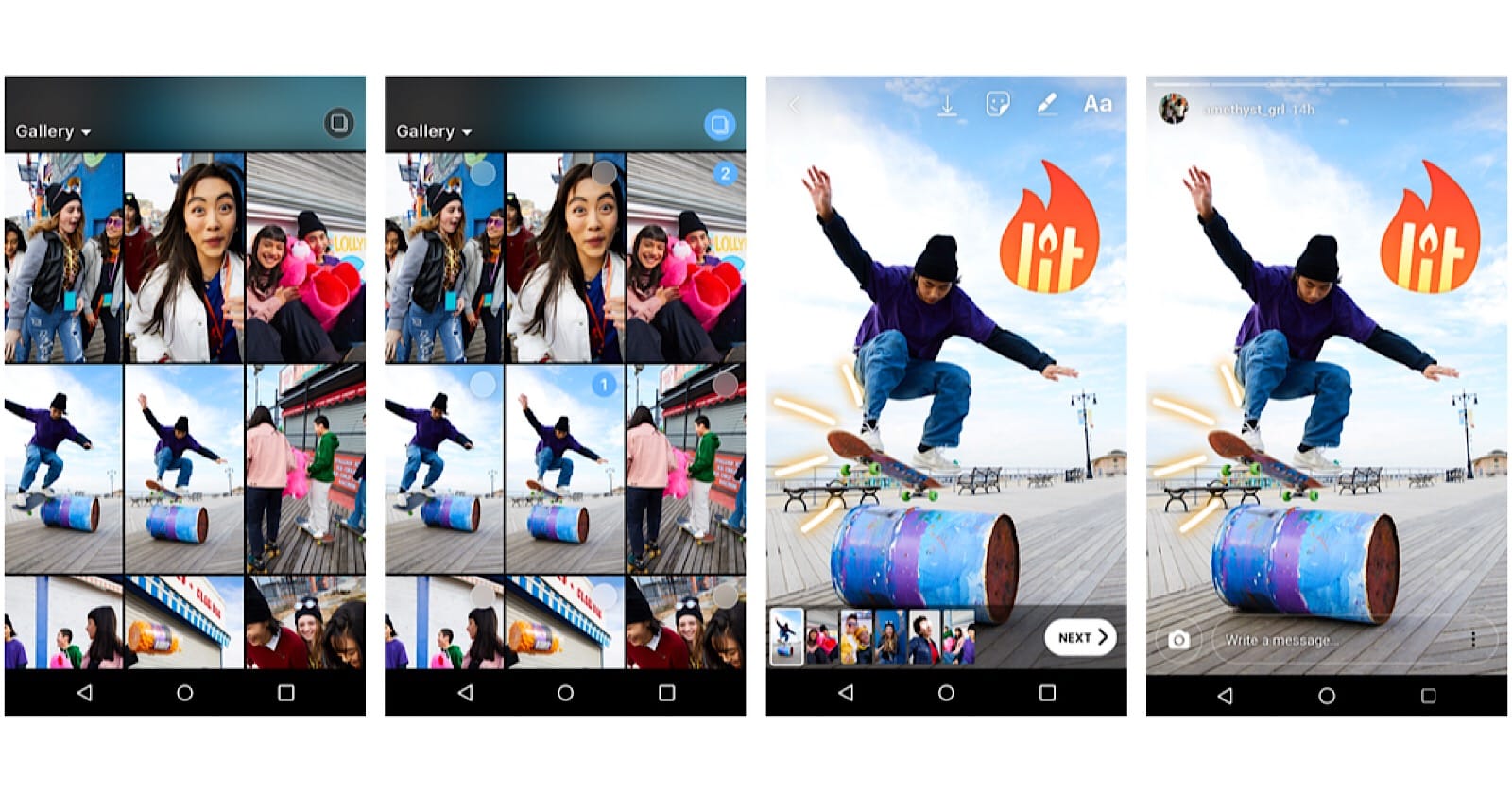



















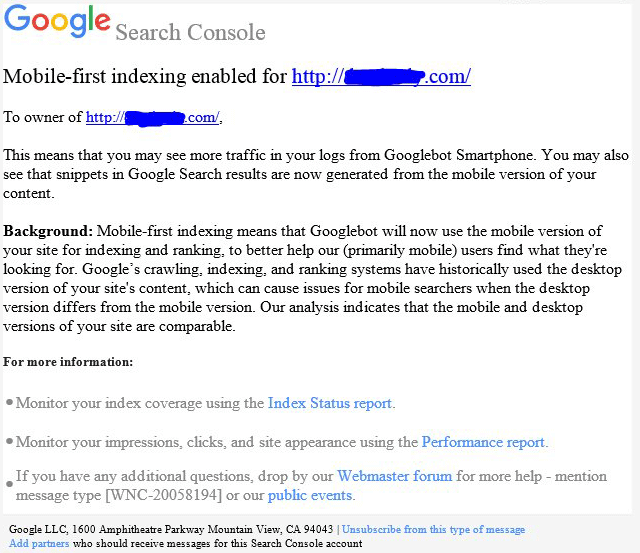

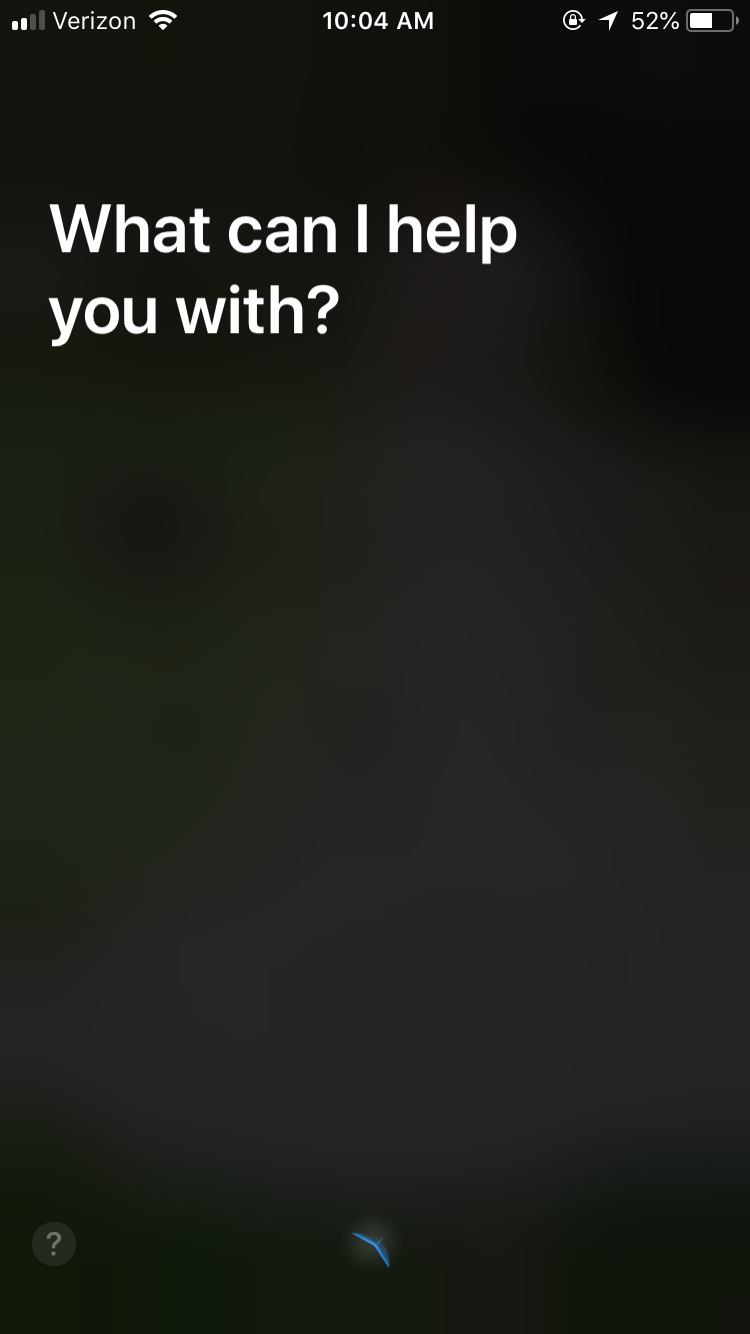
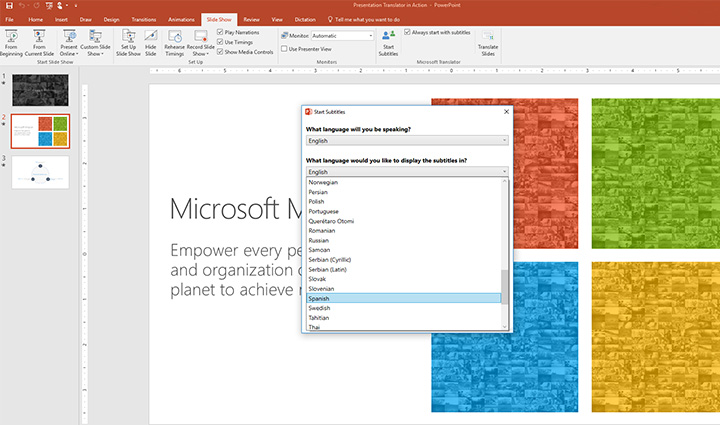
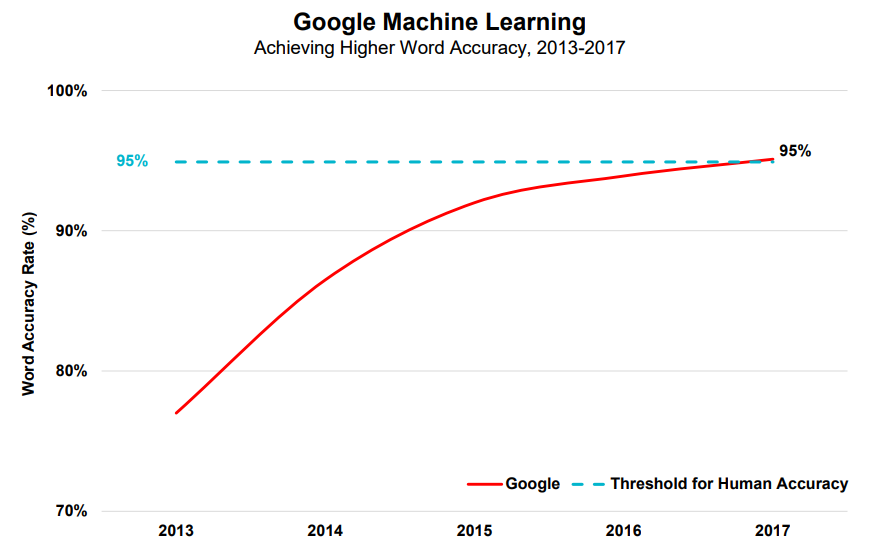
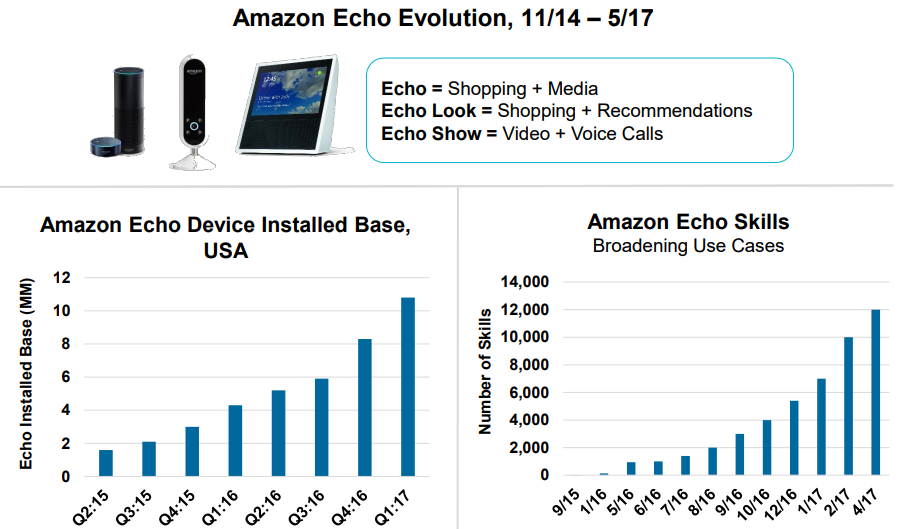
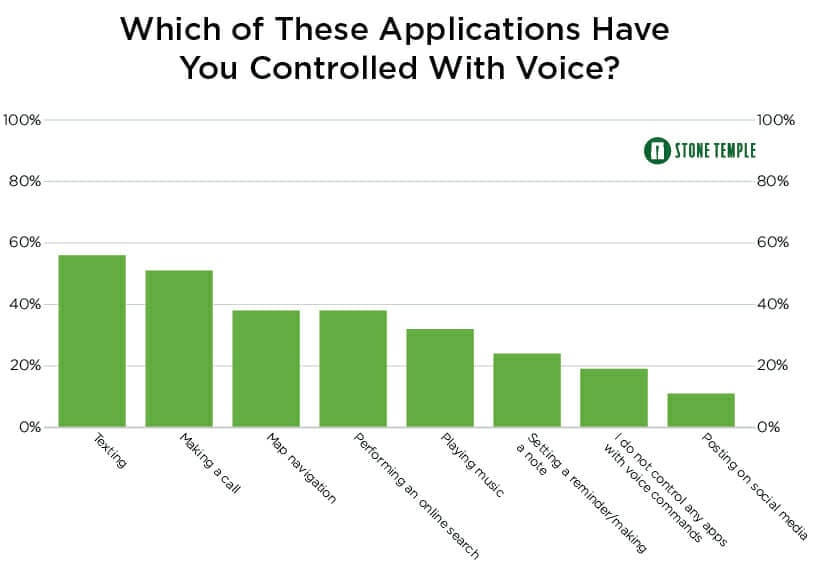
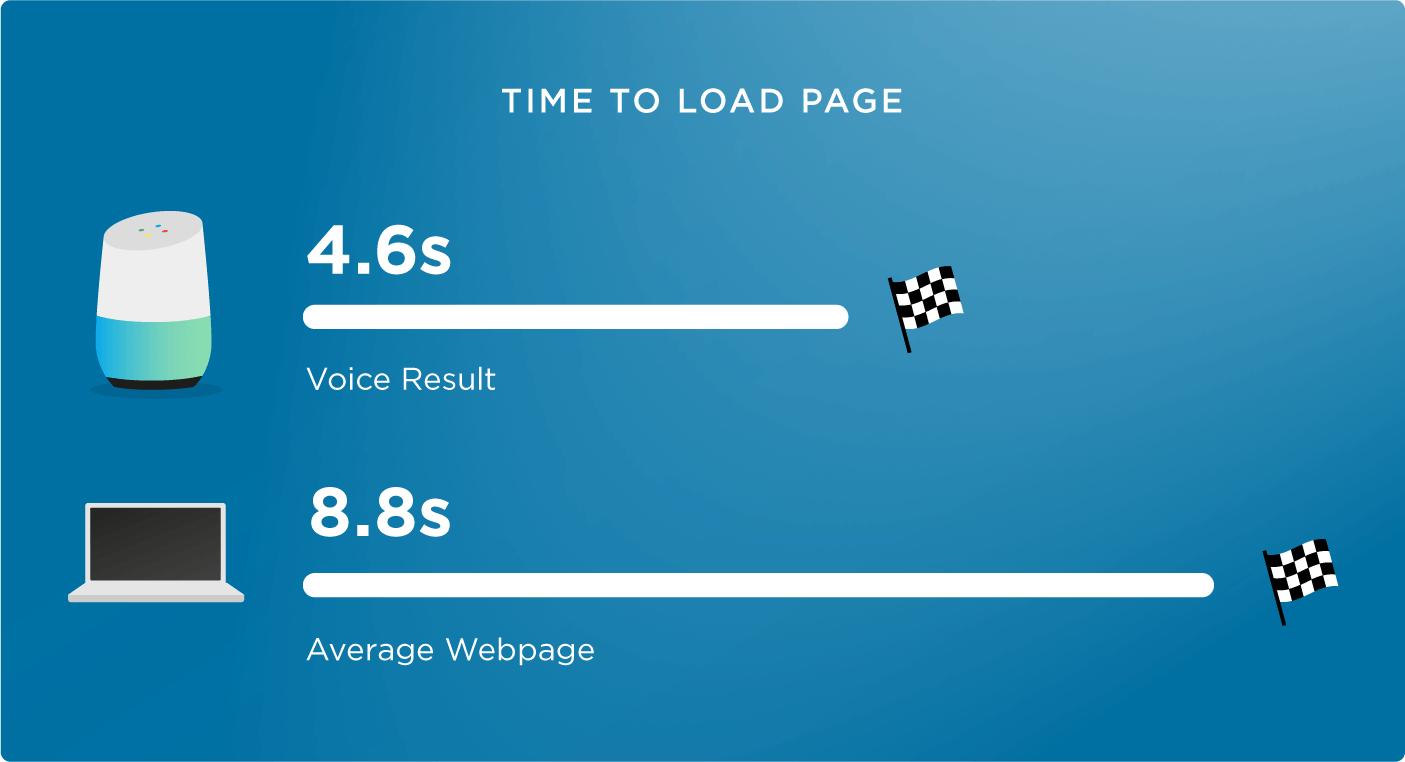
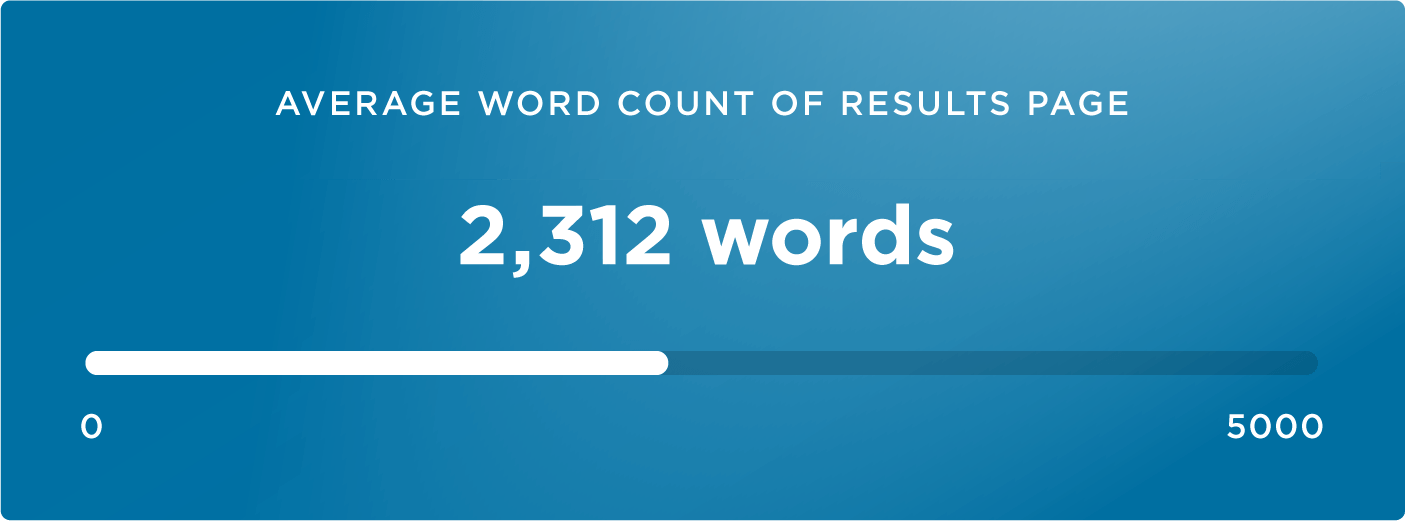
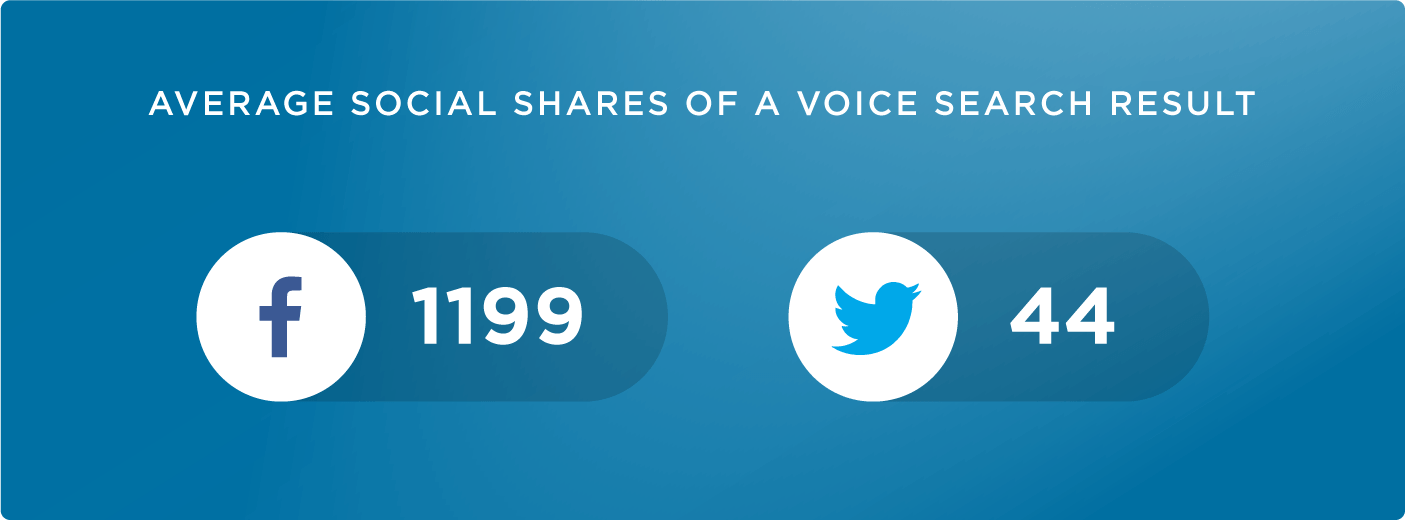
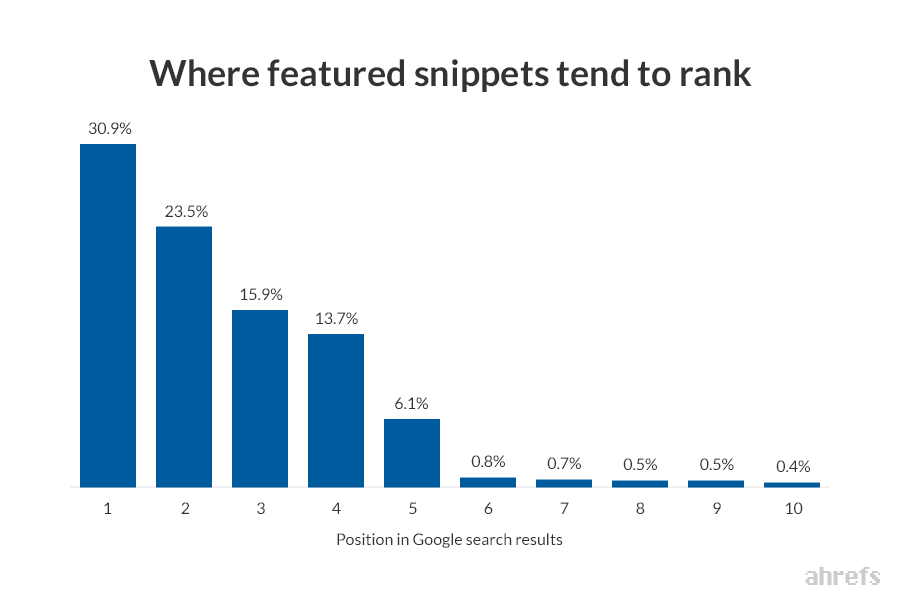
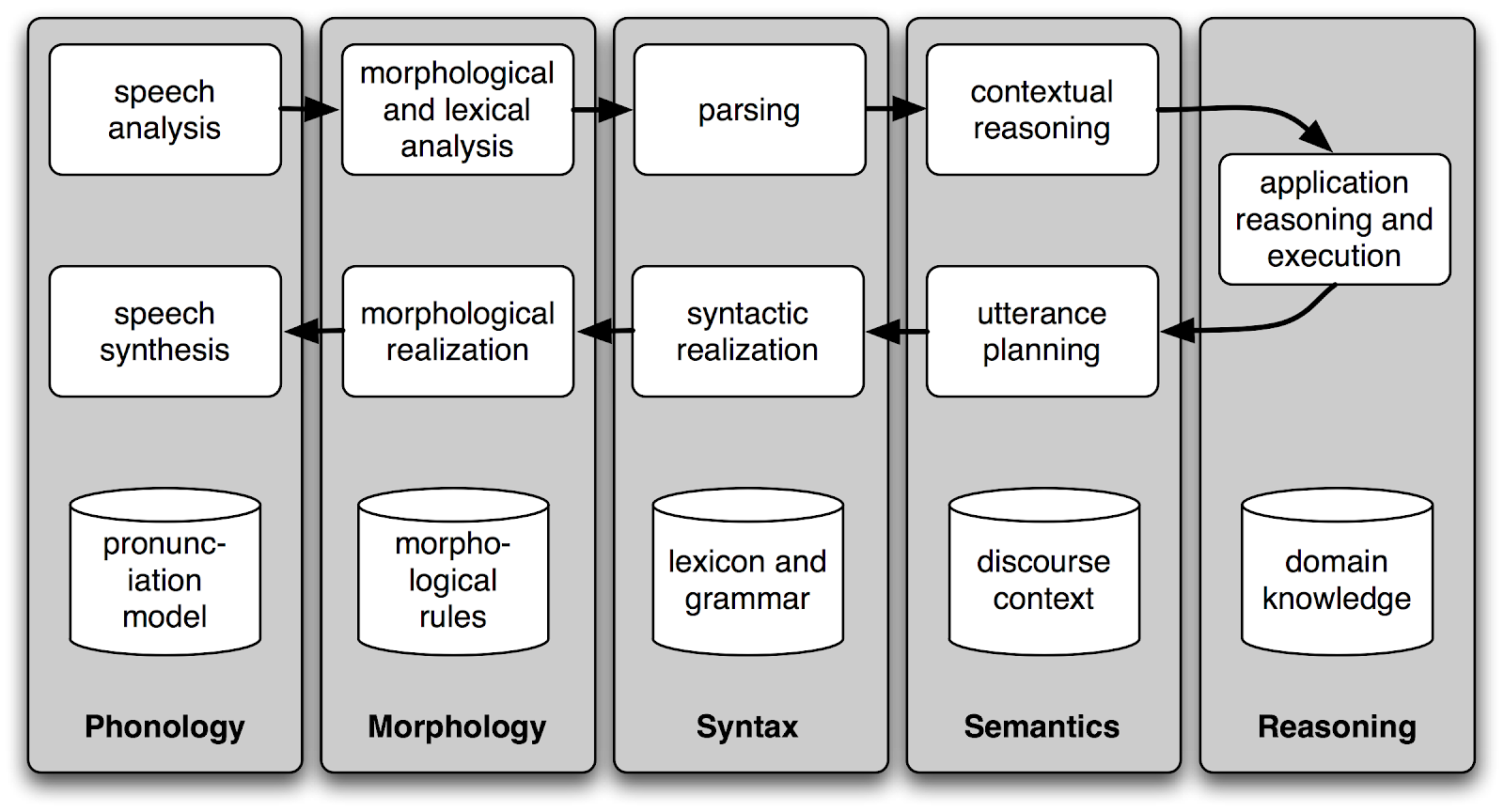
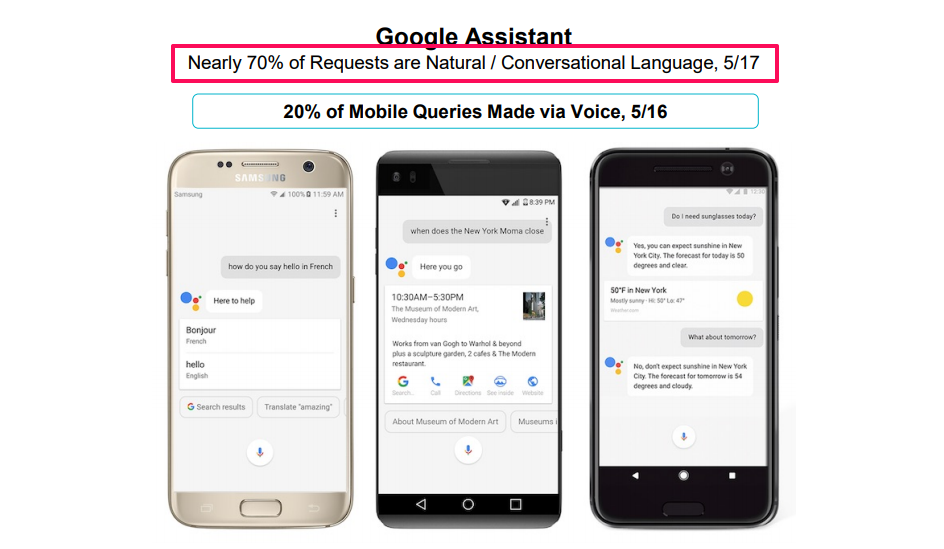
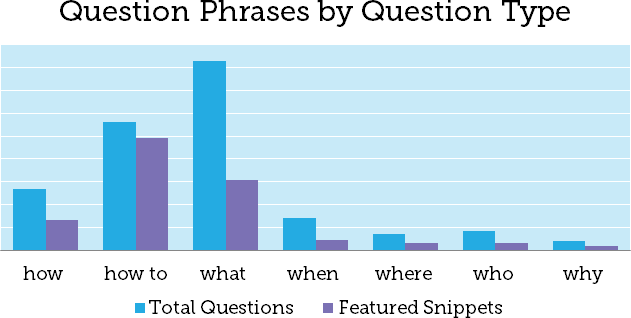
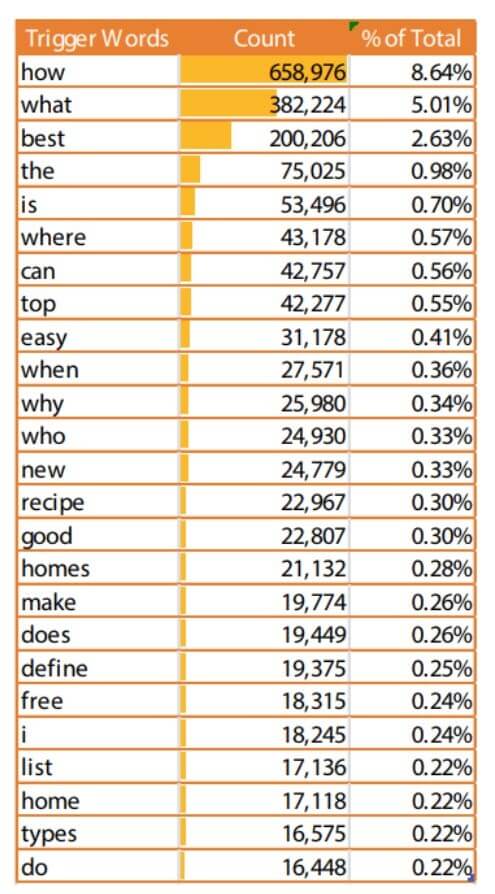
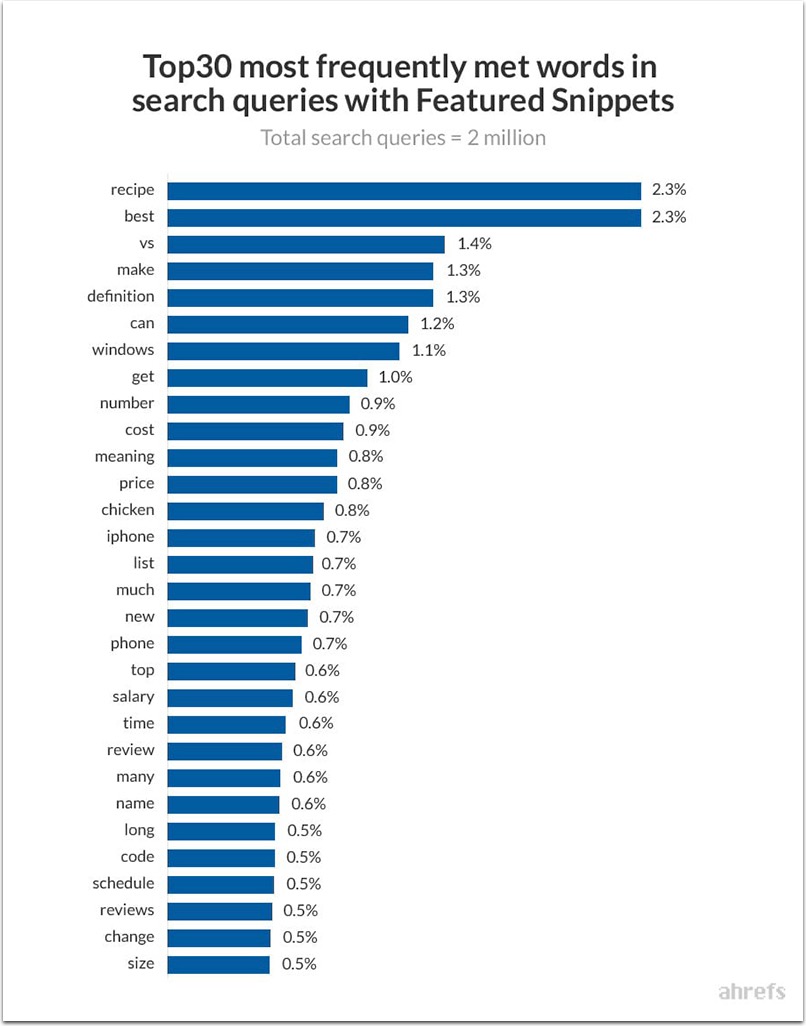
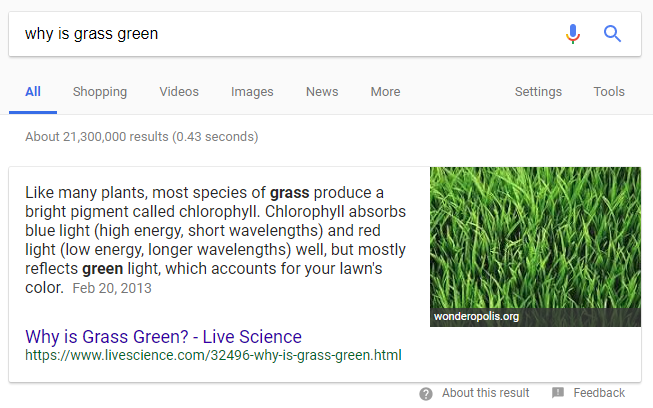
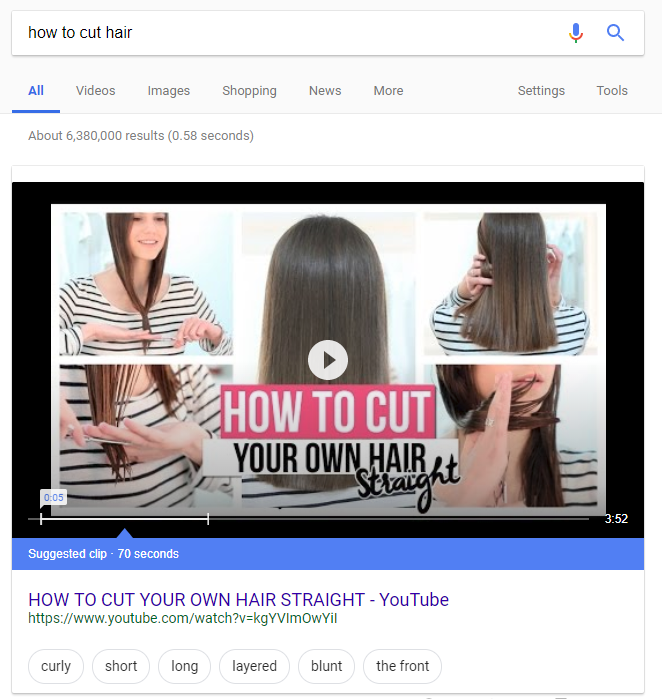
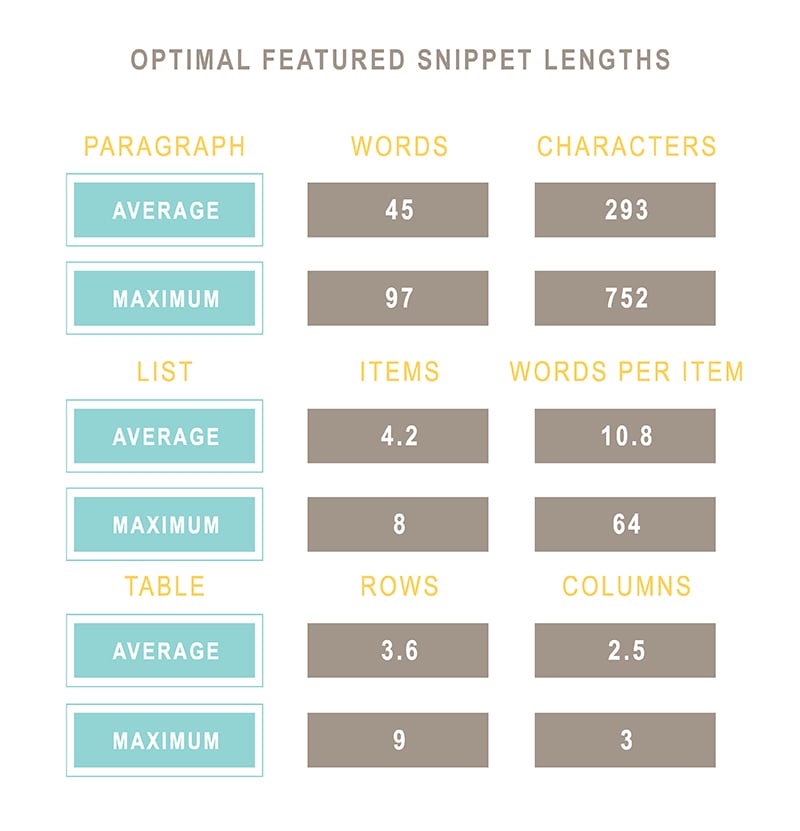
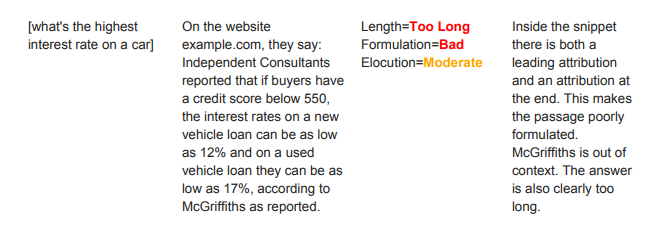
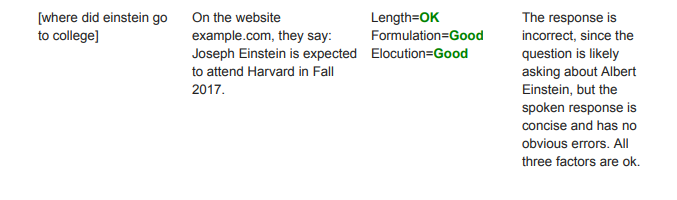
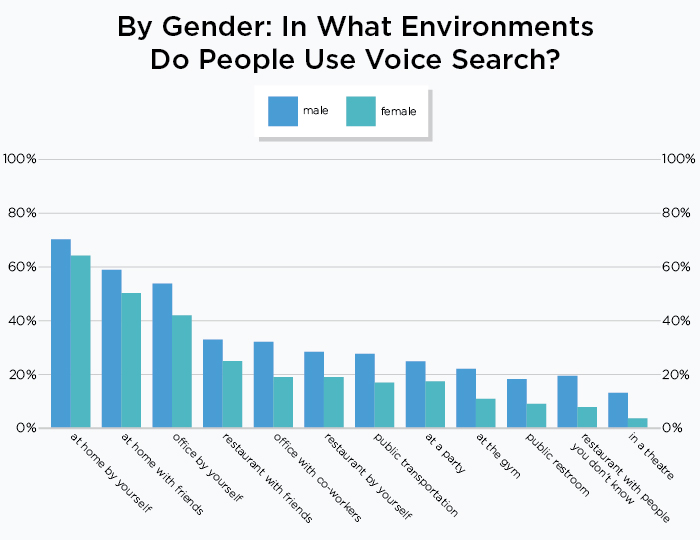
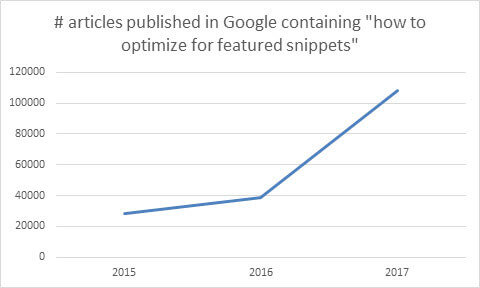
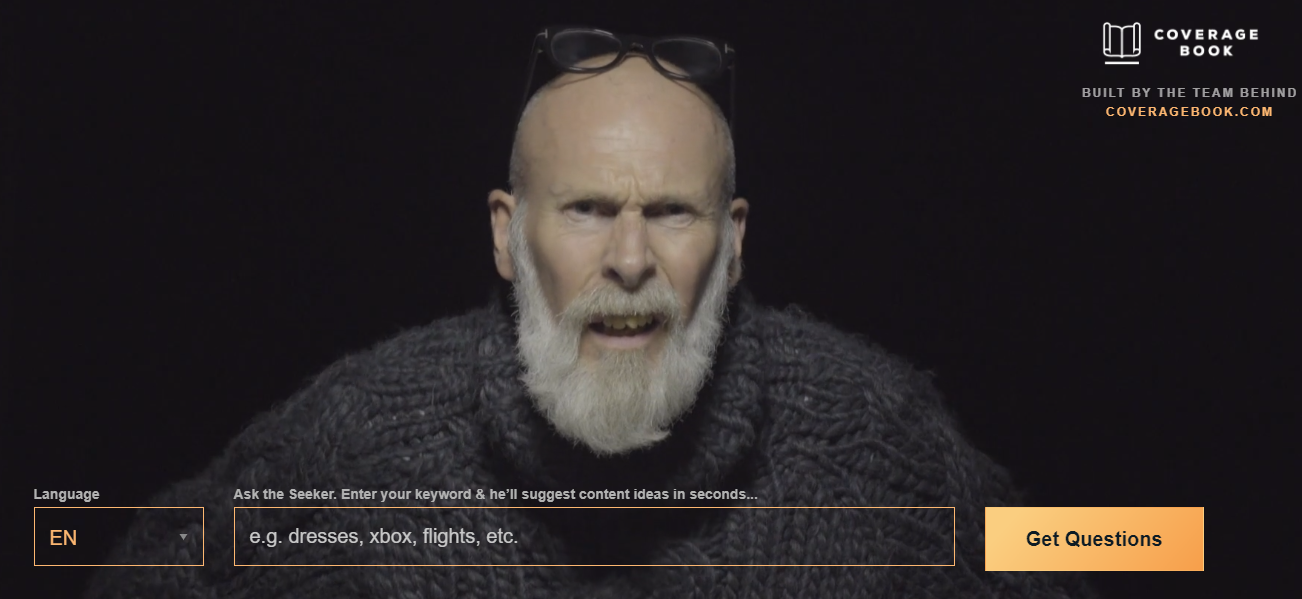
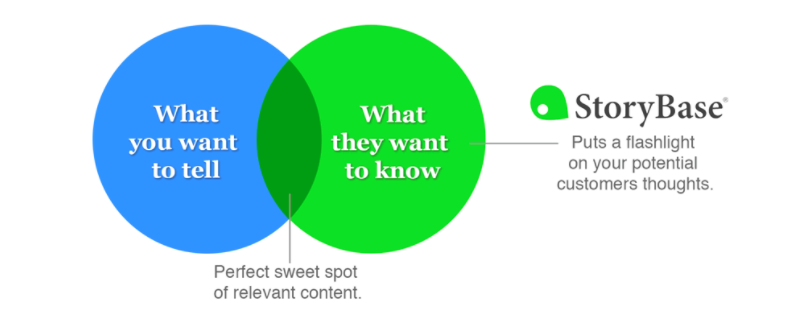
 RSS Feed
RSS Feed
