In the latest instalment of Google’s SEO Snippets Q&A videos, John Mueller answers the question:
“Will removing .html from my URLs help my site?”
The short answer is: no. Mueller says Google doesn’t care whether URLs end in .html, .php, .asp, or have no parameters at all. No matter what a URL ends with it will still show up in search the same way in search results.
In fact, removing parameters from URLs may even harm the site. Removing parameters from is the equivalent of restructuring a site, and old URLs will need to be redirected to the new ones. Like any site restructuring, it will take time for it to be reprocessed by Google.
If you’re in a situation where you absolutely have to remove parameters from URLs, like moving to a content management system that doesn’t allow them, Mueller recommends doing this during a time when you’re less dependent on search traffic.
See below for the video, along with a transcript of Mueller’s full response.
VIDEO
”URLs are important for search engines like Google. Do they care which endings your URLs use though? The answer is no.
Google uses URLs to identify pieces of content. Whether your URLs end with .html, .php, .asp, or just have words in them, doesn’t really matter to Google. All of these URLs can show up in search in the same way.
That said, if you need to change your URLs, for example if you move to a new content management system that doesn’t allow you to use .html URLs at all, keep in mind that this change would be a restructuring of your website. You would need to redirect the old URLs to the new ones.
This kind of change can take quite a bit of time to be reprocessed. So picking a time when you’re not dependent on search is a good idea. And because it can take time we don’t recommend doing this kind of change on a wim. When making URL changes pick URLs that you’re sure can last a longer period of time.”

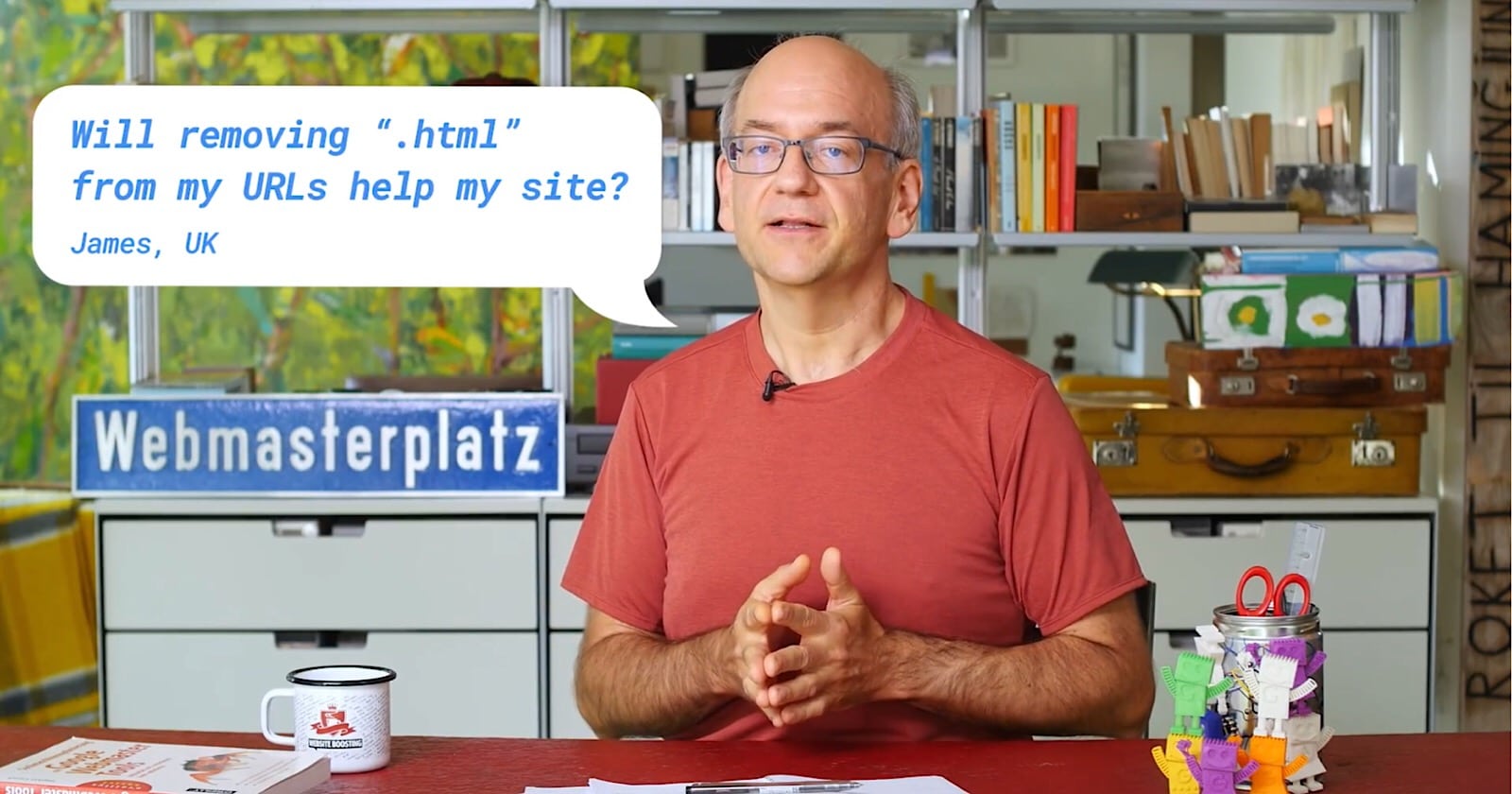

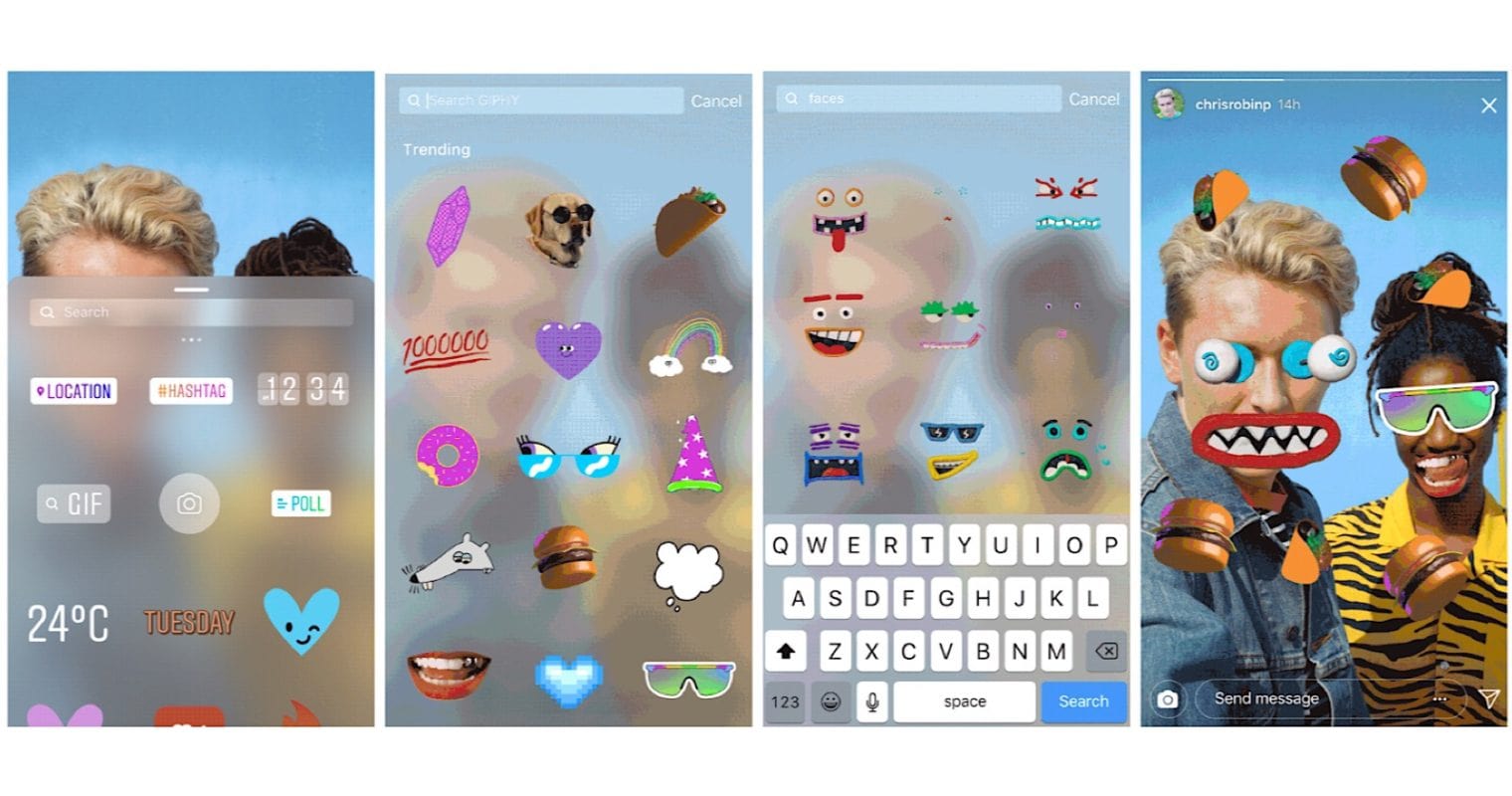

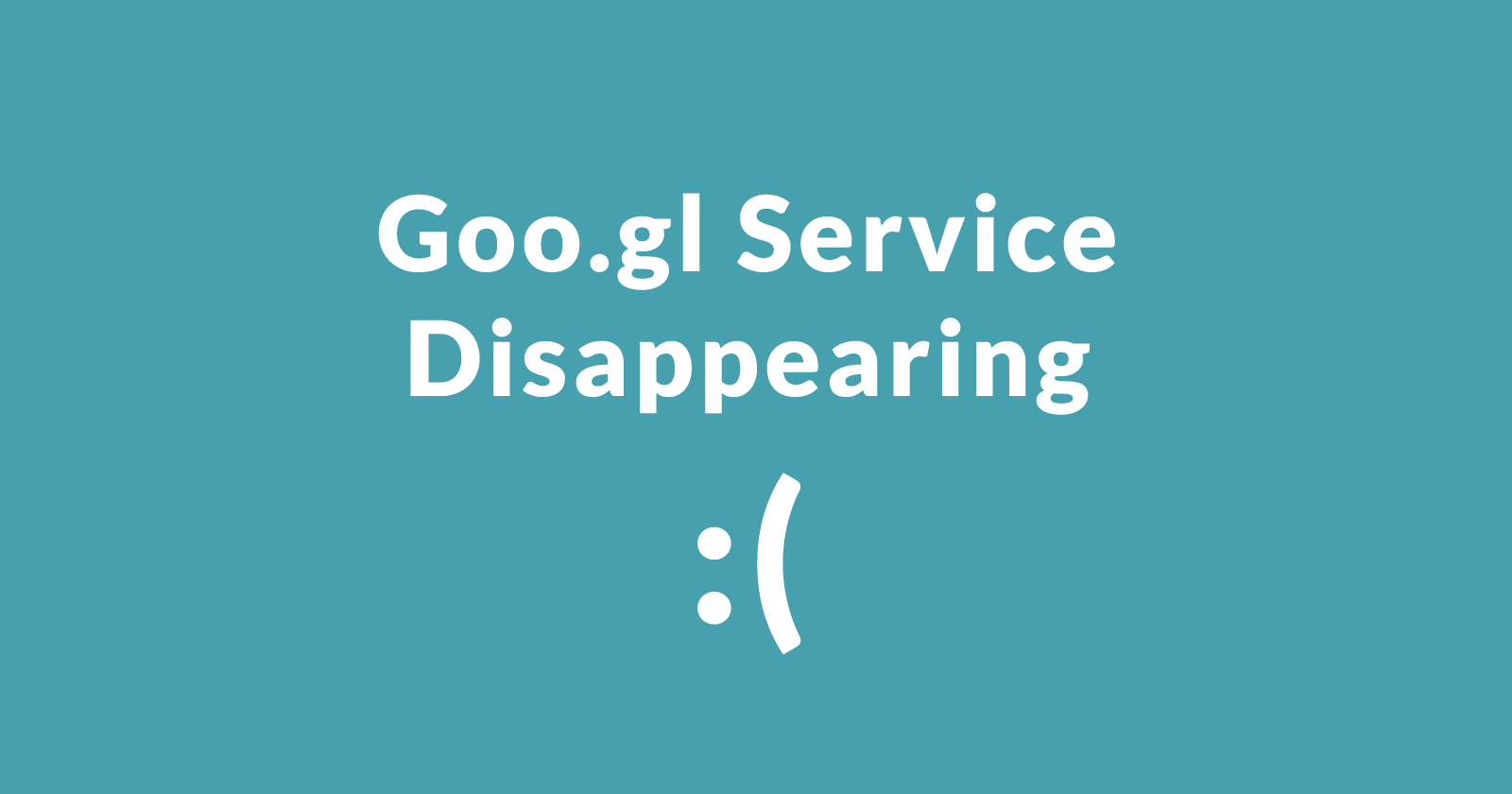

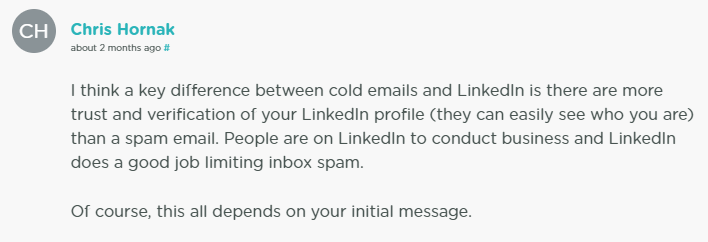
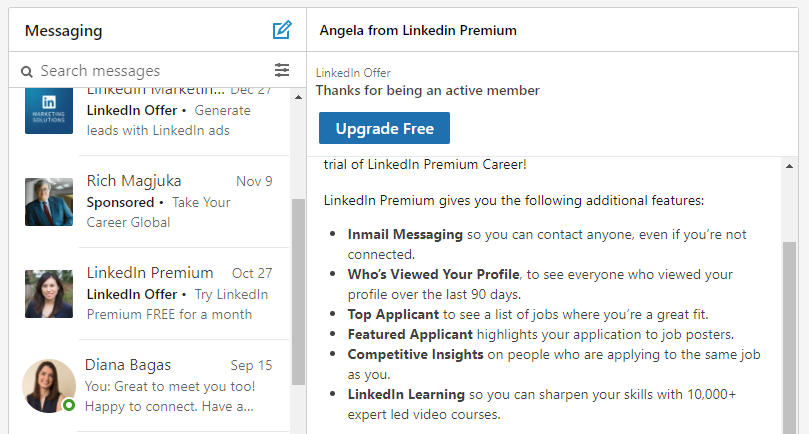
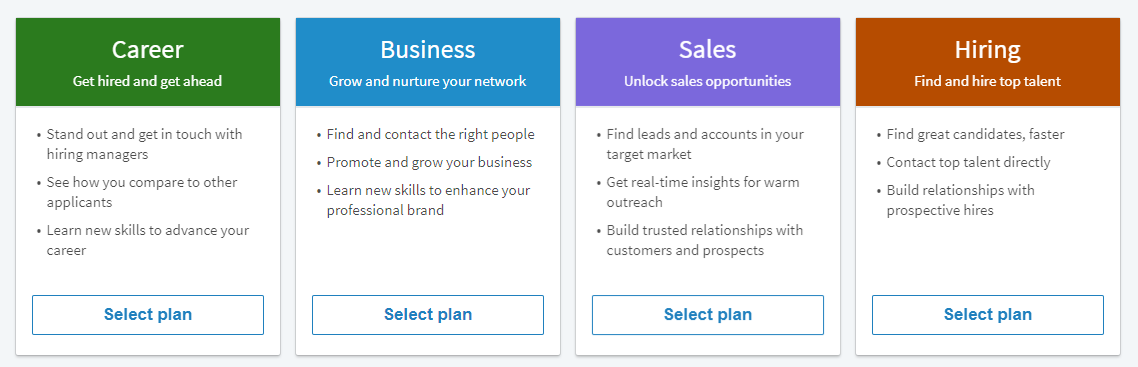
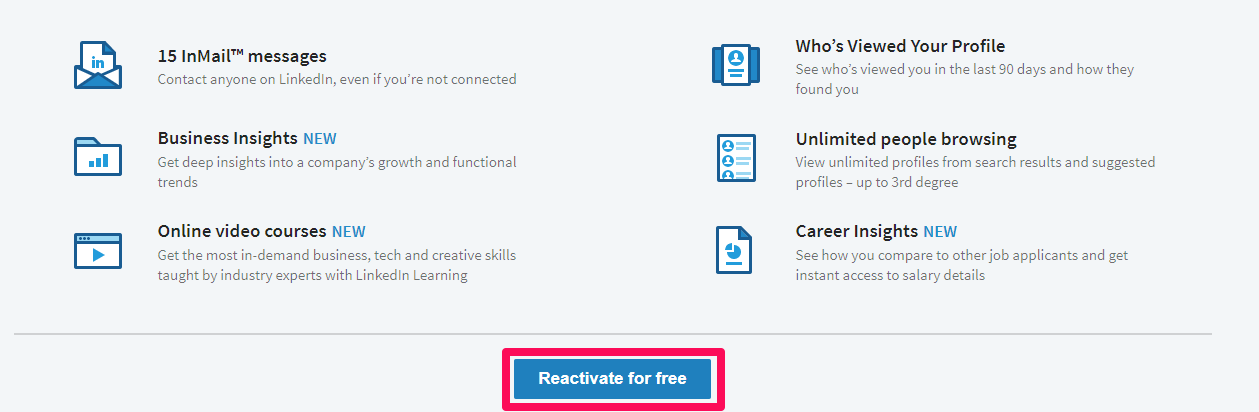
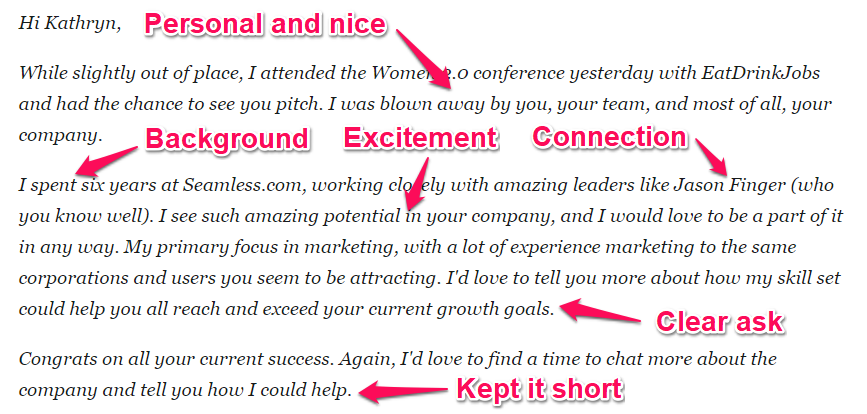
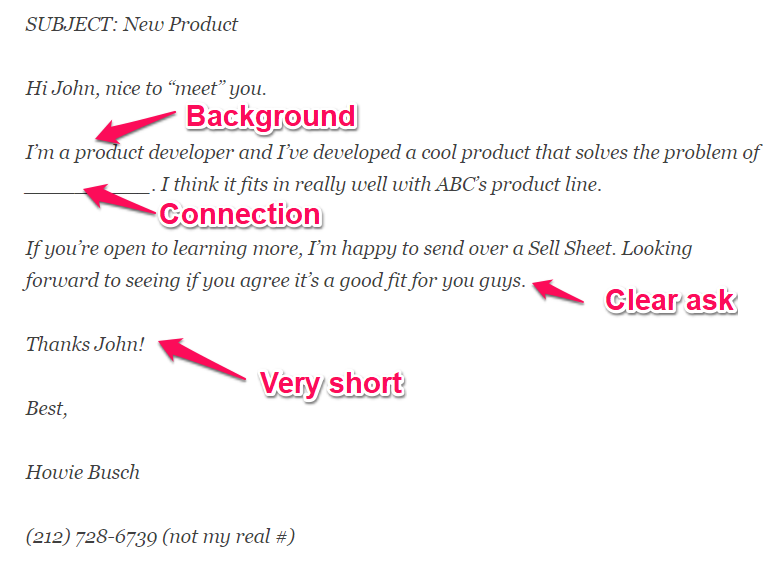

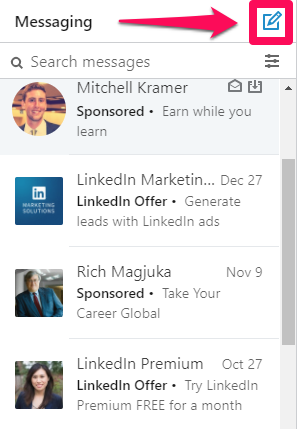
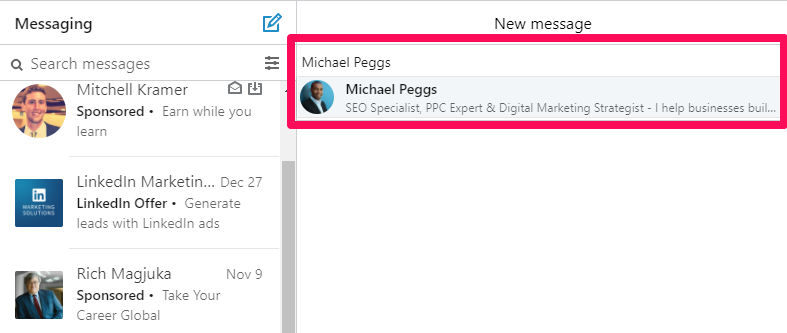
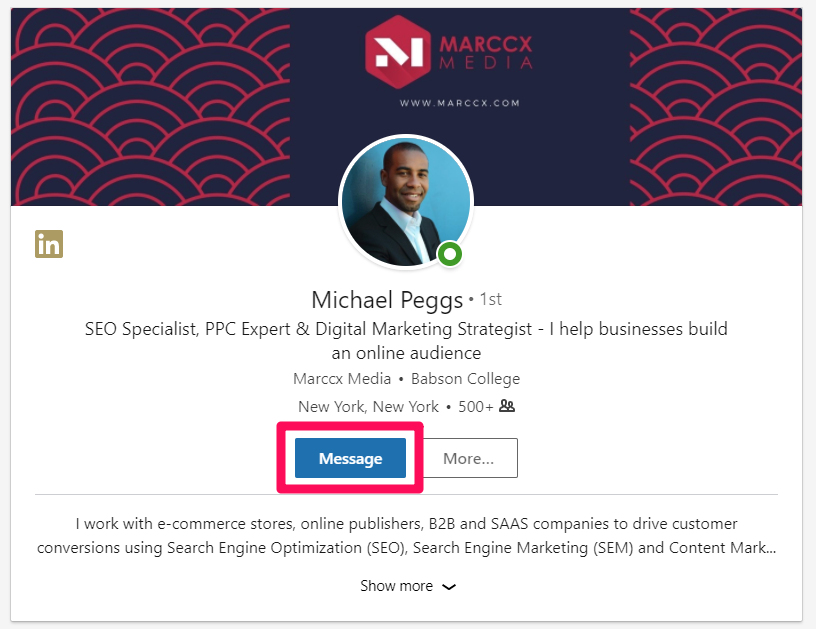
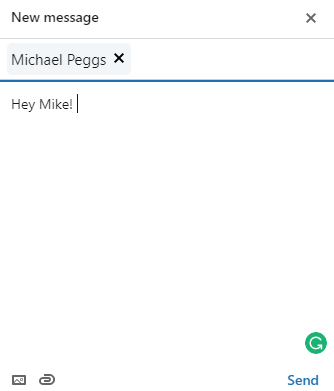
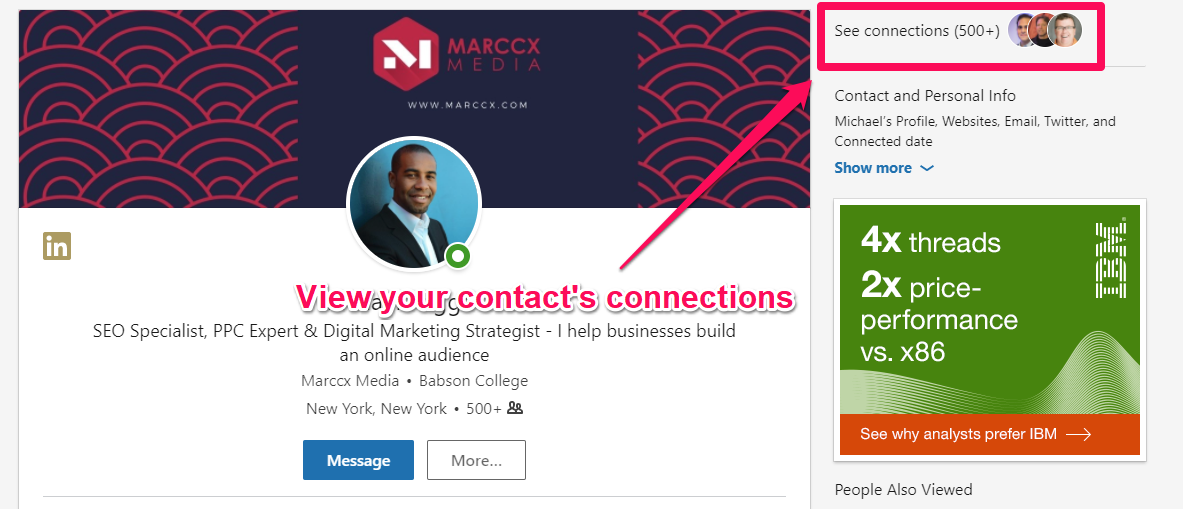
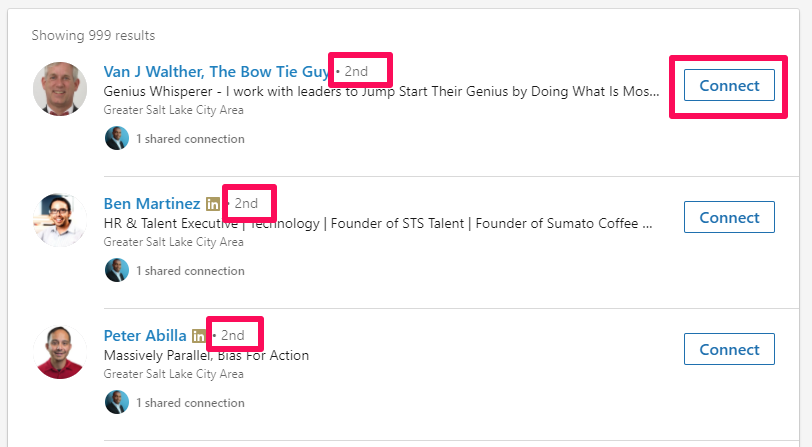
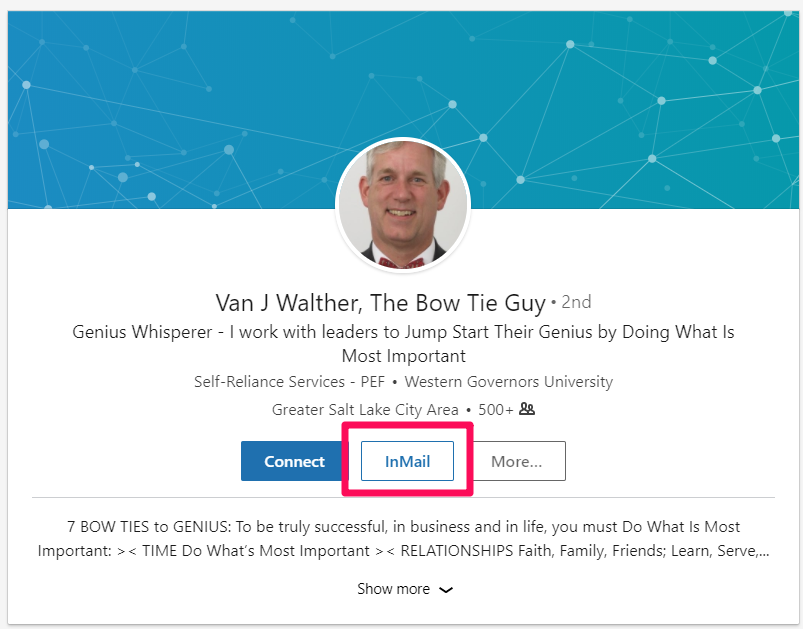
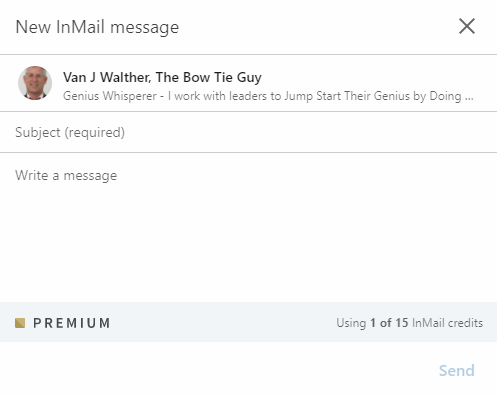
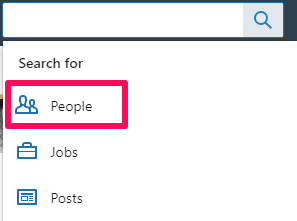
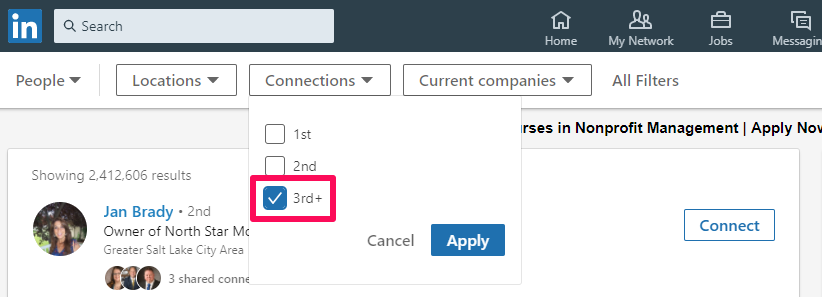
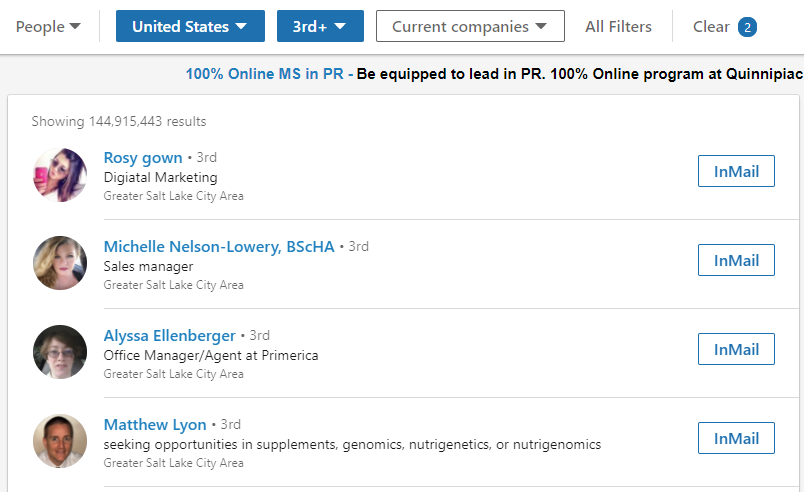
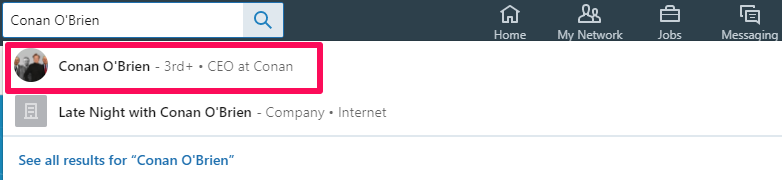
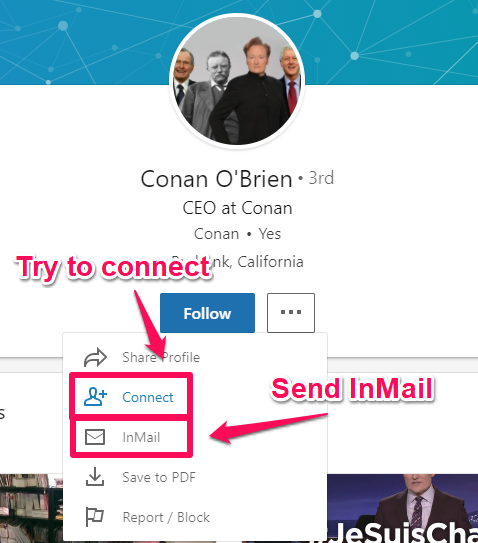
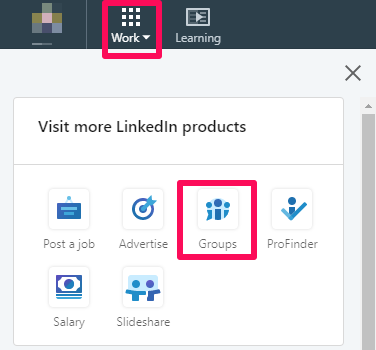
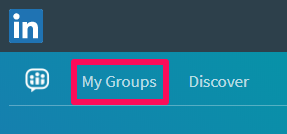
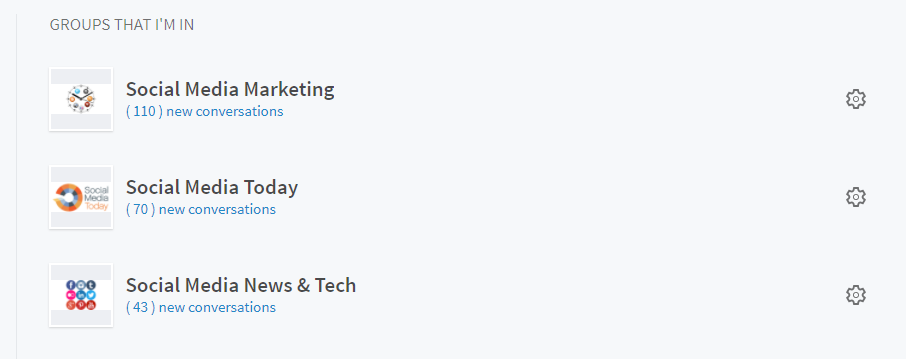
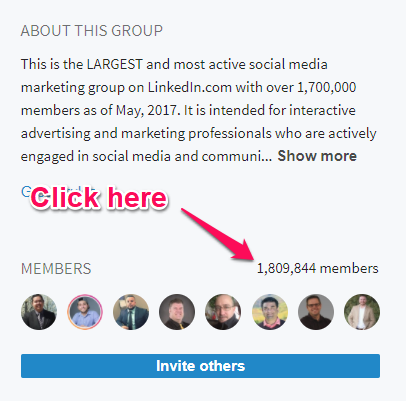
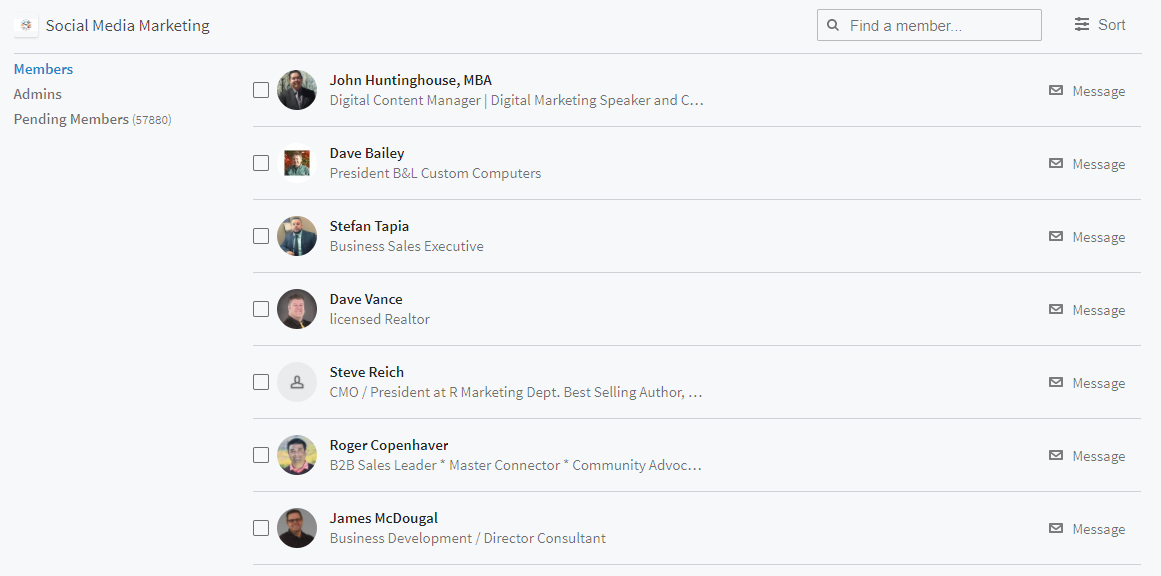
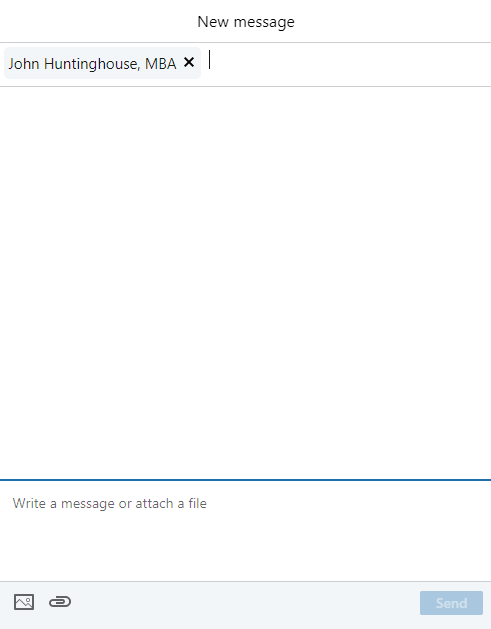
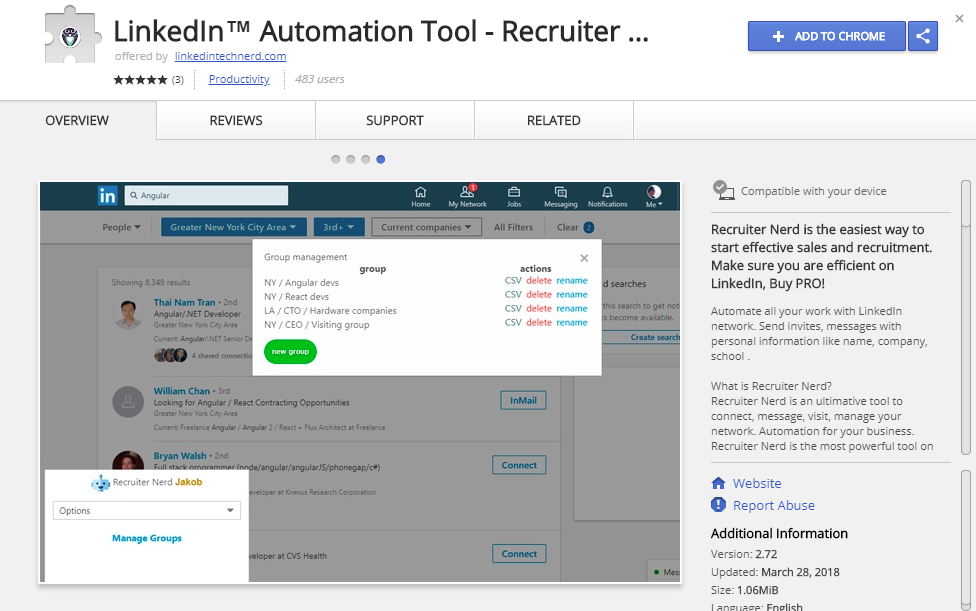
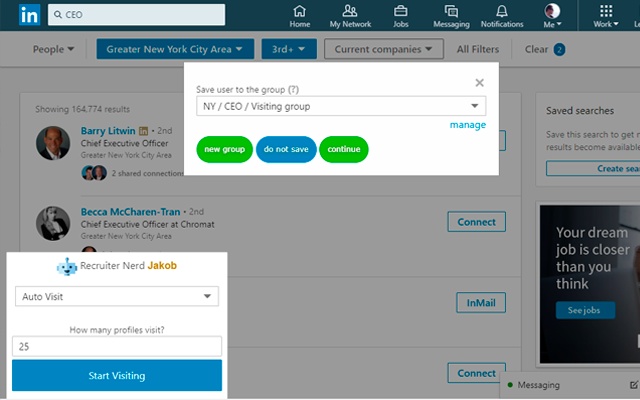
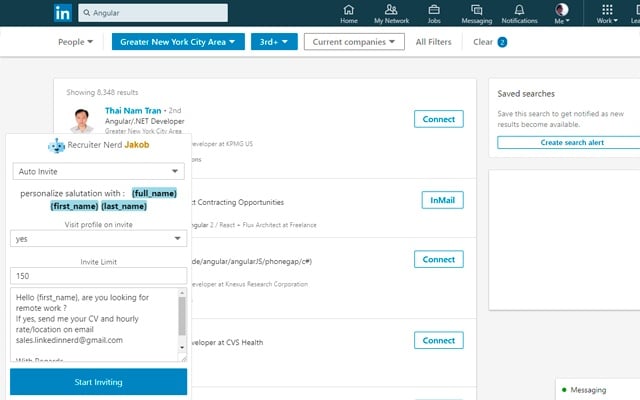

 RSS Feed
RSS Feed
