|
https://ift.tt/2Nb3qwp
Google My Business Changes Post Limit to 1,500 Characters by @MattGSouthern https://ift.tt/2Omm3SH  Google has changed the length of posts published via Google My Business to 1,500 characters. Previously, the length of Google My Business posts was based on words, not characters. Google used to require a minimum of 100 words per post, up to a maximum of 300 words. Now there is apparently no minimum length for Google My Business posts.
In most cases, users will find that the maximum length for posts has been shortened, as 1,500 characters are approximately the equivalent of 250 words. Of course, that will vary depending on the size of words an individual uses. I believe users will be hard pressed to stretch 1,500 characters into 300 words or more. That means users who previously wrote posts that met the 300-word limit will now have to get used to writing shorter posts. Although that may be a good thing because 300 words would make for a fairly sizable post on a platform like Google My Business. When users visit a GMB page they’re looking for short bursts of information that they can absorb quickly. It’s not a place where people go to read articles. That’s what a website is for. Not to mention one of the key benefits of GMB posts is that they show up in Maps and search results. So being succinct is key in order to grab people’s attention. The length of a tweet or Facebook post is closer to the ideal length of a post on Google My Business. See more: Subscribe to SEJGet our weekly newsletter from SEJ's Founder Loren Baker about the latest news in the industry! SEO via Search Engine Journal https://ift.tt/1QNKwvh September 30, 2018 at 04:36PM
0 Comments
https://ift.tt/2R7bX6V
Google Reportedly Extends the Length of Page Titles in Search Results by @MattGSouthern https://ift.tt/2DIApZE Google appears to have extended the length of titles in search results snippets, according to a recent report. RankRanger‘s tracking tools show the average length of page titles in search results has increased from 55 characters to 83 characters on average (at the time of this writing). Here is RankRanger’s original tweet from earlier in the week, although the average length of page titles has increased even further since then.
As you can see in the graph below, this is an increase that occurred gradually throughout the month, before spiking on September 29th.
Given that this increase has been sustained over the past two weeks, it may indicate it’s not just a temporary change. However, Google extended the length of meta descriptions last December only to reduce the length months later. So only time will tell if Google decides to keep this extended length. In the meantime, should SEOs and site owners update their title tags? To answer that question, I would say absolutely not. At least not yet. It’s too early to act on this reported increase in the length of page titles. Moreover, Google has yet to officially acknowledge the change and/or provide any sort of direction. When Google extended the length of meta descriptions last year it firmly advised site owners against making sitewide updates. Why? Because search snippets may be dynamically generated according to users’ queries. So Google could use exactly what’s written in the meta tags. In other cases, Google could pull other text from the page in order to make it appear more relevant to what the individual user is searching for. With that said, it’s not worth the effort to go and rewrite everything. Google will ultimately display what it wants as a search snippet. Subscribe to SEJGet our weekly newsletter from SEJ's Founder Loren Baker about the latest news in the industry! SEO via Search Engine Journal https://ift.tt/1QNKwvh September 30, 2018 at 03:50PM
https://ift.tt/2RbB0FV
Google Birthday Update: Google Confirms Small Algorithm Update On September 27th https://ift.tt/2NcXxib
On Friday we reported on a possible Google update that touched down on September 27th. Google's Danny Sullivan confirmed on Saturday on August 1st, aka the Medic Update. I posted this news last night at SEL. Here is Danny's confirmation for us:
Since Google's birthday is on September 27th, this one is simple to name - we can call it the Google Birthday Update. Danny said "We haven't had a major update of that nature, but we did have a smaller one this week." Smaller Update?I keep seeing people say that this didn't feel small. Well, no. If you were impacted by the update, I am sure it felt big. But when Google says "smaller" they mean it didn't impact as many web sites as previous updates. So if a site was impacted, yes, it felt big. But like I even said on Friday before Google confirmed the update, the update seemed much smaller in terms of the chatter and those impacted than the August 1st update. And here is Google saying that is true - this impact did not impact as many sites as previous updates. Some are still feeling this was a tweak, maybe a big tweak, to the Medic Update. But only Google knows that for sure. Here are some graph with people commenting on the "small" comment:
Tracking ToolsSo Mozcast and many others still show very little to no fluctuations, and even the ones showing fluctuations don't show crazy activity. Here are some of the ones that show activity and fluctuations: Community ChatterIn any event - the weekend chatter is ongoing on - but it is the weekend still. The WebmasterWorld and Black Hat World threads are saying this: I've been hit also on 27. Lost 30% of my usual traffic. We detected a 15% drop on our organic traffic since 27th, September. And we didn't benefit much in August. Going to cry. : ( from September 27th the decrease is 30%, it's not finished, there's still movement on accuranker, for me, accuranker is the most accurate for my website. new update come ? i lost every day 500-600 visitor I have literally hundreds of changes everytime I am updating Serpbook. From #40 to #2 from 3# to 15# etc. it is constantly changing. I am really wondering when things are going to settle down. This is only for a specific niche tho. Some other niches ranking are steady af. Anyone seeing massive flux today as well? Health niche. Another keyword that was #1 on 1st of august took a dive to page2 today. Additional 9 tracked keywords today dropped out of top100 completely. Some other keywords are still "holding on to" the first page so not all is lost... If this trends continue it's going to be a disaster. Fluxing from page 1 to page 10? Dropping keywords out of top 100? It seems like a penalty, not a rank change. How wrong can the algo be to have the site in page 1 for 1 year and then drop it out of top100 (seems like a permanent deranking too, as the keywords did not reappear in top100 ever since)?? We all know what kind of sites sit on page 10. So it is a penalty, it seems, and I don't take google statement "it's not a penalty, it's that now we rank sites that were under-ranked before better". Really, results on page 10 are better? What a joke. One of my main money sites, which lost about 50% traffic with the Aug 1 update, got a nice bump yesterday and today. Let´s see, how it pans out... Medic Update Tweaks & Reversals?Again, I am seeing a lot of chatter on social media and in the SEO communities suggesting this was a reversal or tweak to the Medic Update. It is possible, but I see people complaining that sites that were not impacted by the Medic Update was impacted by this one. I am seeing sites complain that they were hurt by both the Medic Update and this September 27th (Google Birthday Update). I am seeing some say their sites recovered from the Medic Update with the Google Birthday Update. So anything is possible. Ongoing coverageSo I am going offline tonight and will be back online Tuesday night. I decided to post this story on Sunday and I'll let it sit out there for a couple days. If there is enough interest, I can do another survey on Wednesday and then collect the data, do an analysis and let you know what I found. But like I said above, it does seem like a smaller update, as Google said. It impacted fewer sites, but the sites it did impact, it impacted hard. So let me know in the comments what you'd like me to do here. Forum discussion at WebmasterWorld and Black Hat World. SEO via Search Engine Roundtable https://ift.tt/1sYxUD0 September 30, 2018 at 10:02AM
https://ift.tt/2NbEMf6
Top 5 Essential SEO Reporting Tools for Agencies by @SEOBrock https://ift.tt/2Raihuh A quality SEO reporting tool is a necessary investment for any digital agency, large or small. For one, clients are going to want to see evidence of progress. It’s a whole lot easier to have an automated report with all important key performance indicators (KPIs) delivered on a scheduled basis, rather than manually assembling and cross-referencing data points at the last minute. Additionally, good SEO reporting software will give you the information you need to flag action items, see the results of experiments, and ultimately run a successful SEO campaign. There are hundreds of SEO reporting tools on the market, each with its own benefits and drawbacks. Agency Analytics, SEMrush, Moz, Google Data Studio, Authority Labs, and SE Ranking are just a handful of the resources available to agencies. Similar to the adage in real estate – pick any two of location, price, or size – as an agency you must weigh the balance of price, features, and ease of use. For instance Google Data Studio is free and comes jam-packed with rare features like database integration, but there is a steep learning curve. SEMrush is always adding new features and is relatively easy to use, but it will cost a pretty penny, especially for larger agencies. What to Look for in SEO Reporting ToolsWith so many SEO reporting tools out there, how can you be sure you’re choosing the right software for your agency? Here are are 13 essential requirements of SEO reporting tools. 1. Accurate & Current Regional DataSEO reporting is all about data, so it’s important that the software have access to accurate and current data localized to your client’s targeted region. Search data from the U.S. is meaningless if your client is trying to rank for London plumbing services, so localization matters. Data must be updated reliably so you can make informed decisions about where your client stands against the competition. 2. Integration with Third-Party ToolsEspecially for full-scale digital marketing campaigns, the ability to report on all KPIs in one place is essential. The more available integrations with third-party tools (e.g., Google Analytics, Google My Business, Majestic), the better. Some tools even allow you to upload custom data sets. 3. ScalabilityYou don’t want to have to retrain on or reinvest in new software every time your agency reaches a new tier. The right SEO reporting tool should work just as well whether you have one client or 200. 4. Strong Suite of FeaturesA great SEO reporting tool should include:
It is a bonus if the tool has reporting features for social media, email marketing, call tracking, and/or paid ads to make it a full-suite digital marketing software. 5. Continually Improving & Updating FeaturesSEO is constantly evolving. So should SEO reporting tools. As we continue the transition from website optimization to web presence optimization, the ability of reporting tools to integrate new features is essential. 6. Ability to Customize ReportsEach client will have different KPIs, objectives, and priorities. Reflecting this in reporting is paramount to client retention. Your reporting software of choice should be able to emphasize the right data at the right times. 7. Client IntegrationA good SEO reporting tool must have the client in mind. It should have a simple bird’s eye overview of the basics, but also be easy for clients to dig into the data at a deeper level. This can mean automated summary reports or 24/7 client access to the dashboard. 8. Ability to White Label ReportsWhile white-labeling is not essential (no client will sniff at receiving a report with a Google logo in the top corner), it helps keep branding consistent and gives a professional sheen to everything you send a client’s way. 9. Access to Support ResourcesWhen you encounter a roadblock, quality support resources can help you find a detour. Whether it’s detailed support documentation, a chat feature/support desk, or responsive customer support on social media, finding the help you need to solve the issue is important. 10. Cost-to-Value RatioWith a proper process, time investment, and leveraging support resources, it is entirely possible to get better results out of a free reporting tool than one that breaks the bank. No matter what, though, you want to keep costs reasonable. The last thing you want is a reporting software that causes hesitation in expanding your staff or client base due to the associated cost. 11. Ability to Export ReportsEven if clients are given unrestricted access to the dashboard, you want reporting that is even more accessible. The ability to export all data via PDF, CSV, XLS, or email is important. 12. AutomationWith the ability to automatically send reports on a recurring basis, you can save time and money and dedicate those resources elsewhere. 13. Ease of UseThere is value in intermediate and advanced reporting tools that might take longer to learn but facilitate more complex analysis. In general, however, the ability to quickly get new users up to speed is important, whether they are clients or staff. Top SEO Reporting ToolsIn evaluating five of the most popular SEO reporting tools, based on the above criteria, here is how they stack up:
In considering all requirements, Agency Analytics stands as the best value in my opinion, followed by SE Ranking, SEMrush, Google Data Studio, and Authority Labs. 1. Agency AnalyticsMy Overall Rating: 4.7/5
Agency Analytics is a quality introductory/intermediate reporting tool for agencies. Among the tools on this list, it is one of the most cost-effective and easy to use for small to mid-sized agencies. It starts at $49 per month with unlimited staff and client logins, a white-label dashboard, and automated branded reports. You can also purchase additional campaign and keyword credits if you hit the default cap. Agency Analytics comes with 30+ third-party data integration, from the basics like keyword rankings and Google Search Console to integrations with call tracking software, email marketing software, and more. However, this reliance on third-party data means if there is an interruption in the transmission, you may have incomplete reports. Though new integrations are always being added, they can be glitchy at first which makes them unreliable to share with clients until stabilized. With the ability for clients to log in and view daily data updates, it provides real-time transparency. Automated reports can be customized, and the drag-and-drop customized dashboard makes it easy to emphasize priority KPIs. 2. SE RankingMy Overall Rating: 4.5/5
The most cost-effective of the tools on this list, SE Ranking has plans starting at just $7 per month – though the minimum of $39 per month plan is necessary for agencies monitoring multiple websites. Setup is a breeze, as the on-screen tutorial guides you through the process. SE Ranking features a strong collection of SEO-related tools, including current and historical position tracking, competitor SEO research, keyword suggestion tool, backlink explorer, and more. SE Ranking is hooked up with Zapier, which allows users to integrate more than 1,000 apps and provide a high level of automation between apps like Klipfolio, Salesforce, HubSpot, and Google Apps. At a beginner to intermediate level, SE Ranking is an effective SEO reporting tool. You may want to look in a different direction if your agency requires more technical implementations or advanced customization. 3. SEMrushMy Overall Rating: 4.4/5
SEMrush is one of the most SEO-focused reporting tools on the list, which is reflected in their features. Starting at $99 per month per user, SEMrush provides a full suite of tools that can be learned at an intermediate level. A major downside of SEMrush, especially for cost-conscious agencies, is that an account comes with only one user login. Having to purchase individual licenses for each SEO analyst or account manager adds up quickly and everything but the business license caps out at three users per account. This makes scalability an issue. SEMrush has both branded and white label reports, depending on your subscription level. It uses a proprietary data stream, tracking more than 800 million keywords. The ever-expanding “projects” feature covers everything from position tracking to backlink monitoring and social media analysis. Though it doesn’t fall specifically under the scope of SEO reporting, SEMrush’s innovation makes it a one-stop shop for many agencies. Project features include Ad Builder, which helps craft compelling ad text for Google Ads, to Social Media Poster which allows agencies to schedule client social posts. Combining such diverse features under the SEMrush umbrella offsets its relatively high cost, especially if you can cancel other redundant software. 4. Google Data StudioMy Overall Rating: 3.6/5
Currently in beta, Google Data Studio is one of the newest offerings from the Mountain View megacorp. Though it is much more technical and requires more time investment to set up than most other tools on this list, it should be intuitive for staff who are familiar with Google Analytics. If you’re on the fence, GDS is completely free. A major upside to GDS is superior integration with other Google properties like Analytics, Search Console, Ads, and YouTube. Like other reporting tools, it also allows third-party data integration, but the ability to query data from databases included MySQL, PostgreSQL, and Google’s Cloud SQL sets it apart. With proper setup, you can customize reports with important KPIs, pulling from lead information and customer information. For ecommerce clients, you can even integrate sales data. Though initial setup will be much more technical, the ability to import templates saves time and effort. You can also create your templates, which better reflect your processes and can be shared across clients. Google also has introductory video walk-throughs to help you get started. 5. Authority LabsMy Overall Rating: 3.2/5
If you’re looking for a straightforward position tracking tool, Authority Labs gets the job done. Authority Labs is $49 per month for unlimited users, though for white label reporting you will need to upgrade to the $99 per month plan. You can track regional ranking data, get insights into “(not provided)” keywords, track competitor keywords, and scheduled automated reporting. However, the lack of other essential features like backlink monitoring or analytic data means you will have to supplement this tool to provide a full SEO reporting picture for clients. ConclusionThere are many quality SEO reporting tools on the market. SE Ranking has fantastic cost to value ratio, while Google Data Studio has advanced reporting capabilities if you can withstand a higher barrier to entry. Agency Analytics prioritizes client access, which is a big deal if transparency is a core value for your agency. Authority Labs keeps it lean and clean, while SEMrush is always adding innovative features. Consider what matters most to your agency. Is it:
Once you weigh the factors that matter most for your agency, you can find the right SEO reporting tool. Image Credits SEO via Search Engine Journal https://ift.tt/1QNKwvh September 30, 2018 at 08:18AM
https://ift.tt/2NUd0ZN
Google Confirms An Algorithm Update Occurred This Week by @MattGSouthern https://ift.tt/2NT3ENQ 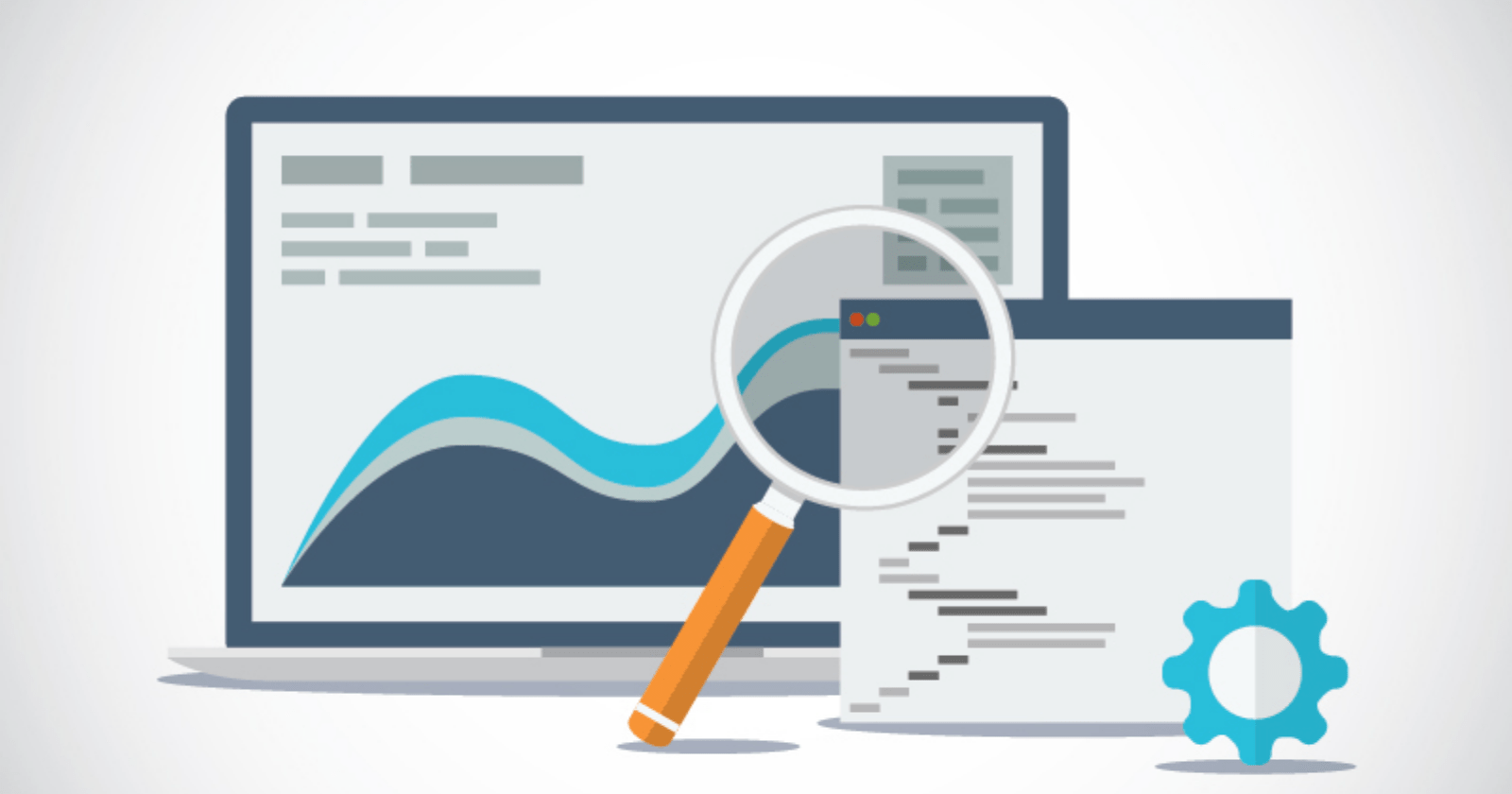 Google’s Danny Sullivan has confirmed that an algorithm update occurred this week.
According to Sullivan, it’s a “smaller” algorithm update. However, it’s large enough for SEOs to have picked up on it. Many within the community are reporting the update has made a noticeable difference in website traffic. SEOs and site owners are seeing significant spikes and drops in traffic. The most common theme seems to be sites that got hit by the August core algorithm update are now making a recovery. There doesn’t seem to be a common theme with respect to the niches that the sites belong to. Here is a sample of the chatter so far:
Google’s John Mueller recently provided some advice for those looking to recover from the August core algorithm update. In doing so, Mueller suggested it could take several months for Google to process the recommended site changes. It has been less than two months since the August core algorithm update. So that should be reassuring for those who are still waiting for their changes to be reflected in Google’s search results. Additional resources: Subscribe to SEJGet our weekly newsletter from SEJ's Founder Loren Baker about the latest news in the industry! SEO via Search Engine Journal https://ift.tt/1QNKwvh September 29, 2018 at 10:18PM
https://ift.tt/2O9Cm1o
Google confirms “small” search ranking algorithm update this past week https://ift.tt/2Rb8WT2 
Google has confirmed today that they did a “small” algorithm update to their search ranking system this past week. Danny Sullivan from Google said on Twitter “We haven’t had a major update of that nature, but we did have a smaller one this week.” Here is the tweet:
There was some chatter and rumors of an update that touched down on September 27th. So if you saw your rankings and Google traffic change this week, it might be related to this “smaller” update. What happened? Google routinely updates their search ranking algorithms to provide the most relevant and useful search results. Sometimes those updates impact a larger percentage of sites and sometimes they impact a smaller percent of sites. This algorithmic update was on the smaller scale, according to Google. Who was impacted? That is still unclear. Google did not say who or what types of sites were impacted. Google just said they did a smaller update this week and did not provide additional clarity. What should I do? If your rankings didn’t change and you traffic is stable, then do nothing. Just keep doing what you are doing. If you took a hit and your rankings suffered, then previous Google advice was to just keep working on making your site better. Google’s previous advice was:
What are algorithm updates? Google algorithm updates are when Google releases new changes to how they rank the search results. As explained above, sometimes these updates can impact more or less sites. We covered a lot of algorithm updates, to learn more, see our Google algorithm updates category. About The AuthorBarry Schwartz is Search Engine Land's News Editor and owns RustyBrick, a NY based web consulting firm. He also runs Search Engine Roundtable, a popular search blog on SEM topics. SEO via Search Engine Land https://ift.tt/1BDlNnc September 29, 2018 at 07:13PM
https://ift.tt/2IrD5JW
What to Do When Things Go Wrong in SEO by @stonetemple https://ift.tt/2NQlGAn One unfortunate part about the world of SEO is that sometimes things go wrong. This can happen because you:
If SEO has gone wrong for you, this chapter will go through what you need to do get back on track. DiagnosisThere are two major ways to learn that you have a problem. The first way you learn of a problem is seeing a large drop in the organic search traffic to your site. Sometimes that drop can be catastrophic in nature, and it might look something like this:
The other way you might learn about a problem is if you get a message directly within Google Search Console telling you about it. If you haven’t signed up for Search Console, do so immediately. Here’s where you can find these messages in Search Console:
Overview of Manual PenaltiesWhen you get notified about a problem within Search Console, this is considered a manual penalty. What that means is that a person at Google actually analyzed your site, and as a result, assessed a penalty to the site. When this happens, the message in Search Console normally gives you some high level description of the problem. The three most common manual penalties are:
Here is an example of such a Search Console message focused on links:
Here is an example of a manual thin content penalty notice:
Once you have a manual penalty, you must follow a basic three-step process:
Overview of Algorithmic PenaltiesThese are caused by algorithms that Google uses to identify sites that they consider to be poor in quality, and then lower your rankings. The most well-known of these are:
Technically, Google considers these to simply be algorithms, and not penalties, so we’ll go with their terminology. But the practical impact on you is the same: you see a drop in your traffic. If you have one of these algorithms hurting your traffic, you need to try to figure out what the cause is, as Google doesn’t tell you about these with a message in Search Console. Google used to announce updates of algorithms like Panda and Penguin, but that doesn’t typically happen any longer, so that will leave you with the challenge of working it out on your own. This will require a strong understanding of what the algorithms do, and then a harsh look at your site to see if you can figure out what the problem is. Links Google Doesn’t LikeIf you’ve received a manual link penalty, this section will help you determine what types of links may be causing the problem. You can also can use this section to understand the types of links that Penguin is likely to act on, but for Penguin it’s important to understand that affects are more subtle. I’ll discuss Penguin specifically in more detail a bit further down in this guide. As you saw earlier in this guide, Google considers links to be an important part of their ranking algorithm. For that reason, many publishers are anxious to get as many links as they can, but unfortunately, there are certain types of links that can hurt you. Basically, what Google really wants you to do is obtain links that are editorial in nature. What that means is the links can’t be something that you paid for, provided compensation for, or that otherwise were given to you for reasons other than the linking party genuinely wanted to reference your site. This is because Google relies on these links to act as votes for your content, and each vote is an indicator that your site has some level of importance. More votes signifies more importance. However, all votes for the content of your site are not created equal. Some are far more important than others. The reason why Google doesn’t like certain types of links is that the nature of those links may indicate to Google that they are non-editorial in nature. If you have too many of these links pointing to your site, it starts to impact the quality of their search algorithms, and this is why Google takes action on them. With that in mind, here are some of the most common links that can cause problems:
This is obviously contrived. The writer couldn’t even take the time to write the article in such a way as to put the words “buy” and “cars” in the same sentence. Note that it isn’t bad if some links to your site use rich anchor text, but if you’re getting a large percentage of links that do so, that’s not normal, and Google will see that as a problem. Cleanup Up Link Related ProblemsIf you’ve received a manual link penalty, or are worried that your site is in danger of having that happen, you should work on cleaning up your link profile. Here’s the basic nine-step process for doing this:
In step 8, I reference Google’s disavow tool. This tool allows you to list all the links pointing to your site that you think might be bad, and to tell Google to not credit them to your site. Basically, it acts as a shortcut to removing potential links.
This might lead you to ask, why should I take the time to manually request link removals then? Can’t I just list all the bad links in the disavow tool? The reason you should still request removals is that Google likes to see the extra effort. From their perspective, when they’ve penalized you it’s because you were over the line in what you were doing, and they want to see clear evidence that you won’t do it again. When they see that you make the manual removal effort, it acts as a signal that you are sincere in your intent to not violate their guidelines again. This is particularly important in the case of manual penalties. As the last step in a recovery process, if you cleaned up your links because you received a manual link penalty, you will need to fill out a reconsideration request. You can read more about that below. One last point: Recovering from link problems is aided by attracting high value links as well. This is something you should be trying to do on an ongoing basis. How to do that is beyond the scope of this section of the guide, but learning how to do this is a cornerstone to the success of any SEO strategy. Penguin Recovery ProcessPenguin used to generally lower rankings for sites that it determined were using poor link building practices. But, as of the Penguin 4.0 release on September 23, 2016, Penguin simply discounts links that it doesn’t like. In other words, there is no direct punitive aspect to it. However, don’t trivialize that impact. If you’re aggressively investing money in adding links, and those links don’t count, that investment is wasted – probably not something you want to do. The other thing that happened with the Penguin 4.0 release is that it got rolled into the main part of the Google algorithm, so Penguin updates are no longer announced. As a result, there is also one scenario in which a Penguin action may seem like it’s a penalty. If you’re busily obtaining links that the Penguin algorithm currently does not discount, they’ll be helping you improve rankings and organic traffic. Perhaps you have found a way to obtain links that are actually non-editorial in nature, but they currently work. But, if at a later date, a Penguin update comes out that starts to discount those links, you will suddenly lose all the benefit you were getting from those editorial links. This will feel exactly the same as a penalty, though in fact, it’s not that at all. This is one of the reasons I suggest that you focus only on earning editorial links in any link building strategy that you implement. Unlike a manual penalty from Google, if Penguin has begun to discount your links, there is no value in filing a reconsideration request. You just need to work on getting high quality, 100 percent editorial links, and this is always the best strategy related to earning links. Doing this is hard, I know, but that’s why it works. Content Google Doesn’t LikeJust as there are types of links Google doesn’t like, there are also types of content that Google doesn’t like. Some of the most important types of these are:
Google wants to see the unique value add of your site. They aren’t going to let you receive search engine traffic if you simply aren’t adding much unique value to users who visit your site. To be clear: the mere existence of your site, or having a nice navigation hierarchy, aren’t examples of unique value. Better examples of quality content are:
These are just a few examples. The bottom line is that Google wants to see what it is that makes you special. It’s OK if you have the best plumbing site that services Rhode Island, or the best marriage counseling site in Pasadena. Just produce unique content related to what you do, and that is specific to your local market. If you serve broader markets, such as all of Europe, then the challenge content-wise is greater, and you have to be prepared to step up to meet it. Continually Improving Content QualityIt’s easy to say that if you’ve been hit by a thin content penalty, or Panda, that you need to improve your content quality. However, it would be better to say that you need to improve your content quality whether or not you’ve been impacted by either of these. You should be thinking about this all the time. If you publish a website, then continual improvement of the quality of the content on it needs to be a core mission of your website team. It’s a competitive world out there and Google loves quality content. There’s no win in letting your competition get an edge on you. Invest the time and energy to make your site the best it can be, from the perspective of adding value to users who come to it. Keep the focus tight to the marketplace you serve. If you’ve been hit by a manual thin content penalty, and you believe you fixed the problem, then the next step is clear: file a reconsideration request. Panda Recovery ProcessGoogle’s Panda algorithm is also a part of the main Google algorithm. However, unlike Penguin, it can take actions that lower overall site rankings if it detects content quality problems on your site. Sadly, there is no simple way to tell if a traffic drop is due to Panda. If you suspect that it is, you’ll need to closely examine the content across your site to see if you detect quality problems. Also, a reconsideration request won’t help you here. All you can do is fix the content quality issues and then wait and see. It may take Google a few months to re-crawl your site, see the improvements, and then rerun the Panda portion of their algorithm on it (even though it’s now considered part of the main algorithm, it still works this way). Frankly, the best way to deal with content quality has little to do with Panda or any manual penalty. You should be obsessed with it. You need to have a continual focus on improving content quality on your website, and have ongoing programs to keep making your site more and more valuable to users. It’s a competitive world out there. It’s likely that one or more of your competitors is beginning to think this way. This is exactly the behavior that Google wants. Here is way to frame it: “Be the Answer That Users Want, and You Become the Answer That Google Wants.” If you use this mental approach, you’re changes of staying clear of worries about Panda, or any manual content penalties will go way up. Reconsideration RequestsIf you’ve been hit by a manual penalty, and you believe you’ve fixed the problem, you must file a reconsideration request. Google won’t notice that you’ve fixed it, and you must notify them before they will take a look at it. There are some key elements to a reconsideration request. Here is a summary of the most important ones:
Those are the basics, but it bears repeating: Don’t send a reconsideration request until you’ve made a serious effort to address their concerns. Otherwise, you’re wasting the reviewers time, your time, and delaying the eventual recovery of your website. Other Types of PenaltiesThere are many other penalties that are beyond the scope of this guide to cover. For the most part, these arise from more advanced forms of trying to deceive Google, so hopefully you will never encounter these. Here is a brief list of some those other types:
SummaryRecovering from a penalty (or an algorithm, like Panda or Penguin) should only be viewed as the first step. Treat it like a warning shot across the bow. Just because you’re able to recover doesn’t mean that you can’t get hit again. In the future, you should avoid the behavior that led to the problem. But look beyond that. All the work that you did to recover should be a clue as to what you need to do to thrive in Google. If you had to deal with thin content, then take that as a signal to keep focusing ongoing energy on improving your content. Or, if you have a link-related problem, keep investing energy in doing the types of things that attract high quality editorial links to your site. Then you can move past survival, and into a world where your traffic keeps growing over time. Image Credits Featured Image: Paulo Bobita Download SEJ's Complete Guide to SEO Ebook Now!SEO via Search Engine Journal https://ift.tt/1QNKwvh September 28, 2018 at 10:54AM
https://ift.tt/2R6C6Ta
What Is a Lead Magnet & 10 Examples You Can Use Now by @marcushokh https://ift.tt/2OWEcDM Gaining attention on the web can be a real challenge these days, let alone acquiring more customers online. On average, visitors stay on websites for not more than 15 seconds, and most of them might never return again. If you’ve spent significant resources in acquiring traffic, most of it could wound up being wasted if you aren’t doing it right. This is why top marketers often preach the importance of list building. This involves building up an email list of prospects and customers so that you can consistently build value and promote to. But are you effectively building up your email list? Or are you just offering your audience the opportunity to subscribe to your newsletters?
Why is this bad? Because email is a personal thing. People are not going to give you their email addresses unless they see a real value in doing so. And as marketers, the responsibility is on you to deliver an attractive offer. This is where a lead magnet comes in. What Is a Lead Magnet?A lead magnet is an offer that you can promote to prospective customers in exchange for their email address and perhaps other forms of information (such as name and phone numbers). If you’re looking to be successful in acquiring customers online, then you will need to build an email list. And to effectively build an email list, you will need a lead magnet. What makes a good lead magnet?
Why Lead Magnets WorkAs a digital marketer, one of your goals is to drive more awareness and build trust and credibility. But it can be difficult to measure the success of these efforts. This is why offering lead magnets are important; they are they are the perfect connection for prospective customers who have never heard of your brand to give you their email addresses in return for something valuable. Lead magnets can also help to qualify prospective customers by asking a small commitment from them, especially if you get them to fill up a form which would require more than just their email address. 10 Examples of Lead MagnetsBelow are 10 examples of lead magnets. In each example below, we’ve also highlighted the reason why we think such lead magnets can be highly effective. 1. SamplesSamples are often used in the beauty industry as a form of lead magnet. This works especially well because samples can easily demonstrate immediate gratification to your audiences.
2. Training VideosIf you’re in the publishing and education market, offering training videos for free can be a great way to start a relationship with your audience. In the example below, you can see that the business is offering four free video piano lessons.
3. TemplatesA template can be anything that offers a starting point for your audiences to get something done. These templates can be in the form of proposals (like in the example below), websites, infographics, or anything else that requires a lot of creative juice to begin.
4. TrialFree trials are often used by software companies as a way of getting their users to try before they buy. But such lead magnets do not necessarily have to be limited by software companies. In the example below, a telecommunications provider has offered free trials to potential customers before they sign on a full plan with them.
5. QuizzesMany of the savviest marketers are seeing a lot of positive results from running quizzes as a form of lead magnet these days. According to LeadQuizzes, the average quiz has a 31.6 percent lead capture rate, which is considered very high in the marketing industry.
6. Case StudiesCase studies have been ranked as among the most popular marketing techniques, and 63 percent of marketers think that case studies can be a really effective marketing strategy. Case studies are real-life examples that show how your best customers are using your product or service, and putting together a special report on these case studies can be helpful in persuading your customers who are undecided about your product or service.
7. Coupons/Discount CodesEveryone loves a great deal. Most people shop around online before they make a purchase anyway, so it would be crucial to position your business in front of your audiences when they’re hunting around for a better deal.
8. SoftwareOffering free software in exchange for your prospects’ contact information is a great example of providing high perceived value. In the example below, you will see that lead magnet helps to grade the performance of your Facebook page, which would help prospects to further understand what they may not be doing right in their social media approach.
9. ChecklistChecklists are usually not anything longer than one page. But such lead magnets are helpful in cutting through the noise, especially if you are in a competitive market.
10. WebinarsWebinars can be a powerful form of lead magnet and a great way to further qualify your prospects because it takes a whole lot of commitment to get through it. But you can be sure that if your prospects take the effort to sit through your webinar, you will have a lead that would be highly qualified and might be in a great position to be sold to.
SummaryWe’ve provided 10 examples of lead magnets from a variety of industries here. With the right lead magnet, you will be able to attract all the ideal customers as you can possibly have. More Content Marketing Resources: Image Credits All screenshots taken by author, July 2018 Subscribe to SEJGet our weekly newsletter from SEJ's Founder Loren Baker about the latest news in the industry! SEO via Search Engine Journal https://ift.tt/1QNKwvh September 28, 2018 at 08:55AM
https://ift.tt/2IoPZbk
Google adds new ‘family-led’ attribute to Google My Business profile https://ift.tt/2R70hB2 
Google has added a new attribute option to the Google My Business profiles for businesses that are owned and operated by families. The new attribute is named “family-led” and is available to be selected when you edit your business information in the Google My Business center. This is an offshoot of the women-led attribute and the veteran-led attribute that both launched earlier. Here is a screen shot within Google My Business: 
Business that add this attribute to their Google local listing will see a special family-led icon in their business listings in Google Search and Google Maps. Why should you care? If you have any of these characteristics for your business, adding one of the three attributes can help your business stand out a bit more in the Google results. You will get a new shiny icon that showcases that you are a family- or women- or veteran-led business and that might result in more business for you. How do I add this to my profile? To add this icon to your business listing, go to Google My Business and select your business. Then click on the “info” tab on the left-hand side, scroll down to the “Add Attributes” section and click on the pencil icon. A new window will pop up letting you click on the “+ Women-led” button to apply it to your business listing. About The AuthorBarry Schwartz is Search Engine Land's News Editor and owns RustyBrick, a NY based web consulting firm. He also runs Search Engine Roundtable, a popular search blog on SEM topics. SEO via Search Engine Land https://ift.tt/1BDlNnc September 28, 2018 at 07:52AM Search Buzz Video Recap: Google Algorithm Update 20th Birthday Image Search Updates & More9/28/2018
http://img.youtube.com/vi/UXqadNcsMSA/0.jpg
Search Buzz Video Recap: Google Algorithm Update, 20th Birthday, Image Search Updates & More https://ift.tt/2InzRaa This week, we covered a new Google algorithm update that touched down Thursday. Google celebrated their 20th birthday on September 27th. Google Image Searchâs algorithm was updated to factor in page authority... SEO via Search Engine Roundtable https://ift.tt/1sYxUD0 September 28, 2018 at 07:49AM |
Categories
All
Archives
November 2020
|







 RSS Feed
RSS Feed
