|
http://bit.ly/2HlQtz0
Subscribing to Apple TV Channels http://bit.ly/2VApMkc Here's how to subscribe (and unsubscribe) to a channel in the TV app for iOS Beginning with iOS 12.3, Cupertino has added the ability to subscribe to streaming services inside the TV app for Apple TV and iOS. In doing so, you no longer have to subscribe to services and channels individually. Instead, you can pay for those services a la carte (via your iTunes account), meaning you can buy the content you want -- without also getting the stuff you don't. At launch, these Apple TV Channels include Epix, Starz, Showtime, HBO, and many more.
To subscribe to a Channel in the TV app on iPhone and iPadWith iOS 12.3 installed, subscribe as follows:
Most Apple TV Channels come with a free trial. Once you've subscribed, you'll find content from the channel on the Watch Now tab in the TV app. You can access this content across your iOS and Apple TV devices. Started content will also show up under Up Next under the Watch Now tab in the TV app. How to cancel an Apple TV Channel subscriptionf you have a free trial, be sure to cancel your subscription before the end date, so you're not charged for the month:
Your Apple TV Channel subscription will continue until the end date. You can resubscribe to a channel anytime through the TV app. Enhance your viewing experienceIf you plan on watching a lot of TV app content on your iPhone, consider these two cases that include kickstands: Spigen Tough Armor (iPhone XR)Available in various colors, this case features a combination of TPU and Polycarbonate for dual protection from drops and scratches. Armorbox (iPhone XR)From i-Blason, this case features a built-in screen protector and a hands-free kickstand that makes video watching a breeze. Although these cases are specific for the iPhone XR, they are available for other iPhone models as well. Any questions?Do you have any questions about Apple TV Channels? Put them in the comments, and we'll help you out. Gadget News via iMore - The #1 iPhone, iPad, and iPod touch blog https://www.imore.com/ May 14, 2019 at 01:02PM
0 Comments
Leave a Reply. |
CategoriesArchives
October 2020
|

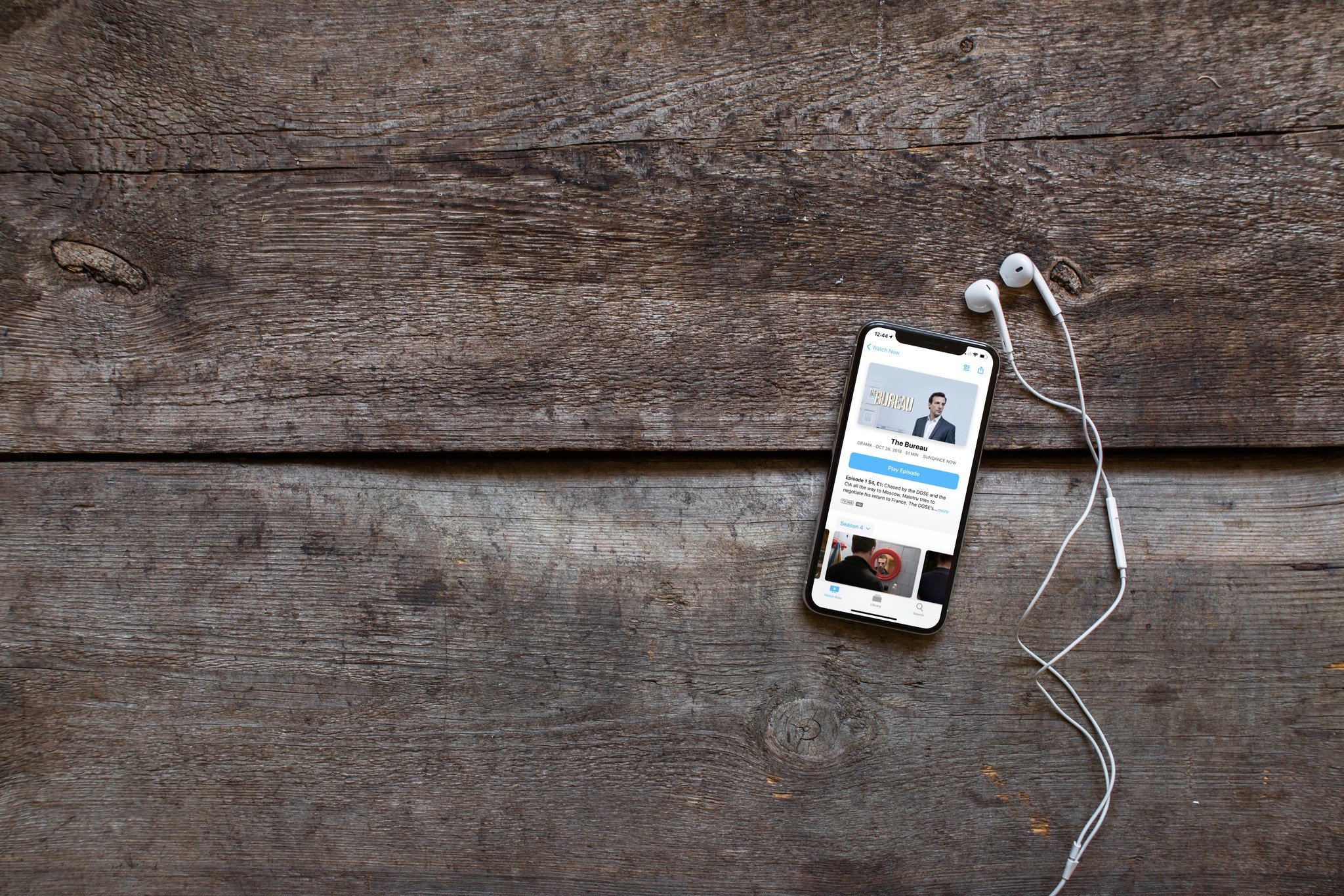
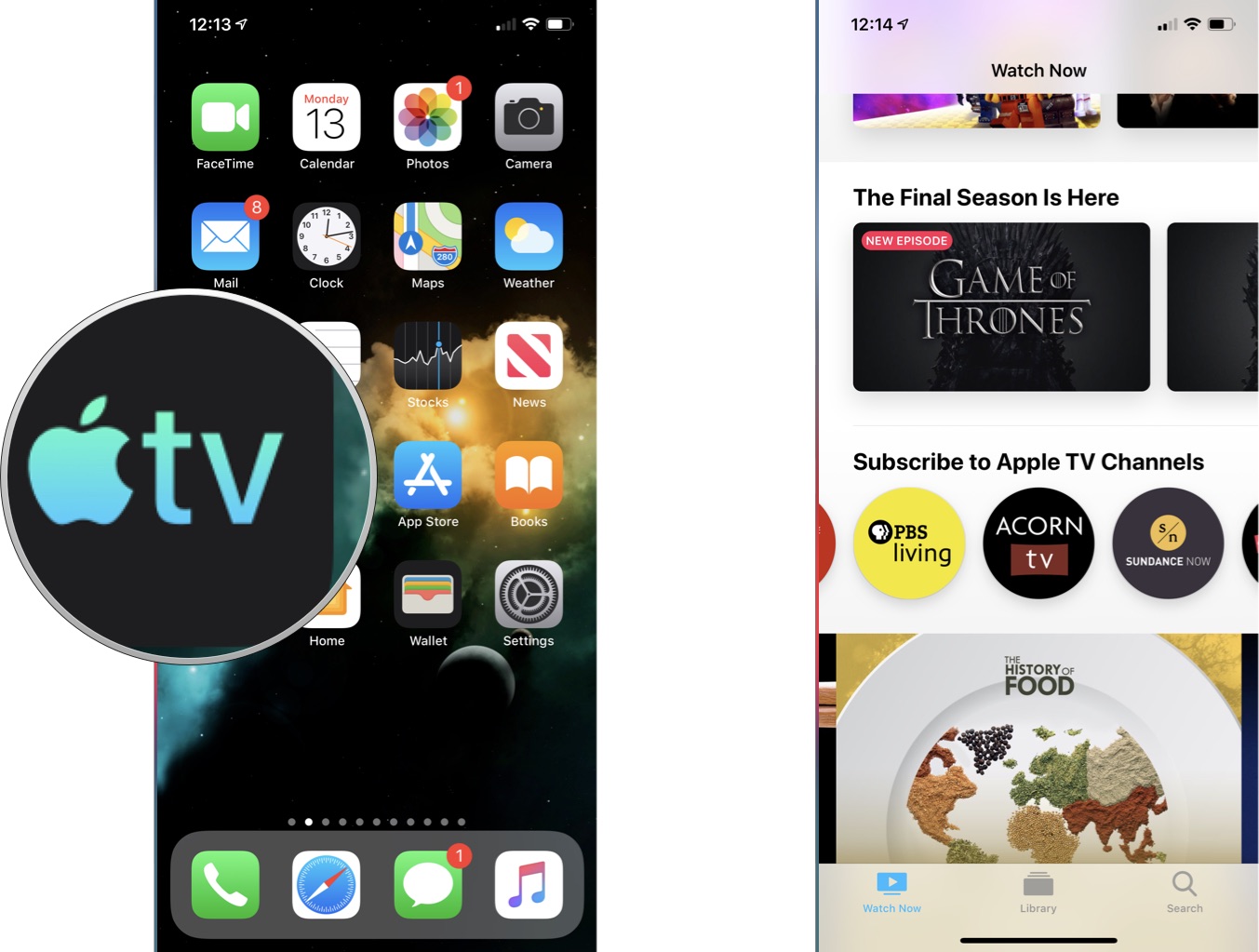
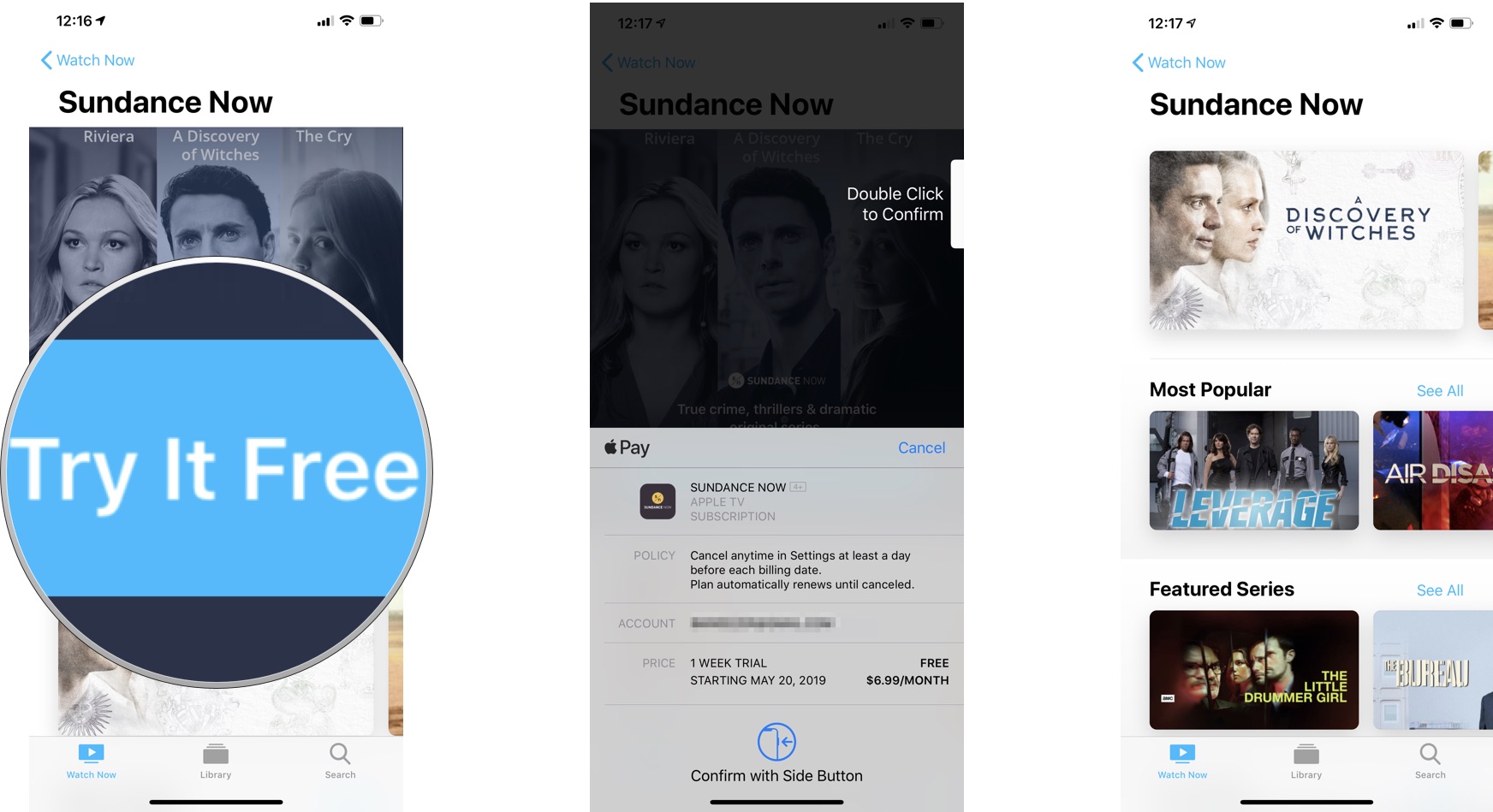
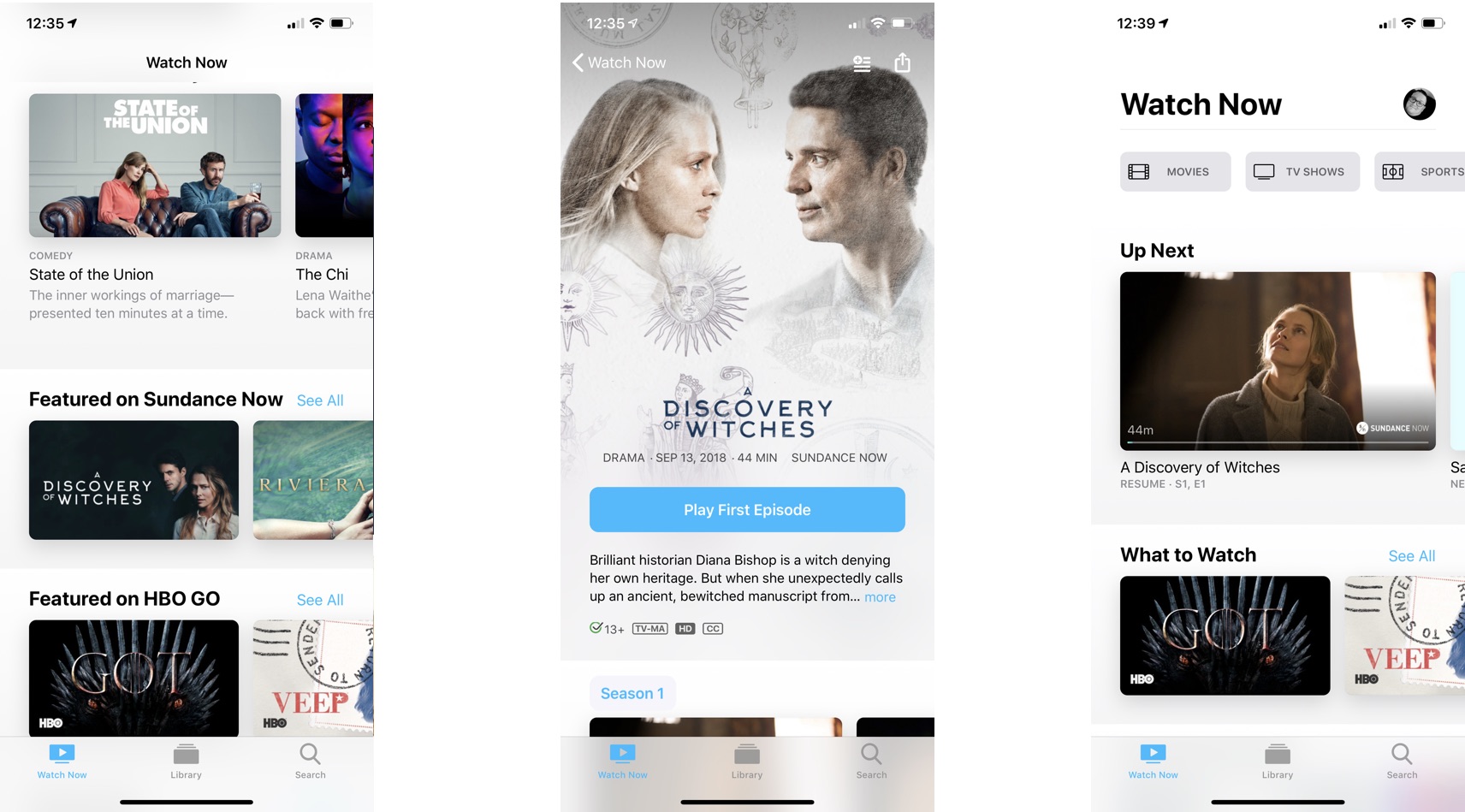
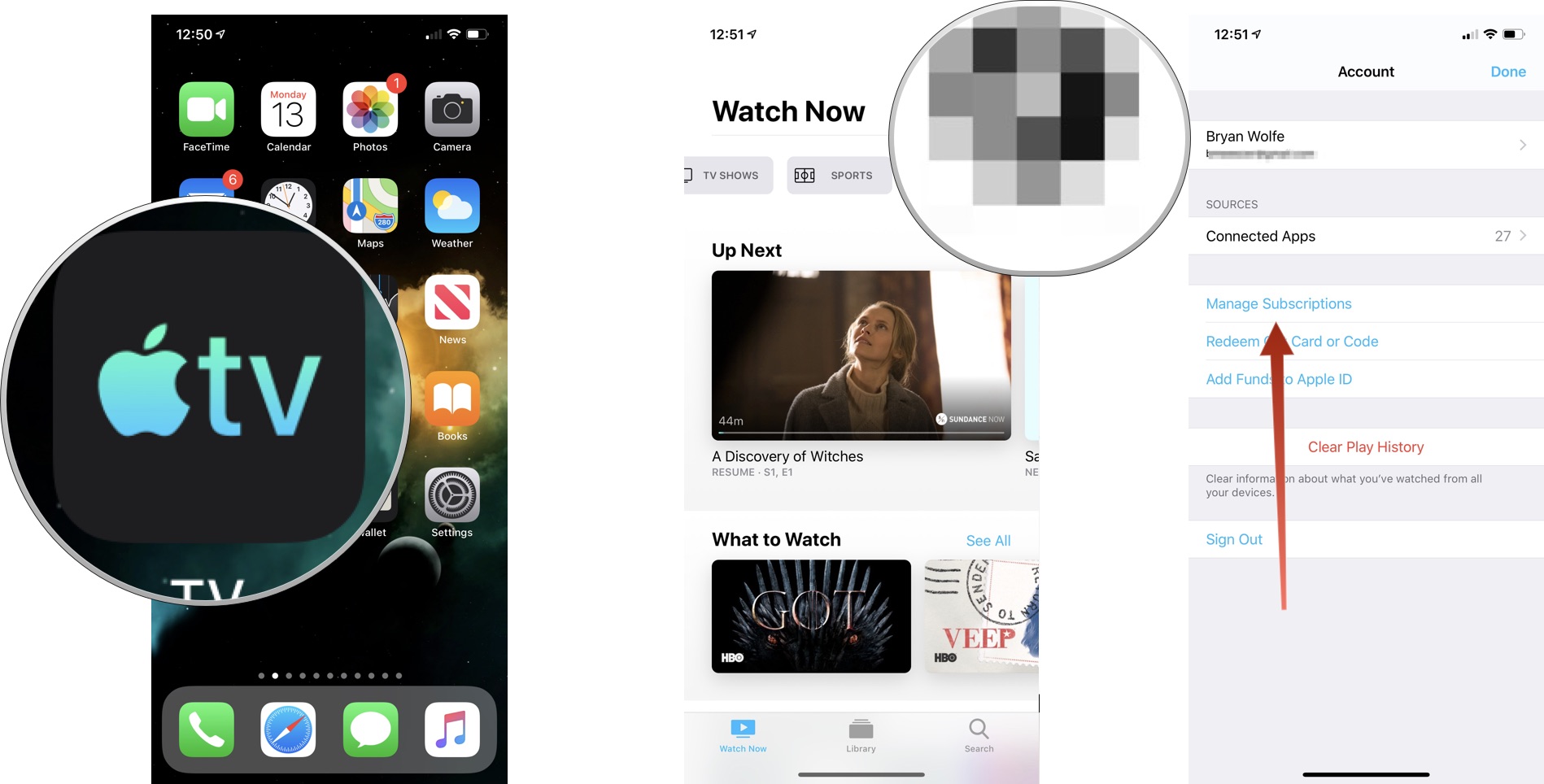
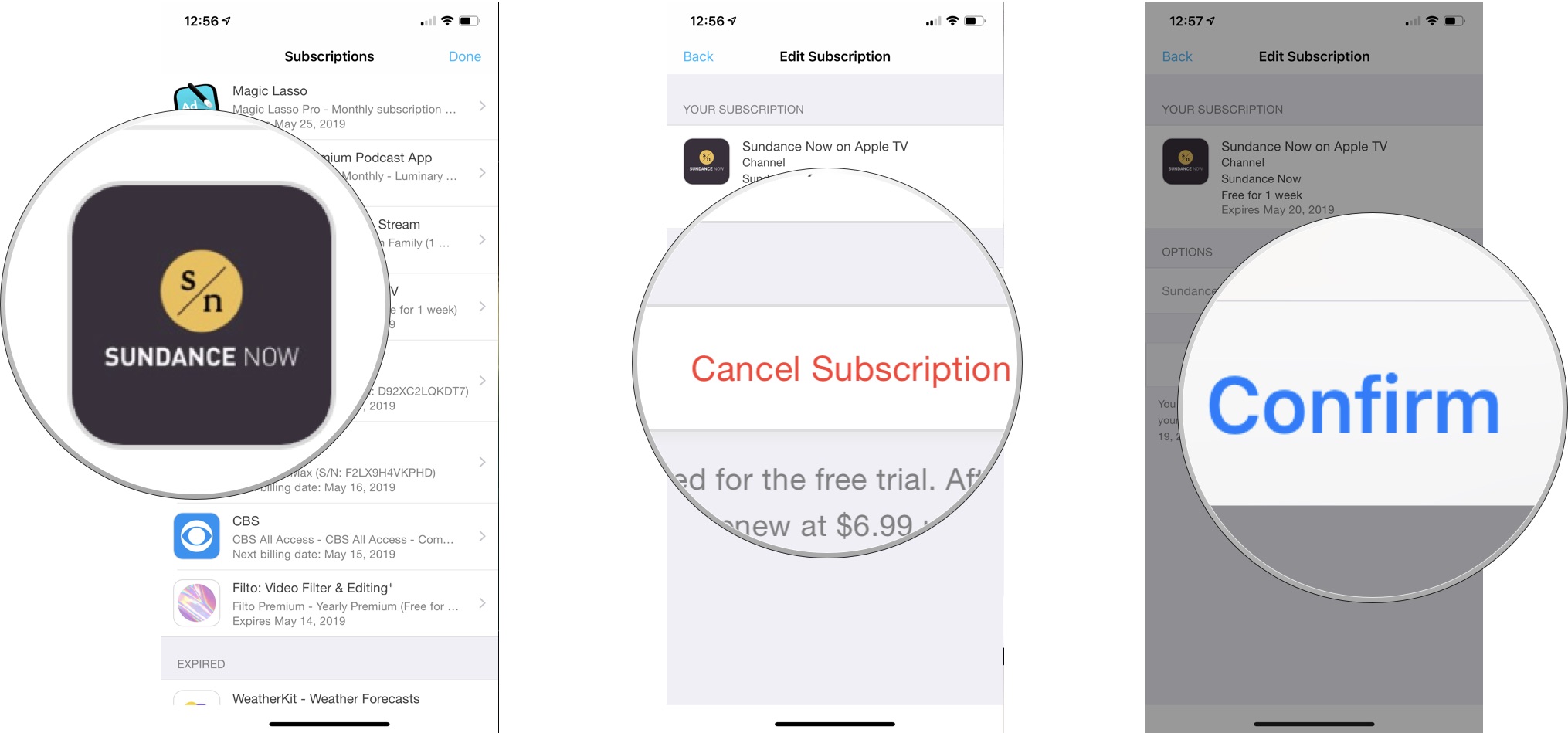


 RSS Feed
RSS Feed
