|
https://ift.tt/2XQUIwO
iPage Web Hosting Review (2019) https://ift.tt/2xzFwFw Unlike some of the other web hosting providers on the market, iPage isn’t as well-known. But the company has been around for more than 20 years and hosts over one million websites with its two data centers. If you stumbled upon iPage for web hosting, it’s probably because you were looking for an inexpensive hosting plan. With hosting plans offered as low as $1.99 per month, that’s the major draw for this web host. But the cheapest web host on the market isn’t always the best—or is it? That’s what inspired me to write this guide. I’ve been getting lots of questions lately about my opinion on iPage. How does its low-cost factor into its performance? For those of you who are looking for a budget web host, iPage might be an option for you to consider. But before you make that decision, read through this review to make sure you have as much information as possible. iPage Web Hosting PlansBefore we talk about the pros, cons, and performance of iPage, I want to give you a brief overview of the plans that they offer. For a low-cost web host, they actually have quite a few options for you to choose from. Shared hosting
Like most web hosts, the shared hosting plan from iPage is the least expensive option. But what’s unique about this web host compared to other providers on the market is the lack of shared hosting plan options. Typically, web hosts offer at least two or three different pricing tiers for shared hosting, each with different features and benefits. iPage, on the other hand, just has this one plan. If you decide to use iPage’s shared hosting service, you’ll also get:
You can host an unlimited number of domains on the shared plan as well. Pricing starts at $1.99 per month if you sign up for a three-year contract. Rates for a two-year contract and one-year contract start at $2.49 per month and $2.99 per month, respectively. VPS hostingIf you’re interested in a virtual private server, iPage has what you’re looking for. Unlike the shared plan, VPS hosting with iPage does come with different pricing tiers and plan options.
Here’s a comparison of those three plans.
As expected, the more you pay, the more features you’ll get. CPU, RAM, disk space, and bandwidth increases at each tier. While iPage has a reputation for being a low-cost web hosting provider, their VPS plans are not necessarily cheaper than other web hosts on the market. Their VPS services are priced about even to or higher than some other well-known hosting providers. All of the pricing you see from the image above is the introductory offer for a three-year plan. Rates will increase when your plan renews and if you commit to a shorter term contract length. With a VPS plan, you’ll have more customizable options. iPage will give you root access and the ability to customize your software and hosting environment. Dedicated servers
The dedicated servers from iPage are a step above the VPS plans. You can get up to 16GB of RAM, 1,000 GB of disk space, 15 TB, of bandwidth, and 5 IP addresses with a dedicated server Introductory rates for a three-year contract are as follows:
Those plans renew at $149.99, $194.99, and $239.99. Again, for a budget web host, I wouldn’t necessarily say that those price points are cheap. But the dedicated servers give you complete customization. There are no restrictions to your software and hosting environment, these plans were made for those of you with more technical skill levels. You won’t be sharing any resources with other websites if you use a dedicated server from iPage. WordPress hosting
iPage offers web hosting solutions specifically for WordPress. If you want to start building a new WordPress website, there are two plans for you to consider.
These rates are definitely more aligned with iPage’s reputation of being a low-cost web hosting provider. Both plans come with unlimited storage, unlimited bandwidth, customized control panel, as well as some pre-installed themes and plugins. The WP Essential plan also has automatic malware removal, added security, and expert WordPress support. The rates renew at $7.49 and $10.49 per month. Benefits of iPage for web hostingNow that you’ve had a chance to review the hosting options offered by iPage, it’s time for us to look at the best parts of this web host. Low pricingBased on the plans we’ve covered, you can see that iPage has a wide range of options to choose from. There are some budget hosting solutions, as well as some higher-end offers with added features and functionality. But ultimately, iPage is best-known for its low pricing. With shared plans offered as low as $1.99 per month, it’s very appealing to new website owners who are on a budget. The only drawback of this low pricing is that you need to commit for three years and pay for it upfront to get that rate. Unlike other web hosts on the market, iPage does not offer month-to-month plans. Money-back guaranteeWhile iPage doesn’t offer free trials or month-to-month rates, the provider still stands behind their services. All plans come with a 30-day money-back guarantee. It’s a “no questions asked” policy. If you’re unsatisfied for any reason, iPage will fully refund your hosting fees. However, there is a non-refundable $15 fee if you registered your domain with iPage. They set this up to ensure that you won’t lose your domain if you want to transfer it to another provider. I usually wouldn’t recommend a hosting provider that doesn’t offer some type of money-back promise. So the fact that iPage does this for their customers is definitely a positive. You can try them out knowing that you have a month to change your mind. High uptimeAt the end of the day, performance is really what matters the most. If your web host can’t keep your website up and running, then it’s essentially useless. So, how well do iPage’s low-cost plans perform? Let’s take a look. Hosting Facts conducted a study on the performance of 32 different web hosts. They calculated the average uptime rates for each host throughout the course of one year.
As you can see from the chart, iPage cracked the top 10, ranking eighth out of the 32 web hosts in the study. The average uptime rate of 99.975% in 2018 was good enough to land this provider in the top 25% of web hosts. Overall, that’s a very strong uptime. I’d definitely be happy with that number, especially considering the fact that it’s achievable at such a low cost. With that said, the length of their downtime was nearly triple the amount of the top host on the list. But I truthfully wasn’t expecting iPage to compete with those figures. It’s also worth noting that unlike other web hosts, iPage doesn’t guarantee a certain uptime rate. So if they fail to meet a certain standard, you won’t be refunded or compensated in any way. However, they do offer uptime monitoring, so you’ll be notified if your site goes down. Third-party toolsiPage is compatible with lots of third party tools and platforms. Here’s a list to name a few. CMS tools:
Forum tools:
Blogging tools:
Photo gallery tools:
iPage is also compatible with ecommerce solutions like Zen Cart, OpenCart, PrestaShop, AgoraCart, TomatoCart, and OSCommerce. Helpful supportWe already talked about the money-back guarantee. But beyond that, iPage also offers 24/7 phone and live chat support. They also have an extensive knowledge base, with informative guides, tutorials, and lots of other helpful information about their platform, tools, and services. So no matter what type of question you have or problem you run into, I’m confident that you’ll be able to get that solution resolved quickly and efficiently with iPage support. Other considerationsAs expected with a low-cost web hosting provider, iPage has its fair share of flaws. I’ll let you know about some of the downsides of using their services. You can use this information to see if these drawbacks are worth the low price. Loading speed isn’t idealAgain, performance is key when it comes to web hosting. Aside from uptime, which we already discussed, loading speed usually the next metric that we look at. Check out the response times for an iPage test site over the past 12 months.
The average response time from this sample is 755 ms. Honestly, it’s not terrible. But this number is a little too close to a full second page loading time for my liking. Plus, this is just a test website. If you’re going to be adding pictures, video, and other media files to your site, it will slow down even more. While iPage definitely doesn’t have the worst loading times we’ve seen, they certainly don’t have the best either. Not a “green” web hostThis may not be a big deal for some of you, but I figured it was still worth mentioning. iPage used to have environmentally-friendly web hosting. They had a landing page explaining that they ran on wind power and had a certified green certificate. However, as of late last year, this page has been removed from their website. I tried to Google it and got a 404 error instead. The web host no longer appears on the EPA Green Power Partner List either. Extra fees for add-onsiPage is a low-cost web hosting provider. I think it’s safe to say that we established that. However, their services end up costing more than you might think. Even if you choose the lowest plan of $1.99 per month for three years, you’ll still have to pay extra for things like:
These are things that usually come free with other hosting providers.
So in your head, you might be thinking $2 per month for 36 months is just $72. Not a bad deal, right? But as you can see from this checkout page, you’ll end up paying significantly more than that amount for some pretty basic features. Paid site migrationsTo entice customers to switch providers, most web hosts will offer a free site migration. But iPage doesn’t do that for new customers. It will cost you $150 for their tech support to move your site to iPage servers. That cost only covers one website, which is expensive. To put that into perspective for you, Bluehost also charges $150 for site migratations, but they’ll move up to five sites for that same rate. Unless you’re a tech wizard, you probably don’t want to try and migrate your website on your own. So this is another cost that you’ll have to incur. ConclusionDo I recommend iPage for web hosting? In short, yes. They have low-cost shared hosting plans, as well as options for VPS, dedicated servers, and WordPress hosting. Just be aware that those advertised rates have some conditions attached to them. You’ll need to commit for three years to get the best price, and then your rates will go up when it’s time to renew. Plus, you’ll need to pay extra for all of your add-ons. With all of that in mind, iPage is still a reputable and reliable web host with high uptime rates and great customer support. For those of you who are on a budget but still aren’t sold on iPage, check out my list of the best cheap web hosting services for some alternative solutions. Social Media via Quick Sprout https://ift.tt/UU7LJr July 8, 2019 at 02:36PM
0 Comments
Leave a Reply. |
�
Amazing WeightLossCategories
All
Archives
November 2020
|

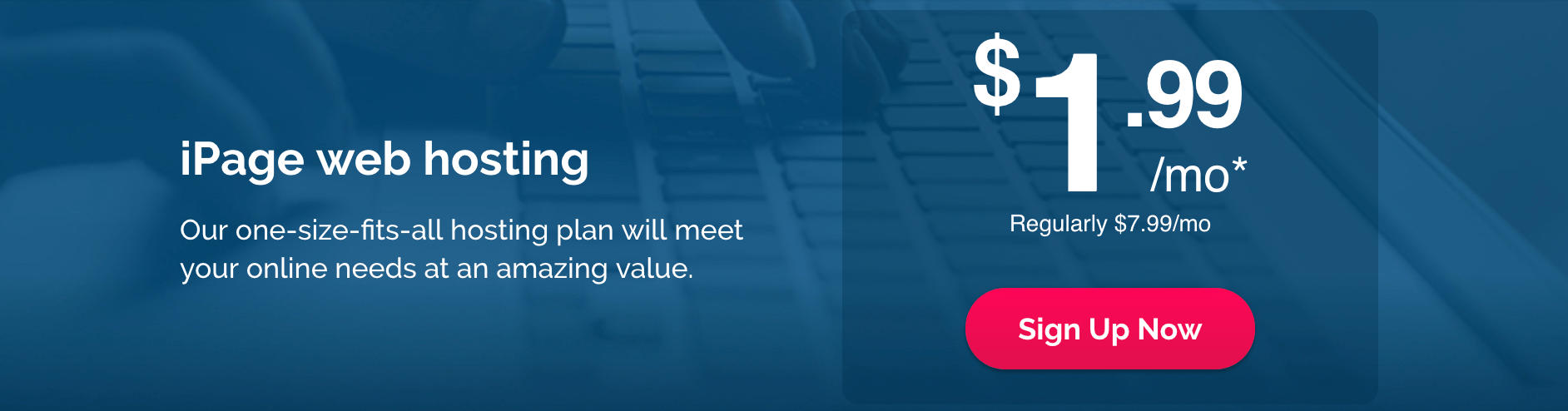
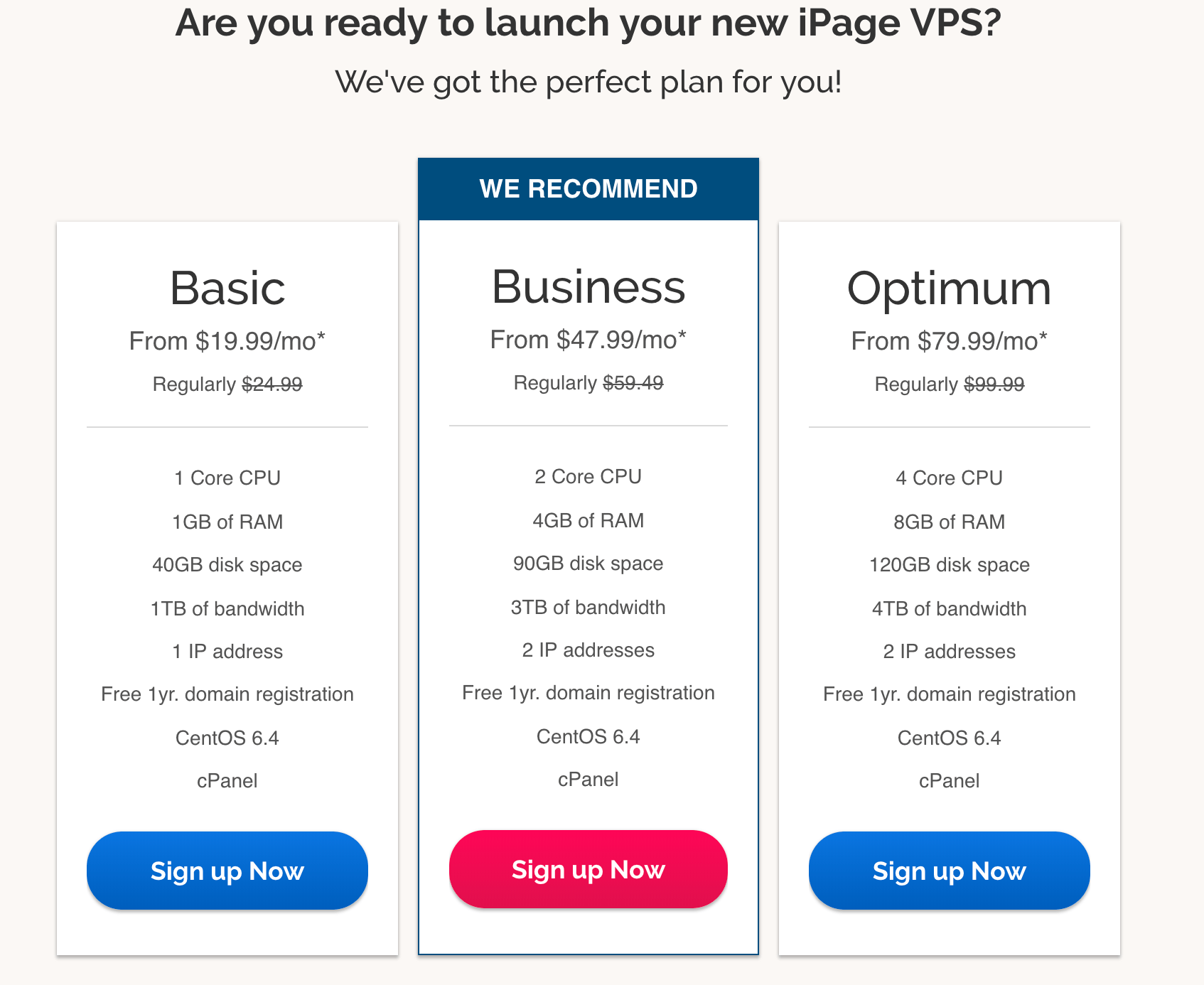


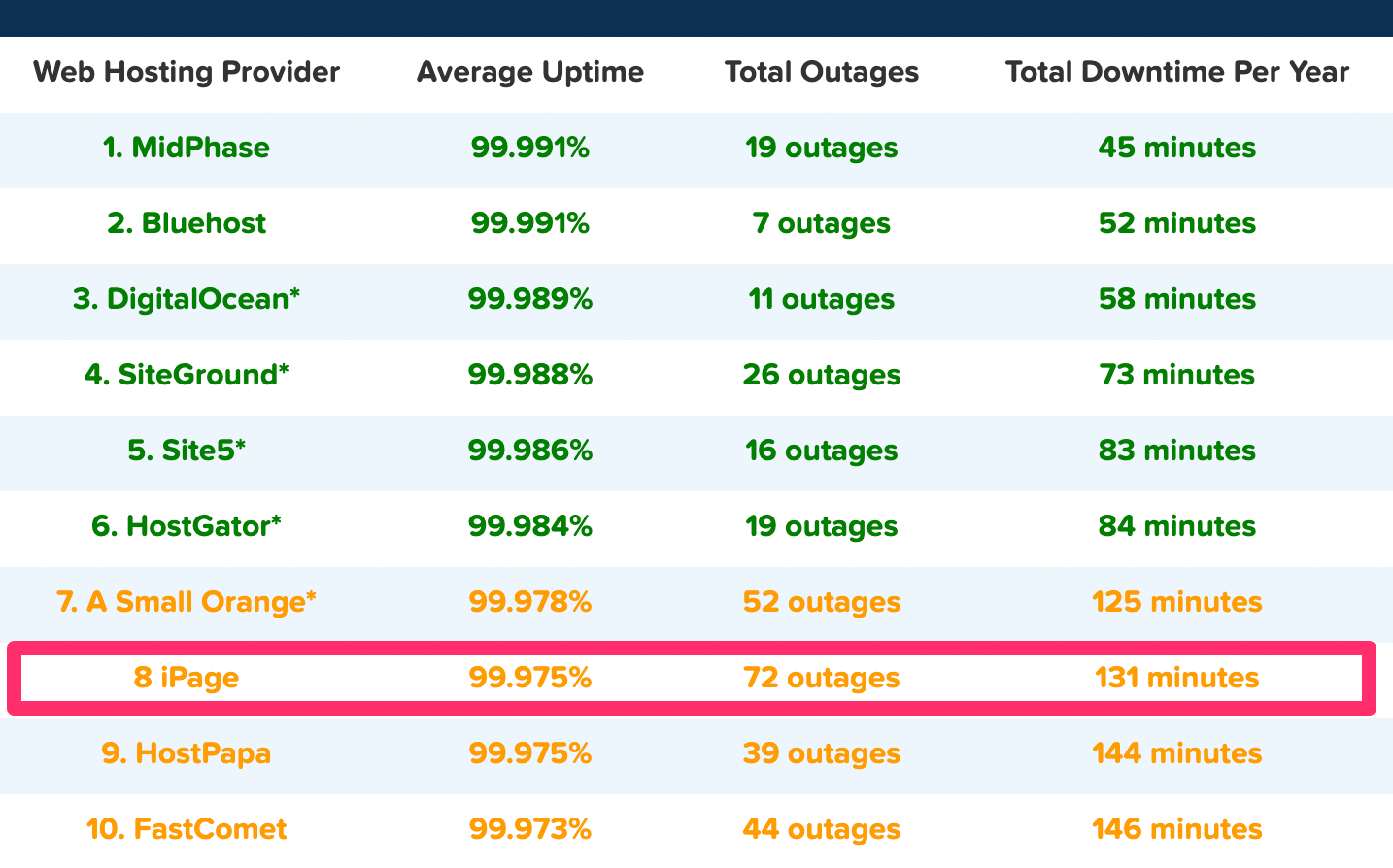
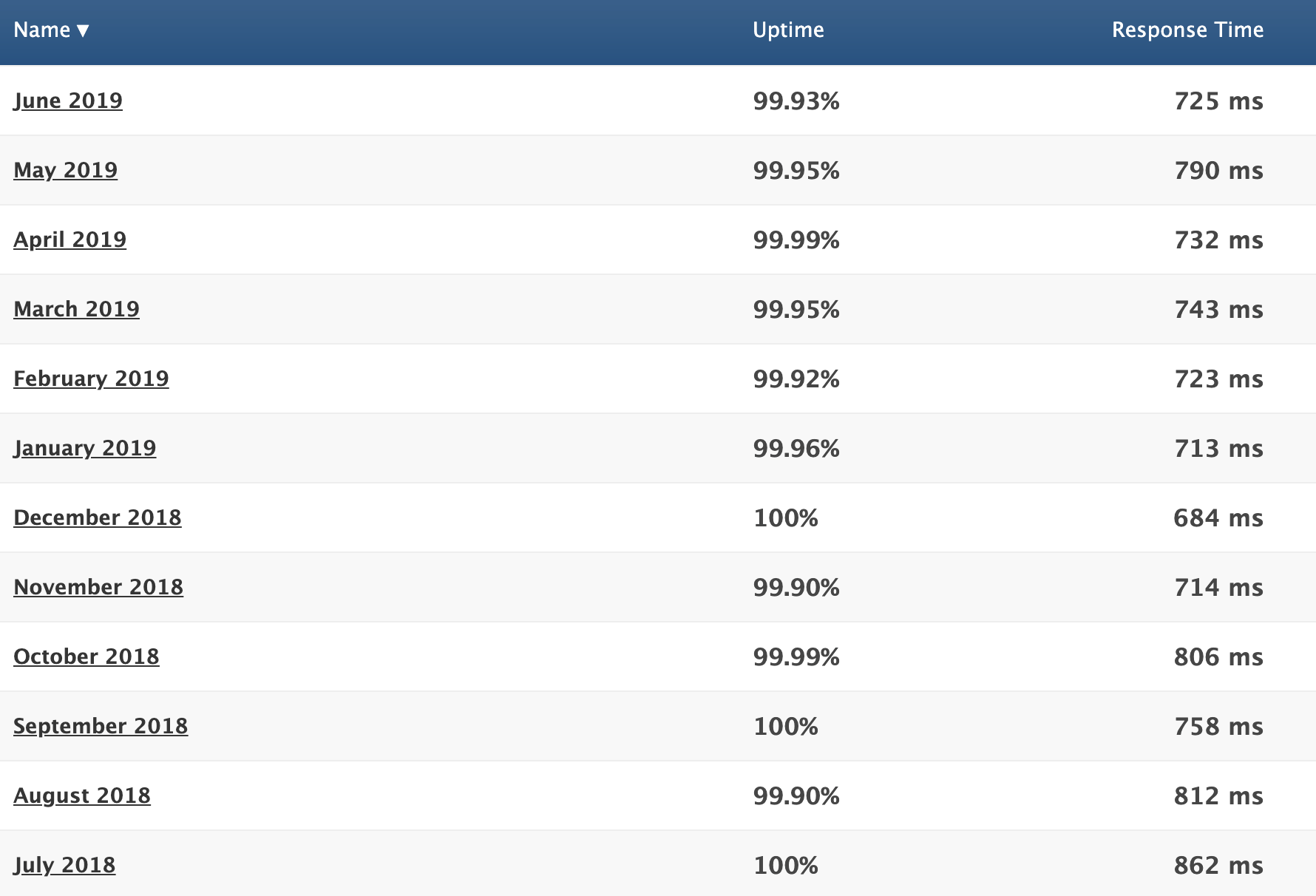
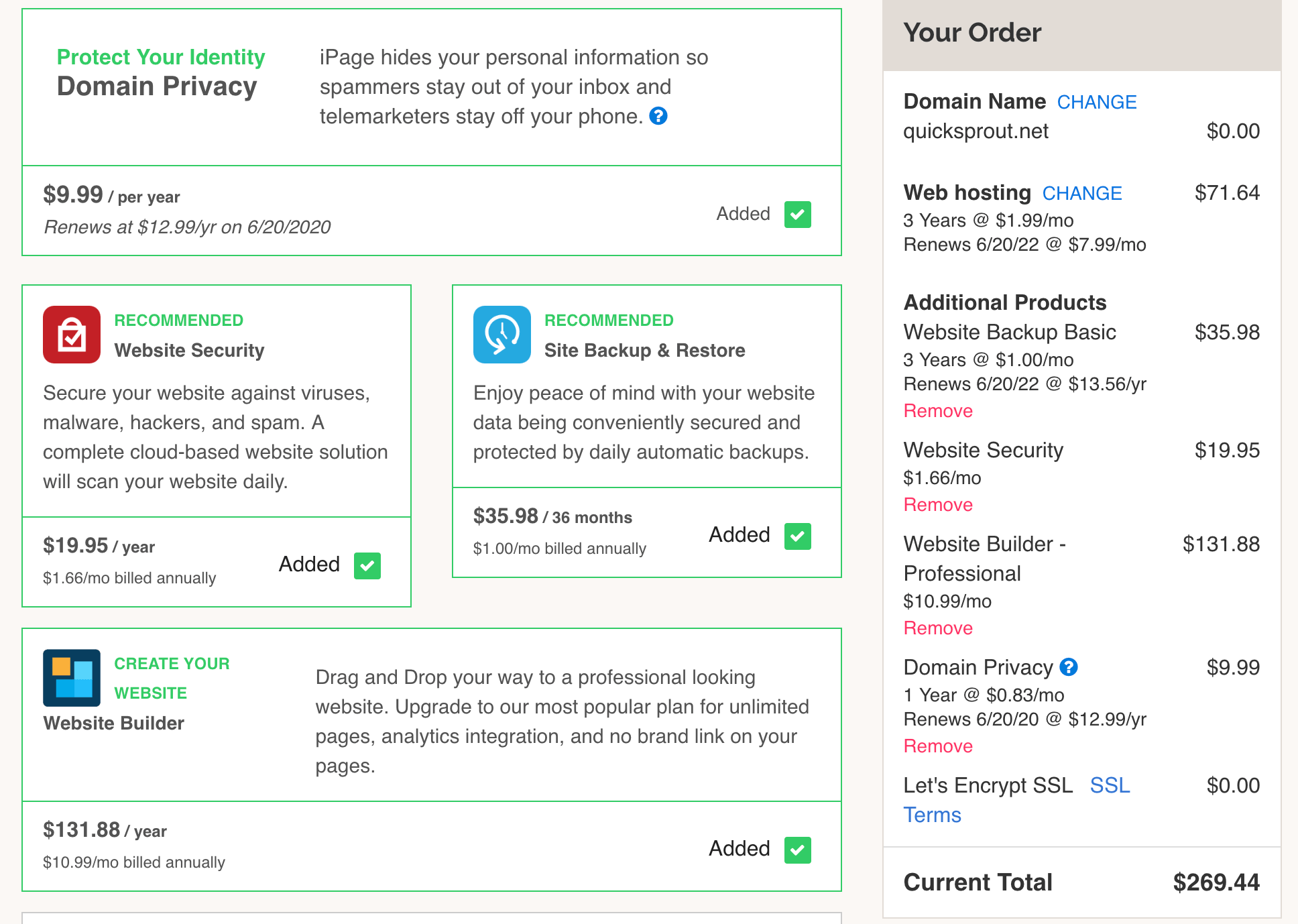

 RSS Feed
RSS Feed
