|
http://bit.ly/2Q8aoFA
How to Use IGTV for Marketers http://bit.ly/2VvHZdB Wondering how to use IGTV (Instagram TV) for marketing? Looking for a successful use case? To explore IGTV and how it can help your business, I interview Jasmine Star. Jasmine is an Instagram expert, professional photographer, and business strategist. She’s the founder of Insta 180, an online course on using Instagram for business, and she runs a membership site for content curation called the Social Curator. You’ll learn how to develop a video strategy for IGTV, how to use Instagram Stories to promote IGTV videos, and more.
Why IGTV Matters to MarketersOf all of the social media networks, Instagram is the only one that’s truly listening to the navigation of its users. It’s currently the most engaging and popular social channel. So when Instagram debuted its stand-alone app for long-form video, IGTV, there was a lot of fanfare and excitement around it. While initial buzz quickly fizzled due to issues with the interface and navigation, IGTV remains a highly viable product and potentially offers a huge opportunity for marketers and creators.
IGTV offers a different way to reach people in the place where they’re already spending most of their time. Building a library of videos formatted specifically for IGTV opens a wide door to get more viewership, go deeper with an audience, and provide more value. Instagram’s added investment and boost to this new platform also means your brand will stand out. In addition to previews in the main feed, IGTV content is showcased in the Discover section, as notifications on Instagram, and presented as recommended video on related videos. IGTV video can now be found in the stand-alone IGTV app or within the Instagram IGTV tab on desktop. Listen to the show to hear how adding IGTV previews to the main Instagram feed increased Jasmine’s viewership by nearly 5x. How IGTV Stands Out From Other Social VideoAlthough Jasmine was already actively creating videos for YouTube and Facebook when IGTV launched, she discovered that more than 90% of her audience preferred to watch long-form, vertical video specifically intended for this platform. It wasn’t enough to simply repurpose or reuse what she already published for the other sites.
After a testing period, the results proved that creating content for people in the context they desire leads to tremendous increases in viewability and engagement. She also discovered that people tend to stay and watch videos on IGTV longer than her videos on Facebook because of the ease in viewing and the seamless integration with Instagram. This, along with Instagram’s push for the wider adoption of IGTV, makes it a promising endeavor and well worth the additional effort. Video Strategy for IGTVCreate Strong Visual Interest
IGTV’s full 16:9 ratio takes up the entire length of your screen, which limits distractions and fully immerses viewers in the video. Jasmine specifically advises filming in a way that can easily be cropped into a vertical format or used as a B-roll to create something fun and visually appealing. It’s no longer enough to be a static “talking head” pontificating in front of a camera, especially not on IGTV. The goal is to keep your ideal customers engaged in a social media space where they’re used to being highly inattentive and constantly pulled away. Layer Different Media and Editing to Create IGTV VideosOne strategy for using the full vertical space and adding a level of richness is to layer two different videos, one on top of the other. Jasmine offers the example of having one horizontal video on top in which she is in her kitchen saying, “I like ice cream” and another below it in which she is seen scooping ice cream into a bowl. You can also mix your video with a complementary meme, GIF, tweetable quotes, or visual effects to create enticing material that’s different from what’s being shared on YouTube or Facebook. You can use other video editing techniques to zoom in and out on faces, cut away to other videos, and more. These techniques are especially effective when you’re presenting something that might not be too interesting or exciting. It’s a way to hold your audience’s attention. Jasmine shared another video idea in which she paired her seven tips for driving engagement on social media with making one of her favorite cocktails. Each of the seven tips corresponded with an ingredient in the cocktail, which she built and crafted on camera. She then mixed the video with footage from her speaking at a conference, text, and other images. The result shows how much fun and creativity you can have with the expansive IGTV format. Producing Thumbnails for IGTV
Thumbnails for IGTV are vertical, which align with the content but appear as squares on the Instagram grid. Any text or images on a thumbnail will be cropped to fit within the grid, and then obscured by the video’s title or description, which appears once the video is clicked. It also isn’t currently possible to add any links inside an IGTV video. We’re still in the early days for IGTV so it’s possible for these things to change in the future. Until then, Jasmine emphasizes the importance of having a strong title and description for your videos and continuing to make high-quality content. Using Stories to Promote IGTVInstagram Stories is ideal for making a sneak peek sizzle reel for your IGTV videos. While individual stories are only 15 seconds long, longer videos can now be uploaded together and broken into 15-second segments. A 30- to 45-second video creates two or three separate Instagram stories, each with their own swipe-up feature that can link to the full video on IGTV. Instagram Stories is the absolute best way to promote your IGTV videos because it’s fully integrated within the same app. Stories allows you to repurpose past content by linking back to a particular IGTV video. This is especially powerful for people who aren’t familiar with your channel. I suggest that you could also use Stories to create a highlight reel of your “best of” IGTV videos and show people the benefit of going to your channel. Listen to the show to learn how Jasmine uses suspense and anticipation in her Instagram stories to drive clicks to her IGTV channel. Repurposing Instagram Live Video for IGTVInstagram Live is expected to be more spontaneous, unscripted, and uncurated than IGTV. It’s what Jasmine calls the “tightrope effect,” in which anything can happen next and you have to be quick on your feet. Instagram Live also gives broadcasters the option to invite others to join them for a conversation on-camera, which is one of the more positively reviewed things she publishes. All of these elements add to the excitement of this format and work as a testing ground for the videos that can be expanded to IGTV. While Instagram gives other accounts the option to automatically download the video after you go live, Jasmine’s account doesn’t. As a workaround, she screen-records the entire conversation using the standard recording tools built into an iPad while going live on her phone. This allows the comments and reactions to be recorded, which she then uses to plan future topics.
Jasmine notes that the questions people ask on Instagram Live are measurable. When she re-watches the video, she can see exactly which parts of the broadcast received the most comments or reactions, provided actionable steps, or was the most inspiring. From there, she can build each of those segments into a video that’s formatted and edited specifically for IGTV. There it can live beyond the 24-hour cycle of live video. Tips for Going LiveFacebook has made every effort to prioritize live video on Facebook and Instagram. Live video is prominently showcased in the feed and indexes extraordinarily well in each platform’s algorithm. Not only are your followers alerted with a pop-up notification when you go live on Instagram, your avatar photo prominently displays in the app’s Stories bar, glows with a pink ring, and features a play symbol. Instagram is actively pushing people to Instagram Live and the potential to be seen there is high. This makes it advantageous as a creator or marketer to be there too. Overcoming the NervesIt’s natural to feel intimidated or overwhelmed by going live. Jasmine admits she was nervous about going live the first time, but she understood that her dreams and passions were bigger than any temporary surge of nerves so she just did it. It’s hard when you’re just getting started, but continue to do it and you’ll improve. In the beginning, she prepared a Post-It note with her thesis, three supporting points, and the conclusion or call to action. She also invented questions that she thought people might have about the topic, just in case no one actually watched her live. Even if only a few people show up to watch the live broadcast, know that the video is as much for them as it is for those who’ll catch the replay. Keep producing good work and your persistence will pay off. Once your audience knows what to expect from you and can see you being vulnerable, raw, and real, they’ll become your ride-or-die evangelists. Be Consistent
Because people know and expect Jasmine to deliver on this promise, they send her questions ahead of her broadcast and are excited to tune in live. She goes live once more randomly in the week as a way to tap a new audience. This gives her an opportunity to experiment with Instagram video and show up for people who otherwise might not get to communicate and engage with her in person. It also provides a chance to teach her cadence to a new audience. Always Deliver High QualityJust as Jasmine is transparent in what her audience can expect from her, she’s clear on what she expects from viewers invited to join her live broadcasts. She says, “You have one question, you’ve got to get straight to the point, and you can’t pitch.” After going live this way for over a year, her audience now knows to get to the point and only ask one question. They know to come ready to shine. When you bring a guest into a live video on Instagram, verify that their internet connection is strong, and their video and audio quality is clear. Audiences on Instagram are wildly impatient and anything longer than a 3- or 4-second delay will lose them. Gaps and pauses are a disservice to your larger audience, so it’s best to move on to a different guest if there are any technical issues. Jasmine also emphasizes that her guests must be in a safe location. She has an ironclad rule that anyone joining her on a live video can’t be driving at the same time. She asks them to pull over or call back later because it’s simply not worth the risk. Discovery of the WeekSwish is a mobile video ad creation app for iOS. This tool lets you edit or create video footage on the exact type of device on which your content will mostly be consumed. It’s free to download Swish and explore its basic features, but a subscription is required to unlock all of the tools and templates.
With Swish, you can choose from a variety of templates for your video; customize it with animation, music, or stock images; add transitions, text, or logos; and much more. The app also gives users the option to export their videos in a vertical, horizontal, or square format, which makes the videos adaptable for a variety of platforms and placements. You can find Swish in the iOS App Store. Listen to the show to hear more about the range of video editing features and tools Swish has to offer. Key Takeaways in This EpisodeListen to the Interview NowThe Social Media Marketing podcast is designed to help busy marketers, business owners, and creators discover what works with social media marketing. Where to subscribe: iTunes/Apple Podcast| Android| Google Podcasts| Google Play| Stitcher| TuneIn| Spotify| RSSWhat do you think? What are your thoughts on IGTV for marketing on Instagram? Please share your comments below. Join thousands of fellow marketers. Receive the training and support you need to accomplish your marketing objectives! Social Media via Social Media Marketing | Social Media Examiner http://bit.ly/1LtH18p May 17, 2019 at 05:01AM
0 Comments
Leave a Reply. |
�
Amazing WeightLossCategories
All
Archives
November 2020
|


 IGTV videos previously only lived on your channel within the IGTV app, which made it challenging to garner engagement and views. Those at the helm of Instagram made changes to address these hurdles. For one, Instagram began putting
IGTV videos previously only lived on your channel within the IGTV app, which made it challenging to garner engagement and views. Those at the helm of Instagram made changes to address these hurdles. For one, Instagram began putting 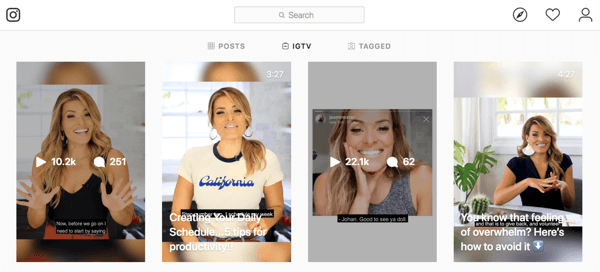
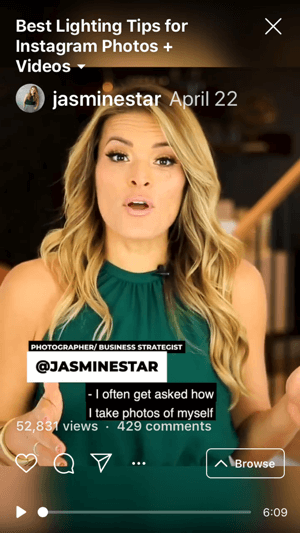 With the exception of verified or business accounts with more than 10,000 followers who can broadcast for up to 60 minutes, the typical IGTV video is between 15 seconds and 10 minutes long. In Jasmine’s experience, videos that are 3–5 minutes long are statistically proven to do best among Instagram audiences.
With the exception of verified or business accounts with more than 10,000 followers who can broadcast for up to 60 minutes, the typical IGTV video is between 15 seconds and 10 minutes long. In Jasmine’s experience, videos that are 3–5 minutes long are statistically proven to do best among Instagram audiences.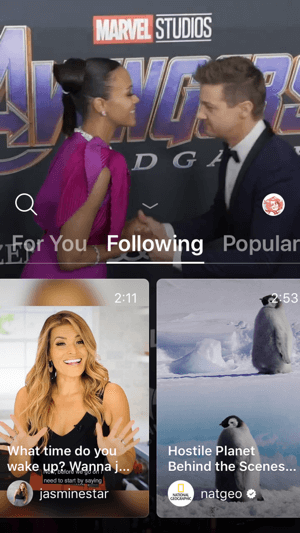 IGTV allows users to upload a photo or use a shot from the video itself as a thumbnail. You must create the thumbnail as you’re uploading the video to Instagram. It currently isn’t possible to add one later, like on Facebook or YouTube. While Jasmine admits that using a thumbnail from the video might mean having a less polished or esthetically pleasing Instagram grid, she finds it generates much more engagement and click-through than uploading a photo.
IGTV allows users to upload a photo or use a shot from the video itself as a thumbnail. You must create the thumbnail as you’re uploading the video to Instagram. It currently isn’t possible to add one later, like on Facebook or YouTube. While Jasmine admits that using a thumbnail from the video might mean having a less polished or esthetically pleasing Instagram grid, she finds it generates much more engagement and click-through than uploading a photo.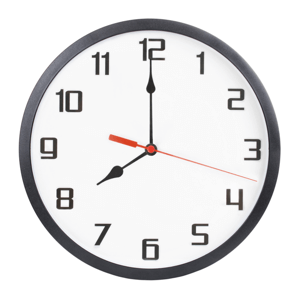 When your fans and followers can count on you, you get a better reaction in return. To illustrate, Jasmine made a commitment to go live on Instagram every Tuesday morning between 8:30 and 10:00 AM Pacific Standard Time.
When your fans and followers can count on you, you get a better reaction in return. To illustrate, Jasmine made a commitment to go live on Instagram every Tuesday morning between 8:30 and 10:00 AM Pacific Standard Time.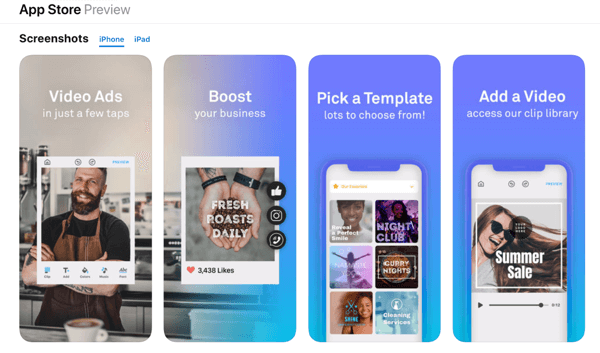

 RSS Feed
RSS Feed
