|
http://bit.ly/2F38ymA
How to Get Your Sales Team to Use Social Media: A 6-Step Plan http://bit.ly/2RqgpAy
In this article, you’ll find a six-step plan to help your sales team adopt social media in their daily routine. 
Why Your Sales Team Should Use Social MediaPlain and simple, I define social selling as reaching your audience where they spend their time and consume content—whether it’s print media, a social network, or at an in-person networking event. A more traditional definition from Forbes explains the concept as follows, “Social selling is a way for sales teams to use social media to connect with prospects, and provide them with value.” Social selling is similar to lead nurturing, in the sense that your goal is to engage buyers on an ongoing basis. And this engagement definitely pays off. LinkedIn research states that 78% of social sellers outsell in comparison to colleagues who don’t use social media. Combine that stat with the following two insights, and the case for social selling becomes even stronger.
Still, once you decide social selling is crucial to your strategy, achieving team adoption is a common obstacle. Here are six steps to ease your sales team into adopting social selling, with a specific focus on leveraging LinkedIn and Facebook. #1: Get Buy-In From Key Stakeholders
Here are some things you should do to get buy-in from each of your stakeholders:
In your rollout plan outline, show how every person plays a role and include the five steps discussed below. #2: Explain the Playing FieldThe next step is to make the case for engaging on specific platforms. Why Use LinkedIn for Social Selling?LinkedIn has always been a go-to tool for B2B sales, especially because of the Sales Navigator prospecting tool. LinkedIn’s favorable posting algorithms also put it high on the list of top social selling tools. According to LinkedIn’s director of engineering, “LinkedIn has implemented a four step process for content distribution across its network as a way to reduce the spread of spam or inappropriate content.” Part of that process uses factors such as likes, views, and flags to score your content on quality. The result is that every time you post, you not only potentially reach all of your connections, but also if someone likes, shares, or comments on your post, it’ll also reach their connections’ feeds.
Hypothetically, your 1,000 connections can help you reach hundreds of thousands, as long as you’re posting engaging content. Why Use Facebook for Social Selling?Facebook, on the other hand, is traditionally seen as a better option for B2C sales but their posting algorithms are not as favorable as LinkedIn. Paul Ramondo tackled this topic a few months ago, and had this to say about the platform’s algorithm logic: “Facebook’s algorithm uses four steps to help it decide how to rank your content in the news feed. […] After making these predictions and calculating the probabilities, Facebook consolidates the information to calculate a ‘relevance score,’ a number that represents how interested Facebook thinks you may be in a certain story.” Experience 3 days with the best social marketers. Discover the latest tactics and improve your marketing know-how! I recommend you use Facebook as a gauge for how far along you are in the relationship-building process. If you’re Facebook friends with a business connection, you’ve reached a whole new level of comfort and communication, which exponentially increases the odds of that sale or partnership opportunity growing. #3: Lead by ExampleStart by defining what social selling means to your team, how it affects the business in general. Be sure to give your colleagues some tips to get started. To that end, you should share examples of and results from your own social posts with the people you want to encourage. To illustrate, I shared the combined impact of eight team members liking a video I posted on LinkedIn: 37 likes, eight total comments, and exposure to 15,000 pairs of eyeballs.
It’s also important to create opportunities for the team members to reiterate the power of social selling to each other. For instance, encourage everyone to share and celebrate small wins in a dedicated Slack channel. #4: Make the Adoption of Social EasyThis next step involves the coordination among marketing, operations, and sales. Ask your marketing team to choose five different blog pieces that your sales team can post about. Any suggestions on what to say about these posts, based on the content of the blogs, will be helpful. Ask the operations team to acquire and set up the social selling tools the team will need, such as LinkedIn premium accounts, video tools for screencasting (such as Loom), and plugins to track email opens and clicks. Have the sales director task each sales team member with posting one article and engaging with someone else’s post on LinkedIn every week. Be sure this point person provides directions on the process of sharing and reporting results. #5: Set Clear and Attainable GoalsTo accurately assess the efficacy of your social selling, set and track goals for the following KPIs:
#6: Maintain Sustainability and MomentumYour social selling strategy will experience ups and downs, but focusing on these activities will contribute to long-term success:
Curate a list of content assets your team can share. Whether it’s blogs, eBooks, new feature announcements, or case studies, ask the marketing department to update this list with new assets as they become available. Google Drive is a good option for this. Use Slack to announce new blog posts and exciting content to share. Think of this as a dedicated space to share links to your posts so that others can like/share/comment on each other’s posts. Ask your team members to use the checkmark or thumbs up emoji once they’ve liked the post. Require stakeholders to stay on top of trending social media tactics and algorithms. To illustrate, when LinkedIn rolled out the usage of hashtags and required people to choose hashtags to follow, we immediately tested out the implications of using hashtags in our posts. Once we determined this increased the visibility of our posts, we informed the rest of the team and made sure it was part of their new posting cadence. Periodically revisit your customer avatars. Personas should be part of the very early stages of planning the rollout, as they help clarify to whom your team is selling. As your product evolves, your audience details may change. It’s important to reassess your customer personas to learn whether you’re now selling to a new type of customer. ConclusionWhy stop with sales teams? Once you have your sales team fully acclimated to social selling, consider rolling out your social selling strategy to other teams such as customer support and marketing. This type of employee advocacy can have a deep and long-lasting impact on your bottom line. What do you think? Did you find these tips helpful? What other tips can you offer? Share your thoughts in the comments below. More articles on taking your social media marketing company-wide:There are 17 tracks of content available to you at Social Media Marketing World. Don't miss this event! 
Social Media via Social Media Marketing | Social Media Examiner http://bit.ly/1LtH18p January 1, 2019 at 05:06AM
0 Comments
Leave a Reply. |
�
Amazing WeightLossCategories
All
Archives
November 2020
|


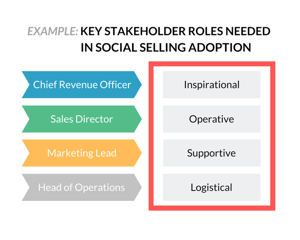 With any new investment, whether it’s a new tool or process, the long-term viability and ROI are possible only if you get buy-in from all necessary stakeholders. To convince your sales team to buy into social selling, you’ll need to fill each of these four roles with dedicated people:
With any new investment, whether it’s a new tool or process, the long-term viability and ROI are possible only if you get buy-in from all necessary stakeholders. To convince your sales team to buy into social selling, you’ll need to fill each of these four roles with dedicated people: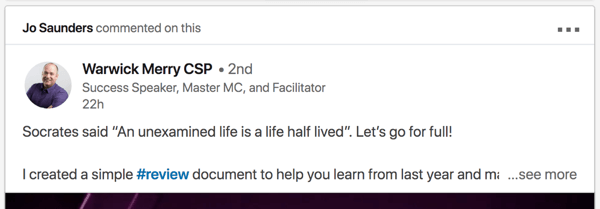
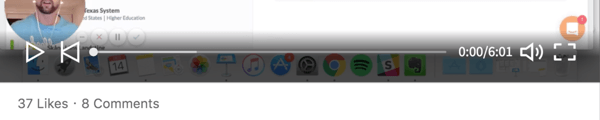

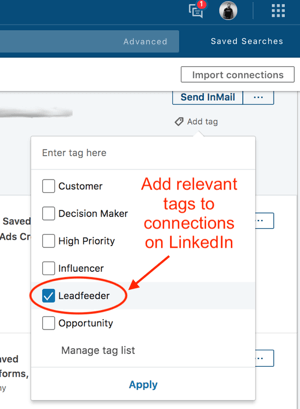 Share new social selling tactics in regular meetings. For example, encourage individual team members to use tags in Sales Navigator to keep track of prospects, current customers, and so on. This allows them to monitor their outreach and results more effectively.
Share new social selling tactics in regular meetings. For example, encourage individual team members to use tags in Sales Navigator to keep track of prospects, current customers, and so on. This allows them to monitor their outreach and results more effectively.
 RSS Feed
RSS Feed
