Were your Facebook and Instagram feeds looking pretty bare this morning? Fear not, you still have friends. The real reason was actually a massive global outage on Instagram and Facebook which hit the social networks late Thursday.
Per DownDetector, the Facebook outage affected users in the U.S., UK, Mexico and parts of South America, with users reporting that they were unable to access the site for hours. According to TNW, the issue began around 1pm ET (6pm GMT).
Facebook users—including publishers—were unable to post anything to the site during the outage, which might explain why your feed is looking pretty sparse this morning.
And several big publishers in the UK — like The Guardian, HuffPost and IBTimes UK — were reporting publishing problems Friday morning, according to IBTimes UK. Many of their scheduled posts aren't going live, and of posts that do make it through, there's no engagement.
Facebook said they are investigating the issue with "highest priority."
In a statement sent to TNW at 4:42pm ET Thursday, a Facebook spokesperson said the issue had been resolved.
"Earlier today, a technical issue caused some people to have trouble connecting to Facebook and Instagram. We resolved this issue for everyone, and we apologize for any inconvenience," read the statement.
Instagram users took to Twitter around the same time to vent their frustration about Instagram's simultaneous outage.
Some users said they weren't able to post their Instagram stories.
#instagramdown Switched insta acc.. on my mom's phone., Logged in, sent the story material to my mom's whatsapp , logged in insta.. could not do it..
Went to twitter and realized that Instagram and Facebook were down..
What did u do... SLEEP??— Sahaj Singh (@the1_1sahaj) January 25, 2018
So, there you have it. That's why your feeds are looking bare this morning.

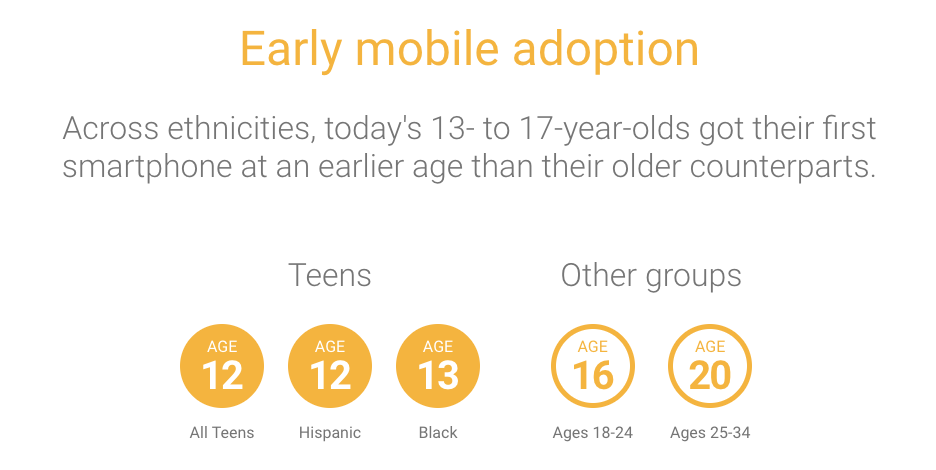
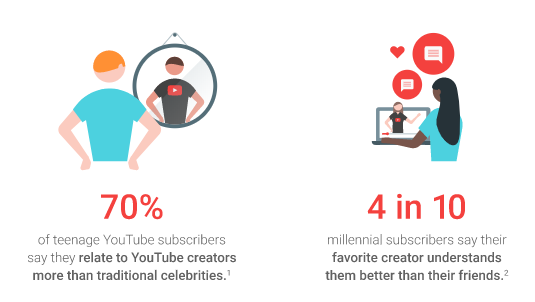
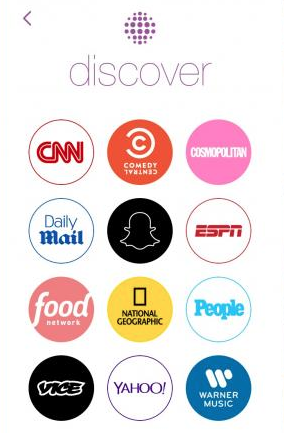
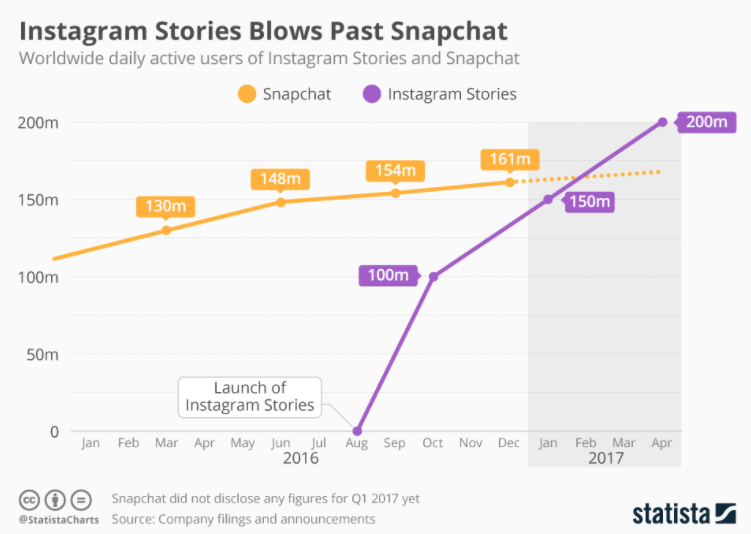
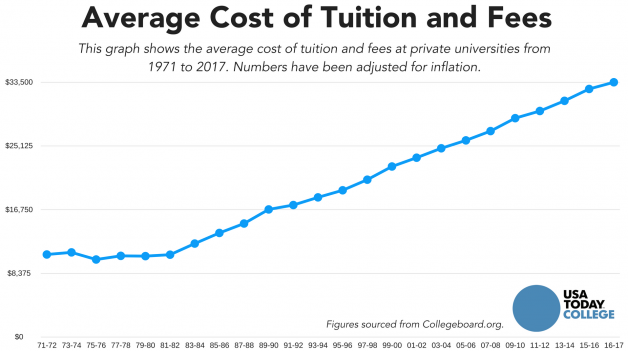
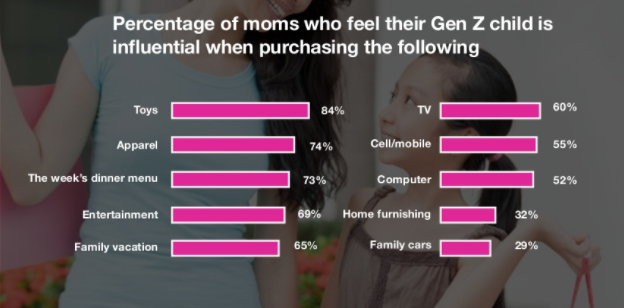
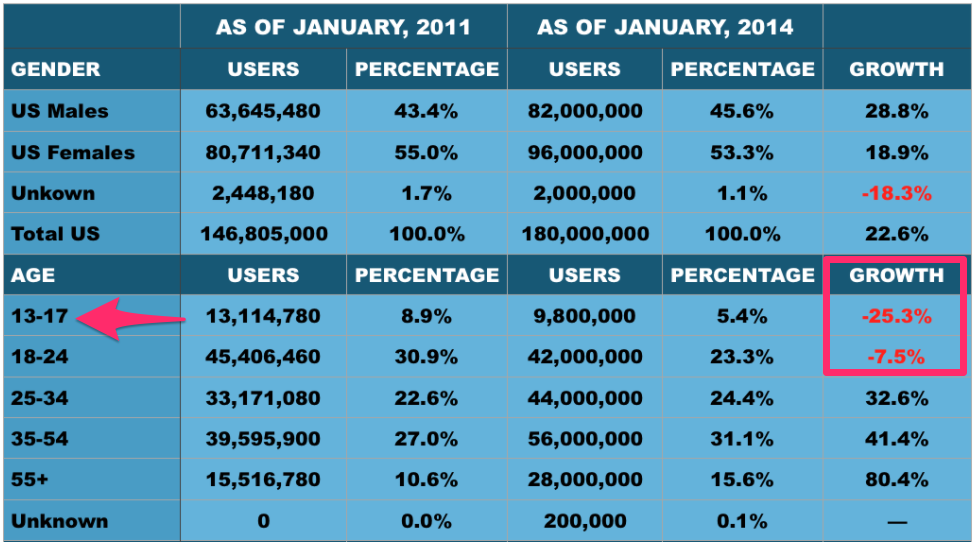
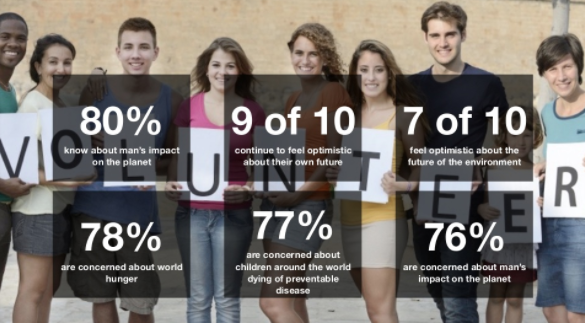
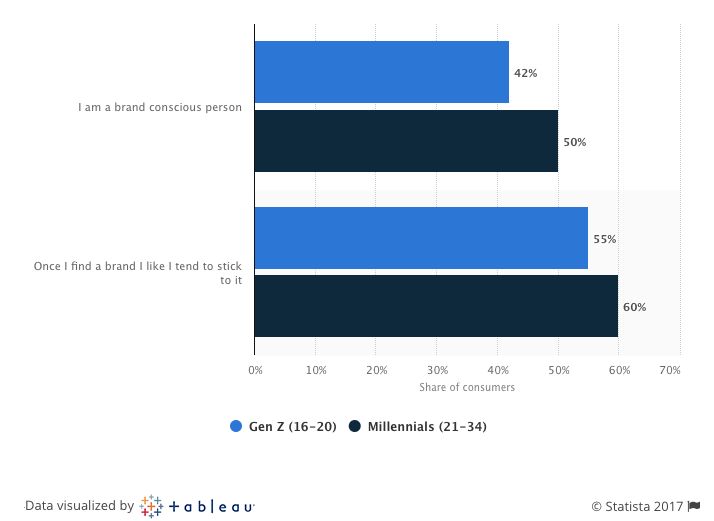
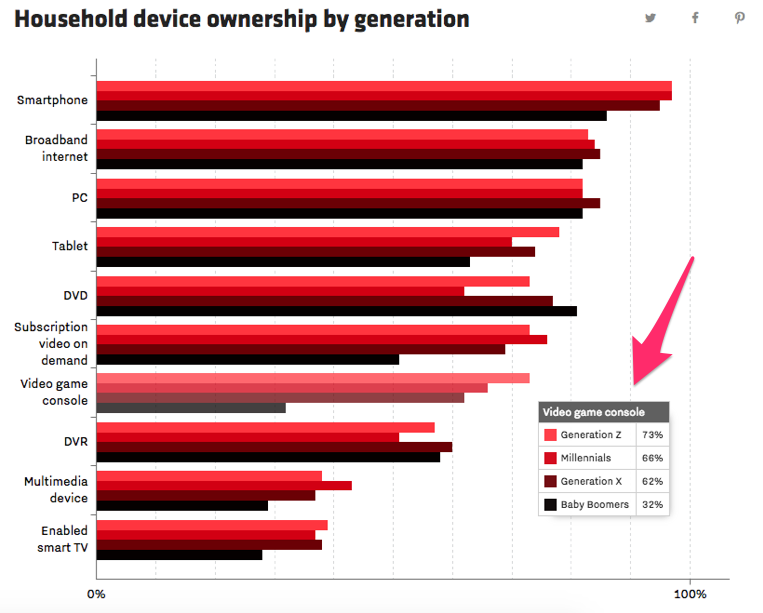
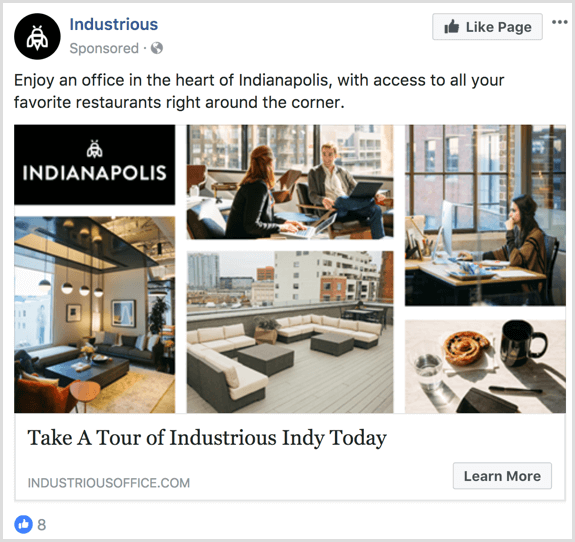
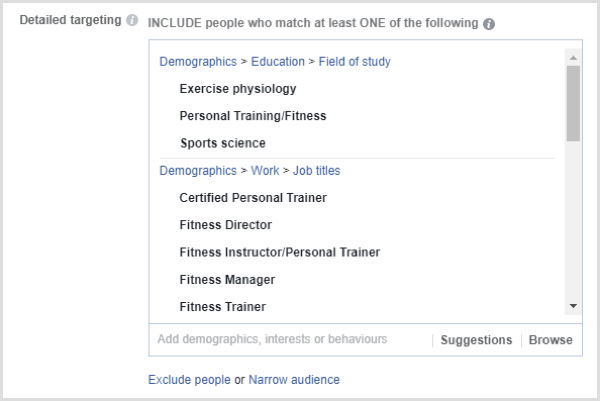
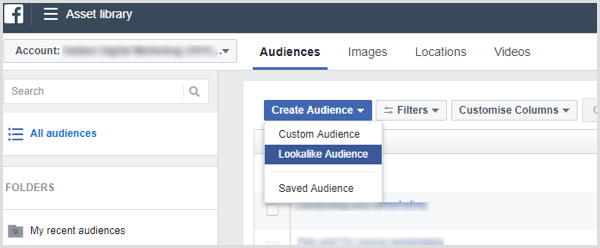
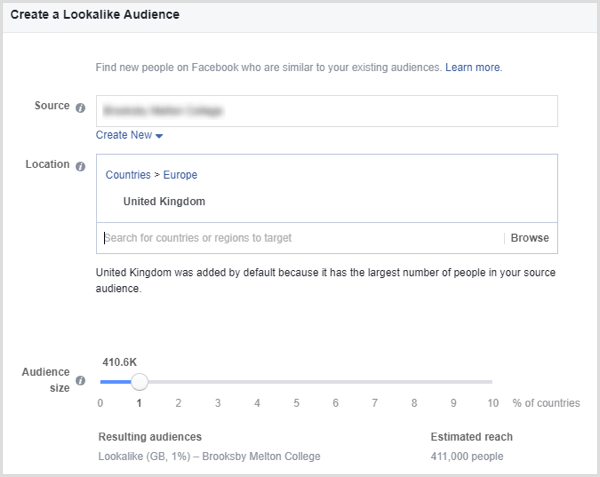
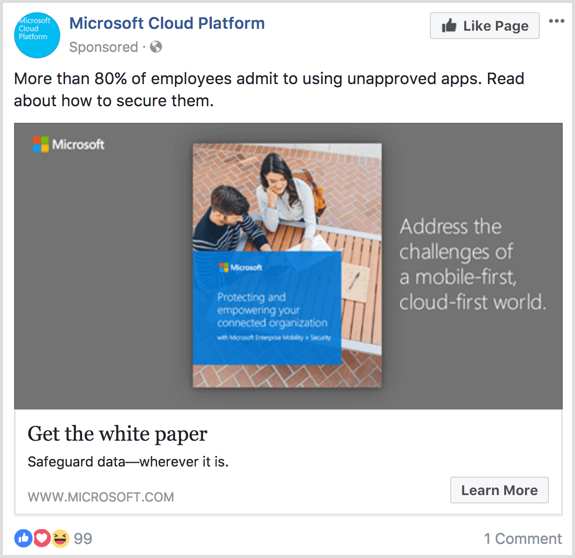
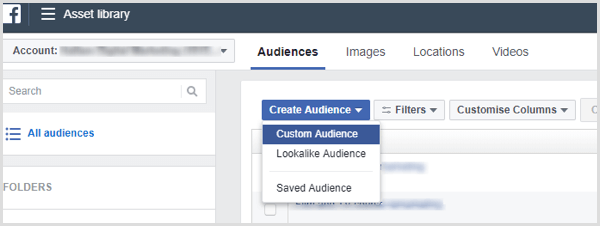
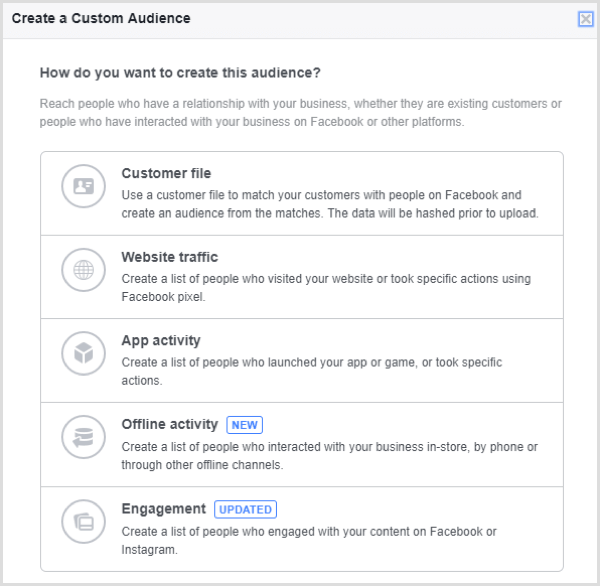
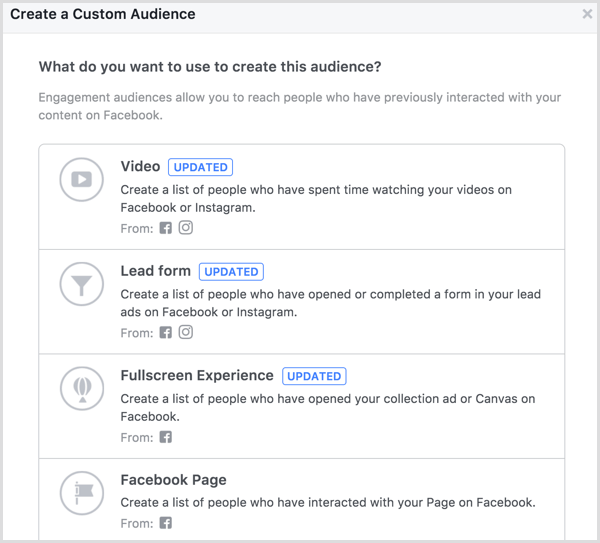
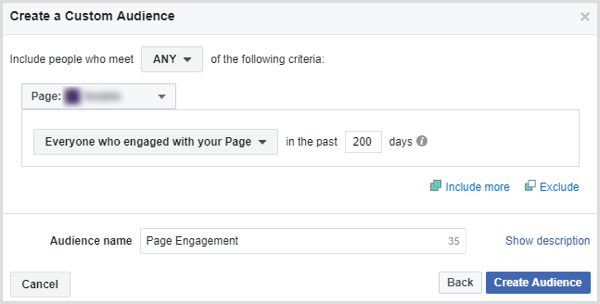
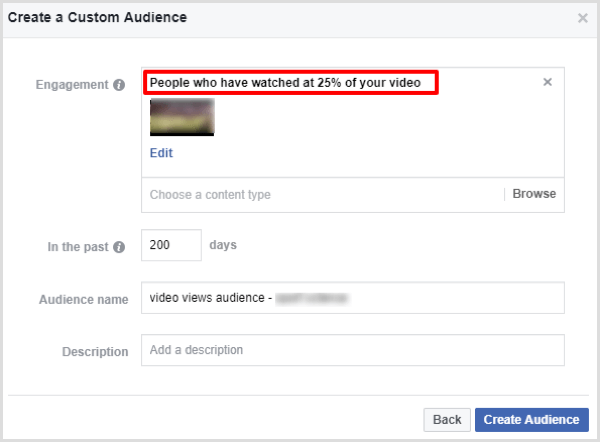
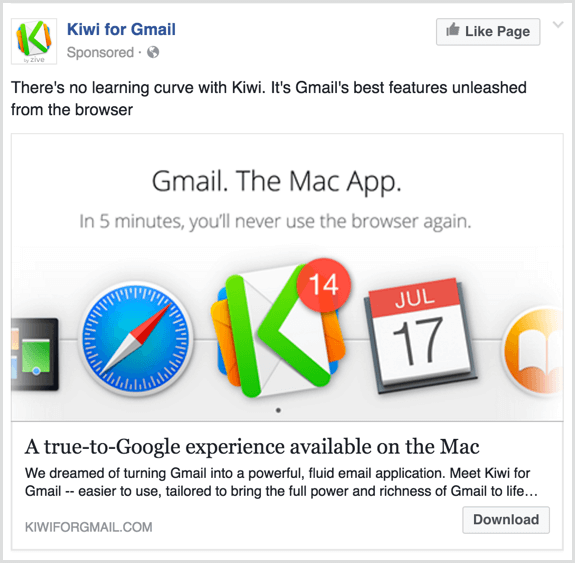
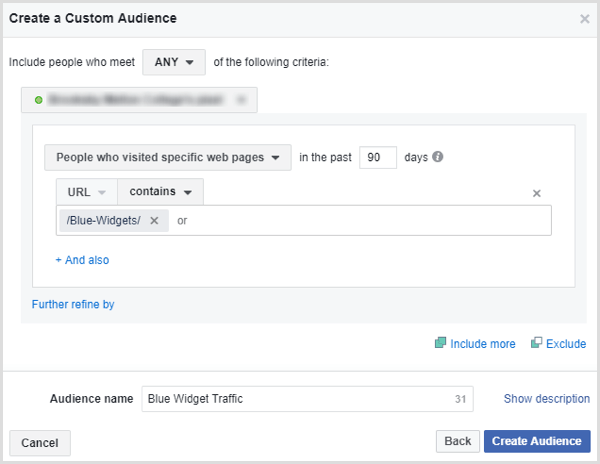
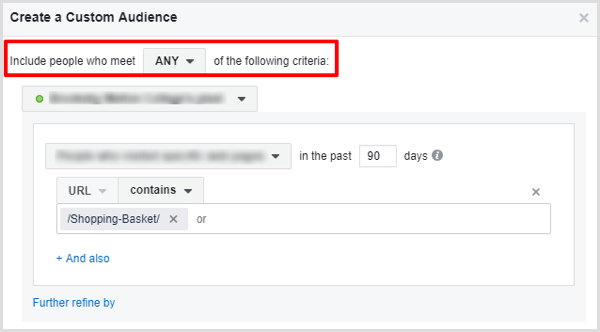
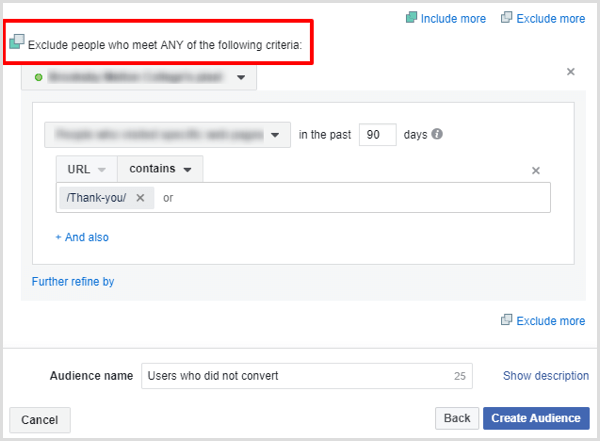
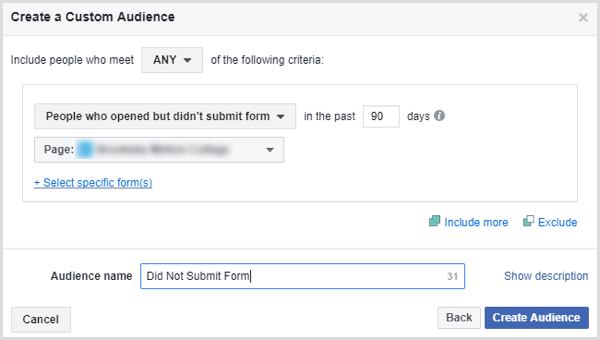
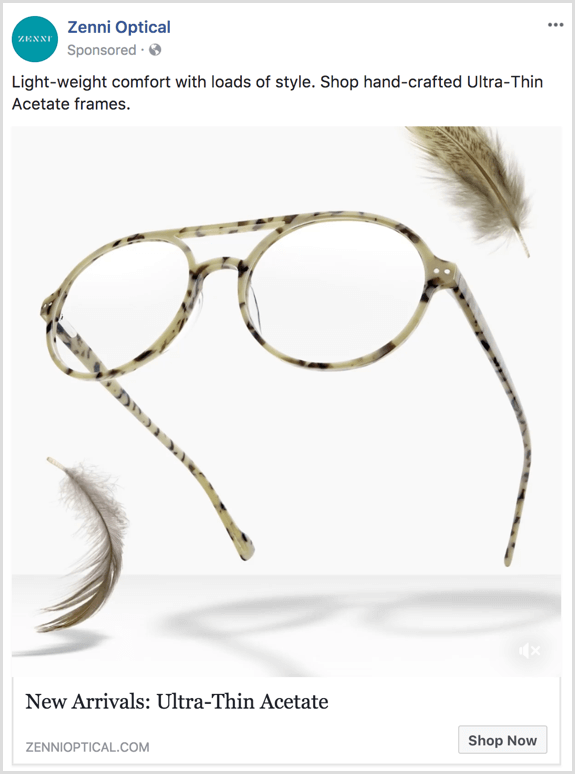
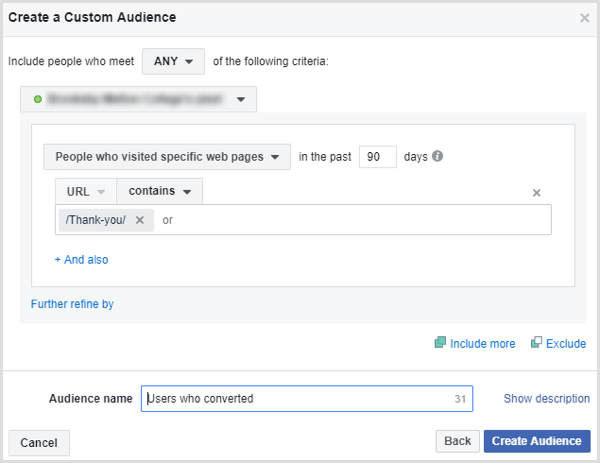
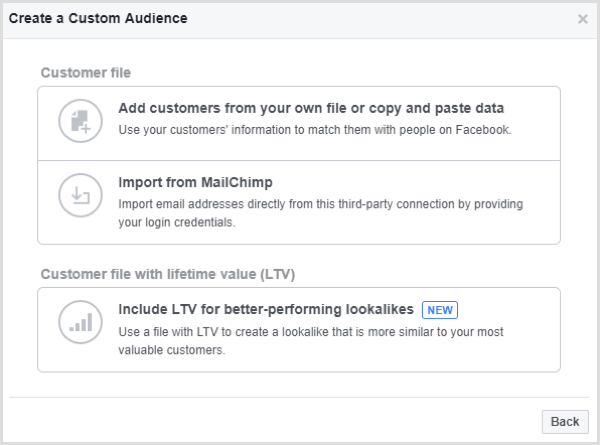

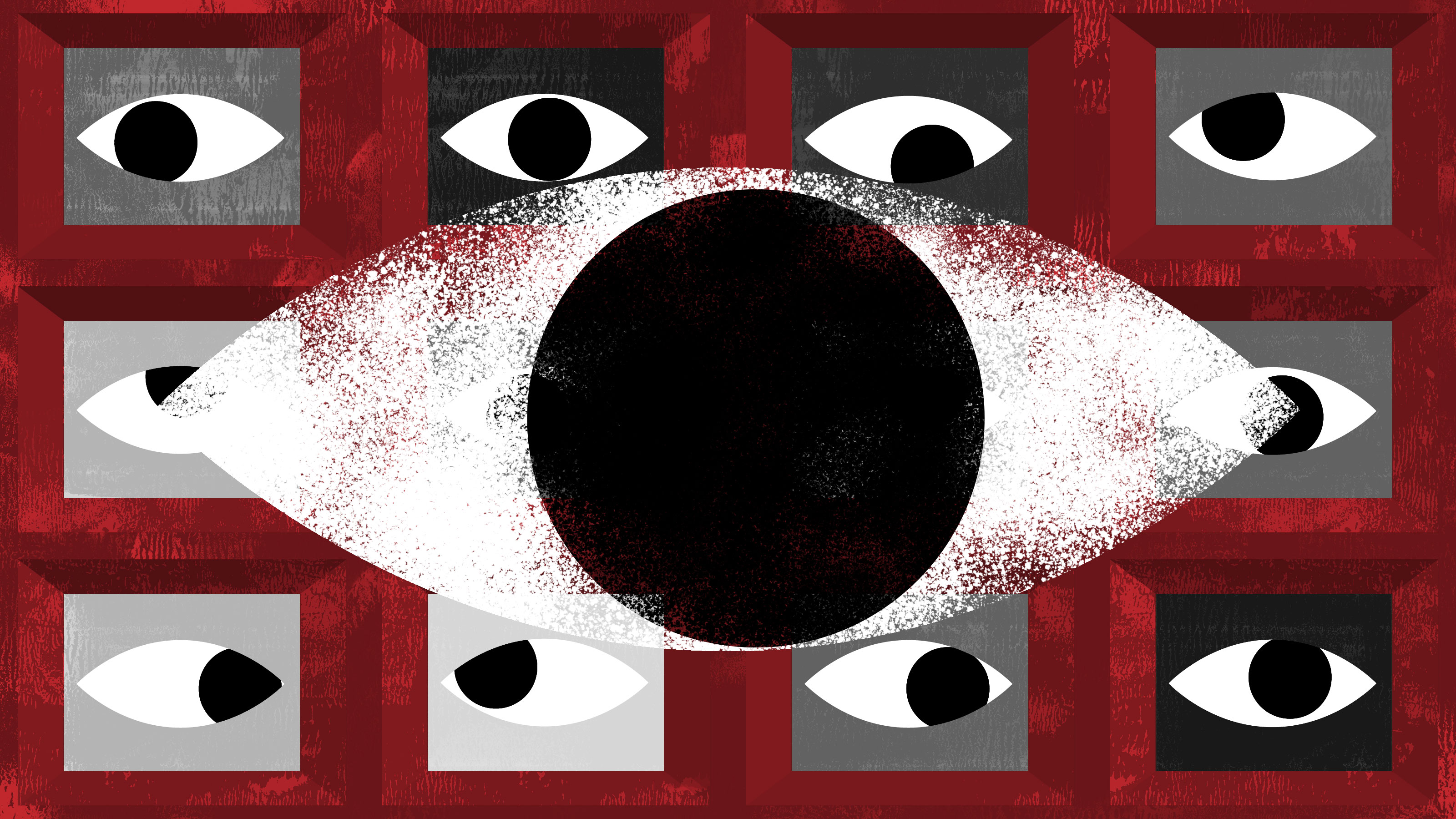
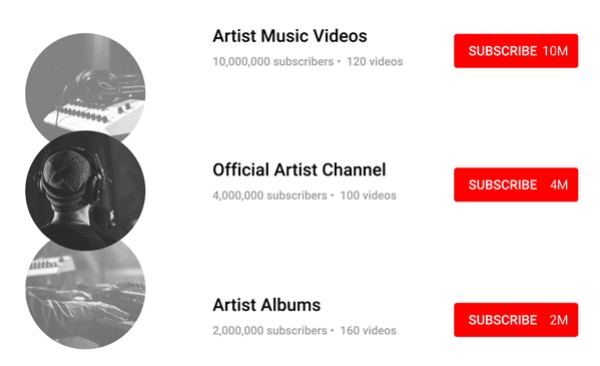
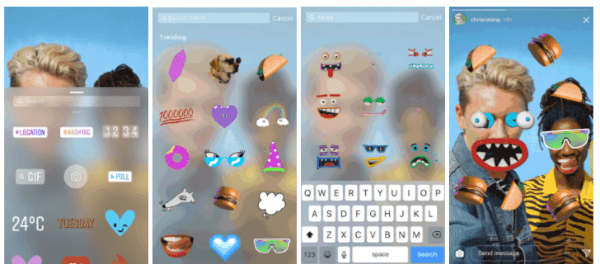
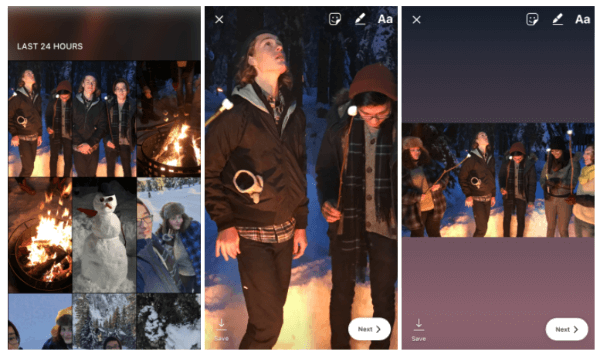
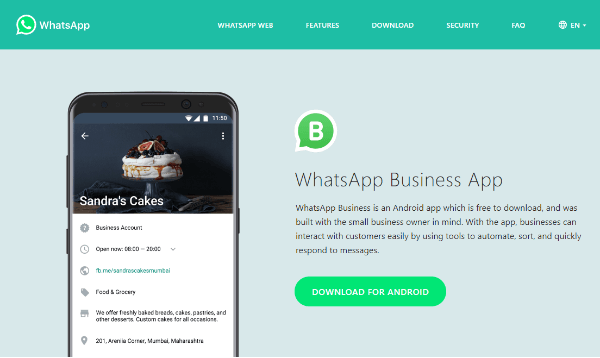
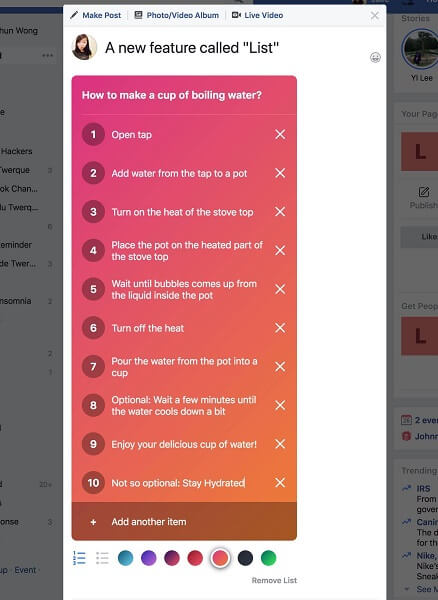
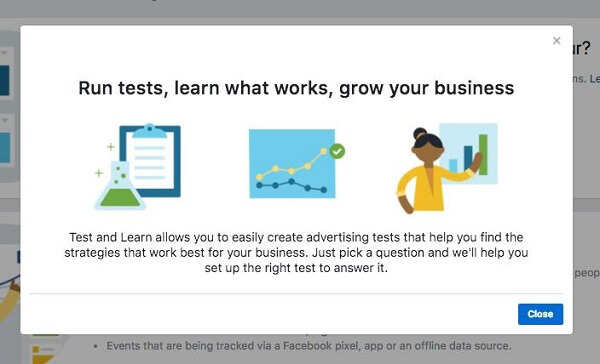
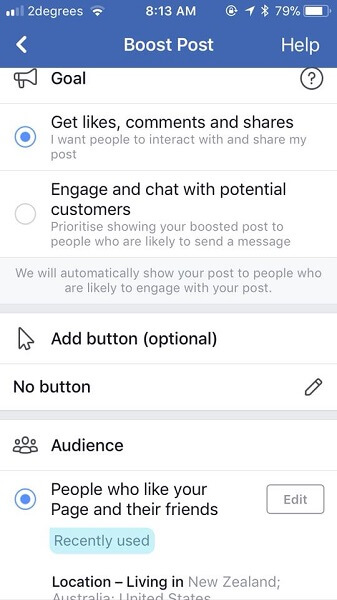
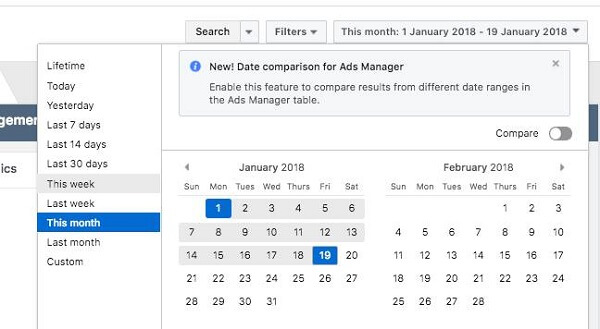
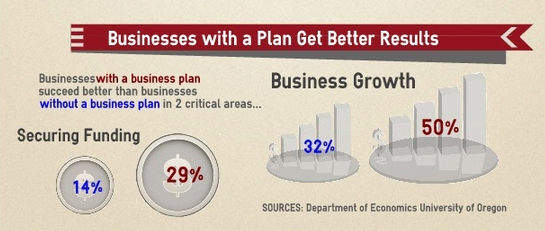
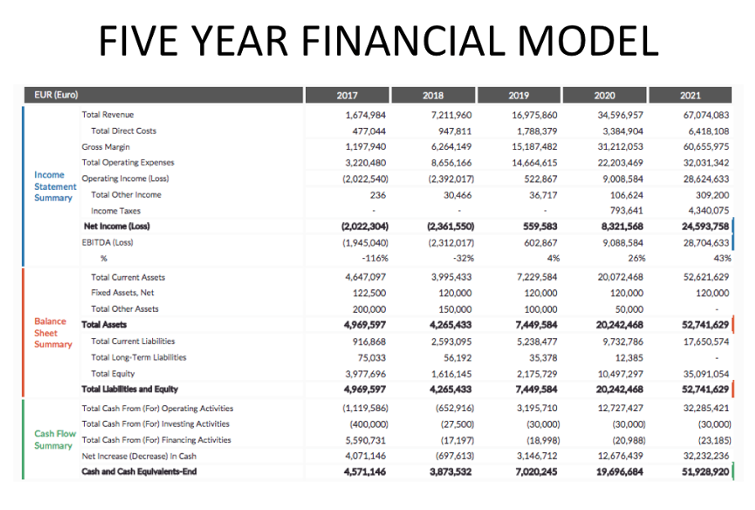
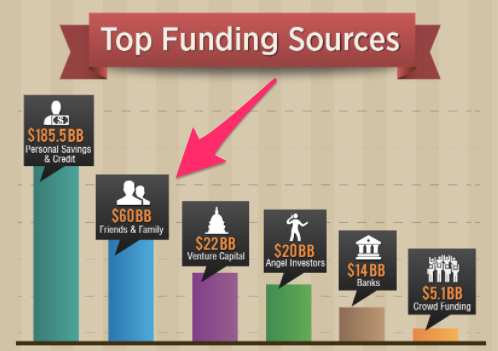
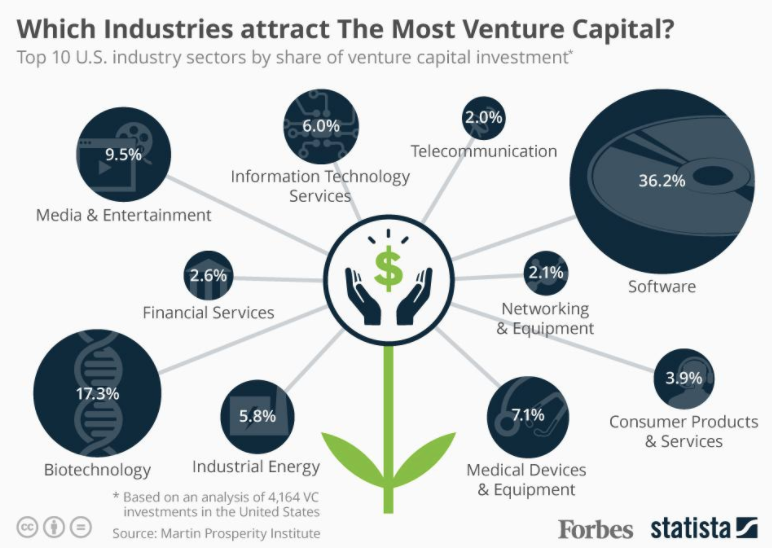
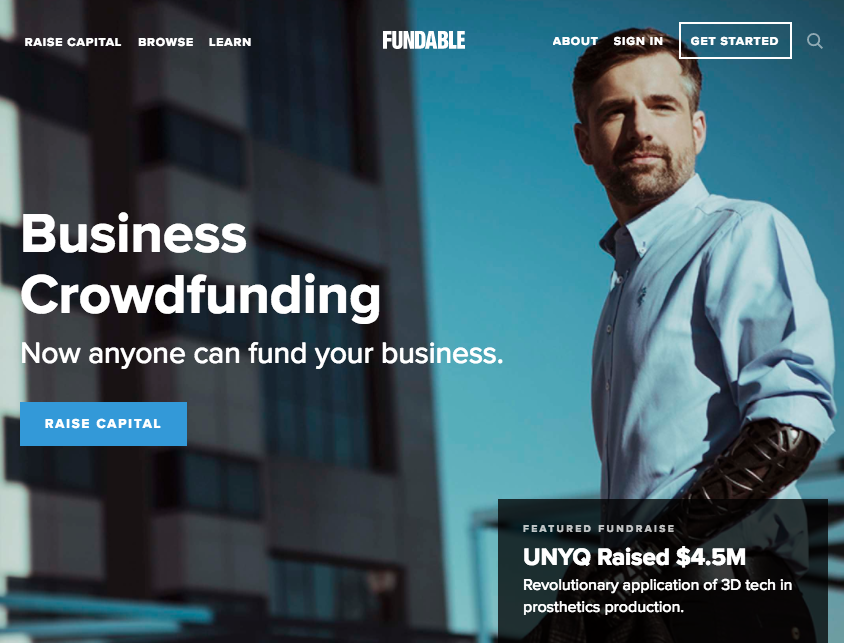
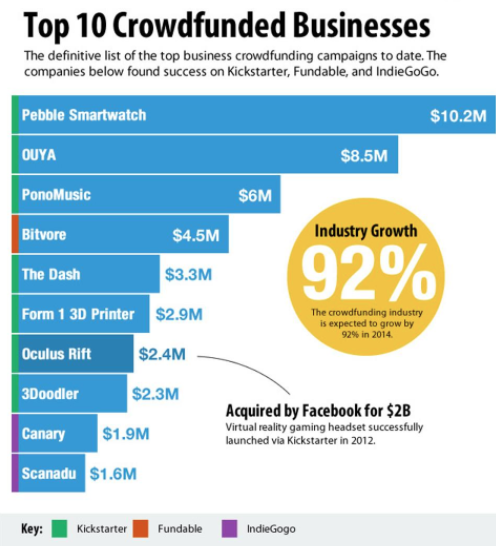




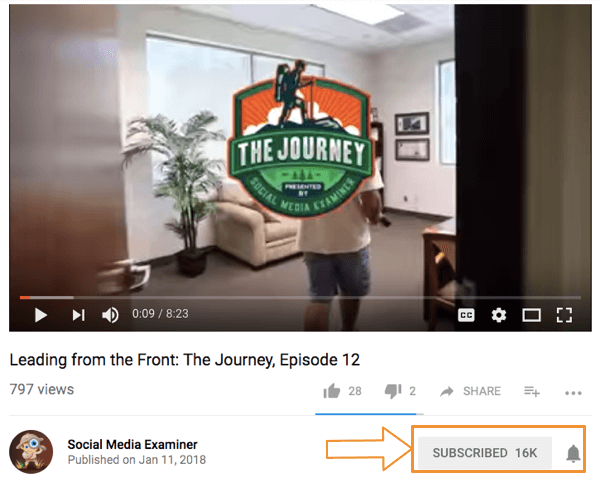
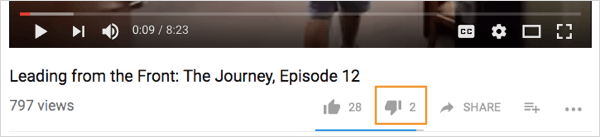
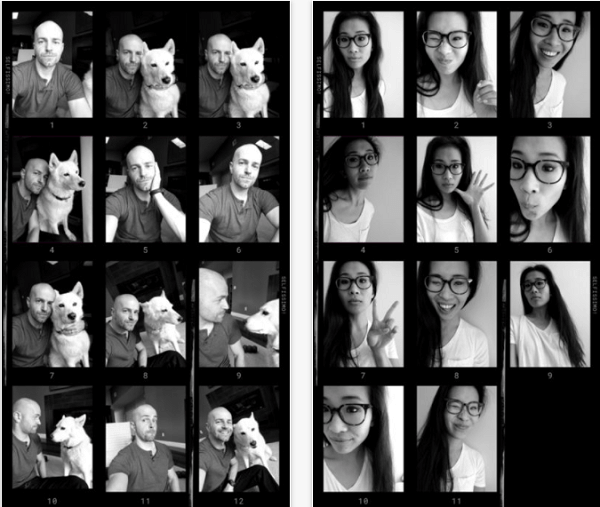


 RSS Feed
RSS Feed
