|
https://ift.tt/2Nu56Xk
9 Ways to Increase Your Messenger Bot Engagement https://ift.tt/2XhJQsp Do you want more people to interact with your Facebook Messenger bot? Wondering how and where to promote your chatbot? In this article, you’ll discover how to encourage people to engage with your Messenger bot on Facebook. #1: Incentivize Messenger Bot Subscribers With Exclusive AccessMessenger bots aren’t the most conspicuous mainstream marketing channels, so driving traffic to them can be a challenge. There are several reasons why you might set up a Messenger bot for your Facebook business page. For inbound purposes, you can use it to handle FAQs or other customer service queries. Alternatively, you can set up an automated eCommerce experience like LEGO did with their cleverly branded Ralph, the Gift Bot. Other businesses use Messenger bots for outbound purposes as a content delivery channel, sending their subscribers regular updates with impressive open rates. One effective way to get people to subscribe to your bot is to incentivize them with exclusive content. English punk rock band Frank Carter & the Rattlesnakes offered exclusive presale access to a limited edition vinyl of their new album. The band used the direct m.me link to drive traffic to the Messenger bot. The link is platform-agnostic: on desktop, it opens Messenger.com in a new tab, and on mobile devices, it opens the stand-alone Messenger app.
#2: Run Click-to-Messenger AdsClick-to-Messenger ads are one of the fastest-growing Facebook ad formats, as increasingly more businesses are using Messenger to connect with their audiences, streamline their customer journeys, and generate more leads. This ad format lets you drive traffic from the news feed directly to Messenger.
When you set up a click-to-Messenger ad, the simplest way to connect it to your bot is to select the Use Your “Get Started” Screen option from the drop-down menu in the Messenger Setup section. This will send people who click the Send Message button in the ad directly to your bot’s Get Started screen.
To connect a custom bot experience for this type of ad, select the Custom Template option in the Messenger Setup section and click the Get Started button.
From here, you can set up quick-reply or regular buttons that lead directly to a custom bot, allowing you to design an experience specifically for the ad. If you opt for a quick-reply button, click the Connect Your Bot link.
Then paste your custom bot’s payload into the field to make sure it’s triggered when people click the quick-reply button.
If you opt for a regular button instead of a quick reply, you have to select Send a Postback from the drop-down menu. Again, simply paste your custom bot payload into the field to connect your chatbot.
Click-to-Messenger ads can be extremely effective for growing your Messenger audience or capturing high-quality leads. A simple, well-designed ad can generate incredible results. Heavy metal and hard rock band Mötley Crüe ran a basic click-to-Messenger ad driving traffic to their bot’s Get Started screen. The campaign resulted in a cost per subscriber of just $0.05 for the first 30,000 subscribers. After that, it stabilized between $0.10 and $0.15 a head until the campaign ended. #3: Submit Your Messenger Bot to Facebook’s Discover TabFacebook’s mobile Messenger app has a feature called the Discover tab where users can browse bots set up by businesses. The bots are organized by category, recent activity, and featured experiences. To get more visibility for your Messenger bot, you can submit a request to Facebook to have your bot included on the Discover tab.
To submit your bot, go to the Messenger Platform section of your Facebook page’s settings.
Then scroll down to Discover Settings. Make sure Discover Visibility is set to Show and click the Set Up button to open the submission form.
Fill out the following fields on the submission form:
When you’re finished, click the Submit button to have your bot evaluated by Facebook. Getting your bot shown on the Discover tab can help you gain more subscribers, especially if it gains traction and ends up being featured in the Popular category. #4: Create a QR Code for Your Messenger Bot M.Me LinkA while ago, Facebook introduced Messenger codes for both private and business accounts. These scannable codes worked like traditional QR codes and could be scanned by opening your camera in the Messenger app and centering it on the code.
At the beginning of 2019, Facebook began silently phasing out Messenger codes for businesses and has recently announced that the Messenger app’s camera feature will no longer support scanning Messenger codes starting August 15, 2019. Facebook recommends businesses use traditional QR codes that go to a m.me link instead. To be fair, except for the in-app support and nifty Facebook-blue aesthetic of the Messenger codes, QR codes are just as effective. You can use any free QR code generator, have the code linked to your Messenger chatbot, and upload it to any of your social accounts or print it on flyers, business cards, posters, t-shirts, and so on. This is a great way to test your skills at offline marketing, so think of creative ways to get your QR codes, and by extension, your Messenger bot, out there.
#5: Enable the Prompt People to Send Messages FeatureYou can enable a Facebook feature that ensures people visiting a page are aware there are multiple ways to send a message. Facebook appears to be purposely ambivalent on specifically defining which ways those are. This allows them to regularly test different types of prompts when the setting is enabled. To turn on the setting, go to the Messaging section of your Facebook page settings and look for General Settings. Set the slider next to Prompt People to Send Messages to On.
One of the defined ways in which users are prompted to send messages is a chat window that pops up when visitors reach your page. This happens only if your page has been tagged as Very Responsive to Messages or when you’re online. Luckily, if you have a bot connected to your page that automatically responds to messages, it’s easy to be tagged as very responsive. This is what the pop-up chat window looks like on a Facebook page.
Of course, the Send Message button on a Facebook page is already a great call to action (CTA). Adding the pop-up chat window to the mix is just another prompt that ensures people visiting the page are aware they can interact with you on Messenger. This awareness and visibility will ultimately help drive subscriber growth. #6: Boost Facebook Posts That Include Your M.Me LinkNatively posting engaging short-form video content to Facebook is a huge win for increasing your reach on the platform. It usually performs much better than text or image posts, so use this to your advantage when trying to drive traffic to your Messenger bot. Make sure to add your m.me link in the video description and provide instructions on what people should do. In addition to including the m.me link in your post, you can also add a button that prompts people to connect with you on Messenger.
This button appears below your video as a Send Message button that drives traffic directly to Messenger. Ask people to interact with your channel to boost engagement and make sure they subscribe to your bot. Here’s what the Send Message button looks like on the post itself: How to Use Video Marketing to Increase Your Influence, Visibility, and sales—Online Training!
You can set up automated replies in your bot that respond to specific triggers and create a unique experience for people who end up in your Messenger bot this way. The most effortless way to increase reach on your post is to throw a small amount of spend at it to boost it. This is a good idea if you want to get traction for your posts quickly or you aren’t familiar with using Facebook Ads Manager to set up ads. To boost the post that includes your m.me link, click the Boost Post button below the post. Then choose an objective, a CTA, your target audience, and the duration and budget of the boost. If your post already includes a Send Message button, select the Messages objective so your boosted post is optimized for connecting and chatting with potential customers.
Of course, by using boosted posts, you aren’t taking advantage of the full power of Facebook’s advertising platform. If you’re already familiar with Facebook Ads Manager, consider running a click-to-Messenger ad instead, as described earlier in this article. #7: Integrate Your Messenger Bot With Your WebsiteFacebook makes it incredibly easy to embed a Messenger widget on your website. It’s the perfect way to leverage your existing website traffic and grow your bot’s audience. The widget is basically an extension of the Messenger client embedded directly on your website. This means that conversations in the widget are saved and reflected across devices in the Messenger inbox. To add this plugin to your website, go to the Messenger Platform section of your Facebook page’s settings, scroll down until you see Customer Chat Plugin, and click the Set Up button.
In the pop-up window, click Next to start the simple three-step process to add Messenger to your website. First, amend the greeting that people will see before deciding to interact with your Messenger bot.
Next, you can pick a color for the Messenger emblem and its buttons to coordinate with your website’s visual branding.
The last step of this process is adding the domain of your website(s) and copying the code for the plugin. Simply add this code snippet to your website and your widget will be up and running.
Here’s what a plugin like this looks like when it’s embedded on a website:
Make sure your greeting is inviting, and choose a vibrant color for the CTA button that matches your website’s aesthetic. Include Your M.Me Link in Your FAQ, Contact, and Info PagesDepending on what purpose your bot serves, it might be a good idea to link to it from certain pages on your website. If you’re using your Messenger bot for customer service and it’s well-designed, consider driving traffic to the bot from your FAQ, contact, or info pages. For their 25th anniversary tour, nightclub franchise Sankeys used a Messenger bot to sell tickets. On their FAQ and contact page, they linked to their chatbot, making sure the automated ticket sales process was being used to its full potential.
#8: Share Your M.Me Link in Your Instagram Bio and StoriesBecause reach and engagement on social media news feeds are becoming more competitive and the privacy of ephemeral Instagram Stories is taking over as the preferred mode of social sharing, including your m.me link behind a swipe-up is a great way to grow your Messenger audience. Not all accounts have automatic access to the swipe-up option for Instagram Stories, though. This feature is limited to Instagram business accounts with 10,000 or more followers and verified accounts. Running an Instagram Stories ad allows you to circumvent this limitation. Alternatively, if you don’t want to commit to the ad spend, you could simply mention your m.me link in the story itself. Pro Tip: Instagram stories remain visible to your followers for 24 hours. Adding the story that contains the swipe-up to your story highlights bypasses this 24-hour window, keeping the content permanently available on your Instagram profile.
You’re probably well aware that linking to external websites on Instagram can be challenging, but this doesn’t mean you shouldn’t try to drive traffic from your Instagram profile to your Messenger channel. There are several ways to share links on Instagram. The simplest way is to add a link to your bio. This is the only place on Instagram where you can add a clickable link. Enter your m.me link in the Website field when editing your Instagram profile.
Use your m.me link to raise awareness among your Instagram followers that they can connect with you on Messenger, especially if you have a large, active Instagram following. Because you only get the one clickable link, you may be hesitant to use it to promote your Facebook Messenger bot. In that case, consider using a link service that allows you to show multiple links. Linktree offers a free basic plan that lets you share unlimited links with your Instagram followers, including your m.me link. The basic plan lets you choose from several themes, allowing for some customization. If you opt for the paid plan ($6 per month), you’ll be able to track traffic in more ways and customize your Linktree page more extensively.
Most businesses use their Instagram bio to link to their company website. Using a linking service means you won’t have to give up that space just to push your m.me link. #9: Link to Your Facebook Messenger Bot in EmailsA lot of marketers already link to their social pages in their email signatures, so why not link to your Facebook Messenger bot, too? Just add a Facebook Messenger icon that goes to your m.me link, and you’re all set! For those of you who want something a little more complex, you can use an email signature generator. A personal favorite is HubSpot’s recently revamped (free) Email Signature Template Generator. Although this tool doesn’t allow you to add a custom Messenger icon to its native social sharing options, you can still add a link to your bot by hiding it behind the Facebook icon or creating a custom field.
Another great feature is that it lets you add a CTA to your email signature. The CTA can include 24 characters of copy, a link, and a button. You can also customize the text color.
Create an eye-catching CTA that drives traffic to your Messenger bot so every email you send potentially attracts a new subscriber to your Messenger bot. A lot of marketers use Messenger as a replacement for traditional email newsletter marketing due to Messenger’s high open rates in comparison. But if you have the time and resources to spend, why compromise? Better yet, take the opportunity to cross-promote both marketing channels. If you already have a long email list and send a newsletter regularly, use it to announce the existence of your Messenger bot or add an option to subscribe to your email newsletter in your bot. Also consider sending out a Messenger version of your newsletter to your audience. Just make sure you repurpose the newsletter’s content in a chat-friendly way. ConclusionYour Messenger chatbot’s content and experience need to be top quality. This is probably the most essential tactic to achieve consistent growth of your bot and its audience. The risk in setting up a bot with automated responses is that it will ultimately lead to a breakdown in communication. Unless you’re a master of natural language processing and artificial intelligence, there’s a reasonable chance that your bot won’t maintain the suspension of disbelief that makes interacting with it a satisfying and memorable experience. Similarly, if you’re using Messenger for outbound broadcasting, bear your audience in mind and segment it properly so you deliver content to those subscribers who will appreciate it. You have the opportunity to practice both conversational and experiential marketing. Whether you want to drive traffic to your bot or are just starting out and want to be well-prepared for its launch and promotion, there are many ways to grow your channel. From offering exclusive content and discounts as an incentive, running click-to-Messenger ads, or printing QR codes on your business cards, it depends on you and your team’s dedication and creativity to make your chatbot a success. What do you think? Which of these tactics do you use to promote your Messenger bot? Are there any tactics you’d add to this list? Share your thoughts in the comments below! More articles on Facebook Messenger:How to Use Video Marketing to Increase Your Influence, Visibility, and sales—Online Training! Social Media via Social Media Marketing | Social Media Examiner https://ift.tt/1LtH18p July 2, 2019 at 05:01AM
0 Comments
Leave a Reply. |
�
Amazing WeightLossCategories
All
Archives
November 2020
|


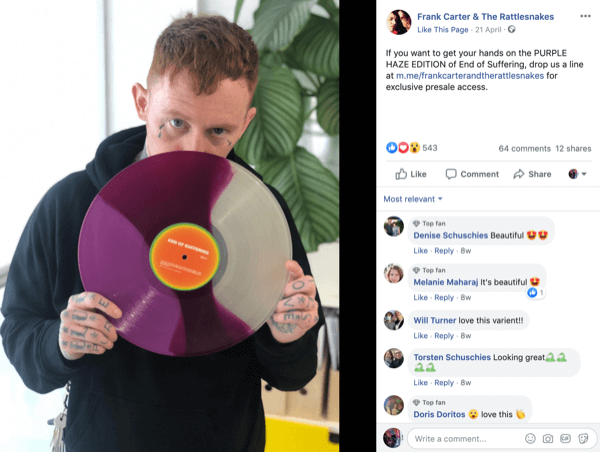
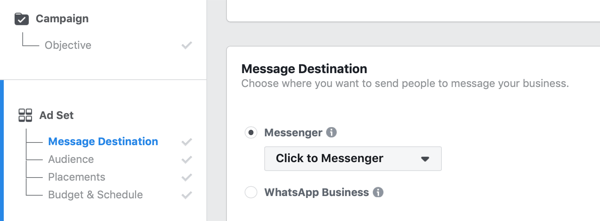
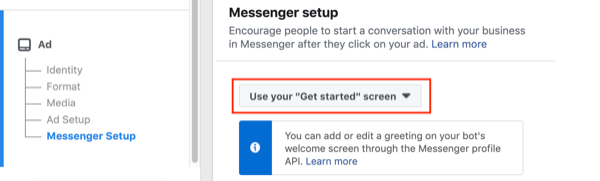
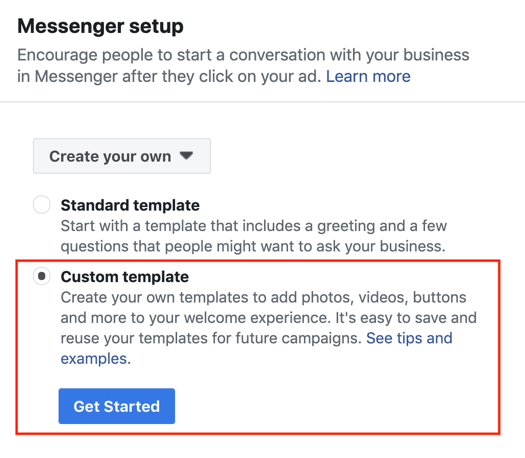
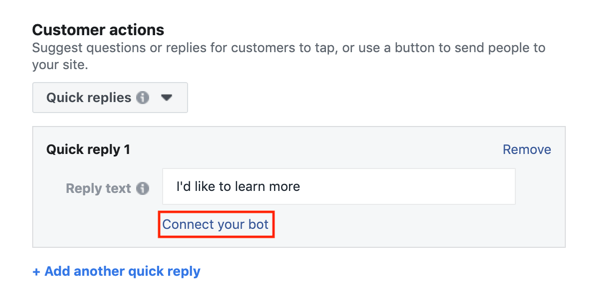
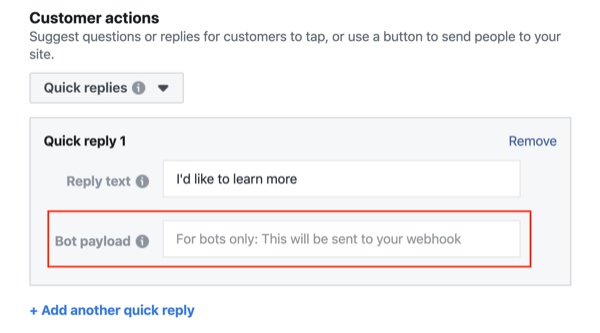
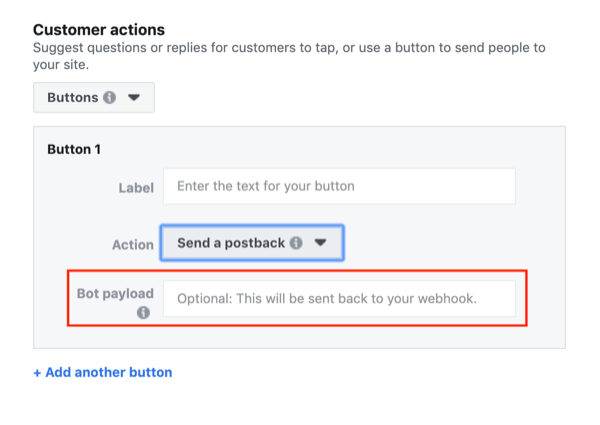
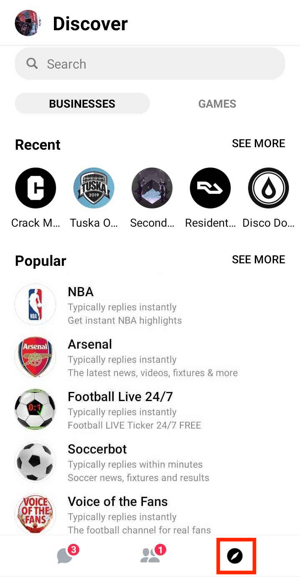
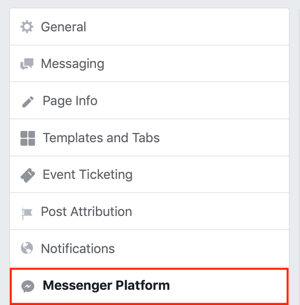
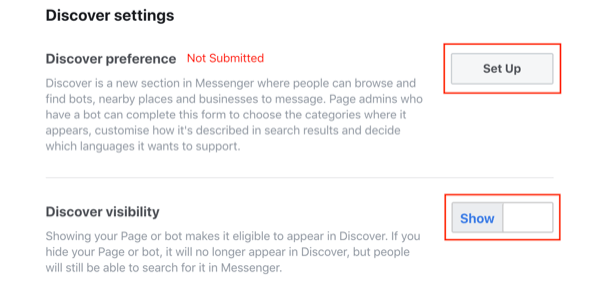

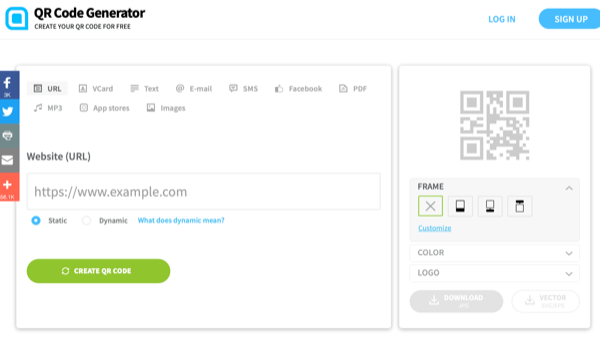
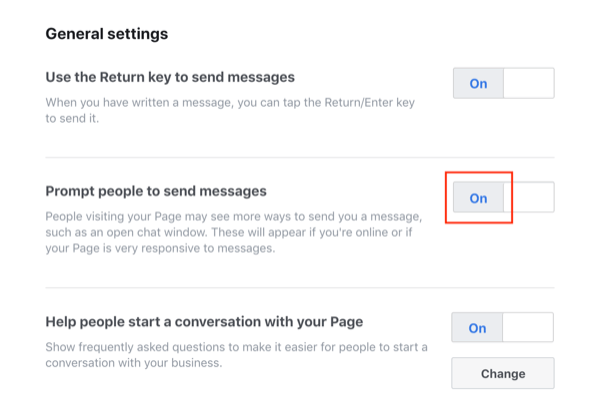
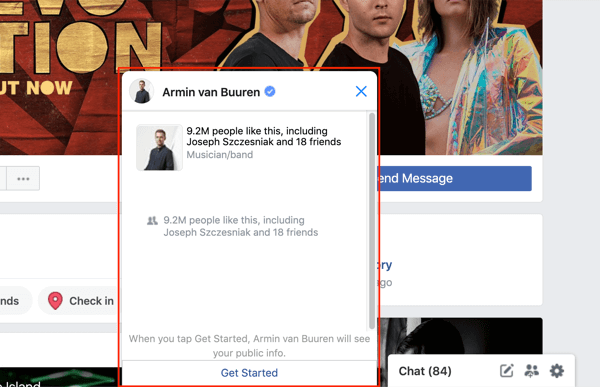
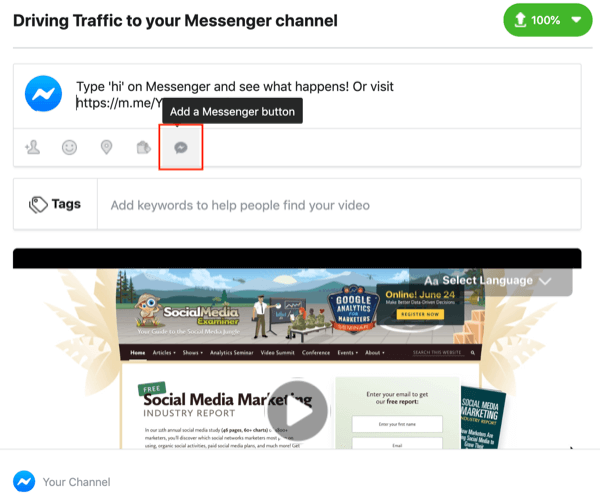
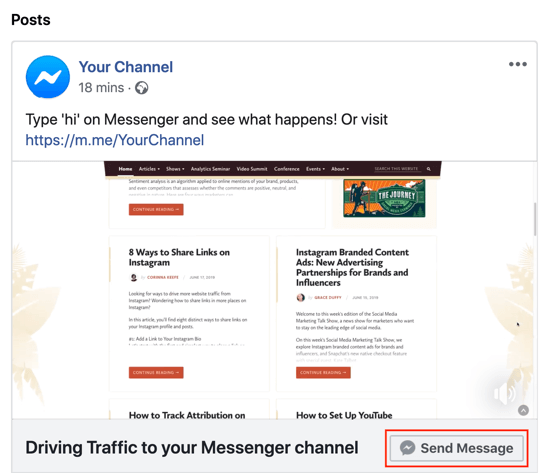
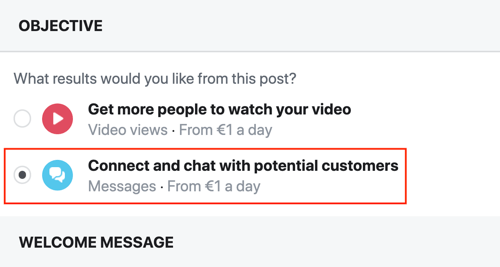
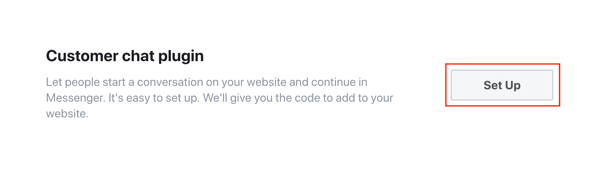
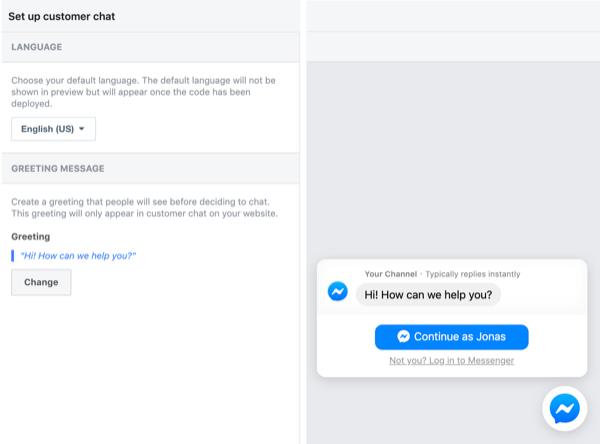
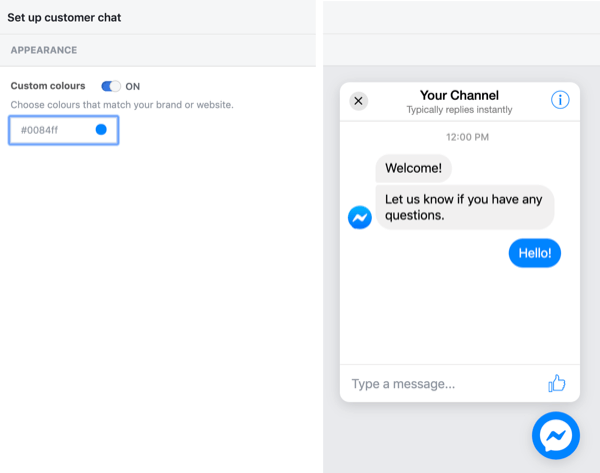
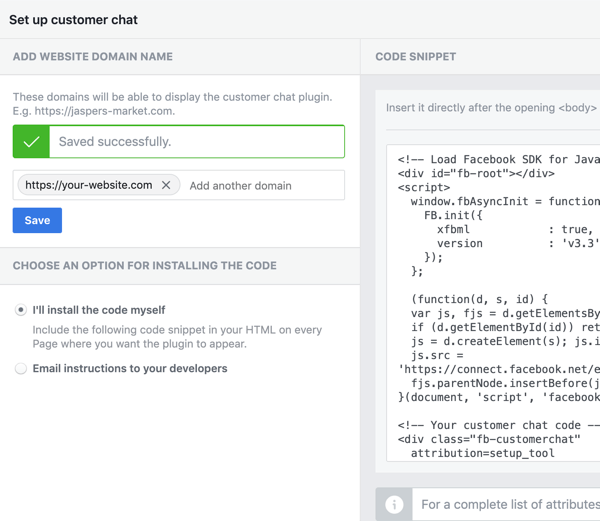
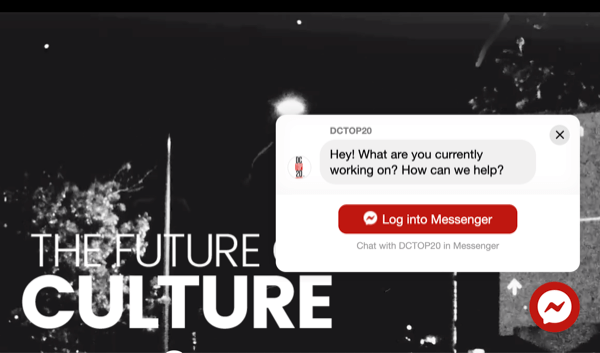
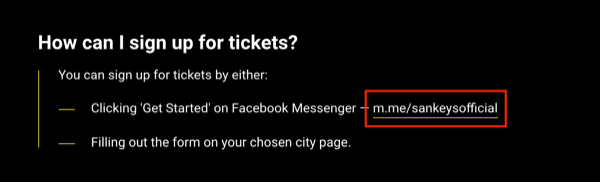
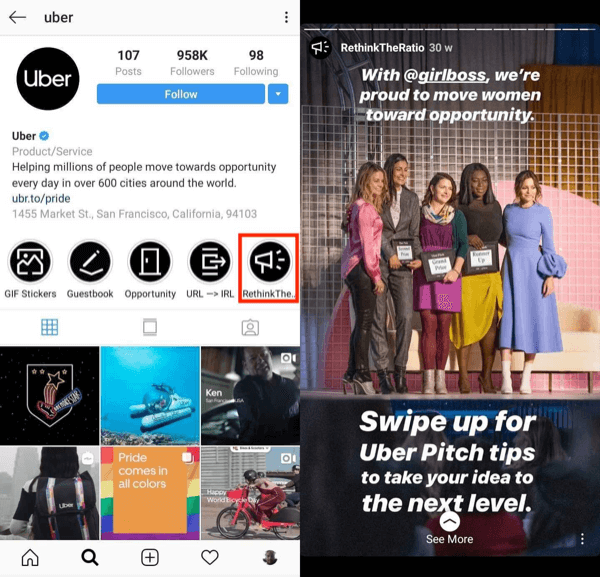
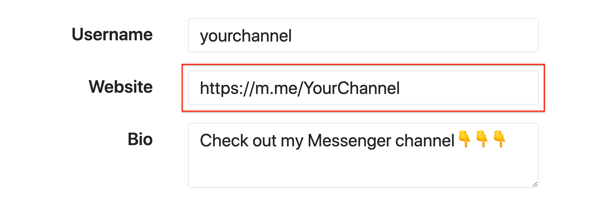
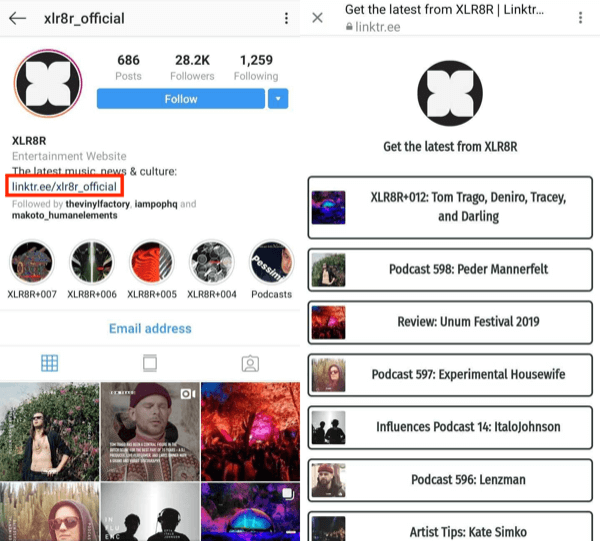
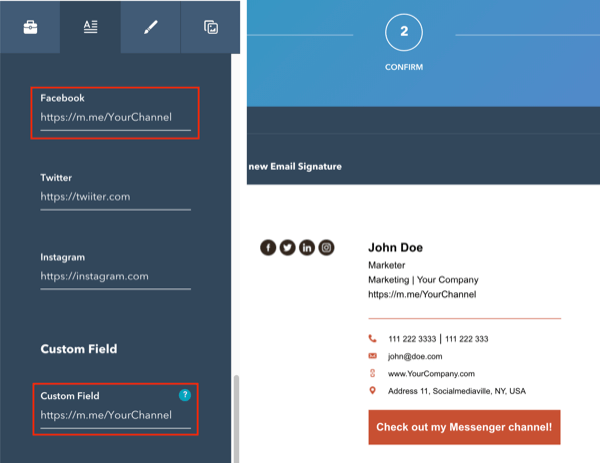
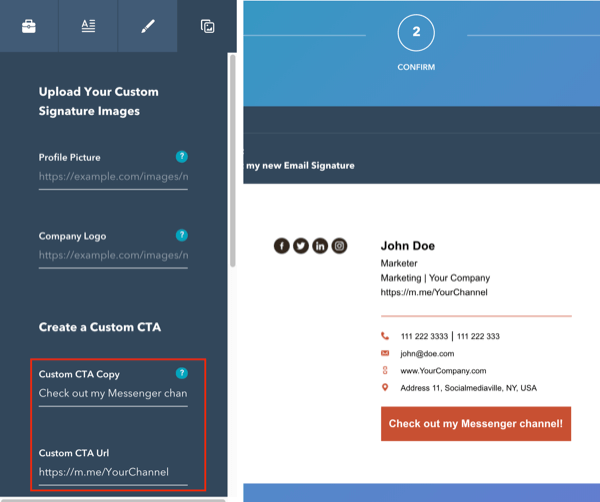

 RSS Feed
RSS Feed
