|
https://ift.tt/2SUNwuB
I’m starting to see an increasing number of questions from people who are having trouble finding some of the features and functions inside of the Lightroom for mobile app, so I thought I’d do a roundup of some of the most recent. Before and AfterFor those of us coming from the Lightroom Classic world we are used to buttons and the experience of using a cursor that when hovered over said buttons will pop up a tooltip giving the name of the button (and possibly other information). Here in the world of touch interfaces things don’t work the same way. Displaying the before and after view is a good example of this. The After view is the view you see while you are making edits. To quickly toggle to the Before view, simply long press (press and hold) the photo until you see it switch to the Before view, then release and you are right back to the After view. 
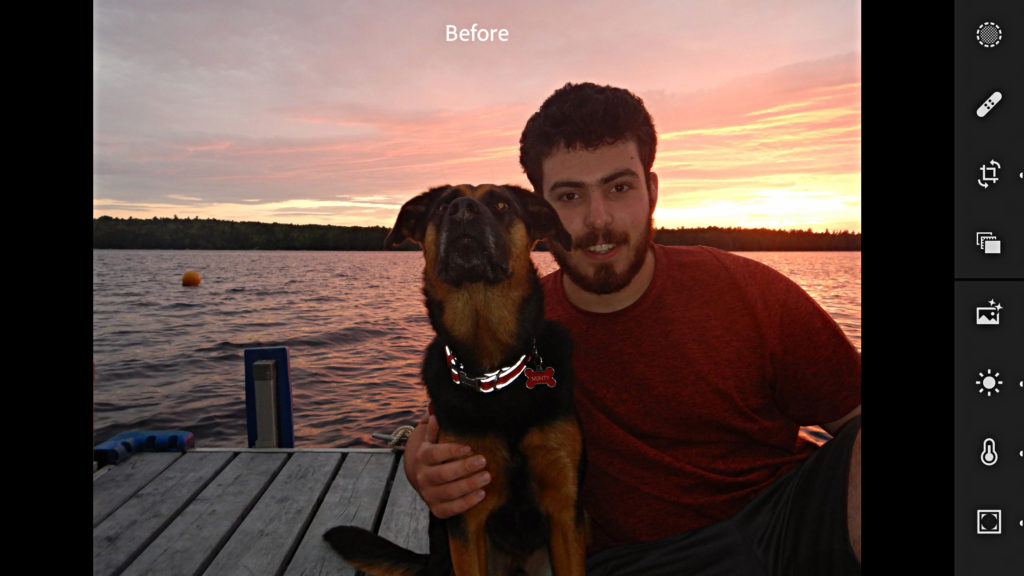
Gesture ShortcutsYou might rightfully wonder how you would learn about those sorts of gesture shortcuts if you hadn’t read about it somewhere, well, let me tell you. Tap the settings icon (top-right) to open the Settings panel, then tap Gesture Shortcuts to see what’s available. 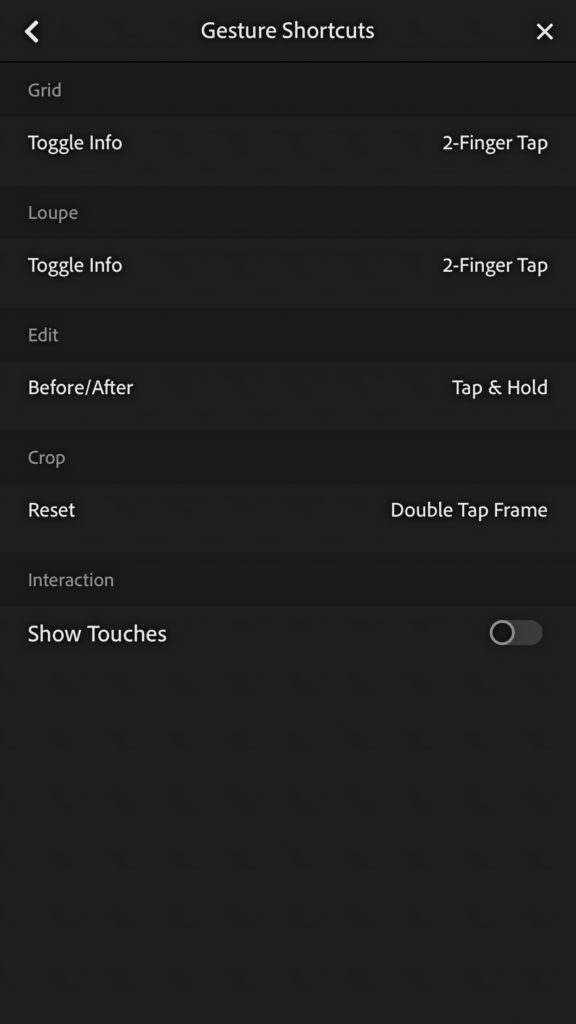
Learning MoreLikely due to both the relative newness of the cloud-based Lightroom and rapid pace of its development there currently aren’t as many third-party learning resources (i.e. books) for it as there are for Lightroom Classic. However, the cloud-based Lightroom has something that Lightroom Classic does not, which is built-in tutorials. The recently added Home (iOS phone and tablet / Android phone only last I checked) screen provides quick access to your most recently added photos as well as two new ways to learn how to edit in the app. 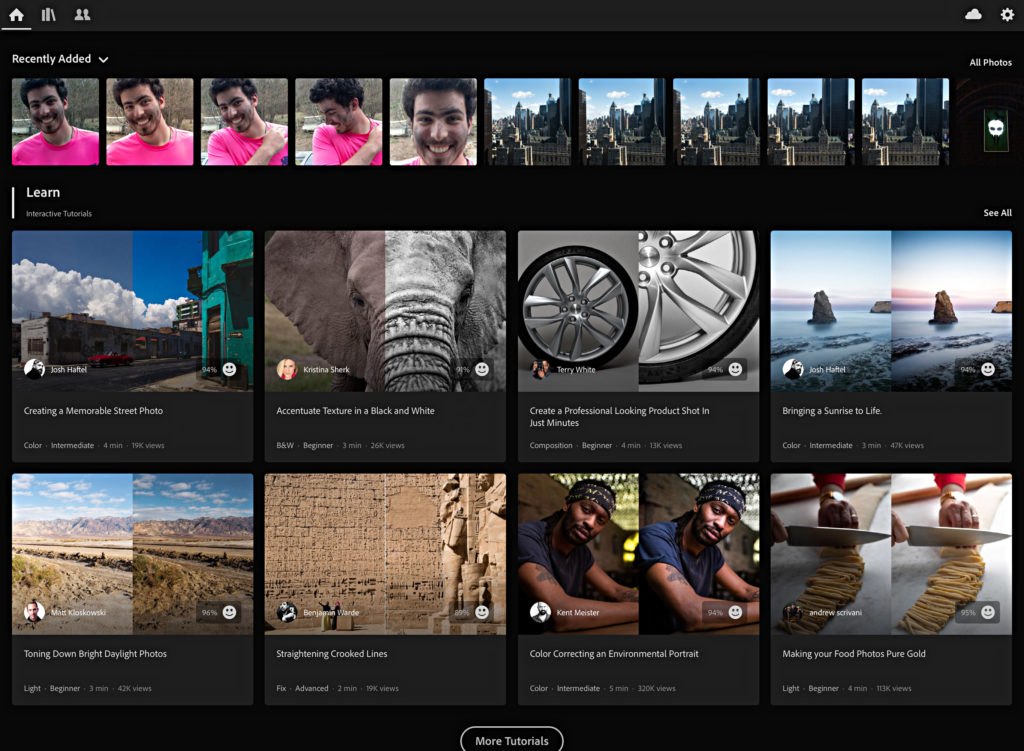
The first option you’ll encounter as you scroll down the page are the Interactive Tutorials. These tutorials have been created by leading educators in the industry. What’s so unique about these is that they literally walk you through an entire edit, prompting you with guidance for each step as you go. 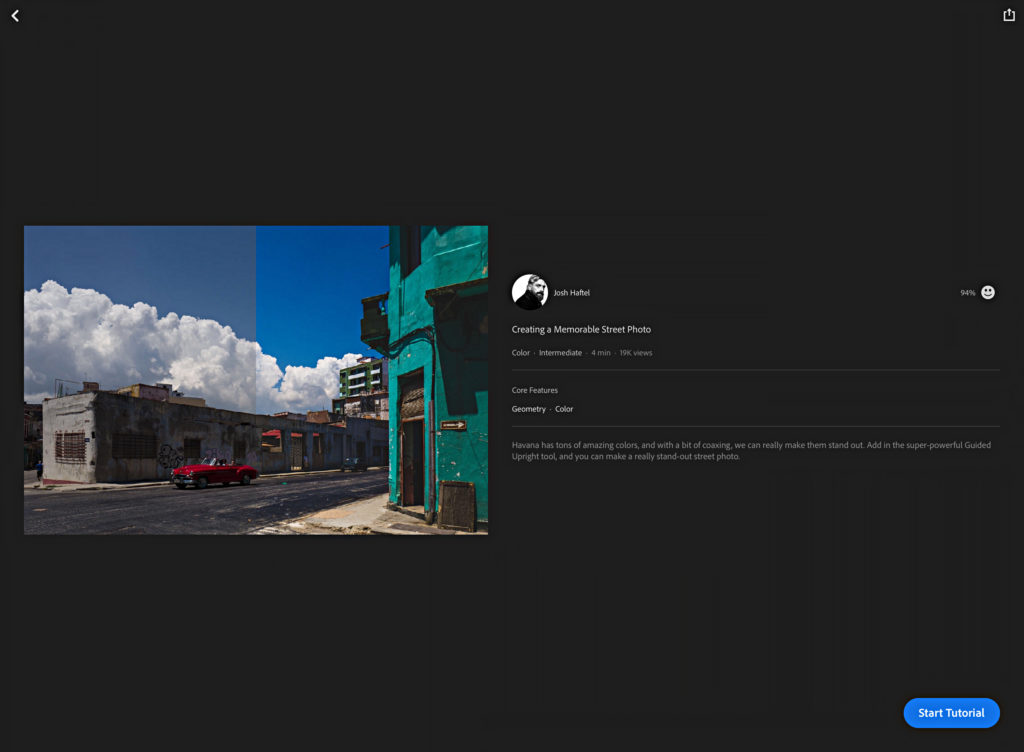
You can’t help but be exposed to the various tools and functions within the app, and all the while you get to look over the shoulder of an expert as they edit. Very cool. Scrolling down past the Interactive Tutorials are the Inspiring Edits waiting to be discovered. With these, you can sit back and watch the edits happen as the photo is processed, and if you want to see exactly what is being done, just swipe up from the bottom and manually scroll through each editing step. 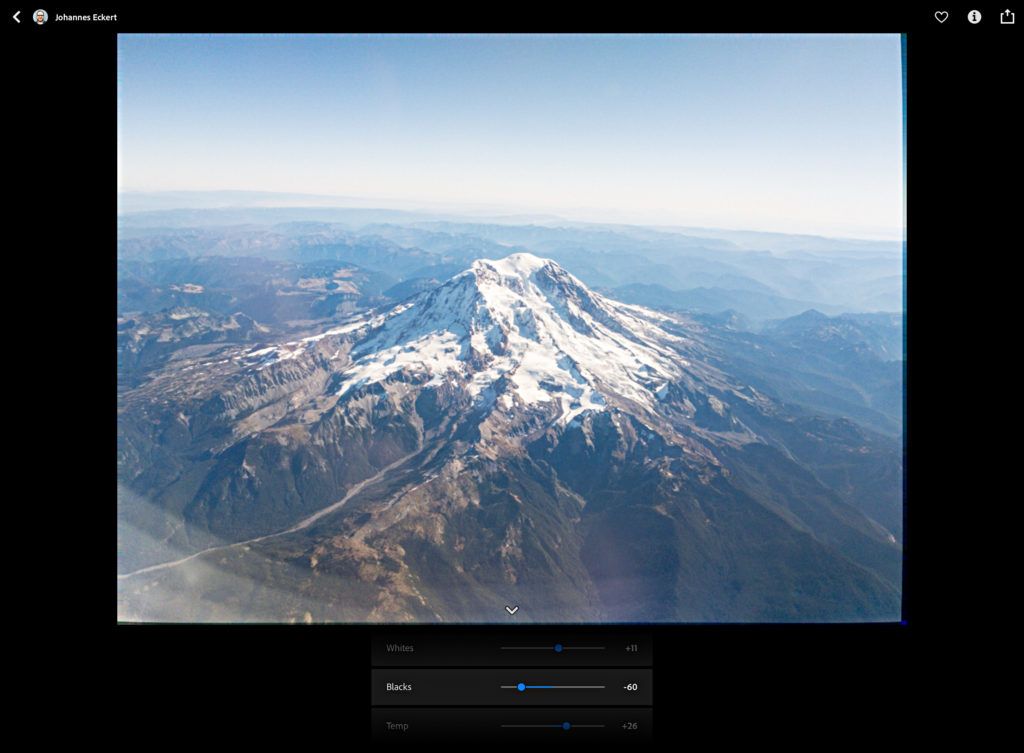
To learn even more, tap back on that Settings icon we visited earlier (top-right) and then on the Settings panel, tap Help & Support. Here you’ll have access to FAQs, the Adobe support forum, and Adobe Customer Care. There is a ton of information packed into the FAQs and the Adobe forum is a great place to go if you are having problems with the app or your account. Take a few minutes to explore some of those interactive and inspiring tutorials to help you get the most out of this quickly evolving family of apps. The post Lesser Known Things About Lightroom for Mobile appeared first on Lightroom Killer Tips. Photography via Lightroom Killer Tips https://ift.tt/2sh0aZ8 July 31, 2019 at 09:58AM
0 Comments
https://ift.tt/2YchY9s
![Canon will reclaim their full-frame megapixel crown [CR1] | Canon Rumors](https://www.canonrumors.com/wp-content/uploads/2018/12/polleosr.png) After Sony announced the A7R IV, Canon lost its full-frame sensor megapixel count crown. The new Sony comes in at 61mp, eclipsing Canon’s EOS 5DS & EOS 5DS R duo, which have a 50.6mp full-frame sensor. It has been rumored in the past that Canon will eclipse 70mp with their EOS 5DS replacement and that it will come to the EOS R system and not the EOS DSLRs. So that means no DSLR replacement for the EOS 5DS and EOS 5DS R. We were told recently that Canon will indeed “return to the top of the megapixel count for full-frame sensors” with the release of the EOS RS (we’re guessing on the name). There have been two sensors tested in the new EOS R body, and it’s possible that the camera may come with a sensor over 80mp. The source noted that Canon is about to release brand new advancements in sensor technology and has “caught up to Sony”. What that means is unknown at this time. The source did say that Canon will be “getting into the spec wars”, which will be music to the internet’s ears. More to come… Photography via Canon Rumors https://ift.tt/2v4dYqS July 31, 2019 at 08:01AM
https://ift.tt/2K6No8v
The post Sony Announces New Compact Camera With Amazing Features appeared first on Digital Photography School. It was authored by Jaymes Dempsey. Are you searching for a pocket-sized camera that packs a big punch? Look no further than the just-announced Sony Cybershot RX100 VII, which is an all-around amazing camera, from its small size to its impressive zoom to its powerful optics. First, take a look at its lengthy zoom lens, which goes from 24mm to 200mm in moments. This is perfect for capturing wider landscapes, then zooming in to emphasize a few compelling details. The Sony RX100 VII also promises stellar image quality, with a ZEISS lens and a 20.1-megapixel sensor. But where the Sony RX100 VII really shines is in the thick of the action. The RX100 VII shoots at 20 frames-per-second, which is far faster than most competitors on the market. And the autofocus is especially notable, with 357 AF points.
If you’ve worked with mirrorless or DSLR cameras before, then you’ll appreciate the electronic viewfinder on the RX100 VII. This is useful for shooting in bright conditions, or when you’re struggling to see the (touchscreen!) LCD. Oh, and did I mention the 4K video capabilities? If you want a camera that will get you good images and beautiful videos while remaining nicely compact, the RX100 VII may be the way to go. Who is the Sony RX100 VII for?The RX100 VII should appeal to a few groups of people. First, the RX100 VII is a good camera for beginner photographers looking to buy something a bit more long-term, but who doesn’t want to deal with the complexities or price of a DSLR or mirrorless camera. And for those of you who have been using your smartphones as a primary camera, the RX100 VII will take your photos up a notch – without requiring much in the way of advanced settings or know-how. Finally, the Sony RX100 VII is ideal for more serious photographers who want a second, more portable camera body. If you often get frustrated carrying around a DSLR or mirrorless camera/lens combo while traveling, then the Sony RX100 VII may be exactly what you need. Are you excited about the release of the Sony RX100 VII? What is your favorite new feature? Let me know in the comments! You may also find the following helpful:
The post Sony Announces New Compact Camera With Amazing Features appeared first on Digital Photography School. It was authored by Jaymes Dempsey. Photography via Digital Photography School https://ift.tt/29wB9CX July 31, 2019 at 07:44AM
https://ift.tt/2GFFjpd
The post 3 Alternative Post-Processing Applications that Challenge the Adobe Throne appeared first on Digital Photography School. It was authored by Herb Paynter. 
Adjusting color, recovering highlights, and salvaging shadow detail are just some of the capabilities that make these three software packages powerful challenger to the Adobe dynasty.

ON1 Photo RAW 2019, Alien Skin Exposure X4.5, and Capture One 12
Apples, oranges, and bananasYes, they are all fruits, all are natural, and they all taste sweet, but there are differences between each that appeal to different pallets. When comparing these three alternative post-processing applications to the revered Adobe offerings of Photoshop, Lightroom, and Camera RAW, the differences are as noticeable as the similarities. A little backgroundWhen it all began, Photoshop offered digital photographers a simple collection of imaging tools that allowed them to adjust the colors, tones, and sharpness of their pictures. It was all nice and simple. However, that simplicity got more complicated. The ’90s was an era that awakened a new generation of photographers. The taste of blood was in the public waters, and it attracted all forms of predators. As users became more sophisticated, demanding more power and software magic, Silicon Valley awoke to the smell of profits. Computer technology companies sprung up everywhere, developing new and faster processors, higher resolution monitors and larger storage devices. The door to the digital darkroom swung wide open, and the Adobe marketing machine began rolling out yearly updates for their breakthrough photo editing software. Cha-Ching. Adobe not only started a new industry – they owned it. For the first ten years or so, Adobe wisely kept any imaging software challengers at bay by enlisting them to develop supporting software (called plugins) that added functionality to Photoshop without challenging its command directly. Dozens of very cleaver plug-in technology companies were welcomed to demonstrate their products (and their allegiance) to Adobe within their mammoth booth at all the trade shows. Adobe Systems became a very extended family and quickly established themselves as the Goliath that nobody dared to provoke. 
Adobe booth at MacWorld show in San Francisco. The Adobe scientists invested in the digital camera manufacturers and Silicon Valley chip wizards. Every year these developers delivered smaller and more powerful image sensors and processors able to capture and deliver incredible levels of detail from digital camera images. Adobe introduced a powerful plug-in package of their own called Camera Raw, able to mine and manipulate the vast amounts of RAW data captured by the sensors. 
Early Panasonic PV-SD4090 PalmCam digital camera and Panasonic Lumix DMC-G7 4K Mirrorless, 2018. When first introduced, digital cameras were only able to capture 256 levels (8-bits) of color. However, the sensors and processors for the new generation of cameras upped the ante by delivering up to 4 trillion (14-bits) color. The Photoshop dreadnaught continued to grow and dominate the market. For that first decade, Photoshop was not only the digital imaging Sheriff – it was the law! However, as it happens with many other products, Photoshop eventually became so gorged with various tools and appliances intended to address every need of photographers and artists, that it began to resemble a cramped and crowded commercial kitchen; pots, pans, and ladles hanging from every conceivable hook. The once swift, svelte and powerful software buckled under its own excesses, eventually being tagged by one industry pundit as bloatware. But nobody has ever accused Goliath of being either daft or deaf. Adobe listened and learned from its more sophisticated photographer base who demanded a software package streamlined and focused specifically on the professional user. This new software would include filing and database features allowing professional photographers to catalog, label, sort, and shape their images in one arena, and free of most of the fluffy and artsy features of Photoshop. Adobe crowned this new pro-focused software Lightroom. Pretty cleaver… Photo Shop and Light Room. Hmm-m.
(David-Goliath logo.jpg) Goliath and the David classAll this time, quietly in the background, several talented Photoshop plug-in developers were busy developing their own image-altering software. Software consisting of mostly specialty filters and visual effects tools that worked within both Photoshop and Lightroom as plug-ins. In addition, they operated as standalone software editing applications. Behind the scenes, a silent revolution existed that would someday rise up and directly challenge Goliath. These same “deep-bit” RAW processing tools once only available in Camera Raw and Lightroom were now available from these independent developers who had quietly amassed millions of faithful followers. The “David” class of software emerged, with the battle lines now drawn. Goliath had some worthy opponents to contend with and some new battles to fight. Many of the software developers in this “David class” were long-term seasoned veterans in the image editing field with their own stable of brilliant young engineers. They had initially opened their doors for business in the early nineties, just a couple of years after the introduction of Photoshop. These companies included Extensis, Alien Skin, and Phase One Camera Systems. My own software company, ImageXpress, introduced our Scanprep plug-in product in 1993, so I have known and respected these companies for over twenty-five years. They each offer unique products and have earned long and distinguished records in the industry.
Extensis, Alienskin and Eye CandyExtensis, founded in Portland, Oregon in 1993, offered several products, including Intellihance. At that time, Craig Keudell was the company’s VP of Sales and Operations and would later become President. Originally developed as a plug-in for Photoshop, Intellihance offered simple image corrections. Craig went on to found ON1, Inc in 2005. ON1 is the developer of Photo RAW 2019, a dead-serious Lightroom contender sporting a powerful Raw processor, image editor, and DAM (digital asset management) system. Alien Skin Software was also founded in 1993 by Jeff Butterworth (joined soon thereafter by Finley Lee), on the other side of the country in Raleigh, North Carolina. This company’s first software product was called Eye Candy, an image interpreter that gave users the ability to produce attractive (and sometimes bazaar) special effects from digital images. Alien Skin’s current flagship software, Exposure X4.5, provides RAW processing, image editing, and a nearly exhaustive collection of pre-set filters. These filters simulate the look of just about every film-age photo paper, film emulsion, and toning process.
Phase One – Capture One 12Phase One Camera A/S is a Danish company founded that very same year (1993). It produced a unique medium format digital camera system for the professional market. The Copenhagen-based camera manufacturer’s latest hardware offering is the XF IQ4 Camera System, now in its fourth generation. Phase One’s precision camera systems require a very sophisticated software product to exploit the massive amounts of spectral data delivered by their cameras. In 2003, Capture One software first began to support 35mm DSLR cameras from third-party manufacturers such as Canon, Nikon, and Fuji. The software now supports 500+ cameras. Capture One 12 is the current version of this advanced editing software. Products and usesMost users of Lightroom operate the software for similar reasons – cataloging, organizing, and the basic editing of digital images. In that respect, all of the challengers offer similar services and features. But not all users have the same needs with their software. Digital photographers come in all sizes with diverse desires. Many users don’t get beyond the simple primping stages of brightening, straitening, and cleaning up their images – the basic processes that all began thirty years ago with Photoshop. Others are either professional photographers or dead-serious enthusiasts who utilize very advanced features of the software. With the variety of software available in this field, there is something for everyone. The Adobe alternativesJust as these original three “David class” developers focused on different areas of the imaging industry with their initial products back in the ‘90s, each of their current products has established turf in today’s market. While offering the same basic editing and non-destructive RAW adjustment tools as Camera Raw and Lightroom, each product maintains its own personality. There are similarities with these post-processing applications in the initial “sliders” appearance and the operation of each application, but beyond the basic tonal and color adjustments, the individual strengths become more evident. Depending on your needs and personal preference, you may find that one of these products appeal to you and draw you away from your Adobe subscription addiction. Let’s take a look at the strengths and personalities of the software products.
ON1 Photo RAW 2019.5Purchase price $100 (upgrade from the previous version: $80) ON1 Photo RAW 2019.5 will give you the features photographers use the most from the Lightroom and Photoshop worlds in a single application. With Photo RAW, you can quickly browse, organize, manage, and catalog photos in your photo editing workflow. The ultra-fast photo browser and organizer are perfect for rapidly viewing and culling through photos without waiting on previews to generate or an import process. Importing images is not necessary with Photo RAW. You don’t create libraries or catalogs with this software. Instead, you view the images where they reside on your computer. If you want easy access to specific images within specific folders, use the indexing feature. Indexing these folders in Photo RAW keeps track of all thumbnails in each folder. Photo RAW actually moves the image files to a folder that you specify. Photo RAW key features: HDR, Noise Reduction, Versions (Virtual Copies), Photo Stitching (Merge to Panorama), Keywords, Tethered Shooting, Portrait Retouching, and Layers. With the addition of layers, ON1 ups the ante by allowing you to blend, mask, replace backgrounds, and more. ON1 Photo RAW also provides 27 unique filters, LUTs, and textures, delivering ample interpretations of each image. ON1 also includes a Lightroom Migration assistant that utilizes AI-powered algorithms to transfer Lightroom edited photos, keep the non-destructive settings, and move them into ON1 Photo RAW.
Alien Skin Exposure X4.5Purchase price: $119, (upgrade from previous versions $79-$89), and bundled with Blow up and Snap Art for $149. Exposure X4.5 offers powerful organizing tools, fast performance, an intuitive design, and a subscription-free approach. With this one piece of software, you can handle all your photo editing work. Exposure X4.5 is best known for its selection of beautiful customizable presets, which span the entire history of film and beyond. With Exposure X4.5, you choose the image folders you want to organize by adding them as “bookmarks.” Once a folder is ‘bookmarked,’ you can browse the subfolders as indexed and cataloged folders, searching for photos using keywords or image metadata. Exposure X4.5 key features: Extensive browsing, search, and cataloguing tools (Smart Collections and Bookmarks), Light Effects and Textures, analog film effects, ample LUTs (lookup tables for instant tone and color shifts), Virtual Copies, sophisticated Bokeh effects, transform tools to straighten and correct perspective shots and watched folders.
Phase One Camera Systems Capture One 12.03Perpetual license: $299, subscription $15/mo. Capture One offers a lot of everything for just about every level of interest. Delving into its inner workings allows one to tinker with color on a near-molecular level. While it is not a particularly intuitive tool for the beginner, it is a pure delight for those who want infinite control over their adjustments. New users can go to learn.captureone.com to get started. Capture One offers a very logical and exhaustive array of tools and controls, leaving little need for a wishlist. The learning curve is steep, but the control provided is nearly exhaustive. Capture One offers two ways to access and file images:
The Session choice works by clicking on the small folder icon in the upper left-hand part of the original open window and accessing a very simple Mac/finder-type search dialogue. You indicate your image folder and then view the images inside that folder stacked vertically on the right-hand side of the Capture One window. Double-click an image and start working. Capture One key features: Near-infinite masking tools for Basic, Advanced, and Skin Tone colors, including Hue, Saturation, Lightness, and Smoothness (feathered edges), Color Balance for Highlight, Midtone, Shadow, 3-Way (overall), color channel controlled B/W conversions, Layers (up to 16, each with individual chroma/luma range assignments), and dynamic Histogram readouts that track every adjustment. Capture One’s extensive masking tools provide unparalleled control over both color and tonal shape with each mask creating its own layer. The variety of masks include Luminosity, Linear Gradient, and Radial Gradients. Each mask is infinitely adjustable and can be tweaked and finessed at any time. You can also purchase additional Styles Packs (essentially, presets that don’t alter the exposure or white balance). 
The goal of any image editing software is a successful result. Each of the software packages mentioned herein is capable of delivering just that. I’ll leave it to you to predict which software I chose to rescue and produce this example. ConclusionI’ve made no attempt to declare a winner in this article, but most assuredly these alternative post-processing applications are very valid and capable challengers to the Adobe dynasty. You certainly owe it to yourself to download a trial to each one of these packages and experiment with the possibilities. The alternatives are both diverse and similar in their offerings. Each of these three packages requires a bit of habit remapping, and you should afford the time needed to draw your conclusions. Your personal requirements and tastes will ultimately deliver your answer. I should note that no one piece of software; neither the Adobe family nor the challengers, provides a single comprehensive solution for all needs. Whichever addresses your particular needs best will become the backbone of your post-production work. Fortunately for me, I own (and use) all of these alternative post-processing applications. Have you used these any of these alternative post-processing applications? What are your thoughts?
The post 3 Alternative Post-Processing Applications that Challenge the Adobe Throne appeared first on Digital Photography School. It was authored by Herb Paynter. Photography via Digital Photography School https://ift.tt/29wB9CX July 31, 2019 at 05:14AM
https://ift.tt/316hvmm
 Lensbaby has brought their lenses over to the Canon RF mount, along with Nikon’s Z mount.
You can check out all of the RF Lensbaby lenses at our exclusive affiliate partner Adorama. Photography via Canon Rumors https://ift.tt/2v4dYqS July 30, 2019 at 12:41PM
https://ift.tt/312Fv9Q
 The-Digital-Picture has completed their review of the Canon RF 85mm f/1.2L USM lens, a lens that will surely become a classic like it’s EF mount and FD mount predecessors. From The-Digital-Picture:
Buy the Canon RF 85mm f/1.2L USM | Rent the Canon RF 85mm f/1.2L USM Photography via Canon Rumors https://ift.tt/2v4dYqS July 30, 2019 at 08:24AM
https://ift.tt/2YbRqW0
The post How Poetry and Photography are Alike and How it Can Impact Your Photography appeared first on Digital Photography School. It was authored by Megan Kennedy. On the surface, poetry and photography may seem like completely different mediums. One deals with the written word, whereas the other creates images. But as two forms of artistic expression, poetry and photo-making have more in common than one might think. For example, both writing and photography rely on narrative and visual language to operate. Light and space are illuminating factors in both mediums too. Investigating these shared attributes (and many more) can affect our photographic practice. Let’s look at a few ways in which poetry and photography are alike and how the poetic word can impact your approach to image-making. 
An empty page is much like the blank canvas or camera sensor in that it holds unlimited artistic potential. A poem without wordsThe idea that written language conveys something more than just meaningless scribbles dates back to at least 3500 B.C. However, it was an ancient Roman poet by the name of Quintus Horatius Flaccus (known as Horace) who said that “a picture is a poem without words”. Poets deconstruct images to form cohesive perspectives. As viewers, we read an image as we would written language, piecing information together to determine a picture as a whole. Through the elements and principals of composition and design, a photographer works in verse, weaving impressions and notions that awaken under the eye of the viewer. With the careful cultivation of detail, both photographers and poets gain a better appreciation for qualities like color, pattern, texture, shape and form. By being deliberately attentive to aspects like light, rhythm, narrative, and emotion, (aspects that are of great importance to both poetry and photography), we can actualize Horace’s observation with deeper, more metered imagery made up of layers of meaning and emotional range. 
Though devoid of written language, photography conveys an image that holds meaning – a poem without words Creating a little pictureWhile he is best known for his novels The Dharma Bums and On The Road, Jack Kerouac was also an avid writer of westernized haiku. The haiku, a style of poetry originating in Japan, is a small poem traditionally based around images of the natural world. Kerouac stated that Western haiku “must be very simple and free of all poetic trickery and make a little picture…”. His statement likens the haiku to that of the photograph, encapsulating a moment in time. Some examples of Kerouac’s haiku include; The taste Morning sun – April mist – As a poem limited to three lines, only the most necessary information may be included in a successful haiku. This approach is not dissimilar to minimalist photography, where select aspects of a photograph are emphasized by the minimization or eradication of others. Kerouac’s comparison between the haiku and a picture paints the photographer as a sculptor of imagery. By sacrificing superfluous details and conveying a very specific idea, both photographers and poets appeal to an audience with an efficacy that leaves the lasting impression of well-executed artwork.
A change in perspectiveBoth the poet and the photographer study a subject through many lenses. As an example, here are two poems of Wallace Steven’s Thirteen Ways of Looking at a Blackbird; I IX These two ways of seeing reflect how perspective is malleable, shaped by individual experience and thought. The gaze of the photographer and that of the poet are both analytical, yet individual. And just as there are many ways to approach single subject poetically, there are as many ways to approach the same subject photographically. Researching other photography can be useful in gaining insight into how to attempt a subject. Interestingly, having a look at a poetic perspective can prove to be a useful insight in the same way. Studying the observations of poets can help draw out unique approaches to an environment or scenario, revealing useful opportunities and perspectives.
TransformationBoth poetry and photography have the ability to zoom in and isolate, re-framing a subject and transforming it into something of significance or beauty. Take this excerpt from The Wasteland by T.S. Eliot; Sweet Thames, run softly, till I end my song. T.S. Eliot paints a story through the listing of refuse that is often found in rivers. By focusing his literary lens on inanimate objects that hinge on human intervention, T.S. Eliot forges strong images in the mind, relating to the reader through simple and concise language. The more the writer lists, the clearer the picture of the water becomes. Yet at the same time, in a separate image, the viewer forms impressions of pollution and waste, an alternative landscape to that which the poet describes. Poetry gives seemingly mundane subject matter a new significance. This same phenomenon occurs in photography. Under the scrutiny of the camera, a subject takes on a transformation. Through the act of photography, a subject is separated and elevated from the day-to-day, isolating a moment in time.
ConclusionThe fact is that neither poetry nor photography is a complete reality. No art form is. Yet just as a photograph is a painting of light, the poem is a painting of words, and the experiences of both the photographer and the poet are entwined in their intention to express a version of reality that is both shared and unique.
The post How Poetry and Photography are Alike and How it Can Impact Your Photography appeared first on Digital Photography School. It was authored by Megan Kennedy. Photography via Digital Photography School https://ift.tt/29wB9CX July 30, 2019 at 07:44AM
https://ift.tt/312khcb
 Earlier this year, Canon announced 6 new RF mount lenses to a lot of fanfare, unfortunately, we’ve only seen the RF 85mm f/1.2L USM of the six come to market. The RF 24-240mm f/4-6.3 IS USM is scheduled to be released in September of 2019. We have been told that 3 of the remaining 4 lenses will definitely come in 2019. The RF 15-35mm f/2.8L IS USM and RF 24-70mm f/2.8L IS USM are both scheduled to arrive in October. I wouldn’t be surprised to see the official announcement in late August or early September. The RF 70-200mm f/2.8L IS USM won’t be coming until December of this year according to the latest information we’ve been sent. This leaves only the RF 85mm f/1.2L DS USM as the unknown in the group. We haven’t heard anything about when we may see the Defocus Smoothing RF 85mm lens hit the market. Photography via Canon Rumors https://ift.tt/2v4dYqS July 30, 2019 at 07:39AM
https://ift.tt/2Yei28H
The post The Ultimate Guide to Photographing People for the Shy Photographer appeared first on Digital Photography School. It was authored by Kevin Landwer-Johan. Avoiding photographing peopleMy dad had a lovely Zeiss camera. The kind with bellows that folded up into a compact unit. It took 120 roll film. I used this camera to photograph my brother’s band, playing an outdoor gig when I was 17. These 12 exposures filled my first roll of film. Photography became my passion. Having a camera in my hand excited me and taught me to view the world around me in new ways. I would visualize and compose photos in my imagination even when I didn’t have my camera with me. I photographed old rusty things, beaches, skies, mountains, and flowers, among other subjects – but never people. 
Cira. 1983 Scanned from slide film © Kevin Landwer-Johan People were well outside of my comfort zone – especially strangers. Dealing with that uncomfortable feeling“I don’t want to impose on others.” This is the most common reason I hear from photographers about why they don’t photograph people. Overcoming the fear of imposing, and settling the butterflies in your stomach is possible. Focused effort is required, but the results are well worth it. The purpose of this Ultimate Guide is to teach you practical methods for photographing people, no matter how shy you are. Photography is so much more than choosing the best lens and camera settings. Connecting with your subject is vital, particularly when you’re photographing people. If this is challenging for you, digging deep is essential – deep into your feelings of fear that invade your mind when you want to make a portrait. Concentrate on the positive. Focus in on what’s attracted you. Why do you want to make that person’s portrait? Before you even approach someone or put your camera to your eye, clear your mind of doubt. Settle your thoughts and have a positive attitude towards what you are doing. Training your mind to think like this you will in time be able to control the feelings of self-doubt and fear of imposing. Learn to recognize your negative thoughts that disrupt your intentions. Jump on them fast. The more consistently you can do this, the more successful you will be. Only entertain your positive thoughts. As you do, your actions become automatic and relaxed. You will find it’s not stressful to approach people and to photograph them. The more you do anything, the easier it becomes. Practice training your mind to replace the fear of imposing with positive thoughts. Think about having a pleasant interaction with your subject. Reinforce your initial ideas of why you’ve chosen to photograph them. Let your mind fill with the intent to succeed. Make yourself concentrate on the photo you are planning to make. Zone in on your composition, lighting, exposure, and timing. When you do this, the rest of the world disappears for a while. Be in your own creative space in your head and heart, and nothing else will matter. This may sound a little abstract and not what you’re used to reading in a photography article, but I assure you, as you focus your mind and practice these techniques, you will become a better photographer. 
Focus your mind. © Kevin Landwer-Johan Start with your cameraKnowing how to use your camera with confidence is your first step. If you’re not comfortable using your camera you’re not likely to enjoy photographing people. Use your camera every day. Make a habit of taking at least one or two photos a day. You’ll find it’s addictive in the very best ways. Having a creative release is good for your soul. Your creative imagination will develop as you use it. The more you practice, the more your artistic style will begin to emerge. Frequent contact is key. Have your camera in your hands at least once a day. You will become intimate with it. Your fingers and thumbs will feel the shapes of the dials and buttons. You will develop your subconscious memory of where each control is. As you learned fast enough where the on/off switch is, you’ll be able to find all the essential camera controls before long. Pick a time each day to use your camera. I am sure if you think about it you will fit in ten or twenty minutes to be creative. Perhaps when you commute to work or school, during your lunch break or before dinner. Making it the same time each day helps you to form this good habit. Routine, especially at first, is helpful. I know if you work at this, by the end of the first month you will have a good foundation to build on. You will have developed a positive new habit. Moreover, you will see the quality of your photography improve. The subject matter is not as relevant at first. Don’t even think about photographing people. Your goal in taking photos every day is to learn to love your camera and use it with confidence. Experiment. Imagine. Express what you see. This will become a natural time of learning and growth. Sometimes you may feel frustrated at not being able to create the image that’s in your head. This is the time to learn more about controlling your camera so you can make it do what you want it to. Use various lens focal lengths. Choose different angles and composition techniques. Combining some photography study often will result in more rapid growth. There are so many books, magazines, websites, and courses you can learn from. Find a way of learning that you’re comfortable with and set to study a little and often. 
Experiment. Imagine. Express what you see. © Kevin Landwer-Johan Now focus on your subjectBuilding proficiency using your camera will often prepare you to photograph people. You need to be comfortable and confident you have the settings right. Concentrating on your camera more than your subject is a common mistake. It’s easy to be distracted by your camera, especially for shy people. Not engaging with someone when you want to make their portrait leads to a disconnect. This is often noticeable in the resulting portrait. You don’t want to leave the person looking at the top of your head as you peer down at your camera as you make adjustments. Set your camera as much as possible before you engage with your subject. Then you will be giving them your attention without distraction. Don’t make your camera an excuse not to communicate. It’s not there to shield you from the world. Use it as a bridge to help you connect with your subjects. 
Be comfortable and confident. © Kevin Landwer-Johan How to overcome your insecurities
Years ago, I heard an interview with a photographer saying they thought shy people make the best portrait photographers. This was because the resulting photo will be more about the subject than about the photographer. As a shy person who liked photography, this interested me. It challenged me. British photographer, David Hurn, talks about being shy in this interview with Huck magazine.
https://www.huckmag.com/art-and-culture/photography-2/david-hurn-magnum-advice/ Why do you think David Hurn never had anyone say no to him? I believe it’s because of his approach. He has determination and a gentle manner. He knows what he wants to achieve and the photos he wants to capture. Concentrating on his goal, he uses the camera as his reason to step into people’s situations, and into their lives. He is sure about what he wants, and he works with focused confidence to do it. Having purpose will push you further, faster, in anything you want to achieve in life. It is no different for photography. If you have a well-defined purpose for what you want to accomplish, it can become a reality. If you drift about without direction, it takes a long time to achieve anything. 
Photography is the best thing for shy people. © Pansa Landwer-Johan Take your timeTaking your time is not a bad thing. If you’re worried you will miss the photo, it means you haven’t started your preparation soon enough. Every genre of photography requires patience and anticipation. The better you know your camera, the faster you’ll have it set and ready in any circumstance. Take time to learn manual mode. This will not only give you more control of your exposures, but it will also help you see life at a different pace. It is true that automatic settings on your camera can help you take photos faster. You may be able to capture the action, but not the mood. Slow down and take notice of more than your camera settings. This is how you will learn to capture atmosphere. Don’t think you always have to be fast with your camera. Doing so can be a distraction from truly experiencing photography. Some of the best street photography appears to have happened in a snap, but this is rarely so. Planning and preparation. Choice of light and location. Waiting. These qualities factor into more great street photos than sheer speed. Those fleeting moments when all the elements align in the viewfinder are anticipated. 
Take your time. © Kevin Landwer-Johan Your camera will help overcome your reluctanceYour camera is your bridge to the other side of shyness. It allows you to traverse the distance between your intention to photograph someone and the actual portrait. It not only makes the picture, but it connects you with your subject. Speaking to a stranger for no particular reason is very difficult for many people. Having a camera in your hands is a wonderful reason to speak with someone. Your camera is the solution to your problem of not wanting to approach people. When you come to realize this and learn to use your camera as a bridge, you will cross over into a whole new world of wonderful, creative experience. Photographing people when your mind is focused on them, and not on your camera, transforms the experience. My camera gets me to the other side, away from my insecure thoughts and into a conversation with the person. It is a reason for me to be where I am and to start conversations. Use your camera as a means to introduce yourself and begin an interesting discussion. Don’t hide behind your camera fiddling with its controls. Be prepared and bold with it. Your camera will fulfill your purpose. Express your intention to take a photograph with an appropriate amount of confidence. Doing this will open the way for you. Focus on your subject and their response to you. When you approach someone in a self-assured way, it will be evident. If you appear to be unsure of yourself, your subject will often reflect this behavior back to you. Self-assured communication with your subjects is important. It is as necessary as being confident with the technical aspects of photography. 
Your camera is your bridge to the other side of shyness. © Pansa Landwer-Johan Choose who you want to photograph based on how receptive they will beStepping into the street to photograph strangers for the first time is a daunting prospect. It is not something many people find particularly easy. Don’t start there. Begin photographing someone you know and who appreciates what you are doing. Friends or family members can be your best option. Someone you know and who enjoys having their photograph taken. People who like seeing their image are always the easiest to make portraits of. They are relaxed in front of the camera and are more likely to give you expressive feedback on your photos. Finding someone you can photograph on a number of different occasions will help you learn. You will connect with them more each time you meet for a photo session. As you grow in confidence using your camera, you will find it becomes more natural to connect with people. Take your camera to social gatherings – birthdays and other celebrations. Weddings, graduations, parties, church barbecues or the pub. Whatever social activities you engage in. Over time, you will begin to get more of a feel for the people who are easy to photograph. Take your time. Make a start. Remain determined and practice as often as you can. Repetition will build your camera and your communication skills. As you practice, be aware of how you are connecting, and the types of response people give you. Learn to read and understand the social dynamic having your camera in hand creates. Naturally, people will respond to you differently than if you are only having a conversation. Developing your perception of people’s reactions to your camera will help you when you come to photograph strangers. 
Repetition will build your camera and your communication skills. © Kevin Landwer-Johan Communicate wellCommunicating your desire to photograph someone in an apt manner is imperative. This is a point of failure for many people. I cringe when I hear photographers speak inappropriately to the people they are photographing. Your portrait depends so much on the relationship you have with your subject. Even if that relationship only lasts a minute or two. Being pleasant is vital to becoming a good people photographer – particularly if you want to become a wedding and portrait photographer. The way you communicate, your manner, and even your body language are important. Your clients notice these things. If they are comfortable with you, they respond well. Their body language and facial expressions will reflect this back to you. Your manner of communication depends on your state of mind. When you are worried about camera settings and the lighting, you are not so likely to communicate best. Put the technical thoughts aside before you start to engage with the people you want to photograph. People love it when you show an interest in who they are and what they love to do. Genuine curiosity is natural in photographers, and you are best to develop this as much as you can. Make this aspect of your shyness work for you. Being keen, but yet a little reserved will endear you to people much more than being too bold will. 
Show an interest in who people are. © Kevin Landwer-Johan Develop your camera skills with a projectOnce you commit to a photography project, you have a theme or concept to work on. Sticking to your chosen topic and building a body of photographs allows you to track your development. Choosing to photograph a people project helps you build your confidence too. Working on a long term project, you will experiment more with your camera and photography techniques. Push the boundaries and explore camera settings you don’t often use. This will allow you to produce a more diverse and interesting series of photographs. As you build up a collection of images, you’ll be able to review and compare them. This will identify the skills you need to work on. It will also encourage you to see the areas where you are improving. Over time, you will build up a significant collection of photos, both good and bad. Mostly bad. Don’t beat yourself up about this. It happens to every photographer. The more bad photos you take, the more good ones you will also create. Scrutinizing your photos over an extended period allows you to chart your progress. Keep everything. Do not delete images in camera. The key is being organized. If you dump them all in a folder on your computer, this will not help. You’ll not be able to discern the nature of your progress. Each time you work on your project, load the photos onto your computer and separate the top 10%-20% of the photos – the ones you are most happy with. Then separate into another folder, the ones you recognize as having potential and that you’d like to work on. Making notes for yourself during this process will help keep you on track and make it more beneficial. Reviewing and comparing your photos like this can be challenging. You need to acknowledge the areas of weakness. Your photos will show you this. Having a more experienced photographer, someone who can mentor you through this process will be a huge advantage. They will be able to point out to you aspects of your work you may not be able to see so clearly. 
Develop Your Camera Skills with a Project. © Kevin Landwer-Johan Develop your relational skillsAs you spend time with the same people, the relationship develops. Committing to a photography project involving the same people, you will build a closer relationship. This is true if you are photographing a family member or people at your local market. Building relationships takes time. With a photography project, you will have to make time for it to be effective. Returning to photograph the same people and/or the same location a familiarity will develop. On the streetStand on the same busy street corner and photograph people enough, and you will begin to build some form of relationship. You’ll become familiar with the feel of the place. Learn to anticipate what’s happening and see the rhythm. Picking the same time of day when the light is right, you will start to see the same people passing by during their daily routines. They may start to notice you. If they see you often enough, they will not likely pay you any attention, unless you want it. All it takes, when you catch someone’s eye who has become a little familiar to you, is to smile. They will probably return one to you. Next time they see you, they may show interest and inquire what you are doing. Connecting with people on the streets becomes more natural when they see you with your camera often. Some won’t show interest, but many will. The locals, the regulars, people who frequent the same location, are the most obvious ones to connect with. These are the ones you can begin building a relationship with. Tell them you’re working on a photography project documenting your local neighborhood (or whatever your theme is). This will endear them because people like to feel included. We are designed to communicate with one another. Even if you are a shy person, you can learn to use your camera as a bridge to achieve your purpose. 
Connect with people. © Kevin Landwer-Johan With a friend or family memberPhotographing a friend or family member as a project, you will also develop your relationship with them. However they respond to you first, and how you relate to each other will change subtly each time you get together. Show them some of your photos on your phone. They will be more confident when they can see the photos you’ve already taken. Don’t talk too long about what you’re doing; you want the attention to be on them. You are best to have set your camera as much as possible before you meet with the person. If that’s not possible, ask them to give you a few minutes to set up. Doing this gives you space to scope out good light and background and to make the necessary camera tweaks. Once you are happy with the light, background and your camera settings, it’s time to give most of your attention to your subject. Straighten their clothes a little, or get them to fix their hair, (unless it’s already perfect). Giving them this attention will help them feel better about themselves and build their confidence in you. If it’s someone you don’t know well, ask them open-ended questions about themselves. Get to know them a little more. Make sure you start them talking. If they are extroverts, they will love talking about themselves. If they are introverts, you can help them get started, and they will feel more comfortable. 
Get to know the people you are photographing a little more. © Kevin Landwer-Johan Focus on asking questions that a simple yes or no won’t answer. Pay attention to what they are telling you. Do not be looking down at your camera. Focus on their story. Show them you’re interested. Compliment what they are wearing or something else about the way they look. Aim to build up a positive atmosphere, especially if you sense they are feeling uneasy. Many people do not feel self-assured when being photographed. It’s an important part of your job to help them relax. The better they feel the more attractive they will look in the photos you take. Initially, they may be shy also and feel awkward in front of your camera. Don’t worry about this. Make a bunch of photos and concentrate on relating to them. If you screw up and don’t get any decent images, use this as a lesson. Show them. Let them see what you are doing right and wrong. Include them in your project, make it a team effort. The more they feel part of what you are doing the better photos you’ll end up taking. If you’ve messed up your settings, show them the photos and explain a little about what happened. Then make the same series of photos again. Learning to communicate in such a manner that you help people enjoy the process of being photographed will benefit you and your subjects. Everybody enjoys seeing themselves looking good. Their feeling must precede their looks in your photos. If they don’t feel good about themselves, it’s likely they will not appreciate the photos you make of them. At times your subject will be too uncomfortable. You won’t manage to make a flattering photo of them because of their tension. Show them the photos. Explain that the tension shows on their face and if they relax, they will like the photos you make of them. People don’t usually look nervous when they view themselves in the bathroom mirror each morning. So when they see photos of themselves looking tense, it’s very unnatural to them. They do not perceive the image as a good likeness of who they are. Working like this and showing off less than your best photos may be challenging, but it will help you grow. 
Everybody enjoys seeing themselves looking good. © Kevin Landwer-Johan Photograph at social gatheringsTake your camera along to birthday parties, drinks after work, your kid’s sports events, or any place where people socialize. Doing so provides wonderful opportunities for people photography. When you can mix with the same people regularly, they will become accustomed to you being there with your camera. For many people, this may seem a huge challenge. Think positively about it. Approach the situation and the people with a constructive attitude and with reasonable expectations. You will most likely find people will enjoy what you are doing, particularly when you start sharing your photos with them. Be determined to work through your feelings of discomfort. Your first experience taking photos at a social gathering might be very difficult. Most of your uneasiness will be in your mind. If you give up after your first attempt, you will not know success. The more often you are present with your camera, the more confident you will become and the better photographs you will make. 
Be determined to work through your feelings of discomfort. © Kevin Landwer-Johan Become a volunteer photographerDo you go to church, a temple or a mosque? Are you or your kids a member of a sports club? Do you help out at a local animal shelter or participate in community events? All of these provide a fabulous opportunity to offer your services as a photographer. Every group or organization loves to have good photographs. Putting yourself forward as a volunteer photographer can be a great experience. Here your camera really is your bridge. Providing photos for a group or organization can be one of the best ways to build your confidence. Your commitment is greater because other people are relying on you. Making it clear you are still learning is important. So long as they know this then you have the opportunity to improve over time. In the future, you will be producing wonderful photographs for the community you are volunteering for. 
Offer your services as a photographer. © Kevin Landwer-Johan Travel portrait projectsI teach many people who mainly take photographs when they travel. They join our workshops, and many are too timid to photograph people. Or they prefer to stand well back and take candid pictures with a long lens. Don’t be concerned if you can’t speak the language. Often this can be to your advantage. Use your camera as a bridge. When people see the smile on your face and even a slight gesture with your camera, they will know your intention. Hopefully, they will return your smile. This is permission to photograph them. Non-verbal communication like this requires that you watch facial expression and body language. Some cultures may smile and mean ‘no.’ So long as you are observant and polite, you will be okay. 
Use your camera as a bridge. © Kevin Landwer-Johan The candid optionCertain situations are best photographed without communicating with a person. Candid photography definitely has its place. Choosing to stand back with a long lens attached to your camera and making candid images is okay when the circumstances are right. The photos you create using this technique will usually be void of subject/photographer connection. Disturbing people who are engrossed in a conversation or their work breaks the natural flow of life. A candid photo will be more suitable than interrupting. Artists and craftspeople at work are subjects best left to their creative endeavors. They are focused and passionate about what they are doing. A quick recognition and acknowledgment from them that they are comfortable with you photographing are best. A nod and a smile from you and their smile in return will not break their workflow or concentration. So long as you are not disrupting them, you will be able to capture intriguing portraits of them. Choosing to work candidly should be a conscious decision because it’s going to produce the best photographs. Opting to capture images of people stealthily because you are too shy to communicate is never the best option. 
Candid photography definitely has its place. © Kevin Landwer-Johan Those not really candid photographsAt times you’ll find yourself in situations where you want candid photographs, but it’s just not possible. When people know you are there with your camera, truly-candid cannot happen. Capturing natural-looking photos of people in these circumstances is challenging, but not impossible. When you are ‘the’ photographerWeddings, portrait sessions, and similar situations do not allow for real candid photos. You have to be able to communicate well and arrange candid-looking images. Most people like natural-looking photos. The skill is in controlling the circumstances so you get the results you want. This means you must know what you want and be able to relate your ideas clearly to the people you are photographing. With couples, it’s easy. Just get them talking to each other. Encourage them to forget you’re there and then offer them a conversation starter. Ask them to recall the first time they met, or when they proposed to each other. If you want to lighten the mood and capture some laughter and smiles, ask them something fun. Once you have them talking, don’t hold back on the photos. You are going to need to take a lot of pictures. What’s happening is more unpredictable, so you need the quantity to get enough quality photos. 
Aim to capture natural expression. © Kevin Landwer-Johan You will throw most of them out, but the ones you keep will be relaxed, natural, and vibrant. I used this technique whenever I photographed weddings. It helped produce the most interesting, un-posed photos. I would use a longer lens, often my 180mm, so I could stay at a bit of a distance, but not too far away. That way, I could still talk with the couple but be far enough back so as not to be in their personal space. Another wedding technique I used for semi-candid portraits was to get the groom to stand behind me and off to one side. While photographing the bride, I would get them to look at each other and have a conversation. If the groom was somehow stuck for things to say I would make suggestions, often a little rude. This worked well for getting fun, relaxed facial expressions. Then I would swap the bride and groom, and photograph him while they continued their conversation. Photographing individual portraits is more challenging as you can’t draw attention away from yourself so easily. If you have someone else with you, an assistant or friend, you can prime them to be the distraction. Before you begin, let them know they will have a role to play when you want some more candid-looking photos. Coach them a little so that they will be prepared. When you’re ready, direct your subject’s attention and conversation to your helper. Working alone is when your communication skills are the most important. Your ability to converse and take photos at the same time will be put to the test. You have to give full concentration to both your subject and what you are doing with your camera. The practice is again the key in learning how to build your communication skill so you can get candid-looking portraits. It takes time and effort. As you try certain techniques and figure out what works and what doesn’t, you will develop your communication skill set. You will become more confident and effective. 
Develop your communication skill set. © Kevin Landwer-Johan Semi-candid street photographySemi-candid street photos can be made successfully with a short lens and the right technique. You don’t need to keep your distance and remain in the shadows. Get close, be observant, relaxed, and normal. People at our local markets know me now. They sell me vegetables, and many of them know I will take their photo some days. They might shy away, or they might pose. I like to create a mixture of candid and posed photos when I am doing street photography. However, being conspicuous means, I have to employ certain techniques so that I am not the center of attention. Often there are not many other foreigners at the markets, so I stand out. Often I will engage with someone I want to photograph. Generally, they will stop what they are doing, smile, and pose. This is what they perceive I want. I will take their picture anyway. I’ll make sure it’s well exposed, sharp and flattering. Then I will show them on my camera monitor. Most often they are happy, and we’ll chat a little before I move on. Once I have moved on, I will wait a short time and then head back near to where they are. They will think my focus is elsewhere because I already have their photo. Hopefully, they will not pay any attention to me. This is when I get the photos I really want. Over the years, I have listened to and read of many photojournalists who aspire to be as invisible as possible. It can be a valuable skill to develop. You can learn to do it without actually having to hide your camera or stay a long way back from the action. 
Create a mixture of candid and posed photos. © Kevin Landwer-Johan Giving backRemember, your camera is the solution, not the problem. With your camera in hand, you have a purpose for being where you are and a reason to communicate with people. You are not only taking a photograph but giving an interesting experience. If you are able to share your photos, then you are truly giving something of value to your subject. Presenting prints to the people you photograph helps shape the way they see you. A set of small-sized prints is inexpensive and will be appreciated by most. If you capture a photo that’s worthy of enlarging this will have even more of an impact. The cost of an enlargement is insignificant compared to the joy it will bring your subject. Collecting someone’s email or social media connection will also allow you to give back in a meaningful way. Some people may value this even more than prints because they can share a digital file. 
Your camera is the solution, not the problem. © Kevin Landwer-Johan Smile and say ‘hello’I often walk the same way at the markets when teaching our photography workshops. I’d been noticing this one older man. His face was interesting, but he seemed shy and would not make eye contact with me. He had a small stand selling traditional northern Thai sticky rice. I decided I would smile and say hello to him each time I passed with the hope he would become familiar with me. I did this for a while, and one day when my wife was helping me teach a workshop, I told her what I had been doing. As we approached him, she smiled and asked if we could make his portrait. She had the charm! He placed his hands on the big bowl of sticky rice, pushed his shoulders back, and smiled warmly for us. We made some lovely portraits of him. Not long after this, I had another lovely encounter with a woman who was selling sticky rice at the same stall. Each time we visited the markets, we’d have a lovely conversation with this woman. She was friendly and relaxed, quite happy to be photographed. Having not seen the man at the stall for a few months, one day I asked her about him. Her face dropped, and her eyes looked so sad. I wanted the ground to swallow me up. I felt so terrible. The man was her husband. She told me that he’d passed away suddenly. Then a glimmer of hope appeared in her eyes, and she asked me if I’d made his portrait. I assured her I had and would bring her a print. Normally when we print photos to give out, we get regular size prints. For this lady, we had an enlargement made and had it framed. She was very grateful. The next time I passed by she told me she had hung the portrait of her husband above her bed. The moral of the story is, you never know how much you might bless someone by being bold enough to make their portrait. Think of what you do in a positive light. Sure, you will come across some people who do not want their photograph taken. As you practice building your confidence, your success rate will increase. 
You never know how much you might bless someone. © Kevin Landwer-Johan The post The Ultimate Guide to Photographing People for the Shy Photographer appeared first on Digital Photography School. It was authored by Kevin Landwer-Johan. Photography via Digital Photography School https://ift.tt/29wB9CX July 30, 2019 at 05:14AM
https://ift.tt/2LOqULA
Hi, gang. I found this tutorial from Adobe’s own Ben Warde on Adobe’s Lightroom Instagram account, and it’s on how to remove color casts using Lightroom Mobile (I’m still calling it Lightroom mobile, cause, ya know). To see the tutorial, you swipe (on Mobile) or on a computer click the right arrow button, to move through the graphics, and then the text for the tutorial appears right below it in the post. It’s worth a look for sure.
Thanks, Ben! Here’s wishing a top-10 Tuesday! -Scott P.S. If you’re in Boston or Philly, come out and spend the day with me at the end of August for my “Ultimate Photography Crash Course” full-day seminar.Details and tickets here. The post Getting Rid of Color Casts Using Lightroom Mobile appeared first on Lightroom Killer Tips. Photography via Lightroom Killer Tips https://ift.tt/2sh0aZ8 July 30, 2019 at 03:19AM |
Categories
All
Archives
November 2020
|













 RSS Feed
RSS Feed
